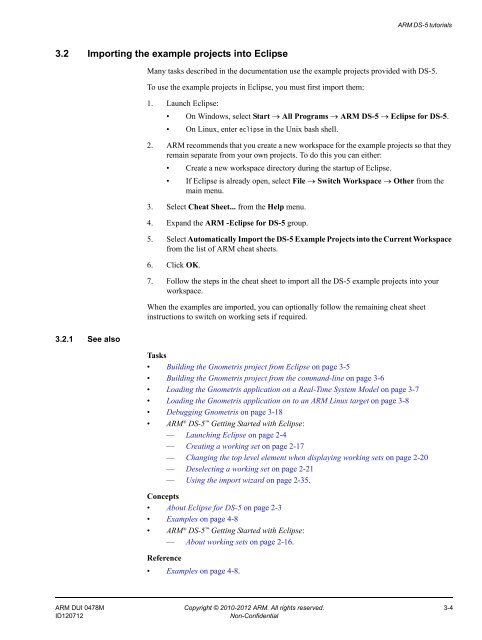ARM DS-5 Getting Started with DS-5 - ARM Information Center
ARM DS-5 Getting Started with DS-5 - ARM Information Center
ARM DS-5 Getting Started with DS-5 - ARM Information Center
You also want an ePaper? Increase the reach of your titles
YUMPU automatically turns print PDFs into web optimized ePapers that Google loves.
<strong>ARM</strong> <strong>DS</strong>-5 tutorials3.2 Importing the example projects into EclipseMany tasks described in the documentation use the example projects provided <strong>with</strong> <strong>DS</strong>-5.To use the example projects in Eclipse, you must first import them:1. Launch Eclipse:• On Windows, select Start → All Programs → <strong>ARM</strong> <strong>DS</strong>-5 → Eclipse for <strong>DS</strong>-5.• On Linux, enter eclipse in the Unix bash shell.2. <strong>ARM</strong> recommends that you create a new workspace for the example projects so that theyremain separate from your own projects. To do this you can either:• Create a new workspace directory during the startup of Eclipse.• If Eclipse is already open, select File → Switch Workspace → Other from themain menu.3. Select Cheat Sheet... from the Help menu.4. Expand the <strong>ARM</strong> -Eclipse for <strong>DS</strong>-5 group.5. Select Automatically Import the <strong>DS</strong>-5 Example Projects into the Current Workspacefrom the list of <strong>ARM</strong> cheat sheets.6. Click OK.7. Follow the steps in the cheat sheet to import all the <strong>DS</strong>-5 example projects into yourworkspace.When the examples are imported, you can optionally follow the remaining cheat sheetinstructions to switch on working sets if required.3.2.1 See alsoTasks• Building the Gnometris project from Eclipse on page 3-5• Building the Gnometris project from the command-line on page 3-6• Loading the Gnometris application on a Real-Time System Model on page 3-7• Loading the Gnometris application on to an <strong>ARM</strong> Linux target on page 3-8• Debugging Gnometris on page 3-18• <strong>ARM</strong> ® <strong>DS</strong>-5 <strong>Getting</strong> <strong>Started</strong> <strong>with</strong> Eclipse:— Launching Eclipse on page 2-4— Creating a working set on page 2-17— Changing the top level element when displaying working sets on page 2-20— Deselecting a working set on page 2-21— Using the import wizard on page 2-35.Concepts• About Eclipse for <strong>DS</strong>-5 on page 2-3• Examples on page 4-8• <strong>ARM</strong> ® <strong>DS</strong>-5 <strong>Getting</strong> <strong>Started</strong> <strong>with</strong> Eclipse:— About working sets on page 2-16.Reference• Examples on page 4-8.<strong>ARM</strong> DUI 0478M Copyright © 2010-2012 <strong>ARM</strong>. All rights reserved. 3-4ID120712Non-Confidential