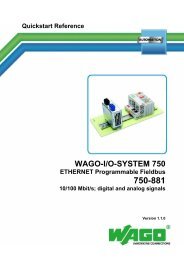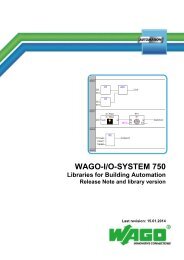Set up your own TO-PASS web portal Application note - Wago
Set up your own TO-PASS web portal Application note - Wago
Set up your own TO-PASS web portal Application note - Wago
Create successful ePaper yourself
Turn your PDF publications into a flip-book with our unique Google optimized e-Paper software.
<strong>Set</strong> <strong>up</strong> a <strong>TO</strong>-<strong>PASS</strong> client • 134 <strong>Set</strong> <strong>up</strong> a <strong>TO</strong>-<strong>PASS</strong> clientCurrently there are two device gro<strong>up</strong>s who could act as <strong>TO</strong>-<strong>PASS</strong> clients:the WAGO Ethernet-Controller and the <strong>TO</strong>-<strong>PASS</strong> Series 761 device.To operate with <strong>TO</strong>-<strong>PASS</strong> Series 761 devices you need an additional SIMcardthat is enabled for data exchange. Additionally, <strong>your</strong> XAMPP server mustbe reachable from the internet. For details, reference the Series 761 devicemanual.Accessibility from the internet requires additional configuration, such as:-“port forwarding” from <strong>your</strong> NAT-Router to the XAMPP server,- a DynDNS account like “myToPassPortal.dyndns.org” which makes <strong>your</strong>router accessible from the internet when <strong>your</strong> internet provider only assignsdynamic IP addresses.Using a WAGO Ethernet-Controller inside a local network is easier to demonstrate,and will be discussed in this example.Together with WAGO’s GPRS-VPN-Router 761-520, you can apply this solutionfor wireless WAN applications as well.In each of these cases, the basic functionality is the same. A client sends aHTTP-POST-Request (together with process data) to a specialized script on a<strong>web</strong> server. The <strong>web</strong> server processes the request and sends a HTTP-Responseback containing “values stored”.<strong>Application</strong> <strong>note</strong>A301100