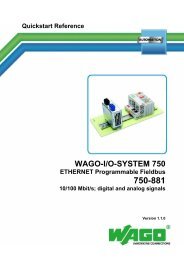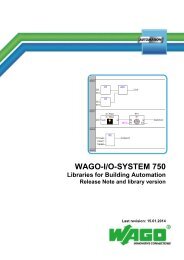Set up your own TO-PASS web portal Application note - Wago
Set up your own TO-PASS web portal Application note - Wago
Set up your own TO-PASS web portal Application note - Wago
You also want an ePaper? Increase the reach of your titles
YUMPU automatically turns print PDFs into web optimized ePapers that Google loves.
12 • <strong>Set</strong> <strong>up</strong> <strong>TO</strong>-<strong>PASS</strong> server3.3 Publish <strong>TO</strong>-<strong>PASS</strong> PHP scriptsThe folder “~/xampp/htdocs” is the <strong>web</strong> server’s root folder. All files withinthis folder are accessible for HTTP-Clients. Other distributions refer to thisfolder as “wwwroot”.Create the folder “mytopass” in the root folder to store <strong>your</strong> <strong>TO</strong>-<strong>PASS</strong> scripts.Copy the attached files (sh<strong>own</strong> below) into this folder depending on the databaseengine you use (either MySQL or MSSQL specific).Filename:index.phpconfig.inc.phpsavedata.phpsavecompresseddata.phpstyle.csssetpoints.phpDescription:Presentation layer to show stored data.Defines user specific constants.Script API called by <strong>TO</strong>-<strong>PASS</strong> client to insert data into database.Script API called by <strong>TO</strong>-<strong>PASS</strong> client to insert data into database(request in compressed form processing <strong>TO</strong>-<strong>PASS</strong> device series761).Cascading style sheet for presentation layerService script to <strong>up</strong>date the predefined device setpointsTo make changes to the default server values (server host name, user name,password, topass database name, etc.), open the config.inc.php script using atext editor (e.g. Notepad) and enter the changes.The server is configured and ready for data processing.<strong>Application</strong> <strong>note</strong>A301100