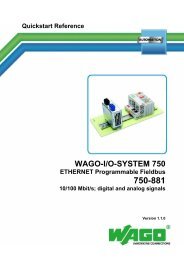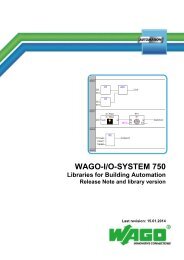Set up your own TO-PASS web portal Application note - Wago
Set up your own TO-PASS web portal Application note - Wago
Set up your own TO-PASS web portal Application note - Wago
Create successful ePaper yourself
Turn your PDF publications into a flip-book with our unique Google optimized e-Paper software.
<strong>Set</strong> <strong>up</strong> <strong>TO</strong>-<strong>PASS</strong> server • 11Click the ‘mytopassdb’ to see the database structureNext step is to copy and modify the PHP scripts.MS-SQLOpen Microsoft SQL Server Management Studio and locate the application<strong>note</strong> <strong>TO</strong>-<strong>PASS</strong> database batch file for MS-SQL. Open it and “Execute”.Now the <strong>TO</strong>-<strong>PASS</strong> database in SQL server is ready for use.<strong>Application</strong> <strong>note</strong>A301100