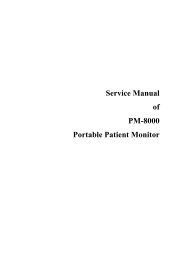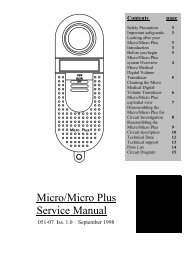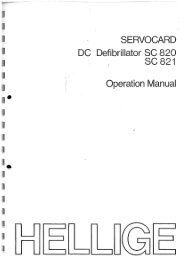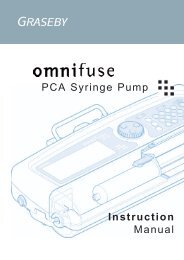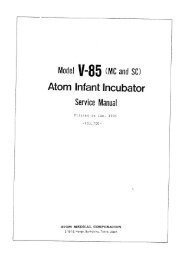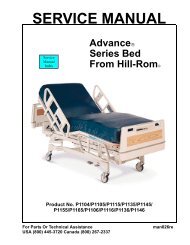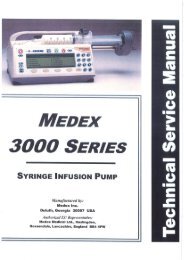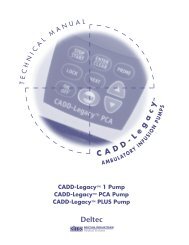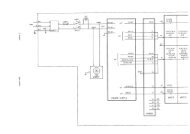Download - Frank's Hospital Workshop
Download - Frank's Hospital Workshop
Download - Frank's Hospital Workshop
- No tags were found...
Create successful ePaper yourself
Turn your PDF publications into a flip-book with our unique Google optimized e-Paper software.
GUIDO RAYOS X, S.A.41• Set Simulator switch at "40/99".• Twist P8 Potentiometer to read 99.0% at the Oxygen Concentration Display onthe Incubator Control.• Set Simulator switch at "18/21".• Twist P9 Potentiometer to read 21.0% at the Oxygen Concentration Display onthe Incubator Control.Because adjustments are mutual interactive, therefore have to be repeated steps 3 and 6until to get the correct value.Once all adjustments are performed, proceed as follows:• Turn off the Radiant Warmer by pressing the I/O Switch located at the rear sideof the trolley.• Disconnet the jumper placed at J15 (point 1 - Air temperature).NOTE: IT IS VERY IMPORTANT NOT TO FORGET TO DISCONNECT THIS JUMPER.IF YOU DO NOT DISCONNECT IT AND WHEN THE UNIT IS WORKING, IT IS DICON-NECTED THE AIR TEMPERATURE SENSOR THE UNIT WILL SWITCH OFF.• Release the Simulator.• Connect all sensors wires on their locations.• Turn on the Radiant Warmer by pressing the I/O Switch and the ON/OFF key.• Activate on the Activation/Deactivation option all those available sensors on theRadiant Warmer (Paragraph II.6).• Turn off the Radiant Warmer and then Turn on again to make all the aboveeffective.MAN-012Sept.00Ed. 1 / Rev. 3NESTOMAT 6050