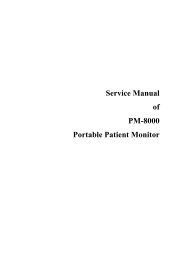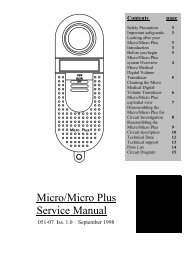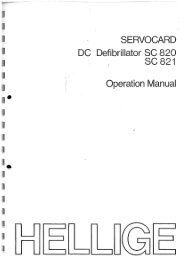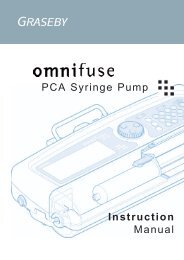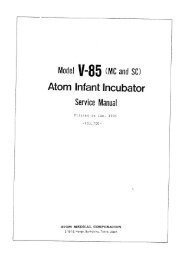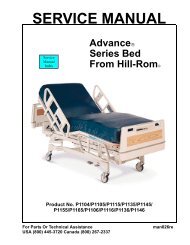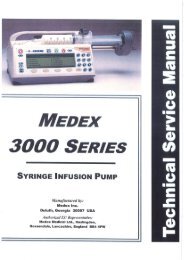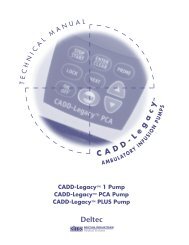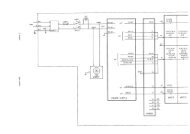Download - Frank's Hospital Workshop
Download - Frank's Hospital Workshop
Download - Frank's Hospital Workshop
- No tags were found...
Create successful ePaper yourself
Turn your PDF publications into a flip-book with our unique Google optimized e-Paper software.
GUIDO RAYOS X, S.A.211 DISPL 16 CARS2 DISPL 20 CARSfor LCD equipment press 1; for luminiscent display press 2.II.10.ON/OFF SWITCH (SW) ACTIVATIONPress 0 key when applications programm is selected. The display will show:WITH ON/OFFWITHOUT ON/OFFFor equipments with ON/OFF switch on front panel keypad, press the ON/OFF key,selecting WITH ON/OFF option.II.11. CHANGE OF TEMPERATURE ALARM RANGE (HIGH /LOW)Press 4 key when applications programm is selected. The display will show:RNG.TMP (0.1 ÷ 2.0)R= __._ , H=Preset value of temperature Range (R) (High / low) is 1 ºC. To this value corresponds ahysteriris value (H) of 0,4 ºC.To change the preset value (R) (between 0,1 ºC and 2,0 ºC), by means of the numericalkeypad, set the required value and press ENTER, the display will show thecorresponding hysteresis value (this value H can not be changed).Then press ENTER again to accept the new values (R) and (H).MAN-012Sept.00Ed. 1 / Rev. 3NESTOMAT 6050