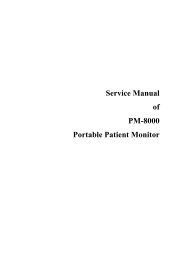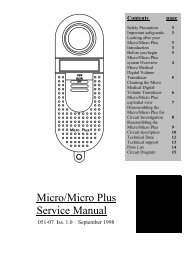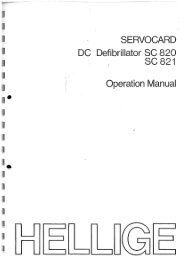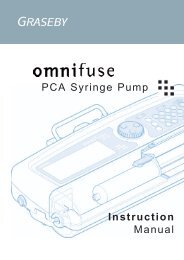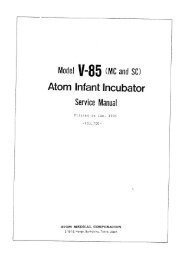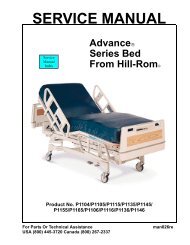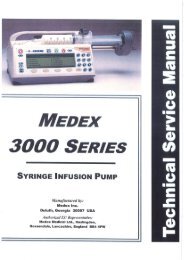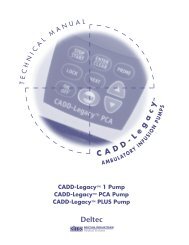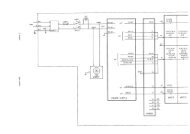Download - Frank's Hospital Workshop
Download - Frank's Hospital Workshop
Download - Frank's Hospital Workshop
- No tags were found...
You also want an ePaper? Increase the reach of your titles
YUMPU automatically turns print PDFs into web optimized ePapers that Google loves.
GUIDO RAYOS X, S.A.20confirm.The LCD will display ,MAINT.: 0 SW, 1 LNG2 SEN, 3 DIS, 4 RNGpressing again ENTER the LCD will display the initial message. You can proceed toset the Operation Mode, etc. as above described.II.8. SOFTWARE LANGUAGEThe applications program of your NESTOMAT 6050 is delivered from factory in twolanguages: english and spanish. At factory your radiant warmer has been preset toenglish, if you want to switch to the language, proceed as follows:Press I/O switch, located at the side of the trolley.Press ON/OFF key at the front panel. The LCD will display ,GUIDO RAYOS XVER X.Xthen type sequentially:• SILENCE key• 7388• SILENCE key.• ENTERthen the LCD will display,MAINT.: 0 SW, 1 LNG2 SEN, 3 DIS, 4 RNGPress 1 keythe LCD will display ,1=ENGLISH VER2=SPANISH VERpress the corresponding key to the selected language and confirm by pressing ENTER.II.9. CHANGE OF DISPLAY TYPEPress 3 key when applications programm is selected, display type will be activated,MAN-012Sept.00Ed. 1 / Rev. 3NESTOMAT 6050