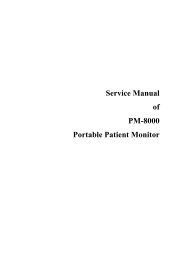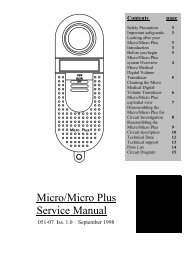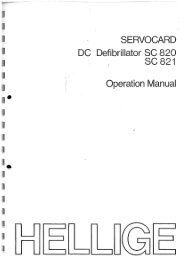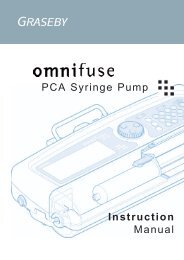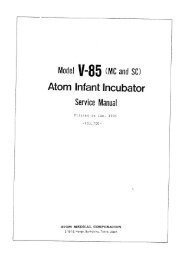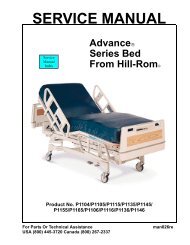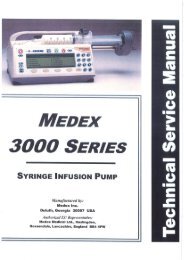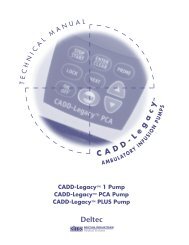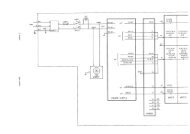Download - Frank's Hospital Workshop
Download - Frank's Hospital Workshop
Download - Frank's Hospital Workshop
- No tags were found...
Create successful ePaper yourself
Turn your PDF publications into a flip-book with our unique Google optimized e-Paper software.
GUIDO RAYOS X, S.A.19C) POWER FAILUREIs activated when failure of the power from the mains. The alarm circuitincludes a rechargeable battery and operation conditions of it must bechecked periodically.To switch off the alarm operation, if desired, refer to chapter II.6."SENSORS ACTIVATION AND DEACTIVATION".II.7. SENSORS ACTIVATION AND DEACTIVATIONThe applications program of the NESTOMAT 6050 Radiant warmer allows to the user,at any moment, to deactivate or activate the sensors of the monitored parameters, ifrequired for calibration procedures or non essential parameters cancellation (Oxygenand/or Relative Humidity).If the Radiant warmer is switched off, proceed as follows:Press I/O switch, located at the side of the trolley.Press ON/OFF key at the front panel. The LCD will display ,GUIDO RAYOS XVER X.Xthen type sequentially:• SILENCE key• 7388• SILENCE key.• ENTERthen the LCD will display ,MAINT: 0 SW, 1 LNG2 SEN, 3 DIS, 4 RNGPress 2 key and the LCD will display all coded available sensors and their status asfollows,1RH 2AT 3ST 4HT5FA 6OX 7A2 8AI(at the right side of each coded sensor "+" or "-" will display, meaning activated ordeactivated respectively)(RH=Relative Humidity - Non operative, AT=Air Temperature, ST=SkinTemperature,HT=Heating Device Temperature, FA=Fan - Non operative, OX=Oxygen- Optional, A2 and A1 are auxiliary options for future implements)To activate (+) or deactivate (-) press the corresponding figure key of the sensor.Proceed with any sensor you want to activate or deactivate, then press ENTER toMAN-012Sept.00Ed. 1 / Rev. 3NESTOMAT 6050