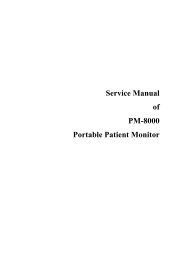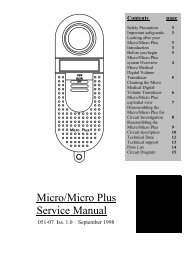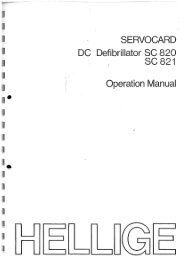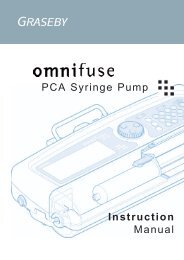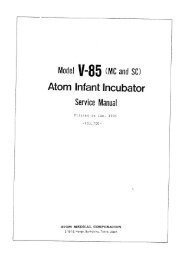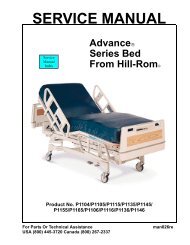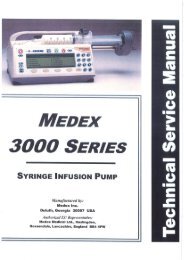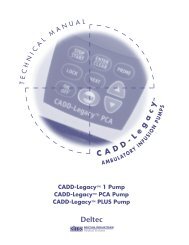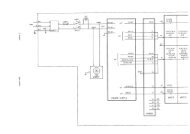Download - Frank's Hospital Workshop
Download - Frank's Hospital Workshop
Download - Frank's Hospital Workshop
- No tags were found...
Create successful ePaper yourself
Turn your PDF publications into a flip-book with our unique Google optimized e-Paper software.
GUIDO RAYOS X, S.A.14NOTE: ST MEANS PRESENT TEMPERATURE. TEMPERATURE IN BRACKETSMEANS PRESET TEMPERATURE.Then press START to start the heating. The heat lamp will indicate theoperation of the heating device. By reaching the selected patienttemperature, the heating device will modulate to keep the temperaturestable.The LCD will inform the patient temperature and the selected one. Bydisplaying UNIT ACTIVE will inform the heating device is onoperation.The set patient temperature can be modified at any time by pressingSTART/STOP and after ENTER key; you will find displayed followingmessage :AIR=__._ ºCSELECT MODEThen set the new temperature by the keypad as previously explained andconfirm by pressing ENTER key. The LCD will display the messagesdescribed above. Then press START key.ATTENTION: IF A MOMENTARY PAUSE WITHOUTCHANGING THE SET PATIENT TEMPERATURE ISREQUIRED, PRESS STOP KEY. PRESS START KEY TOCONTINUE OPERATION. THE RADIANT WARMER WILLOPERATE ON THE SAME OPERATION MODE ANDPARAMETERS ALREADY SET.II.4 TEST TIMER.This timer has a visual and audible alarms after 1, 5 and 10 minutes (1 + 4 + 5) since itis switched on.To operate the timer:• Press I/O key to activate TEST TIMER device.• Press START/STOP key to iniciate first cycle (1 minute).• When the display shows 1 minute, the device will stop and alrmas (visual andaudible) will be activated.• Press START/STOP key to silence alarms and begin next cycle (4 minutes).• When the display shows 5 minutes, the device will stop and alrmas (visual andaudible) will be activated.• Press START/STOP key to silence alarms and begin last cycle (5 minutes).• When the display shows 10 minutes, the device will stop and alrmas (visual andaudible) will be activated. Press START/STOP key to silence alarms; the devicewill be disconected automatically.MAN-012Sept.00Ed. 1 / Rev. 3NESTOMAT 6050