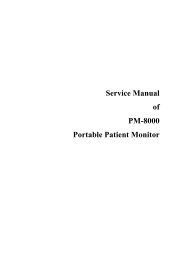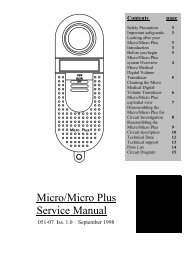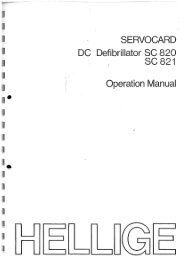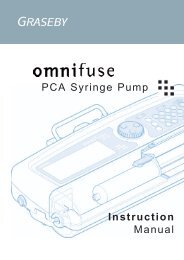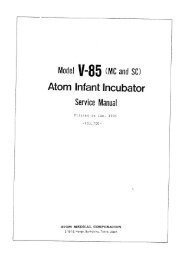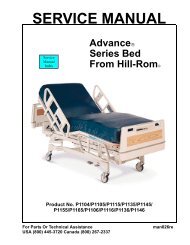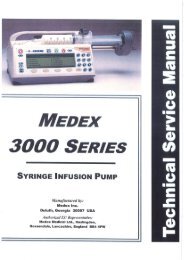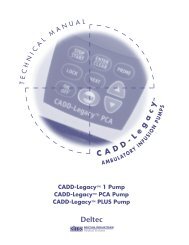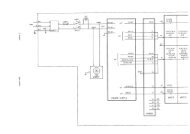Download - Frank's Hospital Workshop
Download - Frank's Hospital Workshop
Download - Frank's Hospital Workshop
- No tags were found...
Create successful ePaper yourself
Turn your PDF publications into a flip-book with our unique Google optimized e-Paper software.
GUIDO RAYOS X, S.A.12II.3. TO HEATIf Preheating Mode was not selected, proceed as follows:Press any key, the LCD will display,AIR=__._ ºCSELECT MODETo select the Operation Mode press AIR or SERVO key. AIR keycorresponds to Air Control Mode; SERVO key corresponds to ServoControl Mode (patient skin temperature).A) AIR CONTROL MODE:NOTE: THE DIGITAL DISPLAY INFORMS THE TEMPERATURE OF THE AIRWHERE THE NEWBORN IS PLACED.Pressing AIR key, the LCD will display ,AIR=__._ ºCPSET AIR=__._By means the numerical keypad, set the heating device working rangebetween 20 and 40 ºC.NOTE: WHEN SETTING TEMPERATURE ENTER ALWAYS 3 DIGITS, EVEN INCASE OF NO DECIMALS. AS EXAMPLE PRESS 3, THEN 7, THEN 0 TO SET 37DEGRESS.Then press ENTER to confirm, the LCD will display ,AT=__._ (__._)PRESS STARTThen press START to start the heating. The heat lamp will indicate theoperation of the heating device. By reaching the selected heating range,the heating devices will modulate to keep the temperature stable.The LCD will display the air registered temperature, as well as willinform, too, the set temperature, displaying ACTIVED UNIT to informthe heating device is in operation.MAN-012Sept.00Ed. 1 / Rev. 3NESTOMAT 6050