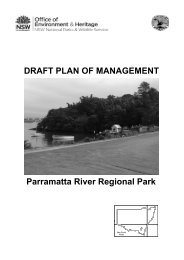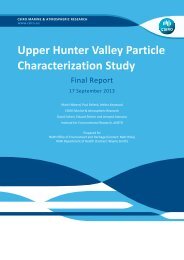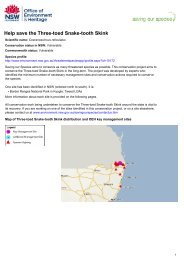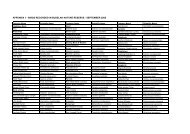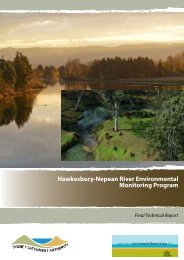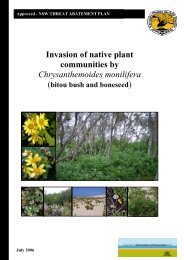Generic Guidance and Optimum Model Settings for the CALPUFF ...
Generic Guidance and Optimum Model Settings for the CALPUFF ...
Generic Guidance and Optimum Model Settings for the CALPUFF ...
You also want an ePaper? Increase the reach of your titles
YUMPU automatically turns print PDFs into web optimized ePapers that Google loves.
LIST OF FIGURES<br />
Page<br />
Figure 2-1. Figure showing examples of how to choose RMAX1, R1, RMAX2 <strong>and</strong> R2 values. One value<br />
of RMAX1, RMAX2, R1 <strong>and</strong> R2 apply to all surface <strong>and</strong> upper air stations. RMAX1 <strong>and</strong><br />
RMAX2 is typically <strong>the</strong> maximum radius of influence of <strong>the</strong> surface <strong>and</strong> upper air station,<br />
respectively. The approximate length (km) of RMAX1 <strong>and</strong> RMAX2 is shown in <strong>the</strong> figure as<br />
black solid lines. The blue circles represent approximate values (km) of R1 values<br />
representative of all surface stations. In complex terrain <strong>the</strong> R1 value is usually smaller than<br />
<strong>the</strong> RMAX value. The pink circle represents <strong>the</strong> R2 value of <strong>the</strong> upper air station <strong>for</strong> level 2<br />
<strong>and</strong> aloft...................................................................................................................................13<br />
Figure 3-1. Example showing how to estimate TERRAD. Usually, (ridge (km) to ridge (km) ) / 2, plus<br />
add 1 or 2 km. A typical value <strong>for</strong> TERRAD in this example would be 10km.....................19<br />
Figure 3-2. Aerial photograph of a typical aluminum plant showing rows of potrooms. ..........................23<br />
Figure 3-3. Shows a cross-section of two adjacent buildings with dimensions defined (Schulman <strong>and</strong><br />
Scire, 1980). The GUI screen shot below from CALPRO shows <strong>the</strong> Line Source Input<br />
section......................................................................................................................................25<br />
Figure 3-4. CALPRO GUI screenshot showing <strong>the</strong> <strong>CALPUFF</strong> user input control screen <strong>for</strong> entering line<br />
source data...............................................................................................................................25<br />
Figure 3-5 GUI screenshot from CALPRO showing <strong>the</strong> <strong>CALPUFF</strong> user input control screen <strong>for</strong> <strong>the</strong><br />
average properties <strong>for</strong> line sources.......................................................................................... 26<br />
Figure 3-6 Figure shows <strong>the</strong> difference between point source plume rise <strong>and</strong> line source plume rise<br />
(Scire <strong>and</strong> Schulman, 1981). If you treat a line source as a set of too few point sources you<br />
can seriously under or overpredict <strong>the</strong> plume rise...................................................................27<br />
Figure 3-7 Comparison of AERMOD <strong>and</strong> <strong>CALPUFF</strong> predictions of line source impacts from <strong>the</strong><br />
Arkadelphia Arkansas SF6 tracer study compared to BLP predictions. This study shows <strong>the</strong><br />
impacts of <strong>the</strong> line sources alone.............................................................................................28<br />
Figure 3-8. Predictions of 1-hour average SO2 concentrations at <strong>the</strong> downwind Alcoa Tennessee monitor<br />
<strong>for</strong> 1977 versus Observations <strong>and</strong> models, <strong>CALPUFF</strong>, BLP <strong>and</strong> AERMOD. The BLP results<br />
based on Version 1.1 of <strong>the</strong> model as well as <strong>the</strong> current version of BLP on <strong>the</strong> U.S. EPA web<br />
site (with modifications to <strong>the</strong> meteorological file to allow it to run) are shown. <strong>CALPUFF</strong><br />
closely matches BLP results while AERMOD significantly overpredicts <strong>the</strong> observed<br />
concentration measurements. ..................................................................................................29<br />
Figure 3-9 <strong>CALPUFF</strong> peak, 1-hr average concentration map using 1 hour meteorological data <strong>and</strong><br />
default calm threshold of 0.5 m/s. Computed turbulence parameters were used assuming <strong>the</strong><br />
default minimum σv of 0.5 m/s................................................................................................33<br />
Figure 3-10 <strong>CALPUFF</strong> peak, 1-hr average concentration map using 10-minute meteorological data <strong>and</strong><br />
default calm threshold of 0.5 m/s. Real turbulence parameters were used with a minimum σv<br />
of 0.2 m/s, σw was left unchanged at <strong>the</strong> model’s default values. ...........................................34<br />
Figure 3-12 <strong>CALPUFF</strong> computed σv using model defaults <strong>and</strong> one hour meteorology. (It is always<br />
preferable to use real measured values of real time turbulence wherever possible)................39<br />
Figure 3-13. Real 10-minute measured σv. (<strong>CALPUFF</strong> can read this real time data directly). ................39<br />
Table of Contents v