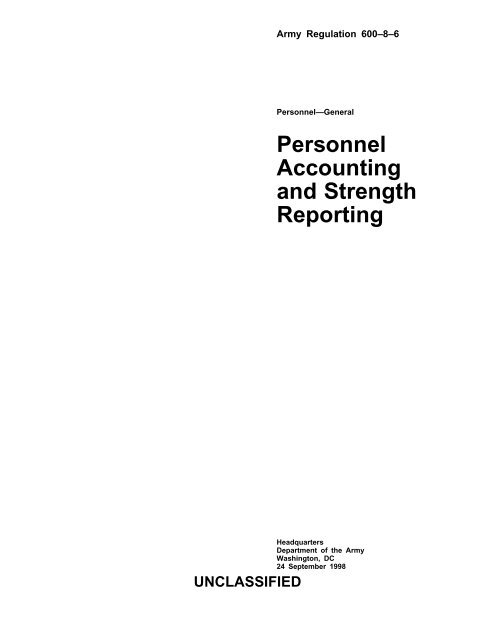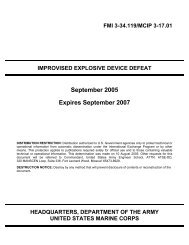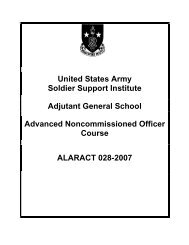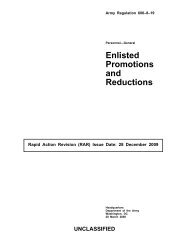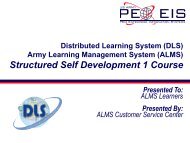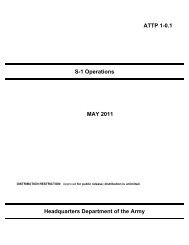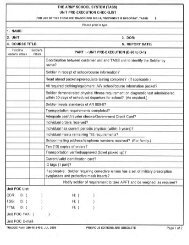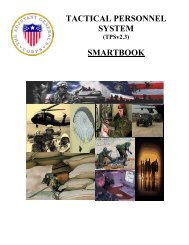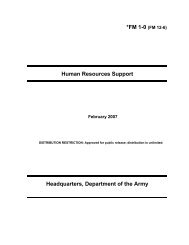AR 600-8-6 - Soldier Support Institute - U.S. Army
AR 600-8-6 - Soldier Support Institute - U.S. Army
AR 600-8-6 - Soldier Support Institute - U.S. Army
- No tags were found...
Create successful ePaper yourself
Turn your PDF publications into a flip-book with our unique Google optimized e-Paper software.
<strong>Army</strong> Regulation <strong>600</strong>–8–6Personnel—GeneralPersonnelAccountingand StrengthReportingHeadquartersDepartment of the <strong>Army</strong>Washington, DC24 September 1998UNCLASSIFIED
SUMM<strong>AR</strong>Y of CHANGE<strong>AR</strong> <strong>600</strong>–8–6Personnel Accounting and Strength ReportingChange 2--o This change incorporates the <strong>Army</strong> Internal Control Program of <strong>AR</strong> 11-2,Internal Control System, into this regulation for the four covered managementcontrol processes: the Personnel Register (DA Forms 647 and 647-1), StrengthReports, the Personnel Asset Inventory (PAI) (DA Form 3986-R), and PersonnelMobilization. This change also adds the required checklists for theseprocesses to this regulation as appendices.Change 1--o Prescribes changes in policy and procedures governing military personnelaccounting and strength reporting and authorizes the use of a new DA Form4187-1-R (Personnel Action Form Addendum) to be used in conjunction with theDA Form 4187 (Personnel Action) when action must be forwarded to the nextlevel of command for further processing. Also, this change clarifiespersonnel accounting procedures for Reserve Component (RC) soldiers orderedto active duty in support of any phase of mobilization and makes otheradministrative changes. This change will result in more efficient reportingof soldier duty status changes and will ensure that RC soldiers are properlyaccounted for in SIDPERS.This new <strong>Army</strong> regulation--o Consolidates <strong>AR</strong> 680-1, <strong>AR</strong> 680-31, and portions of DA Pam <strong>600</strong>-8, chapters 9 and10.o Prescribes policies, principles of support, standards of service, operatingtasks, and steps governing the function of military personnel accounting andstrength reporting (chap 1).o Establishes procedural guidance for reporting soldier duty status changes(chap 2).o Establishes procedural guidance for preparing DA Form 4187 (Personnel Action)to document duty status changes (chap 2).o Establishes procedural guidance for completing and controlling the DA Form647 (Personnel Register) (chap 2).o Establishes procedural guidance for reporting strength-related StandardInstallation/Division Personnel System transactions (chaps 2 and 3).o Establishes procedural guidance for processing the Unit Manning Report (AAC-C07) (chap 3).
Contents—ContinuedThe Chief, National Guard Bureau • 1–5, page 1The Chief, <strong>Army</strong> Reserve • 1–6, page 1The Commanding General, U.S. Total <strong>Army</strong> Personnel Command • 1–7, page 1The Commanding General, U.S. <strong>Army</strong> Personnel Information Systems Command • 1–8, page 1Commanders of all major <strong>Army</strong> commands and major subordinate commands • 1–9, page 1Commanders of Standard Installation/Division Personnel System reporting activities • 1–10, page 1The Commandant, Adjutant General School • 1–11, page 1Section IIIThe Personnel Accounting and Strength Reporting Function, page 1The principles of support • 1–12, page 1Standards of service • 1–13, page 2Section IVManpower, page 2Manpower resources • 1–14, page 2Levels of work • 1–15, page 2Section VPolicies, page 2Active <strong>Army</strong> strength accounting and reporting • 1–16, page 2SIDPERS accountability • 1–17, page 3Accountability outside of SIDPERS • 1–18, page 3Accountability of soldiers • 1–19, page 3The strength reporting period • 1–20, page 4Reporting accessions to active duty • 1–21, page 4Reporting separations • 1–22, page 4Strength reconciliation • 1–23, page 4Strength monitoring • 1–24, page 4Strength related forms • 1–25, page 4Management Controls • 1–26, page 5Chapter 2Managing SIDPERS Personnel Accounting Transactions, page 5Section IReporting Duty Status Changes, page 5Overview • 2–1, page 5Duty status codes • 2–2, page 5Section IITask: Preparing and Distributing the DA Form 4187, page 5Rules for preparing and distributing the DA Form 4187 • 2–3, page 5Steps for preparing and distributing a DA Form 4187 • 2–4, page 6Rules for correcting a previously submitted DA Form 4187 • 2–5, page 7Steps for correcting a previously submitted DA Form 4187 • 2–6, page 7Section IIITask: Report Duty Status Changes, page 7Rules for reporting duty status changes • 2–7, page 7Steps for reporting duty status changes • 2–8, page 7Section IVTask: Reconcile DA Form 647 and DA Form 647–1, page 8Rules for reconciling the Personnel Register • 2–9, page 8Steps for reconciling the Personnel Register • 2–10, page 8ii <strong>AR</strong> <strong>600</strong>–8–6 • 24 September 1998
Contents—ContinuedManagement control process for the Personnel Register. • 2–11, page 9Chapter 3Personnel Accounting, page 14Section IIntroduction, page 14Accounting for personnel • 3–1, page 14Reporting systems • 3–2, page 15Section IITask: Report Assigned or Attached <strong>Soldier</strong>s, page 15Rules for reporting assigned or attached soldiers • 3–3, page 15Steps for reporting assigned or attached soldiers • 3–4, page 16Section IIITask: Reporting Assigned-Not-Joined <strong>Soldier</strong>s, page 16Rules for reporting assigned-not-joined soldiers • 3–5, page 16Steps for reporting assigned-not-joined soldiers • 3–6, page 17Section IVTask: Report the Physical Arrival of a <strong>Soldier</strong> Previously Reported as Assigned-Not-Joined, page 18Rules for reporting the arrival of a soldier previously reported as assigned-not-joined • 3–7, page 18Steps for reporting the arrival of a soldier previously reported as assigned-not-joined • 3–8, page 18Section VTask: Report a Change to the Unit or Position Number Within that Unit for a Pending Gain, page 18Rules for reporting a change to the unit or position number within that unit for a pending gain • 3–9, page 18Steps for reporting a change to the unit or position number of a pending gain • 3–10, page 18Section VITask: Reporting Erroneous Gain Actions, page 19Rules for reporting erroneous gain actions • 3–11, page 19Steps for reporting erroneous gain actions • 3–12, page 19Section VIITask: Report Reassignment Losses, page 19Rules for reporting reassignment losses • 3–13, page 19Steps for reporting reassignment losses • 3–14, page 20Section VIIITask: Report the Transfer, Separation, Discharge, or Retirement of a <strong>Soldier</strong> from Active Duty, page 20Rules for reporting the transfer, separation, discharge, or retirement of a soldier from active duty. • 3–15, page 20Steps for reporting the separation, transfer, discharge, or retirement of a soldier from active duty • 3–16, page 21Section IXTask: Report the Death of a <strong>Soldier</strong>, page 21Rules for reporting the death of a soldier • 3–17, page 21Steps for reporting the death of a soldier • 3–18, page 21Section XTask: Report Erroneous Loss Actions, page 22Rules for reporting erroneous loss actions • 3–19, page 22Steps for reporting erroneous loss actions • 3–20, page 22Section XITask: Report <strong>Soldier</strong>s Dropped from Rolls, page 23<strong>AR</strong> <strong>600</strong>–8–6 • 24 September 1998iii
Contents—ContinuedRules for reporting soldiers dropped from rolls • 3–21, page 23Steps for reporting soldiers dropped from rolls • 3–22, page 23Section XIITask: Report <strong>Soldier</strong>s Dropped from the Strength, page 24Rules for reporting soldiers dropped from the strength • 3–23, page 24Steps for reporting soldiers dropped from the strength • 3–24, page 24Section XIIITask: Return a <strong>Soldier</strong> to the Rolls from Dropped-From-the-Rolls Deserter, page 25Rules for returning a soldier to the rolls from dropped-from-the-rolls deserter • 3–25, page 25Steps for returning a soldier to the rolls from dropped-from-the-rolls deserter • 3–26, page 25Section XIVTask: Report the Revocation of a Sentence by a Civil or Military Court and Return to Duty, page 26Rules for reporting the revocation of a sentence by a civil or military court and return to duty • 3–27, page 26Steps for reporting the revocation of a sentence by a civil or military court and return to duty • 3–28, page 26Section XVTask: Report the Accountable or Attached Strength of a Unit, page 26Rules for reporting the accountable or attached strength of a unit • 3–29, page 26Steps for reporting the accountable or attached strength of a unit • 3–30, page 27Section XVITask: Report the Current Duty Assignment Title of an Officer, page 27Rules for reporting the current duty assignment title of an officer • 3–31, page 27Steps for reporting the current duty assignment title of an officer • 3–32, page 27Section XVIITask: Report a Position Number Change, page 27Rules for reporting a position number change • 3–33, page 27Steps for reporting a position number change • 3–34, page 27Section XVIIITask: Process the Unit Manning Report (AAC–C07), page 28Rules for processing the Unit Manning Report (AAC–C07) • 3–35, page 28Steps for processing the AAC–C07 • 3–36, page 28Chapter 4Strength Reports, page 29Section IIntroduction, page 29Overview • 4–1, page 29HQDA feedback, error, data reconciliation, and change notices • 4–2, page 29Management control process for Strength Reports • 4–2.1, page 30Section IITask: Process the Personnel Transaction Register (AAC–P01) by Unit, page 30Rules for processing the AAC–PO1 • 4–3, page 30Steps for processing the AAC–PO1 • 4–4, page 30Section IIITask: Process Personnel Strength Zero Balance Report (AAC–C27), page 31Rules for processing the AAC–C27 • 4–5, page 31Steps for processing the AAC–C27 • 4–6, page 31iv <strong>AR</strong> <strong>600</strong>–8–6 • 24 September 1998
Contents—ContinuedSection IVTask: Process the Unit Personnel Accountability Notices Report (AAC–C40), page 32Rules for processing the AAC–C40 • 4–7, page 32Steps for processing the AAC–C40 • 4–8, page 32Chapter 5Conducting a Personnel Asset Inventory, page 34Section IIntroduction, page 34Overview • 5–1, page 34Personnel asset inventory objective • 5–2, page 34Definition of a unit • 5–3, page 34Accountable strength • 5–4, page 34Reported strength • 5–5, page 34Strength imbalance • 5–6, page 34Management control process for the Personnel Asset Inventory • 5–6.1, page 35Section IITask: Conduct a Personnel Asset Inventory, page 35Rules for conducting a personnel asset inventory • 5–7, page 35Steps for conducting a personnel asset inventory • 5–8, page 36Chapter 6Personnel Mobilization, page 38Section IIntroduction, page 38General policy in support of graduated mobilization response • 6–1, page 38Levels of graduated mobilization response • 6–2, page 38Conscription • 6–3, page 39Definition of a contingency operation • 6–4, page 39Management control process for personnel mobilization • 6–4.1, page 39General rules for accessing RC soldiers in SIDPERS-AC • 6–5, page 39Section IISIDPERS Accountability and Data Transfer, page 40Temporary change of station moves • 6–6, page 40<strong>Soldier</strong>s evacuated to a medical treatment facility or assigned to a medical-holding detachment • 6–7, page 40Reserve Component personnel system and accounting data • 6–8, page 40Replacement battalions, companies, or activities • 6–9, page 40Intact unit transfers to theater of operations • 6–10, page 41Section IIIDemobilization or Release from Active Duty, page 41Intact unit transfers during redeployment • 6–11, page 41SIDPERS separation transactions • 6–12, page 41Section IVCommand and Control Strength Reporting System, page 41General description of Command and Control Strength Reporting System • 6–13, page 41Command and Control Strength Reporting System reports • 6–14, page 41Strength reconciliation’s • 6–15, page 42Section VTask: Initiate the Battle Roster, page 42<strong>AR</strong> <strong>600</strong>–8–6 • 24 September 1998v
Contents—ContinuedRules for initiating the battle roster • 6–16, page 42Steps for initiating the battle roster • 6–17, page 42Section VITask: Maintain and Reconcile the Battle Roster, page 43Rules for maintaining and reconciling the battle roster • 6–18, page 43Steps for maintaining and reconciling the battle roster • 6–19, page 43Section VIITask: Prepare the TACCS Personnel Summary Report, page 44Rules for preparing the TACCS Personnel Summary Report • 6–20, page 44Steps for preparing the TACCS Personnel Summary Report • 6–21, page 44Section VIIITask: Prepare the Non-TACCS Personnel Summary Report, page 47Rules for preparing the non-TACCS Personnel Summary Report • 6–22, page 47Steps for preparing the non-TACCS Personnel Summary Report • 6–23, page 47Section IXTask: Prepare the TACCS Personnel Requirements Report, page 48Rules for preparing the TACCS Personnel Requirements Report • 6–24, page 48Steps for preparing the TACCS Personnel Requirements Report • 6–25, page 50Section XTask: Prepare the Non-TACCS Personnel Requirements Report, page 50Rules for preparing the non-TACCS Personnel Requirements Report • 6–26, page 50Steps for preparing the non-TACCS Personnel Requirements Report • 6–27, page 51Section XITask: Prepare the Command and Control Task Force Report, page 51Rules for preparing the Command and Control Task Force Report • 6–28, page 51Steps for preparing the Command and Control Task Force Report • 6–29, page 51AppendixesA. References, page 56B. Management Control Review Checklist for the Personnel Register (DA Forms 647 and 647-1), page 58C. Management Control Review Checklist for Strength Reports, page 59D. Management Control Review Checklist for Personnel Asset Inventory (PAI)(DA Form 3986-R), page 60E. Management Control Review Checklist for Personnel Mobilization, page 61Table ListTable 2–4: Preparing a DA Form 4187, page 6Table 2–5: Correcting a previously submitted DA Form 4187, page 7Table 2–6: Steps for reporting duty status changes, page 8Table 2–7: Reconciling the personnel register, page 9Table 2–1: SIDPERS duty status codes 1,2 , page 9vi <strong>AR</strong> <strong>600</strong>–8–6 • 24 September 1998
Contents—ContinuedTable 2–2: Reportable absences and returns to duty in SIDPERS:, page 10Table 2–3: Duty status change remarks (section IV, DA Form 4187), page 12Table 3–1: Transaction change numbers, page 15Table 3–2: Reporting assigned or attached soldiers, page 16Table 3–3: Reporting assigned-not-joined soldiers, page 17Table 3–4: Reporting the arrival of a soldier previously reported as assigned-not-joined, page 18Table 3–6: Reporting a change to the unit or position number of a pending gain, page 19Table 3–7: Reporting erroneous gain actions, page 19Table 3–8: Reporting reassignment losses, page 20Table 3–9: Reporting the separation, transfer, discharge, or retirement of a soldier from active duty, page 21Table 3–10: Reporting the death of a soldier, page 22Table 3–11: Reporting erroneous loss actions, page 22Table 3–12: Reporting soldiers dropped from roll, page 23Table 3–13: Reporting soldiers dropped from the strength, page 25Table 3–14: Returning a soldier to the rolls from dropped-from-the-rolls deserter, page 25Table 3–15: Reporting the revocation of a sentence by a civil or military court and return to duty, page 26Table 3–16: The accountable or attached strength of a unit, page 27Table 3–17: Reporting the current duty assignment title of an officer, page 27Table 3–18: Reporting a position number change, page 28Table 3–19: Processing the AAC–C07, page 28Table 3–5: UMR codes for soldiers not occupying an authorized duty position, page 29Table 4–1: Processing the AAC–P01, page 30Table 4–2: Processing the AAC–C27, page 31Table 4–4: Processing the AAC–C40, page 33Table 4–3: Instructions for processing the AAC–C40, page 33Table 5–2: Steps for conducting a personnel asset inventory, page 36Table 5–1: Instructions for completing DA Form 3986–R, page 37Table 6–1: Initiating the battle roster, page 43Table 6–2: Maintaining and reconciling the battle roster, page 43Table 6–3: Instructions for completing the TACCS Personnel Summary Report, page 44Table 6–4: Preparing the TACCS Personnel Summary Report, page 46Table 6–5: Preparing the non-TACCS Personnel Summary Report, page 47Table 6–6: Instructions for completing the Personnel Requirements Report, page 48Table 6–7: Prepare the TACCS Personnel Requirements Report, page 50Table 6–8: Prepare the non-TACCS Personnel Requirements Report, page 51Table 6–9: Preparing the Command and Control Task Force Report, page 52Figure ListFigure 6–1: Sample Personnel Summary Report, page 52Figure 6–1: Sample Personnel Summary Report—Continued, page 53Figure 6–1: Sample Personnel Summary Report—Continued, page 53Figure 6–2: Sample Format for Personnel Requirements Report, page 54Figure 6–2: Sample Format for Personnel Requirements Report—Continued, page 54Figure 6–2: Sample Format for Personnel Requirements Report—Continued, page 55Figure 6–2: Sample Format for Personnel Requirements Report—Continued, page 55GlossaryIndexReproducible Forms<strong>AR</strong> <strong>600</strong>–8–6 • 24 September 1998vii
RESERVEDviii <strong>AR</strong> <strong>600</strong>–8–6 • 24 September 1998
Chapter 1IntroductionSection IOverview1–1. PurposeThis regulation prescribes the policies and mandatory operating tasks for the personnel accounting and strengthreporting (PASR) function of the Military Personnel System. (See <strong>AR</strong> <strong>600</strong>–8.) It presents the PASR process in alogical sequence.1–2. ReferencesRequired and related publications and prescribed and referenced forms are listed in appendix A.1–3. Explanation of abbreviations and termsAbbreviations and special terms used in this regulation are explained in the glossary.Section IIResponsibilities1–4. The Deputy Chief of Staff for PersonnelThe Deputy Chief of Staff for Personnel (DCSPER) will—a. Establish personnel policies relating to the PASR function.b. Designate a representative to coordinate requests for exceptions to policy with Headquarters, Department of the<strong>Army</strong> (HQDA) (DAJA–AL), WASH DC 20310–2200.1–5. The Chief, National Guard BureauThe Chief, National Guard Bureau (CNGB) will recommend to the DCSPER any <strong>Army</strong> National Guard (<strong>AR</strong>NG)policy changes, to include mobilization, regarding the PASR function.1–6. The Chief, <strong>Army</strong> ReserveThe Chief, <strong>Army</strong> Reserve (C<strong>AR</strong>), will recommend to the DCSPER any <strong>Army</strong> Reserve policy changes, to includemobilization, regarding the PASR function.1–7. The Commanding General, U.S. Total <strong>Army</strong> Personnel CommandThe Commanding General (CG), U.S. Total <strong>Army</strong> Personnel Command (PERSCOM), will establish standards andmandated operating tasks of the PASR function.1–8. The Commanding General, U.S. <strong>Army</strong> Personnel Information Systems CommandThe CG, U.S. <strong>Army</strong> Personnel Information Systems Command (PERSINSCOM), will—a. Ensure the accuracy of the database is maintained at PERSCOM.b. Define procedures and actions necessary to ensure identification and correction of individual problem files notprocessed in accordance with this regulation.1–9. Commanders of all major <strong>Army</strong> commands and major subordinate commandsCommanders of all major <strong>Army</strong> commands (MACOMs), major subordinate commands (MSCs), and <strong>Army</strong> commandersof unified and specified commands will monitor and assist in the administration of the PASR function to ensurecompliance with policies and mandated tasks established by this regulation.1–10. Commanders of Standard Installation/Division Personnel System reporting activitiesCommanders of all units or activities will ensure the accurate and timely submission of PASR data in the StandardInstallation or Division Personnel System (SIDPERS) personnel file in accordance with this regulation.1–11. The Commandant, Adjutant General SchoolThe Commandant, Adjutant General (AG) School will ensure that lesson programs of instruction incorporate theprovisions of this regulation.<strong>AR</strong> <strong>600</strong>–8–6 • 24 September 19981
Reserve Component (RC) soldiers accessed onto active duty for administrative accounting purposes will not be countedin the active duty end–strength. (See para 6–2 for detailed information on accession for administrative accountingpurposes.)c. <strong>Soldier</strong>s will be dropped from the active duty end–strength on the effective date of the loss action.d. <strong>Soldier</strong>s will be counted as gains to a unit on the effective date of the gain action and will be dropped from theunit on the effective date of the loss action.1–17. SIDPERS accountabilitya. All soldiers (Active <strong>Army</strong> and RC) serving on active duty will be accounted for in SIDPERS according to thefollowing:(1) <strong>Soldier</strong>s accessed to SIDPERS–AC will be reported as assigned or attached, as appropriate. (See paras 3–3 and3–4.) <strong>Soldier</strong>s are reported as attached, in accordance with their orders, when performing the following temporary duty(TDY) or training in a TDY status:(a) For 30 days or more at a unit serviced by a Personnel Automated Section (PAS), other than the PAS, whichsupports the soldier’s parent unit.(b) At an <strong>Army</strong> Service school, regardless of the length of course, for example, Advanced NoncommissionedOfficers’ Course (ANCOC), Officer Advance Course (AOC), and Combined Arms and Services Staff School (CAS3).(c) At a unit (regardless of length of period) serviced by the same Personnel Information System (PERSINS)processing activity (PPA) soldier’s parent unit.(d) At an installation, while initiating action for a compassionate reassignment, hardship discharge, or diversion;seeking treatment for health problems, or for drug or alcohol abuse; attached awaiting disposition (ATAD); or waitingfor records or orders.(2) RC soldiers will be reported as attached, not accessed, into SIDPERS–AC, when ordered to active duty for thefollowing reasons:(a) Initial active duty for training (IADT) under the Special Reserve Components Program.(b) Active duty for training (ADT) for 30 days or more.(c) Temporary tour of active duty (TTAD) for 30 days or more.(d) Active duty for special work (ADSW).(e) Active Guard Reserve (AGR) status. As an exception, AGR soldiers may be carried in a test model file for thepurpose of personnel service support and accounting.(f) Called or ordered to active duty for 30 days or more and federalized in execution of a civil disturbance operationplan (OPLAN) or federalized in support of a domestic relief operation (such as, floods, earthquakes, storms, or fires).b. See chapter 6 for accountability of RC soldiers serving on active duty in support of a contingency plan or insupport of any phase of mobilization.1–18. Accountability outside of SIDPERSa. Members of the U.S. Navy (USN), the U.S. Marine Corps (USMC), the U.S. Air Force (USAF), and the U.S.Coast Guard (USCG) assigned or attached to an Active <strong>Army</strong> unit.b. Commissioned officers of the U.S. Public Health Service and the National Oceanic and Atmospheric Administration,assigned or attached to an Active <strong>Army</strong> unit.1–19. Accountability of soldiersa. Units account for soldiers in SIDPERS by using a unit processing code (UPC) for reporting purposes.b. Unit commanders report all changes in personnel status occurring during the reporting period to the BNS1,separate company commanders, or other responsible officials each duty day.c. BNS1s and separate company commanders will ensure all changes in personnel status received from subordinateelements are submitted in SIDPERS.d. Units account for soldiers from their initial arrival (<strong>AR</strong>R) date or specified reporting date in orders (whichever isearlier), to actual departure (DPRT) date, date dropped from rolls (DFR), date dropped from strength (DFS), date ofseparation (SEP) from active duty, or the date of death. (See paras 3–23 through 3–26.)e. Units account for soldiers being assigned to a transition point or center for transition processing (separation,transfer, discharge, retirement, or relief from active duty) until the reporting date specified in transition orders. Forsoldiers who will transition from active duty at their current duty station, the reporting date in the reassignment ordersassigning them to the transition point or center must be the date the soldier will transition from the Active <strong>Army</strong>. Thelosing unit will not submit a SIDPERS departure transaction transferring accountability to the transition point until thedate prior to the date the soldier will transition from the Active <strong>Army</strong>. This process must be followed even though thesoldier has departed on PTDY, excess leave, or transition leave. The purpose of this reporting date in the reassignmentorders is for transfer of accountability from the losing unit to the transition point or center. The soldier is not requiredto return to the transition point or center on this date. The departure date in the SIDPERS departure transaction must be<strong>AR</strong> <strong>600</strong>–8–6 • 24 September 19983
the date prior to the soldier’s transition date and the reporting date must be the date the soldiers will transition from theActive <strong>Army</strong>.(See <strong>AR</strong> <strong>600</strong>–8–105, para 4–8i and paras 3–15 and 3–16 of this regulation.)f. Transition centers and points account for soldiers from the actual report date reflected in reassignment orders untilthe day after the date of transfer, separation, discharge, or retirement from active duty.g. PERSCOM accounts for soldiers while they are in a transient status.1–20. The strength reporting periodThe accounting period covers the 24-hour period beginning at 000l and ending at 2400 for each calendar day.1–21. Reporting accessions to active dutya. Accessions officially increase the overall strength of the Active <strong>Army</strong> and will be reported on the actual date ofthe accession. (See DA Pam <strong>600</strong>–8–2, chap 6, and DA Pam <strong>600</strong>–8–23, chap 10, for detailed instructions.)b. Accessions for commissioned and warrant officers (WOs) entering active duty (from civilian life, officer candidateschool, United States Military Academy (USMA), Reserve Officer Training Corps (ROTC), and direct appointmentsfrom enlisted status) will be reported through the Accessions Management Information System (AMIS) by theCommander, PERSCOM, ATTN: TAPC-OPP, ALEX VA 22332–0474.c. Accessions from enlistment’s originating in the United States, including Alaska, Hawaii, Puerto Rico, and anyother U.S. Territory will be reported by the U.S. <strong>Army</strong> Recruiting Command upon a soldier’s entry on active duty,through the <strong>Army</strong> Recruiting and Accession Data System (<strong>AR</strong>ADS).d. Accessions will be reported through SIDPERS by branches of the Military Personnel Division (MPD), AssistantChief of Staff, G1, Personnel (G1), or AG, in coordination with unit commanders when soldiers—(1) Enlist in an overseas area except as stated in c above.(2) Enlist within 24 hours after the date of relief from active duty or separation as a commissioned officer or WO.(3) RMC from a DFR or DFS status.(4) Were erroneously reported as separated or DFR or DFS.(5) Have been erroneously omitted from the <strong>Army</strong> personnel databases.(6) Enlist immediately when the term current enlistment is voided, due to discharge for fraudulent entry ornonfulfillment of enlistment commitment.(7) RC or retirees called to active duty in support of a contingency operation or any phase of mobilization. (See para6–5 for accessing these soldiers to the Active <strong>Army</strong>.)e. When a soldier is transferring between military personnel classes (MPC) (for example, sergeant to first lieutenant),the discharge transaction must be processed prior to submission of accession transaction.1–22. Reporting separationsThe Active <strong>Army</strong> accountable strength, by MPC, will be officially decreased whenever an individual is no longer amember of the Active <strong>Army</strong>. (See chap 3 for further discussions.)1–23. Strength reconciliationa. The SIDPERS Personnel Strength Zero Balance Report (AAC-C27) will be the source document and historicaldocument for strength reconciliation’s. Any strength variance between a unit’s reported strength on the SIDPERSorganization master file (SOMF), and the accountable strength on the SIDPERS personnel file (SPF), (as reflected onthe AAC-C27) will be administratively reconciled. (See para 4–5.)b. Units or agencies assigned a unique SIDPERS UPC for strength reporting purposes and for which an AAC-C27 isprepared, will reconcile strength whenever there is a strength variance.1–24. Strength monitoringa. A military personnel strength monitor (MPSM) will be appointed (in writing) by the following commanders:(1) Commanders of installations, divisions activities, or MSCs maintaining a PPA.(2) Commanders of installations, posts, camps, and stations located on a SIDPERS satellite activity for support.(3) Commanders of field operating agencies or activities on an installation or satellite installation.b. At installation level, the MPSM will not be the PAS chief, but will be a person assigned to the strengthmanagement section of the MPD, G1, or AG.c. The MPSM at each level will serve as the principal contact for military personnel strength information forassigned units or subordinate commands. The MPSM will monitor and analyze automated strength reports for unitstrength variances and resolve all issues to ensure accurate personnel strength accounting.1–25. Strength related formsa. The following forms are for use when SIDPERS direct screen input is not available. Detailed instructions for4 <strong>AR</strong> <strong>600</strong>–8–6 • 24 September 1998
preparing strength reports are in DA Pam <strong>600</strong>–8–1 (SIDPERS Personnel Service Center Level Procedures) and DAPam <strong>600</strong>–8–2 (SIDPERS Unit Level Procedures).(1) DA Form 3805 (SIDPERS Input and Control Data - Officer Accession).(2) DA Form 3806 (SIDPERS Input and Control Data - Enlisted Accession).(3) DA Form 3807 (SIDPERS Input and Control Data - Officer Transfer Data Record).(4) DA Form 3808 (SIDPERS Input and Control Data - Enlisted Transfer Data Record).(5) DA Form 3813 (SIDPERS Input and Control Data - Personnel/Organization Change).b. Use the DA Form 3815 (SIDPERS Input and Control Data, Authentication and Transmittal) to transmit documentationto the Personnel Automation Section (PAS).1–26. Management ControlsThe Personnel Register (DA Forms 647 and 647-1), Strength Reports, the Personnel Asset Inventory (PAI) (DA Form3986-R), and Personnel Mobilization are management control processes in the <strong>Army</strong> Internal Control Program of <strong>AR</strong>11-2, Internal Control Systems. The required checklists for these processes are in Appendices B, C, D, and E,respectively.Chapter 2Managing SIDPERS Personnel Accounting TransactionsSection IReporting Duty Status Changes2–1. OverviewThis chapter provides information about reporting soldiers’ duty status. (See DA Pam <strong>600</strong>–8–1 and DA Pam <strong>600</strong>–8–23for detailed instructions.) It also provides instructions for preparing the DA Form 4187 (Personnel Action) and the DAForm 647 (Personnel Register), documents that support SIDPERS transactions.2–2. Duty status codesa. Any time the duty status of a soldier changes so as to meet the definition of another duty status, a SIDPERStransaction is necessary, unless exempted below. (See DA Pam <strong>600</strong>–8–1, chap 2, and DA Pam <strong>600</strong>–8–23, chap 10 forSIDPERS duty status processing instructions.) All duty status changes must be supported by authorizing documentation(for example, DA Form 31 (Request Authority for Leave), DD Form 1610 (Request and Authorization for TDY Travelof DOD Personnel), and DA Form 4187).(1) Duty status changes for departure and return from leave are optional.(2) Duty status changes for departure on and return from TDY for periods of less than 30 days are optional if theTDY is required in performance of normal duties. Duty status changes are required for other periods of TDY.b. Table 2-1 lists and defines the duty status codes used in SIDPERS duty status transactions.c. Table 2-2 defines reportable absences and returns to duty, and associated duty status codes.Section IITask: Preparing and Distributing the DA Form 41872–3. Rules for preparing and distributing the DA Form 4187DA Form 4187 will be completed to support absences and returns to duty, which have a direct impact on strengthaccounting, pay entitlements, and other administrative actions. In such cases, sections I, II, IV, and V of the form willbe completed.a. Care will be taken in preparing DA Form 4187, as it may be used in court-martial proceedings and in theadjudication of claims, based on the duty status of a soldier. Because of its importance—(1) Incorrect entries will be corrected by drawing a line through the incorrect entry and entering the correctinformation. This corrected entry will be initialed by the certifying official. Erasures are not authorized on the form.(2) Incorrect forms previously submitted will be changed or deleted by preparing and submitting a new form.(3) Forms made retroactive will reflect the actual effective date of the duty status change and the reason for latepreparation.(4) The duty status entries in section II will be spelled out. Abbreviations in this section are not authorized. For<strong>AR</strong> <strong>600</strong>–8–6 • 24 September 19985
example, “920625/DYST/OLV/HOS/0930” is spelled out as “Duty status ordinary leave to hospital, effective 0930, 25June 1992.”(5) Instructions for completing section IV of the DA Form 4187 for certain DYST transactions are contained intable 2-3.(6) If necessary, a plain sheet of white paper will be used as a continuation sheet. The top portion of thecontinuation sheet will fully identify the soldier and reporting unit.b. The DA Form 4187 will be authenticated by the unit commander or designated representatives. (The form will besigned in black or blue-black ink and an “X” will be placed in the “HAS BEEN VERIFIED” box.) These representativeswill ensure that data entered on the form is in agreement with data entered into SIDPERS–AC. Designatedrepresentatives are as follows:(1) The commissioned officers and WOs serving in the position of BNS1, adjutant, or assistant adjutant. Thisauthorization includes adjutants and assistant adjutants of organizations authorized commanders (lieutenant colonel(LTC) and above) that do not have a headquarters company or similar organization.(2) Department of the <strong>Army</strong> (DA) civilian employees in grades GS–7 and above, when appointed in writing by theunit commander.(3) Personnel and Administration Center (PAC) supervisor or personnel staff noncommissioned officer (PSNCO).(4) First Sergeants (1SGs) or acting 1SGs of separate companies.(5) Other designated representatives appointed in writing by the unit commander.c. The soldier’s current duty status determines distribution of the DA Form 4187.(1) The form will normally be distributed as follows:(a) Copy 1—PSC/MPD Records Section for filing, in the action-pending section of the military personnel recordsjacket (MPRJ).(b) Copy 2—<strong>Support</strong>ing finance and accounting office (FAO).(c) Copy 3—Unit files.(d) Copy 4—<strong>Soldier</strong> (or unit of attachment).(2) Distribution exceptions are as follows:(a) Copy 1 and Copy 2—Assigned unit (if soldier is attached without records).(b) Copy 4—FAO, if soldier is entering or returning from the hospital.(c) Copy 4—Commander, U.S. <strong>Army</strong> Enlisted Records and Evaluation Center, ATTN: PCRE-RD, Fort BenjaminHarrison, IN 46249-5301 (for soldiers DFR, RMC from DFR, or when a DFR entry is deleted as erroneous). If thesoldier is attached, forward a photostatic copy of Copy 4 to the address above and send Copy 4 to the parent unit.d. DA Form 4187–1–R (Personnel Action Form Addendum) may be used to forward the DA Form 4187 (PersonnelAction) to the next level of command for further processing. This form may be typewritten, completed by electronicmeans, or legibly handwritten. The DA Form 4187–1–R will be locally reproduced on 8 1 ⁄2 by 11–inch paper. A copy ofthe form for reproduction purposes is located at the back of this regulation. An electronically–generated DA Form4187–1–R must contain all data elements and follow the exact format of the existing reproduced form. The formnumber of the Electronically–generated form will be shown as DA Form 4187–1–R–E, and the date will be the same asshown on the current edition of the form.2–4. Steps for preparing and distributing a DA Form 4187The steps for preparing and distributing a DA Form 4187 are shown in table 2–4.Table 2–4Preparing a DA Form 4187Step Work center Required action1 Unit Notify BNS1 that soldier’s duty status has changed.2 BNS1 Prepare DA Form 4187, indicating the duty status change.3 BNS1 orappointedauthorityVerify and sign DA Form 4187.4 BNS1 Submit appropriate SIDPERS transactions.5 BNS1 Distribute DA Form 4187, according to paragraph 2–3c above.6 <strong>AR</strong> <strong>600</strong>–8–6 • 24 September 1998
2–5. Rules for correcting a previously submitted DA Form 4187If a previously submitted duty status change must be corrected or deleted, complete a new DA Form 4187 as follows:a. Complete “To” and “From” blocks.b. Complete section I, with appropriate personal identification.c. On the first line in section II, enter the words “ CORRECTION” or “DELETION”, as appropriate, followed by“See section IV (Remarks).”d. In section IV, enter the remarks as stated in section II of the original DA Form 4187. On the next line, enter thewords “SHOULD BE”. On the next line, enter the corrected data, or the words “DELETE ERRONEOUS ENTRY”, asappropriate. An example follows:“Duty status ordinary leave to hospital (civil), 1045, 25 June 1992.”SHOULD BE:“Duty status ordinary leave to hospital (civil), 1045, 23 June 1992.”“Present for duty to absent without leave, 0001, 20 June 1992.”SHOULD BE DELETED ERRONEOUS ENTRYe. Enter any additional information clarifying the reason for the correction or deletion action.2–6. Steps for correcting a previously submitted DA Form 4187The steps for correcting a previously submitted DA Form 4187 are shown in table 2–5.Table 2–5Correcting a previously submitted DA Form 4187Step Work center Required action1 Unit Notify BNS1 that a correction is required.2 BNS1 Prepare corrected form according to paragraph 2–5 above.3 BNS1 Withdraw DA Form 4187 being corrected from unit files and annotate as follows: Correctedor deleted (as appropriate) by DA Form 4187, dated (date of corrected form).4 BNS1 orappointedauthorityVerify and sign corrected DA Form 4187.5 BNS1 Submit appropriate SIDPERS transactions.6 BNS1 Distribute corrected DA Form 4187 to the same addressees as the original form.7 BNS1 Return annotated DA Form 4187 to unit files.Section IIITask: Report Duty Status Changes2–7. Rules for reporting duty status changesa. Unauthorized absences for periods of less than 24 hours will not be reported in SIDPERS–AC.b. DA Form 4187 will be prepared to support absences, unauthorized absences in excess of 24 hours, and return toduty. The exceptions are leave and TDY, which are supported by DA Form 31 and TDY orders, respectively.c. See <strong>AR</strong> <strong>600</strong>–8–10, chapter 10, to determine the effective date of duty status change when soldier’s status changeswhile on ordinary leave.d. The duty status changes for attached soldiers will be reported in SIDPERS by the parent unit. The unit ofattachment will prepare DA Form 4187 and forward to the soldier’s parent unit to document SIDPERS transaction.e. TOE units who have Tactical <strong>Army</strong> Combat Service Computer System (TACCS) equipment will report dutystatus changes to the BNS1 by way of the 1SG’s report.2–8. Steps for reporting duty status changesThe steps for reporting duty status changes are shown in table 2–6.<strong>AR</strong> <strong>600</strong>–8–6 • 24 September 19987
Table 2–6Steps for reporting duty status changesStep Work center Required action1 Unit Report duty status changes to the BNS1.2 BSN1 Obtain unit input on duty status changes.3 BNS1 Compare unit input with other source documents (for example, DA Form 647, DA Form647–1, DA Form 4187, DA Form 31, or applicable orders).4 BNS1 Verify soldier’s current DYST code reflected in part II of the AAC–C27. (See para 4–5.)5 BNS1 Determine the soldier’s new DYST code. (See table 2–1.).6 BNS1 Prepare DA Form 4187, reporting current duty status, if required. (See para 2–6.)7 BNS1 Obtain authenticating official’s signature on DA Form 4187.8 BNS1 Submit one of the following SIDPERS transactions: DYST, if reporting a change fromone duty status to another; revocation of absence without leave (RAWL), if a soldier wasincorrectly reported absent without leave (AWOL) and then returned to duty from anotherduty status; revocation of duty status (RDYS), if revoking or correcting a previouslyreported duty status; revocation of sentence (RSEN), if revoking a previously reportedduty status of sentence by civil authorities (SCA) or sentence by military authorities(SMA). (See DA Pam <strong>600</strong>–8–1, chap 2, and DA Pam <strong>600</strong>–8–23.)9 BNS1 Annotate the latest AAC–C27, reflecting the new duty status. (See para 4–5.)10 BNS1 Distribute DA Form 4187. (See para 2–3.)11 BNS1 File Copy 3 of DA Form 4187 in suspense file.Section IVTask: Reconcile DA Form 647 and DA Form 647–12–9. Rules for reconciling the Personnel Registera. DA Form 647 and DA Form 647-1 (Personnel Register) are source documents for SIDPERS. They are used torecord military personnel arrivals to or departures from units on PCS or TDY. They may be used also for recordingpasses, leaves, and visitors.b. DA Form 647 will be used to the greatest extent possible.c. DA Form 647-1 will be used when the use of DA Form 647 is impractical. When the soldier’s duty station islocated away from the unit maintaining the Personnel Register, the DA Form 647-1 will be mailed to the parent unitwhen the soldier signs in or out.d. Commanders will establish procedures for maintaining the Personnel Register and designate a place where it willbe located, during and after duty hours.(1) Instructions on how to complete the DA Form 647 will be posted in the immediate vicinity of the register, easilyaccessible to individuals signing in or out.(2) DA Form 647 will be used until all spaces are filled.(3) A separate line entry will be made on DA Form 647 for each individual duty status change. When the DA Form647-1 is used, separate forms will be used when signing in and out.(4) Persons responsible for maintaining the Personnel Register will be briefed on the required register entries andany special requirements of the local command.(5) The responsible person will close out the Personnel Register as of 2400 each day.(6) All entries except signatures will be typed or printed in black ink.(7) All persons signing in or out will personally sign the Personnel Register. When this is impractical, commandersmay designate a representative to accept telephonic reports and sign for the person. The name and title of therepresentative will be printed in the remarks block.(8) Care should be taken to ensure the Personnel Register is properly safeguarded and filled out. Recreating thePersonnel Register for the sole purpose of improving the appearance is prohibited. If the Personnel Register is lost,destroyed or obliterated prior to being used to support strength accounting, the person responsible for maintaining theregister will recreate it, using the best information available.(9) Entries on DA Form 647 are not required for regular <strong>Army</strong> trainees who arrive at basic training or one-stationunittraining organizations from a reception battalion on the same installation.(10) <strong>Soldier</strong>s departing on transition leave will check the “PCS” block and enter the number of days’ leave in theremarks block.2–10. Steps for reconciling the Personnel RegisterThe steps for reconciling the Personnel Register are shown in table 2-7.8 <strong>AR</strong> <strong>600</strong>–8–6 • 24 September 1998
Table 2–7Reconciling the personnel registerStep Work center Required action1 BNS1 Ensure all incoming and outgoing soldiers (or designated representative) complete andsign the Personnel Register.2 BNS1 Close out Personnel Register by 2400 each day.3 BNS1 Submit required SIDPERS transactions.4 BNS1 Use the Modern <strong>Army</strong> Record–Keeping System (M<strong>AR</strong>KS) (<strong>AR</strong> 25–400–2) number680–1A to file DA Form 647. (Note: File number will change to a <strong>600</strong>–8–6 number at alater date.)2–11. Management control process for the Personnel Register.The Personnel Register is a management control process in the <strong>Army</strong> Internal Control Program of <strong>AR</strong> 11-2. To assistcommanders, units, BNS1, and PAS in evaluating this key management control item, the Management Control ReviewChecklist for the Personnel Register appears in appendix B.Table 2–1SIDPERS duty status codes 1,2Transactionused in orRule Code created by Description Identifies1 ADM DYST Administrative absence <strong>Soldier</strong>s on administrative absence or permissive TDY.2 ATC ATCHATADAttachedAwaiting disposition3 AWC DYST Absent-without-leaveConfined in the hands ofcivil authorities<strong>Soldier</strong>s who are ATCH for duty or course or service school with personnelrecords.<strong>Soldier</strong>s who are attached and their records remain in their organization ofassignment will not be reflected in this status.ATAD includes personnel who have been dropped from the rolls and are attachedawaiting disposition.<strong>Soldier</strong>s who are determined to be AWOL and confined by civil authorities.4 AWL DYST Absent-without-leave <strong>Soldier</strong>s who are absent from a place of duty without permission or authorizationfor more than 24 hours.5 CAP DYST Captured <strong>Soldier</strong>s captured by enemy forces.6 CCA DYST Confined in the hands ofcivil authorities<strong>Soldier</strong>s who are determined not AWOL but who are arrested and confinedby civil authorities.7 CLV DYST Convalescent leave <strong>Soldier</strong>s on an authorized period of convalescent absence from assignedduties.8 CMA DYST Confined in the hands ofmilitary authorities9 DCH SEPFENLDischargedErroneously on activeduty<strong>Soldier</strong>s apprehended or confined by military authorities.<strong>Soldier</strong>s who have been separated (Type A discharge or transfer). If generatedby “FENL”, soldiers who were erroneously reported enlisted, inducted,or ordered to active duty (TCN, 979).10 DED DECD Deceased Deceased personnel when cause of death if nonbattle or nonhostile actionrelated(TCN 945 or 946).11 DFR DFR Dropped from the rolls <strong>Soldier</strong>s who have been DFR reasons other than death from battle or hostileaction (TCN 944); to enter the USMA (TCN 948); or another Service academy(TCN 949).12 HOS DYST Hospital <strong>Soldier</strong>s admitted to the hospital but not reassigned, who are wounded, sick,or injured, nonbattle-incurred.13 HOW DYST Hospital <strong>Soldier</strong>s admitted to the hospital but not reassigned, who are wounded, sickor injured, battle-incurred.14 INT DYST Interned <strong>Soldier</strong>s who are being detained by foreign power, not at war with the UnitedStates.15 KIA DECD Killed in action <strong>Soldier</strong>s who are killed in battle or hostile action (TCN 944).<strong>AR</strong> <strong>600</strong>–8–6 • 24 September 19989
Table 2–1SIDPERS duty status codes 1,2 —ContinuedTransactionused in orRule Code created by Description Identifies16 MIA DYST Missing in action <strong>Soldier</strong>s who are missing in action by reason of enemy action, soldiers missingon maneuvers and training flights, and in assigned-not-joined status.17 OLV DYST Ordinary leave <strong>Soldier</strong>s on an approved authorized period of absence from assigned duties.18 PDG TDR (FIDL, M, N, orO)19 PDY <strong>AR</strong>RDYSTPending gainPresent for dutyIncoming soldiers from another PPA.<strong>Soldier</strong>s who are present for performance of normal duty, arrest in quarters,or sick in quarters.20 REL SEP Released <strong>Soldier</strong>s who have been discharged or transferred to the <strong>AR</strong>NG or US<strong>AR</strong>(Type B discharge or transfer).21 RET SEP Retired <strong>Soldier</strong>s who have retired, retired temporary disability, or retired permanentdisability. (Type C discharge or transfer.)22 RSG DPRT Reassigned <strong>Soldier</strong>s reassigned to another unit with a different PPA.23 SCA DYST Sentenced over 30 daysbut less than 6 monthsby civil court<strong>Soldier</strong>s who are sentenced over 30 days but less than 6 months by a civilcourt.24 SLV DYST Special leave <strong>Soldier</strong>s on graduation leave from the USMA or other special leave.25 SMA DYST Sentenced by militarycourt<strong>Soldier</strong>s sentenced by a military court to confinement of 30 days or moreand not sentenced to a bad conduct or dishonorable discharge.26 SND DYST Sick-not in line of duty <strong>Soldier</strong>s who are sick in quarters or admitted to the hospital but not reassigned,and who are sick or injured, not in the line of duty.27 TDY DYST Temporary duty <strong>Soldier</strong>s who are present for duty at another organization or location otherthan their parent organization or station.28 TFR TRAN Interservice transfer <strong>Soldier</strong>s transferred to another Service.29 TMA DFR Transfer to military academy30 TRA DPRTASNJDeparted in transientAssigned-not-joined<strong>Soldier</strong>s who enter the USMA (TCN 948) or other Service academy (TCN949.)<strong>Soldier</strong>s reassigned to a gaining UPC that is serviced by the same PAS orPPA as the losing unit and soldiers reported assigned-not-joined. (Recordstatus code (RSC) equals B or C, depending on prior servicing PPA.)31 TRO <strong>AR</strong>R Transfer out <strong>Soldier</strong>s who have been arrived by another unit but have not been reportedas departed by the losing unit. (Used only on the AAC–C27.)32 XLV DYST Excess leave <strong>Soldier</strong>s on authorized excess leave.Notes:1 This table lists ’DYST’ transaction codes used to report returns to duty and codes generated by other than ’DYST’ transactions.2 See glossary for explanation of abbreviations and acronyms.Table 2–2Reportable absences and returns to duty in SIDPERS:NewdutystatusRule If soldier’s new duty status is: code is: Old duty status must be:1 Permissive absence. ADM CLV, HOS, HOW, OLV, PDY, SLV, XLV2 Absent without leave—confined in the hands of civil authorities.<strong>Soldier</strong> is apprehended and confined by civilauthorities.AWCADM, AWL, CCA, CLV, CMA, HOS, HOW, INT, MIA, MIS,OLV, PDY, SLV, SND, TRA, XLV3 Absent without leave—for over 24 hours. AWL ADM, AWC, CCA, CLV, CMA, HOS, HOW, INT, MIA, MIS,OLV, PDY, SLV, SND, TDY, TRA, XLV4 Captured by enemy forces. CAP ADM, AWC, AWL, CCA, CLV, CMA, HOS, HOW, INT,MIA, MIS, OLV, PDY, SLV, SND, TDY, TRA, XLV10 <strong>AR</strong> <strong>600</strong>–8–6 • 24 September 1998
Table 2–2Reportable absences and returns to duty in SIDPERS:—ContinuedNewdutystatusRule If soldier’s new duty status is: code is: Old duty status must be:5 Confined in the hands of civil authorities. <strong>Soldier</strong> is determinednot to be AWOL but has been arrested and confined.CCA6 Convalescent leave. CLV HOS, HOW, PDYADM, CAP, CLV, CMA, HOS, HOW, MIA, MIS, OLV, PDY,SLV, SND, TRA, XLV7 Confined in the hands of military authorities. CMA ADM, AWC, AWL, CAP, CCA, CLV, HOS, HOW, INT,MIA, MIS, OLV, PDY, SLV, SND, TDY, TRA, XLV8 Hospital (nonbattle). <strong>Soldier</strong> admitted to the hospital butnot reassigned.HOSADM, AWC, AWL, CAP, CCA, CLV, CMA, HOW, INT,MIA, MIS, OLV, PDY, SLV, SND, TDY, TRA, XLV9 Hospital. HOW ADM, AWC, AWL, CAP, CCA, CLV, CMA, HOS, INT, MIA,MIS, OLV, PDY, SLV, SND, TDY, TRA, XLV10 Detained by a foreign power not at war with the UnitedStates.INTADM, AWL, CAP, CCA, CLV, CMA, HOS, HOW, MIA,MIS, OLV, PDY, SLV, SND, TDY, TRA, XLV11 Missing on maneuvers and of enemy action. MIA ADM, AWC, AWL, CAP, CCA, CLV, CMA, HOS, HOW,INT, MIS, OLV, PDY, SLV, SND, TDY, TRA, XLV12 Missing on maneuvers or training flights in assigned orASNJ status and in any nonenemy-related action whenthe status of the soldier is uncertain.MISADM, AWC, AWL, CAP, CCA, CLV, CMA, HOS, HOW,INT, MIA, OLV, PDY, SLV, SND, TDY, TRA, XLV13 Ordinary, advance, or emergency leave. OLV ADM, AWC, CCA, CLV, CMA, HOS, HOW, INT, PDY,SLV, SND, TDY, TRA, XLV14 Present for duty. <strong>Soldier</strong> is present for normal duty, arrestin quarters, or sick.15 Sentenced to “over 30 days, but less than 6 months” bycivil court.16 Special leave. <strong>Soldier</strong> is on graduation leave from theUSMA or is on other special leave.17 Sentenced by military court, to confinement of 30 days ormore and not sentenced to a bad conduct or dishonorabledischarge.18 Sick—Not in the line of duty. <strong>Soldier</strong> is sick in quarters oradmitted to the hospital, but not reassigned and is sick orinjured, not in the line of duty.19 Temporary duty—<strong>Soldier</strong> is at an organization or locationother than the assigned organization or station, for dutyon a temporary basis.PDYSCASLVSMASNDTDYADM, AWC, AWL, CAP, CCA, CLV, CMA, HOS, HOW,INT, MIA, MIS, OLV, SCA, SLV, SMA, SND, TDY, XLVADM, AWC, AWL, CAP, CCA, CLV, CMA, HOS, HOW,INT, MIA, MIS, OLV, PDY, SLV, SND, TDY, TRA, XLVPDY, TRACMA, PDYADM, AWC, AWL, CAP, CCA, CLV, CMA, HOS, HOW,INT, OLV, PDY, SLV, TDY, TRA, XLVADM, AWC, AWL, CAP, CCA, CLV, CMA, HOW, HOS,INT, OLV, PDY, SLV, SND, TRA, SLV20 Excess leave XLV ADM, AWC, AWL, CCA, CLV, CMA, HOS, HOW, INT,OLV, PDY, SLV, SND, TDY, TRANotes:1. Duty status ATC can only be changed by reporting an ATCH or RATH transaction.2. Duty status DCH, DED, DFR, KIA, REL, RET, RSG, TFR, and TMA all indicate a departure or deceased status and are not accountable in local SID-PERS. The DYST transaction cannot be used to report these status. They are reported as follows:Status; Reported by; Revoked byDCH; SEP; AccessionDED; DECD; AccessionDFR; DFR; RDFRKIA; SEP; AccessionREL; SEP; AccessionRET; SEP; AccessionRSG; DPRT; REVDTRF; TRANS; RDFRTMA; DFR; RDFR3. Duty status PDG means a TDR is on the SPF. For SIDPERS accountability, an <strong>AR</strong>R or an ASNJ transaction must be submitted.4. Duty status TRA is recorded only by an ASNJ transaction or by a DPRT transaction to another unit serviced by the local SIDPERS activity.5. See glossary for explanation of abbreviations and acronyms.<strong>AR</strong> <strong>600</strong>–8–6 • 24 September 199811
Table 2–3Duty status change remarks (section IV, DA Form 4187)If prior duty And new duty Enter the following inRule status was status is section IV, DA Form 41871 Assigned-not-joined AWOL Indicate that soldier failed to report on report date.2 Assigned-not-joined Confined by civil authority3 Assigned-not-joined Confined by military authorityIndicate surrendered or apprehended, location, pending trial or dispositionof charges. Also indicate if detained by a foreign country forcommission of civil offense. (See Note 4 below.)Indicate surrendered or apprehended, location, pretrial, or sentencedto confinement.4 Assigned-not-joined Hospital Indicate all known circumstances surrounding the individual’s hospitalization.Indicate whether line of duty is Yes, No, or Undetermined.5 Assigned-not-joined Deceased Indicate circumstances and place of death.6 Assigned-not-joined Interned Indicate circumstances.7 Assigned-not-joined Missing Indicate circumstances. Indicate battle or non-battle. (See Note 1 below.)8 Assigned-not-joined Prisoner Indicate circumstances. (See Note 1 below.)9 AWOL AWOL and confined inhands of civil authorities10 AWOL Confined by military authorityIndicate surrendered or apprehended, location, trial or disposition ofcharges. Also, indicate if detained by a foreign country for commissionof a civil offense. (See Note 4 below.)Indicate surrendered or apprehended, location, pretrial, or sentencedto confinement.11 AWOL Deceased Indicate circumstances and place of death.12 AWOL DFR (deserter) Indicate effective date of AWOL.13 AWOL Hospital Indicate type of injury or illness, location of hospital and whether lineof duty is Yes, No, or Undetermined.14 AWOL Interned Indicate circumstances. (See Note 1 below.)15 AWOL Missing Indicate circumstances. (See Note 1 below.)16 AWOL Present for duty Indicate surrendered, apprehended, location, date of AWOL, or indicatewhether absence was excused or unavoidable (<strong>AR</strong> 630–10).17 AWOL Prisoner Indicate circumstances. (See Note 1 below.)18 Confined by military orcivil authorities19 Confined by military orcivil authorities20 Confined by military orcivil authorities21 Confined by military orcivil authoritiesAWOLDeceasedHospitalPresent for duty22 DFR as deserter Attached or present forduty23 Hospital AWOL None.24 Hospital Confined by military orcivil authorityIndicate whether soldier surrendered or was apprehended at time ofarrest, and whether soldier was being held for trial.Indicate circumstances and place of death.Indicate type of injury or illness, location of hospital, and whether lineof duty is Yes, No, or Undetermined.Indicate whether (1) Dismissed without trial or acquitted; (2) Absencewas excused as unavoidable (See <strong>AR</strong> 630–10), or (3) sentence, ifany, was suspended or individual was placed on probation.Indicate whether soldier was apprehended or surrendered and location.Indicate surrendered or apprehended, location, pretrial or sentencedto confinement. If confined by civil authorities, indicate if detained byforeign country for commission of civil offense.25 Hospital Deceased Indicate circumstances and place of death.26 Hospital DFR (Deserter) Cite appropriate subparagraph of <strong>AR</strong> 630–10.27 Hospital Interned Indicate circumstances.28 Hospital Missing Indicate circumstances.29 Hospital Permissive TDY None.12 <strong>AR</strong> <strong>600</strong>–8–6 • 24 September 1998
Table 2–3Duty status change remarks (section IV, DA Form 4187)—ContinuedIf prior duty And new duty Enter the following inRule status was status is section IV, DA Form 418730 Hospital Present for duty Indicate number of days absent. If applicable indicate the number ofdays of convalescent leave.31 Hospital Prisoner Indicate circumstances.32 Hospital TDY Cite orders and indicate if previous orders were amended or new ordersissued.33 In transit Assigned-not-joined In transit from (cite unit) and prescribed reporting date.34 Ordinary leave AWOL See Note 3 below.35 Ordinary leave Confined by civil authorities36 Ordinary leave Confined by military authoritiesIndicate surrendered or apprehended, location, pending trial, dispositionof charges. Also, indicate if detained by a foreign country forcommission of a civil offense. (See Notes 2, 4, and 5 below.)Indicate surrendered or apprehended, location, pretrial, or sentencedto confinement. (See Note 2 below.)37 Ordinary leave Hospital Indicate type injury, location of hospital, and whether line of duty(Yes/No/Undetermined). (See Notes 2 and 3 below.)38 Ordinary leave Permissive TDY See Note 3 below.39 Permissive TDY AWOL Indicate soldier failed to report on prescribed reporting date.40 Permissive TDY Confined by military orcivil authorities41 Permissive TDY Deceased Indicate circumstances and place.Indicate surrendered or apprehended, location, pretrial confinement.If confined by civil authorities, indicate if detained by a foreign countryfor commission of a civil offense, if new duty status is civil confinement.(See Note 4 below.)42 Permissive TDY Hospital Indicate type of injury or illness, location of hospital, whether in theline of duty (Yes/No/Undetermined).43 Permissive TDY Present for duty None.44 Present for duty AWOL None.45 Present for duty Confined by civil authorities46 Present for duty Confined by military authoritiesIndicate surrendered or apprehended, location, pending trial, or dispositionof charges. Also indicate if detained by a foreign country forcommission of a civil offense. (See Note 4 below.)Indicate surrendered or apprehended, location, pretrial, or sentencedconfinement.47 Present for duty Deceased Indicate circumstances and place of death.48 Present for duty DFR (Deserter) Cite appropriate subparagraph of <strong>AR</strong> 630–10. (See Note 1 below.)49 Present for duty Hospital Indicate type injury or illness, location of hospital, and whether or notin the line of duty (Yes/No/Undetermined). (See Note 2 below.)50 Present for duty Interned Indicate circumstances (See Note 1 below.)51 Present for duty Missing Indicate circumstances (See Note 1 below.)52 Present for duty Permissive TDY None.53 Present for duty Prisoner Indicate circumstances (See Note 1 below.)54 Temporary duty AWOL None.55 Temporary duty Confined by civil authoritiesIndicate surrendered or apprehended, location, pending trial or dispositionof charges. Also indicate if detained by a foreign country forcommission of a civil offense. (See Note 4 below.)56 Temporary duty Deceased Indicate circumstances and place of death.57 Temporary duty Hospital Indicate type of injury or illness, location of hospital, whether in theline of duty (Yes/No/Undetermined).<strong>AR</strong> <strong>600</strong>–8–6 • 24 September 199813
Table 2–3Duty status change remarks (section IV, DA Form 4187)—ContinuedIf prior duty And new duty Enter the following inRule status was status is section IV, DA Form 418758 Temporary duty Permissive TDY None.Notes:1 MPRJ and allied papers are forwarded as prescribed in <strong>AR</strong> <strong>600</strong>–8–104.2 Complete item 30, DA Form 31 (original and organization copies), and forward the original copy to FAO.3 DA Form 4187 is not required for ordinary leave or TDY (if TDY includes normal duty, that is, staff inspection or visits). When duty (other than present forduty) changes while in this category (examples: ordinary leave to AWOL), a DA Form 4187 and SIDPERS transaction will be submitted.4 Civil confinement—Date and place of arrest, nature and date of offense, status (that is, authorized pass) and sentence adjudged.5 Ordinary leave to civil confinement—SOLDIER remains on ordinary leave until expiration date of current approved leave. This only applies to soldiers onleave at time of confinement. See <strong>AR</strong> <strong>600</strong>–8–10.6 See glossary for explanation of abbreviations and acronyms.Chapter 3Personnel AccountingSection IIntroduction3–1. Accounting for personnela. Active <strong>Army</strong> soldiers assigned to TOE or tables of distribution and allowances (TDA) units will be counted aspart of the active duty operating end-strength account. (See para 1–17 and chap 6 for accountability of RC soldiers.)b. Active <strong>Army</strong> soldiers not assigned to TOE or TDA units, will be counted as part of the active duty end-strengthbut not as part of the Active <strong>Army</strong>’s operating strength. These soldiers will be accounted for separately, in individualaccounts. These accounts include trainees, transients, holdees (patients, prisoners, separatees), students, and USMAcadets.(1) Trainees. Trainees include officer accession students. Trainees are those active duty soldiers who have notcompleted initial entry training. Entry training includes basic training, advanced individual training, and other proficiencyor developmental training accomplished before arrival at first permanent duty assignment.(2) Transients. Transients include soldiers not available for duty while en route to a new permanent duty station.Transient time includes permanent change of station (PCS) travel time, TDY en route, and leave en route. Transienttime does not include TDY training en route to new permanent duty station, travel associated with a unit move, ortravel time associated with movement to or between initial entry courses of instruction.(3) Holdees. Holdees include soldiers who are reassigned from the strength of a TOE or TDA unit and assigned to aholding activity.(a) Patients. <strong>Soldier</strong>s assigned to a medical-holding detachment. <strong>Soldier</strong>s will be reassigned to a medical-holdingdetachment when hospitalization or inpatient treatment has exceeded, or is expected to exceed, 90 days; when soldier ishospitalized and return to duty is not expected; when soldier enters a patient status while in transient between dutystations; or when soldier is hospitalized as the result of an injury received in a combat area.(b) Prisoners. <strong>Soldier</strong>s assigned to a personnel control facility (PCF) or other type of control facility. Prisonersinclude soldiers sentenced to 30 days or more of confinement by a military or civilian court, or soldiers RMC from aDFS or DFR status. (See paras 3–21 and 3–23.)(c) Separatees. <strong>Soldier</strong>s assigned to a transition center or point awaiting transition from the <strong>Army</strong>.(4) Students. <strong>Soldier</strong>s assigned to a non-initial entry course of instruction (normally, a course length of 20 weeks ormore), or soldiers attending a TDY school course, en route to a permanent duty station.(5) Cadets. Students attending USMA.c. <strong>Soldier</strong>s who are not available to perform duties but whose availability for duty is controlled by unit, installation,or senior local commands, will not be counted in the individual strength accounts. This includes soldiers on sick call;on short-term hospitalization; on leave, pass, or permissive TDY from unit; or attending a local or TDY and returncourses of instruction.d. <strong>Soldier</strong>s who are outside of military control and whose date of RMC is uncertain will not be counted as part ofthe active duty end-strength. (See table 3–1 for transaction change numbers used to report soldiers who are outside ofmilitary control.) These soldiers fall into the following two accounting categories:(1) DFR. These soldiers are DFR and strength of the <strong>Army</strong>. They do not remain a member of the reporting unit.(See para 3–21.)(2) DFS. These soldiers are not DFR of the <strong>Army</strong>; however, they are DFS of the <strong>Army</strong> for personnel strengthaccounting purposes. Exclusion from the Active <strong>Army</strong> strength does not, by itself, affect status as an Active <strong>Army</strong>14 <strong>AR</strong> <strong>600</strong>–8–6 • 24 September 1998
member. DFS personnel may remain entitled to pay and benefits. Except for prisoners of war (POW) and missingpersonnel, they remain a member of the reporting unit until separated from the Service or until they are reassigned by ahigher authority. The POW, missing personnel, and transient accounts are managed by PERSCOM. (See para 3–22.)Table 3–1Transaction change numbersTransactionNumber used in For transaction941 DFR Dropped from rolls as deserter.942 DFR Dropped from rolls as military prisoner with bad conduct or dishonorable discharge.943 DFR Dropped from rolls as missing or captured.944 DECD Death as a result of battle or hostile action.945 DECD Death resulting from disease.946 DECD Death resulting from other than battle, hostile action, or disease.948 DFR To enter USMA.949 DFR To enter any of the Service academies, other than USMA.950 DFR Dropped from rolls; sentenced to 6 months or more by civil authority.971 DFR Erroneously reported as returned from dropped from rolls as deserter.972 DFR Erroneously reported as restored to duty from dropped from rolls as a militaryprisoner.973 DFR Erroneously reported as returned from dropped from rolls as missing or captured.974 DFR Erroneously reported or restored to duty from dropped from rolls, or sentenced to6 months or more by civil authority.3–2. Reporting systemsa. SIDPERS will be the primary system for providing personnel accounting information from the unit level toHQDA.b. <strong>AR</strong>ADS will account for enlisted soldiers upon initial entry to active duty.c. AMIS will account for initial officer accessions.Section IITask: Report Assigned or Attached <strong>Soldier</strong>s3–3. Rules for reporting assigned or attached soldiersa. <strong>Soldier</strong>s arriving at a permanent or temporary gaining unit of assignment on or before the reporting date reflectedin orders will be gained (assigned or attached, as appropriate), and reported effective on the actual date of arrival. ForRC soldiers individually called to active duty, the effective date will be the date soldiers begin travel to the gainingduty station or mobilization station.b. <strong>Soldier</strong>s will not be assigned or attached without orders or authorization from appropriate authorities.c. When the parent unit of the soldier and the unit of attachment are supported by different PDBM, the attachmentwill be reported through submission of an individual transfer data record (TDR). The unit of attachment will submit aSIDPERS organizational strength report change (OSTR) transaction.d. When soldiers are attached for the purpose of applying for a compassionate reassignment, processing andreporting will be accomplished by the Personnel Plans and Actions Section (PPAA). All other attachments will beprocessed by the In-Out Processing Section (IOPR).e. <strong>Soldier</strong>s failing to arrive on or before the specified reporting date in orders will be gained as assigned not joined(ASNJ). (See para 3–5.)f. Gains (assigned or attached) reported in error will be corrected, according to paragraph 3–11.g. Intact unit transfers will be processed according to DA Pam <strong>600</strong>–8–23, chapters 9, 10, and 16.h. Administrative add transactions should not be used to add soldiers to unit’s strength. This transaction will be<strong>AR</strong> <strong>600</strong>–8–6 • 24 September 199815
posted to the SPF; however, it will not be posted to the HQDA databases. Submit the proper SIDPERS transactionsthat will be posted to the SPF and HQDA databases.3–4. Steps for reporting assigned or attached soldiersThe steps for reporting assigned or attached soldiers are shown in table 3-2.Table 3–2Reporting assigned or attached soldiersStep Work center Required action1 BNS1/REPLACE-MENT (REPL)Obtain copy of orders from the soldier or from the order suspensefile.2 BNS1/REPL Verify unit of assignment or attachment.3 BNS1/REPL Have soldier sign in on DA Form 647 or DA Form 647–1. The staffduty officer (SDO) or staff duty noncommissioned officer (SDNCO)or charge of quarters (CQ) will ensure that soldiers sign in duringnonduty hours. (See para 2–10.)4 BNS1/REPL Accessions will be reported according to DA Pam <strong>600</strong>–8–1, chapter2, DA Pam <strong>600</strong>–8–2, chapter 2, and DA Pam <strong>600</strong>–8–23. Use DAForm 3805 or DA Form 3806, as required.5 BNS1/REPL Submit TDR, as required. Use DA Form 3807 or DA Form 3808 ifdirect system input is not available.6 BNS1 Annotate the AAC–C27. Enter the soldier’s name and date of arrivaland increase the accountable or attached strength. (See para 4–5.)7 BNS1 Verify duty position on the AAC–C07 to which the soldier is beingassigned (assigned soldiers only).8 BNS1 Annotate the AAC–C07 and position the soldier on the C2SRS battleroster (BR). (See paras 3–35 and 6–14.)9 BNS1 If c above applies, ensure that IOPR or PPAA has submitted theTDR.10 BNS1 Submit either a SIDPERS arrival transaction for a soldier being assignedor submit an attached transaction for soldiers being attached.(See DA Pam <strong>600</strong>–8–1, chap 2, DA Pam <strong>600</strong>–8–2, chap 2, and DAPam <strong>600</strong>–8–23, chap 10.)11 BNS1 Submit SIDPERS position (POSN) transaction, if necessary. (SeeDA Pam <strong>600</strong>–8–1, chap 2, and DA Pam <strong>600</strong>–8–23, chap 10 andpara 3–33 of this regulation.)12 BNS1 If an officer, submit a SIDPERS current duty assignment title(CDAT) transaction. The date of arrival and CDAT date must be thesame. (See DA Pam <strong>600</strong>–8–1, chap 2, DA Pam <strong>600</strong>–8–2, chap 2,and DA Pam <strong>600</strong>–8–23, chap 10 and para 3–31 of this regulation.)13 BNS1 Submit a SIDPERS OSTR transaction. (See DA Pam <strong>600</strong>–8–2,chap 2 and para 3–29 of this regulation.)14 BNS1 File documents.Section IIITask: Reporting Assigned-Not-Joined <strong>Soldier</strong>s3–5. Rules for reporting assigned-not-joined soldiersa. AC soldiers will be placed in an assigned-not-joined status—(1) When soldiers fail to report to a gaining permanent or TDY en route unit of assignment on the report date.(2) When soldiers fail to report to their gaining permanent unit of assignment on the reporting date specified on anAAC–C40 failure-to-gain notice.b. An <strong>AR</strong>NGUS or US<strong>AR</strong> commissioned officer, warrant officer, or enlisted soldier will be placed in an assigned–not–joined(ASNJ) status as outlined below when they fail to report for active duty (AD) processing on theprescribed report date stated in mailgram or AD orders.(1) RC soldiers who are mandatorily called or ordered to AD in compliance with a contractual agreement or by16 <strong>AR</strong> <strong>600</strong>–8–6 • 24 September 1998
operation of law and fail to report for AD will be accessed into SIDPERS–AC on the 30th day after the report dateprescribed in AD orders and placed in ASNJ status the next day. This process also includes RC soldiers ordered toFederal AD in accordance with 10 USC, chapter 15. RC soldiers are accessed into SIDPERS–AC under the provisionsof this paragraph for administrative strength accounting purposes only and they will not be counted in the Active <strong>Army</strong>endstrength. (<strong>AR</strong> 630–10, para 5–5, applies to soldiers voluntarily ordered to AD.)(2) Members of the Selective Reserve who are called or ordered to active duty under Presidential Selective ReserveCallup (PSRC) or partial full, or total mobilization will be accessed to SIDPERS–AC when they fail to report to ADprocessing on the report date prescribed in mailgram or AD orders and placed in an ASNJ status the next day. (See <strong>AR</strong>630–10 , para 6–4a.) Refer to <strong>AR</strong> 630–10, paragraph 6–4b, <strong>Soldier</strong>s ordered to AD and accessed into SIDPERS–ACunder—(a) PSRC or partial mobilization authority are accessed for administrative strength accounting purposes and will notbe counted in the Active <strong>Army</strong> endstrength.(b) Full or total mobilization authority will be counted in the Active <strong>Army</strong> endstrength.c. After reporting a soldier in an assigned-not-joined status, reporting units will determine the soldier’s status.Telephonic, electronic message, and letter queries will be made every 15 days until replies to all queries have beenreceived. If SIDPERS ASNJ transaction is based on an AAC–C40 notice, request a copy of the PCS orders from thelosing unit. Queries will be made to the following:(1) PERSCOM Career Management Division for AC soldiers.(2) Losing unit.(3) Losing unit of attachment, if TDY en route.(4) Losing PSC.(5) Personnel Assistance Points (PAP) serving the overseas command.d . T h e t h i r d r e q u e s t w i l l i n c l u d e t h e C o m m a n d e r , U . S . A r m y M i l i t a r y P o l i c e S u p p o r t A g e n c y , A T T N :DAMO–ODL–O, 4401 Ford Avenue, Alexandria, VA 22302–1432, as an information addressee.e. <strong>Soldier</strong>s will only be reported from an assigned-not-joined duty status to AWOL after a response has beenreceived from all agencies queried and the soldier’s status remains unknown. The effective date of AWOL will be theday after the report date stated in PCS orders.f. Agencies receiving queries will respond to the requester by the fastest means available, but not later than 7workdays.3–6. Steps for reporting assigned-not-joined soldiersThe steps for reporting assigned-not-joined soldiers are shown in table 3-3.Table 3–3Reporting assigned-not-joined soldiersStep Work center Required action1 BNS1 Review daily orders suspense file.2 BNS1 Identify soldiers failing to report as stated in paragraph 3–5a.3 BNS1 Request that the Personnel Strength Management Branch (PRSG) confirm the reportdate (or diversion) date of the soldier.4 PRSG Verify soldier’s report date or diversion date in SIDPERS and Enlisted Distribution AssignmentSystem (EDAS) or Total Officer Personnel Management Information System(TOPMIS), if available.5 PRSG Notify BNS1 of soldier’s status.6 BNS1 Unless the soldier has been diverted or the report date has been changed, prepare a DAForm 4187, reporting the incoming soldier as assigned-not-joined. (See para 2–3.)7 BNS1 Obtain authenticating signature on DA Form 4187.8 BNS1 Submit SIDPERS ASNJ transaction. (See DA Pam <strong>600</strong>–8–1, chap 2, and DA Pam<strong>600</strong>–8–23.)9 BNS1 Annotate the latest AAC–C27. Enter the soldier’s name and date reported assigned-notjoinedand increase the accountable strength. (See para 4–5.)10 BNS1 Submit a SIDPERS OSTR transaction. (See para 3–29 and DA Pam <strong>600</strong>–8–1, chap 2.)11 BNS1 Distribute DA Form 4187. Ensure copy is placed in suspense file. (See para 2–3.)12 BNS1 Initiate inquiries. (See paras 3–5c and 3–5d.)<strong>AR</strong> <strong>600</strong>–8–6 • 24 September 199817
Table 3–3Reporting assigned-not-joined soldiers —ContinuedStep Work center Required action13 BNS1 Suspense queries for 15 days. Reinitiate every 15 days until a reply is received for allqueries, or the soldier’s status is determined.14 BNS1 Upon notification of the soldier’s status or arrival, prepare DA Form 4187 to reflect appropriatechange in status. (See para 2–3.)15 BNS1 Obtain authenticating signature on DA Form 4187.16 BNS1 Submit one of the following SIDPERS transactions: DYST change, JOIN, or revocationof arrival (REVA). (See DA Pam <strong>600</strong>–8–1, chap 2, and DA Pam <strong>600</strong>–8–23, chap 10 andpara 2–8 of this regulation.)17 BNS1 Annotate the latest AAC–C27. (See para 4–5.)18 BNS1 Submit SIDPERS OSTR transaction. (See DA Pam <strong>600</strong>–8–1, chap 2 and para 3–31 ofthis regulation.)19 BNS1 Distribute DA Form 4187. (See para 2–3c.)20 BNS1 File documents.Section IVTask: Report the Physical Arrival of a <strong>Soldier</strong> Previously Reported as Assigned-Not-Joined3–7. Rules for reporting the arrival of a soldier previously reported as assigned-not-joineda. <strong>Soldier</strong>s previously reported as assigned-not-joined must be joined when they arrive at the unit.b. If the previous duty status was absent without leave/confined by civil authority (AWC) or AWOL, a DYSTtransaction must be submitted in place of the joined (JOIN) transaction.3–8. Steps for reporting the arrival of a soldier previously reported as assigned-not-joinedThe steps for reporting the arrival of a soldier previously reported as assigned-not-joined are shown in table 3–4.Table 3–4Reporting the arrival of a soldier previously reported as assigned-not-joinedStep Work center Required action1 Unit Get the actual date of arrival from the DA Form 647 or DA Form 647–1. (See para2–10.)2 Unit Notify BNS1 of soldier’s arrival.3 BNS1 Submit SIDPERS JOIN DYST transaction. (See DA Pam <strong>600</strong>–8–1, chap 2, and DA Pam<strong>600</strong>–8–23, chap 10.)4 BNS1 File documents.Section VTask: Report a Change to the Unit or Position Number Within that Unit for a Pending Gain3–9. Rules for reporting a change to the unit or position number within that unit for a pending gaina. Table 3–5 lists and defines the position number used to report soldiers not occupying authorized duty positions.b. The move transfer data record transaction (MTDR) may be used to locally assign a soldier who is a pending gain(position number 9999) or awaiting assignment (position number 9992) to a position in which the soldier will beproperly utilized, as reflected on the AAC–C07.3–10. Steps for reporting a change to the unit or position number of a pending gainThe steps for reporting a change to the unit or position number of a pending gain are shown in table 3–6.18 <strong>AR</strong> <strong>600</strong>–8–6 • 24 September 1998
Table 3–6Reporting a change to the unit or position number of a pending gainStep Work center Required action1 Unit Notify BNS1 of change.2 BNS1 Submit SIDPERS MTDR transaction. (See DA Pam <strong>600</strong>–8–1, chap 2, DA Pam <strong>600</strong>–8–2,chap 2, and DA Pam <strong>600</strong>–8–23, chap 10.)3 BNS1 Annotate unit AAC–C07. (See para 3–34.)4 BNS1 File documents.Section VITask: Reporting Erroneous Gain Actions3–11. Rules for reporting erroneous gain actionsa. <strong>Soldier</strong>s incorrectly reported as assigned or attached to a unit will be removed from a unit’s strength.b. When a soldier’s reported arrival date to a unit is reported incorrectly, the correct arrival date will be determinedand reported.3–12. Steps for reporting erroneous gain actionsThe steps for reporting erroneous gain actions are shown in table 3–7.Table 3–7Reporting erroneous gain actionsStep Work center Required action1 Unit Report to the BNS1, soldiers who are incorrectly assigned or attached, or those who arrivedon the incorrect date.2 BNS1 Obtain source documents and confirm that the soldier was assigned or attached in error,or arrived on the incorrect effective date.3 BNS1 Annotate the AAC–C07 to delete the soldier’s name. (Not applicable if para 3–11b applies).(See para 3–35.)4 BNS1 Annotate the AAC–C27. (Not applicable if para 3–11b applies.) Delete the soldier’s nameand decrease the accountable or attached strength. (See para 4–5.)5 BNS1 Submit either the REVA or the relief from attachment (RATH) transaction. (See DA Pam<strong>600</strong>–8–1, chap 2, and DA Pam <strong>600</strong>–8–23, chap 10.)6 BNS1 If the soldier was reported with an erroneous arrival date, also submit a SIDPERS <strong>AR</strong>Rtransaction once the REVA or RATH transaction has been processed. (See DA Pam<strong>600</strong>–8–1, chap 2, and DA Pam <strong>600</strong>–8–23, chap 10.)7 BNS1 If paragraph 3–11a applies, submit a SIDPERS OSTR change transaction. (See and DAPam <strong>600</strong>–8–2, chap 2 and para 3–29 of this regulation.)8 BNS1 File documents.Section VIITask: Report Reassignment Losses3–13. Rules for reporting reassignment lossesa. The accountable unit will report all reassignment loss actions in SIDPERS-AC which will cause a decrease in itsassigned or attached strength.b. Losses due to reassignment and relief from attachment will be reported, effective on the actual date of departure.These losses will not be reported without official orders or other supporting documentation.c. Normally, soldiers are reported as reassignment losses and reassigned to medical-holding detachments whenhospitalization exceeds, or is expected to exceed, 90 days.d. Assignment to a medical-holding detachment or evacuation to a medical treatment facility (MTF) will be<strong>AR</strong> <strong>600</strong>–8–6 • 24 September 199819
confirmed through electronic message, orders, or admission and disposition slips. Close coordination must be maintainedwith medical officials to determine the soldier’s status and to ensure evacuated soldiers are properly droppedfrom the unit’s assigned strength.e. Reassignment losses will be in a present-for-duty (PDY) status prior to departure, except for losses due toconfined by military authorities (CMA) or hospital nonbattle-related.f. <strong>Soldier</strong>s departed on assignment, or relief from attachment in error, will be gained to the unit’s strength, accordingto paragraph 3–19.g. If a soldier is reassigned to the unit to which currently attached, a RATH SIDPERS transaction must be processedprior to the submission of a SIDPERS <strong>AR</strong>R transaction. A SIDPERS RATH transaction is not required if the record’sstatus code is “P”. SIDPERS will automatically generate a RATH transaction.h. Administrative loss SIDPERS transactions will not be used to remove soldiers from the SPF. This transaction willbe posted to the SPF. However, it will not be posted to the HQDA personnel databases. The appropriate SIDPERStransactions that will be posted to the SPF and HQDA databases must be submitted.3–14. Steps for reporting reassignment lossesThe steps for reporting reassignment losses are shown in table 3–8.Table 3–8Reporting reassignment lossesStep Work center Required action1 Unit Notify BNS1 that the soldier is a reassignment loss.2 Unit Direct soldier to BNS1 to sign out.3 BNS1 Obtain soldier’s orders from suspense file.4 BNS1 Have soldier sign out on DA Form 647 or DA Form 647–1. (See para 2–10.)5 BNS1 Annotate the latest AAC–C07. (See para 3–34.)6 BNS1 Annotate the latest AAC–C27. Delete the soldier’s name and decrease the accountableor attached strength. (See para 4–5.)7 BNS1 Submit a SIDPERS DPRT or RATH transaction. (See DA Pam <strong>600</strong>–8–1, chap 2, and DAPam <strong>600</strong>–8–23, chap 3.)8 BNS1 Submit SIDPERS OSTR transaction. (See para 3–29.)9 BNS1 File documents according to M<strong>AR</strong>KS.Section VIIITask: Report the Transfer, Separation, Discharge, or Retirement of a <strong>Soldier</strong> from Active Duty3–15. Rules for reporting the transfer, separation, discharge, or retirement of a soldier from activeduty.a. <strong>Soldier</strong>s being transferred, separated, discharged, or retired at a transition center or point will be departed by thelosing unit in SIDPERS to the transition center or point. The transition center or point that will process a soldier’sseparation will arrive soldier in SIDPERS. The report date stated in soldier’s orders will govern this action, asappropriate. (See <strong>AR</strong> <strong>600</strong>–8–105, para 4–8i, and DA Pam <strong>600</strong>–8–11 and para 1–19 of this regulation.).(1) For CONUS-based soldiers, the reporting date in the transition orders will be the date after the date that soldierswill complete transition leave, excess leave, and permissive TDY.(2) For outside continental United States (OCONUS)-based soldiers returning to CONUS for transition, the reportingdate in the transition orders will be the port-call date, plus normal travel time to the gaining CONUS transitionpoint.(3) For OCONUS-based soldiers transitioning in the overseas area, the reporting date will be established as in (1)above.b. <strong>Soldier</strong>s being transferred, separated, discharged, or retired at other than a transition center or point will bedeparted in SIDPERS to the PSC that will process the soldier for transition. The PSC will submit a SIDPERS <strong>AR</strong>Rtransaction upon the soldier’s reporting date. The PSC will submit a SIDPERS SEP transaction when the soldier leavesactive duty.c. If a soldier is being separated for the purpose of a change in the soldier’s MPC (for example, enlisted to WO), thesoldier will be separated in one SIDPERS cycle and accessed in the new status in the next cycle. Close coordination20 <strong>AR</strong> <strong>600</strong>–8–6 • 24 September 1998
must be maintained with the records element of the soldier’s servicing PSC or MPD to ensure that an accession TDRformat identification (FID) (Q) is prepared in the soldier’s new status. It will be processed in the first SIDPERS cycleafter the SEP transaction is processed.d. If a soldier was previously DFR (TCN 942 or 950), notify the PAS analyst to process a pass record N-typetransaction.e. The transition center or point will normally submit the SIDPERS SEP transaction for the soldier being transferred,separated, discharged, or retired from active duty. (See paras 1–19 and 3–15.) When a “PASS RECORD” SEPSIDPERS transaction is submitted, the unit identification code (UIC) in the transaction will be the transition center orpoint UIC.f. The effective date of loss in the SEP SIDPERS transaction for soldiers being transferred, separated, discharged, orretired from active duty is the date following the date of transfer, separation, discharge, or retirement listed on DDForm 214 (Certificate of Release or Discharge From Active Duty.) These soldiers must be counted on the rolls of theActive <strong>Army</strong> strength, up to 2400, on the established transfer, separation, discharge, or retirement date.3–16. Steps for reporting the separation, transfer, discharge, or retirement of a soldier from activedutyThe steps for reporting the separation, transfer, discharge, or retirement of a soldier from active duty are shown in table3–9.Table 3–9Reporting the separation, transfer, discharge, or retirement of a soldier from active dutyStep Work center Required action1 Unit Submit SIDPERS DPRT transaction.2 Transition center or point Submit SIDPERS <strong>AR</strong>R transaction.3 Transition center or point Get the effective date of separation, transfer, discharge, or retirement from the DD Form214 or transition order.4 Transition center or point Submit SIDPERS SEP transaction. (See DA Pam <strong>600</strong>–8–1, chap 2, and DA Pam<strong>600</strong>–8–23, chap 10.)5 Transition center or point Submit SIDPERS OSTR transaction. (See para 3–29.)6 Transition center or point File documents.Section IXTask: Report the Death of a <strong>Soldier</strong>3–17. Rules for reporting the death of a soldiera. Reporting the death of a soldier may be based upon notification from HQDA or another command through thePSC or MPD servicing your unit. Once the death of the soldier has been verified, submit the DECD transaction.b. Reassignment losses will be in a PDY status prior to departure, except for losses due to CMA or nonbattle-relatedhospitalization.c. If a soldier has been previously DFR (TCN 942 or 950), notify the PAS analyst so he or she can process a passrecord N-type transaction.d. Losses due to battle and nonbattle death will be reported, effective the date of death, as confirmed by medicalofficials. <strong>AR</strong> <strong>600</strong>–8–1 provides detailed guidance on casualty reporting.3–18. Steps for reporting the death of a soldierSteps for reporting the death of a soldier are shown in table 3–10.<strong>AR</strong> <strong>600</strong>–8–6 • 24 September 199821
Table 3–10Reporting the death of a soldierStep Work center Required action1 Unit Obtain verification of death from casualty report or DD Form 1300 (Report of Casualty).2 Unit Notify BNS1 of the death.3 BNS1 Obtain supporting documents (for example, DD Form 1300).4 BNS1 Determine actual date and time of death from supporting documents and submit a SID-PERS DECD transaction. (See DA Pam <strong>600</strong>–8–1, chap 2, and DA Pam <strong>600</strong>–8–23, chap10.)5 BNS1 Prepare a DA Form 4187, reporting soldier’s death.6 BNS1 Obtain authenticating signature on DA Form 4187.7 BNS1 Annotate the latest AAC–C07. (See para 3–35.)8 BNS1 Annotate the latest AAC–C27. Delete the soldier from AAC–C27 and decrease accountablestrength. (See para 4–5.)9 BNS1 Submit a SIDPERS OSTR transaction. (See DA Pam <strong>600</strong>–8–1, chap 2 and para 3–29 ofthis regulation.)10 BNS1 Distribute DA Form 4187. (See para 2–3.)11 BNS1 File documents.Section XTask: Report Erroneous Loss Actions3–19. Rules for reporting erroneous loss actionsa. <strong>Soldier</strong>s reported incorrectly as reassignment losses, incorrectly released from attachment, or who return to a unitas a result of orders being revoked, rescinded or amended, will be gained to the units assigned or attached strength as ifthe soldier never departed.b. <strong>Soldier</strong>s reported incorrectly as DFR or DFS, or as separated, will be gained or accessed back into the assignedstrength of the reporting unit, effective the date the soldier was originally assigned.c. Units incorrectly reporting a soldier as deceased will coordinate directly with PAS or SIDPERS Interface Branchto ensure reinstatement of the soldier’s automated files.3–20. Steps for reporting erroneous loss actionsThe steps for reporting erroneous loss actions are shown in table 3–11.Table 3–11Reporting erroneous loss actionsStep Work center Required action1 Unit Notify BNS1 that the soldier has returned, or never departed.2 BNS1 Confirm that SIDPERS was submitted to depart, RATH, or DFR or DFS in error; or thattheir orders were rescinded, revoked, or amended.3 BNS1 If the soldier was DFR in error and a DA Form 4187 was previously submitted, prepareanother DA Form 4187 to correct the duty status and distribute to same addressees asthe original DA Form 4187. (See para 2–6.)4 BNS1 Confirm the soldier’s correct duty position and status with the unit commander.5 BNS1 Manually annotate the AAC–C07. (See para 3–35.)6 BNS1 Annotate the latest copy of the AAC–C27. Enter the soldier’s name and social securitynumber (SSN) and increase the accountable or attached strength. (See para 4–5.)7 BNS1 Verify the soldier’s record status code on the SPF. (PAS must accomplish this if operatingin a TACCS or <strong>Army</strong> Standard Information System (ASIM) environment).8 BNS1 If an automated file exists, submit one of the following SIDPERS transaction: revocationof departure (REVD); ATCH; or revocation of DFR (RDFR) transaction. (See DA Pam<strong>600</strong>–8–1, chap 2, DA Pam <strong>600</strong>–8–2, chap 2, and DA Pam <strong>600</strong>–8–23, chap 10.)22 <strong>AR</strong> <strong>600</strong>–8–6 • 24 September 1998
Table 3–11Reporting erroneous loss actions—ContinuedStep Work center Required action9 BNS1 If the soldier’s duty position changed, submit a SIDPERS POSN transaction. If an officer,also submit a CDAT SIDPERS transaction. The POSN and CDAT effective dates will bethe same. (See paras DA Pam <strong>600</strong>–8–1, chap 2, DA Pam <strong>600</strong>–8–2, chap 2, and DAPam <strong>600</strong>–8–23, chap 10 and paras 3–31 and 3–33 of this regulation.)10 PAS Submit a SIDPERS accession transaction.11 BNS1 After the accession has processed to SIDPERS, notify the BNS1 to submit the SIDPERSOSTR transaction. (See DA Pam <strong>600</strong>–8–1, chap 2 and para 3–29 of this regulation.)Section XITask: Report <strong>Soldier</strong>s Dropped from Rolls3–21. Rules for reporting soldiers dropped from rollsa. Active <strong>Army</strong> soldiers will be reported as DFR when they—(1) Remain AWOL for 30 consecutive days. The DFR will be effective 0001 on the 31st day of AWOL, which isalso the day the SIDPERS DFR transaction will be submitted.(2) Are confirmed to be a deserter. (See <strong>AR</strong> 630–10, chaps 3, 4, 5, and 6.)(3) Leave Active <strong>Army</strong> to enter the USMA or other Service academy as a cadet. The DFR is effective on the date ofentry to the academy.b. RC soldiers who remain absent 30 consecutive days after reporting to an Active <strong>Army</strong> unit, will be accessed tothe Active <strong>Army</strong> and immediately DFR. (See <strong>AR</strong> 630–10, paragraph 5–3 for exceptions.) The DFR will be effective0001 on the 31st consecutive day of AWOL. (See <strong>AR</strong> <strong>600</strong>–8–10 and 630–10, para 5–7.).c. An <strong>AR</strong>NGUS or US<strong>AR</strong> commissioned officer, warrant officer, or enlisted soldier will be DFR as outlined belowwhen they fail to report for AD processing on date stated in mailgram or AD orders.(1) RC soldiers who are mandatorily called or ordered to AD will be DFR on the 31st day following their failure toreport for AD processing. This process also includes RC soldiers ordered to Federal AD in Accordance with 10 USC,chapter 15. (See 630–10, para 5–7, and para 3–5 of this regulation.)(2) Members of the Selective Reserve who are called or ordered to active duty under Presidential Selective ReserveCallup (PSRC) or partial, full, or total mobilization will be DFR on the 7th day following their failure to report for ADprocessing. (See ar 630–10, para 6–4a, and para 3–5 of this regulation.) Refer to <strong>AR</strong> 630–10, paragraph 6–4b, forprocessing of other categories of RC soldiers.d. Actions required after a soldier has been reported DFR will be accomplished. (See <strong>AR</strong> 630–10, chap 6.)e. <strong>Soldier</strong>s reported incorrectly as DFR will be gained or accessed into the unit’s strength.f. DA Form 4187 and DA Form 268 (Report to Suspend Favorable Personnel Actions (Flag)) will not be preparedfor soldiers DFR to enter a Service academy. (See <strong>AR</strong> <strong>600</strong>–8–2.)g. DA Form 268 and DD Form 553 (Deserter/Absentee Wanted By the Armed Forces) must be completed forpersonnel reported DFR. (See <strong>AR</strong> 630–10.)h. Reassignment losses will be in a PDY status prior to departure, except for losses due to CMA or hospitalnonbattle-related.3–22. Steps for reporting soldiers dropped from rollsThe steps for reporting soldiers DFR are shown in table 3–12.Table 3–12Reporting soldiers dropped from rollStep Work center Required action1 Unit Determine soldier is to be DFR.2 Unit Direct BNS1 to report the soldier DFR.3 BNS1 Review supporting document (for example, 1SG’s report). Review DA Form 4187 to confirmthe original AWOL date.4 BNS1 Prepare DA Form 4187 reflecting DFR status, if required. (See para 2–3.)5 BNS1 Obtain authenticating signature on DA Form 4187.6 BNS1 Prepare DA Form 268 and DD Form 553, as required.<strong>AR</strong> <strong>600</strong>–8–6 • 24 September 199823
Table 3–12Reporting soldiers dropped from roll —ContinuedStep Work center Required action7 BNS1 Annotate the latest AAC–C07. (See para 3–35.)8 BNS1 Annotate latest AAC–C27 with the effective date. Delete soldier’s name and decreasethe accountable strength. (See para 4–5.)9 BNS1 Submit SIDPERS DFR (TCN 941) transaction. (See DA Pam <strong>600</strong>–8–1, chap 2, and DAPam <strong>600</strong>–8–23, chap 10.)10 BNS1 Submit SIDPERS OSTR transaction. (See DA Pam <strong>600</strong>–8–1, chap 2 and para 3–29 ofthis regulation.)11 BNS1 Distribute DA Form 4187. (See para 2–7.)12 BNS1 File documents according to M<strong>AR</strong>KS.Section XIITask: Report <strong>Soldier</strong>s Dropped from the Strength3–23. Rules for reporting soldiers dropped from the strengtha. <strong>Soldier</strong>s will be DFS when they—(1) Are confirmed to be a POW or missing. The effective date is the date the POW or missing status is officiallydeclared (TCN 943).(2) Are sentenced to confinement in a domestic or foreign penal institution (or detained in a foreign country) for 6months or more. The soldiers must be in civil confinement.(a) <strong>Soldier</strong>s held by domestic civilian authorities remain in a confined in the hands of civil authorities (CCA) dutystatus until their sentence begins. The effective date of DFS is the date sentence begins (TCN 950).(b) <strong>Soldier</strong>s detained by foreign authorities remain in a CCA status until their sentence begins, or after 6 months ofdetention, whichever comes first. The effective date of DFS is the date sentence begins, or after 6 months of detention(TCN 950).(3) Have an approved bad conduct discharge (BCD) or dishonorable discharge (DD) (with or without militaryconfinement). The effective date of DFS is the date the convening authority approves the action (TCN 942). Thesoldier will be DFS, even though remaining present in the unit, in confinement, or in an excess leave status awaitingpunitive discharge.b. DFS losses will be in a PDY status prior to submitting the SIDPERS DFS transaction.c. <strong>Soldier</strong>s reported as DFS will not be reported as DFR to the U.S. <strong>Army</strong> Deserter Information Point (USADIP),nor will a DFR packet be prepared.d. MPRJ are transferred and maintained, according to <strong>AR</strong> <strong>600</strong>–8–104.e. A DA Form 4187 will not be prepared for DFS soldiers.f. A DFS soldier may be reassigned to a PCF in the geographic area after the soldier’s commander completes action,according to <strong>AR</strong> 635–200 or <strong>AR</strong> 635–120.g. When DFS soldiers are separated, a“pass record ” SIDPERS SEP transaction will be processed by the transitioncenter or point. The PAS will coordinate this transaction with the transition center or point.h. DFS soldiers will not be accessed for any purpose except when erroneously reported, conviction is completelyreversed, or when a POW or missing soldier is returned to <strong>Army</strong> control. When necessary to reassign a soldier in DFSstatus, only orders Formats 405, 410, or 414, as applicable, are required. (See <strong>AR</strong> 310–10.) SIDPERS DPRT and <strong>AR</strong>Rtransactions are not required to report these reassignments.3–24. Steps for reporting soldiers dropped from the strengthThe steps for reporting soldiers DFS unit are shown in table 3–13.24 <strong>AR</strong> <strong>600</strong>–8–6 • 24 September 1998
Table 3–13Reporting soldiers dropped from the strengthStep Work center Required action1 Unit Determine that a soldier is to be DFS.2 Unit Notify BNS1 that a soldier is to be DFS, based on the guidance in paragraph 3–23a.3 BNS1 Obtain supporting documents (for example, approved BCD, DD, or civilian court order).4 BNS1 Prepare DA Form 4187, reflecting DFS status, if required. (See para 2–3.)5 BNS1 Obtain authenticating signature on DA Form 4187.6 BNS1 Annotate the latest AAC–C07. (See para 3–35.)7 BNS1 Annotate the latest AAC–C27. Delete soldier from AAC–C27 and decrease accountablestrength. (See para 4–5.)8 BNS1 Submit a SIDPERS DFR transaction (TCN 942 or 950). (See DA Pam <strong>600</strong>–8–1, chap 2,and DA Pam <strong>600</strong>–8–23, chap 10 and para 2–4 and table 2–1 of this regulation.)9 BNS1 Submit a SIDPERS OSTR transaction. (See DA Pam <strong>600</strong>–8–1, chap 2, table 2–2 andpara 3–29 of this regulation.)10 BNS1 Distribute DA Form 4187. (See para 2–3.)11 BNS1 File documents according to M<strong>AR</strong>KS.Section XIIITask: Return a <strong>Soldier</strong> to the Rolls from Dropped-From-the-Rolls Deserter3–25. Rules for returning a soldier to the rolls from dropped-from-the-rolls desertera. <strong>Soldier</strong>s will be accessed into the strength of the Active <strong>Army</strong> from DFR status, effective on the date they—(1) Surrender to, are delivered to, or are apprehended by, or for, military authorities.(2) Are available for transfer to military custody after being held by civilian authorities for reasons other than atmilitary request.b. <strong>AR</strong> 630–10 provides policy for the assignment of soldiers RMC from DFR status.c. When a soldier is transported to a PCF, the PCF commander will access the soldier to SIDPERS-AC, effectivethe date of the soldier’s RMC.d. <strong>Soldier</strong>s reported incorrectly as DFR will be gained or accessed into the unit’s strength according to paragraph3–19.3–26. Steps for returning a soldier to the rolls from dropped-from-the-rolls deserterThe steps for returning a soldier to the rolls from dropped-from-the-rolls deserter are shown in table 3–14.Table 3–14Returning a soldier to the rolls from dropped-from-the-rolls deserterStep Work center Required action1 Unit Notify BNS1 of soldier’s return.2 BNS1 Notify personnel information management (PINF) of soldier’s return and request publicationof accession orders.3 BNS1 Prepare DA Form 4187, documenting the RMC. (See para 2–3.)4 BNS1 Obtain the authenticating official’s signature on DA Form 4187.5 BNS1 Initiate DA Form 268. (See <strong>AR</strong> <strong>600</strong>–8–2.)6 BNS1 Forward DA Form 4187 and DA Form 268 to EREC (Enlisted and Flagged Records).7 EREC Receive DA Form 4187 and DA Form 268.8 EREC Publish accession orders. (See <strong>AR</strong> 310–10, Format 426.)9 EREC Submit DA Form 3805 (SIDPERS Input and Control Data-Officer Accession) and DAForm 3806 (SIDPERS Input and Control Data-Enlisted Accession) to PAS or directly inputthe accession by way of terminal. (See DA Pam <strong>600</strong>–8–2, chap 6, and DA Pam<strong>600</strong>–8–23, chap 10.)10 BNS1 Submit a SIDPERS OSTR transaction.<strong>AR</strong> <strong>600</strong>–8–6 • 24 September 199825
Table 3–14Returning a soldier to the rolls from dropped-from-the-rolls deserter—ContinuedStep Work center Required action11 BNS1 Annotate the AAC–C27. Enter the soldier’s name and date RMC and increase the accountablestrength. (See para 4–5.)12 BNS1 Annotate the latest AAC–C07. (See para 3–35.)13 BNS1 Submit SIDPERS position number and CDAT transactions, as required. (See DA Pam<strong>600</strong>–8–1, chap 2, and DA Pam <strong>600</strong>–8–23, chap 10.)14 BNS1 Submit a SIDPERS OSTR transaction. (See DA Pam <strong>600</strong>–8–1, chap 2 and para 3–29 ofthis regulation.)15 BNS1 File documents according to M<strong>AR</strong>KS.Section XIVTask: Report the Revocation of a Sentence by a Civil or Military Court and Return to Duty3–27. Rules for reporting the revocation of a sentence by a civil or military court and return to dutya. The purpose of this procedure is to correct or change previous erroneous reporting of SCA or SMA duty statusand return to present for duty status. This procedure will revoke previously reported (not current) SCA and SMA dutystatus actions. The SIDPERS RDYS transaction should be used if a soldier was incorrectly reported as SCA or SMAduty status.b. SCA is a duty status code which applies to a soldier who has been convicted and sentenced by a civil court(foreign or domestic) for a period of more than 30 days but less than 6 months.c. SMA is a duty status code which applies to a soldier who has been convicted and sentenced for 30 days or morebut not sentenced to a BCD or DD by military authorities.3–28. Steps for reporting the revocation of a sentence by a civil or military court and return to dutyThe steps for reporting the RSEN by a civil or military court and return to duty are shown in table 3–15.Table 3–15Reporting the revocation of a sentence by a civil or military court and return to dutyStep Work center Required action1 Unit Notify BNS1 when confirmation of an erroneous duty status SCA or SMA is made.2 BNS1 Prepare DA Form 4187 confirming current duty status. (See para 2–3.)3 BNS1 Obtain authenticating official’s signature on DA Form 4187.4 BNS1 Submit SIDPERS RSEN transaction. (See DA Pam <strong>600</strong>–8–1, chap 2, and DA Pam<strong>600</strong>–8–23, chap 10.)5 BNS1 Annotate AAC–C27. (See para 4–5.)6 BNS1 Distribute DA Form 4187. (See para 2–3.)7 BNS1 File documents.Section XVTask: Report the Accountable or Attached Strength of a Unit3–29. Rules for reporting the accountable or attached strength of a unita. The OSTR SIDPERS transaction is used to report accountable or attached strength.b. Personnel strengths reported in the OSTR transaction are determined by the occurrence of several events.Examples of these events are as follows:(1) Arrivals and departures.(2) Separations, transfers, discharges, and retirements from active duty.(3) Deaths.(4) DFRs and DFS.c. The AAC–PO1 is the basic source document to be used to complete the OSTR transaction. Gains will be added26 <strong>AR</strong> <strong>600</strong>–8–6 • 24 September 1998
and losses will be subtracted from the strength information contained in the previous SIDPERS cycle’s AAC–P01. (Seepara 4–3.)d. A posted copy of the AAC–C27 will be provided the PAS, along with the OSTR transaction input.3–30. Steps for reporting the accountable or attached strength of a unitThe steps for reporting the accountable or attached strength of a unit are shown in table 3–16.Table 3–16The accountable or attached strength of a unitStep Work center Required action1 BNS1 Review all SIDPERS transactions for the report period to determine if any change in theaccountable or attached strength has occurred.2 BNS1 Submit an OSTR SIDPERS transaction to reflect the correct strength after any othertransactions submitted would process. (See DA Pam <strong>600</strong>–8–1, chap 2.)3 PAS Review supporting documentation.4 BNS1 File documents according to M<strong>AR</strong>KS.Section XVITask: Report the Current Duty Assignment Title of an Officer3–31. Rules for reporting the current duty assignment title of an officera. This procedure applies to officer personnel only and will be submitted after a SIDPERS <strong>AR</strong>R or POSNtransaction is submitted.b. Upon processing this transaction, TOPMIS is updated to reflect the officer’s CDAT.c. A SIDPERS CDAT transaction will be submitted each time an officer’s duty title changes.3–32. Steps for reporting the current duty assignment title of an officerThe steps for reporting the CDAT of an officer are shown in table 3–17.Table 3–17Reporting the current duty assignment title of an officerStep Work center Required action1 Unit Notify BNS1 that the officer’s CDAT has changed. Provide the effective date.2 BNS1 Determine if CDAT transaction is required. If applicable, submit a SIDPERS <strong>AR</strong>R orPOSN transaction prior to the CDAT. (See DA Pam <strong>600</strong>–8–1, chap 2, and DA Pam<strong>600</strong>–8–23, chap 10.)3 BNS1 Annotate the latest AAC–C07, if required. (See para 3–36.)4 BNS1 File documents.Section XVIITask: Report a Position Number Change3–33. Rules for reporting a position number changea. Position number changes will be reported to the BNS1 as they occur.b. <strong>Soldier</strong>s who are not assigned to an authorized duty position will be reported by a special category positionnumber in the 999 series as outlined in table 3–5.3–34. Steps for reporting a position number changeThe steps for reporting a position number change are shown in table 3–18.<strong>AR</strong> <strong>600</strong>–8–6 • 24 September 199827
Table 3–18Reporting a position number changeStep Work center Required action1 Unit Notify BNS1 of position number change.2 BNS1 Determine effective date of change.3 BNS1 Submit SIDPERS POSN transaction to change position or special category code. (SeeDA Pam <strong>600</strong>–8–1, chap 2, and DA Pam <strong>600</strong>–8–23, chap 10.)4 BNS1 Annotate latest AAC–C07. (See para 3–37.)5 BNS1 File documents.Section XVIIITask: Process the Unit Manning Report (AAC–C07)3–35. Rules for processing the Unit Manning Report (AAC–C07)The AAC–C07 lists authorized positions and personnel assets of each permanent party unit and is produced semimonthlyfrom SIDPERS–AC. (See DA Pam <strong>600</strong>–8–23, chap 17.) Processing rules are as follows:a. This task is not performed in wartime.b. All changes will be manually posted to the AAC–C07 upon receipt and SIDPERS update transactions will besubmitted as necessary.c. Enlisted soldiers will be assigned to positions on the AAC–C07 in accordance with the rules for utilizationoutlined in <strong>AR</strong> <strong>600</strong>-200.d. All soldiers in a unit will be assigned a position number. It will be reflected on the AAC–C07.e. <strong>Soldier</strong>s should be assigned to a position on the AAC–C07 upon their initial arrival in a unit.f. <strong>Soldier</strong>s should not remain assigned to position number 9992 (Incoming Assigned Personnel) beyond 7 days afterarrival in a unit.g. Assigned soldiers will not be double–slotted on the AAC–C07 or assigned to a 9999 position number.h. Assigned soldiers who cannot be properly slotted will be reflected as “Reassignable Overstrength.” These soldiersshould be assigned to a position below the paragraph and line number most closely related to the duties beingperformed (that is, position number AB90).i. The AAC–C07 will be cut off at the end of each month, retained 1 month, and then destroyed. (See <strong>AR</strong>25–400–2, File Number <strong>600</strong>–8b.)3–36. Steps for processing the AAC–C07The steps for processing the AAC–C07 are shown in table 3–19.Table 3–19Processing the AAC–C07Step Work center Required action1 PAS Produce the AAC–C07.2 BNS1 Receive the AAC–C07.3 BNS1 Compare data between the latest AAC–007 and the previous AAC–C07.4 BNS1 If there are changes on the previous report not reflected on the latest report, verify thatnecessary SIDPERS transactions were submitted. The AAC–P01 and the AAC–P11(Personnel Transaction Register By Originator) will be used to verify the processing ofprevious SIDPERS transactions impact on the AAC–C07.5 BNS1 Retain the original copy of the AAC–C07 and forward an annotated copy to the unit.6 Unit Review the AAC–C07 to ensure authorization data is correct.7 Unit Review the AAC–C07 to ensure all personnel are properly positioned.8 Unit Notify BNS1 of required changes.9 BNS1 Annotate latest copy of AAC–C07 and submit appropriate SIDPERS transactions.10 BNS1 Submit a SIDPERS position number transaction for each soldier assigned or attached asrequired. (See para 3–33, DA Pam <strong>600</strong>–8–1, chap 2, and DA Pam <strong>600</strong>–8–23, chap 10.)28 <strong>AR</strong> <strong>600</strong>–8–6 • 24 September 1998
Table 3–19Processing the AAC–C07—ContinuedStep Work center Required action11 BNS1 If the soldier is a pending gain (position number 9999), submit a SIDPERS MTDR transaction.(See DA Pam <strong>600</strong>–8–1, chap 2, and DA Pam <strong>600</strong>–8–23, chap 10.)12 BNS1 Submit an officer CDAT transaction. The effective dates of the position number and theCDAT change must be the same. (See DA Pam <strong>600</strong>–8–1, chap 2 and para 3–31 of thisregulation.)13 BNS1 Notify PAS of discrepancies requiring action at that level.14 BNS1 File AAC–C07, and destroy according to paragraph 3–35i.Table 3–5UMR codes for soldiers not occupying an authorized duty positionRule See note 1. When reporting1 9990 Reassignable overstrength.2 9991 Surplus or excess soldiers.3 9992 Incoming assigned soldiers (can be used no longer than 7 days after arrival) or officersfor which no vacant position currently exists.4 9993 Known losses.5 9994 Attached soldiers having authorized positions (system-generated).6 9996 a. Assigned temporary soldiers in replacement detachments pending specific assignments.b. All assigned nonpermanent party soldiers assigned to basic combat training and advancedindividual training units, officer or warrant officer candidate schools, formal <strong>Army</strong>Service schools and courses, allied Armed Forces, joint colleges, projects (not TDY),personnel control facilities after return to military control, and correctional holding detachments,or U.S. disciplinary barracks.c. <strong>Soldier</strong>s attending civilian institutions for the purpose of receiving instructions (notTDY personnel).d. <strong>Soldier</strong>s being separated from the active <strong>Army</strong> by a unit other than a transition centeror point.7 9999 Potential gains other than soldiers in an assigned-not-joined status.Notes:1. If soldier is not positioned in an authorized duty position then use POSNChapter 4Strength ReportsSection IIntroduction4–1. OverviewThis chapter establishes the procedures for processing the various reports which maintain and provide complete andaccurate personnel strength accounting data.4–2. HQDA feedback, error, data reconciliation, and change noticesa. HQDA feedback, error, and data reconciliation notices are an important part of the personnel strength accountingerror resolution process. They will be processed, along with the other reports discussed in this chapter. The PAS will<strong>AR</strong> <strong>600</strong>–8–6 • 24 September 199829
eview notices, research problems, and coordinate submission of corrective SIDPERS transactions prior to the nextSIDPERS cycle.b. Instructions for processing HQDA feedback and error notices are discussed in DA Pam <strong>600</strong>–8–23, chapters 10,18, and 19.c. Instructions for processing monthly audit data reconciliation records are discussed in DA Pam <strong>600</strong>–8–23, chapters10 and 23.d. Instructions for processing central transient account system change notices are discussed in DA Pam <strong>600</strong>–8–23,chapters 21 and 23.4–2.1. Management control process for Strength ReportsStrength Reports are a management control process in the <strong>Army</strong> Internal Control Program of <strong>AR</strong> 11-2, Internal ControlSystems. To assist commanders, units, BNS1, and PAS in evaluating this key management control item, the ManagementControl Review Checklist for Strength Reports, appear in Appendix C.Section IITask: Process the Personnel Transaction Register (AAC–P01) by Unit4–3. Rules for processing the AAC–PO1The AAC–PO1 is processed as follows:a. The PAS will produce the AAC–P01 for each SIDPERS cycle.b. The BNS1 will immediately reconcile any differences between adjusted SPF and reported strength in theaccountable strength summary section of the AAC–P01. (See DA Pam <strong>600</strong>-8-1, chap 4, and DA Pam <strong>600</strong>–8–23, chaps10 and 18.)c. For historical purposes, the PAS chief will authenticate the original copy of the AAC–PO1 by preparing andsigning a monthly memorandum. The memorandum will be addressed to the Local Records Holding Area (LRHA) andwill include the following statements:(1) The enclosed AAC–P01 reports reflect the status of soldiers recorded in the SIDPERS database during thecourse of normal business of Fort (name of fort), for the period (day, month, year) through (day, month, year). Thisincludes cycles (day, month, year) through (day, month, year).(2) The AAC–P01 provides a list of registered units supported by the PAS during the period.d. At the PAS level, the original AAC–P01 will be cut off monthly, held for the current year, then transferred to theLRHA, along with the above memorandum. The LRHA will hold it for 12 months and then retire it to the NationalPersonnel Records Center (NPRC) for permanent retention. (See <strong>AR</strong> 25-400-2.)e. PAS will file the original copy of the AAC–P01, according to M<strong>AR</strong>KS, File Number <strong>600</strong>–8b. (See <strong>AR</strong>25–400–2.)f. At BNS1 level, the AAC–P01 will be cut off monthly, retained in the current files area for 1 year, then destroyedaccording to M<strong>AR</strong>KS (<strong>AR</strong> 25–400–2).4–4. Steps for processing the AAC–PO1The steps for processing the AAC–P01 are shown in table 4-1.Table 4–1Processing the AAC–P01Step Work center Required action1 PAS Produce the AAC–P01.2 PAS Provide two copies of the AAC–P01 report to supported units and one copy to the PINFsection.3 PAS Certify and file the AAC–P01 as stated in c, d, and e above.4 BNS1 Receive copies of the AAC–P01 from PAS.5 BNS1 Review accountable strength summary section of AAC–P01 for differences between SPFadjusted strength and reported accountable strength. If no differences are found in allcategories of assigned and attached soldiers, the strength is determined to be balanced.6 BNS1 If discrepancies are found, take action to report personnel gains and losses.30 <strong>AR</strong> <strong>600</strong>–8–6 • 24 September 1998
Table 4–1Processing the AAC–P01—ContinuedStep Work center Required action7 BNS1 Submit a SIDPERS OSTR transaction if the last OSTR transaction submitted requiresadjustment because of additions and deletions discovered during reconciliation’s. TheAAC–C27 and DA Form 3813 (SIDPERS Input and Control Data-Personnel/OrganizationChange (Key Punch)), or automated transaction register for units with automated file entry,will be used in reconciling the AAC–P01. (See DA Pam <strong>600</strong>–8–1, chap 2, and DAPam <strong>600</strong>–8–23, chap 10.)8 BNS1 File AAC–P01 and retain as stated in f above.Section IIITask: Process Personnel Strength Zero Balance Report (AAC–C27)4–5. Rules for processing the AAC–C27The AAC–C27 will be processed according to the following procedure:a. The PAS will produce the AAC–C27 on microfiche bimonthly.b. If microfiche is unavailable, the PAS will produce the AAC–C27 bimonthly on paper. (See DA Pam <strong>600</strong>–8–23,chaps 10 and 17.)c. Regardless of the operating environment, the PAS will produce the AAC–C27 on paper, midmonthly, and at theend-of-month (EOM) cycle, and will provide copies to supported units.d. The PAS chief will authenticate the original copy of the AAC–C27 for historical purposes by preparing andsigning a monthly memorandum. The memorandum will be addressed to the LRHA and will include the followingstatements:(1) The enclosed AAC–C27 reports reflect the status of soldiers recorded in the SIDPERS database during thecourse of normal business of Fort (name of fort), for the period (day, month, year) through (day, month, year). Thisincludes cycles (day, month, year) through (day, month, year).(2) The AAC–C27 provides a list of registered units supported by the PAS section during the period.e. At the PAS level, the original AAC–C27 will be cut off monthly, held for the current year, then transferred, alongwith the above memorandum, to the LRHA. The LRHA will hold it for 12 months and then retire it to the NPRC forpermanent retention. (See <strong>AR</strong> 25-400-2.)f. BNS1s (and separate units) will post to the AAC–C27 all changes occurring between receipt of hard-copy reports.g. The BNS1 will authenticate the EOM cycle AAC–C27.h. The BNS1 EOM cycle AAC–C27 will be filed under M<strong>AR</strong>KS File Number <strong>600</strong>-8c and retained for the currentyear, plus 1 year, in an inactive file. The AAC–C27 will be destroyed at the end of the inactive period.i. Units (subordinate to the battalion) may destroy old reports upon receipt of the new AAC–C27.j. On the date a unit becomes temporarily without assigned or attached soldiers, an AAC–C27 for that unit will beproduced. A statement signed by the PAS chief, reflecting the zero strength, will be attached to the AAC–C27.k. Units without assigned or attached soldiers are not required to have AAC–C27s printed until personnel are againassigned or attached.4–6. Steps for processing the AAC–C27The steps for processing the AAC–C27 are shown in table 4-2.Table 4–2Processing the AAC–C27Step Work center Required action1 PAS Retain a copy of the AAC–C27 produced from each cycle.2 PAS Authenticate the original copy of the AAC–C27, according to d above.3 PAS File the AAC–C27 according to e above.4 PAS Provide two paper copies of the AAC–C27 to supported BNS1s (and separate units) atleast once during the midmonth and EOM cycles.5 BNS1 Receive copies of the AAC–C27 from PAS.6 BNS1 Review part I of the AAC–C27 for differences between the organizational managementstrength and actual strength to ensure it is balanced.<strong>AR</strong> <strong>600</strong>–8–6 • 24 September 199831
Table 4–2Processing the AAC–C27—ContinuedStep Work center Required action7 BNS1 If discrepancies are found, execute required strength transactions to reconcile differences.8 BNS1 Compare part II of the new AAC–C27 with the previous AAC–C27 to ensure that allmanually posted transactions have processed.9 BNS1 Reconcile differences. Correct errors and resubmit transactions, as necessary.10 BNS1 Cross-check results of part II reconciliation with part I strength figures.11 BNS1 If you are satisfied that part II is correct, submit SIDPERS OSTR transaction to adjustpart I.12 BNS1 If part II is not correct, consult with unit 1SG and continue research to resolve differences.13 BNS1 Provide updated copy of the AAC–C27 to unit. Retain one copy according to paragraph4–5h.14 Unit Receive updated copy of the AAC–C27 from BNS1.15 Unit Report changes to BNS1 if discrepancies are noted. Retain the AAC–C27 according toparagraph 4–5i.Section IVTask: Process the Unit Personnel Accountability Notices Report (AAC–C40)4–7. Rules for processing the AAC–C40a. The PAS will produce the AAC–C40 each SIDPERS cycle. (See DA Pam <strong>600</strong>–8–23, chap 17.)b. Battalions and separate companies will annotate on the latest copy of the AAC–C40 report all actions taken.c. The previous AAC–C40 will be destroyed upon receipt of the latest AAC–C40. (See <strong>AR</strong> 25–400–2, File Number<strong>600</strong>–8b.)d. BNS1 and separate units will work and resolve all notices prior to receipt of the next AAC–C40.e. The PAS will assist units in the resolution of notices which are beyond the control of the BNS1 and units, andwill monitor the resolution of notices by supported battalions and separate units.f. Expiration of term of service (ETS), expired service agreements (ESA), and expired date estimated return fromoverseas (DEROS) notices will be resolved through coordination with the responsible PSC or MPD.g. Instructions for processing the AAC–C40 are in table 4-3.4–8. Steps for processing the AAC–C40The steps for processing the AAC–C40 are shown in table 4-4.32 <strong>AR</strong> <strong>600</strong>–8–6 • 24 September 1998
Table 4–4Processing the AAC–C40Step Work center Required action1 PAS Produce the AAC–C40 and distribute to BNS1.2 BNS1 Receive the AAC–C40.3 BNS1 Compare the previous and latest AAC–C40s and carry forward any information on unresolvednotices to the latest report.4 BNS1 Resolve the notices appearing on the AAC–C40.5 BNS1 Submit SIDPERS transactions to resolve notices. The AAC–P01 and the AAC–P11should be used to verify processing of previous SIDPERS transactions which impact onthe AAC–C40.6 BNS1 Notify G1 or AG elements to submit SIDPERS transactions to resolve notices addressedin paragraph 4–7f.7 BNS1 File AAC–C40 as required in c above.Table 4–3Instructions for processing the AAC–C40Type rule notice <strong>Soldier</strong>’s status Determine the following SIDPERS–related actions1. Failure to gain (expiredreport date).2. Failure to gain (expiredreport date).3. Failure to gain (expiredreport date).4. Failure to gain (expiredreport date).ASGD—Arrived on orbefore report date specifiedin orders.ASGD—Arrived after reportdate specified in orders.ASGD—Not arrived prior tospecified reporting date orwithin 9 days after availabilitydate stated in orders,whichever comes first.ASGD—Not arrived by thereporting date stated onAAC–C40.5. Failure to lose. Departed the unit on reassignment.6. Failure to lose. Has not departed on reassignment.If a SIDPERS “<strong>AR</strong>R” transactionwas not submitted.If orders were amended or if soldierwas AWOL prior to arrival.If one of the following SIDPERStransactions was submitted:“<strong>AR</strong>R” , “ASNJ”, “DYST ”, or “JOIN”.If orders were revoked or amendedand whether a SIDPERS “ASNJ”transaction was previously submitted.If a SIDPERS “ASNJ” transactionwas previously submitted.If a SIDPERS “DPRT” transactionwas previously submitted.Why soldier has not departed.7. ASNJ over 10 days. Not yet arrived in unit. If soldier’s duty status has beenconfirmed.If reassignment orders have beenrevoked.8. ASNJ over 10 days. Physically arrived. If any SIDPERS change was submittedafter the soldier was reportedas ASNJ.Submit an “<strong>AR</strong>R” and “OSTR ” transaction.Submit an “<strong>AR</strong>R” and “OSTR ” whenorders were amended or the soldierwas determined not to be AWOL.Submit the following transactions whenthe soldier is determined to have beenAWOL:ASNJDYST—(TRA to AWL/AWC)DYST—(AWL/AWC to appropriateduty status).If orders have not been revoked oramended, submit an “ASNJ” and“OSTR”.Request the losing unit submit a revocationof “DPRT” if the soldier’s ordershave been revoked.Submit an “ASNJ” and “OSTR ” transaction.Submit a “DPRT” and “OSTR ” transaction.If orders have been revoked oramended, request the gaining unit submita revocation of “<strong>AR</strong>R” and “JOIN”transaction.Submit a “DYST” transaction using theappropriate duty status code when thesoldier’s status is confirmed.Submit a “REVA” and “OSTR ” transactionwhen orders have been revoked.Submit either a:“JOIN” transaction when no transactionwas submitted after the initial“ASNJ” transaction.<strong>AR</strong> <strong>600</strong>–8–6 • 24 September 199833
Table 4–3Instructions for processing the AAC–C40—ContinuedType rule notice <strong>Soldier</strong>’s status Determine the following SIDPERS–related actions“DYST” transaction when another“DYST” was submitted after the initial“ASNJ” transaction.9. AWOL over 25 days. AWOL. That the soldier remains AWOL. If still AWOL, ensure action is suspendedfor future DFR action.If soldier remains AWOL over 30 days,submit a “DFR” and “OSTR” transaction.10. AWOL over 25 days. Present for duty. If SIDPERS “DYST” transaction wassubmitted.11. Expired ETS, ESA, orDEROS12. Expired ETS, ESA, orDEROS.Departed the unit.Remains in unit.That the soldier has departed theunit to the transition point or has departed,upon completion of an overseastour. Determine if “DPRT”transaction was submitted.That the soldier has reenlisted, extendedterm of service, extendedoverseas assignment, or has a delayin separation.Submit a “DYST” transaction.Notes:1. Submit SIDPERS transactions only when transactions noted under “SIDPERS Actions” have not been previously submitted.Submit a “DPRT” and “OSTR ” transaction,if necessary.Coordinate with the supporting transitionpoint, PSC, and/or RetentionBranch to ensure necessary transactionshave been submitted.Chapter 5Conducting a Personnel Asset InventorySection IIntroduction5–1. Overviewa. This chapter provides instructions for conducting a personnel asset inventory (PAI). PAIs will be conducted by—(1) Not used.(2) Not used.(a) Active <strong>Army</strong> units.(b) RC units on active duty for other than active duty for training.b. PAIs are primarily conducted at company or battalion levels. However, PAIs must also be conducted by anyorganization assigned a unique UPC.5–2. Personnel asset inventory objectiveThe objective of the PAI is to maintain timely, error-free PASR, and to involve commanders at all levels in thestrength accounting and reporting process. Accurate personnel strength data is required at all command levels toestablish personnel policies and procedures; to manage the <strong>Army</strong>’s personnel distribution system; and to report accuratepersonnel strength data to Congress.5–3. Definition of a unitFor the purpose of this chapter, a unit is any company, detachment, battalion, U.S. <strong>Army</strong> element, agency, team, group,activity, or similar organization assigned a unique UPC.5–4. Accountable strengthAccountable strength is the number of all soldiers assigned or attached to a unit, regardless of their duty status. (Seepara 1-17 for a definition of attached personnel.)5–5. Reported strengthReported strength is the assigned, assigned-not-joined, and attached strengths by MPC as shown on the most recentOSTR transaction submitted to SIDPERS.34 <strong>AR</strong> <strong>600</strong>–8–6 • 24 September 1998
5–6. Strength imbalanceA strength imbalance occurs when the OSTR and accountable strength recorded in SIDPERS-AC are different. Thiswill be reflected on the most current AAC–C27.5–6.1. Management control process for the Personnel Asset InventoryThe PAI is a management control process in the <strong>Army</strong> Internal Control Program of <strong>AR</strong> 11-2. To assist commanders,units BNS1, and PAS in evaluating this key management control item, the Management Control Review Checklist forthe PAI appears at Appendix D.Section IITask: Conduct a Personnel Asset Inventory5–7. Rules for conducting a personnel asset inventorya. A PAI (physical muster formation) will be conducted—(1) At change of command. For the purpose of conducting a PAI, a unit commander is defined as any companycommander, battalion commander, commander or senior <strong>Army</strong> person of a U.S. <strong>Army</strong> element, or <strong>Army</strong> chief of anagency or activity having a unique UPC that has assigned <strong>Army</strong> personnel. (The key in determining if an activity otherthan a company or battalion should conduct a PAI is whether or not a unit is assigned a unique UPC.) (See para 5–3.)(a) If possible, the departing commander and the new commander will jointly conduct the PAI. The departingcommander will not be allowed to depart or PCS until unit personnel strength has been reconciled; all assigned andattached soldiers are accounted for; and required SIDPERS transactions have been processed.(b) If the commander is lost due to death, extended hospitalization (60 days or more), operational relief, or a similarreason, a PAI will be completed by the acting commander or new commander within 15 days after assuming command.(2) Fourteen calendar days prior to a unit move to a different duty station; a unit inactivation, discontinuance orredesignation; or a change in servicing PPA.(3) At the direction of the chain of command. Commanders at any level may direct a PAI whenever they determineone is required.(4) When the unit strength variance is 2 percent or more after validation of the personnel Strength Zero BalanceReport.b. Commanders at all levels will establish command PAI procedures and conduct inspections to ensure the PAIs areproperly conducted. The PAS chief will report to the appropriate commander recurring unit or installation strengthvariances of 2 percent or more that can not be resolved. The commander will investigate causes and direct correction ofthese recurrences.c. DA Form 3986–R (Personnel Asset Inventory) is used to document the PAI. The DA Form 3986–R will belocally reproduced on 8 1/2– by 11–inch paper. A copy for reproduction purposes is located at the back of thisregulation. An electronically-generated DA Form 3986–R must contain all data elements and follow the exact format ofthe existing reproduced form. The form number of the electronically-generated form will be shown as DA Form3986–R–E, and the date will be the same as shown on the current edition of the form. (See table 5–1 for instructionsfor completing the DA Form 3986–R.)d. The AAC–C27 is the baseline document for conducting a PAI. Commanders will reconcile information on theAAC–C27 with an actual physical muster formation of assigned and attached soldiers. (See para 1-17 for definition ofattached and assigned personnel.)e. Units and commands located in an area of armed conflict may be exempted from conducting a PAI by theMACOM or theater commander.f. The actual PAI should be conducted at the lowest and most practical administrative level, consistent with theoverall organization structure. Normally, the PAI will be conducted at the UPC level. (See para 5–3.)g. Commanders of widely dispersed units (staff elements or headquarters above brigade or regiment level, hospitals,or split units, and so forth) may delegate conducting the PAI to the senior <strong>Army</strong> person at the dispersed location. Thecommander will receive PAIs from these locations and will forward them through the servicing PAS to the approvalauthority, according to local standing operating procedure (SOP).h. The unit commander will sign DA Form 3986–R and forward it through the PAS and intermediate commandersto the PAI approval authority. The PAI is invalid if not signed by the unit commander and PAS chief.i. The division, installation, or activity MPSM and PAS will provide units assistance while conducting PAIs.j. The division, installation, or activity commander who provides SIDPERS support will be the final PAI approvalauthority. Tenant elements assigned to other MACOMs and <strong>Army</strong> elements of the Joint Staff, being supported by thelocal SIDPERS activity, will cooperate with the local commander to ensure accurate PASR for their units.k. SIDPERS strength transactions will be submitted to correct unit strengths and will contain the actual event date,<strong>AR</strong> <strong>600</strong>–8–6 • 24 September 199835
that is, the actual arrival, loss, attachment, relief from attachment, or DFR dates. SIDPERS administrative add or losstransactions will not be used to correct unit strengths.l. All assigned and attached soldiers (see para 1-17), will be accounted for during the PAI to include absences suchas the following:(1) Assigned-not-joined.(2) Hospitalization.(3) Leave.(4) TDY.(5) AWOL.(6) Confined.(7) Pass, administrative absence, sick in quarters.(8) Essential duties.(9) Missing.m. The PAI packet is distributed as follows:(1) The original copy is forwarded through the PAS and immediate commanders to MPSM. Original copy will bereturned to BNS1 after processing through command channels, according to local SOP.(2) One copy is retained for unit file until original is returned.(3) One copy is retained by the PAS for analyst followup.(4) One copy is retained by the MPSM.(5) One copy is provided the departing commander, if a change-of-command PAI.n. The completed DA Form 3986–R packet will be forwarded to the PAS within 5 workdays of the PAI.o. File PAI, according to M<strong>AR</strong>KS, File Number 680-31a.5–8. Steps for conducting a personnel asset inventorySteps for conducting a PAI are in table 5-2.Table 5–2Steps for conducting a personnel asset inventoryStep Work center Required action1 Installationcommander2 UnitcommanderEstablish local SOP for conducting a PAI.Make arrangements to conduct PAI (date, time, place, and so forth).3 PAS Ensure supporting SIDPERS outputs (that is, AAC–C27, AAC–C40, AAC–P01, andAAC–P11 SIDPERS reports) are provided the units.4 BNS1 Inventory SIDPERS outputs. Contact the PAS if reports are not received. Resolve itemson AAC–C40, AAC–P01, and AAC–P11 SIDPERS reports. Annotate and processAAC–C27. Complete items 1 through 10 and item 12 of DA Form 3986–R.5 Unitcommander6 New unitcommanderConduct PAI. Verify soldier’s name and SSN with AAC–C27 and identification card. Verifyall duty status of soldiers not present at PAI. Complete item 11 and item 13 of DAForm 3986–R. Complete and sign item 14 of DA Form 3986–R. Forward DA Form3986–R to new commander or PAS, as appropriate.Complete and sign section II of DA Form 3986–R (if a change–of–command PAI). ForwadDA Form 3986–R to PAS.7 BNS1 or PAS Resolve duty or assignment status issues and submit appropriate SIDPERS transactions.8 PAS Complete and sign section III of DA Form 3986–R and return to BNS1.9 BNS1 Forward DA Form 3986–R through immediate commander to the division commander,MPSM, installation commander, or activity commander according to local SOP.10 Immediatecommander11 MPSM orcommander12 BNS1 File PAI packet. (See para 5–7o.)Review PAI results. Take corrective action, as necessary, and forward PAI packet tonext addressee.Review and approve or disapprove PAI. Take corrective action, as necessary. Returnoriginal DA Form 3986–R and associated documents to BNS1.36 <strong>AR</strong> <strong>600</strong>–8–6 • 24 September 1998
Table 5–1Instructions for completing DA Form 3986–RItem Description Remarks1 Date Date the PAI was conducted.2 Reporting unit Unit conducting PAI.3 Parent unit Next higher unit in the chain of command.4 Command Appropriate MACOM5 Permanent station location (city,state, APO)Reporting unit station and location.6 UPC UPC as used in SIDPERS.7 AAC–C27 (cycle and date): The “as of date” is the date of the AAC–C27.The cycle control number is the date in the upper right-hand corner of theAAC–C27.Enter the sums of MPC on the AAC–C27 in columns c, d, e, and f.8 +Gains Enter the number of soldiers required to be added to the AAC–C27 in columns c,d, e, and f. Those reported as gains between the inclusive “as of date” on theAAC–C27 and the PAI date must be listed by name, grade, and SSN on theAAC–C27 in item 13. Continue on a separate sheet, if required, and attach as anenclosure to DA Form 3986–R. (See item 13 below.)9 − Losses Enter the number of soldiers required to be subtracted from the AAC–C27 in columnsc, d, e, and f. Those reported as losses between the inclusive “as of date ”on the AAC–C27 and the PAI date must be listed by name, grade, and SSN initem 13 of DA Form 3986–R. Continue on a separate sheet, if required, and attachas an enclosure to the DA Form 3986–R. (See item 13 below.) Draw a linethrough the corresponding entry on the AAC–C27.Reconcile the AAC–C27 by adding the gains and deleting the losses on theAAC–C27. The AAC–C27 will now be an updated roster of all soldiers assignedand attached to unit on the “as of date” of the PAI.10 Adjusted strength “as of (date)” Enter the “as of date” of the PAI. Show in columns c, d, e, and f the adjustedAAC–C27 strength after consideration of item 8 and item 9.11 PAI (muster inventory) Conduct the physical inventory. Check name, grade, and SSN of all soldiers presentat the muster formation against the updated AAC–C27.Record in item 13 all soldiers physically present for duty but not included on theAAC–C27 by name, grade, and SSN. Continue on a separate sheet, if needed,and attach as an enclosure to DA Form 3986–R. Also attach copy of orders directingassignment or attachment, if available.Verify duty status of all assigned and attached soldiers not present at the musterformation. This involves a review of supporting documentation (DA Form 31, DAForm 4187, DD Form 1610, sick slips, admission and disposition reports, confinementorders, and so forth).Record in item 13 all soldiers listed on the AAC–C27 and not present for duty byname, grade, and SSN, along with duty status, or explain why they were not presentfor duty. Continue on a separate sheet, if required, and attach as an enclosureto DA Form 3986–R. If soldiers departed on reassignment or attachment, also enclosea copy of the orders. Ensure the provisions of <strong>AR</strong> 630–10 have been compliedwith for soldiers in assigned-not-joined or AWOL duty status. Enter the numberof all soldiers physically present by MPC in columns c, d, e, and f. Determinewhether or not gain, loss, or attachment SIDPERS transactions were submitted toaccount for differences between AAC–C27 and physical muster inventory.If SIDPERS transactions were submitted prior to the “as of date” on theAAC–C27, record name, grade, and SSN, type SIDPERS transaction, and date oftransaction on a separate sheet and attach as an enclosure to DA Form 3986–R.Enclose a copy of the corresponding AAC–P01, if available. Resubmit transactions,if necessary.If transactions were not submitted prior to the “as of date” of the AAC–C27, takecorrective action and explain on a blank sheet what action was taken by name,grade, and SSN. Attach sheet as an enclosure to DA Form 3986–R.12 Type PAI Check appropriate box.13 Remarks See items 8 through 11.<strong>AR</strong> <strong>600</strong>–8–6 • 24 September 199837
Table 5–1Instructions for completing DA Form 3986–R—ContinuedItem Description Remarks14 Commander’sauthenticationThe commander’s signature signifies that the above actions have been completed,according to these instructions.15 Remarks New commander will check item 15. If nonoccurrence is checked, an explanationwill be provided in this item. Use a separate sheet if more space is required andattach as an enclosure to the PAI.16 New commander’sauthentication17–18 SIDPERS personnelautomation section19–33 Authentication ofimmediate commandersThe new commander’s signature signifies that the PAI has been reviewed.Concurrence constitutes a recommendation for approval by MPSM. Nonoccurrencethat cannot be resolved by the PAS and the unit commander will be explainedin this item for MPSM resolution. Continue on a separate sheet, if required,and attach as an enclosure to the DA Form 3986–R.Forward through command channels according to local procedures.34–39 MPSM The TO address (item 34) is the commander of the unit conducting the PAI.Item 36 is the date MPSM approved PAI.Item 37 will be checked by the MPSM only after unit personnel strength has beenreconciled and deviations corrected.Item 38 is used by the MPSM to provide remarks or instructions.Item 39a and item 39b are for MPSM authentication.Chapter 6Personnel MobilizationSection IIntroduction6–1. General policy in support of graduated mobilization responsea. The military PASR system, defined in this regulation as augmented by C2SRS, will remain in effect during allphases of the graduated mobilization response (GMR).b. All members of the total military force, directly supporting the execution of a Chairman of the Joint Chief ofStaff (CJCS) OPLAN in support of a contingency operation, or in support of any phase of mobilization, will beaccounted for in the military PASR systems. This means additional categories of personnel (recalled or mobilizedpersonnel) will be accessed in SIDPERS as personnel requirements increase to support OPLAN execution andescalation.c. For Presidential Selected Reserve Callup (PSRC) and partial mobilization, RC personnel called or ordered toactive duty (UP 10 USC 12302 or 12304) will not be counted against the Active <strong>Army</strong>’s strength. For full or totalmobilization, all personnel on active duty will be counted in the Active <strong>Army</strong>’s strength who are not excluded UP 10USC 115(d).d. <strong>Soldier</strong>s who arrive in the theater of operations and perform duties not in direct support (DS) of the operation(such as TDY) for less than 30 days will not be arrived in local SIDPERS-AC. However, units will submit SIDPERSATCH and RATH transactions for these soldiers while they are in the theater of operations, according to DA Pam<strong>600</strong>–8–1, procedures 2–21 and 2–24. This will enable the theater to account for all soldiers and their status while theyare in the theater of operations. Note. TDY status does not include soldiers assigned to theater of operations in atemporary change of station (TCS) status.6–2. Levels of graduated mobilization responseAt any level of a GMR, the Active <strong>Army</strong> strength may be expanded or augmented by various categories of personnel.In addition, timely, complete, and accurate personnel accounting for the total force is critical to the <strong>Army</strong> commanderin the theater and to the HQDA decision-makers. Therefore, additional manpower pools will be accessed intoSIDPERS-AC as the response to a contingency or OPLAN escalates. Accession is a critical process to begin strengthaccountability in SIDPERS–AC and to subsequently support manpower decisions. The categories of GMR andassociated manpower accession requirements are described as follows:a. Level 1. <strong>Support</strong> of contingency operations, or OPLAN execution, not involving the involuntary order to activeduty of a member of the RC. Retirees retired UP 10 USC 1293, 3911, 3914, 6323, 8911 or 8914, in receipt of retiredpay may be involuntarily ordered to active duty at this level. Such retirees and members of the RC may volunteer to beordered to active duty at this time. Such retirees ordered to active duty (voluntarily or involuntarily), and any RC38 <strong>AR</strong> <strong>600</strong>–8–6 • 24 September 1998
members ordered to active duty voluntarily, incident to support of contingency operations or OPLAN execution, will beaccessed to SIDPERS-AC for administrative strength accounting however, they will not be counted in the Active <strong>Army</strong>endstrength. The authority for ordering this category of personnel to active duty is section 12301(d), RC members, title10, United States Code (10 USC 12301(d )), or section 688, title 10, United States Code (10 USC 688)(a), retireesretired UP 1293, 3911, 3914, 6323, 8911, or 8914.b. Level 2. PSRC. In addition to the manpower categories indicated in a above, <strong>AR</strong>NG and US<strong>AR</strong> units may beinvoluntarily ordered or called to active duty when a PSRC is authorized. Selected individual mobilization augmentees(IMA) may also be involuntarily ordered to active duty at this time, with the approval of HQDA. The effective date isnormally designated “S-Day.” Any soldiers (voluntarily or involuntarily) ordered or called to active duty under thePSRC authority will be accessed to SIDPERS-AC for administrative strength accounting however, they will not becounted in the Active <strong>Army</strong> endstrength. Members of the AGR, reporting to mobilization stations as members of RCunits who are released from the AGR Program and involuntarily ordered or called to active duty units, will also beaccessed into SIDPERS at this time. The authority for ordering these personnel to active duty is section 12304, title 10,United States Code, unless such members are retained in AGR status UP 10 USC 12301(d) during mobilization.c. Level 3. Partial mobilization. In addition to the above categories of personnel, members of the individual readyreserve (IRR) may be involuntarily ordered to active duty, incident to either a Presidential or Congressional declarationof partial mobilization. This is the first actual level of mobilization, and the effective date will normally be designated“T-Day” (section 12302(a), title 10, United States Code) (10 USC 12302(a) (national emergency declared by thePresident); section 12301(a ), title 10, United States Code (10 USC 12301(a ) (In time of war or national emergencydeclared by Congress). These soldiers will be accessed into SIDPERS-AC for administrative strength accountingpurposes only and will not be counted in the Active <strong>Army</strong> endstrength. If an RC member volunteers for active dutyunder the partial mobilization authority, the soldier will still count as an involuntary RC member for accountingpurposes. All AGR soldiers serving on active duty in CONUS are also accessed to SIDPERS-AC, effective on “T-Day.” The authority for ordering this category of personnel to active duty is section 12301(a), title 10, United StatesCode (10 USC 12301(a )) or 10 USC 12302(a) unless ordered to active duty under any other provision of law.d. Level 4. Full mobilization. All pretrained RC soldiers and unit members are available for involuntary orders toactive duty when Congress declares a full mobilization. The effective date of the full mobilization is designated as“M-Day.” These soldiers will be accessed in SIDPERS-AC and will be counted in the <strong>Army</strong>’s end strength. The authorityfor ordering this category of personnel to active duty is section 12301(a), title 10, United States Code (10 USC12301(a)), unless ordered to active duty under any other provision of law.e. Level 5. Total mobilization. Total mobilization is the expansion of the Active Armed Forces, resulting from actionby Congress and the President to organize or generate additional units or personnel, beyond the existing force structure.This also includes resources needed for their support to meet the total requirements of a war or other nationalemergency involving an external threat to the national security of the United States. These soldiers will be accessed inSIDPERS-AC and will be counted in the <strong>Army</strong>’s end strength.6–3. ConscriptionThe U.S. Congress may authorize a return to conscription, without regard to any particular level of GMR, at anynecessary time. Conscripts are in the U.S. <strong>Army</strong> while on active duty; they are neither members of the Regular <strong>Army</strong>nor the RC. However, conscripts will be accessed and accounted for in SIDPERS-AC and counted in the <strong>Army</strong>’s endstrength.6–4. Definition of a contingency operationThe term contingency operation identifies a military operation that—a. Is designated by the Secretary of Defense as an operation in which members of the Armed Forces are, or maybecome, involved in military actions, operations, or hostilities against an enemy of the United States or against anopposing military force.b. Results in the call or order to, or retention on, active duty of members of the uniformed Services under 10 USC12301(a), section 12302, title 10, United States Code (10 USC 12302), 10 USC 12304, section 12305, title 10, UnitedStates Code (10 USC 12305, 10 USC 688, section 3500, title 10, United States Code (10 USC 3500), section 8500,title 10, United States Code (10 USC 8500), chapter 15, title 10, United States Code (10 USC 15), or any otherprovision of law during a war, or during a national emergency declared by the President or Congress.6–4.1. Management control process for personnel mobilizationPersonnel mobilization is a management control process in the <strong>Army</strong> Internal Control Program of <strong>AR</strong> 11-2. To assistcommanders, units, BNS1, and PAS in evaluating this key management control item, the Management Control ReviewChecklist for Personnel Mobilization appears at Appendix E.6–5. General rules for accessing RC soldiers in SIDPERS-ACThe <strong>Army</strong>’s goal is to obtain 100 percent visibility and accountability on SIDPERS-AC and HQDA databases of all<strong>AR</strong> <strong>600</strong>–8–6 • 24 September 199839
mobilized RC soldiers and recalled retirees and Active <strong>Army</strong> assets during all phases of GMR process. (See para 6-2for further explanation of the GMR process.)a. During a contingency operation or execution of an OPLAN or during a PSRC, only RC soldiers and <strong>Army</strong>retirees ordered to active duty, in support of the operation, will be accessed into SIDPERS.b. When a partial or higher mobilization is declared, all RC members serving on active duty, except those on ADT,IADT, or ADSW, will be accessed into SIDPERS-AC. This accession process includes AGR soldiers and RC soldiersserving on TTAD for other missions. <strong>Soldier</strong>s on ADT, IADT, or ADSW will be accessed as follows:c. RC soldiers who fail to report for AD processing on the report date stated in mailgram or AD orders will beprocessed in accordance with <strong>AR</strong> 630-10, chapter 6, and paragraphs 3-5 and 3-21 of this regulation.d. RC soldiers who fail to report for AD processing on the report date stated in mailgram or AD orders will beprocessed in accordance with <strong>AR</strong> 630–10, chapter 6, and paragraphs 3–5 and 3–21 of this regulation.(1) RC soldiers serving on active duty for IADT will be accessed when they complete training, if their unit has beenmobilized. If their unit has not been mobilized, they will be released from active duty and returned to home station.(2) RC soldiers on ADT and ADSW will not be accessed while in an ADT or ADSW status. They will be accessedaccording to prescribed procedures when they are subsequently mobilized, recalled, or ordered to active duty.Section IISIDPERS Accountability and Data Transfer6–6. Temporary change of station movesThe HQDA will announce whether or not units or individuals being ordered or recalled to active duty will move in aPCS or TCS status. <strong>Soldier</strong>s (including RC soldiers) deploying to a theater of operations as individual fillers, in supportof a contingency operation or execution of an OPLAN, will be deployed in a TCS status unless otherwise directed byPERSCOM or HQDA. <strong>AR</strong> <strong>600</strong>–8–105, orders Format 401, will be used to deploy these soldiers. These soldiers will bedeparted in SIDPERS-AC from their current active duty unit and subsequently arrived at their TCS gaining unit.SIDPERS DPRT, <strong>AR</strong>R, ATCH, and RATH transactions, as appropriate, will be submitted each time soldiers in a TCSstatus are subsequently moved between other units. In addition—a. <strong>Soldier</strong>s in TCS status will be returned to their previous permanent home station upon return from the operation,unless otherwise directed by HQDA. The PSC that published the deployment orders will maintain a roster of thesesoldiers for identification and dependent service support purposes until soldiers return or are reassigned by HQDA,whichever comes first.b. SIDPERS <strong>AR</strong>R transactions will be submitted when soldiers return to their permanent duty stations, or when theyarrive at another duty station in a PCS status, as directed by PERSCOM or other appropriate authority.c. The losing unit will submit the appropriate deployment indicator (DPLI) transaction in SIDPERS when unitsoldiers deploy.6–7. <strong>Soldier</strong>s evacuated to a medical treatment facility or assigned to a medical-holding detachmenta. During contingency operations or during any phase of mobilization, soldiers become reassignment losses to a unitthe day they are reassigned to a medical-holding detachment or evacuated to an MTF.b. In the designated theater of operations, the theater personnel commander will specify and enforce procedures forthe accounting of medical evacuees according to this regulation. Normally, the unit will depart a soldier who isevacuated to an MTF beyond the brigade boundary. The theater personnel commander will coordinate accountabilityfor these holdees. If the soldier is returned to duty within the theater, the goal will be to return the soldier to theoriginal unit. The medical-holding detachment, or replacement company returning the soldier to duty, will submit aSIDPERS DPRT transaction. The gaining unit will submit a SIDPERS <strong>AR</strong>R transaction.c. AWOL and DFR RC personnel will be processed according to this regulation and <strong>AR</strong> 630–10, chapters 5 and 6.6–8. Reserve Component personnel system and accounting dataa. RC personnel accounting systems used for unit members (whether <strong>AR</strong>NG or US<strong>AR</strong>) will include the capability totransfer organization, authorization, and personnel data to SIDPERS-AC.b. Personnel data for mobilizing members of the RC, not affiliated with units, will be provided by Commander, U.S.<strong>Army</strong> Reserve Personnel Center (<strong>AR</strong>PERCEN), through the mobilization personnel system (MOBPERS), to mobilizationstations.c. Unit personnel data will be excluded for any member of a unit not reporting for active duty with the unit. RC unitcommanders will conduct a PAI, according to chapter 5 of this regulation, and purge excluded soldiers from theirdatabase prior to providing the data to the Active <strong>Army</strong>.d. Mobilization stations or replacement activities, as designated by the local commander, will submit SIDPERSaccession transactions according to DA Pam <strong>600</strong>–8–2, procedure 6–2.40 <strong>AR</strong> <strong>600</strong>–8–6 • 24 September 1998
6–9. Replacement battalions, companies, or activitiesReplacement units or activities, within the theater of operations, will submit SIDPERS <strong>AR</strong>R transactions on allindividual replacements processing through the activity. SIDPERS DPRT transactions must also be submitted whenthese soldiers depart the replacement activity for further reassignment.6–10. Intact unit transfers to theater of operationsa. When a unit will change servicing PPA, the losing PPA will process an out intact unit transfer (OIUT) transaction4 days prior to unit’s departure. An out intact unit transfer gain (OIUG) will be processed upon notification from thegaining PPA of successful processing of the OIUT SIDPERS transaction. (See <strong>AR</strong> 220–10 and DA Pam <strong>600</strong>–8–23,chaps 9, 10, and 16 for further instructions.)b. Only data pertaining to soldiers who will actually move with the unit will be transferred. <strong>Soldier</strong>s who do notdeploy with the unit will be departed in SIDPERS-AC to a nondeploying unit at the current duty station prior todeploying unit’s actual deployment date. After departing nondeploying soldiers, submit SIDPERS unit deploymentindicator transaction.c. A PAI will be performed, according to chapter 5 of this regulation, 14 days prior to unit’s deployment.Section IIIDemobilization or Release from Active Duty6–11. Intact unit transfers during redeploymentParagraph 6-10 also applies for unit redeployments. A PAI will be performed, according to chapter 5, 14 days prior tounit’s redeployment, inactivation, discontinuance, or redesignation. SIDPERS redeployment indicator, DPRT, and <strong>AR</strong>Rtransactions will be submitted for soldiers redeploying as individuals.6–12. SIDPERS separation transactionsThe requirement to submit SIDPERS SEP transactions for all soldiers leaving active duty cannot be overemphasized.This transaction removes the soldier from the field and HQDA databases and allows the <strong>Army</strong> to properly manage the<strong>Army</strong>’s transition to post-redeployment restructure and operations.a. RC and AC soldiers separating or transitioning from active duty will be processed according to DA Pam<strong>600</strong>–8–11. SIDPERS SEP transactions will be submitted for all soldiers (RC and AC) separating or transitioning fromactive duty, according to DA Pam <strong>600</strong>–8–1, procedure 2–31.b. The activity that processes the soldier for separation or transition is responsible for processing the SIDPERS SEPtransaction. If the soldier is not on the local database, submit a pass record SIDPERS SEP transaction. Otherwise,submit a normal SIDPERS SEP transaction.Section IVCommand and Control Strength Reporting System6–13. General description of Command and Control Strength Reporting Systema. The C2SRS is a battlefield accounting system which provides a means to rapidly report operating strength at eachoperating level (company, battalion, brigade, or division) to the next higher command. Operating strength is defined asnot only assigned (organic) personnel strength but also any personnel attached, either as an individual or as a group.This data is required by each command level to support personnel and tactical decisions.b. The C2SRS performs critical task force forming functions, such as detaching a slice element from a unit, orattaching sliced elements to a unit to form a task force. C2SRS also provides the ability to account for DS or GSpersonnel. This includes U.S. civilians (USCIV), other U.S. military (OUSM) personnel, non-U.S. military (NUSM)personnel, and local national civilians (LNC).c. C2SRS constantly interacts with and augments SIDPERS-AC. Each time a gain, loss, or duty status change issubmitted through SIDPERS-AC, C2SRS is simultaneously updated. A duty status change submitted through C2SRSwill generate either a SIDPERS duty status change or DECD transaction, depending on the type of action submitted.This interaction between SIDPERS-AC and C2SRS is possible because both systems share the same TACCS datafiles.d. While the C2SRS is primarily a battlefield system, it must be maintained and used during peacetime. Unitpersonnel will remain proficient on the C2SRS. This allows them to operate the system during field exercises, duringdeployment in support of a contingency operation, or during any phase of GMR.6–14. Command and Control Strength Reporting System reportsa. BR. The BR is the primary management tool in C2SRS. This roster reflects both personnel and authorization datato the company level. TACCS assigns each individual soldier on the BR a BR number. The BR number is automaticallyassigned to each soldier during the BR initialization process. Every authorized position on the BR must be<strong>AR</strong> <strong>600</strong>–8–6 • 24 September 199841
assigned a position sequence number. The position sequence numbers, however, must be manually entered, based oninput from the company commander or 1SG.b. Personnel Summary (PS) Report.(1) The PS Report is a key personnel reporting tool in a battlefield environment. The PS Report is a snapshot of aunit’s strength which provides the units authorized, assigned, and operating strength by officer, WO, and enlisted MPC.The PS Report also provides a breakout, by category, of all gains, losses, and duty status changes since the last PSReport.(2) The PS Report consists of three parts. Parts one and two are automatically updated each time a strength-relatedor duty status change is submitted through SIDPERS-AC or C2SRS. Part three is for the commander’s use. The PSReport may be placed on a floppy diskette and rolled up through brigade and division.(a) Part one provides detailed strength information on all organic units by UPC.(b) Part two provides a summary by duty status within MPC.(c) Part three provides a narrative section where the command can send a free text message, stating any critical datadesired for submission.(3) Units that do not have TACCS machines must prepare PS Reports, using manual or other automated means. (Seeparas 6–22 and 6–23.)c. Personnel Requirements Report (PRR).(1) This report identifies personnel requirements by MPC and MOS. The PRR calculates requirements based on thedifferences between assigned strength and authorized strength for the unit. Both the PRR and the PS Report provide thecapability to send additional information or requirements in narrative form to the next higher command.(2) Units that do not have TACCS machines must prepare the PRR, using manual or other automated means. (Seeparas 6–26 and 6–27 of this regulation.)d. Task force personnel summary (TFPS). The TFPS provides the command with a tool for submitting currentpersonnel strength data without having to process all the SIDPERS and casualty related actions first. The TFPS allowsmanual update of strength and duty status for attached personnel. Strength data may also be updated for DS or GSpersonnel attached to an organization. The TFPS must be updated each time there is a change.6–15. Strength reconciliation’sa. Command database managers will provide summarized C2SRS information to strength managers for use indetecting units that are significantly out of balance.b. Hasty strength reports and SIDPERS TACCS database will be reconciled not less than three times a month, usingthe BR roster as the baseline.c. Strength managers at division, MACOM, and corps levels will direct strength reconciliation whenever the degreeof imbalance between hasty strength reports and results of C2SRS processing exceeds plus or minus 2 percent. Strengthreconciliation will be completed within 5 days of the tasking from the MPSM.d. One hundred percent agreement between the SIDPERS-AC unit data, the battalion personnel database, andstrength reports will be achieved during each reconciliation process.e. Casualty management information will be synchronized with personnel information and strength reporting informationat all personnel echelons.Section VTask: Initiate the Battle Roster6–16. Rules for initiating the battle rostera. The BNS1 (or separate company equivalent) will perform BR initiation.b. The BR initiation will be performed whenever a TACCS device is initially installed, when a major authorizationdocument changes, or whenever a loss of existing TACCS files occurs.c. The unit commander, or 1SG, will structure the BR and will assign each position on the unit document a BRsequence number, beginning with 001, so that each soldier’s BR number reflects where the soldier’s actual assignmentis within the unit.6–17. Steps for initiating the battle rosterThe steps for initiating the BR are shown in table 6–1.42 <strong>AR</strong> <strong>600</strong>–8–6 • 24 September 1998
Table 6–1Initiating the battle rosterStep Work center Required action1 BNS1 Receive the Theater Command (TCOM) diskette from PAS.2 BNS1 Load the TCOM diskette.3 BNS1 Verify that subordinate units are on the UPC listing, and if not on the listing, notify PAS.4 BNS1 Select “PERS ACCT/STR RPT, CMD & CTL STR RPT SYS, INITIALIZE FILES, BATTLEROSTER INIT” from the TACCS menu.5 BNS1 Select the desired UPC function (for example, INIT NEW, ADD UPC, CHANGE UPC,DELETE UPC).6 BNS1 Enter UPCs for subordinate units.7 BNS1 Obtain printed BR skeleton and forward to unit.8 BNS1 Initiate the PS Report.9 BNS1 Initiate the PRR.10 Unit Assign BR sequence number for each duty position number reflected on the BR skeleton.11 Unit Return the annotated BR skeleton to the BNS1.12 BNS1 Select “PERS ACCT/STR RPT, CMD & CTL STR REP SYS, INITIALIZED FILES, ASGNSEQUENCE NUMBER” from the TACCS menu and enter all unit-designated BR sequencenumbers.Section VITask: Maintain and Reconcile the Battle Roster6–18. Rules for maintaining and reconciling the battle rostera. The BNS1 will provide an updated BR to each supported unit as often as necessary, but not less than three timesa month to support strength reconciliation’s.b. During peacetime, changes in a soldier’s duty status on the BR will be updated through SIDPERS transactions.c. During wartime, changes in a soldier’s duty status on the BR will be updated, either through SIDPERStransaction input (time permitting), or from the C2SRS input screen.d. All soldiers will be assigned a BR sequence number at the time of initial unit inprocessing and where a change induty affects BR positioning. Repositioning of soldiers on the SIDPERS UMR will not automatically change a soldier’sBR sequence number.e. Attached soldiers will have BR sequence numbers assigned by the unit of attachment. All other personnel datawill be entered by the parent unit of assignment (with information provided by the unit of attachment).6–19. Steps for maintaining and reconciling the battle rosterThe steps for maintaining and reconciling the BR are shown in table 6–2.Table 6–2Maintaining and reconciling the battle rosterStep Work center Required action1 Unit Notify BNS1 of changes.2 BNS1 Receive changes from unit.3 BNS1 Select “PERS ACCT/STR RPT, CMD & CTL STR RPT SYS, BATTLE ROSTER” fromthe TACCS SIDPERS menu.4 BNS1 Select “Update Individual” and input changed data.5 BNS1 Create backup copy of the BR.<strong>AR</strong> <strong>600</strong>–8–6 • 24 September 199843
Section VIITask: Prepare the TACCS Personnel Summary Report6–20. Rules for preparing the TACCS Personnel Summary Reporta. The automated PS Report will be prepared, using C2SRS applications on the TACCS. A sample PS is at figure6–1 and completion instructions are at table 6–3.b. In the event of TACCS failure at any level of command, units will transfer their files to another TACCS andprepare the PS Report.c. Since only organic personnel and by-name attachments reported through SIDPERS are reflected on the PS Report,reporting units must use the TFPS to account for units where by-name attachments are not reported.d. The PS Report will be updated through BR maintenance steps outlined in this chapter or SIDPERS inputtransactions.e. The PS Report will be prepared at least daily, through the BDE S1, to reflect information at a specified time (forexample, 1800), and as dictated by the battlefield situation. Times will be established by division or corps tactical SOP.Reports will be prepared daily, even when there is no change in a unit’s strength since the last PS Report.f. Units attached to other armed services will submit a PS Report to the gaining command, with an information copyto their next higher headquarters.g. The PS Report reflects the unit’s status only as of the time it is prepared.h. The parent unit of detached elements will retain personnel accounting responsibility for detached personnel. Theunit of attachment will provide such information as it becomes available to the parent unit.i. The parent unit of units assigned a support mission (DS, GS, general support re-enforcing (GSR), or re-enforcing(R)) will retain strength reporting responsibility.j. The automated PS Report will be delivered to the next higher headquarters by the quickest means available (forexample, diskette).6–21. Steps for preparing the TACCS Personnel Summary ReportThe steps for preparing the TACCS PS Report are shown in table 6–4.Table 6–3Instructions for completing the TACCS Personnel Summary ReportItemPrepared DateProduct Control NumberCycle DateShipment Control NumberPageDate ReportReporting UnitTime ReportedSubordinate UnitUnit Identification CodeEntryP<strong>AR</strong>T I—PERSONNEL SUMM<strong>AR</strong>Y DETAIL 1,2,3Date summary was prepared.AAA–253.Cycle date.Shipment Control Number.Page number.Date of report.Full unit designation.Time report was produced.Subordinate unit designation.UIC.Authorized Number of authorized soldiers. 4Assigned Number of assigned soldiers from the last Personnel Summary Report. 4Operating Strength Operating strength from the last Personnel Summary Report. 4Replacements Number replacements that arrived after the last Personnel Summary Report. 4Attached Number of soldiers attached since the last Personnel Summary Report. 4ReassignedKilled in Action and DeathsNumber of soldiers lost (reassigned, DFR, released from attachment, or separated)since the last Personnel Summary Report. 4Number of soldiers KIA and other deaths since the last Personnel SummaryReport. 444 <strong>AR</strong> <strong>600</strong>–8–6 • 24 September 1998
Table 6–3Instructions for completing the TACCS Personnel Summary Report—ContinuedItemReturned to DutyEntryNumber of soldiers returned from the hospital, confinement, leave, and AWOLsince the last Personnel Summary Report. This does not increase assignedstrength. 4Missing in Action Number of soldiers listed as missing in action as a result of enemy action. 4,5Wounded in Action (Hospital-battle-related) Number of soldiers hospitalized due to wounds or injury received in battle. 4,5Nonbattle Losses (Hospital) Number of soldiers hospitalized from nonbattle-related injury, disease, or illness. 4,5Temporary DutyNumber of soldiers performing duty away from the unit. Include soldiers belongingto units which are detached, regardless of duration. 4,5Other Number of soldiers absent from the unit due to AWOL, confinement, or leave. 4AssignedOperating StrengthNumber of soldiers currently assigned, regardless of duty status. Calculate as follows:Previous assigned strength, plus replacements minus, reassignments andkilled in action. 4Number of soldiers capable of performing combat operations. Calculate as follows:Previous operating strength plus replacements, attachments, and returns toduty, minus reassignments (includes released from attachments), killed in action,missing in action, wounded in action, nonbattle (hospital) losses, temporary duty,and other duty status. 4Operating Strength Percent Divide current operating strength by authorized strength. 4Total Total each column. 4P<strong>AR</strong>T II—PERSONNEL SUMM<strong>AR</strong>Y—DUTY STATUS REPORT 1,2,3Prepared DateProduct Control NumberCycle DateShipment Control NumberPageDate ReportReporting UnitTime ReportedSubordinate UnitUnit Identification CodeDate summary was prepared.AAA–254.Cycle Date.Shipment Control Number.Page number.Date of report.Full unit designation.Time report was produced.Subordinate unit designation.UIC.Present for duty Number of soldiers currently present for duty. 4Present for duty (nondeployable)Number of soldiers present but are not deployable.Attached Number of soldiers currently attached. 4Temporary Duty Number of soldiers currently TDY from unit. 4Absent without leave (Unauthorized absence) Number of soldiers currently AWOL or in an authorized absence status. 4,5Hospital and Hospital-nonbattle-related Number of soldiers currently in hospital. 4,5Missing in action Number of soldiers currently MIA. 4,5Captured Number of soldiers currently in captured status. 4,5Leave Number of soldiers currently on leave. 4Other Number of soldiers in duty status not listed above. 4Total Total each column. 4P<strong>AR</strong>T III—PERSONNEL SUMM<strong>AR</strong>Y—N<strong>AR</strong>RATIVE 1,2,3Prepared DateProduct Control NumberCycle DateDate summary was prepared.AAA–253.Cycle date.<strong>AR</strong> <strong>600</strong>–8–6 • 24 September 199845
Table 6–3Instructions for completing the TACCS Personnel Summary Report—ContinuedItemShipment Control NumberPageDate ReportReporting UnitTime ReportedSubordinate UnitUnit Identification CodeNarrativeEntryShipment Control Number.Page number.Date of report.Full unit designation.Time report was produced.Subordinate unit designation.UIC.Information the commander feels necessary to clarify unit’s combat-ready status.Notes:1. Data reported on the PS is not cumulative but reflects changes since the last PS.2. A PS will be prepared for each subordinate unit, along with a total report for the entire reporting organization.3. Separate PS will be prepared for organic and attached units and each category of non-U.S. <strong>Army</strong> personnel. Categories of non-U.S. <strong>Army</strong> personnel are:a. Other U.S. military (OUSM): Includes U.S. citizens on active duty in the U.S. Air Force, Navy, Marine Corps, or Coast Guard.b. U.S. civilians (USCIV): Includes personnel born in the United States or naturalized U.S. citizens.c. Local national civilians (LNC): Includes personnel who are not U.S. citizens or members of a foreign military forces.d. Non-U.S. military (NUSM): Includes non-U.S. citizens who are members of a foreign military force.4. Enter all data by military personnel class or personnel category, as appropriate.5. Report only if soldiers are currently a part of the unit’s assigned or attached strength.Table 6–4Preparing the TACCS Personnel Summary ReportStep Work center Required action1 Unit Report by name, personnel duty status changes to the BNS1, using the soldier’s designatedBR number.2 BNS1 As time permits, verify duty status changes (wounds, injuries, illness) with the battalionaid station.3 BNS1 Input status transactions reported by subordinate units.4 BNS1 Select “PERS ACCT/STR RPT, CMD & CTL STR RPT SYS, PERSONNEL SUMM<strong>AR</strong>Y”from the TACCS SIDPERS menu.5 BNS1 Select “Unit (By UPC).”6 BNS1 Select “Narrative” and input (up to) an eight-line narrative to convey any information necessaryin part III of the PS Report.7 BNS1 Print a battalion PS Report.8 BNS1 Select “PERS ACCT/STR RPT, CMD & CTL STR RPT SYS, PERSONNEL SUMM<strong>AR</strong>Y”from the TACCS SIDPERS menu.9 BNS1 Select “BRIGADE/DIVISION (SUMM<strong>AR</strong>Y).”10 BNS1 Select “Create Floppy.”11 BNS1 Deliver the battalion PS Report diskette to the BDE S1 (or the next higher command).12 BDE S1 Obtain all PS Report diskettes from subordinate elements.13 BDE S1 Select “PERS ACCT/STR RPT” from TACCS SIDPERS menu.14 BDE S1 Select “PERS SUM ROLLUP.”15 BDE S1 Select “LOAD FLOPPY” to merge subordinate element PS Report submissions.16 BDE S1 Print BDE PS Report and other reports.17 BDE S1 Create a BDE rollup PS Report diskette for the division G1 or AG.18 BDE S1 Deliver the BDE rollup PS Report diskette to the division.19 G1 or AG Obtain all PS Report rollups from subordinate elements.20 G1 or AG Select “DIV ROLLUP PS” from TACCS SIDPERS menu.46 <strong>AR</strong> <strong>600</strong>–8–6 • 24 September 1998
Table 6–4Preparing the TACCS Personnel Summary Report—ContinuedStep Work center Required action21 G1 or AG Select “LOAD FLOPPY.”22 G1 or AG Execute the read “Floppy function” to merge subordinate element PS Report input.23 G1 or AG Produce a division rollup PS Report.Section VIIITask: Prepare the Non-TACCS Personnel Summary Report6–22. Rules for preparing the non-TACCS Personnel Summary Reporta. The PS Report will be prepared at least daily, even when no changes are to be reported.(1) The daily report will reflect strength information as of a specific time (for example, 1800).(2) A sample of the automated PS is at figure 6–1 and instructions for completion are at table 6–3.(3) Commanders may use the format outlined in figure 6–1 or DA Form 5367–R as directed by local SOP to submitPS. (See FM 12–6, Personnel Doctrine.)b. The division or corps SOP will establish the submission times.c. The data in the PS Report is not cumulative; it will reflect the unit’s status at the time of preparation.d. Units attached to other armed services will submit a PS Report to the gaining command, with information copy totheir next higher headquarters.e. The parent unit of detached elements retains personnel accounting responsibility for detached soldiers. The unit ofattachment will provide such information as it becomes available to the parent unit.f. Normally, the parent organization of units assigned a support mission (DS, GS, GSR, or R) will retain strengthreporting responsibility for detached soldiers.g. Operational control (OPCON) elements will be reported in accordance with division or corps SOP.h. The PS Report should be given a “CONFIDENTIAL ” or higher classification, as required, when completed.i. The PS Report will be transmitted to the next higher headquarters as quickly as possible, by secure telephone,teletype, radio-teletype, or messenger.6–23. Steps for preparing the non-TACCS Personnel Summary ReportThe steps for preparing the non-TACCS PS Report are shown in table 6–5.Table 6–5Preparing the non-TACCS Personnel Summary ReportStep Work center Required action1 Unit Report by-name duty status changes for assigned and attached personnel.2 BNS1 Receive the by-name changes in duty status from all reporting units or elements.3 BNS1 Determine the number of gains and losses during the reporting period.4 BNS1 Prepare the battalion PS Report. (See fig 6–1, table 6–3, and FM 12–6.)5 BNS1 Prepare and submit necessary SIDPERS gain, loss, and duty status transactions.6 BNS1 Forward the battalion PS Report to the BDE S1.7 BDE Receive the PS Report from all subordinate elements.8 BDE Roll up all the PS Report data from subordinate elements and prepare the BDE PSReport.9 BDE Forward the BDE PS Report to the G1 or AG.10 MPSM Receive the PS Report from BDE or subordinate elements.11 MPSM Roll up the PS Report data from BDE or subordinate elements and prepare the divisionPS Report.<strong>AR</strong> <strong>600</strong>–8–6 • 24 September 199847
Section IXTask: Prepare the TACCS Personnel Requirements Report6–24. Rules for preparing the TACCS Personnel Requirements Reporta. The automated PRR will be prepared, using C2SRS applications on the TACCS. A sample PRR is at figure 6–2and completion instructions are at table 6–6.b. In the event of TACCS failure at any command level, units will transfer their files to another TACCS and preparethe PRR.c. The PRR will be prepared at least daily, as dictated by the battlefield situation, in conjunction with the PS Report.d. PRR requirements are cumulative. All unfilled requirements will be carried automatically on the PRR until theyare filled.e. Units attached to other armed services will submit a PRR to their parent unit.f. The PRR includes only organic, not attached, unit requirements.Table 6–6Instructions for completing the Personnel Requirements ReportItemPrepared DateProduct Control NumberCycle DateShipment Control NumberPageDate ReportReporting UnitTime ReportedUnit Identification CodeArea of ConcentrationAuthorizedAssignedRequiredTotal Authorized (horizontal total)Total Assigned (horizontal total)%Fill (horizontal)Total (vertical columns)Total %FillProduct Control NumberCycle DateShipment Control NumberPageDate ReportReporting UnitEntryP<strong>AR</strong>T I—OFFICERS BY <strong>AR</strong>EA OF CONCENTRATIONDate summary was prepared.AAA–274.Cycle date.Shipment Control Number.Page number.Date of report.Full unit designation.Time report was produced.UIC.3 digit AOC.The number of officers authorized in each AOC for each rank.The number of officers assigned in each AOC for each rank.Subtract assigned from authorized. If the number assigned is greater than numberauthorized, enter “0”. If number assigned is less than number authorized, thenenter difference.Total the number authorized for each AOC. For example, total the number authorizedfor each 2LT–1LT, captain, major, LTC, and COL.Total the number of assigned for each AOC. For example, total the number assignedfor each 2LT–1LT, captain, major, LTC, and COL.Divide number assigned by number authorized for each AOC.a. Total each authorized and assigned column.b. To calculate total required columns, subtract number assigned from numberauthorized. If number assigned is greater than number authorized, enter “0”. Ifnumber of assigned is less than number authorized, enter the difference.Divide total number assigned by total number authorized.P<strong>AR</strong>T II—W<strong>AR</strong>RANT OFFICERS BY A 4 POSITION MOSAAA–275.Cycle date.Shipment Control Number.Page number.Date of report.Full unit designation.48 <strong>AR</strong> <strong>600</strong>–8–6 • 24 September 1998
Table 6–6Instructions for completing the Personnel Requirements Report—ContinuedItemTime ReportedUnit Identification CodeMilitary Occupational SpecialtyAuthorizedAssignedRequiredEntryTime report was produced.UIC.4 digit MOS.The number of warrant officers authorized in each MOS.The number of warrant officers assigned in each MOS.Subtract assigned from authorized. If the number assigned is greater than numberauthorized, enter “0”. If number assigned is less than number authorized thenenter difference.% Fill (horizontal) Divide number assigned by number authorized for each MOS.Total (vertical columns)Total %FillProduct Control NumberCycle DateShipment Control NumberPageDate ReportReporting UnitTime ReportedUnit Identification CodeMilitary Occupational SpecialtyAuthorizedAssignedRequiredTotal Authorized (horizontal total)Total Assigned (horizontal total)%Fill (horizontal)Total (vertical columns)Total %FillPrepared DateProduct Control NumberCycle DateShipment Control NumberPageDate ReportReporting Unita. Total each authorized and assigned column.b. To calculate total required columns, subtract number assigned from numberauthorized. If number assigned is greater than number authorized, enter “0”. Ifnumber of assigned is less than number authorized, enter the difference.Divide total number assigned by total number authorized.P<strong>AR</strong>T III—ENLISTED BY 3 POSITION MOSAAA–276.Cycle date.Shipment Control Number.Page number.Date of report.Full unit designation.Time report was produced.UIC.3 digit MOS.The number of enlisted authorized in each MOS for each skill level.The number of enlisted assigned in each MOS for each skill level.Subtract assigned from authorized. If the number assigned is greater than numberauthorized, enter “0”. If number assigned is less than number authorized, thenenter difference.Total the number authorized for each MOS. For example, total the number authorizedfor each SL1, SL2, SL3, SL4, and SL5.Total the number of assigned for each MOS. For example, total the number assignedfor each SL1, SL2, SL3, SL4, and SL5.Divide number assigned by number authorized for each MOS.a. Total each authorized and assigned column.b. To calculate total required columns, subtract number assigned from numberauthorized. If number assigned is greater than number authorized, enter “0”. Ifnumber of assigned is less than number authorized, enter the difference.Divide total number assigned by total number authorized.P<strong>AR</strong>T IV—PERSONNEL REQUIREMENTS REPORT—N<strong>AR</strong>RATIVEDate summary was prepared.AAA–277.Cycle date.Shipment Control Number.Page number.Date of report.Full unit designation.<strong>AR</strong> <strong>600</strong>–8–6 • 24 September 199849
Table 6–6Instructions for completing the Personnel Requirements Report—ContinuedItemTime ReportedUnit Identification CodeNarrativeEntryTime report was produced.UIC.Information the commander feels necessary to clarify unit’s combat-readiness status.6–25. Steps for preparing the TACCS Personnel Requirements ReportThe steps for preparing the TACCS PRR are shown in table 6–7.Table 6–7Prepare the TACCS Personnel Requirements ReportStep Work center Required action1 Unit Report by-name duty status changes and BR number to the BNS1.2 BNS1 Obtain by-name duty status changes from subordinate elements. Maintain close coordinationwith the battalion aid station.3 BNS1 Input all reported duty status changes.4 BNS1 Select “PERS ACCT/STR RPT, CMD & CTL STR RPT SYS, PERS REQMTSREPORTS” on TACCS SIDPERS menu.5 BNS1 Select “Unit (By UPC).”6 BNS1 Print a battalion PRR.7 BNS1 Select “PERS ACCT/STR RPT, CMD & CTL TPT SYS, PERS REQMTS REPORT” onTACCS SIDPERS menu.8 BNS1 Select “BATTALION.”9 BNS1 Create a battalion PRR floppy.10 BNS1 Deliver the battalion PRR floppy to the BDE S1.11 BDE S1 Obtain all PRR floppies from subordinate elements.12 BDE S1 Select “PERS ACCT/STR RPT, PRR ROLLUP” from the TACCS SIDPERS menu.13 BDE S1 Select “BRIGADE PROCESSING.”14 BDE S1 Execute the “Read Floppy” function to merge subordinate element submissions.15 BDE S1 Print BDE PRR.16 BDE S1 Create a BDE rollup floppy, using division processing.17 BDE S1 Deliver the BDE rollup PRR floppy to the division G1 or AG.18 G1/AG Obtain all rollup PRR from subordinate elements.19 G1/AG Select “PERS ACCT/STR RPT, PRR ROLLUP” from the TACCS SIDPERS menu.20 G1/AG Execute the “Read Floppy” function to merge subordinate element PRR input.21 G1/AG Create a division rollup PRR, using division processing.50 <strong>AR</strong> <strong>600</strong>–8–6 • 24 September 1998
Section XTask: Prepare the Non-TACCS Personnel Requirements Report6–26. Rules for preparing the non-TACCS Personnel Requirements Reporta. The PRR will be prepared at least daily, as dictated by the battlefield situation, in conjunction with the PS Report.(1) The daily report will reflect strength information as of a specific time (for example, 1800).(2) A sample of the automated PRR is at figure 6–2 and instructions for completion are at table 6–6.(3) Commanders may use the format outlined in figure 6–2 or DA Form 5367–R as directed by local SOP to submitPRR. (See FM 12–6.)b. PRR requirements are cumulative. All unfilled requirements will be carried on the PRR until they are filled.c. <strong>Army</strong> units attached to other Services will submit a PRR to their parent unit.d. The PRR normally includes only organic units, not attached unit requirements.e. The PRR will properly reflect actual needs, not current vacancies.f. A requirement should be shown on the PRR whenever a soldier is evacuated from the battalion area, regardless ofsubsequent disposition of the soldier.g. The PRR will be forwarded as quickly as possible, by the most rapid means.6–27. Steps for preparing the non-TACCS Personnel Requirements ReportThe steps for preparing the non-TACCS PRR are shown in table 6–8.Table 6–8Prepare the non-TACCS Personnel Requirements ReportStep Work center Required action1 Unit Report by-name duty changes for assigned and attached personnel.2 BNS1 Receive by-name duty changes from all reporting units or elements.3 BNS1 Determine the number of requirements for each MPC (officer (by grade and two-digitspecialty); WO (by four-position MOS), and enlisted (by three-position MOS)).4 BNS1 Prepare the PRR. (See fig 6–2 and tables 6–4 and 6–6.)5 BNS1 Forward the completed PRR to the G1 or AG rear.6 BNS1 Submit necessary SIDPERS transactions.7 MPSM Obtain the PRR from all division elements.8 MPSM Determine the number of requirements for the division.Section XITask: Prepare the Command and Control Task Force Report6–28. Rules for preparing the Command and Control Task Force Reporta. The C2 Task Force Report will be prepared, using C2SRS applications on the TACCS.b. In the event of TACCS failure at any level of command, units will transfer their files to another TACCS andprepare the C2 Task Force Report.c. The C2 Task Force Report will be prepared when an immediate need exists for the PS Report and SIDPERSinput; or BR maintenance is not feasible due to the situation, and for whenever slice elements to a unit are beingaccounted.d. Use the C2 Task Force Report to report strengths of non-organic elements for which individuals have not beenattached in SIDPERS-AC.e. The C2 Task Force Report will be used to report strength changes for non-U.S. <strong>Army</strong> personnel.f. The C2 Task Force Report will not be used in lieu of SIDPERS reporting or BR maintenance.g. The C2 Task Force Report will be produced, at least once daily, if rules d and e above apply.h. The C2 Task Force Report will normally be transmitted to higher headquarters by floppy diskette.6–29. Steps for preparing the Command and Control Task Force ReportThe steps for preparing the C2 Task Force Report are shown in table 6–9.<strong>AR</strong> <strong>600</strong>–8–6 • 24 September 199851
Table 6–9Preparing the Command and Control Task Force ReportStep Work center Required action1 Unit Report soldier duty status changes (by BR sequence number) to the BNS1.2 BNS1 Input all type duty status changes (by BR sequence number) within MPC.3 BNS1 Select “PERS ACCT/STR RPT, CMD & CTL STR RPT SYS, TF PERS SUMM” fromTACCS SIDPERS menu.4 BNS1 c. Select “F3” if non-U.S.5 BNS1 Input required data.6 BNS1 Select “create narrative” and input (up to) an eight-line narrative to convey any situationalinformation.7 BNS1 Print a copy of the Task Force PS Report and return copy to unit.8 BNS1 Select “Task Force PS” from TACCS SIDPERS.9 BNS1 Select “BRIGADE/DIVISION (SUMM<strong>AR</strong>Y).”10 BNS1 Select “Create Floppy.”11 BNS1 Deliver the battalion PS Report diskette to the BDE S1 or next higher command.12 BDE S1 Obtain all PS Report diskettes from subordinate elements.13 BDE S1 Select “PERS ACCT/STR RPT, TF PERS SUM ROLLUP” from the TACCS SIDPERSmenu.14 BDE S1 Execute the “LOAD FLOPPY” to merge subordinate element PS Report submissions.15 BDE S1 Print BDE PS Report and other reports.16 BDE S1 Create a BDE rollup PS Report diskette.17 BDE S1 Deliver the BDE rollup PS Report diskette to the division G1 or AG.18 G1/AG Obtain all rollup PS Reports from subordinate elements.19 G1/AG Select “PERS ACCT/STR RPT, TF PERS SUM ROLLUP” from the TACCS SIDPERSmenu.20 G1/AG Select “LOAD FLOPPY” to merge subordinate element PS Report input.21 G1/AG Produce a division rollup PS Report.Figure 6-1. Sample Personnel Summary Report52 <strong>AR</strong> <strong>600</strong>–8–6 • 24 September 1998
Figure 6-1. Sample Personnel Summary Report—ContinuedFigure 6-1. Sample Personnel Summary Report—Continued<strong>AR</strong> <strong>600</strong>–8–6 • 24 September 199853
Figure 6-2. Sample Format for Personnel Requirements ReportFigure 6-2. Sample Format for Personnel Requirements Report—Continued54 <strong>AR</strong> <strong>600</strong>–8–6 • 24 September 1998
Figure 6-2. Sample Format for Personnel Requirements Report—ContinuedFigure 6-2. Sample Format for Personnel Requirements Report—Continued<strong>AR</strong> <strong>600</strong>–8–6 • 24 September 199855
Appendix <strong>AR</strong>eferencesSection IRequired Publications<strong>AR</strong> 25–400–2The Modern <strong>Army</strong> Recordkeeping System (M<strong>AR</strong>KS). (Cited in paras 2-10, 3-35, 4-3, 4-5, and 4-7.)<strong>AR</strong> 608–8–105Military Orders. (Cited in para 6-6.)<strong>AR</strong> <strong>600</strong>–8Military Personnel Management. (Cited in para 1-1.)<strong>AR</strong> <strong>600</strong>–20Enlisted Personnel Management System. (Cited in para 3-35c.)<strong>AR</strong> <strong>600</strong>–8–10Leave and Passes. (Cited in paras 2-7 and 3-21.)<strong>AR</strong> 630–10Absence Without Leave, Desertion, and Administration of Personnel Involved in Civilian Court Proceedings. (Cited inparas 3-21, 3-25, 6-7, and table 2-3.)DA Circular <strong>600</strong>-8-1. (Cited in Proponent and Exception Authority.)Internal Control Review ChecklistsDA Pam <strong>600</strong>–8–1SIDPERS Unit Level Procedures. (Cited in paras 1-25, 2-1, 2-2,2-8, 3-4, 3-6, 3-8, 3-10, 3-12, 3-14, 3-16, 3-18, 3-20, 3-22, 3-24, 3-26,3-28, 3-30, 3-32, 3-34, 3-36, 4-3, 6-1, and 6-12.)DA Pam <strong>600</strong>–8–2Standard Installation/Division Personnel System (SIDPERS) Personnel Service Center Level Procedures. (Cited inparas 1-25, 2-1, 2-2, 3-4, 3-10, 3-12, 3-20, 3-26, 3-36, 4-4, 6-1, 6-8, and 6-12.)DA Pam <strong>600</strong>–8–23Standard Installation/Division Personnel System (SIDPERS) Database Management Procedures. (Cited in paras 1-21,2-1, 2-2, 2-8, 3-3, 3-4, 3-6, 3-8, 3-10, 3-12, 3-14, 3-16, 3-18, 3-20, 3-22, 3-24, 3-26, 3-28, 3-32, 3-34, 3-35, 3-36, 4-2,4-3, 4-4, 4-5, 4-7, and 6-10.)FM 12–6Personnel Doctrine. (Cited in paras 6-22, 6-26 and table 6-5.)Section IIRelated PublicationsA related publication is merely a source of additional information. The user does not have to read it to understand thispublication.<strong>AR</strong> 11–2Internal Management Control<strong>AR</strong> 25–55The Department of the <strong>Army</strong> Freedom of Information Act Program<strong>AR</strong> 40–2<strong>Army</strong> Medical Treatment Facilities: General Administration56 <strong>AR</strong> <strong>600</strong>–8–6 • 24 September 1998
<strong>AR</strong> 190–9Military Absentee and Deserter Apprehension Program<strong>AR</strong> 220–10Preparation for Oversea Movement of Units (POM)<strong>AR</strong> 310–25Dictionary of United States <strong>Army</strong> Terms<strong>AR</strong> 310–50Authorized Abbreviations and Brevity Codes<strong>AR</strong> 340–21The <strong>Army</strong> Privacy Program<strong>AR</strong> 380–5Department of the <strong>Army</strong> Information Security Program<strong>AR</strong> <strong>600</strong>–8–1<strong>Army</strong> Casualty Operations/Assistance/Insurance<strong>AR</strong> <strong>600</strong>–8–2Suspension of Favorable Personnel Actions (Flags)<strong>AR</strong> <strong>600</strong>–8–11Reassignment<strong>AR</strong> <strong>600</strong>–8–101Personnel Processing (In-and-Out and Mobilization Processing)<strong>AR</strong> <strong>600</strong>–8–104Military Personnel Information Management Records<strong>AR</strong> 635–120Officer Resignations and Discharges<strong>AR</strong> 635–200Enlisted PersonnelDA Pam <strong>600</strong>–8–11Military Personnel Office Separation Processing ProceduresSection IIIPrescribed FormsDA Form 647Personnel Register. (Prescribed in paras 2-1, 2-8, 2-9, 2-10, 3-4, 3-8, and 3-14.)DA Form 647–1Personnel Register. (Prescribed in paras 2-8, 2-9, 3-4, 3-8, and 3-14.)DA Form 3805SIDPERS Input and Control Data-Officer Accession. (Prescribed in para 1-25 and table 3-2.)DA Form 3806SIDPERS Input and Control Data-Enlisted Accession. (Prescribed in para 1-25 and table 3-2.)DA Form 3807SIDPERS Input and Control Data-Officer Transfer Data Record. (Prescribed in para 1-25 and table 3-2.)<strong>AR</strong> <strong>600</strong>–8–6 • 24 September 199857
DA Form 3808SIDPERS Input and Control Data-Enlisted Transfer Data Record. (Prescribed in para 1-25 and table 3-2.)DA Form 3813SIDPERS Input and Control Data-Personnel/Organization Change (Key Punch). (Prescribed in para 1-25 and table 4-1.)DA Form 3815SIDPERS Input and Control Data-Authentication and Transmittal. (Prescribed in para 1-25.)DA Form 3986–RPersonnel Asset Inventory. (Prescribed in paras 5-7, 5-8, and table 5-1.)DA Form 4187Personnel Action. (Prescribed in paras 2-1, 2-2, 2-3, 2-4, 2-5, 2-6, 2-7, 2-8, 3-6, 3-18, 3-20, 3-21, 3-22, 3-23, 3-24, 3-26, 3-28, and table 5-1.)DA Form 4187–1–RPersonnel Action Form Addendum. (Prescribed in para 2-3.)Section IVReferenced FormsDA Form 31Request Authority for LeaveDA Form 268Report to Suspend Favorable Personnel Actions (Flag)DA Form 5367–RPersonnel Status ReportDD Form 214Certificate of Release or Discharge from Active DutyDD Form 553Deserter/Absentee Wanted By the Armed ForcesDD Form 1300Report of CasualtyDD Form 1610Request and Authorization For TDY Travel of DOD PersonnelAppendix BManagement Control Review Checklist for the Personnel Register (DA Forms 647 and 647-1)AUTHORITY: <strong>AR</strong> 11-2, Internal Control SystemsPURPOSE: To assist commanders, units, BNS1, and PAS in evaluating this key management control item.INSTRUCTIONS: Answers to the questions below must be based on actual testing of the controls (that is., documentanalysis, direct observation, interviewing, sampling, simulation, and so forth.). Answers indicating control problemsmust be explained and appropriate corrective actions must be shown in supporting documentation. These controls mustbe evaluated in accordance with the schedule in the Management Control Plan.QUESTIONS:58 <strong>AR</strong> <strong>600</strong>–8–6 • 24 September 1998
1. Has the commander established procedures for maintaining the Personnel Register in a designated location for useduring and after duty hours?2. Has the commander or designated representative posted the instructions on how to complete the DA Form 647 in theimmediate vicinity of the register?3. Is the BNS1 ensuring that all personnel arrivals and departures from the unit (both PCS and TDY) are beingrecorded on the personnel register?4. Has the commander designated a person to monitor and close out the Personnel Register by 2400 each day?5. Are the required SIDPERS transactions (arrivals, departures, and so forth.) being submitted based on the data fromthe Personnel Register?COMMENTS: To help improve this review tool, you may submit comments to the HQDA functional proponent:Commander, U.W. Total <strong>Army</strong> Personnel Command, ATTN: TAPC-PDO-PO, 200 Stovall Street, Alexandria, VA22332-0474.This checklist supersedes the checklist for <strong>AR</strong> 680-1, Personnel Activities/Personnel Accounting and Strength Reporting,previously published in DA Circular <strong>600</strong>-8-89-1.For assistance in responding to questions, you may contact the functional proponent.Appendix CManagement Control Review Checklist for Strength ReportsAUTHORITY: <strong>AR</strong> 11-2, Internal Control SystemsPURPOSE: To assist commanders, units, BNS1, and PAS in evaluating this key management control item.INSTRUCTIONS: Answers to the questions below must be based on actual testing of the controls (that is, documentanalysis, direct observation, interviewing, sampling, simulation, and so forth). Answers indicating control problemsmust be explained and appropriate corrective actions must be shown in supporting documentation. These controls mustbe evaluated in accordance with the schedule in the Management Control Plan. Units that have convereted toSIDPERS3 will use the SIDPERS3 equivalent of the SIDPERS reports specified in this checklist.QUESTIONS:1. Is the PAS producing the AAC-PO1 (Personnel Transaction Register) report each SIDPERS cycle?2. Is the PAS chief authenticating the original copy of the AAC-PO1 for historical purposes by preparing and signing amonthly memorandum addressed to the Local Records Holding Area (LRHA)?3. Is the BNS1 reconciling the differences between the adjusted SPF and reported strength in the accountable strengthsection of the AAC-PO1?4. Is the BNS1 taking action to correct discrepancies between SPF and AAC-PO1 (that is., submission of arrivals,departures, and so forth?).5. Is the PAS producing the AAC-C27 (Personnel STrength Zero Balance Report) on microfiche (or on paper whenmicrofiche is not available) bimonthly and on paper mid-month and at the end-of-month cycle?6. Is the PAS chief authenticating the original copy of the AAC-C27 and increasing the accountable or attachedstrength?7. Is the BNS1 annotating each soldier’s name and date reported to the AAC-C27 and increasing the accountable orattached strength?8. Is the BNS1 posting all changes that occur before the hard copy AAC-C27 report is received?9. Is Part I of the AAC-C27 being reviewed by the BNS1 to ensure there are no differences between the organizationaland management strength and the actual strength? If discrepancies are found, are the appropriate strength transactionsbeing submitted to correct the situation?10. Is Part II of the AAC-C27 being reviewed by the BNS1 to ensure that all manually posted transactions haveprocessed? If some transactions did not process or if there were errors, were the appropriate transactions submittedor resubmitted?<strong>AR</strong> <strong>600</strong>–8–6 • 24 September 199859
11. Is the AAC-C40 (Unit Personnel Accountability Notice) being produced by the PAS each DISPERS cycle?12. Is the BNS1 comparing the latest AAC-C40 to the previous cycles AAC-C40 to ensure that all previous errors wereresolved?13. Is the BNS1 carrying unresolved notices from the previous cycle’s AAC-C40 forward to the latest AAC-C40?14. Are the appropriate SIDPERS transactions being submitted by the BNS1 to resolve AAC-C40 notices?15. Is the BNS1 annotating the latest AAC-C40 with the actions taken?COMMENTS: To help improve this review tool, you may submit comments to the HQDA functional proponent:Commander, U.S. <strong>Army</strong> Personnel Command, ATTN: TAPC-PDO-PO, 200 Stovall STreet, Alexandria, VA 22332-0474.This checklist supersedes the checklist for <strong>AR</strong> 680-1, Personnel Activities/Personnel Accounting and Strenght Reporting,previously published in DA Circular <strong>600</strong>-8-89-1.For assistance in responding to questions, you may contact the functional proponent.Appendix DManagement Control Review Checklist for Personnel Asset Inventory (PAI)(DA Form 3986-R)AUTHORITY: <strong>AR</strong> 11-2, Internal Control SystemsPURPOSE: To assist commanders, units, BNS1, and PAS in evaluating this key management control item.INSTRUCTIONS: Asnwers to the questions below must be based on actual testing of the controls (that is, documentanalysis, direct observation, interviewing, sampling, simulation, and so forth). Answers indicating control problemsmust be explained and appropriate corrective actions must be shown in supporting documentation. These controls mustbe evaluated in accordance with the schedule in the Management Control Plan. Units that have converted to SIDPERS3will use the SIDPERS3 equivalent of the SIDPERS reports specified in this checklist.QUESTIONS:1. For what reason is a PAI (that is, a physical muster formation) being conducted (For the purpose of conducting aPAI, a unit commander is defined as any company commander, battalion commander, commander or senior <strong>Army</strong>person of a U.S. <strong>Army</strong> element, or <strong>Army</strong> Chief of an agency or activity having a unique UPC that has assigned<strong>Army</strong> personnel)?a. At a change of command by the departing commander or new commander or both?b. Fourteen calendar days prior to a unit move to a different station; a unit inactivation, discontinuance or redesignation;or a change in servicing PPA?c. When the strength variance is 2 percent or more after validation of the Personnel Strength Zero Balance Report?d. When directed by the chain of command?2. Have commanders at all levels established procedures for conducting a command PAI and inspection to ensure thatPAI’s are properly accomplished?3. Is the PAS chief reporting recurring unit or installation strength variances if 2 percent or more that can not beresolved to the appropriate commander? Is the commander investigating the causes and ensuring the prevention ofrecurrences?4. Are SIDPERS reports (the Personnel Strength Zero Balance Report (AAC-C27), the Unit Personnel Notices Report(AAC-C40), the Personnel Transaction Register (AAC-P01), and AAC-P11) being used to support the PAI?5. Is the BNS1 resolving items on the AAC-C40, AAC-P01, and AAC-P11 reports and annotating the AAC-C27?6. Is the BNS1 resolving duty or assignment status issues and submitting the appropriate SIDPERS transactions?7. Are items 1 through 10 and item 12 on the DA Form 3986-R being completed by the BNS1?8. Is the commander verifying the status of soldiers not present at the PAI?9. Is the commander verifying the status of soldiers not present at the PAI?60 <strong>AR</strong> <strong>600</strong>–8–6 • 24 September 1998
10. Is the commander completing items 11 through 14 on DA Form 3986-R and signing in the space provided in item14?11. Is the PAS completing and signing section III of DA Form 3986-R?12. Is the DA Form 3986-R being forwarded through the chain of command (as established by local SOP) forcorrective action and final approval?COMMENTS: To help improve this review tool, you may submit comments to the HQDA functional proponent:Commander, U.S. Total <strong>Army</strong> Personnel Command, ATTN: TAPC-PDO-PO, 200 Stovall Street, Alexandria, VA22332-0474This checklist supersedes the checklist for <strong>AR</strong> 680-1, Personnel Activities/Personnel Accounting and Strength Reporting,previously published in DA Circular <strong>600</strong>-8-89-1. For assistance in responding to questions, you may contact thefunctional proponent.Appendix EManagement Control Review Checklist for Personnel MobilizationAUTHORITY: <strong>AR</strong> 11-2, Internal Control SystemsPURPOSE: To assist commanders, units, BNS1, and PAS in evaluating this key management control item.INSTRUCTIONS: Answers to the questions below must be based on actual testing of the controls (that is., documentanalysis, direct observation, interviewing, sampling, simulation, and so forth). Answers indicating control problemsmust be explained and appropriate corrective actions must be shown in supporting documentation. These controls mustbe evaluated in accordance with the schedule in the Management Control Plan.QUESTIONS:1. Is the PSC accessing into SIDPERS-AC all RC soldiers and retirees ordered to active duty for execution of anOPLAN, in support of a contingency operation or operational mission, during a national emergency, or in a time ofwar?2. Is the PSC accessing into SIDPERS-AC all RC members serving on active duty (except those on ADT, IADT orADSW) when a partial or higher mobilization is declared?3. Are RC soldiers serving on AD for Initial Entry Training (IET) being accessed by the PSC upon completion oftraining if their units have been mobilized? If their units have not been mobilized, are they being released andreturned to their home stations?4. Is the BNS1 deploying indivudal fillers to a theater of operations in support of a contingency operation or executionof an OPLAN in a TCS status?a. Is the Orders Format 401 (Individual Deployed <strong>Soldier</strong>) for TCS being used to deploy these soldiers?b. Are these soldiers being departed in SIDPERS-AC from their current active duty units?c. Are these soldiers being arrived in SIDPERS-AC when they arrive at their TCS units?d. Are these soldiers being departed from the TCS locations to their previous permanent home stations upon theirreturn from the operation?e. Are these soldiers being arrived by their permanent home stations upon their return?f. Are the units reporting the correct movement designator code in the departure transactions?5. Are SIDPERS separation transactions being submitted by the transition points/centers for all soldiers (RC and AD)leaving active duty?6. Is the unit commander or 1SG assigning Battle Roster (BR) sequence numbers at the time of initiation and when achange in a soldier’s duty affects BR positioning?7. Is the BNS1 providing the BR to each supported unit at least three times a month to support strength reconciliations?8. Are the units using the soldiers’ designated BR numbers when reporting duty status changes to the BNS1?9. Is the BNS1 preparing the Personnel Summary Report (PS) to reflect the units’ current status as dictated by thebattlefield situation and at least daily?<strong>AR</strong> <strong>600</strong>–8–6 • 24 September 199861
10. Is teh Personnel Requirements Report (PRR) prepared daily by the BNS1 in conjunction with the PS to reflect allunfilled requirements as dictated by the battlefield situation?11. Is the PS Report passed or delivered by the quickest means possible (for example, diskette, secure telephone,teletype, or messenger) to the next higher headquarters?12. Is the BDE S1 (or equivalent) providing the brigade rollup PS Report to the division?13. Is the division producing a division rollup PS Report?COMMENTS: To help improve this review tool, you may submit comments to the HQDA functional proponent:Commander, U.S. Total <strong>Army</strong> Personnel Command, ATTN: TAPC-PDO-PO, 200 Stovall Street, Alexandria, VA22332-0474.This checklist supersedes the checklist for <strong>AR</strong> 680-1, Personnel Activities/Personnel Accounting and Strength Reporting,previously published in DA Circular <strong>600</strong>-8-89-1. For assistance in responding to questions, you may contact thefunctional proponent.62 <strong>AR</strong> <strong>600</strong>–8–6 • 24 September 1998
GlossarySection IAbbreviations1LTFirst Lieutenant1SGFirst Sergeant2LTSecond LieutenantACActive ComponentADTActive Duty for TrainingAGAdjutant GeneralAGRActive Guard ReserveANCOCAdvanced Non-Commissioned Officer Course<strong>AR</strong><strong>Army</strong> regulation<strong>AR</strong>NG<strong>Army</strong> National Guard<strong>AR</strong>RarrivalASGassignASGDassignedASIadditional skill identifierAUTHauthorizedAWOLabsent without leaveBCDbad conduct dischargeBDEbrigadeC2Command and Control<strong>AR</strong> <strong>600</strong>–8–6 • 24 September 199863
C<strong>AR</strong>Chief, <strong>Army</strong> ReserveCGcommanding generalCIRcircularCJCSChairman, Joint Chiefs of StaffCMAConfined by Military AuthoritiescmdcommandCNGBChief, National Guard BureauCONUScontinental United StatesCOLcolonelCQcharge of quartersDADepartment of the <strong>Army</strong>DCSPERDeputy Chief of Staff for PersonnelDDdishonorable dischargeDEROSdate estimated return from overseasDFRdropped from the rollsDODDepartment of DefenseDTGdate-time groupESAexpiration of service agreementETSexpiration of term of serviceG1Assistant Chief of Staff, Personnel64 <strong>AR</strong> <strong>600</strong>–8–6 • 24 September 1998
FAOfinance and accounting officeGSgeneral supportGSRgeneral support reinforcingIADTinitial active duty for trainingINTinternedIRRIndividual Ready ReserveKIAkilled in actionLTCLieutenant ColonelMACOMmajor <strong>Army</strong> commandM<strong>AR</strong>KSModern <strong>Army</strong> Record-keeping SystemMOSmilitary occupational specialtyMPRJMilitary Personnel Records Jacket, U.S. <strong>Army</strong>MS3Manpower Staffing Standards SystemMSCmajor subordinate commandMTFmedical treatment facilityNPRCNational Personnel Records CenterMWOMaster Warrant OfficerOCONUSoutside continental United StatesODCSPEROffice of the Deputy Chief of Staff for PersonnelOPCONoperational control<strong>AR</strong> <strong>600</strong>–8–6 • 24 September 199865
OPLANOperation PlanOPSTRoperating strengthothotherPACPersonnel and Administration CenterPAMpamphletPAPpersonnel assistance pointP<strong>AR</strong>AparagraphPCFpersonnel control facilityPCSpermanent change of stationperspersonnelPMOSprimary military occupational specialtyPSCPersonnel Service Company/CenterPSNCOpersonnel staff noncommissioned officerREFRADreleased from active dutyretretiredRMCreturned to military controlROTCReserve Officers’ Training CorpsRSCrecord status codeRTDreturned to dutyS1Adjutant66 <strong>AR</strong> <strong>600</strong>–8–6 • 24 September 1998
SDNCOstaff duty noncommissioned officerSDOstaff duty officerSIDPERSStandard Installation/Division Personnel SystemSOMFSIDPERS Organizational Master FileSOPstandard operating proceduresSPFSIDPERS Personnel FileSQIspecial qualification identifierSSIspecialty skill identifierSSNsocial security numberTACCSTactical <strong>Army</strong> Combat Service <strong>Support</strong> (CSS) Computer SystemTCStemporary change of stationTDAtables of distribution and allowancesTDYtemporary dutyTFtask forceTOEtables of organization and equipmentUICunit identification codeUNKUnknownUPCunit processing codeUSCGUnited State Coast GuardUSADIPU.S. <strong>Army</strong> Deserter Information Point<strong>AR</strong> <strong>600</strong>–8–6 • 24 September 199867
USAFUnited States Air ForceUS<strong>AR</strong>U.S. <strong>Army</strong> ReserveUSMAUnited States Military AcademyUSMCUnited States Marine CorpsUSNU.S. NavyW1Warrant Officer, 1WIAwounded in actionWOwarrant officerSection IITermsThis section contains no entries.Section IIISpecial Abbreviations and TermsThis publication uses the following abbreviations, brevity codes, and acronyms not contained in <strong>AR</strong> 310-50.acctaccountingactbaccountableADMadministrative absence transactionADSActive Duty <strong>Support</strong>ADSWActive Duty for Special WorkAMISAccession Management Information SystemAOCAdvanced Officer CourseAOCArea of Concentration68 <strong>AR</strong> <strong>600</strong>–8–6 • 24 September 1998
APOAir Post Office<strong>AR</strong>ADS<strong>Army</strong> Recruiting and Accession Data System<strong>AR</strong>PERCEN<strong>Army</strong> Reserve Personnel CenterarrarrivalasgnassignedasgassignedASIMS<strong>Army</strong> Standard Information SystemASNJAssigned-Not-JoinedATCAttached TransactionatchattachedATADAttached Awaiting DispositionattnattentionAWCAbsent Without Leave/Confined by Civil AuthoritiesAWLAbsent Without Leave TransactionBNCOCBasic Non-Commissioned Officer CourseBNS1Battalion AdjutantBRBattle RosterC&SCommand and StaffC2SRSCommand and Control Strength Reporting SystemCAPCaptured<strong>AR</strong> <strong>600</strong>–8–6 • 24 September 199869
CAS3Combined Armed Services Staff SchoolCCAConfined in the Hands of Civil AuthoritiesCDCycle DateCDATCurrent Duty Assignment TitleCLVConvalescent LeaveCOLColumnCOMMCommissionedCSControl SpecialtyCTLControlDCDistrict of ColumbiaDDDepartment of DefenseDCHDischargedDECDeceased TransactionDECDDeceasedDEDDeceasedDFSDropped from the StrengthDIVDivisionDPRTDeparted/departureDSDirect <strong>Support</strong>DTCDetached70 <strong>AR</strong> <strong>600</strong>–8–6 • 24 September 1998
DTGDate Time GroupDYSTDuty StatusEEnlistedEDASEnlisted Distribution Assignment SystemEOMEnd-of-MonthERECEnlisted & Flagged RecordsFENLErroneously on Active DutyFIDFormat IdentificationGMRGraduated Military ResponseGS-7General Schedule, grade 7HOSHospital (non battle related)HOWHospital (battle related)HQDAHeadquarters, Department of the <strong>Army</strong>IMAIndividual Mobilization AugmenteeINITInitializedIOPRIn-Out Processing SectionJOINJoinedLNGLanguageLRHALocal Records Holding AreaMIAMissing in Action<strong>AR</strong> <strong>600</strong>–8–6 • 24 September 199871
MPCMilitary Personnel ClassMPDMilitary Personnel DivisionMS3Manpower Staffing Standards SystemMOBPERSMobilization Personnel SystemMPSMMilitary Personnel Strength MonitorMTDRMove Transfer Data RecordMWOMaster Warrant OfficerNBLNon-battleNUSMNon-United States MilitaryOOfficerOIUTOut Intact unit TransferOPOperatingOIUGOut Intact unit GainOLVOrdinary LeaveOSTROrganizational Strength (Report Change)OTHOtherOUSMOther U.S. MilitaryPAIPersonnel Asset InventoryPASPersonnel Automation SystemPASRPersonnel Accounting and Strength Reporting72 <strong>AR</strong> <strong>600</strong>–8–6 • 24 September 1998
PCNProduct Control NumberPDPrepared DatePDBMPersonnel Data Base ManagementPDGPending GainPDYPresent for DutyPERSCOMU.S. Total <strong>Army</strong> Personnel CommandPERSINSPersonnel Information SystemPERSINSCOMPersonnel Information Systems CommandPGPagePINFPersonnel Information ManagementPLDCPrimary Leadership Development CoursePOSPositionPOSNPosition NumberPOSNOPosition NumberPOWPrisoner of WarPPProficiency PayPPAPERSINS Processing ActivityPPAAPersonnel Plans and ActionsPRRPersonnel Requirement ReportPRSGPersonnel Strength Management Branch<strong>AR</strong> <strong>600</strong>–8–6 • 24 September 199873
PSPersonnel Summary or Position StatusPSCPrimary Specialty CodePSRCPresidential Selective Reserve CallupRReinforcingRATHRelief from AttachmentRAWLRevocation of AWOLRCReserve ComponentRDFRRevocation of Dropped from the RollsRDYSRevocation of Duty StatusRELReleasedREPLReplacementREQRequiredRQMTRequirementREV<strong>AR</strong>evocation of ArrivalREVDRevocation of DepartureRPTReportRQRequisitionRSENRevocation of SentenceRSGReassignedSCASentenced by Civil Authorities74 <strong>AR</strong> <strong>600</strong>–8–6 • 24 September 1998
SCNShipment Control NumberSIDPERS-ACSIDPERS-Active ComponentSDLR<strong>Soldier</strong>SEPSeparationSEQSequenceSLSkill LevelSLVSpecial LeaveSMASentenced by Military AuthoritiesSMGTStrength ManagementSNDSick not in Line of DutySTATStatusSTRStrengthSUMSummarySYSSystemTTotalTAPDBTotal <strong>Army</strong> Personnel Data BaseTCNTransaction Change NumberTCOMTheater CommandTDRTransfer Data RecordTEMPTemporary<strong>AR</strong> <strong>600</strong>–8–6 • 24 September 199875
TFPSTask Force Personnel SummaryTFRInterservice TransferTMATransfer to Military AcademyTOPMISTotal <strong>Army</strong> Officer Management Information SystemTOTTotalTPFTACCS Personnel FileTRAIn transitTRADOCU.S. <strong>Army</strong> Training and Doctrine CommandTRANTransferTROTransfer outTTADTemporary Tour of Active DutyUAUnauthorized AbsenceUMRUnit Manning ReportUSUnited StatesUSCUnited States CodeUSCIVUnited States CivilianWWarrantXLVExcess Leave76 <strong>AR</strong> <strong>600</strong>–8–6 • 24 September 1998
IndexThis index is organized alphabetically by topic and by subtopic within a topic. Topics and subtopics are identified byparagraph number.Abbreviations and Terms, 1–2Absence without leave (AWOL/AWC), 2–8, 3–5, 3–7, 3–21, tables 2–1, 2–2, 4–3, 5–1, 5–2, 6–3Accession/Accessed, 1–21, 3–1, 3–2, 3–15, 3–20, 3–25, 3–26, table 2–2Accession Management Information System (AMIS), 1–21, 3–2Accountable Strength, , 3–26, 3–29, 2–30, 4–4, 5–4, table 2–2Active Component (AC), 1–17, 3–5, 6–12Active duty for Special Work (ADSW), 1–17, 6–5Active duty for Training (ADT), 1–17, 6–5Administrative accounting, 1–16Active Guard Reserve (AGR), 1–17, 6–2, 6–5Adjutant General School, 1–11Administrative absence (ADM), tables 2–1, 2–2Administrative Add Transaction, 3–3Administrative Loss Transaction, 3–13<strong>Army</strong> Control, 3–25<strong>Army</strong> National Guard (<strong>AR</strong>NG), 6–2, 6–8, table 2–1<strong>Army</strong> Recruiting and Accession Data System (<strong>AR</strong>ADS), 3–2<strong>Army</strong> Standard Information System (ASIM), 3–20Arrival (<strong>AR</strong>R), 1–19, 2–9, 3–6, 3–7, 3–8, 3–15, 3–16, 3–29, 3–33, 3–35, 6–7, 6–11, tables 2–2, 3–5, 4–3Assigned (ASGD), 1–17, 3–1, 3–2, 3–3, 3–4, 3–11, 3–12, 3–13, 3–19, 3–33, 3–35, 4–4, 4–5, 5–4, 5–5, 5–7, 6–13,6–14, tables 4–3, 6–3, 6–5, 6–7, 6–8, figures 6–1, 6–2Assigned-Not-Joined (ASNJ), 3–3, 3–4, 3–5, 3–6, 3–7, 3–8, tables 2–1, 2–2, 3–5, 5–1, 5–5Attached (ATC/ATCH), 1–17, 2–3, 3–2, 3–3, 3–4, 3–11, 3–12, 3–13, 3–14, 3–19, 3–20, 3–29, 4–4, 4–5, 5–5, 5–7,6–13, 6–14, 6–18, 6–20, 6–26, 6–28, tables 2–1, 2–2, 2–3, 3–5, 6–3, figure 6–1Bad Conduct Discharge (BCD), 3–23, 3–24, 3–27, table 3–1Base operations (BASOPS), 1–14Battalion responsibilitiesArrival of previously assigned–not-joined steps, 3-8Assigned or attached steps, 3-4Assigned-not-joined steps, 3-6Command and control task force report steps, 6–29Conducting PAI steps, 5-8Correcting a previously submitted DA Form 4187 steps, 2–6Dropped-from-the-rolls steps, 3-22Dropped-from-the-strength steps, 3-24Initiate battle roster steps, 6-17Maintain battle roster steps, 6–19Personnel requirements report (non-TACCS) steps, 6–27Personnel requirements report (TACCS) steps, 6–25Personnel strength zero balance report steps, 4-6Personnel summary report (non-TACCS) steps, 6–23Personnel summary report (TACCS) steps, 6–21Personnel transaction register steps, 4–4Preparing and distributing DA Form 4187 steps, 2–4Processing unit manning report steps, 3–36Reconciling the personnel register steps, 2–10Reporting accountable and attached strength steps, 3–30Reporting change of unit and/or position change steps, 3–10Reporting current duty assignment title of officer steps, 3–32Reporting duty status change steps, 2–8Reporting erroneous gain steps, 3–12Reporting erroneous loss actions steps, 3–20Reporting of death steps, 3–18<strong>AR</strong> <strong>600</strong>–8–6 • 24 September 199877
Reporting position number change steps, 3–34Reporting reassignment loss steps, 3–14Returning soldiers to the rolls steps, 3–26Reporting transfer, separation, discharge, retirement steps, 3–16Revocation of sentence and return to duty steps, 3–28Unit personnel accountability notice report steps, 4–8Battalion Adjutant (BNS1), 1–14, 1–19, 2–4, 2–6, 2–8, 2–10, 3–4, 3–6, 3–8, 3–10, 3–14, 3–16, 3–18, 3–20, 3–22,3–24, 3–26, 3–28, 3–30, 3–32, 3–34, 3–36, 4–3, 4–4, 4–5, 4–8, 5–8, 6–16, 6–18, 6–19, 6–20, 6–21, 6–23, 6–25,6–27, 6–29Battle Roster (BR), 3–4, 6–14, 6–15, 6–16, 6–17, 6–18, 6–19, 6–28, 6–29Brigade ResponsibilitiesCommand and control task force report steps, 6–29Personnel summary report (non-TACCS) steps, 6–23Personnel summary report (TACCS) steps, 6–21Personnel requirements report (non-TACCS) steps, 6–27Personnel requirements report (TACCS) steps, 6–25Captured (CAP), tables 2–1, 2–2, 6–3Central Transient Accounting System (CTAS), 4–2Chief, National Guard Bureau (CNGB), 1–5Command and Control Strength Reporting System, 3–4, 6–1, 6–13, 6–14, 6–15, 6–18, 6–28Confined/Confinement, 5–7, 2–2, 2–3, 5–7, 6–3, tables 2–1,Confined hands of Civil authorities (CCA), tables 2–1, 2–2, 2–3Confined hands of Military authorities (CMA), tables 2–1, 2–2, 2–3Conscription, 6–3Contingency, 6–1, 6–2, 6–4, 6–5, 6–6, 6–7, 6–13Convalescent leave (CLV), tables 2–1, 2–2Current Duty Assignment Title (CDAT), 3–4, 3–20, 3–26, 3–31, 3–32, 3–36Death/Deceased (DECD/DED), 1–16, 3–29, 3–17, 3–18, 5–7, 6–13 tables 2–1, 2–2, 2–3, 3–1Depart/Departure (DPRT), 2–9, 3–13, 3–14, 3–16, 3–29, 6–9, tables 2–1, 2–2, 4–3, 6–3Deployed Indicator (DPLI), 6–6Deserter, 3–21, 3–25, 3–26, tables 2–3, 3–1Detached (DTC), 6–20, table 6–4, figure 6–1Discharged (DCH), 1–16, 1–19, 3–13, 3–15, 3–16, 3–23, 3–29, tables 2–1, 2–2Dishonorable Discharge (DD), 3–23, 3–24, 3–27, table 3–1Dropped-from-the-rolls (DFR), 1-19, 1–21, 2–3, 3–1, 3–15, 3–17, 3–18, 3–19, 3–20, 3–21, 3–22, 3–24, 3–25, 3–26,3–29, 5–7, tables 2–1, 2–2, 2–3, 3–1, 4–3, 6–3Dropped-from-the-strength (DFS), 1–19, 1–21, 3–1, 3–19, 3–20, 3–23, 3–24, 3–29Duty status (DYST), 2–1, 2–2, 2–3, 2–7, 2–8, 3–5, 3–6, 3–7, 3–20, 3–27, 3–28, 5–8, 6–13, 6–14, 6–21, 6–23, 6–25,tables 2–1, 2–2, 2–3, 4–3, 5–1, 6–1Enlisted Distribution Assignment System (EDAS), 3–6Enlisted Records and Evaluation Center (EREC), 2–3, 3–26Excess leave (XLV), tables 2–1, 2–2Federalized, 1–17Finance and Accounting Office (FAO), 2–3G1/AG ResponsibilitiesCommand and control task force steps, 6–29Personnel requirements report (non-TACCS) steps, 6–27Personnel requirements report (TACCS) steps, 6–25Personnel summary report (non-TACCS) steps, 6–23Personnel summary report (TACCS) steps, 6–21Erroneously on active duty (FENL), table 2–1Graduated Mobilization Response (GMR), 6–1, 6–2, 6–3, 6–5, 6–13Holdees, 3–178 <strong>AR</strong> <strong>600</strong>–8–6 • 24 September 1998
Hospital (HOS/HOW), tables 2–1, 2–2, 2–3, 6–3, figure 6–1HQDA Feedback, 4–2In and Out Processing, 3–4Individual Mobilization Augmentee (IMA), 6–2Individual Ready Reserve (IRR), 6–2Initial Active Duty for Training (IADT), 1–17, 6–5Intact Unit transfers, 3–3, 6–10, 6–11Interned (INT), tables 2–1, 2–2, 2–3Interservice transfer, (TRF), tables 2–1, 2–2Killed-in-Action (KIA), tables 2–1, 2–2, 6–3, 6–4, figure 6–1Levels of Work, 1–15Local Records Holding Area (LRHA), 4–3, 4–5M–Day, 6–2Major Command, 1–9, 5–7, 6–15, table 5–1Major Subordinate Command, 1–9, 1–24Manpower Resources, 1–14Manpower Staffing Standards System (MS3), 1–14Medical Holding Detachment, 6–7Medical Treatment Facility (MTF), 3–13, 6–7Missing (MIS), 3–1, 3–23, 5–7, tables 2–2, 3–1, figure 6–1Missing in Action (MIA), tables 2–1, 2–2, 6–3, 6–4, figure 6–1Mobilization, 1–12, 3–3, 3–21, 6–1, 6–2, 6–7Mobilization Personnel System (MOBPERS), 6–8Modern <strong>Army</strong> Recordkeeping System (M<strong>AR</strong>KS), 2–10, 3–14, 3–22, 4–3, 4–5Move Transfer Data Record Transaction (MTDR), 3–9, 3–10, 3–36National Personnel Records Center (NPRC), 4–3, 4–5Non–battle Loss (NBL), figure 6–1Operating Strength (OPSTR), 3–1, figure 6–1Operational Control (OPCON), 6–22Operations Plan (OPLAN), 1–17, 6–1, 6–2, 6–5, 6–6Ordinary leave (OLV), tables 2–1, 2–2, 2–3Patients, 3–1Pending Gain (PDG), 3–9, 3–10, table 2–2,Permanent Change of Station (PCS), 3–1PERSINS Processing Activity (PPA), 1–17, 5–7, 6–10, table 2–1Personnel Accounting and Strength Reporting (PASR), 1–1, 1–5, 1–6, 1–7, 1–9, 1–13, 5–2, 5–7, 6–1Personnel Asset Inventory (PAI), 5–1, 5–2, 5–7, 5–8, 6–8, 6–10, 6–11, table 5–1Personnel Assistance Center (PAC), 2–3Personnel Assistance Point (PAP), 3–5Personnel Automation Section (PAS), 1–17, 1–24, 3–15, 3–17, 3–19, 3–20, 3–23, 3–26, 3–30, 3–36, 4–2, 4–3, 4–4,4–5, 4–6, 4–8, 5–7, 5–8, 6–17, table 2–1Personnel Control Facility (PCF), 3–25, table 3–5Personnel Data Base Management (PDBM), 1–13, 3–3Personnel Information Systems Command (PERSINSCOM), 1–8, 3–26Personnel Information Management (PINF), 4–4Personnel Plans and Actions Section (PPAA), 3–3, 3–4Personnel Register, 2–1, 2–9, 2–10Personnel Requirements Report (PRR), 6–14, 6–17, 6–24, 6–25, 6–26, 6–27, table 6–6, figure 6–2Personnel Service Company/Center (PSC), 1–15, 2–3, 3–5, 4–7, 6–6, table 4–3Personnel Strength Management Branch (PRSG), 3–6Personnel Strength Zero Balance Report (AAC–C27), 1–23, 3–4, 3–6, 3–12, 3–18, 3–20, 3–22, 3–26, 3–28, 3–29,4–4, 4–5, 4–6, 5–6, 5–7, 5–8, tables 2–1, 5–1Personnel Summary (PS), 6–14, 6–17, 6–20, 6–21, 6–22, 6–23, 6–29, table 6–3, figure 6–1<strong>AR</strong> <strong>600</strong>–8–6 • 24 September 199879
Personnel Transaction Register by Originator (AAC–P11), 3–36, 4–8, 5–8Personnel Transaction Register by Unit (AAC–P01), 3–29, 4–3, 4–4, 4–8, 5–8Position Number (POSN), 3–4, 3–9, 3–10, 3–20, 3–26, 3–31, 3–32, 3–33, 3–34, 3–35, 3–36, table 3–5, 6–17Present for Duty (PDY), 3–13, 3–27, tables 2–2, 6–3, 6–4Presidential Selected Reserve Callup (PSRC), 6–1, 6–2, 6–5Principles of <strong>Support</strong>, 1-12Prisoner of War (POW), 3–1, 3–23Prisoners, table 2–2Reassigned (RSG), tables 2–1, 2–2, 6–3, figure 6–1Reassignment Losses, 3–13, 3–14, 3–19, table 6–3Released (REL), tables 2–1, 2–2Released From Active Duty (REFRAD)Relief from attached (RATH), 3–12, 3–13, 3–20, 5–7, 6–1, 6–6Reported Strength, 5–5Reconciliation/Reconciling, 1–23, 4–2, 4–4Replacement (REPL), figure 6–1Reporting Date, 1–16Reserve Component (RC) 1–17, 1–21, 3–3, 3–21, 5–1, 6–1, 6–2, 6–3, 6–5, 6–6, 6–8, 6–12Retirement/Retired/Retirees (RET), 1–16, 1–19, 3–13, 3–15, 3–29, 6–2, table 2–2Returned to Duty (RTD), table 6–3, figure 6–1Returned to Military Control (RMC), 1–16, 2–3, 3–1, 3–23, 3–25, 3–26, table 3–5Revocation of Arrival (REVA), 3–6, 3–12, table 4–3Revocation of Departure (REVD), 3–20, table 4–3Revocation of Duty Status (RDYS), 2–8, 3–27Revocation of Sentence (RSEN), 2–8, 3–27, 3–28S–Day, 6–2Sentenced, tables 2–1, 2–2, 2–3Sentenced by Civil Court (SCA), tables 2–1, 2–2Sentence by Military Court (SMA), tables 2–1, 2–2Separatees/Separated/Separating/Separation (SEP), 1–16, 1–19, 1–22, 3–1, 3–13, 3–15, 3–16, 3–19, 3–21, 3–29,6–12, tables 2–2, 3–5Sick–not in line of duty (SND), tables 2–1, 2–2SIDPERS Organization Master File (SOMF), 1–23SIDPERS Organization Strength Report Change (OSTR), 3–3, 3–4, 3–6, 3–12, 3–13, 3–16, 3–20, 3–22, 3–24,3–26, 3–29, 4–4, 4–5, 4–6, table 4–3SIDPERS Personnel File (SPF), 1–23, 3–3, 3–13, 3–20, 4–3, 4–4, table 2–2SIDPERS ReportsAAC–CO7 Report, 3–4, 3–10, 3–12, 3–18, 3–20, 3–22, 3–24, 3–26, 3–34, 3–36, 2–37, 3–38, 4–1, table 2–2AAC–C27 Report, 3–4, 3–6, 3–12, 3–14, 3–18, 3–20, 3–22, 3–24, 3–28, 3–30, 4–4, 4–5, 4–6, table 2–1AAC–C4O Report, 4–7, 4–8AAC–PO1 Report, 3–30, 3–38, 4–3, 4–4, 4–8Skill Inventory, 6–26, 6–27, table 6–7, figure 6–2Special leave (SLV), tables 2–1, 2–2Standard Installation/Division Personnel System (SIDPERS), 1–10, 1–12, 1–16, 1–17, 1–18, 1–19, 1–20, 1–21,1–23, 1–24, 2–1, 2–2, 2–3, 2–4, 2–7, 2–10, 3–2, 3–3, 3–4, 3–5, 3–6, 3–13, 3–15, 3–18, 3–20, 3–21, 3–22, 3–23,3–25, 3–26, 3–30, 3–31, 3–32, 3–34, 3–25, 3–26, 3–30, 3–31, 3–32, 3–34, 3–25, 3–26, 3–30, 3–31, 3–32, 3–34,3–35, 3–36, 4–2, 4–3, 4–4, 4–5, 4–6, 4–7, 5–5, 5–6, 5–7, 5–8, 6–1, 6–2, 6–3, 6–5, 6–7, 6–8, 6–9, 6–11, 6–12, 6–13,6–15, 6–18, 6–20, 6–21, 6–23, 6–27, 6–28, 6–29, tables 2–2, 4–3, 5–1Tactical <strong>Army</strong> Combat Service <strong>Support</strong> Computer System (TACCS), 2–7, 3–20, 6–13, 6–14, 6–15, 6–16, 6–17,6–19, 6–20, 6–21, 6–22, 6–23, 6–24, 6–25, 6–26, 6–27, 6–28, 6–29, tables 6–3, 6–4, 6–7 figure 6–1Task Force Report Summary (TFPS)/Task Force, 6–13, 6–14, 6–20, 6–28, 6–29Temporary Change of station (TCS), 6–1, 6–6Temporary Duty (TDY), 1–17, 2–7, 3–5, 5–7, 6–1, tables 2–1, 2–2, 3–5Temporary tour of Active Duty (TTAD), 1–13, table 6–3, figure 6–1Theater Command (TACOM), 6–17Total Officer Personnel Management Information System (TOPMIS), 3–6, 3–3180 <strong>AR</strong> <strong>600</strong>–8–6 • 24 September 1998
Trainee, 3–1Transaction Change Number (TCN), 3–1, 3–15, 3–17, 3–23, table 2–1Transfer (TRF), 1–19, 3–13, 3–15, 3–16, 3–29, table 2–1Transfer Data Record (TDR), 3–1, 3–3, 3–4, 3–15, tables 2–1, 2–2Transfer out (TRO), table 2–1Transfer to military academy (TMA), table 2–1,Transient, 3–1Transition Center/Point, 1–19, 3–15, 3–16, 3–23, table 3–5Unit Manning Report (AAC–C07), 3–2, 3–9, 3–10, 3–12, 3–18, 3–20, 3–22, 3–26, 3–27, 3–32, 3–34, 3–35, 3–36,6–18Unit Personnel Accountability Notices Report (AAC–C40), 3–5, 4–7, 4–8, table 4–3, 5–8Unit Processing Code (UPC), 1–19, 5–1, 5–3, 5–7, 6–14, 6–17, 6–21, 6–25, 6–29, tables 5–1, 6–7Unit ResponsibilitiesArrival of previously assigned-not-joined steps, 3–8Conducting PAI steps, 5–8Correcting a previously submitted DA Form 4187 steps, 2–6Dropped from the rolls steps, 3–22Dropped from the strength steps, 3–24Initiate battle roster steps, 6–17Maintain battle roster steps, 6–19Personnel requirements report (non-TACCS) steps, 6–27Personnel requirements report (TACCS) steps, 6–25Personnel strength zero balance report steps, 4–6Personnel summary report (non-TACCS) steps, 6–23Personnel summary report (TACCS) steps, 6–21Personnel transaction register steps, 4–4Preparing and distributing DA Form 4187 steps, 2–4Processing unit manning report steps, 3–36Reporting change of unit and/or position change steps, 3–10Reporting current duty assignment title of officer steps, 3–32Reporting duty status change steps, 2–8Reporting erroneous loss actions steps, 3–20Reporting of death steps, 3–18Reporting reassignment loss steps, 3–14Returning soldiers to the rolls steps, 3–26Reporting transfer, separation, discharge, retirement steps, 3–16Revocation of sentence and return to duty steps, 3–28U.S. Air Force (USAF) 1–18, table 6–3U.S. <strong>Army</strong> Military Police Operations Agency (USADIP), U.S. <strong>Army</strong> Reserve (US<strong>AR</strong>), 1–6, 6–2, 6–8, table 2–1U.S. <strong>Army</strong> Reserve Personnel Center (<strong>AR</strong>PERCEN), 6–8U.S. Coast Guard (USCG), 1–18, table 6–3U.S. Marine Corps (USMC), 1–18, table 6–3U.S. Military Academy (USMA), 1–21, 3–1, 3–21, tables 2–1, 3–1U.S. Navy (USN), 1–18, table 6–3U.S. Total <strong>Army</strong> Personnel Command (PERSCOM), 1–7, 1–19, 1–21, 3–1, 3–5, 6–6Wounded in Action (WIA), tables 6–3, figure 6–1<strong>AR</strong> <strong>600</strong>–8–6 • 24 September 199881
RESERVED82 <strong>AR</strong> <strong>600</strong>–8–6 • 24 September 1998
84 <strong>AR</strong> <strong>600</strong>–8–6 • 24 September 1998 • R-Forms
86 <strong>AR</strong> <strong>600</strong>–8–6 • 24 September 1998 • R-Forms
88 <strong>AR</strong> <strong>600</strong>–8–6 • 24 September 1998 • R-Forms
UNCLASSIFIED PIN 071719–000
USAPAELECTRONIC PUBLISHING SYSTEMOneCol FORMATTER .WIN32 Version 1.10PIN: 071719–000DATE: 05- 1-00TIME: 11:03:32PAGES SET: 93DATA FILE: C:\wincomp\mbc.filDOCUMENT: <strong>AR</strong> <strong>600</strong>–8–6DOC STATUS: REVISION