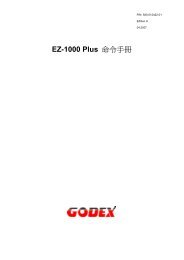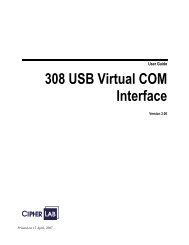CipherLab 5100 Time Attendance Terminal Programmer's Manual
CipherLab 5100 Time Attendance Terminal Programmer's Manual
CipherLab 5100 Time Attendance Terminal Programmer's Manual
You also want an ePaper? Increase the reach of your titles
YUMPU automatically turns print PDFs into web optimized ePapers that Google loves.
Syntech Information Co., Ltd. 智<strong>5100</strong> <strong>Time</strong> <strong>Attendance</strong> Programmers <strong>Manual</strong>3. Command ListFor convenience to control and manage the <strong>5100</strong> <strong>Terminal</strong> as well as for easy programming atuser’s end, we have provided a command list in this chapter. You may refer to the list to sendcommands via the serial port to set up the <strong>5100</strong> <strong>Terminal</strong>, retrieve system parameters or obtain acertain data.Please note that: All command words need to be capitalized (not including parameters) All command line is to be followed by a Carriage ReturnEach terminal program will have its default parameter values for communications. For initial setup,please establish connection by setting these parameters.3.1 Understanding the return messageWith each command sent from PC, a message from <strong>5100</strong> will be sent back. Please make sureyou understand the meaning of these return messages:DONE: Success on executing command.NAK: Error on executing command, mostly due to invalid command or wrong parameterformat.OVER: reach the end of a file (Could be transaction file, or other list in <strong>5100</strong>)NOEXIST: Non-Existing (Door Set table in Access Control)These format representations are seen in the following command list : <strong>Time</strong>yyyy: 4-digit yearMM: 2-digit monthdd: 2-digit dayhh: 2-digit hourmm: 2-digit minutess: 2-digit second card ID: xxxxxxxxxxxxxxx 1~ 15 characters, no blank password: ppppppmay be blank, 6 digits otherwise station ID: SS 2-digit, 01~992009.05.18 6