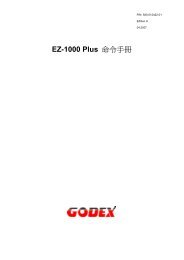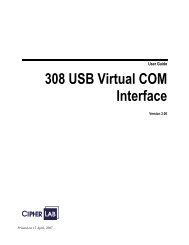CipherLab 5100 Time Attendance Terminal Programmer's Manual
CipherLab 5100 Time Attendance Terminal Programmer's Manual
CipherLab 5100 Time Attendance Terminal Programmer's Manual
Create successful ePaper yourself
Turn your PDF publications into a flip-book with our unique Google optimized e-Paper software.
Syntech Information Co., Ltd. 智<strong>5100</strong> <strong>Time</strong> <strong>Attendance</strong> Programmers <strong>Manual</strong>13. Set year formatSubtitleSet year formatSub-menuDescriptionTwo options: “2-digit-year” and “4-digit-year”When new setting is done, return to the main program and the screen displaysyear in new format.Default ValueRemark4-digit-year14. Set valid data listSubtitle Set valid data listSub-menuDescriptionTwo options: “disable” and “enable”When enabled, all ID input will be verified against the validation tabledownloaded.When disabled, <strong>5100</strong> only perform normal ID input procedure.Default ValueRemarkDisableFor definition on valid data, please refer to “6.3.3 About Valid Data List”.15. Set D-out activeSubtitle Set D-out activeSub-menuDescriptionDefault ValueRemarkSet D-out signal activation periodInput a number of 1~2 digits, in unit of seconds.Whenever there is a valid ID input, <strong>5100</strong> will send out a D-Out signal forexternal device to turn on. This setting tells <strong>5100</strong> how long should thisactivation last5 seconds16. Set ID timeoutSubtitleSub-menuDescriptionSet ID timeoutSet the duration for card ID remaining on the screen after card being accepted.Input a number of 1~4 digits, in unit of seconds.Default Value5 seconds2009.05.18 25