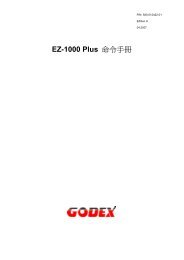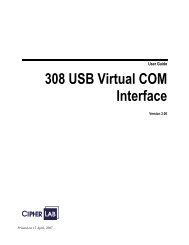CipherLab 5100 Time Attendance Terminal Programmer's Manual
CipherLab 5100 Time Attendance Terminal Programmer's Manual
CipherLab 5100 Time Attendance Terminal Programmer's Manual
You also want an ePaper? Increase the reach of your titles
YUMPU automatically turns print PDFs into web optimized ePapers that Google loves.
Syntech Information Co., Ltd. 智<strong>5100</strong> <strong>Time</strong> <strong>Attendance</strong> Programmers <strong>Manual</strong>Remark7. Set master passwordSubtitle Set master passwordSub-menuDescriptionSet a password for entering the menu of system settingsInput any letters or numbers, of 6 characters at most. After that, the screenprompts for password when re-entering the menu of system settings.Default ValueRemarkBlank8. Set timeSubtitleSub-menuDescriptionSet timeSet the system time of the terminalInput 14 digits (4 digits for year, 2 digits for month, 2 digits for day, 2 digits forhour, 2 digits for minute, 2 digits for second), then press “ENTER”.Default ValueRemarkCurrent time9. Set parameters for com1Subtitle Set parameters for com1Sub-menuDescriptionFour sub-menus: frequency, parity, data_bit, and handshake.When communications set up via port Com1, these parameters will apply toestablish connection.Default ValueRemark9600, none, 8, noneActually, there is only one RS-232 port in <strong>5100</strong>, this Com1 is refer to thatRS-232 port.2009.05.18 23