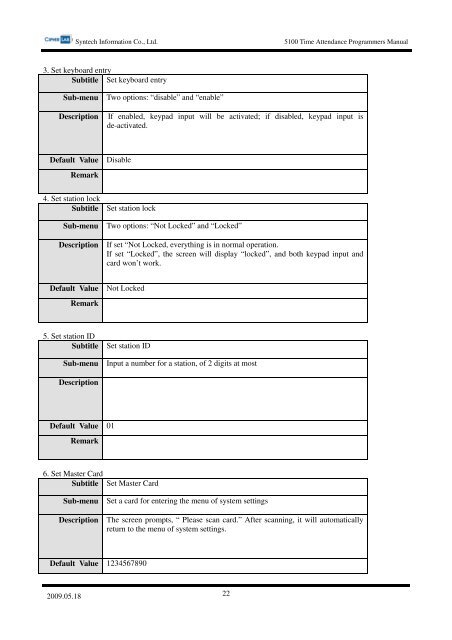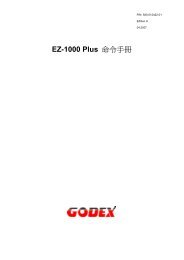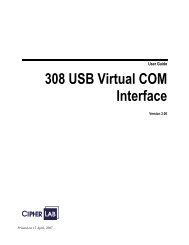CipherLab 5100 Time Attendance Terminal Programmer's Manual
CipherLab 5100 Time Attendance Terminal Programmer's Manual
CipherLab 5100 Time Attendance Terminal Programmer's Manual
Create successful ePaper yourself
Turn your PDF publications into a flip-book with our unique Google optimized e-Paper software.
Syntech Information Co., Ltd. 智<strong>5100</strong> <strong>Time</strong> <strong>Attendance</strong> Programmers <strong>Manual</strong>3. Set keyboard entrySubtitle Set keyboard entrySub-menuDescriptionTwo options: “disable” and “enable”If enabled, keypad input will be activated; if disabled, keypad input isde-activated.Default ValueRemarkDisable4. Set station lockSubtitleSub-menuDescriptionSet station lockTwo options: “Not Locked” and “Locked”If set “Not Locked, everything is in normal operation.If set “Locked”, the screen will display “locked”, and both keypad input andcard won’t work.Default ValueRemarkNot Locked5. Set station IDSubtitleSub-menuSet station IDInput a number for a station, of 2 digits at mostDescriptionDefault Value 01Remark6. Set Master CardSubtitleSub-menuDescriptionSet Master CardSet a card for entering the menu of system settingsThe screen prompts, “ Please scan card.” After scanning, it will automaticallyreturn to the menu of system settings.Default Value 12345678902009.05.18 22