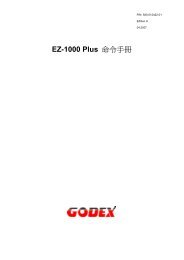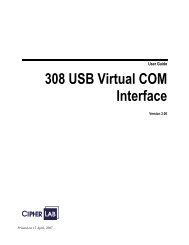CipherLab 5100 Time Attendance Terminal Programmer's Manual
CipherLab 5100 Time Attendance Terminal Programmer's Manual
CipherLab 5100 Time Attendance Terminal Programmer's Manual
You also want an ePaper? Increase the reach of your titles
YUMPU automatically turns print PDFs into web optimized ePapers that Google loves.
Syntech Information Co., Ltd. 智<strong>5100</strong> <strong>Time</strong> <strong>Attendance</strong> Programmers <strong>Manual</strong>5. Appendix II: Front Panel Operation for<strong>Time</strong> & <strong>Attendance</strong> System<strong>5100</strong> <strong>Time</strong> & <strong>Attendance</strong> <strong>Terminal</strong> – front panel operationYou may set up and view system parameters from the front panel of the <strong>5100</strong> <strong>Time</strong> & <strong>Attendance</strong> <strong>Terminal</strong> byusing a master card.t in management. You may also perform self-tests to check if the hardware parts arefunctioning normally, or perform initialization to clear out all internal data and reset the system parameters todefault values.Follow the step-by-step instructions below:Please refer to the instructions for the Access Control system described in previous section.There is a total of 23 items of system settings for the <strong>5100</strong> <strong>Time</strong> & <strong>Attendance</strong> <strong>Terminal</strong>, and the relevantinformation is given here:1. Set connection(configuration)lineSubtitle Set connection(configuration)lineSub-menuDescriptionFour options: “Reserved”, “Single”, “slave” and “master”Different line connection needs different settings for the communications port.Note that if it is configured as a slave terminal, there must be a master terminal.Default ValueRemarkMaster2. Set prefix codeSubtitleSub-menuDescriptionSet prefix codeTwo options: “disable” and “enable”If enabled, there must be an input of this prefix code before using the card;otherwise, the booking of card will be invalid, and a prompting message showsto indicate errors.Default ValueRemarkDisable2009.05.18 21