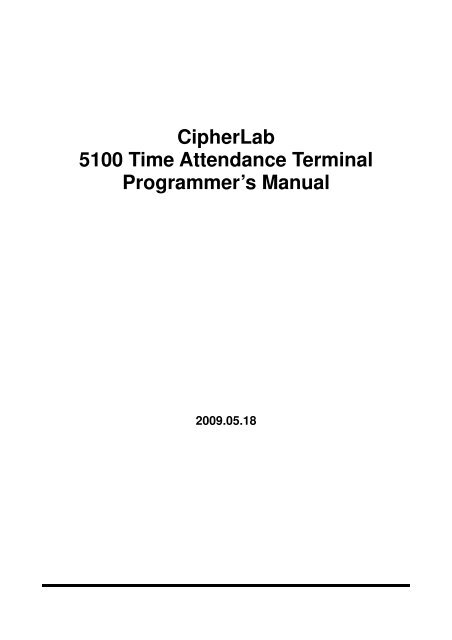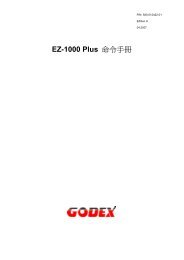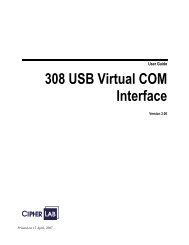CipherLab 5100 Time Attendance Terminal Programmer's Manual
CipherLab 5100 Time Attendance Terminal Programmer's Manual
CipherLab 5100 Time Attendance Terminal Programmer's Manual
You also want an ePaper? Increase the reach of your titles
YUMPU automatically turns print PDFs into web optimized ePapers that Google loves.
Syntech Information Co., Ltd. 智<strong>5100</strong> <strong>Time</strong> <strong>Attendance</strong> Programmers <strong>Manual</strong>1.PrefaceThis manual provides information regarding the supported standard software resided in the <strong>5100</strong>programmable terminal and explains in detail about how to work with <strong>5100</strong> terminal when installedwith particular software. There are three standard terminal programs for <strong>5100</strong>: Access Controlprogram, <strong>Time</strong> and <strong>Attendance</strong> program and Shop Floor program. They are developed for differentapplications. Access Control program is to perform entrance control according to defined rules.<strong>Time</strong> and <strong>Attendance</strong> program is for taking the punctuated time for every employee. Shop Floorprogram is for factory production line application. In this manual, system commands and systempanel operation are provided for all three programs. Please follow the instructions to operate <strong>5100</strong>accordingly.Please read the manual carefully before using the product, and keep one copy at hand for quickreference or maintenance purposes.2009.05.18 1
Syntech Information Co., Ltd. 智<strong>5100</strong> <strong>Time</strong> <strong>Attendance</strong> Programmers <strong>Manual</strong>3. Command ListFor convenience to control and manage the <strong>5100</strong> <strong>Terminal</strong> as well as for easy programming atuser’s end, we have provided a command list in this chapter. You may refer to the list to sendcommands via the serial port to set up the <strong>5100</strong> <strong>Terminal</strong>, retrieve system parameters or obtain acertain data.Please note that: All command words need to be capitalized (not including parameters) All command line is to be followed by a Carriage ReturnEach terminal program will have its default parameter values for communications. For initial setup,please establish connection by setting these parameters.3.1 Understanding the return messageWith each command sent from PC, a message from <strong>5100</strong> will be sent back. Please make sureyou understand the meaning of these return messages:DONE: Success on executing command.NAK: Error on executing command, mostly due to invalid command or wrong parameterformat.OVER: reach the end of a file (Could be transaction file, or other list in <strong>5100</strong>)NOEXIST: Non-Existing (Door Set table in Access Control)These format representations are seen in the following command list : <strong>Time</strong>yyyy: 4-digit yearMM: 2-digit monthdd: 2-digit dayhh: 2-digit hourmm: 2-digit minutess: 2-digit second card ID: xxxxxxxxxxxxxxx 1~ 15 characters, no blank password: ppppppmay be blank, 6 digits otherwise station ID: SS 2-digit, 01~992009.05.18 6
Syntech Information Co., Ltd. 智<strong>5100</strong> <strong>Time</strong> <strong>Attendance</strong> Programmers <strong>Manual</strong>3.2 Reserved3.3 <strong>Time</strong> & <strong>Attendance</strong> Data Collection <strong>Terminal</strong>The default communications parameters for <strong>Time</strong> & <strong>Attendance</strong> Data Collection <strong>Terminal</strong> is 9600, none, 8, none.3.3.1 System <strong>Time</strong>3.3.1.1 Set system time – TWCommandFormatReturnReturnTWTWyyyyMMddhhmmssDONE: The system time is set successfully.NAK: Invalid commandDONE: System time is set successfully.NAK: Invalid commandDescription Set system time: yyyy: 4 digits for yearMM: 2 digits for monthdd: 2 digits for dayhh: 2 digits for hourmm: 2 digits for minutess: 2 digits for secondExampleRemarkTW20040203112233To set system time as year of 2004, February 3 rd 11:22:33 (hh:mm:ss).3.3.1.2 Read system time – TRCommand TRFormat TRReturn Current system time (See description)NAK: Invalid commandDescription Read current system time in yyyyMMddhhmmssExample TR: return message is “20040203112240”Remark3.3.2 Transaction Record3.3.2.1 Read First Entry – READCommandFormatReturnDescriptionREADREADThe first entry of transaction record is displayed on the screen.NAK: Invalid commandOVER: No transaction recordRead the first entry of data record2009.05.18 7
Syntech Information Co., Ltd. 智<strong>5100</strong> <strong>Time</strong> <strong>Attendance</strong> Programmers <strong>Manual</strong>ExampleRemarkData format is as following:KssyyyyMMddhhmmabcdddddddddddddddOrKssyyMMddhhmmabcddddddddddddddK: No meaningss: 2 digits for station IDyy/yyyy: 2 digits or 4 digitd for yearMM: 2 digits for monthdd: 2 digits for dayhh: 2 digits for hourmm: 2 digits for minutea: 1/0 1 means in validation table 0 otherwiseb: 1~6 indicates function key pressed F1~F6c: 0~9 indicates the prefix code if enabledddddddddddddd:card IDREADThe first entry of data “k200403161407A0929CF993” is displayed on the screen.Please go to front panel set up 12 to see setting for yy or yyyy.3.3.2.2 Remove First Entry – REMOVECommandFormatReturnDescriptionExampleRemarkREMOVEREMOVENEW: The first entry of transaction record is removed successfully.NAK: Invalid commandRemove the first entry of transaction recordREMOVEWhen finished with reading one entry , user must clear it by using this command, so that thefollowing entry can be read then.3.3.2.3 Sum Data – DATACommandFormatReturnDescriptionExampleRemarkDATADATAThe total number of transaction entries.NAK: Invalid commandSum up transaction entriesDATA3.3.2.4 Delete All Entry – CLEARCommandFormatReturnDescriptionExampleRemarkCLEARCLEARDONE: Success to delete all recordsNAK: Invalid commandDelete All EntryCLEAR3.3.3 Valid Cards (valid data list)A list of card ID with employee’s name could be downloaded to <strong>5100</strong> T&A terminal, and this table can beactivated/de-activated to change the operation style.2009.05.18 8
Syntech Information Co., Ltd. 智<strong>5100</strong> <strong>Time</strong> <strong>Attendance</strong> Programmers <strong>Manual</strong>1. When valid card list is disabled, <strong>5100</strong> will show card ID and save related information to transaction datafile while a card ID is read.2. When valid card list is enabled from control panel (the 15 th item on control panel of <strong>5100</strong> <strong>Time</strong> and<strong>Attendance</strong> program please see Appendix) and when valid card ID data have been downloaded,While card read is in valid card list, <strong>5100</strong> will show card ID or name according to your choice23 rd item from control panel of <strong>5100</strong> <strong>Time</strong> and <strong>Attendance</strong> program), and save related information totransaction data, while at the same time, sends a Dout signal to activate a possible external device such aslight or sound system.While card read is not in valid card list, <strong>5100</strong> will prompt “invalid card” and beeper will indicate error,and this particular transaction data will not be saved.The format of each valid card ID record is as following:Card ID, name (the length of card ID is 13 at most, and the length of name is 8 bytes at most) and “,” is thedelimiterFor example: 1234567890,Mary3.3.3.1 Download valid data list – DNEWCommandFormatReturnDescriptionExampleRemarkDNEWDNEWsscc, nnDONE: The valid card list is downloaded to the terminal successfully.NAK: Invalid commandDownload valid card IDs or valid data list:ss: station ID, of 2 digits at most 01~99cc: card ID, of 13 characters at mostnn: personnel name, of 8 characters at mostDNEW0111223344, roseTo download valid data consists of card ID 11223344, personnel name is rose, to station 013.3.3.2 Read a specific valid ID record– DSENDCommandFormatReturnDescriptionExampleRemarkDSENDDSENDss#Specific valid card ID.NAK: Invalid commandOVER: end of fileRetrieve the valid card ID from the databasess: station ID, of 2 digits at most#: record number, of 4 digits at most (from 1 to 9999)DSEND011: return message is 11223344, rose3.3.3.3 Delete a specific valid ID record – DDEACommandFormatReturnDescriptionDDEADDEAssccNEW: The card ID is deleted successfully.NAK: Invalid commandNOTEXIST: No such card ID.Delete a specific valid card ID from the database(the2009.05.18 9
Syntech Information Co., Ltd. 智<strong>5100</strong> <strong>Time</strong> <strong>Attendance</strong> Programmers <strong>Manual</strong>ExampleRemarkss: station IDcc: card ID to be deletedDDEA0111223344: delete a specific valid ID record with card ID of 11223344 from theterminal with station ID of 013.3.3.4 Sum valid card IDs – DSUMCommandFormatReturnDescriptionExampleRemarkDSUMDSUMssThe total number of valid ID records.NAK: Invalid commandSum up current valid card IDs for a specific stationss: station IDDSUM013.3.3.5 Find valid ID record – DFINDCommandFormatReturnDescriptionExampleRemarkDFINDDFINDsscc1: exist0: non-existNAK: Invalid commandFind a specific card ID on a station valid or invalidss: station IDcc: card IDDFIND0111223344: check if a certain valid card record with card ID of 11223344 exists in<strong>5100</strong> with station ID of 013.3.3.6 Delete all valid card IDs – DDELCommandFormatReturnDescriptionExampleRemarkDDELDDELssDONE: All valid card IDs are deleted successfullyNAK: Invalid commandDelete all valid card IDsss: station IDDDEL013.3.3.7 Move pointer to first record of validation table– DBECommandFormatReturnDescriptionExampleRemarkDBEDBEssDONE: It is defined successfullyNAK: Invalid commandMove pointer of valid data list to first place for a specific stationss: station IDDBE012009.05.18 10
Syntech Information Co., Ltd. 智<strong>5100</strong> <strong>Time</strong> <strong>Attendance</strong> Programmers <strong>Manual</strong>3.3.4 Find online station IDCommand XFormat XReturn Current online station ID.NAK: Invalid commandDescription Find online station IDExample X: return message is“010203”means 3 stations are currently on-line 01, 02 and 03Remark3.3.5 Set system parametersCommandFormatReturnDescriptionSS00ss– ready to set upS01ssnn – change line connectionS02ssn– keypad input enabled or disabledS05ssnn – maximum station numberS06ssn– set year formatS07ssn– store blacklist data enabled or disabledS08ssnn – set blacklist DOUT timeS09ssnn – card display timeS10ssnnnn – backup sumS11ssn– show Card ID or nameS13ssn– prefix code enabled or disabledS18ssnn… – set Master Card IDS19ssnn… – set Master passwordS21ssn– set languageS22ssn– set reader typeS23ssn– set data formatS26ssn– lock machineS30ssnn… – set <strong>5100</strong> IP addressS31ssnn… – set gateway IP addressS32ssnn… – set portS33ssn– set list typeS99– updateDONE: The setting is done successfully.NAK: Invalid commandSet system parametersThe values indicated by parameters index are as follows:2009.05.18 11
Syntech Information Co., Ltd. 智<strong>5100</strong> <strong>Time</strong> <strong>Attendance</strong> Programmers <strong>Manual</strong>ssn for S06n for S11n for S21n for S22n for S23n for S26n for S33n for S2, S7 & S13nn for S01nn for S05nn for S08nn for S09nn for S18nn for S19nn for S30 & S31nn for S32Example S02011: Set to enable keyboard input of station 01.Remark3.3.6 Read System Parameters– station ID– 0: yy, 1: yyyy– 0: Card ID, 1: Name– 0: English, 1: local– 0: EM, 1: myfare, 2: felica– 0: decimal 1: hex– 0: unlock, 1: lock– 0: all, 1: include only, 2: exclude– 0: disable 1: enable– new line connection (11: Master 10:Slave 01:Single)– range 01~99, of 2 digits at most– Blacklist DOUT time, of 2 digits at most– Card display time, of 2 digits at most– Master Card ID, of 20 digits at most– Master Password, of 6 digits at most– IP address, xxx.xxx.xxx.xxx– Port, of 5 digits at mostCommand GFormat G01ss– read line connection (11: Master 10:Slave 01:Single)G02ss– read if keypad input enabled or disabledG05ss– read maximum station numberG06ss– read year formatG07ss– read if store blacklist data enabled or disabledG08ss– read blacklist DOUT timeG09ss– read card display timeG10ss– read backup sumG11ss– read if show Card ID or nameG13ss– read prefix code enabled or disabledG18ss– read Master Card IDG19ss– read Master passwordG21ss– read languageG22ss– read reader typeG23ss– read data formatG26ss– read if lock machine or notG30ss– read <strong>5100</strong> IP addressG31ss– read gateway IP addressG32ss– read portG33ss– read list typeReturn The requested system parameters are displayed on the screen.NAK: Invalid commandDescription Read system parametersss: station ID 01-99Example G0201: return message is 1The keypad input for station 01 is enabled.Remark2009.05.18 12
Syntech Information Co., Ltd. 智<strong>5100</strong> <strong>Time</strong> <strong>Attendance</strong> Programmers <strong>Manual</strong>3.3.7 Alarm Table3.3.7.1 Set Alarm – NWCommandFormatReturnDescriptionExampleRemarkNWNWssnnhhmmddDONE: The setting is done successfully.NAK: Invalid commandSet alarm:ss: station IDnn: 2 digits for alarm# (range 1~16)hhmm: 4 digits for hour & minute to indicate when the alarm is activateddd: 2 digits for seconds to indicate the duration of the alarm to keep on 00~99NW0103123015: add a new alarm record with alarm ID of 03 and activate at 12:30 and lastfor 15 seconds to the <strong>5100</strong> terminal with station ID of 013.3.7.2 Read Alarm – NRCommand NRFormat NRssnnReturn The settings of the requested alarm# is displayed on the screen.NAK: Invalid commandDescription Read alarm settingsss: station IDnn: 2 digits for alarm# (range 01~16)Example NR0101: return message is 142030The alarm time 01 of station 01 is set at 14:20 with a duration of 30 seconds.Remark3.3.8 Work Shifts Table3.3.8.1 Define Work Shift – DWCommandFormatReturnDescriptionExampleRemarkDWDWssnnHHMMhhmmwDONE: The work shift is set successfully.NAK: Invalid commandDefine a work shift:ss: station IDnn: 2 digits for time zone (range 01~16) of a work shiftHHMM: start-time of the work shifthhmm: end-time of the work shiftw: work shift ID or type, 1 digit from 1~6 to indicate F1~F6DW0105103012305: add a new work shift record with work shift ID of 05 and active shiftF5 between 10:30 to 12:30 to the <strong>5100</strong> terminal with station ID of 013.3.8.2 Read Work Shift – DRCommandFormatDRDRssnn2009.05.18 13
Syntech Information Co., Ltd. 智<strong>5100</strong> <strong>Time</strong> <strong>Attendance</strong> Programmers <strong>Manual</strong>Return The settings of a specific work shift.NAK: Invalid commandDescription Read settings of a specific work shift:ss: station IDnn: 2 digits for time zone (range 1~16) of a work shiftExample DR0101: return message is 160016301The time zone 01 of station 01 is set from 16:00 to 16:30 for work shift 1 (F1)Remark3.3.9 Set Station Lock3.3.9.1 Lock Station – L1Command L1Format L1ssReturn DONE: The station is locked successfully.NAK: Invalid commandDescription Lock a specific stationss: station IDExample L101: lock the <strong>5100</strong> terminal with station ID of 01Remark3.3.9.2 Unlock Station – L0Command L0Format L0ssReturn DONE: The station is unlocked successfully.NAK: Invalid commandDescription Unlock a specific stationss: station IDExample L001: unlock the <strong>5100</strong> terminal with station ID of 01Remark3.3.10 Read VersionCommandFormatReturnDescriptionExampleRemarkABABssDevice version number is displayed on the screen.NAK: Invalid commandRead current device versionAB01: return message T&A_300”is“<strong>5100</strong>2009.05.18 14
Syntech Information Co., Ltd. 智<strong>5100</strong> <strong>Time</strong> <strong>Attendance</strong> Programmers <strong>Manual</strong>3.3.11 Company Code3.3.11.1 Set Company Code – VWCommandFormatReturnDescriptionExampleRemarkVWVWsscc…DONE: The setting is done successfully.NAK: Invalid commandSet company codess: station IDcc…: company code, of 20 characters at mostVW01cipher: set the company code of terminal with station ID of 01 to be cipher3.3.11.2 Read Company Code – VRCommand VRFormat VRssReturn current company code setting.NAK: Invalid commandDescription Read company codess: station IDExample VR01: get the company code of terminal with station ID of 01Remark3.3.12 Backup3.3.12.1 Read Backup – BREADCommandFormatReturnDescriptionExampleRemarkBREADBREADThe record of backup file.OVER: blankNAK: Invalid commandRead backup filesBREAD: return message is OVERIf there is a backup file, then the valid data is not only saved in the database, but also in thebackup file. When data entries for backup exceeding the backup sum value set above, thesystem will automatically delete the first entry or entries so that it is able to take the latestentry.Note: The backup file will take a certain amount of memory space, but it will enhance thesafety for data storage. Please set a proper value for backup file that best suits your needs.3.3.12.2 Move Backup File Pointer to the first record – BBECommandFormatReturnDescriptionExampleRemarkBBEBBEDONE:NAK: Invalid commandMove pointer of backup file to the first recordBBE, return message is DONE2009.05.18 15
Syntech Information Co., Ltd. 智<strong>5100</strong> <strong>Time</strong> <strong>Attendance</strong> Programmers <strong>Manual</strong>3.3.12.3 Check Backup Sum – BSUMCommandFormatReturnDescriptionExampleRemarkBSUMBSUMThe total record count of backup dataDONE:NAK: Invalid commandCheck backup sumBSUM, return record count3.3.13 CRC Checksum3.3.13.1 Set CRC Checksum – CRCSETCommand CRCSETFormat CRCSETn (n: 0 or 1)Return DONE: The setting is done successfully.NAK: Invalid commandDescription Set CRC Checksum:0: disable; 1: enableExample CRCSET1: return message is DONERemark3.3.13.2 Read CRC Checksum setting – CRCGETCommandFormatReturnDescriptionCRCGETCRCGETThe CRC checksum status. 0: disable; 1: enableNAK: Invalid commandRead CRC Checksum statusExample CRCGET: return message is 1Remark3.3.14 Multi-Language Support3.3.14.1 Set Local Language MessageCommandFormatReturnDescriptionExampleWOLMWOLMsseee…,ooo…DONE: The local language message is set successfully.NAK: Invalid command or command format in correctSet local language message that corresponds to default English message.String eee… (English message see following list for detail) is identical to ooo… (locallanguage message); string of 1~10 bytes are acceptable.WOLMbuffer full,memory full: set English message “buffer full” identical to message“memory full”.2009.05.18 16
system ? "Y/N or 1/0! "No enough memory", "for backup "Initmemory", "Station Locked "Invalid Card PREFIX "FreeID ENTERED "WRONG LENGTH ", "NOENTRY", "BUFFER FULL "COMPANY ERROR "Call maintance "DUPLICATEError", "Scan Card! "Fault Try Again", "Battery Drained", "Systemshutdown", "Press Any Key! "System"ON", "Battery",System "Checksum",wait ...", "Init Complete "Will lose data "Sure???(Y/1) "Please: "System Manager ", "PASSWORD"2.Init System "1.Online Mode "2.Prefix Code "1.Setup "4.Station Lock ", "3.KeyboardSyntech Information Co., Ltd. 智<strong>5100</strong> <strong>Time</strong> <strong>Attendance</strong> Programmers <strong>Manual</strong>Note: “buffer full” is a default message in the <strong>5100</strong> <strong>Terminal</strong>s.Remark The current default other language message is English, but user may change it to anotherlanguage or other message content.The following are the messages and prompts that can be modified in <strong>5100</strong> time and attendance program: (Pleasenote that the contents within “ “ is the string, with spaces)2009.05.18"5.Station ID "6.Master Card "7.Password "8.<strong>Time</strong> "9.COM1 17Table "11.Workshift "12.Max. ID ", "10.Alarm
Format "14.Valid list "15.D-out active", "16.ID <strong>Time</strong>out "13.YearSum "18.CRC Check "19.Reader Type "20.Data Format "17.Backup "22.Show Data ", "21.Language"1.Reserved "2.Single "3.Slave "23.TCP/IP "1.Disable "2.Enable "1.Not Locked "4.Master "Workshift 1 ", "2.Locked2 3 4 5 "Workshift6 7 8 9 "Workshift10 "Workshift 11 ",12 13 14 15 "Workshift16 1 2 3 "Workshift4 "Alarm 5 ",6 "Alarm 7 ",Syntech Information Co., Ltd. 智<strong>5100</strong> <strong>Time</strong> <strong>Attendance</strong> Programmers <strong>Manual</strong>2009.05.18 8 9 10 11 12 1813 14 "Alarm 15 ",
16 "1.2-digit-year "2.4-digit-year "1.EM "Alarm "1.Hex "2.Decimal "1.English "2.Mifare "1.Card ID ", "2.Local"1.Baudrate "2.Parity "3.Databit "2.Name "1.115200 "2.76800 "3.57600 "4.Handshake "5.19200 ", "4.38400"7.4800 "8.2400 "1.None "6.9600 "3.None "4.Even ", "2.OddSyntech Information Co., Ltd. 智<strong>5100</strong> <strong>Time</strong> <strong>Attendance</strong> Programmers <strong>Manual</strong>CommandFormatReturn"3.None ", "2.CTSDescriptionExampleRemarkROLMROLM sseee…The requested local language message.NAK: Invalid command or command format in correctRead other language message that corresponds to eee…(English message refer to above list):ss: station ID; eee…: string in English; string of 1~10 bytes are acceptable.ROLMbuffer full: the return message is “memory full”.Note: “buffer full” is a default message in the <strong>5100</strong> <strong>Terminal</strong>s."1.None ", "1.73.3.14.2"2.8Read Local Language Message", "4.XON2009.05.18 19
Syntech Information Co., Ltd. 智<strong>5100</strong> <strong>Time</strong> <strong>Attendance</strong> Programmers <strong>Manual</strong>4. Appendix I: Program DownloadingHow to download <strong>5100</strong> programsAt PC end:1. Execute either Download.exe or Progload.exe.2. Choose one <strong>5100</strong> program you need to download.3. Then set up communications parameters4. Once the <strong>5100</strong> site is ready, just click “OK” to start downloadingAt <strong>5100</strong> <strong>Terminal</strong>:1. Simultaneously press keys of 5, 7, 9 and POWER to enter system menu.2. Select “6. Download” to enter process for downloading <strong>5100</strong> program.Note:The program for Access Control System is <strong>5100</strong>AC-MS-VXX.X.SHXThe program for <strong>Time</strong> & <strong>Attendance</strong> <strong>Terminal</strong> is <strong>5100</strong>T&A -VX.X.SHXThe program for Shop Floor Control is <strong>5100</strong>SF-VX.X.SHX2009.05.18 20
Syntech Information Co., Ltd. 智<strong>5100</strong> <strong>Time</strong> <strong>Attendance</strong> Programmers <strong>Manual</strong>5. Appendix II: Front Panel Operation for<strong>Time</strong> & <strong>Attendance</strong> System<strong>5100</strong> <strong>Time</strong> & <strong>Attendance</strong> <strong>Terminal</strong> – front panel operationYou may set up and view system parameters from the front panel of the <strong>5100</strong> <strong>Time</strong> & <strong>Attendance</strong> <strong>Terminal</strong> byusing a master card.t in management. You may also perform self-tests to check if the hardware parts arefunctioning normally, or perform initialization to clear out all internal data and reset the system parameters todefault values.Follow the step-by-step instructions below:Please refer to the instructions for the Access Control system described in previous section.There is a total of 23 items of system settings for the <strong>5100</strong> <strong>Time</strong> & <strong>Attendance</strong> <strong>Terminal</strong>, and the relevantinformation is given here:1. Set connection(configuration)lineSubtitle Set connection(configuration)lineSub-menuDescriptionFour options: “Reserved”, “Single”, “slave” and “master”Different line connection needs different settings for the communications port.Note that if it is configured as a slave terminal, there must be a master terminal.Default ValueRemarkMaster2. Set prefix codeSubtitleSub-menuDescriptionSet prefix codeTwo options: “disable” and “enable”If enabled, there must be an input of this prefix code before using the card;otherwise, the booking of card will be invalid, and a prompting message showsto indicate errors.Default ValueRemarkDisable2009.05.18 21
Syntech Information Co., Ltd. 智<strong>5100</strong> <strong>Time</strong> <strong>Attendance</strong> Programmers <strong>Manual</strong>3. Set keyboard entrySubtitle Set keyboard entrySub-menuDescriptionTwo options: “disable” and “enable”If enabled, keypad input will be activated; if disabled, keypad input isde-activated.Default ValueRemarkDisable4. Set station lockSubtitleSub-menuDescriptionSet station lockTwo options: “Not Locked” and “Locked”If set “Not Locked, everything is in normal operation.If set “Locked”, the screen will display “locked”, and both keypad input andcard won’t work.Default ValueRemarkNot Locked5. Set station IDSubtitleSub-menuSet station IDInput a number for a station, of 2 digits at mostDescriptionDefault Value 01Remark6. Set Master CardSubtitleSub-menuDescriptionSet Master CardSet a card for entering the menu of system settingsThe screen prompts, “ Please scan card.” After scanning, it will automaticallyreturn to the menu of system settings.Default Value 12345678902009.05.18 22
Syntech Information Co., Ltd. 智<strong>5100</strong> <strong>Time</strong> <strong>Attendance</strong> Programmers <strong>Manual</strong>Remark7. Set master passwordSubtitle Set master passwordSub-menuDescriptionSet a password for entering the menu of system settingsInput any letters or numbers, of 6 characters at most. After that, the screenprompts for password when re-entering the menu of system settings.Default ValueRemarkBlank8. Set timeSubtitleSub-menuDescriptionSet timeSet the system time of the terminalInput 14 digits (4 digits for year, 2 digits for month, 2 digits for day, 2 digits forhour, 2 digits for minute, 2 digits for second), then press “ENTER”.Default ValueRemarkCurrent time9. Set parameters for com1Subtitle Set parameters for com1Sub-menuDescriptionFour sub-menus: frequency, parity, data_bit, and handshake.When communications set up via port Com1, these parameters will apply toestablish connection.Default ValueRemark9600, none, 8, noneActually, there is only one RS-232 port in <strong>5100</strong>, this Com1 is refer to thatRS-232 port.2009.05.18 23
Syntech Information Co., Ltd. 智<strong>5100</strong> <strong>Time</strong> <strong>Attendance</strong> Programmers <strong>Manual</strong>10. Set alarm tableSubtitleSub-menuDescriptionDefault ValueRemarkSet alarm tableA total of 16 alarm time settings are allowed; select an alarm, i.e. Alarm 2, andproceed with time settings.Input 6 digits for hour/minute/second. The first four digits (hh/mm) indicatewhen the alarm is activated, and the last two digits (ss) is the duration inseconds for the alarm to keep on.When the activation time comes, the system will send signal via D-OUT toactivate the alarm.11. Set work shift tableSubtitle Set work shift tableSub-menu A total of 16 time zones for setting auto work shift are allowed; select a workshift, i.e. Work shift 5, and proceed with settings.Description Input 9 digits (4+4+1): the first 4 digits are from-time in hhmm,the second 4digits are end-time in hhmm, and the last digit is the shift ID.When the from-time comes for a work shift, its corresponding LED will turnon.Default ValueRemark12. Set max station IDSubtitle Set max station IDSub-menuDescriptionSet the maximum value allowed for the station IDInput a number of 2 digits at mostDefault Value 99Remark2009.05.18 24
Syntech Information Co., Ltd. 智<strong>5100</strong> <strong>Time</strong> <strong>Attendance</strong> Programmers <strong>Manual</strong>13. Set year formatSubtitleSet year formatSub-menuDescriptionTwo options: “2-digit-year” and “4-digit-year”When new setting is done, return to the main program and the screen displaysyear in new format.Default ValueRemark4-digit-year14. Set valid data listSubtitle Set valid data listSub-menuDescriptionTwo options: “disable” and “enable”When enabled, all ID input will be verified against the validation tabledownloaded.When disabled, <strong>5100</strong> only perform normal ID input procedure.Default ValueRemarkDisableFor definition on valid data, please refer to “6.3.3 About Valid Data List”.15. Set D-out activeSubtitle Set D-out activeSub-menuDescriptionDefault ValueRemarkSet D-out signal activation periodInput a number of 1~2 digits, in unit of seconds.Whenever there is a valid ID input, <strong>5100</strong> will send out a D-Out signal forexternal device to turn on. This setting tells <strong>5100</strong> how long should thisactivation last5 seconds16. Set ID timeoutSubtitleSub-menuDescriptionSet ID timeoutSet the duration for card ID remaining on the screen after card being accepted.Input a number of 1~4 digits, in unit of seconds.Default Value5 seconds2009.05.18 25
Syntech Information Co., Ltd. 智<strong>5100</strong> <strong>Time</strong> <strong>Attendance</strong> Programmers <strong>Manual</strong>Remark17. Set backup sumSubtitle Set backup sumSub-menuSet the backup memory size to back up transaction dataDescription Input a number of 0~9999 to indicate how many transaction data can backupfile store.When this parameter is set 0, it means backup database is disabled. When anumber is set rather than 0, it is the number of total data entries kept in backupdatabase.Default Value 0RemarkWhen backup database is enabled, the valid data will not only be kept indatabase but also kept in backup database. When data entries for backupexceeding the backup sum value set above, the system will automatically deletethe first entry/entries in order to take the latest entry.Note: The backup data will take a certain amount of memory space, but it willenhance the safety for data storage. Please set a proper value to backup databasethat best suits your needs.18. Set CRC checksumSubtitle Set CRC checksumSub-menuDescriptionTwo options: “disable” and “enable”When enabled, input the serial port command “READ” to read data, and theCRC checksum will be suffixed to end of each entry of data.When disabled, there will be no checksum.Default ValueRemarkDisable19. Set reader typeSubtitleSub-menuSet reader typeTwo options: “EM” and “Mifare”Description If the terminal is installed with an EM reader, select “EM” .If the terminal is installed with a Mifare reader, select “Mifare” .Default ValueRemarkEM2009.05.18 26
Syntech Information Co., Ltd. 智<strong>5100</strong> <strong>Time</strong> <strong>Attendance</strong> Programmers <strong>Manual</strong>20. Set data formatSubtitleSet data formatSub-menuDescriptionDefault ValueRemarkTwo options: “Hex” (hexadecimal system) and “Decimal” (decimal system)If “Hex” is selected, then IDs decoded from EM module will be inhexadecimal format.If “Decimal” is selected, then IDs decoded from EM module will be convertedto decimal format.Notes that the way to convert EM data from hexadecimal to decimal is to getthe last eight digits of the hexadecimal card ID and to convert it to decimalform. If the converted data is shorter than ten characters, it will be append with0 from the left side to make up 10 digitHex21. Set languageSubtitleSub-menuDescriptionDefault ValueRemarkSet languageTwo options: “English” and “Local” (other languages)If “English” is selected, the language displayed on the screen will be changed toEnglish immediately.If “Local” is selected, the language displayed on the screen will be changed to auser-defined local language immediately.EnglishThe “Local” option is currently defined as simplified Chinese by default, but itcan be changed to any other language.22. Set show dataSubtitleSub-menuDescriptionDefault ValueRemarkSet show dataTwo options: “card ID” and “name”When “card ID” is selected, the screen will display ID number when the card isaccepted.When “name” is selected, the screen will display personnel name when the cardis accepted.Card IDThis setting is only valid when valid data list (see 14) is set to enabled.2009.05.18 27
Syntech Information Co., Ltd. 智<strong>5100</strong> <strong>Time</strong> <strong>Attendance</strong> Programmers <strong>Manual</strong>23.Set TCP/IPSubtitleSub-menuDescriptionSet TCP/IPTwo options: “Disable” and “Enable”When disabled, communications via TCP/IP is not allowed.When enabled, communications via TCP/IP is allowed.Default ValueRemarkDisable2009.05.18 28