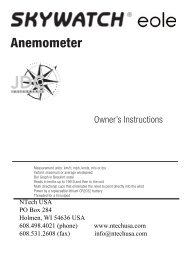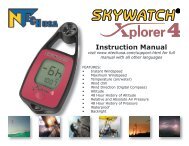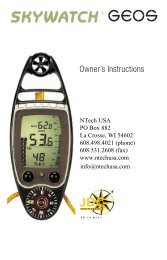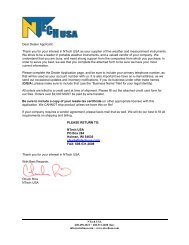Instruction Manual - NTech USA
Instruction Manual - NTech USA
Instruction Manual - NTech USA
You also want an ePaper? Increase the reach of your titles
YUMPU automatically turns print PDFs into web optimized ePapers that Google loves.
<strong>Instruction</strong> <strong>Manual</strong>visit www.ntechusa.com/support.html for fullmanual with all other languagesFEATURES:• Instant Windspeed• Maximum Windspeed• Temperature (air/water)• Wind chill• Wind Direction (Digital Compass)• Waterproof• Backlight
TECHNICAL SPECIFICATIONSSize and weight: 3.5 x 1.5 x 0.75 in, 2 oz. (41 x 93 x 17 mm, 52 g)Operational temperature: -22°F to +140°F (-30°C to +60°C)Waterproof:Battery:Battery Life:1 meter for short duration; does not float1 CR2032 button cellApprox. 30,000 1-minute measurements; 500 hoursWIND SPEED:2 measurements per second with 0.1 unit resolutionMeasuring range:1.1 to over 93 mph (150 km/h, 42 m/s, 81 knots, 136 fps)Accuracy: +/- 3%TEMPERATURE:Measuring range:Accuracy:2 measurements per second with 0.1°F/C resolution-58°F to 212°F (-50°C -- 100°C)+/- 0.5°F (0.3°C)COMPASS:2 measurements per second with 1° resolutionMeasuring range: 0° to 359°Accuracy: +/- 4°All accuracies are based on ideal situations. Actual accuracies will depend on airflow, properuse, and time to adjust to surrounding variances.3
BRIEF INSTRUCTIONSFor complete instructions on each feature, please refer to the instruction manualGENERAL OPERATIONThe SKYWATCH Xplorer features one-button operation. The battery is already installed. To turn on, pressand release the button on the front of the unit, located beneath the LCD screen. The display will showthe same screen as when it was turned off last after about four seconds. Press and release the buttonto cycle through each mode. While in a mode, press and hold the button to enter different screens andfeatures. The SKYWATCH Xplorer will automatically shut off one minute after the last button press. Thisfeature can be temporarily disabled by pressing the button while the LCD is flashing.WIND SPEEDWind speed is measured by holding the Xplorer upright into the wind. The small impeller rotates, whichcreates a magnetic field read by the Xplorer. Wind speed is displayed at the top in all modes other thanpressure or altitude history. Maximum wind speed can be displayed in the bottom. To change units,select the maximum wind speed mode, then press and hold the button. After five seconds the units willchange; release when the desired units are displayed.TEMPERATURETemperature is measured by a thermometer adhered to the inside of the back metal plate. This avoidsany possible damage to an exposed sensor, but it may take several minutes to adjust to ambientair temperature. Contacting the back plate to a surface that is in the environment will speed up theadjustment. Water temperature can also be measured by immersion. The two temperature modes aretemperature and windchill. To change the units between C and F, while in either temperature modepress and hold the button for three seconds and release when the desired unit is displayed.4
GENERAL INFORMATIONThank you for purchasing <strong>NTech</strong> <strong>USA</strong>’s SKYWATCH ® Xplorer 3. This instrument is manufactured by JDCElectronic SA, based in Switzerland, designed and tested to meet the highest standards.The Xplorer 3 is fitted with a precision replaceable impeller and internal sensors to measure yourenvironment. It is suitable for a range of activities including hang gliding, kiteboarding, hunting,shooting, hiking, climbing, or atmospheric monitoring.The SKYWATCH ® Xplorer range has been designed to withstand short-term immersion in water at adepth of up to three feet.IMPORTANT!This instrument is designed as an aid to users who are in an open air environment, but ITCANNOT replace advice and warnings from the local weather station. This means that youshould regularly check and compare the measurements provided by your instrument with theinformation put out by local sources. <strong>NTech</strong> <strong>USA</strong> and JDC ELECTRONIC SA can in no way be heldresponsible for any consequences, direct or indirect, or for any prejudice, which might result fromthe use of this instrument.WARRANTY<strong>NTech</strong> <strong>USA</strong> warrants this product for 2 years from date of purchase, with proper receipt or productregistration, or one year from date of manufacture with no receipt. Warranty does not necessarily covermisuse, physical damage, or battery. Please contact us with any problems!CARE AND MAINTENANCEAvoid items such as hair, thread, sand and other dust materials getting into the impeller, as they couldcause defective rotation of the impeller and therefore a loss of precision. If a hair or a piece of threadshould manage to get into the impeller, extract it gently using tweezers; in the case of dust or sand,you can run clean water over the impeller. The Xplorer 3 features a removable, replaceable impeller.6
Avoid exposing the instrument to extreme climatic conditions for over-long periods. While it usescomponents resistant to such temperatures, we recommend that you do not expose your instrument tostrong sources of heat, for example under the windscreen of a vehicle. DO NOT EXPOSE the instrumentto powerful chemicals. Such products could damage it.SWITCHING ONThe Xplorer 3 features a one-button operation. Thus, this one button will perform several operationsdepending on the mode and the amount of time it is depressed. To turn on the Xplorer, press andrelease the button. The startup will show the software version (in this example 1.28), the modelnumber (1, 2, 3, or 4), then show measurements.SWITCHING OFFSwitching off automatically (Auto-off): Your SKYWATCH® Xplorer goes off automatically 1 minuteafter the button was last pressed or after the wind was last measured. This means that it does not stopwhile the impeller is still turning (more than 10 seconds).Switching off manually: In order to switch Xplorer off manually (valid in every mode), hold thebutton pressed down until it switches off, then release.Permanent operation possible: Either at the time of the manual switching off by releasing thebutton during the flashing of the large digits, or at the time of automatic switching off by pressingbriefly on the button during the flashing. During permanent operation, any pressure on the buttonreturns Xplorer into automatic off mode.7
BATTERYYour SKYWATCH® Xplorer gets its power supply from a replaceable lithium battery 3V type CR2032.To change the battery:1. Unscrew the metal back (6 screws). Place screws in safe location.2. Unscrew the screw of the battery cover.3. Gently bend back the cover in order to extract the battery.4. Put in the new battery observing the polarity (+ upwards), then screw back the batterycover. Make sure that the tiny tongue in the centre of the top is raised so that it touchesthe metal back.5. Before refitting the back make sure that the seal is clean and securely positionedin its slot.6. Refit the back and the 6 screws.IMPORTANT! This operation must be carried out with care! ANY DEFECTIVE MANIPULATIONDURING THE REPLACEMENT OF THE BATTERY CAN CAUSE LASTING DAMAGE TO YOURINSTRUMENT. IN CASE OF DOUBT CONSULT YOUR WATCH DEALER OR REPAIRER, ORCONTACT NTECH <strong>USA</strong>.Normal battery life: approximately 30,000 measurements of 1 minute (auto-off) and more than 20years when off.BACKLIGHTTo get the backlight to light up keep the button pressed for 1 second and as soon as the backlight lightsup, release the button. The backlight remains illuminated for 3 seconds. If within the 5 seconds whichfollow you re-illuminate the backlight, it stays lit up for 15 seconds. Beyond these 5 seconds, it lightsup again for 3 seconds. Note: the backlight lights up in the same way in all modes. When the buttonis held, for example to change the units, the backlight will flash on briefly and turn off. IMPORTANT:intensive use of the backlight reduces the life of the battery approximately 100 x greater than withoutbacklight.8
MODES AND MODE CHANGINGTo change the mode on the SKYWATCH Xplorer 3, briefly press and release the button. The cycle ofthe four modes is:1. wind + maximum wind2. wind + temperature3. wind + wind chill temperature4. wind + compassWithin each mode pressing and holding the button will perform different functions, such as changingthe units, calibration, and viewing past history. Pressing and holding the button for 1 second whilein any mode will turn on the backlight. Pressing and holding the button continuously will turn off theXplorer; depending on the mode this will be between 6 and 30 seconds. When turned on, the Xplorerwill display the last mode viewed when turned off.max wind temp wind chill compass9
MODE: INSTANT WIND SPEED WITH MAXIMUMChoice of wind speed measurement unit:To select the wind speed measurement units, the Xplorer must be in the instantwind speed and maximum wind speed mode. By keeping the button pressed forapproximately 4 seconds, the units start to change. You can choose between thefollowing units : km/h (kilometers per hour), mph (miles per hour), knots, m/s(metres per second), and fps (feet per second). When the unit of your choiceappears, release the button and the unit of measurement is thereby selected. Thisunit will remain on all wind measurements until changed, even after the Xplorer isturned off.Measurement of speed:For the measurement to be as exact as possible it is necessary to align the instrument along the axisof the wind.Display:The display of the current speed is done on the large digits and the maximum speed reached on thesmall digits with the indication max.Deletion of the maximum:The maximum is retained even when the instrument is off. In order to reset it to zero keep the buttonpressed for at least 2 seconds, then release it.Accuracy:Measuring range:Measuring cycle:Resolution:Display range:+/-3% from 1.1 mph to 93 mphfrom 1.0 to over 93 mph (42 m/s, 81 knots, 150 km/h, 136 fps)2 measurements per secondto one decimal place up to 99.9, then in whole unitsfrom 0.0 to 299 units (accuracy is reduced when over the stated range)10
MODE: CURRENT WIND SPEED WITH WIND CHILL TEMPERATUREChoice of temperature measurement unit:See previous section, Wind Speed with Ambient Temperature.Wind Chill Information:Low temperatures present a danger to the human body and this danger is aggravatedby the speed of the wind. The Xplorer 3 shows immediately the temperature felt bythe body and warns of risks of frostbite and hypothermia.The wind chill factor is calculated on thebasis of ambient temperature and windspeed. In the event of wind, it gives anindication of the loss of heat by the body ifthe temperature is less than 50°F (10°C).This is the formula which was adopted inJanuary 2003 by the United States FederalOffice for Meteorological Coordination withthe Meteorological Service of Canada (MSC),the US Department of Defence (DoD) andthe United States National Oceanic andAtmospheric Administration (NOAA).Example: an ambient temperature of 0°F and a wind of 20 mph act on your body as if the temperaturewere -15°F!Measuring cycle:Measuring range:Accuracy:2 measurements per second with 0.1°F/C resolution-99°F to 40°F (-37°C to 4°C)(above 40°F (4°C), the temperature shown is ambient temperature)+/- 1°F (0.5°C)12
MODE: INSTANT WIND SPEED WITH ELECTRONIC COMPASSCompass display:The compass display is given in degrees on the small digits. TheXplorer shows magnetic north, and not geographical north!Measurement:To carry out a measurement as accurate as possible, hold yourinstrument perfectly vertical, as when measuring wind speed.If the Xplorer is tilted, it will show rather than an incorrectreading, unlike many electronic compasses.Calibration:IMPORTANT! Calibrate your Xplorer before the first use and at each change of environment or battery.When the instrument is first started from the factory, it will only display for the compass.Hold the button pressed down for approximately 3 seconds and release when is displayed. Keepingthe Xplorer completely vertical, slowly turn in a complete circle; it should take approximately 20seconds to complete one turn. The progression of the screen will be as follows:first 90° 180° 270° 360° (full circle) successful calibrationUpon successful calibration, press the button to confirm and return to the compass mode. To obtain anaccurate calibration, the impeller MUST NOT turn! If there is wind, shelter the impeller between yourthumb and your index finger.Note : The earth’s magnetic field are disturbed by metal environments, buildings, power lines, vehicleinteriors, magnetic fields generated by any electrical equipment and by magnets. In order to obtainaccurate measurements, move away from the source of disturbance or to recalibrate.13
General Reset:This mode resets by default all figures and removes the calibration of the compass. In order to carryout a general reset, switch off the instrument as normal. Then hold the button pressed down. At themoment where all the LCD digits appear release it briefly, then press and hold the button down until itturns off. You can then start up your instrument in the normal way.14
Products available through <strong>NTech</strong> <strong>USA</strong>:WIND METERSXplorer 1: Wind speed onlyXplorer 2: Adds TemperatureXplorer 3: Adds Digital CompassXplorer 3: Adds Air Pressure and AltitudeEOLE: “Cup-style” Wind SpeedMETEOS: “Cup-Style” Wind plus TemperatureATMOS: “Cup-Style” Wind, Temperature, HumidityOTHER PRODUCTSFLOWATCH: Flow of water/fluidsSPEEDWATCH: Wireless Boat KnotmeterPOROSIMETER: Porosity of fabricsNorth American Sales & Support:<strong>NTech</strong> <strong>USA</strong>PO Box 284Holmen, WI 54636www.ntechusa.cominfo@ntechusa.com608.498.4021Developed and manufactured by:JDC Electronic SASwitzerlandwww.jdc.ch




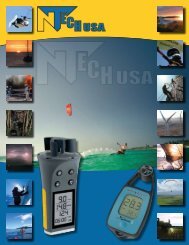


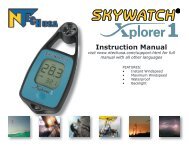
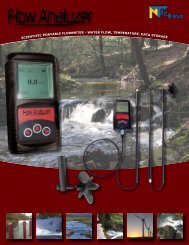
![NTech USA 2009 Catalog for Print [no background colors]](https://img.yumpu.com/38638283/1/190x245/ntech-usa-2009-catalog-for-print-no-background-colors.jpg?quality=85)