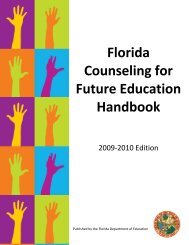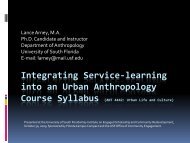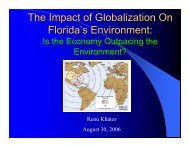What are Student Records? - Office of the Provost and Executive ...
What are Student Records? - Office of the Provost and Executive ...
What are Student Records? - Office of the Provost and Executive ...
You also want an ePaper? Increase the reach of your titles
YUMPU automatically turns print PDFs into web optimized ePapers that Google loves.
The custodians <strong>of</strong> data <strong>are</strong> accountable to <strong>the</strong>ir immediate supervisors for <strong>the</strong>ir decisions to grantor deny access to data. Individuals to whom custodians grant access <strong>are</strong> accountable to <strong>the</strong>custodians <strong>and</strong> to University <strong>of</strong> South Florida for <strong>the</strong> use <strong>of</strong> <strong>the</strong> data. An individual given accessto data resources by a custodian is required to sign a non-disclosure agreement.Data custodians <strong>are</strong> also responsible for <strong>the</strong> accuracy <strong>and</strong> completeness <strong>of</strong> <strong>the</strong> data in <strong>the</strong>irmodules. If accuracy <strong>and</strong> completeness <strong>are</strong> not possible, <strong>the</strong>y <strong>are</strong> responsible for documenting<strong>the</strong> reasons for <strong>the</strong> inconsistencies.Data custodians <strong>are</strong> also responsible for <strong>the</strong> maintenance <strong>and</strong> control <strong>of</strong> <strong>the</strong> student informationsystem’s validation <strong>and</strong> rule tables <strong>and</strong> <strong>the</strong> validation <strong>and</strong> approval <strong>of</strong> s<strong>of</strong>tw<strong>are</strong> releases affecting<strong>the</strong>ir <strong>are</strong>as <strong>of</strong> responsibility. These tables <strong>and</strong> processes define how business is conducted at <strong>the</strong>University <strong>of</strong> South Florida.Primary Process Owners for <strong>the</strong> BANNER Modules Listed:Any Primary Process Owner Listed Below General PersonUniversity RegistrarGeneral <strong>Student</strong>, Schedule, Catalog, Web,Grades, Registration, Academic History, &Faculty Load.Director <strong>of</strong> Admissions/GraduateAdmissions, Recruitment, <strong>and</strong> ArticulationDirector <strong>of</strong> Financial AidFinancial Aid & Web Response forFinancial AidDirector <strong>of</strong> Purchasing <strong>and</strong> Financial Services Accounts Receivable & WebDirector <strong>of</strong> Facilities PlanningLocation ManagementDirector <strong>of</strong> HousingHousingDirector <strong>of</strong> SASSDegree Audit (CAPP)Asst. VP, Advancement ServicesConstituent/Organizations, USF FoundationFinance, Prospect (UniversityAdvancement)Assoc Director, USF Research Foundation Finance General (USF ResearchFoundation)<strong>Student</strong> Information System’s Validation <strong>and</strong> Rules Tables <strong>and</strong> S<strong>of</strong>tw<strong>are</strong> ReleaseMaintenance ProcessUniversity <strong>of</strong> South Florida’s data custodians <strong>are</strong> responsible for <strong>the</strong> maintenance <strong>and</strong> control <strong>of</strong><strong>the</strong> student information system’s validation <strong>and</strong> rules tables, <strong>and</strong> validation <strong>and</strong> approval <strong>of</strong>s<strong>of</strong>tw<strong>are</strong> releases affecting <strong>are</strong>as <strong>of</strong> responsibility. The process for all changes to <strong>the</strong>se <strong>are</strong>as <strong>of</strong><strong>the</strong> student information system is as follows:1. Complete <strong>and</strong> sign “OASIS Table Modification Approval Form”2. Route <strong>the</strong> form to all required <strong>of</strong>fices for approval3. Return <strong>the</strong> form to <strong>the</strong> SIS Data Custodian responsible for <strong>the</strong> OASIS table to bemodified