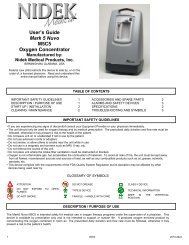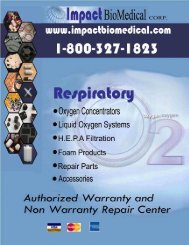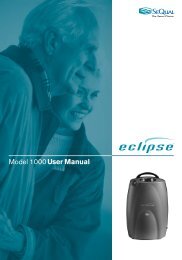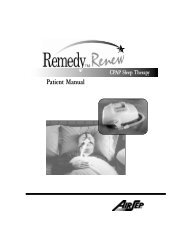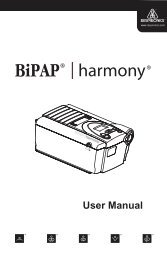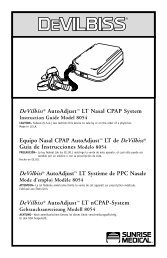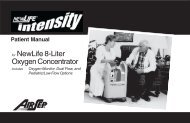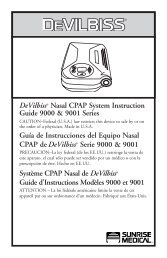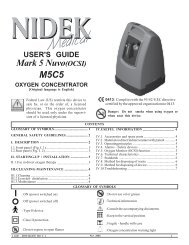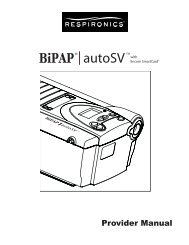Bipap Pro 2 User Manual - NBN Group
Bipap Pro 2 User Manual - NBN Group
Bipap Pro 2 User Manual - NBN Group
You also want an ePaper? Increase the reach of your titles
YUMPU automatically turns print PDFs into web optimized ePapers that Google loves.
8CHAPTER 3: INTRODUCTIONThis chapter contains the following information:• Definitions for common terms used throughout this manual• An overview of the device• An explanation of the symbols used on the device and throughout thismanual• Contact information3.1 DEFINITIONSThe following terms appear throughout this manual:ApneaAuto-OffAuto-OnBi-FlexEPAPHigh Priority AlertIPAPLow Priority AlertMedium Priority AlertOperate StateStandby StateA condition marked by the cessation of spontaneousbreathing.This feature, when enabled through the PatientDisconnect setting, causes the device to automaticallytransition from the Operate state to theStandby state whenever the mask is removed fromthe airway.The device automatically transitions from theStandby state to the Operate state when you beginbreathing (3 consecutive breaths) on the device.A therapy feature that establishes a level of pressurerelief taking place at the end of inhalation and at thestart of exhalation (BiPAP <strong>Pro</strong> 2 only).Expiratory Positive Airway PressureAlert signal indicating a condition that requiresimmediate attention.Inspiratory Positive Airway PressureAlert signal indicating an informational message.Alert signal indicating a condition that requiresoperator awareness.The state of the device when the unit and the airfloware both on.The state of the device when the unit is on, but theairflow is off.<strong>User</strong> <strong>Manual</strong>