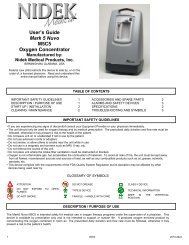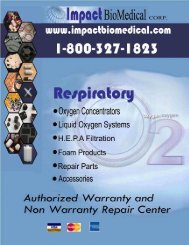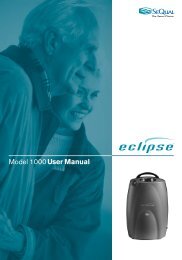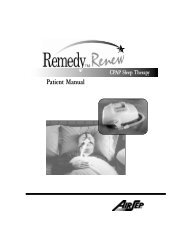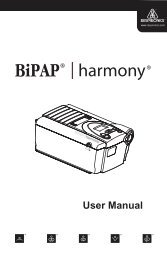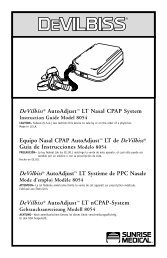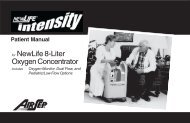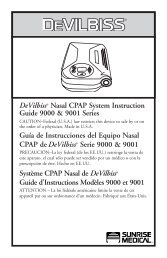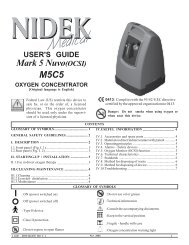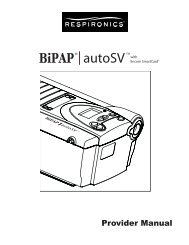Bipap Pro 2 User Manual - NBN Group
Bipap Pro 2 User Manual - NBN Group
Bipap Pro 2 User Manual - NBN Group
You also want an ePaper? Increase the reach of your titles
YUMPU automatically turns print PDFs into web optimized ePapers that Google loves.
6• Contact your doctor if symptoms of sleep apnea recur.• If you are using oxygen, the device must be equipped with the RespironicsPressure Valve (Part number 302418). Failure to use the Pressure Valvecould result in a fire hazard.• Oxygen supports combustion. Oxygen should not be used while smokingor in the presence of an open flame.• Do not use the device in the presence of a flammable anaesthetic mixturein combination with oxygen or air, or in the presence of nitrous oxide.• Do not use the device if the room temperature is above 95° F (35° C). Ifthe device is used at room temperatures above 95° F, the temperature ofthe airflow may exceed 105° F (41° C), which could cause irritation toyour airway.• Do not operate the device in direct sunlight or near a heating appliancebecause these conditions can increase the temperature of the air comingout of the device.• For proper use, the power supply must be placed feet down, in the uprightposition.• When the device is used with a humidifier, position the humidifier so thatthe water level in the humidifier is lower than you, and the humidifier ison the same level or lower than the device.• Do not attempt to wear your mask without the device turned on. Doingso could result in CO 2rebreathing.• If you notice any unexplained changes in the performance of the device, ifit is making unusual or harsh sounds, if it and/or the power supply hasbeen dropped or mishandled, if the enclosure is broken, or if water hasentered the unit, discontinue use and contact your home care provider.• Repairs and adjustments must be performed by Respironics - authorizedservice personnel only. Unauthorized service could cause injury, invalidatethe warranty, or result in costly damage.• Periodically inspect electrical cords, cables, and the power supply devicefor damage or signs of wear.• To avoid electrical shock, unplug the device before cleaning it.• Pins of connectors identified with the ESD warning symbol should not betouched. Connections should not be made to these connectors unless ESDprecautionary procedures are used. Precautionary procedures includemethods to prevent build-up of electrostatic discharge (e.g., air conditioning,humidification, conductive floor coverings, non-synthetic clothing),discharging one’s body to the frame of the equipment or system or toearth or a large metal object, and bonding oneself by means of a wriststrap to the equipment or system or to earth.<strong>User</strong> <strong>Manual</strong>