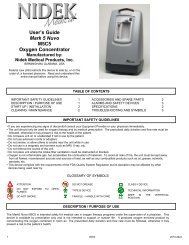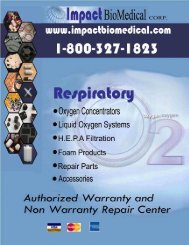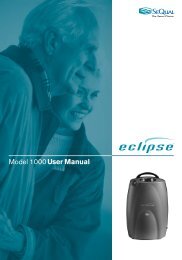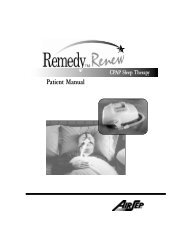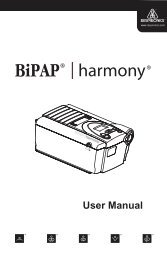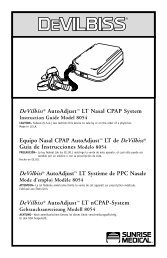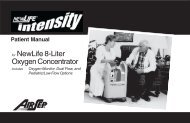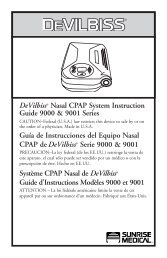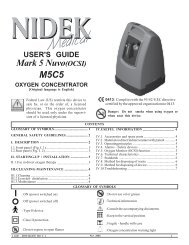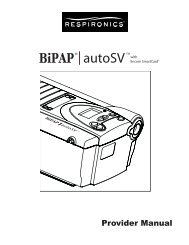Bipap Pro 2 User Manual - NBN Group
Bipap Pro 2 User Manual - NBN Group
Bipap Pro 2 User Manual - NBN Group
You also want an ePaper? Increase the reach of your titles
YUMPU automatically turns print PDFs into web optimized ePapers that Google loves.
42Figure 9–1 Removing the Filter3. Remove the filters from the enclosure as shown in Figure 9–2. The top filter isthe reusable gray foam filter. The bottom filter is the optional disposable,white, ultra-fine filter.Reusable GrayFoam FilterDisposable Ultra-fineFilterFigure 9–2 Removing the Air Filters4. Check the filters to see if they are dirty or torn.5. If needed, wash the gray foam filter in warm water and a mild detergent. Rinsethe filter thoroughly to remove all detergent residue. Allow the filter tocompletely dry before reinstalling it. If the gray foam filter is torn, replace it.6. If the ultra-fine filter is dirty or torn, replace it.7. Reinstall the filters, with the ultra-fine filter on the bottom. Slide the filtersinto the air inlet at the rear of the device and push them down into the recess.8. Replace the filter cap.Contact your home care provider to order additional filters.NOTE:To clean the breathing circuit accessories, refer to each accessory’sinstruction sheet.<strong>User</strong> <strong>Manual</strong>