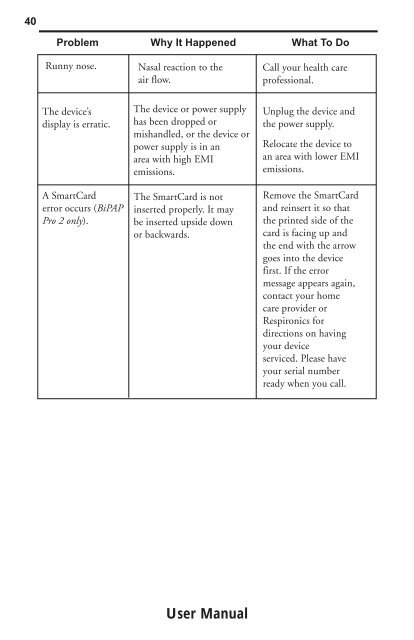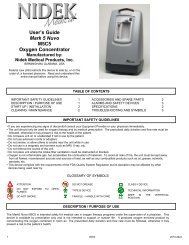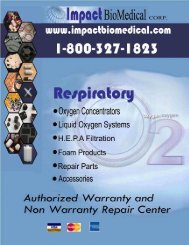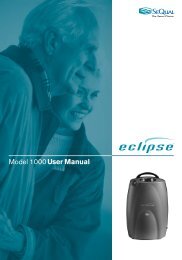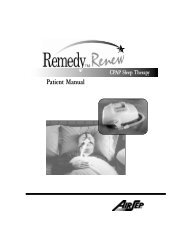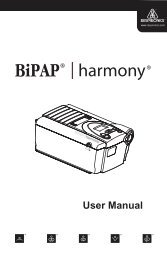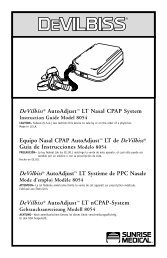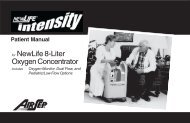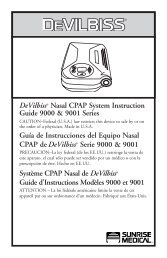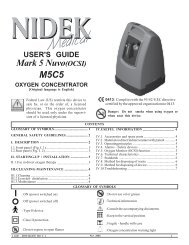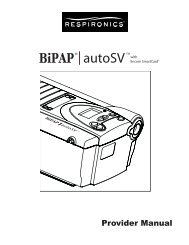Bipap Pro 2 User Manual - NBN Group
Bipap Pro 2 User Manual - NBN Group
Bipap Pro 2 User Manual - NBN Group
Create successful ePaper yourself
Turn your PDF publications into a flip-book with our unique Google optimized e-Paper software.
40<strong>Pro</strong>blem Why It Happened What To DoRunny nose.The device’sdisplay is erratic.A SmartCarderror occurs (BiPAP<strong>Pro</strong> 2 only).Nasal reaction to theair flow.The device or power supplyhas been dropped ormishandled, or the device orpower supply is in anarea with high EMIemissions.The SmartCard is notinserted properly. It maybe inserted upside downor backwards.Call your health careprofessional.Unplug the device andthe power supply.Relocate the device toan area with lower EMIemissions.Remove the SmartCardand reinsert it so thatthe printed side of thecard is facing up andthe end with the arrowgoes into the devicefirst. If the errormessage appears again,contact your homecare provider orRespironics fordirections on havingyour deviceserviced. Please haveyour serial numberready when you call.<strong>User</strong> <strong>Manual</strong>