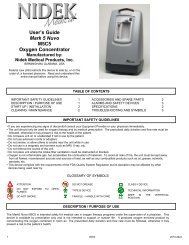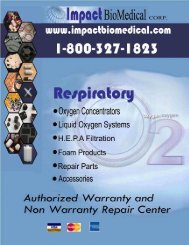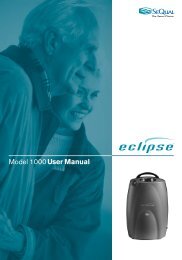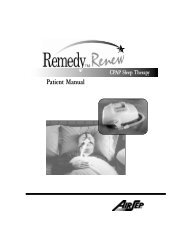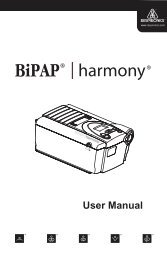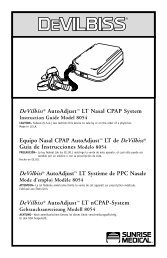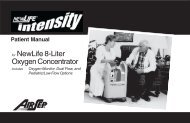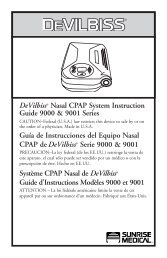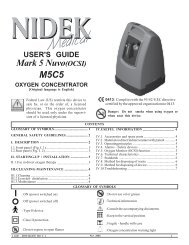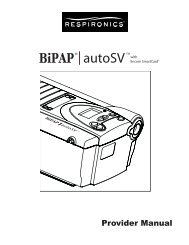Bipap Pro 2 User Manual - NBN Group
Bipap Pro 2 User Manual - NBN Group
Bipap Pro 2 User Manual - NBN Group
Create successful ePaper yourself
Turn your PDF publications into a flip-book with our unique Google optimized e-Paper software.
367.3 ALERT SUMMARY TABLEThe following table summarizes the high priority, medium priority, and lowpriority alerts.AlertSystemErrorCard Error(BiPAP <strong>Pro</strong> 2only)DisplayMessageALERT iconflashes andsystem errorcode ("Exx")displaysCARD iconflashes andcard errorcode ("Cxx")displaysAudibleIndicator• • • • •orDevice Action Possible Cause Patient ActionShuts down andblower cannotbe restarted.• • • •OperatesDevice failure.A problem existswith the SmartCard inserted inthe SmartCardconnectivity slot.The card may beinserted upsidedown orbackwards.Press any buttonto silencethe alarm.Remove powerfrom the device.Restore power. Ifthe alarmcontinues to occur,contact your homecare provider.Press anybutton to silencethe alarm. Confirmthat the card isproperly inserted.If the alarmcontinues tooccur, remove theSmartCard fromthe device andcontact your homecare provider.PatientDisconnectALERT andPATIENTicons flash• • • •OperatesPatient circuit isdisconnected orhas a large leak.Press anybutton to clearthe alarm.Reconnect thepatient circuit orcorrect the leak.If the alarmcontinues, contactyour home careprovider.PrescriptionComplete(BiPAP <strong>Pro</strong> 2only)ALERT, CARD,and cm H 2 Oicons flash• • • •OperatesPrescriptionSmartCardinserted intodevice.No actionneeded.Audible alertsounds whenprescription hasbeen successfullywritten to thedevice.<strong>User</strong> <strong>Manual</strong>