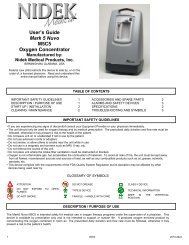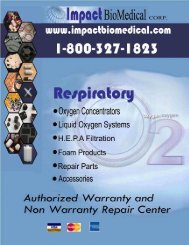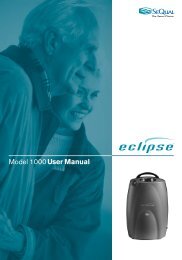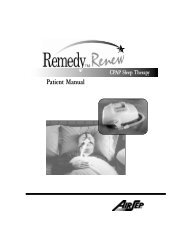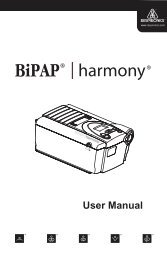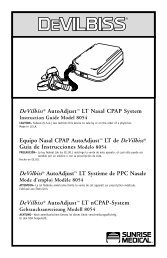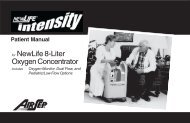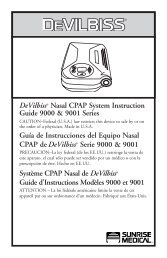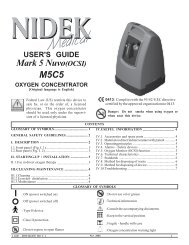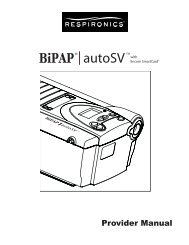Bipap Pro 2 User Manual - NBN Group
Bipap Pro 2 User Manual - NBN Group
Bipap Pro 2 User Manual - NBN Group
Create successful ePaper yourself
Turn your PDF publications into a flip-book with our unique Google optimized e-Paper software.
326.2.2.5 CHANGING THE RAMP STARTING PRESSUREThe device is equipped with an optional ramp feature. This feature will reduce thepressure and then gradually increase (ramp) the pressure to the prescriptionpressure setting so you can fall asleep more comfortably.NOTE:The ramp feature is not prescribed for all users. If the screen shown inFigure 6–14 does not appear on your display, you cannot adjust thissetting.To change the ramp starting pressure setting, complete the following steps:1. From either the Flex or Rise Time Setting screens, press the Right <strong>User</strong> buttonto access the Ramp Start Setting screen appears, as shown in Figure 6–14.Figure 6–14 Ramp Start Setting Screen2. Press the Heat or Ramp button to increase or decrease the ramp startingpressure as needed. You can adjust the setting from 4.0 cm H 2O to your EPAPsetting. The setting increases or decreases in 0.5 cm H 2O increments.6.2.2.6 CHANGING THE PATIENT DISCONNECT SETTINGTo change the Patient Disconnect alert setting, complete the following steps:1. From the Ramp Start Setting screen, press the Right <strong>User</strong> button to access thePatient Disconnect Setting screen, shown in Figure 6–15.Figure 6–15 Patient Disconnect Setting Screen<strong>User</strong> <strong>Manual</strong>