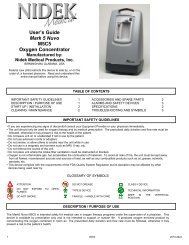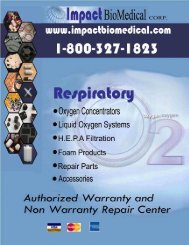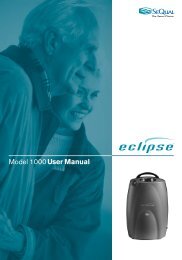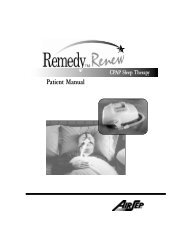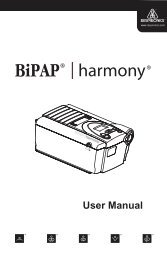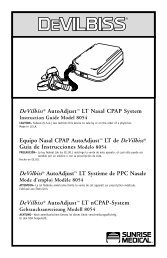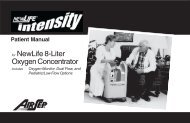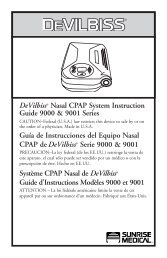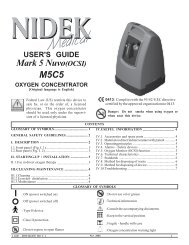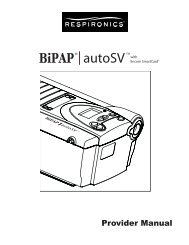Bipap Pro 2 User Manual - NBN Group
Bipap Pro 2 User Manual - NBN Group
Bipap Pro 2 User Manual - NBN Group
Create successful ePaper yourself
Turn your PDF publications into a flip-book with our unique Google optimized e-Paper software.
16CHAPTER 5: SETUPThis chapter provides instructions on how to:• Install the air filters• Position the device• Connect the breathing circuit• Plug the device in using AC or DC power5.1 INSTALLING THE AIR FILTERSCAUTION:A properly installed, undamaged foam filter is required for properoperation.The device uses a gray foam filter that is washable and reusable, and an optionalwhite, ultra-fine filter that is disposable. Two reusable gray foam filters and onedisposable ultra-fine filter are supplied with the device.If your home care provider did not install the inlet air filters, you must install atleast the gray foam filter before using the device.1. Place the gray foam filter on top of the ultra-fine filter (if using the ultra-finefilter).2. Slide the filters into the air inlet at the rear of the device, and push them downinto the recess as shown in Figure 5-1.FilterCapReusable GrayFoam Filter(required)Disposable Ultra-fineFilter (optional)Figure 5–1 Installing the Filters<strong>User</strong> <strong>Manual</strong>