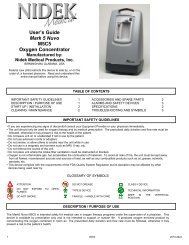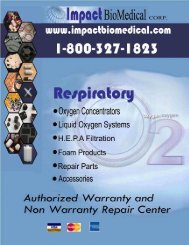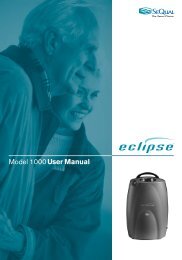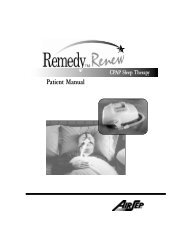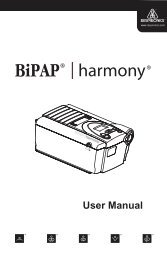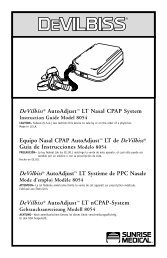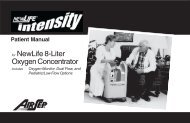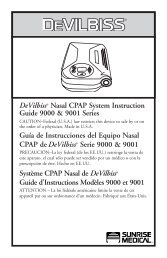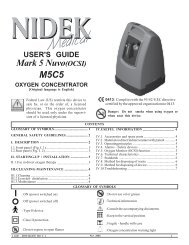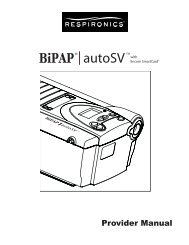Bipap Pro 2 User Manual - NBN Group
Bipap Pro 2 User Manual - NBN Group
Bipap Pro 2 User Manual - NBN Group
Create successful ePaper yourself
Turn your PDF publications into a flip-book with our unique Google optimized e-Paper software.
13NOTE:Additionally, if an alert occurs, pressing any of the buttons on thecontrol panel will clear the alert.4.2 DISPLAY SCREENThe display allows you to view the measured pressure and displays alert messages.Figure 4–2 shows the device display screen.Figure 4–2 Display ScreenThe information shown on the display screen is defined as follows:ALERTCARDcm H 2OEPAPERASEIndicates that the device requires user attention asindicated on the screen.Indicates that a SmartCard is inserted and detected(BiPAP <strong>Pro</strong> 2 only).Indicates that the alphanumeric digits are displayinga pressure value.Indicates that an EPAP pressure setting is beingdisplayed.Indicates that the user may clear the Therapy SessionCounter.FLEXIndicates that a Bi-Flex comfort setting is beingdisplayed or is active (BiPAP <strong>Pro</strong> 2 only).FOSQ Indicates that the FOSQ test is active (BiPAP <strong>Pro</strong> 2only).HEATIndicates that the humidifier is turned on and/or itssetting is displayed.<strong>User</strong> <strong>Manual</strong>