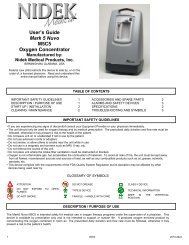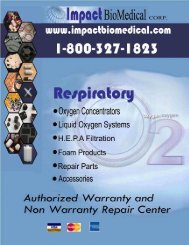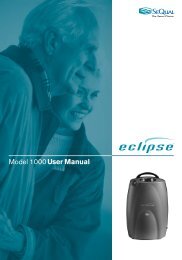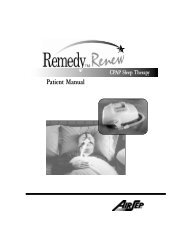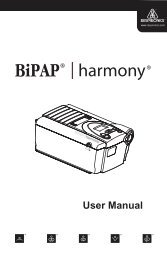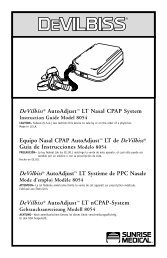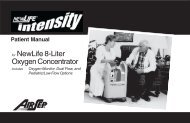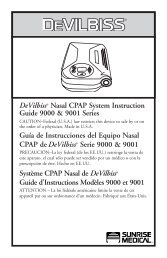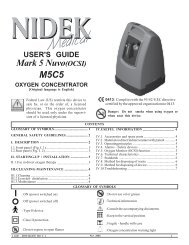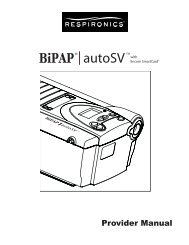Bipap Pro 2 User Manual - NBN Group
Bipap Pro 2 User Manual - NBN Group
Bipap Pro 2 User Manual - NBN Group
You also want an ePaper? Increase the reach of your titles
YUMPU automatically turns print PDFs into web optimized ePapers that Google loves.
12CHAPTER 4: CONTROLS AND DISPLAY FEATURES4.1 CONTROL PANELThe control panel contains the following control buttons, shown in Figure 4–1.DisplayScreenHEATHeatedHumidifierButtonRAMPRampButton<strong>User</strong>ButtonsStart/StopButtonFigure 4–1 Control PanelSTART/STOPHEATRAMPUSERThis button starts or stops the unit’s airflow. Press the button into turn the airflow on and put the device in the Operate state.When the button is turned off, the device is in the Standby state.When in Standby, any ramp in progress is terminated, the alertsare reset (except for the System Errors alert), and the humidifieris turned off. This button is also used to exit the parameterscreens.When the optional REMstar Heated Humidifier is prescribed,this button controls the humidifier’s heater plate setting. Followthe instructions provided with the humidifier. You can also usethis button to adjust the settings shown in the user menuscreens.When the airflow is turned on and the ramp function is enabled,this button lowers the airflow pressure, allowing you to fall asleepmore easily. You can also use this button to adjust the settingsshown in the user menu screens.The left and right user buttons allow you to navigate the displayscreens.<strong>User</strong> <strong>Manual</strong>