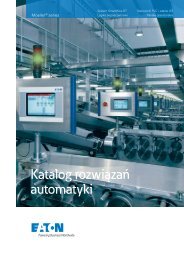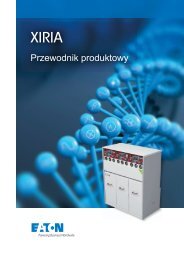27-1266 GB - FTP directory - Moeller
27-1266 GB - FTP directory - Moeller
27-1266 GB - FTP directory - Moeller
You also want an ePaper? Increase the reach of your titles
YUMPU automatically turns print PDFs into web optimized ePapers that Google loves.
Hardware and EngineeringPS 4-141-MM1PS 4-151-MM104/99 AWB <strong>27</strong>-<strong>1266</strong> <strong>GB</strong>1st published 1996, edition 09/96Revised edition 04/99See modifications list on page II© <strong>Moeller</strong> GmbH, BonnAuthor: Norbert MausolfEditor: Thomas KrachtTranslator: Terence Osborn
Caution!Dangerous electrical voltage!Before commencing the installation● Disconnect the power supply of thedevice.● Ensure that the device cannot beaccidentally restarted.● Verify isolation from the supply.● Earth and short circuit.● Cover or enclose neighbouring units thatare live.● Follow the engineering instructions(AWA) of the device concerned.● Only suitably qualified personnel maywork on this device/system.● Before installation and before touchingthe device ensure that you are free ofelectrostatic charge.● Connecting cables and signal linesshould be installed so that inductive orcapacitive interference do not impair theautomation functions.● Install automation devices and relatedoperating elements in such a way thatthey are well protected againstunintentional operation.● Suitable safety hardware and softwaremeasures should be implemented forthe I/O interface so that a line or wirebreakage on the signal side does notresult in undefined states in theautomation devices.● Ensure a reliable electrical isolation ofthe low voltage for the 24 volt supply.Only use power supply units complyingwith IEC 60 364-4-41 or HD 384.4.41 S2.● Deviations of the mains voltage from therated value must not exceed thetolerance limits given in thespecifications, otherwise this may causemalfunction and dangerous operation.● Emergency stop devices complying withIEC/EN 60 204-1 must be effective in alloperating modes of the automationdevices. Unlatching the emergency-stopdevices must not cause uncontrolledoperation or restart.● Devices that are designed for mountingin housings or control cabinets must onlybe operated and controlled after theyhave been installed with the housingclosed. Desktop or portable units mustonly be operated and controlled inenclosed housings.● Measures should be taken to ensure theproper restart of programs interruptedafter a voltage dip or failure. This shouldnot cause dangerous operating stateseven for a short time. If necessary,emergency-stop devices should beimplemented.IBM is a registered trademark of InternationalBusiness Machines Corporation.All other brand and product names aretrademarks or registered trademarks of theowner concerned.All rights reserved, including those of thetranslation.No part of this manual may be reproduced inany form (printed, photocopy, microfilm orany otherprocess) or processed, duplicatedor distributed by means of electronicsystems without written permission of<strong>Moeller</strong> GmbH, Bonn.Subject to alterations without notice.
List of revisions to AWB <strong>27</strong>-<strong>1266</strong> <strong>GB</strong>Edition date Page Description New ModificationOmitted04/99 gen. Sucosoft S 30-S4 AWB <strong>27</strong>-1185/11865 Hardware and software requirements 45 Slave address 65 First instructions 65 Copying programs on Flash memory 81 EMC: RFI, Surge II04/99 AWB <strong>27</strong>-<strong>1266</strong> <strong>GB</strong>
Contents04/99 AWB <strong>27</strong>-<strong>1266</strong> <strong>GB</strong>About this Manual 3Documentation for the PS4-150 3Symbols 41 PS 4-150 Compact PLCs 5Hardware and software requirements 5Features 5Setup 6Elements 102 Engineering 17Electromagnetic compatibility (EMC) 17Connections 17Programming device interface 20Suconet K interface 22Setting the bus terminating resistors 23Arrangement of the control cabinet 23Power supply 25Interference protection 323 Mounting 37Mounting on a top-hat rail 37Mounting on feet 384 Software configuration 39General 39Topology configuration procedure 40Configuring and parameterizing stations 42Configuration example 475 Slave Addressing 53Slaves for expanding remote I/O 53Intelligent slaves 551
6 Operation 57Power-up behaviour 57Shutdown behaviour 57Operating states of the PLC 58Start behaviour 61Program transfer 63Starting the PLC with a program stored inthe memory module 65Programming with Suconet K 657 Test/Commissioning/Diagnostics 67Status LEDs 67Diagnostics 68Message byte 69Appendix 71Accessories 71Slave addressing 72Technical Data 75Index 83204/99 AWB <strong>27</strong>-<strong>1266</strong> <strong>GB</strong>
About this ManualDocumentation forthe PS4-150The Documentation for the PS4-141-MM1 andPS4-151-MM1 (referred to below as PS4) issubdivided into four manuals with the followingtopics:Hardware and engineeringUser interface for the programming softwareProgrammingTraining guideHardware and engineering manualThe “Hardware and engineering” manual explainshow to install and configure the PLC and the settingsthat can be made on the PLC.How to configure and set the PLC parameters in thetopology configurator of the Sucosoft S 40programming software is described in the “Softwareconfiguration” chapter.The “Slave addressing” chapter defines the generalsyntax rules for addressing the stations in aSuconet K network.The “Tests/commissioning/diagnostics” chapterprovides an overview of the possible error anddiagnostic messages and their significance.Manual for user interface for the programmingsoftwareThe PS4-150 is programmed using version 3.0 orhigher of the Sucosoft S 40 programming software(Windows, IEC 1131).04/99 AWB <strong>27</strong>-<strong>1266</strong> <strong>GB</strong>The user interface for the software is described in themanual AWB <strong>27</strong>00-1305 <strong>GB</strong>.3
About this ManualProgramming manualInformation on programming the PS4-150 iscontained in the “Language elements of thePS4-150/-200/-300 and PS416” manual(AWB <strong>27</strong>00-1306 <strong>GB</strong>).Training guideThe Training guide AWB <strong>27</strong>-1307 <strong>GB</strong> uses practicalexamples to illustrate the key functions of theSucosoft S 40 software.Symbols)DrawsThe symbols in this manual have the followingmeaning:your attention to interesting tips andadditional informationWarning!Warns of the possibility of damage. The product,anything in the immediate vicinity and data maybe damaged.Caution!Warns of the possibility of severe damage. Theproduct, anything in the immediate vicinity anddata may be severely damaged or totallydestroyed. There is also a risk of injury or evendeath. Indicates handling instructions404/99 AWB <strong>27</strong>-<strong>1266</strong> <strong>GB</strong>
1 PS 4-150 Compact PLCsHardware and softwarerequirementsTo program the PS4-150 you need a PC (IBM or IBMcompatible)witha Pentium processora Windows 95, Windows 98 or Windows NT 4.01)operating system16 MB RAM (32 MB recommended)3.5″disk drive/1.44 MByte and CD-ROM driveHard disk with at least 50 MB free space; atemporary <strong>directory</strong> called C:\{_PS4_}.TMP iscreated and then deleted again duringinstallation. This requires at least 250 KB free ondrive C:Serial COM portParallel printer port (LPT)VGA graphics cardZB 4-303-KB1 programming cable (connectingcable between the PC and PS4-150)1) (Sucosoft 3.x is the last version supported byWindows 3.1x)FeaturesThe main features of the PS4-141-MM1 andPS4-151-MM1 compact PLCs are as follows:04/99 AWB <strong>27</strong>-<strong>1266</strong> <strong>GB</strong>5
PS 4-150 Compact PLCsTable 1: Features of the compact PLCsPS4-141-MM1PS4-151-MM124 V DC power supply 115 to 230 V AC power supply16 digital inputs 24 V DC 16 digital inputs 2 4V DC14 digital outputs 24 V DC 8 relay outputs2 analog inputs 2 analog inputs1 analog output 1 analog outputSetupFigure 1 and 2 provide an overview of the controlsand indicators of the programmable controllers aswell as the device connections.Warning!Always ground yourself before touching the PLCto protect the components against electrostaticdischarge.6Legend for Figure 1: 24 V DC power supply High-speed counter input, 3 kHz 16 digital inputs 24 V DC Alarm input Plug-in screw terminal Status LEDs for digital inputs 14 digital outputs 24 V DC/0.5 A;short-circuit-proof and overload-proof2 analog inputs U0, U1 (0 to 10 V)1 analog output U10 (0 to 10 V)24 V DC power supply for outputs Status LEDs for digital outputs Suconet K interface Setpoint potentiometers P1, P2 Switch S1 for bus terminating resistors Programming device interface (PRG) Memory module (optional) Status LEDs for PLC04/99 AWB <strong>27</strong>-<strong>1266</strong> <strong>GB</strong>
Setup04/99 AWB <strong>27</strong>-<strong>1266</strong> <strong>GB</strong> 24 V 0 VPower Supply0 .0 .1 .2 .3 .4 .5 .6 .7 0 VI 1 .0 .1 .2 .3 .4 .5 .6 .7 0VIDigitalInputDigitalInput3 2 1 Not RuadyRen Ready4 Battery1 2 3 4Suconet KPRGPS4-141-MM1DigitalOutputAnalogInput/OutputDigitalOutput1 .0 .1 .2 .3 .4 .5 .6 .7 24VQ 0VQOutputPower Supply0 .0 .1 .2 .3 .4 .5 U0 U1 U10 0VA1 2S1 P1 P2 Figure 1: Setup of the PS4-141-MM17
PS 4-150 Compact PLCs8Legend for Figure 2: 115 to 230 V AC power supply High-speed counter input, 3 kHz 16 digital inputs 24 V DC24 V DC auxiliary power source for internal inputs Alarm input Plug-in screw terminal Status LEDs for digital inputs 8 relay outputs (normally open) 24 V DC or 230 V AC2 analog inputs U0, U1 (0 to 10 V)1 analog output U10 (0 to 10 V) Status LEDs for digital outputs Suconet K interface Setpoint potentiometers P1, P2 Switch S1 for bus terminating resistors Programming device interface (PRG) Memory module (optional) Status LEDs for PLC04/99 AWB <strong>27</strong>-<strong>1266</strong> <strong>GB</strong>
SetupAuxiliary24V/50mA04/99 AWB <strong>27</strong>-<strong>1266</strong> <strong>GB</strong> L1 NPower SupplyAuxiliary24V/50mA 24V 0V0 .0 .1 .2 .3 .4 .5 .6 .7 24V 0V 1 .0 .1 .2 .3 .4 .5 .6 .7DigitalInputDigitalInput3 2 1 Not RuadyRen Ready4 Battery1 2 3 4Suconet KPRGPS4-151-MM1RelaisOutputAnalogInput/Output.1 .2 .3 .4 .5 .6 .7.0RelaisOutputC4 .4 .5 C6 .6 C7 .70 C2 .2 .3U0 U1 U10 0VA.1C10 C0 .01S1 P1 P2 Figure 2: Setup of the PS4-151-MM19
PS 4-150 Compact PLCsElementsThe element numbers to described in detailbelow refer to Figures 1 and Table 2. Power supply unitThe PS4-141-MM1 is operated with a rated voltageof 24 V DC. The power supply connection isprotected against polarity reversal. The 24 Vconnection enables the PLC in the control cabinet tobe supplied with voltages to industrial standard (IEC).The PS4-151-MM1 is operated with a rated voltageof 115 to 230 V AC. An external power unit, involvingentailing additional costs, is not required. In addition,the PLC can be used more easily in machines andplants destined for export, as no conversionmeasures are necessary. High-speed counter inputYou can count pulses of up to 3 kHz via the digitalinput I 0.0, irrespective of the cycle time. The upcounter is capable of processing square-wavepulses with a mark-to-space ratio of 1. Digital inputsBoth the PLCs have 16 digital inputs. They arepotentially isolated from the CPU. The inputs aredesigned for 24 V DC. The input delay of 0.1 msensures short response times (e.g. for direct I/Oscans and alarm evaluations).The inputs of the PS4-141-MM1 can be suppliedwith power separately.The PS4-151-MM1 has two auxiliary power sources(24 V DC) for supplying the inputs. They supply atotal of 100 mA. 30 mA can be drawn from oneauxiliary, for example, and 70 mA from the other.1004/99 AWB <strong>27</strong>-<strong>1266</strong> <strong>GB</strong>
Elements)Inputs Alarm inputThe digital input I 1.0 allows a fast response to eventsfast, irrespective of the cycle time. You can use eitherthe rising or the falling edge to evaluate these events. Status LEDs for digital inputsThe physical states of the inputs are indicated bymeans of light-emitting diodes (LEDs). Digital/analog outputs, analog inputsDigital outputs:The PS4-141-MM1 has 14 24 V/0.5 A digital outputs.They are potentially isolated from the CPU andprotected against short-circuits and overloading.Outputs Q 0.6 and Q 0.7 can only be used as LEDs.Up to four outputs can be connected in parallel.The PS4-151-MM1 has 8 relay outputs, which arealso potentially isolated from the CPU. The outputsare isolated in six groups (four groups of one and twogroups of two). They are capable of withstandingloads of up to 2 A, in other words high loads can beswitched directly.I 0.0 to I 0.7 and outputs Q 0.0 to Q 0.5(of the PS4-141-MM1) or Q 0.0 to Q 0.7 (of thePS4-151-MM1) can be addressed either in bit orbyte format with I/O commands(see chapter 5 “Slave addressing”).04/99 AWB <strong>27</strong>-<strong>1266</strong> <strong>GB</strong>11
PS 4-150 Compact PLCsAll the inputs and outputs are wired via plug-in screwterminals.)TheAnalog inputs/outputs:Both the controllers have two analog inputs and oneanalog output. The signal range is 0 to 10 V. Theresolution of the inputs is 10 bits (1024 increments),while that of the output is 12 bits (4096 increments).section called “Power supply” in the“Engineering” chapter contains a connectiondiagram of the analog inputs and outputs. Status LEDs for outputsThe logical states of the outputs are indicated bymeans of light-emitting diodes (LEDs). Suconet K interfaceThe RS 485 interface is potentially isolated from theCPU. It has the following functions:Networking Suconet K stations (e.g. externalmodules EM4...)Data exchange with partner devices that have aserial port (printers, terminals, etc.). Thiscommunication interface is used for process dataacquisition, visualization, etc. Data for processcontrol must not be exchanged here.Programming networks for several PLCs via a PC(see section “Programming with Suconet K” inthe “Operation” chapter).1204/99 AWB <strong>27</strong>-<strong>1266</strong> <strong>GB</strong>
Elements Setpoint potentiometersYou can set the two setpoint potentiometers P1 andP2 externally, in other words direct adjustmentwithout the need for a programming device. Theresolution is 10 bits (1024 increments). Switch S1 for bus terminating resistorsYou can set the bus terminating resistors for the firstand last physical stations with switch S1. Programming device interface (PRG)The RS 232 interface is potentially isolated from theCPU. It has the following functions:Programming the PLC via the PCData exchange with partner devices providedwith a serial interface (printers, terminals etc.).This communication interface is used for processdata acquisition, visualization, etc. Data forprocess control must not be exchanged here. Memory modulesThe PS4-150 has an internal, battery-backed,32 Kbyte RAM. This RAM is subdivided into a datamemory and a user program memory.Up to 24 Kbytes are available for the user program.This allocation is dynamic: if the data memoryrequires more than 8 Kbytes, the size of the userprogram memory is reduced accordingly.04/99 AWB <strong>27</strong>-<strong>1266</strong> <strong>GB</strong>13
PS 4-150 Compact PLCs8 Kbyte data memoryProgramm memoryData memory24 Kbyte program memory32 Kbyte program memoryRAM memoryPS 4Memory module(external)Figure 3: Dynamic memory allocationThe storage capacity of the internal RAM can beexpanded with plug-in memory modules. Theavailable modules are as follows:The 32 Kbyte RAM module expands the userprogram memory. Up to 56 Kbytes can then beallocated to this memory.The 128 Kbytes flash module is subdivided into a64 Kbyte backup memory (the user program isstored without being reset in the event of avoltage failure) and a 64 Kbyte memory for recipedata, for example.The 160 Kbytes combination module integratesall the features of the other two memory modules. Status LEDs for PLCThe PLC states are indicated by means of the“Ready”, “Run”, “Not Ready” and “Battery” LEDs(see chapter entitled “Tests/startup/diagnostics”).1404/99 AWB <strong>27</strong>-<strong>1266</strong> <strong>GB</strong>
ElementsBattery+1 Halt2 Run3 Run M-ResetReset1S2 32Figure 4: Controls and LEDs on the PS 4-150 (with thehousing flap open) Back-up battery Reset button Operating mode selector switch Back-up batteryThe battery backs up the internal RAM and the realtimeclock.Warning!The power supply must be switched on whenyou replace the back-up battery, otherwiseprograms and data will be lost.04/99 AWB <strong>27</strong>-<strong>1266</strong> <strong>GB</strong>15
PS 4-150 Compact PLCs, Operating mode selector switch/resetbuttonThe operating mode selector switch is used to selectthe “Halt” (stop), “Run” and “Run M reset” operatingmodes. The selected mode is activated when youpress the reset button. The operating states aredescribed in detail in the “Operation” chapter.Real-time clockThe PLCs are equipped with a battery-backedrealtime clock. It facilitates time-controlled switchingof machines and plants.1604/99 AWB <strong>27</strong>-<strong>1266</strong> <strong>GB</strong>
2 EngineeringElectromagneticcompatibility (EMC)Observe the engineering instructions in the manual“EMC Engineering Guidelines for AutomationSystems” (AWB <strong>27</strong>-1287-<strong>GB</strong>).ConnectionsScreened data and signal cables Route screened data and signal cables on the leftand the right of the device along the shortestpossible distance and connect the screen braidto the ground terminal using a low-impedanceconnection and large contact areas (See Fig. 5,item ). Connect the screen braid with the metal sleeve ofthe plug connector (DIN plugs) . Insulate the end of the screen braid as close aspossible to the signal cable entry .04/99 AWB <strong>27</strong>-<strong>1266</strong> <strong>GB</strong>17
EngineeringM424 V0 VPS 4/EM 4Figure 5: Screen connection to reference potential surface(here for PS 4-141-MM1, likewise for PS 4-151-MM1)1804/99 AWB <strong>27</strong>-<strong>1266</strong> <strong>GB</strong>
ConnectionsOverviewPower SupplyPRGSuconet K1 204/99 AWB <strong>27</strong>-<strong>1266</strong> <strong>GB</strong>Figure 6: Connection overview Screw terminals:24 V DC power supply for PS4-141-MM1,115 to 230 V AC power supply for PS4-151-MM1Conductor cross-sections:Flexible with ferrule 0.22 to 25 mm2Solid 0.22 to 2.5 mm2 Plug-in screw terminal Conductor cross-sections:Flexible with ferrule 0.22 to 1.5 mm2Solid 0.22 to 2.5 mm2 Suconet K interface (RS 485) Programming device interface (RS 232)19
EngineeringProgramming deviceinterfacePin assignment24 56137 8Figure 7: Pin assignment of the programming device (PRG)interface (left-hand socket, top view) The socket in the housing is connected via a capacitorto the earth terminal of the PS4-150 power supply.PIN 1 Not assignedPIN 2 RxDPIN 3 0 V of interfacePIN 4 Not assignedPIN 5 TxDPIN 6 – 8 Not assigned2004/99 AWB <strong>27</strong>-<strong>1266</strong> <strong>GB</strong>
Programming deviceinterfaceConnecting the Programming device (PC) Connect the PC to the PRG interface (left-handsocket) of the PS 4-150 using the ZB 4-303-KB1:PS 4-150:PRG interface(8-pole. DINpin connector)523PC:COM interface(9-pole. socket)123456789Figure 8: Pin assignment of the ZB 4-303-KB1programming cable JumpersWarning!In order to avoid Potential equalization currentsbetween the PLC and PC, devices attached tothe PRG and Suconet K sockets must have thesame earth potential. If the potentials differ, thePC interface may be destroyed.04/99 AWB <strong>27</strong>-<strong>1266</strong> <strong>GB</strong>If identical earth potentials cannot be achieved,either connect the PC via an isolating transformer oruse a laptop with an internal storage battery.21
EngineeringSuconet K interfacePin assignment24 513Figure 9: Pin assignment of the Suconet K interface (righthandsocket, top view) The socket in the housing is connected via a capacitorto the earth terminal of the PS4-150 power supply.PIN 1 RS 485 data cable, Suconet K (TB/RB)PIN 2 100 potential equalization RS 485PIN 3 Assigned internallyPIN 4 RS 485 data cable, Suconet K (TA/RAE)PIN 5 Assigned internallyConnection to the Suconet K field bus Use the bus cable KPG 1-PS3 to connectadditional Suconet K stations (PS4, EM4) to thecompact PLC.5-pole DIN plug5-pole DIN plug(pins)(pins)1--------------------------------14--------------------------------5 Connect the screen of the Suconet K data cableboth to the potential equalization bar and to thehousing of the plug connector.2204/99 AWB <strong>27</strong>-<strong>1266</strong> <strong>GB</strong>
Setting the bus terminatingresistorsSetting the busterminating resistors Set the bus terminating resistors on the modulefor the first and last physical stations on a line.The two S1 switches must be in the “ON” positionfor this purpose. These switches must set to the“OFF” position for all other bus stations.12OFFFigure 10: Bus terminating resistors active)Thetwo S1 switches must be set to the sameposition, in order for the PLC to functioncorrectly.Arrangement of thecontrol cabinetThe arrangement of the components in the controlcabinet has a significant influence on the smoothrunning of the machine or plant. When planning,designing and installing a device, ensure that thepower section and the control section are separatedfrom one another. The power section includes:ContactorsCoupling modulesTransformersFrequency invertersCurrent convertersDC power supply units04/99 AWB <strong>27</strong>-<strong>1266</strong> <strong>GB</strong>23
EngineeringIn order to effectively eliminate electromagneticinterference, we recommend subdividing the controlcabinet into sections according to the differentpower and interference levels. Simple partitions areoften sufficient to reduce interference in small controlcabinets.VentilationA minimum clearance of 5 cm (2″) must be allowedbetween the components and the ventilation slots inthe housing, in order to ensure that the PS4-150 isadequately ventilated. The values specified in thetechnical data (see Appendix) must be observed.Device arrangementThe PS4-150 must be installed horizontally in thecontrol cabinet.PS 424Figure 11: Horizontal installation At least 5 cm (2″) clearance Power section Cable duct04/99 AWB <strong>27</strong>-<strong>1266</strong> <strong>GB</strong>
Power supply)AnPower supplyThe next few pages show the relevant circuitdiagrams:Figure 12:Separate power supply for the PS4-141-MM1 andthe digital inputs, with a separate power supply forthe outputs with earthed operation.Figure 13:Common power supply for the analog transmitterand actuator, with a separate power supply for thePS4-141-MM1.Figure 14:Wiring for a 230 V AC power supply for thePS4-151-MM1, relay contacts with differentpotentials, 230 V AC and 24 V DC; 24 V DC inputs viaan external power supply unit.insulation monitoring device must be installedif the supply voltage is not earthed (EN 60204,Part 1 and VDE 0100, Part 725). The 24 V DCpower supply must be a safety extra-low voltageto IEC 364-4-41 for potential-free operation.04/99 AWB <strong>27</strong>-<strong>1266</strong> <strong>GB</strong>25
Engineering26Legend for Figure 12: Main switch Circuit-breaker for power supply units Power supply unit with screen winding for supplyingthe system Power supply unit for supplying the inputs Power supply unit for supplying the outputs Miniature circuit-breakers Connect top-hat rail with PE; connect top-hat rail withlow-impedance connection to mounting plate.1) with unearthed control circuits install an additionalinsulation monitoring device(DIN EN 60 204, Part 1, and VDE 0100, Part 725).04/99 AWB <strong>27</strong>-<strong>1266</strong> <strong>GB</strong>
Power supplyL1L2L3NPEI > I > I >I > I > I >I > I > I >~_ ~_~_+24 V 0 V+24 V 0 V+24 V 0 V1) 1) 1)24 V0 V.0.1.2.3.4.5.6.7Digital InputDigital Output.0.1.2.3.4.5Analog I/QU0U1U100VI0VA.0.1.2.3.4.5.6.7Digital InputPS 4-141-MM1Digital Output0VI.0.1.2.3.4.5.6.724VQ0VQ04/99 AWB <strong>27</strong>-<strong>1266</strong> <strong>GB</strong>Figure 12: Separate power supply for the PS4-141-MM1and the digital inputs, with a separate power supply for theoutputs in earthed operation<strong>27</strong>
EngineeringLegend for Figure 13: Main switch Circuit-breaker for control transformer Power supply unit with screen winding Miniature circuit-breaker Power supply unit for supplying analog transmitter andactuator Analog transmitter Actuator Twin-level terminal block Terminal with PE connection Connect top-hat rail to PE; top-hat rail low-impedanceconnection to the mounting plate.1) With unearthed control circuits use an insulationmonitoring device(DIN EN 60 204, Part 1, and VDE 0100, Part 725).28)Maintain)Thea clearance of at least 30 cm (12″)between the analog cable and the power supplycables.Do not lay the 0 V of the analog signals togetherwith the 0 V of the PS4-150 and the 0 V of thedigital inputs/outputs.Ensure that the analog actuators andtransmitters are potentially isolated. If potentialisolation is not sufficient, the manufacturers ofthe analog transmitters and actuators canprovide suitable filters.analog transmitter and the actuator haveidentical connections on the PS4-151-MM1.04/99 AWB <strong>27</strong>-<strong>1266</strong> <strong>GB</strong>
Power supplyL1L2L3NPEI > I > I >I > I > I >~_~_+24 V 0 V+24 V 0 V1) 1)24 V0 V.0.1.2.3.4.5.6.7Digital Input0 VI.0.1.2.3.4.5.6.7Digital Input0 VIDigital Output.0.1.2.3.4.5Analog I/QU0U1U100VAPS 4-141-MM1Digital Output.0.1.2.3.4.5.6.724VQ0VQ2.5 mm 2 04/99 AWB <strong>27</strong>-<strong>1266</strong> <strong>GB</strong>Figure 13: Common power supply for the analogtransmitter and actuator, with a separate power supply forthe PS4-141-MM129
Engineering30Legend for Figure 14: Main switch Miniature circuit-breaker Proximity switches 230 V AC relay outputs must be connected to the samephase (e.g. L1) (max. potential difference 25 0V AC) 4 A fast fuse for protecting relay contacts Terminal with PE connection Connect top-hat rail with PE; connect top-hat rail withlow-impedance connection to mounting plate.1) DIN EN 60 204, Part 1 stipulates the use of a controltransformer.2) With unearthed control circuits use an insulationmonitoring device(DIN EN 60 204, Part 1, and VDE 0100, Part 725).04/99 AWB <strong>27</strong>-<strong>1266</strong> <strong>GB</strong>
Power supplyL1L2L3NPE1)~_+24 V 0 V 2)1.5 mm 2L1N.0.1.2.3.4.5.6.7Digital InputRelais Output24VI0VIAnalog I/Q.0.1.2.3.4.5.6.7Digital InputPS 4-151-MM1Relais Output24VI0VIU0U1U100VA.0 .1.2 .3 .4 .5 .6 .704/99 AWB <strong>27</strong>-<strong>1266</strong> <strong>GB</strong>Figure 14: Wiring for a 230 V AC power supply of thedevice, relay contacts with different potentials: 230 V ACand 24 V DC; 24 V DC inputs via an external power supplyunit31
EngineeringInterference protection)Power,Cabling and wiringCables come under the following categories:Power cables (e.g. cables carrying heavy currentor cables to current converters, contactors orsolenoid valves)Control and signal cables(e.g. digital input cables)Measuring and signal cables(e.g. field bus cables)control and signal cables must always belaid as far apart from one another as possible, inorder to prevent capacitive and inductiveinterference. If separate cabling is not possible,the cables that represent the potential source ofinterference must be screened without fail.32Ensure that the cabling both inside and outside thecontrol cabinet is laid correctly, in order to keepinterference to a minimum: Avoid long, parallel cable sections with differentpower ratings. Always lay AC cables separately from DC cables.Observe the following minimum clearances:At least 10 cm (4″) between power cables andsignal cables.At least 30 cm (12″) between powercables and data/analog cables. Make sure that the supply and return cablesbelonging to each circuit are laid together. Theopposing direction of current flow means that thesum of all the currents is zero, so that any fieldswhich are produced are compensated.04/99 AWB <strong>27</strong>-<strong>1266</strong> <strong>GB</strong>
Interference protection Cover Communication cables Cable duct Measuring cables, analogcables Control cables Power cables Continuous partition 04/99 AWB <strong>27</strong>-<strong>1266</strong> <strong>GB</strong>Figure 15: Separate ducts for power and signal cables33
Engineering)SuppressorSuppressor circuits for interference sources All suppressor circuits must be installed as closeas possible to the interference sources(contactors, relays, valves).circuits should be provided for allswitched inductances.)IfScreening Use screened cables for the programming deviceinterface (PRG) and the Suconet K interface ofthe PS4-150.General rule: the lower the coupling impedance, thebetter the screening effect. The screen is then able tocarry high discharge currents.you use the Suconet K or PRG interface,connect the screen of the cable to the housing ofthe plug connector. The housing of the socket isconnected via a capacitor to the earth terminal ofthe power supply.3404/99 AWB <strong>27</strong>-<strong>1266</strong> <strong>GB</strong>
Interference protectionLightning protectionExternal lightning protectionAll cables which are laid between two differentbuildings must be screened. Metal conduits arerecommended for this purpose. Protective elementsagainst overvoltage, such as varistors or other typesof lightning arrester, should be used for signalcables. The cables must be protected at the point atwhich they enter the building, or at the latest at thecontrol cabinet.Internal lightning protectionInternal lightning protection includes all measuresthat reduce the effects of the lightning current and itselectrical and magnetic fields on the metalinstallations and electrical systems inside a building.These measures comprise:Lightning protection potential equalizationScreeningOvervoltage protection devicesFurther information on this subject is provided in theTB <strong>27</strong>-001-<strong>GB</strong> manual from <strong>Moeller</strong> entitled“Electromagnetic Compatibility (EMC) of AutomationSystems”.04/99 AWB <strong>27</strong>-<strong>1266</strong> <strong>GB</strong>35
3604/99 AWB <strong>27</strong>-<strong>1266</strong> <strong>GB</strong>
3 MountingMounting on a top-hatrailProceed as follows to mount the PLC on a top-hatrail: Place the module on the top-hat rail so that thetop edge of the rail latches into the groove. Insert a screwdriver into the slot of the slidingclip and lever the clip down . Press the module onto the top-hat rail . Release the sliding clip. It will then snap intoposition behind the top-hat rail. Check that the module is seated firmly.132Figure 16: Mounting on a top-hat rail04/99 AWB <strong>27</strong>-<strong>1266</strong> <strong>GB</strong>37
MountingMounting on feetProceed as follows to mount the PLC on feet: Press in the feet so that they snap intoposition . Check that the PLC is seated correctly. The lugmust latch in the hole . Fasten the feet to the mounting plate with M4screws .Figure 17: Mounting on feet3804/99 AWB <strong>27</strong>-<strong>1266</strong> <strong>GB</strong>
4 Software configurationGeneralYou can configure the PLCs and all the othercomponents you need for your application with theSucosoft S 40 Topology Configurator. Thesecomponents are as follows:Master PLCNetwork stations (slaves for expanding theremote I/O or intelligent slaves)Local expansion modules (LE4-...)e. g. PS 4-141-MM1Mastere. g. PS 4-201-MM1LE 4-...Intelligent Slavee. g. EM 4-201-DX2LE 4-...Slave for expandingremote inputs/outputsFigure 18: Components of a topology configuration04/99 AWB <strong>27</strong>-<strong>1266</strong> <strong>GB</strong>)Theprocedure for configuring a topology isdescribed below with the aid of an example.39
Software configurationTopology configurationprocedureEach Suconet K line in an automation system isassigned to a master. All the stations on the masterline are slaves. A configuration must be defined forevery station with its own CPU, i.e. for the masteritself and for all intelligent slaves.Configuration of the masterThe master configuration defines the slaves that areconnected to the master line. The slaves must beclassified according to whether they have their ownCPU (intelligent slaves) or not (slaves for expandingthe remote I/O):With intelligent slaves (e.g. PS4-201-MM1), theconfiguration of the master only defines thedevice itself, and not any local expansionmodules that are connected to it (LE 4...).With slaves for expanding the remote I/O, theconnected local expansion modules (modules 1to 6) must be specified as “network stations” inthe master configuration file in addition to thebase module (module 0).4004/99 AWB <strong>27</strong>-<strong>1266</strong> <strong>GB</strong>
Topology configurationproceduree. g. PS 4-141-MM1Line 0Station 0Module 0e. g . PS 4-201-MM1Station 1Module 0e. g. EM 4-201-DX2LE 4-...Station 2Module 0 Module 1)IfFigure 19: Master configurationSuconet K1 stations have local expansionmodules, you need only specify the base module(module 0) as a “network station” in the masterconfiguration file. The local expansion modulesare not configured.04/99 AWB <strong>27</strong>-<strong>1266</strong> <strong>GB</strong>Configuration of the intelligent slaveAll the local components of the intelligent slave areconfigured in the configuration file for this slave.Their line and station numbers are always 0. Themodules are numbered sequentially.41
Software configuratione.g. PS 4-201-MM1LE 4-...Line 0Station 0Module 0 Module 1Figure 20: Slave configurationConfiguration of the slaves for expanding theremote I/OThe slaves for expanding the remote I/O areconfigured in the master configuration file.Configuring andparameterizingstationsThe configuration steps for the PS4-150 PLCsdescribed here differ according to the functions thestations must perform:)“SCO”MasterIntelligent slaveSCOstands for serial communication. Thismode enables the PS4-150 to exchange serialdata with a partner device via its Suconet Kinterface.The table below shows how the various types ofstation can be configured and parameterized,depending on their functions. The fields which arenot self-explanatory are subsequently described inmore detail.4204/99 AWB <strong>27</strong>-<strong>1266</strong> <strong>GB</strong>
Configuring andparameterizing stationsTable 2: Station configuration and parametersMaster Intelligent slave SCO(m) (s)Line 0 1 0 –Station 0 1 to 8 0 –Module 0 0 0 –(m) =(s) =Configuration on master sideConfiguration on slave sideTable 3: Station parametersMaster Intelligent slave SCO(m) (s)Bus status Master – Slave SCOBaud rate (Kbaud 187./375 – – 0.3 to 19.2Protocol Suconet K/K1(K1:187.5 Kbaudonly)– – Start bitStop bitData bitParitySlave address – – 2 to 9 –CRCOptional forslavesOptionalviamaster– –Input data – a c –(receive bytes)Output data – b d –(send bytes)Remote control – – Optional –a – d =See description of input/output data below04/99 AWB <strong>27</strong>-<strong>1266</strong> <strong>GB</strong>43
Software configurationLine:Station:Module:Baud rate:Protocol:Number of the network line to which a station isconnected. The master is always connected to line 0and the slaves to line 1Number of the station connected to a lineNumber of the module belonging to a stationSelect 375 kBaud as the data transfer rate if onlySuconet K stations are connected to the Suconet Kline. The internal plausibility checks ofSucosoft S 40 will set the baud rate of the lineautomatically to 187.5 kBaud as soon as Suconet K1stations are configured.The following baud rates are available for serialcommunication via the SCO chip: 300, 600, 1200,2400, 4800, 9600, 19200 baud.The following interface parameters can be definedfor exchanging data serially with a partner device viathe Suconet K interface. These settings must beidentical to those on the partner device.Table 4: Interface parameter settings for serialcommunication via the RS 485 interfaceStart bit Stop bit Data bit Parity1 1 8 –1 1 8 Even1 1 8 Odd1 2 8 –4404/99 AWB <strong>27</strong>-<strong>1266</strong> <strong>GB</strong>
Configuring andparameterizing stationsSlave address: The station address must be entered here in order toconfigure an intelligent slave. The station address isalways 1 higher than the station number (e.g. slave 1has address 2).CRC:Method of enhancing data transmission integrity.You should activate CRC (ON) if you attach greaterimportance to data integrity than to short responsetimes.Remote control: If this parameter is active (ON), the intelligent slavealways has the same status as the master. If themaster changes from the “Halt” (stop) state to the“Run” state, for example, or vice versa, the intelligentslave changes its state accordingly. The operatingmode selector switch of the intelligent slave must notbe set to “Halt” (stop), however.Input data,master side (a):Output data,master side (b):Input data, slaveside (c):Output data,slave side (d):Number of bytes which the master must receive fromthe intelligent slave. This number must be identical tothe number of output bytes (d) defined in theconfiguration of the intelligent slave.Number of bytes which the master must send to theintelligent slave. This number must be identical to thenumber of input bytes (c) defined in the configurationof the intelligent slave.Number of bytes which the intelligent slave mustreceive from the master. This number must beidentical to the number of output bytes (b) defined inthe configuration of the master.Number of bytes which the intelligent slave mustsend to the master. This number must be identical tothe number of input bytes (a) defined in theconfiguration of the master.04/99 AWB <strong>27</strong>-<strong>1266</strong> <strong>GB</strong>45
Software configurationLimit values for send and receive bytesThe Suconet K protocol allows data with a variablelength to be transferred cyclically, whereby thenumber of bytes is dependent on the settings for themaster and the intelligent slave (see below). The datalength for communication with the slaves forexpanding the remote I/O is defined by the slavetype. In the case of intelligent slaves, on the otherhand, you can specify the number of send andreceive bytes yourself. The following limit valuesmust not be exceeded, however:Table 5: Limit values for send and receive bytes for thePS4-150)TheSend/receive bytes Master SlaveMax. no. of send bytes (output) 128 78Max. no. of receive bytes (input) 128 78Max. no. of send and receive bytes (output/input) 128 78maximum number of receive bytes (inputbytes) also includes the diagnostics bytes of thestations and of any local expansion moduleswhich are connected to the same line.4604/99 AWB <strong>27</strong>-<strong>1266</strong> <strong>GB</strong>
Configuration exampleDefining input/output data First of all you must decide how many bytes anintelligent slave is to send to the master andspecify this number as the “Input data” parameterin the configuration on the master side. When youlater define the configuration on the slave side,you must specify the same number for the“Output data” parameter. Now decide how many bytes the master is tosend to the intelligent slave and specify thisnumber as the “Output data” parameter in theconfiguration on the master side. When you laterdefine the configuration on the slave side, youmust specify the same number for the “Inputdata” parameter.Configuration example)NoteThis example requires device configurations for themaster (device A) and the intelligent slaves(devices B and C).that intelligent slaves are configured twice -once in the master's configuration and once inthe slave's own configuration.04/99 AWB <strong>27</strong>-<strong>1266</strong> <strong>GB</strong>47
Software configurationPS 4-141-MM1Device APS 4-201-MM1LE 4-... LE 4-... LE 4-...Device BStation 1PS 4-151-MM1Device CStation 2EM 4-201-DX2LE 4-... LE 4-... LE 4-...Device DStation 3Figure 21: Configuration exampleMaster: Device AIntelligent slaves: Devices B and CSlave for expanding the remote I/O: D4804/99 AWB <strong>27</strong>-<strong>1266</strong> <strong>GB</strong>
Configuration exampleThe stations shown in the configuration example areconfigured as follows:Configuration of device APS 4-141-MM1Device APS 4-201-MM1Device BStation 1PS 4-151-MM1Device CSation 2EM 4-201-DX2LE 4-... LE 4-... LE 4-...Device DStation 3Module 0 Module 1 Module 2 Module 3Figure 22: Configuration of device A04/99 AWB <strong>27</strong>-<strong>1266</strong> <strong>GB</strong>49
Software configurationTable 6: Configuration of device ADevice Type Line Station Module ParameterA PS4-141-MM1 0 0 0 Bus status: masterBaud rate: 375 KbdCRC status for slaves1to 3: OFFB PS4-201-MM1 1 1 0 Input data: 20Output data: 10C PS4-151-MM1 1 2 0 Input data: 40Output data: 38D EM4-201-DX2 1 3 0 –1st LE4 1 3 12nd LE4 1 3 23rd LE4 1 3 3Configuration of device BPS 4-201-MM1 LE 4-... LE 4-... LE 4-...Figure 23: Configuration of device B50Table 7: Configuration of device BDevice Type Line Station Module ParameterB PS4-201-MM1 0 0 0 Bus status: slaveSlave address: 2Input data: 10Output data: 20Remote control: OFF1st LE4 0 0 1 –2nd LE4 0 0 23rd LE4 0 0 304/99 AWB <strong>27</strong>-<strong>1266</strong> <strong>GB</strong>
Configuration of device CPS 4-151-MM1Configuration exampleFigure 24: Configuration of device CTable 8: Configuration of device CDevice Type Line Station Module ParameterC PS4-151-MM1 0 0 0 Bus status: slaveSlave address: 3Input data: 38Output data: 40Remote control: OFF04/99 AWB <strong>27</strong>-<strong>1266</strong> <strong>GB</strong>51
5204/99 AWB <strong>27</strong>-<strong>1266</strong> <strong>GB</strong>
5 Slave AddressingSlaves for expandingremote I/OThe PS4-150 master PLC and the slaves forexpanding the remote I/O can communicate with oneanother using the Suconet K/K1 protocol. Theprotocol is selected by the master automaticallyaccording to the capabilities of the slaves. It is notnecessary to parameterize the send or receive datalength in the Topology Configurator. Suconet K/K1selects the appropriate telegram length andautomatically addresses the relevant data ranges inyour application.You can thus access remote input/output operandsjust as easily as local operands.Table 9: Operand addressing of the slaves for expandingremote I/O04/99 AWB <strong>27</strong>-<strong>1266</strong> <strong>GB</strong>Communication dataOperands Line Station Module Words/bytes BitsI/Q 0, 11 to 8 0 to 6 0, 1, 2, ...(byte) 0 to 7IB/QB IAB/(0 = master) (0 = master)0, 2, 4, ...(word)–QAB ICBIW/QW IAW/QAW/ ICWStatus/diagnosisIS 0, 11 to 8 0 to 6 0, 1, 2, ...(byte) 0 to 7ISB(0 = master) (0 = master))TheRD/SD syntax must be used for certain typesof slaves for expanding the I/O, instead of theI/Q syntax described here. Please refer to thetable in the Appendix for the correct addressingfor each station type.53
Slave AddressingPS 4-141-MM1The general syntax rule is as follows:Operand-data type-line-station-module-byte-bitExampleYou wish to scan the inputs of slaves 1 and 2 markedin the diagram below.MasterEM 4-201-DX2LE 4-116-DX1.7Slave 1EM 4-201-DX2.0 ... .7Slave 2Figure 25: Configuration example for scanning the inputsof remote slavesYou can derive the syntax for scanning the inputsfrom the configuration.5404/99 AWB <strong>27</strong>-<strong>1266</strong> <strong>GB</strong>
IL programin ......MasterDataflowMaster↑Slave 1Master↑Slave 2OperandDatatypeIntelligent slavesTable 10: Syntax for addressing the slaves for expandingremote I/OLine Station Module Byte/wordBits Syntax S 40I Bits 1 1 1 0 7 LD %I1.1.1.0.7IB Byte 1 2 0 0 – LD %IB1.2.0.0Intelligent slavesWhen the master and an intelligent slavecommunicate with one another, the applicationprogram determines which data is exchanged. Youcannot access the input/output operands directly.You must therefore address the communication datausing the RD/SD syntax.The table below shows the operands which areavailable when the PS4-150 master PLC is runningwith intelligent slaves.04/99 AWB <strong>27</strong>-<strong>1266</strong> <strong>GB</strong>Table 11: Operand addressing of intelligent slavesCommunication dataOperands Line Station Module Words/bytes BitsRD/SD 0, 11 to 8 0 to 6 0, 1, 2, ...(byte) 0 to 7RDB/SDB(0 = master) (0 = master)0, 2, 4, ...(word)–RDW/SDWStatus/diagnosisISISB0, 1(0 = master)1 to 8(0 = master)0 to 6 0, 1, 2, ...(byte) 0 to 7RD = Receive Data; defined receive dataSD = Send Data; defined send data55
Slave AddressingThe general syntax rule is as follows:Operand-data type-line-station-module-byte-bitExampleThe PS4-150 (master) exchanges word data with anintelligent slave. You can define the number of sendand receive bytes when you parameterize thestations in the Sucosoft S 40 Topology Configurator(see chapter 4, “Software Configuration”).MasterIntelligent slaveRDSDRDSDLine 1IL programin ......Master...SlaveData flowMaster ← SlaveMaster → SlaveSlave ← MasterSlave → MasterFigure 26: Configuration example for sending andreceiving communication data to/from an intelligent slaveYou can derive the syntax for sending and receivingthe data from the configuration.Table 12: Syntax for addressing intelligent slaves (datatype: word)OperandRDW/SDWSDW/RDWDatatypeLineStationModule Byte/wordBits Syntax S 40Word 1 1 0 0 – RDW1.1.0.0/SDW1.1.0.0Word 0 0 0 0 – SDW0.0.0.0/RDW0.0.0.05604/99 AWB <strong>27</strong>-<strong>1266</strong> <strong>GB</strong>
6 OperationPower-up behaviourAfter the power supply is switched on, the PS4-150carries out its own system tests. The PLC thenswitches to the “Ready” or “Run” status if nohardware errors have been found.The system test consists of the following routines:Memory testUser program testThe results of the test are indicated by the “Ready”,“Run” and “Not Ready” LEDs. If the test issuccessful, these LEDs light up briefly when thepower supply is switched on; if not, they blink.The PLC's status depends on how the operatingmode selector switch is set (see Table 13).Shutdown behaviourThe power supply unit of the PLC detects when thepower supply is switched off. Voltage dips of ≤ 10 mscan be bridged by the power supply unit. If a longervoltage dip occurs, the internal 5 V supply remainsstable for at least a further 5 ms. This time is used bythe microcontroller to save all the data required for arestart in the memory ranges provided for thispurpose.04/99 AWB <strong>27</strong>-<strong>1266</strong> <strong>GB</strong>57
OperationOperating states ofthe PLC)CommunicationThe PLC can be switched to the following operatingstates: “Run”, “Ready”, “Not Ready”.with the PC is possible in allthree operating states. This allows, for example,the current status of the PLC and the real-timeclock to be read at any time.ReadyThe “Ready” status has the following characteristics:There is a user program in the PLC;The user program is not running;The outputs are reset and disabled.The PLC is switched to the “Ready” status:If the “Reset” button is pressed when theoperating mode selector switch is set to “Halt”(stop);After the power supply is switched on, if theoperating mode selector switch is set to “Halt”(stop);By means of the programming software on thePC;In slave mode, if the master switches to the “Halt”(stop) status and you have set the “remote control”function to ON in the Sucosoft TopologyConfigurator (see AWB <strong>27</strong>00-1305 <strong>GB</strong>, chapter 5);If the tab of the memory module is pulled out.5804/99 AWB <strong>27</strong>-<strong>1266</strong> <strong>GB</strong>
Operating states ofthe PLCRun“Run” status means that the user program is runningcyclically.The PLC is switched to the “Run” status:If the “Reset” button is pressed when theoperating mode selector switch is set to “Run” or“Run M-Reset”;After the power supply is switched on, if theoperating mode selector switch is set to “Run” or“Run M-Reset”;By means of the programming software on thePC.Not ReadyThe user program does not run in “Not Ready”status.The PLC is switched to the “Not Ready” status:If there is no program in the PLC;As a result of a hardware error;As a result of a serious error in the user program(e.g. cycle time violation)Once the error has been rectified, you can cancel the“Not Ready” status as follows:04/99 AWB <strong>27</strong>-<strong>1266</strong> <strong>GB</strong>By pressing the “Reset” button; if the operatingmode selector switch is set to “Run M-Reset”, thePLC will be switched to the “Run” status;By switching the power supply off and then onagain; if the operating mode selector switch is setto “Run M-Reset”, the PLC will be switched to the“Run” status;By means of the programming software on thePC.59
OperationPosition ofoperatingmodeselectorswitchPLC statusbeforeactionActionPressResetbuttonOverviewTable 13: Overview of operating statesSwitchpowersupplyoff/onPLC status after action(DSW = diagnostic status word)1(Halt/stop) Run – ReadyReady – Ready; DSW acknowledged1)Not Ready – Ready; DSW acknowledged1)Run – Ready, after remaining cycle processed1)Ready – Ready1)Not Ready – Not Ready– – DSW (diagnosis)– – DSW (Error)2(Run) Run – DSW acknowledgedReady – Run (acc. to system parameter setup)1) 2)3(RunM-Reset)Not Ready – Via “Ready” to “Run” (acc. to setup)1)Run – Run (with start condition)1), after remaining cycleprocessedReady – Run (acc. to system parameter setup)1) 2)Not Ready – Via “Ready” to “Run”(acc. to system parameter setup)1)Run – DSW acknowledgedReady – Run (cold start)1)Not Ready – Run (cold start)1)Run – Run (cold start)1)Ready – Run (cold start)1)Not Ready – Run (cold start)1)6004/99 AWB <strong>27</strong>-<strong>1266</strong> <strong>GB</strong>
Start behaviourLegend for Table 13:1) If the programs in the memory module and the RAM ofthe PLC are not the same, the program in the memorymodule will be copied to the RAM.2) After the user program has been transferred to the PLCor after the memory module has been booted, the PLCis switched to “Not Ready” if the start condition in thesystem parameter setup has been set to “Halt” (stop),i.e. a cold start is required.Whenever the PLC is started by switching on thepower supply, by pressing the “Reset” button or bymeans of the PC, the backup program is comparedwith the program in the RAM. If the programs are notthe same, the program in the memory module(backup) is copied to the RAM.If the user program in the memory module isdefective, it is updated, providing the user programin the RAM is valid. An update is also carried outevery time the user program is transferred from thePC to the PLC.Start behaviourThe PLC can be either cold-started or warm-started.Cold startA cold start causes all the data fields (flag ranges,inputs/outputs, function block parameters) to bereset. The user program is executed from thebeginning.04/99 AWB <strong>27</strong>-<strong>1266</strong> <strong>GB</strong>61
OperationA cold start can be initiated as follows:)ABy pressing the “Reset” button if the operatingmode selector switch is set to “Run M-Reset”,providing the PLC is currently in the “Ready” or“Not Ready” status;By switching on the power supply if the operatingmode selector switch is set to “Run M-Reset”;By means of the programming software on thePC, providing the PLC is currently in the “Ready”or “Not Ready” status.cold start can also be initiated via the systemparameters if the operating mode selector switchis set to “Run”. For this activate the Cold Startoption in Behaviour after Not Ready in theParameters dialog.A cold start is essential after a new user program hasbeen transferred to the PLC.Warm startA warm start causes the user program to becontinued from the point at which it was interruptedto the end of the cycle. The outputs and thecommunication data are set to “0” for the remainderof this cycle. The PLC is then initialized and theprogram is executed cyclically. Retentive data fieldsremain stored.The setting of retentive marker ranges is described inthe manual “Sucosoft S 40 User Interface”(AWB <strong>27</strong>00-1305 <strong>GB</strong>, chapter 7).6204/99 AWB <strong>27</strong>-<strong>1266</strong> <strong>GB</strong>
Program transferA warm start can be initiated as follows:)ABy pressing the “Reset” button if the operatingmode selector switch is set to “Run”, providingthe PLC is currently in the “Ready” status;By switching on the power supply if the operatingmode selector switch is set to “Run”, providingthe PLC contains a battery in perfect condition;By means of the programming software on thePC, providing the PLC is currently in the “Ready”status.warm start can also be initiated via the systemparameters if the operating mode selector switchis set to “Run”. For this activate the Warm Startoption in Behaviour after Not Ready in theParameters dialog.Warning!If you initiate a warm start via the systemparameters, your data may lose its consistency.Program transferIf the user program does not contain any syntaxerrors, the compiler in the programming device (PC)translates it into a code that can be understood andexecuted by the CPU. You must then load the userprogram into the RAM of the CPU using the Transfermenu. The microprocessor executes the programthere in the “Run” status.04/99 AWB <strong>27</strong>-<strong>1266</strong> <strong>GB</strong>63
OperationPC → PLCWhen a program is transferred from the PC to thePLC, the PS4-150 must be in the “Ready” or “NotReady” status. The setting of the operation modeselector switch on the operator console is notimportant.)Please Transfer the program to the PLC; refer to themanual “Sucosoft S 40 User Interface”(AWB <strong>27</strong>00-1305 <strong>GB</strong>, chapter 8).refer to the section entitled “NetworkProgramming” for details of how to transfer theuser program to the PLC with Suconet K.If the operating mode selector switch is set to “Halt”(stop), the LEDs for “Ready” and “Not Ready” willlight up while the program is being transferred. Theyconfirm that the data transfer between the PS4-150and the PC is successful.PC → PLC and memory module Plug the memory module into the PLC (the PLCmust be switched off). Then connect the PLC to the power supply. ThePLC must be switched to “Ready” or “NotReady”. Transfer the program from the PC to the PLC. Theprogram is now loaded in both the PLC and thememory module.6404/99 AWB <strong>27</strong>-<strong>1266</strong> <strong>GB</strong>
Starting the PLC with aprogram stored inthe memory moduleStarting the PLC with aprogram stored inthe memory moduleThe procedure for starting a user program in thememory module is as follows: Switch off the PLC and fit the memory moduleinto it and close the tab. The setting of theoperate mode selector switch is not important. Switch on the PLC. The program in the memorymodule is then copied to the PS4-150 and thePLC is started up according to the set startingconditions (see Table 13).Programmingwith Suconet KIt is possible to program several different stations ona PC with Suconet K, and to run test andcommissioning functions. This access mode isavailable for all stations which are connected to line 1of the master PLC. If one of these stations (e. g.LE4-501-BS1) opens another line, you will not beable to access the stations connected to it (seebroken line in figure below). For further informationon this topic refer to the manual “Sucosoft S 40 UserInterface” (AWB <strong>27</strong>00-1305 <strong>GB</strong>, chapter 8).04/99 AWB <strong>27</strong>-<strong>1266</strong> <strong>GB</strong>65
OperationPCPLC programPS 4-141-MM1PS 4-201-MM1*)LE 4-501-BS1PS 4-151-MM1PS 4-151-MM1Figure <strong>27</strong>: Programming a network66 Programming cable Suconet K line 1*) Programming on the PS4-201-MM1 is possible withVersion 05 or higher.04/99 AWB <strong>27</strong>-<strong>1266</strong> <strong>GB</strong>
7 Test/Commissioning/DiagnosticsStatus LEDsThe coloured LEDs allow fast and simple diagnosesof the PLC functions. The status of the inputs/outputs are also easy to monitor.Table 14: Meaning of the LEDsLED Status MeaningReady Off –On (yellow) Self-test successfullycompleted and CPU ready tostartBlinking Suconet K error(3 seconds)Run Off Program in “Halt” (stop)statusOn (yellow) User program runningNot Ready Off CPU, user program error-freeOn (red) No user program or userprogram incorrectCPU errorSerious error in user programBattery Off Battery in perfect conditionOn (red) Battery fault1)Status of inputs Off Input not activatedOn (green) Input activatedStatus of outputs Off Output not activatedOn (green) Output activated04/99 AWB <strong>27</strong>-<strong>1266</strong> <strong>GB</strong>1) CautionData may be lost if the battery does not supplysufficient power. Always replace the battery withthe power supply switched on!67
Test/Commissioning/DiagnosticsDiagnosticsThe status information is scanned hierarchically viathe diagnostics status word and the diagnostics byteof a station as well as via the diagnostics bytes of anylocal expansion modules which are connected to thesame line.Diagnostics status wordThe diagnostics status word provides an overview ofthe various error messages. It consists of 16 bits. Thediagnostics bits are subdivided into two categories:Category D (diagnostics): bits 0 to 7Category E (error): bits 8 to 15The diagnostics bits in category D have an indicationfunction. They can be indicated if the PLC is in the“Run” or “Ready” status.The diagnostics bits in category E cause the PLC tobe switched to the “Not Ready” status.The diagnostics bits are displayed in the SystemDiagnostics window of Sucosoft S 40 (see manual“Sucosoft S 40” User Interface AWB <strong>27</strong>00-1305 <strong>GB</strong>,chapter 8).Diagnostics bytes of the Suconet K stationsIt is possible to scan the diagnostics bytes of theindividual stations and of any local expansionmodules that are connected to the same line, in orderto narrow down the information contained in thediagnostics status word. You only have read accessto these bytes.6804/99 AWB <strong>27</strong>-<strong>1266</strong> <strong>GB</strong>
Message byte)ThereEach station and each local expansion module onthe Suconet K line has its own status information.This information refers to the specific type ofSuconet station or local expansion module, i.e. itdiffers according to the station type.is a group signal containing statusinformation for every station on the Suconet K1line. This information refers to the basic unit andto any local expansion modules (LE) which areconnected to the same line.The status information indicates, for example,whether:The device ID is incorrectThe device has been disconnected as a SuconetstationThere is a short-circuit at the digital output of thestation, etc.The status information and its meaning are describedin connection with the individual Suconet stationsand the local expansion modules.Message byteThe message byte contains information about thestatus of the PLC, mapping data relating to thenetwork stations, the PLC start procedure, etc. Youonly have read access to the message byte.For further information on message byte, refer to the“PLC_Message” function block description in themanual “Language elements for thePS4-150/-200/-300 and PS416”(AWB <strong>27</strong>00-1306 <strong>GB</strong>).04/99 AWB <strong>27</strong>-<strong>1266</strong> <strong>GB</strong>69
7004/99 AWB <strong>27</strong>-<strong>1266</strong> <strong>GB</strong>
AppendixAccessoriesDesignation Type Description/applicationProgramming cable ZB4-303-KB1 Adapter for programming the PS4-150 with a PCMemory module ZB4-160-SM1 32 Kbyte RAM module for expanding the user programmemory and 128 Kbyte flash EPROMMemory module ZB4-032-SR1 32 Kbyte RAM module for expanding the user programmemoryMemory module ZB4-128-SF1 128 Kbyte flash EPROMScrew terminal ZB4-110-KL1 Screw terminal for input/output levelTwin-level terminalblockZB4-122-ML1Twin-level terminal block for distributing potential, e.g. forconnecting 3-pole proximity switches to a PLC or a localexpansion module.Hinged labelling flap ZB4-101-GZ1 Flap for labelling inputs/outputs (PS4, EM4, LE4)Feet ZB4-101-GF1 Feet for screwing the PS4 onto a mounting plateBack-up battery ZB4-600-BT1 Battery for backing up the RAM of the PS4-150Simulator ZB4-108-ES1 Simulator for digital inputsData cable KPG1-PS3 Cable between the PS4-150 and a slave; length: 0.5 mT adapter TBA3.1 For connecting a station to the Suconet K/K1 lineData plug connector S1-PS3 5-pole DIN plug connector for the RS 485 interface of thePS4-150Cable LT309.096 Cable, 2 0.5 mm2, screened and twisted for making yourown Suconet K cableScreen terminal ZB4-102-KS1 Screen earth for Suconet04/99 AWB <strong>27</strong>-<strong>1266</strong> <strong>GB</strong>71
AppendixSlave addressingReceive dataSlave Byte 1 Byte 2 Byte 3 ... Last byte Data typeEM4-111-DR1 IBx.y.0.0 Bit, byteEM4-101-DD1/88 IBx.y.0.0 Bit, byteEM4-101-DD1/106 IBx.y.0.0 IBx.y.0.1 Bit, byteEM4-101-AA1 V 01 IABx.y.0.0 IABx.y.0.1 IABx.y.0.2 ... IABx.y.0.5 ByteEM4-101-AA1 V 02AA1B64 IABx.y.0.0 IABx.y.0.1 IABx.y.0.2 ... IABx.y.0.5 Byte(8 bits/SBI)AA1W33 IAWx.y.0.0 IAWx.y.0.2 IAWx.y.0.4 Word(12 bits/SBI)EM4-101-AA2AA2B84 IABx.y.0.0 IABx.y.0.1 IABx.y.0.2 ... IABx.y.0.7 ByteAA2W84 IAWx.y.0.0 IAWx.y.0.2 ... IAWx.y.0.14 WordEM4-201-DX1 IBx.y.0.0 IBx.y.0.1 Bit, byteEM4-201-DX2 IBx.y.0.0 IBx.y.0.1 Bit, byte, wordPS4-1x1, passive IBx.y.0.0 – IABx.y.0.0 IABx.y.0.1 (Bit), bytePS4-1x1, active RDBx.y.0.0 RDBx.y.0.1 RDBx.y.0.2 ... RDBx.y.0.6 Bit, bytePS4-141-MM1 RDBx.y.0.0 RDBx.y.0.1 RDBx.y.0.2 ... RDBx.y.0.77 Bit, byte, wordPS4-151-MM1 RDBx.y.0.0 RDBx.y.0.1 RDBx.y.0.2 ... RDBx.y.0.77 Bit, byte, wordPS4-201-MM1 RDBx.y.0.0 RDBx.y.0.1 RDBx.y.0.2 ... RDBx.y.0.77 Bit, byte, wordPS4-341-MM1 RDBx.y.0.0 RDBx.y.0.1 RDBx.y.0.2 ... RDBx.y.0.119 Bit, byte, wordPS4-401-MM1 RDBx.y.0.0 RDBx.y.0.1 RDBx.y.0.2 ... RDBx.y.0.6 Byte, wordPS4-401-MM2 RDBx.y.0.0 RDBx.y.0.1 RDBx.y.0.2 ... RDBx.y.0.83 Bit, byte, wordPS316 (SBI)/306 RDBx.y.0.0 RDBx.y.0.1 RDBx.y.0.2 ... RDBx.y.0.6 Bit, byte, wordEPC335 RDBx.y.0.0 RDBx.y.0.1 RDBx.y.0.2 ... RDBx.y.0.6 Bit, byte, wordPS3-DC IBx.y.0.0 IBx.y.0.1 IABx.y.0.0 ... IABx.y.0.3 (Bit), bytePS3-AC IBx.y.0.0 IBx.y.0.1 IABx.y.0.0 ... IABx.y.0.3 (Bit), bytePS3-8 IBx.y.0.0 IBx.y.0.1 Bit, byteLE4-501-BS1 RDBx.y.0.0 RDBx.y.0.1 RDBx.y.0.2 ... RDBx.y.0.77 Bit, byte, wordCM4-501-FS1 IBx.y.0.0 RDBx.y.0.1 RDBx.y.0.1 ... RDBx.y.0.5 Bit, byte7204/99 AWB <strong>27</strong>-<strong>1266</strong> <strong>GB</strong>
Slave addressingSlave Byte 1 Byte 2 Byte 3 ... Last byte Data typeSBI-AMD3 RDBx.y.0.0 RDBxBx.y.0.1 RDBx.y.0.2 ... RDBx.y.0.6 Byte, wordSBI-AMX RDBx.y.0.0 RDBx.y.0.1 RDBx.y.0.2 ... RDBx.y.0.6 Byte, wordSIS type 80D0toSIS type 80EFRDBx.y.0.0RDBx.y.0.0RDBx.y.0.1RDBx.y.0.1RDBx.y.0.2RDBx.y.0.2......RDBx.y.0.6RDBx.y.0.6Bit, byte, wordBit, byte, wordA4-220.1 RDBx.y.0.0 RDBx.y.0.1 Byte, wordA5-220.1 RDBx.y.0.0 RDBx.y.0.1 RDBx.y.0.2 ... RDBx.y.0.6 Byte, wordVTP0-H-Tx RDBx.y.0.0 RDBx.y.0.1 RDBx.y.0.2 ... RDBx.y.0.6 Byte, wordVTP1/2-H-T6 RDBx.y.0.0 RDBx.y.0.1 RDBx.y.0.2 ... RDBx.y.0.17 Byte, wordZB4-501-UM2 RDBx.y.0.0 RDBx.y.0.1 RDBx.y.0.2 ... RDBx.y.0.23 Bit, byte, wordRMQ16I IBx.y.0.0 IBx.y.0.1 Bit, byteRBI1.1 RDBx.y.0.0 RDBx.y.0.1 RDBx.y.0.2 ... RDBx.y.0.6 Bit, bytex = line, y = stationSend data04/99 AWB <strong>27</strong>-<strong>1266</strong> <strong>GB</strong>Slave Byte 1 Byte 2 Byte 3 ... Last byte Data typeEM4-111-DR1 QBx.y.0.0 Bit, byteEM4-101-DD1/88 QBx.y.0.0 Bit, byteEM4-101-DD1/106 QBx.y.0.0 QBx.y.0.1 Bit, byteEM4-101-AA1 V 01 QABx.y.0.0 QABx.y.0.1 QABx.y.0.2 – QABx.y.0.4 ByteEM4-101-AA1 V 02AA1B64 QABx.y.0.0 QABx.y.0.1 QABx.y.0.2 – QABx.y.0.4 Byte(8 bits/SBI)AA1W33 QAWx.y.0.0 QAWx.y.0.2 QAWx.y.0.4 Word(12 bits/SBI)EM4-101-AA2AA2B84 QABx.y.0.0 QABx.y.0.1 QABx.y.0.2 – QABx.y.0.3 ByteAA2W84 QAWx.y.0.0 QAWx.y.0.2 ... QAWx.y.0.6 WordEM4-201-DX1 QBx.y.0.0 QBx.y.0.1 Bit, byteEM4-201-DX2 QBx.y.0.0 QBx.y.0.1 Bit, byte, word73
AppendixSlave Byte 1 Byte 2 Byte 3 ... Last byte Data typePS4-1x1, passive QBx.y.0.0 – – – (Bit), bytePS4-1x1, active SDBx.y.0.0 SDBx.y.0.1 SDBx.y.0.2 ... SDBx.y.0.5 Bit, bytePS4-141-MM1 SDBx.y.0.0 SDBx.y.0.1 SDBx.y.0.2 ... SDBx.y.0.77 Bit, byte, wordPS4-151-MM1 SDBx.y.0.0 SDBx.y.0.1 SDBx.y.0.2 ... SDBx.y.0.77 Bit, byte, wordPS4-201-MM1 SDBx.y.0.0 SDBx.y.0.1 SDBx.y.0.2 ... SDBx.y.0.77 Bit, byte, wordPS4-341-MM1 SDBx.y.0.0 SDBx.y.0.1 SDBx.y.0.2 ... SDBx.y.0.119 Bit, byte, wordPS4-401-MM1 SDBx.y.0.0 SDBx.y.0.1 SDBx.y.0.2 ... SDBx.y.0.5 Byte, wordPS4-401-MM2 SDBx.y.0.0 SDBx.y.0.1 SDBx.y.0.2 ... SDBx.y.0.83 Bit, byte, wordPS316 (SBI)/306 SDBx.y.0.0 SDBx.y.0.1 SDBx.y.0.2 ... SDBx.y.0.5 Bit, byte, wordEPC335 SDBx.y.0.0 SDBx.y.0.1 SDBx.y.0.2 ... SDBx.y.0.5 Bit, byte, wordPS3-DC QBx.y.0.0 QBx.y.0.1 QABx.y.0.0 (Bit), bytePS3-AC QBx.y.0.0 QBx.y.0.1 QABx.y.0.0 (Bit), bytePS3-8 QBx.y.0.0 QBx.y.0.1 Bit, byteLE4-501-BS1 SDBx.y.0.0 SDBx.y.0.1 SDBx.y.0.2 ... SDBx.y.0.77 Bit, byte, wordCM4-501-FS1 QBx.y.0.0 SDBx.y.0.1 SDBx.y.0.1 ... SDBx.y.0.5 Bit, byteSBI-AMD3 SDBx.y.0.0 SDBx.y.0.1 SDBx.y.0.2 ... SDBx.y.0.5 Byte, wordSBI-AMX SDBx.y.0.0 SDBx.y.0.1 SDBx.y.0.2 ... SDBx.y.0.5 Byte, wordSIS type 80D0toSIS type 80EFSDBx.y.0.0SDBx.y.0.0SDBx.y.0.1RDBx.y.0.1SDBx.y.0.2SDBx.y.0.2......SDBx.y.0.5SDBx.y.0.5Bit, byte, wordBit, byte, wordA4-220.1 SDBx.y.0.0 SDBx.y.0.1 Byte, wordA5-220.1 SDBx.y.0.0 SDBx.y.0.1 SDBx.y.0.2 ... SDBx.y.0.5 Byte, wordVTP0-H-Tx SDBx.y.0.0 SDBx.y.0.1 SDBx.y.0.2 ... SDBx.y.0.5 Byte, wordVTP1/2-H-T6 SDBx.y.0.0 SDBx.y.0.1 SDBx.y.0.2 ... SDBx.y.0.17 Byte, wordZB4-501-UM2 SDBx.y.0.0 SDBx.y.0.1 SDBx.y.0.2 ... SDBx.y.0.23 Bit, byte, wordRMQ16I QBx.y.0.0 QBx.y.0.1 Bit, byteRBI1.1 SDBx.y.0.0 SDBx.y.0.1 SDBx.y.0.2 ... SDB x.y.0.5 Bit, bytex = line, y = station7404/99 AWB <strong>27</strong>-<strong>1266</strong> <strong>GB</strong>
Technical Data04/99 AWB <strong>27</strong>-<strong>1266</strong> <strong>GB</strong>Technical DataGeneralStandards EN 61 131-2, EN 50 178Ambient temperature 0 to 55°CStorage temperature –20 to 70°CVibration resistance1 g/0 to 150 HzShock resistance15 g/11 msVibrationConstant 1 g, f = 0 to 150 HzEMC See Page 81Programming interfaceRS 232, length ofprogramming cable < 3 mNetwork interface RS 485BusSuconet KData cable length600 m/300 mTransfer rate187.5 kBit/s to 375 kBit/sOperating modeMaster/slaveDegree of protection IP 20Rated insulation voltage U i 600 V ACReal-time clockYesAccuracy of real-time clock 6.1 min/year(battery-backed)Battery (life)Normally 5 yearsExpandable (remotely)Up to 8 stationsUser and data memory (internal) 32 KbytesMemory modules (external) 32 Kbyte RAMor 128 Kbyte flash EPROMor 32 Kbyte RAMand 128 Kbyte flash EPROMNormally cycle time for 1 K 5 msinstructions (bits, bytes)No. of inputs (central) 16No. of outputs (central)14 for PS4-141-MM18 for PS4-151-MM1Max. no. of inputs/outputs (remote) 680, addressable via anySuconet lineWeightApprox. 700 g75
Appendix76Power supply PS4-141-MM1Rated voltage U e24 V DCPermissible range20.4...28.8 V DCResidual ripple of input voltage < 5 %Reverse polarity protection YesRated current I eNormally 300 mAInrush current and duration 4 A < 5 msPower consumptionApprox. 6.5 WPower dissipation (complete device) Approx. 6.5 WBridging of voltage dipsDuration of dip10 msRepetition rate1 sError indicationYes (LEDs)Protection class 1IsolationYesTerminalsScrew terminalsConductor cross-sectionFlexible with ferrule0.22...2.5 mm2Single core0.22...2.5 mm2Rated insulation voltage600 V ACPower supply PS4-151-MM1Rated voltage U e115 to 230 V ACPermissible range98 to 264 V ACRated frequency Fn47 to 63 HzReverse polarity protection YesRated current I eNormally 150 mAInrush current< 12 A for 230 VPower consumptionApprox. 12 WBridging of voltage dipsDuration of dip10 msRepetition rate1 s04/99 AWB <strong>27</strong>-<strong>1266</strong> <strong>GB</strong>
Technical DataError indicationYes (LEDs)Protection class 1IsolationYesTerminalsScrew terminalsConductor cross-sectionFlexible with ferrule0.22...2.5 mm2Single core0.22...2.5 mm2Rated insulation voltage1500 V ACInputsNo. of inputs 16Rated voltage U e24 V DCFor “0” signal ≤ 5 V DC (limit value type 1)For “1” signal ≥ 15V DC (limit value type 1)Max. ripple < 5 %04/99 AWB <strong>27</strong>-<strong>1266</strong> <strong>GB</strong>Rated current I eFor “1” signalNormally 6 mA for 24 V DCMax. delay timeFrom “0” to “1” Max. 100 µsFrom “1” to “0” Max. 100 µsIsolationYesIsolation between inputsNoInput status indicationYes (LEDs)TerminalsPlug-in screw terminalsConductor cross-sectionFlexible with ferrules0.22...1.5 mm2Single core0.22...2.5 mm2High-speed counter input (I0.0)Clock frequency3 kHzPulse shapeSquarePulse duration 50 %Edge duration ≤ 3 %77
Appendix78Alarm input (I1.0)Analog inputsNo. 2Signal range0 V to 10 VTotal errorNormally 0.8 % of final valueNo. of conversions1 per cycleInput resistance20 kΩConnection type of signal transmitter Two-wire connection totransmitterDigital representation of input signal 10 bits (1024 increments)Setpoint potentiometersNo. 2Value range10 bits (1024 increments)AdjustmentWith screwdriverOutputs PS4-141-MM1No. of outputs 14Rated voltage U e24 V DCPermissible range20.4...28.8 V DCReverse polarity protection YesMax. ripple ≤ 5 %IsolationIn groupsNoRated current I eFor “1” signal0,.5 A DC for 24 V DCLamp load4 W without series resistorUtilization factor g 1Relative duty factor 100 %Parallel connection of outputsNo. of outputs 4Total maximum current2 ATotal minimum current250 mAResidual current with “0” signal Approx. 140 µA04/99 AWB <strong>27</strong>-<strong>1266</strong> <strong>GB</strong>
Technical Data04/99 AWB <strong>27</strong>-<strong>1266</strong> <strong>GB</strong>Short-circuit protectionYes, without manual resetMax. short-circuit tripping current 2.5 A over 3 ms per outputOff delay Normally 100 µsLimiting of breaking voltageWith inductive loadsYes, –21 V (with U N = 24 V DC)Switching rate per hourWith time constant t ≤ 72 ms 4800With time constant t ≤ 15 ms 18000Output status indicationYes (LEDs)TerminalsPlug-in screw terminalsConductor cross-sectionFlexible with ferrules0.22...1.5 mm2Single core0.22...2.5 mm2Analog outputNo. 1Bit resolution12 (4096 increments)Total errorNormally 0.4 % of final valueOutput variables0 to 10 V DCConnection typeTwo-wire connectionOutputs PS4-151-MM1No. of outputs 8ContactsMake contactsIsolation in groupsYes4 floating outputs and4 outputs in 2 groups of 2Contact suppressor circuit NoneMinimum contact voltage> 12 VMinimum contact current> 100 mAMinimum load> 1.2 WUtilization factor g 1Relative duty factor 100 %79
AppendixClosing time10 msOpening time10 msLifespan (mechanical)20 000 000 switching cyclesSwitching current (resistive load)2 A/230 V AC 300 000 switching operations2 A/24 V DC 900 000 switching operationsSwitching current (inductive load)1 A/230 V AC (AC 11) 300 000 switching operations1 A/24 V DC 100 000 switching operationsShort-circuit protectionNo, relay contacts must beprotected externally with fastfuses (max. 4 A).Creepage distances and clearances Group C 250 V AC to VDE 0110(relays)Test voltage4 kVOutput status indicationYes (LEDs)TerminalsPlug-in screw terminalsConductor cross-sectionFlexible with ferrules0.22...1.5 mm2Single core0.22...2.5 mm2TerminalsPlug-in screw terminalsAnalog outputNo. 1Bit resolution12 (4096 increments)Total errorNormally 0.4 % of final valueSignal range0 to 10 V DCConnection typeTwo-wire connection8004/99 AWB <strong>27</strong>-<strong>1266</strong> <strong>GB</strong>
Technical DataGeneral specifications on electromagnetic compatibility (EMC) of automation equipmentEmissionEN 55 011/22 Class ANoise immunityESD EN 61 000-4-2 Contact discharge4 kV 8 kVair dischargeRFI EN 61 000-4-3 AM/PM 10 V/mBurst EN 61 000-4-4 Mains/digital I/OAnalog I/O, fieldbus2 kV1 kVSurge EN 61 000-4-5~* Digital I/O, asymmetricalDC supply, asymmetricalDC supply, symmetricalAC supply, asymmetricalAC supply, symmetrical0.5 kV1 kV0.5 kV2 kV1 kVLine-conductedinterferenceEN 61 000-4-6 AM 10 V04/99 AWB <strong>27</strong>-<strong>1266</strong> <strong>GB</strong>81
8204/99 AWB <strong>27</strong>-<strong>1266</strong> <strong>GB</strong>
IndexAAlarm input ..................................................................... 11Analog inputs/outputs .................................................... 12Arrangement of the control cabinet ............................... 23Auxiliary power sources ................................................. 10BBack-up battery ....................................................... 15, 71Backup memory ............................................................. 14Base module .................................................................. 40Battery replacement ....................................................... 67Baud rate ....................................................................... 44Bus cable ....................................................................... 2204/99 AWB <strong>27</strong>-<strong>1266</strong> <strong>GB</strong>CCable .............................................................................. 71Cabling ........................................................................... 32Cold start ....................................................................... 61Combination module ...................................................... 14Commissioning .............................................................. 67Communication with the PC .......................................... 58ConfigurationIntelligent slave ........................................................... 41Local expansion module ............................................ 40Master ........................................................................ 40Slave for expanding the remote I/O ........................... 42Configuration example ................................................... 47Connecting the PC ......................................................... 21Connecting the programming device ............................ 21ConnectionOverview ............................................................... 17, 19Programming device .................................................. 21Suconet K field bus .................................................... 22Controls ......................................................................... 15CRC ............................................................................... 4583
Index84DData cable ...................................................................... 71Data exchange ......................................................... 12, 13Data integrity .................................................................. 45Data plug connector ....................................................... 71Data transfer, Display ..................................................... 64Device arrangement ....................................................... 24Diagnostics ..................................................................... 68Diagnostics bytes ........................................................... 68Diagnostics status word ................................................. 68Digital inputs ................................................................... 10Digital outputs ................................................................ 11Documentation ................................................................. 3Dynamic memory allocation ........................................... 14EElements, PS 4-150 ........................................................ 10EMC regulations ............................................................. 17Engineering instructions ................................................. 17FFastening ........................................................................ 24Features ............................................................................ 5Feet ................................................................................ 71Flash module .................................................................. 14HHardware and software requirements .............................. 5High-speed counter input .............................................. 10Hinged labelling flap ....................................................... 71II/O commands ................................................................ 11Inductances .................................................................... 34Input data ....................................................................... 45Input delay ...................................................................... 10Insulation monitoring ...................................................... 25Intelligent slaves ............................................................. 39InterfaceProgramming device ................................................... 13Suconet K ................................................................... 12Interference .................................................................... 2404/99 AWB <strong>27</strong>-<strong>1266</strong> <strong>GB</strong>
IndexLLED display .................................................................... 11LEDs ................................................................... 11, 15, 67Lightning protection ....................................................... 35Limit values, Send and receive bytes ............................ 46Line ................................................................................ 44Local expansion modules .............................................. 39MMaster PLC .................................................................... 39Memory allocation, dynamic .......................................... 14Memory module ....................................................... 13, 71Memory test ................................................................... 57Message byte ................................................................. 69Module ........................................................................... 44MountingFeet ............................................................................ 38Top-hat rail ................................................................. 37NNetwork programming ................................................... 64Networking ..................................................................... 12Not Ready ...................................................................... 59OOperand addressingIntelligent slaves ......................................................... 55Slaves for expanding remote I/O ................................ 53Operating mode selector switch .................................... 16Operating states, Overview ............................................ 60Output data .................................................................... 4504/99 AWB <strong>27</strong>-<strong>1266</strong> <strong>GB</strong>PParameters ..................................................................... 42Pin assignmentProgramming device interface ................................... 20Suconet K interface .................................................... 22Potential equalization currents ....................................... 21Power supply ................................................................. 25Power supply unit .......................................................... 10Power-up behaviour ...................................................... 57Program transfer ............................................................ 63Programming cable .............................................. 5, 21, 7185
Index86Programming device interface (PRG) ............................. 13Pin assignment ........................................................... 20Programming networks .................................................. 12Programming viaPC ............................................................................... 13Programming withSuconet K ................................................................... 65RRAM ................................................................................ 13RAM module ................................................................... 14Rated voltage ................................................................. 10Ready ............................................................................. 58Real-time clock .............................................................. 16Receive bytes ................................................................. 45Recipe data .................................................................... 14Relay outputs ................................................................. 11Remote control ............................................................... 45Reset button ................................................................... 16Resolution ...................................................................... 12Retention ........................................................................ 62RS 232 ............................................................................ 13RS 485 ............................................................................ 12Run ................................................................................. 59SScreen connection to reference potential surface ......... 18Screen terminal .............................................................. 71Screening ....................................................................... 34Screw terminal ................................................................ 71Send bytes ..................................................................... 45Setpoint potentiometers ................................................. 13Setting the bus terminating resistors ............................. 23SetupPS4-141-MM1 .............................................................. 7PS4-151-MM1 .............................................................. 9Shutdown behaviour ...................................................... 57Signal range ................................................................... 12Simulator ........................................................................ 71Slave address ................................................................. 45Slave addressing ...................................................... 53, 72Slaves for expanding the remote I/O ............................. 39Start behaviour ............................................................... 6104/99 AWB <strong>27</strong>-<strong>1266</strong> <strong>GB</strong>
IndexStation ............................................................................ 44Status LEDs ................................................................... 67Digital inputs ............................................................... 11Outputs ....................................................................... 12PLC ............................................................................. 14Storage capacity ............................................................ 14Suconet K connection ................................................... 22Suconet K interface ....................................................... 12Suconet K interface, pin assignment ............................. 22Suppressor circuits ........................................................ 34Switch S1 ....................................................................... 13Symbols ........................................................................... 4Syntax ............................................................................ 54System test .................................................................... 57TT adapter ........................................................................ 71Test ................................................................................ 67Topology configuration, procedure ............................... 40Transfer .......................................................................... 63Twin-level terminal block ............................................... 71UUp counter ..................................................................... 10User program test .......................................................... 57VVentilation ...................................................................... 24WWarm start ..................................................................... 62Wiring ............................................................................. 3204/99 AWB <strong>27</strong>-<strong>1266</strong> <strong>GB</strong>87