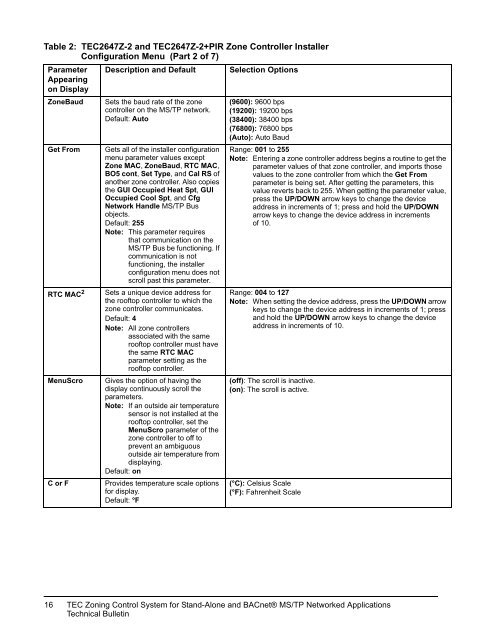TEC Zoning Control System for Stand-Alone and BACnet® MS/TP ...
TEC Zoning Control System for Stand-Alone and BACnet® MS/TP ...
TEC Zoning Control System for Stand-Alone and BACnet® MS/TP ...
- No tags were found...
Create successful ePaper yourself
Turn your PDF publications into a flip-book with our unique Google optimized e-Paper software.
Table 2: <strong>TEC</strong>2647Z-2 <strong>and</strong> <strong>TEC</strong>2647Z-2+PIR Zone <strong>Control</strong>ler InstallerConfiguration Menu (Part 2 of 7)ParameterAppearingon DisplayDescription <strong>and</strong> Default Selection OptionsZoneBaudGet FromRTC MAC 2MenuScroC or FSets the baud rate of the zonecontroller on the <strong>MS</strong>/<strong>TP</strong> network.Default: AutoGets all of the installer configurationmenu parameter values exceptZone MAC, ZoneBaud, RTC MAC,BO5 cont, Set Type, <strong>and</strong> Cal RS ofanother zone controller. Also copiesthe GUI Occupied Heat Spt, GUIOccupied Cool Spt, <strong>and</strong> CfgNetwork H<strong>and</strong>le <strong>MS</strong>/<strong>TP</strong> Busobjects.Default: 255Note: This parameter requiresthat communication on the<strong>MS</strong>/<strong>TP</strong> Bus be functioning. Ifcommunication is notfunctioning, the installerconfiguration menu does notscroll past this parameter.Sets a unique device address <strong>for</strong>the rooftop controller to which thezone controller communicates.Default: 4Note: All zone controllersassociated with the samerooftop controller must havethe same RTC MACparameter setting as therooftop controller.Gives the option of having thedisplay continuously scroll theparameters.Note: If an outside air temperaturesensor is not installed at therooftop controller, set theMenuScro parameter of thezone controller to off toprevent an ambiguousoutside air temperature fromdisplaying.Default: onProvides temperature scale options<strong>for</strong> display.Default: °F(9600): 9600 bps(19200): 19200 bps(38400): 38400 bps(76800): 76800 bps(Auto): Auto BaudRange: 001 to 255Note: Entering a zone controller address begins a routine to get theparameter values of that zone controller, <strong>and</strong> imports thosevalues to the zone controller from which the Get Fromparameter is being set. After getting the parameters, thisvalue reverts back to 255. When getting the parameter value,press the UP/DOWN arrow keys to change the deviceaddress in increments of 1; press <strong>and</strong> hold the UP/DOWNarrow keys to change the device address in incrementsof 10.Range: 004 to 127Note: When setting the device address, press the UP/DOWN arrowkeys to change the device address in increments of 1; press<strong>and</strong> hold the UP/DOWN arrow keys to change the deviceaddress in increments of 10.(off): The scroll is inactive.(on): The scroll is active.(°C): Celsius Scale(°F): Fahrenheit Scale16<strong>TEC</strong> <strong>Zoning</strong> <strong>Control</strong> <strong>System</strong> <strong>for</strong> <strong>St<strong>and</strong></strong>-<strong>Alone</strong> <strong>and</strong> <strong>BACnet®</strong> <strong>MS</strong>/<strong>TP</strong> Networked ApplicationsTechnical Bulletin