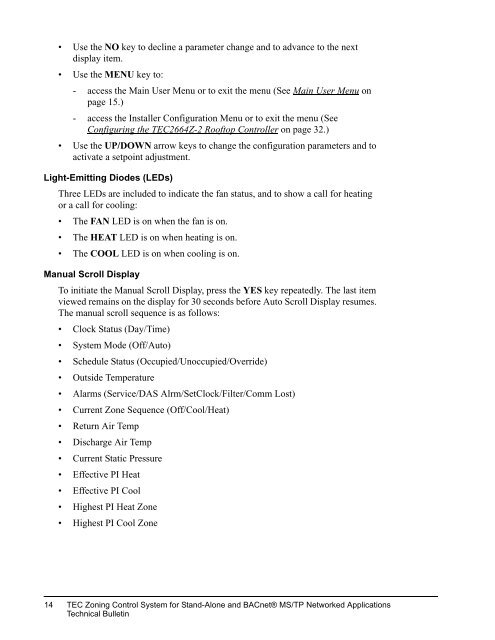TEC Zoning Control System for Stand-Alone and BACnet® MS/TP ...
TEC Zoning Control System for Stand-Alone and BACnet® MS/TP ...
TEC Zoning Control System for Stand-Alone and BACnet® MS/TP ...
- No tags were found...
You also want an ePaper? Increase the reach of your titles
YUMPU automatically turns print PDFs into web optimized ePapers that Google loves.
• Use the NO key to decline a parameter change <strong>and</strong> to advance to the nextdisplay item.• Use the MENU key to:- access the Main User Menu or to exit the menu (See Main User Menu onpage 15.)- access the Installer Configuration Menu or to exit the menu (SeeConfiguring the <strong>TEC</strong>2664Z-2 Rooftop <strong>Control</strong>ler on page 32.)• Use the UP/DOWN arrow keys to change the configuration parameters <strong>and</strong> toactivate a setpoint adjustment.Light-Emitting Diodes (LEDs)Three LEDs are included to indicate the fan status, <strong>and</strong> to show a call <strong>for</strong> heatingor a call <strong>for</strong> cooling:• The FAN LED is on when the fan is on.• The HEAT LED is on when heating is on.• The COOL LED is on when cooling is on.Manual Scroll DisplayTo initiate the Manual Scroll Display, press the YES key repeatedly. The last itemviewed remains on the display <strong>for</strong> 30 seconds be<strong>for</strong>e Auto Scroll Display resumes.The manual scroll sequence is as follows:• Clock Status (Day/Time)• <strong>System</strong> Mode (Off/Auto)• Schedule Status (Occupied/Unoccupied/Override)• Outside Temperature• Alarms (Service/DAS Alrm/SetClock/Filter/Comm Lost)• Current Zone Sequence (Off/Cool/Heat)• Return Air Temp• Discharge Air Temp• Current Static Pressure• Effective PI Heat• Effective PI Cool• Highest PI Heat Zone• Highest PI Cool Zone14<strong>TEC</strong> <strong>Zoning</strong> <strong>Control</strong> <strong>System</strong> <strong>for</strong> <strong>St<strong>and</strong></strong>-<strong>Alone</strong> <strong>and</strong> <strong>BACnet®</strong> <strong>MS</strong>/<strong>TP</strong> Networked ApplicationsTechnical Bulletin