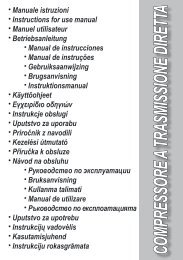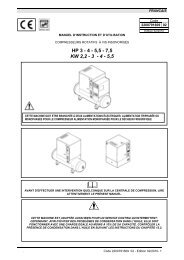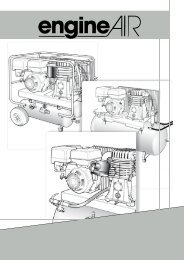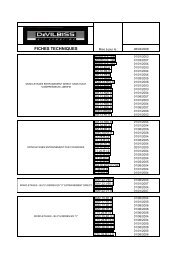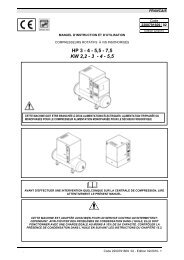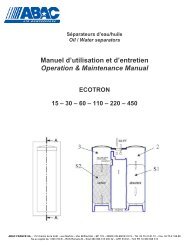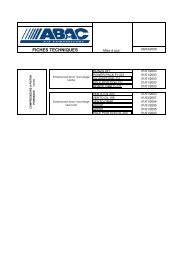e n 1 - Abac
e n 1 - Abac
e n 1 - Abac
- No tags were found...
You also want an ePaper? Increase the reach of your titles
YUMPU automatically turns print PDFs into web optimized ePapers that Google loves.
GBFORMULAUser and maintenance handbook30 - 75 kW
1843013001335970900826750'FORMULA 30-451630750 745915Model Weight(kg)Formula 30 710Formula 37 780Formula 45 830Compressed air outlet G1 1/2'467Electrical cable Ø50Fig.11
FORMULA 55-75920 925117018631155015855621170110010269201800Model Weight(kg)Formula 55 1180Formula 75 1260Compressed air outlet G2'Electrical cable Ø50Fig.22
FORMULA 30-45VEPCPFPEVRCSSVSTOSSBFFOCEFig.33
FORMULA 30-45RA/ROVACTBFFOMPITOVLOPFPLFig.44
FORMULA 30-45MAVRGPVSMPSSPLPPFig.55
FORMULA 55-75VEPCVRCSSPATOSSVLOCEPFFOFig.66
FORMULA 55-75RA/ROCFFOCTBFMPIPFPLFig.77
FORMULA 55-75MAVAGPMPPLPPFig.88
Rif. Italiano English Français Deutsch EspañolPF Pannello frontale Front panel Panneau avant Frontseite Panel frontalPP Pannello posteriore Rear panel Panneau arrière Hintere Abdeckung Panel traseroPPAPannello prefiltroaspirazioneSuction prefi lter panelPanneau du prréfi ltred’aspirationAbdeckung derAnsaugvorfi ltersPanel del prefi ltro deaspiraciónPS Pannello superiore Top panel Panneau supérieur Oberseite Panel superiorRA/RORadiatore ariaRadiatore olioAfter coolerOil coolerRadiateur à sirRadiateur à huileLuftkühlerÖl-KühlerRadiador de aireRadiador de aceiteRSO Rubinetto scarico olio Oil drain valveRobinet d’évacuationde l’huileÖlablaßhahnGrifo de descarga deaceiteSPASportello angolareFORMULACorner panelFORMULAPanneau angulaireFORMULAEckklappeFORMULAPuerta angularFORMULASO Tubo di scarico Drainage pipe Tuyau d’evacuation Ablasschlauch Tubo de descargaSSSerbatoioseparatoremiscela aria/olioAir-oil separatorreceiverRéservoirséparateur dumélange air/huileLuft/Öl-AbscheiderDepósitoseparador mezclaaire - aceiteSTOSensore di temperaturaolioOil temperature sensorCapteur detempérature de l’huileÖl-TemperaturfühlerSensor temperaturaaceiteTMTarghetta metallicadati macchinaSerial numberand generalmachine data platePlaquettemétalliqued’identifi cationmachineSeriennumer undallgemeineMaschinen DatenPlaca metálica conlos datos de lamáquinaTO Tappo olio Oil fi ller plugBouchon deremplissage huileÖl-FilterVerschlussTapón del aceiteVAValvola diaspirazioneIntake valveSoupaped’admissionAnsaugventilVálvula deaspiraciónVEVentola diraffreddamentoCooling fanVentilateur derefroidissementKühlungsventilatorVentilador deenfriamentoVLOVisore livello olioMinimum oil levelindicatorIndicateur du niveaud’huileSchauglasÖffüllmengeVisor nivel de aceiteVRValvola di ritegnoe di minimapressioneMinimumpressure andcheck valveClapet deretenue et depression minimumMindestdruck-KontrollventilVálvula deretención y depresión mínimaVSValvoladi sicurezzaSafety valveSoupapede surpressionSicherheitsventilVálvulade seguridadPLSide panel9
Rif. Italiano English Français Deutsch EspañolBFBlocchetto difiltrazioneOil filter andseparator blockGroupe defiltrationHalter für Öl undAbscheiderfilterBloque defiltración del aceiteCE Cassetta elettrica Starter/control box Armoire électrique Starter/Kontroll Box Cuadro eléctricoCF Contenitore filtro aria Air filter container Boîtier du filtre à air LuftfilterbehälterContenedor del filtrode aireCSSCoperchio serbatoioseparatoreSeparator receivercoverCouvercle du réservoirséparateurDeckel desAbscheiderbehältersTapa del depósitoseparadorCTCinghie ditrasmissioneTransmissionbeltsCourroies detransmissionAntriebsriemenCorreas detransmisiónDI Display Display Ecran-afficheur Display VisorDOScarico olio/Drenaggio olioOil drain valveOrifice de vidange del’huileÖl AuslassDrenaje del aceiteFA Filtro aria Air filter Filtre à air Luftfilter Filtro de aireFD Filtro disoleatore Oil separator filter Filter séparateur Feinabscheider Filtro disoleadorFO Filtro olio Oil filter Filtre à huile Öl-Filter Filtro aceiteGPGruppo pompante avite brevettatoPatented Air endGroupe de pompe à visbrevetéPatentierter VerdichterGrupo de bombeo detornillo patentadoK1/K9Pulsanti del pannello dicontrolloControl panel switchesBoutons sur panneaude commandeSchalter derKontroll-AnzeigePulsadores del tablerode controlL1/L5Led del pannello dicontrolloControl panel ledLED sur panneau decommandeLedLed del tablero decontrolMA Mandata aria Compressor air outlet Refoulement d’air Druckluft Auslass Salida aireMPIManometropressione internaCompressorpressure gaugeManomètre depression intérieureManometer fürInnendruckManómetro depresión interiorMP Motore principale Electric motor Moteur principal Elektromotor Motor principalPA Prefiltro aspirazione Suction prefilter Pré-filtre d’aspiration Ansaugvorfilter Prefiltro apiraciónPC Pannello di controllo Control panelPanneau decommandeKontroll-AnlageTablero de controlPEPulsante di arresto diemergenzaEmergency stop buttonBouton d’arrêtd’urgenceNot-AusschalterPulsador deemergencia10
Table of contents1234Foreword 16Symbols 172.12.22.34.14.24.34.44.54.6Symbols in the manual 17Compressor symbols 17Control panel mc 2 symbols 18Warranty terms 19Performance and specifications 20General data 20Compressor rating data 20Electrical motor and drives 21Power supply data 21Lubricating and cooling fluid 22Clearance requirements and system layouts 22en11
en567Safety precautions 235.15.26.16.26.36.46.57.17.27.37.4General precautions 23Safety precautions for maintenance operations 23Handling and instructions 25Handling installation 25Installation site requirements 25Air connection 27Electrical connection 28Confi guration for remote control 28Start-up and operation 30Checks to be carried out prior to start-up 30“mc 2 ”Control panel 307.2.17.2.27.4.17.4.2Control unit “mc 2 ” 31Emergency stop button 33Starting and stopping the compressor 33Parameter confi guration - menu tree 36Additional information menu 37Menu tree (control and programming) 387.4.2.1PASSWORD menu 3912
7.4.2.27.4.2.37.4.2.47.4.2.57.4.2.67.4.2.7MAINTENANCE menu 39GENERAL SETTINGS menu 41NETWORK SETTINGS menu 47OPERAT. PARAMETERS menu 48PROGRAMMING menu 50DIAGNOSTICS menu 52897.59.19.29.39.47.4.2.8INFORMATIONS menu 54Operating warning and faults 54Compressors in sequence 57Troubleshooting 58The machine does not start 58The compressor has trouble starting up 59Pressure value lower than rated pressure 59The machine is ready for start or is running andthe scheduled maintenance LED is on60en9.5The machine is ready for start or is running withcritical functioning message609.69.79.89.9The machine stops when it is running and warningLED comes onOil in the network 63Oil in the machine 63Safety valve VS intervention 636113
en10Maintenance 6410.110.210.310.410.510.610.710.8Operating cycle 64General maintenance operation table 65Replacement of the suction prefi lter 67Cleaning or replacing the air fi lter 67Checking oil level, topping up and changing the oil 68Replacing the oil fi lter and the separator filter 70Draining the condensate 73Replacing the fuses 741112Spare parts and Service Centres 7511.112.112.2Spare parts and consumable material codes 75Diagrams 76Hydraulic-pneumatic plant diagram 76Electricel diagram 30-75kWFixed-speed machines7812.3Electricel diagram 37kW, 75kWVariable-speed machines8014
12.4Wiring diagram for component location 30 - 45 kWFixed-speed machines8212.5Wiring diagram for component location 55 - 75 kWFixed-speed machines8312.6Wiring diagram for component location 37 kWVariable-speed machines8412.7Wiring diagram for component location 75 kWVariable-speed machines85en15
1ForewordDear Customer,Congratulations on buying this compressor and thank you for your confidence in our Company.The machine in your possession is a lubricated rotary screw compressor, incorporating state-of-the-artcompressed air technology.The FORMULA 30 - 75kW series screw compressors are characterised by high energy output and low noise.Major features incorporated in the design phase include versatility of use, reliability, low running and maintenancecosts, compact size, and top fl ight performance. This range of compressors has also been designedand constructed complying with the strict quality control standards that are one of the main features of allproducts manufactured at our plants.enThe product is CE approved and complies with current European Directives.The compressor must be installed by specialized personnel of authorized service Centres.Before starting the machine, read all sections of this handbook and always comply with theinstructions provided which explain correct use and routine maintenance of the compressorand the precautions to be taken to ensure operator safety.This manual must always accompany the compressor so that the documentation is always availableto those who operate on the machine.As concerns general maintenance, we recommend arranging a scheduled maintenance contract with ourauthorized Centres.Pag. 16 - Chap. 1 Foreword
Symbols2Symbols in the manual2.1This symbol indicates that the instructions manual should be read with great care before carryingout any operation on the machineenThis symbol highlights operations or types of behaviour that could result in fatal injury or seriousaccidents to operators who must always be informed of these and take the necessaryprecautions.This symbol also accompanies the description of operations that require special attentionon the part of the user.You will find this symbol next to the descriptions of operations which must be carried out byauthorized service Centres onlyThis symbol is provided to remind you that waste oil, condensate and filters removed fromthe machine are polluting materials and must be disposed of in compliance with local lawsCompressor symbolsThis symbol means that you must not put your hands inside the machine when itis runningThis symbol indicates the presence of electrical power inside the machine2.2This symbol indicates the direction of rotation of the main electrical motor and fansThis symbol indicates the oil fill plugThis symbol indicates the presence of high temperature components inside the compressorThis symbol indicates the oil level indicatorThis symbol indicates the machine can start automaticallyThis symbol indicates the precence of parts under pressureThis symbol indicates not to carry out any maintenance or repairs when the machine isunder voltage or pressureP. 17 - Chap. 2 Symbols
Control panel mc 2 symbols 2.3This symbol indicates the K1 “START” keyThis symbol indicates the K2 “STOP” keyRESETThis symbol indicates the K3 “RESET” keyESCThis symbol indicates the K4”EXIT” keyThis symbol indicates the K6 “UP” key+-This symbol indicates the K6”DOWN” keyThis symbol indicates the K7”PLUS” keyThis symbol indicates the K8”MINUS” keyThis symbol indicates the K9 “ENTER” confi rmation keyenThis symbol indicates the voltage present LED L1 (yellow)This symbol indicates switching on of warning LED L2 (yellow)This symbol indicates switching on of alarm LED L3 (red)This symbol indicates switching on of LEDs L4 and L5 (red) indicating “AUTORESTART” and“REMOTE/PROGRAM” located on the electronic control unitThis symbol indicates a message on the display of the electronic control unitP. 18 - Chap. 2 Symbols
Warranty terms3The product was tested before delivery. The air end is guaranteed for twenty-four months and the remainingmachine parts are guaranteed for twelve months from the date of the invoice.The warranty is valid only if the purchaser has complied with contractual and administrative regulations and ifthe compressor has been installed and operated according to the instructions provided in this handbook.enThe Customer is required to fill out all parts of the warranty card and send it within thirty days from the date ofpurchase (as attested by the postmark).According to the terms of the warranty, the Manufacturer undertakes only to repair or replace, free of charge,the product or parts of this found to be faulty following examination by the Manufacturer’s technical personnelor authorised repair company. Labour and transport are, in any case, excluded from the clauses of thiswarranty, and they will therefore be charged to you.The warranty, which excludes all and any liability for direct or indirect injury or damage, is restricted only toconstruction and manufacturing defects of machine components.The warranty does not include parts which, due to their specific use, are liable to wear and tear such as seals,belts, etc. and all consumables such as air filter, oil filter, oil separator filter, etc The warranty does not coverrepairs due to damage caused by insuffi cient or incorrect maintenance or unsuitable application..The warranty shall be null and void in the case of failure to comply with the instructions given in thishandbook, use of non-original spares and scheduled maintenance carried out directly by the Customerwithout the related invoice for the original parts.The information given in this handbook is for guidance purposes only and is not binding. The Manufacturerreserves the right to make any product modifications it considers necessary without prior notice.P. 19 - Chap. 3 Warranty terms
4Performance andspecificationsGeneral data 4.1ModelPressureMotorpowerCapacity Oil Weight Dimentionsbar kW m 3 /min L Kg mm303784.603010 4.1085.703710 4.9016 770 1335 x 970 x 163016 780 1335 x 970 x 1630en4586.704510 5.9016 830 1335 x 970 x 16305589.005510 7.9037 1180 1585 x 1170 x 180075812.107510 10.837 1260 1585 x 1170 x 180037V.V.8101337min.1.6min.5.616 815 1335 x 970x 163075V.V.8101375min.3.5min.11.337 1320 1585 x 1170 x 1800V.V.Variable speed compressors* to standards ISO 3744Compressor rating data 4.2A metal plate TM indicating the compressor specifications isapplied to the machine: figure 9 shows the positionTMFig. 9P. 20 - Chap. 4 Performance and specifications
Electrical motors and drivesCompressor start-up4.3Two-pole, closed, three-phase asynchronous motor (rated speed of 3000 rpm at 50 Hz, 3600 rpm at 60 Hz,protection rating IP54, insulation class F, service class S1, reference MP in Figs. 5, 8)Cooling fanFour-pole, three-phase asynchronous electric fan, protection rating IP54, insulation class F (reference VE inFigs. 3, 6)DrivesenCompressor - motor: drive by means of removable taper bushing pulleys and toothed V-belts (reference CTin Figs. 4, 7)Power supply data4.4Three-phase power supply; voltage and frequency according to rating data. Supply cables with a minimum crosssectionarea as shown in tables. Mains fuses and ground circuit breaker as shown in the following table.Model Pressure MotorpowerCapacity Oil Weight Dimentionsbar kW m 3 /min L Kg mm3084.63010 4.116 770 1335 x 970 x 16303785.73710 4.916 780 1335 x 970 x 1630400 V455586.74510 5.989.05510 7.916 830 1335 x 970 x 163037 1180 1585 x 1170 x 180075812.17510 10.837 1260 1585 x 1170 x 180037V.V.8101337min. 1.6min. 5.616 815 1335 x 970x 163075V.V.8101375min.3.5max: 11.337 1320 1585 x 1170 x 1800P. 21 - Chap. 4 Performance and specificatio
Lubricated and cooling fluidThe compressor is filled with FLUIDTECH lubricated and cooling fluid4.5Total capacity:30 - 45 kW 16 L55 - 75 kW 37 LTop up with lubricated and cooling fluid with the same specifications as the lubricated and cooling fluid inthe machine.Contact the Manufacturer’s technical Department before using lubricated and cooling fluids with otherspecifi cations.Clearance requirements and system layouts4.6The tables with the overall dimensions of the compressor are provided in figures 1-8The hydraulic/pneumatic system diagram and the wiring diagrams (operation and location) are shown inChapter 12.enP. 22 - Chap. 4 Performance and specifications
5Safety precautionsGeneral precautions5.1Use of the machine by unskilled personnel without adequate supervision is not allowed.Keep children and animals away from the working area.Do not direct compressed air jets towards yourself or other people.Always use goggles to protect your eyes from objects which can be lifted by the jet of air.Never operate on the machine with bare feet or wet hands.enThe compressor is designed solely to produce compressed air and cannot therefore be used forany other type of gas.The compressed air produced by the machine cannot be used for respiratory assistance,pharmaceutical or sanitary purposes or in production plants where the output air comesinto direct contact with food products unless an additional adequate air treatment systemis employedThe air taken in by the compressor must be absolutely free of dust, vapours, explosive or flammable gases,solvents or powder paints and toxic fumes of any type.Use of compressed air requires knowledge of and compliance with the safety precautions to be adopted forthe individual applications (inflating, pneumatic tools, painting, washing with water-based detergents only, etc.).Machine operation is fully automatic.The machine carries out the various work cycles, as required by the user, according to the settings.After use, stop the machine and disconnect the main panel power.Use of the machine for other purposes shall be considered as improper use and the Manufacturer shall notbe liable for any resulting damage or injury.Safety precautions for maintenance operations5.2Routine maintenance operations can be carried out by the user as described in this handbook.Only the use of original spare parts will guarantee long, safe and reliable service life of the equipmentRefer to Chapter 10 for instructions on the operations that can be carried out by the user.All major maintenance operations can be carried out only by the specialised personnel ofauthorised Service CentresP. 23 - Chap. 5 Safety precautions
Disconnect the power supply, vent the air and wait for the machine to cool before performingany operation or removing the guardsAfter disconnecting the power, lock out the circuit breaker to prevent accidental start-upwhile operating on the compressor. Additionally, close the shut-off valve between the compressorand the lineAll the air has been discharged from the machine when pressure gauge MPI shows zeropressureNo changes must be made to machine internal electrical, pneumatic, hydraulic circuits and/or to the settings.In particular, do not modify the maximum working pressure values and the valve settings, especiallythe safety valves.Do not use solvents, flammable or toxic fl uids to clean the machine parts. Use alkaline detergents only.Never use detergents to clean the motor or the electrical/electronic components.Do not weld or carry out mechanical machining operations on the receivers. If damaged or rusted, replacethe parts, as they are subject to specifi c safety regulations.At the end of each operation, refi t the guards carefully. Comply with the same precautions for initial startup.enRemember that waste oil, condense and machine filters are polluting materials. Dispose ofthese products in compliance with local legislationCareful scheduled maintenance will contribute to maintaining machine efficiency and user safety conditionsin time.P. 24 - Chap. 5 Safety precautions
6Handling andinstallationHandling instructions6.1Use a forklift truck to handle the compressormaking sure that the forks are positioned in themachine base unit supporting feet (Fig. 10).enLift the machine from the front only.Make sure the load is properly balanced.Alternatively, a pallet truck can be used forshort distances. Avoid any excess stress onthe metal structure (Fig. 11).When using a lifting device for handling donot exert force on the sides of the machine toprevent damage to the unit and control panel.Make sure that the load is balanced.Fig. 10Fig. 11Receivers under pressure, even if small, must never be transportedInstallation site requirements6.2General remarksThe machine should be installed by authorised Service Centre skilled personnel to ensure that machineinstallation site is suitable.The machine is ready to be installed and does not require foundations. Site the compressor on level ground,in a stable position, with the weight evenly distributed on the supports.P. 25 - Chap. 6 Handling and installation
The environmental conditions that represent the operating range of the compressor are indicated below:- Maximum installation altitude (above sea level) ................................................................................:1000 m- Minimum ambient temperature..........................................................................................................:0° C- Maximum ambient temperature.........................................................................................................:+40° CMachine performance, as indicated in this handbook, is guaranteed only if the machine is installed at analtitude below the operating limit indicated.Contact the Manufacturer’s Technical Department in the case of particular environmental conditions.Outdoor installationFigure 12 shows an example of outdoorinstallation.The compressor must be protected againstatmospheric agents. Suitable protectionis required if the compressor is locatedoutdoors. Comply with the minimum distancefrom the walls (0.6 mm).min.3000max5000en600Fig. 12Indoor installationThe machine is not suitable for use in environments with a “risk of explosion”.The air taken in by the compressor must be absolutely free from dust, vapours, explosiveor flammable gas, solvents or paint powder and toxic fumes of any sort. Replace the filtersmore frequently - with special reference to the air filter - if the machine is used in criticalenvironments (presence of ceramic, marble, cement, dust, etc.).The dimensions of the installation site andventilation devices must ensure that ambienttemperature remains within the limits indicatedduring duty cycle operating conditions.If a suitable hot air discharge opening is notprovided, install one or more air evacuationhoods. The hoods should be installed ashigh as possible in relation to the dimensionsof the premises.Fig. 13P. 26 - Chap. 6 Handling and installation
The machine cooling air and the heating ducts(where relevant) must be dimensioned so thatair speed does not exceed 3 m/s. The maximumlength of the ducts is 6 m. If this is not so,fit an auxiliary fan in the hot air duct.Following installation of the hot air ducts, check that any back pressure, measured at the outfeed ofthe hot air from the compressor, does not exceed 5-6 mm of water column.For guidance purposes, duct cross-section area should be equal to that of the compressor hot air outletgrill.Heat the environment if the minimum temperature required cannot be guaranteed.enComply with the minimum distances from thewalls shown in figure 14.The position of the compressor in the roomshould allow easy inspections. If the compressoris installed in the working environment,5001000keep at suitable safety distance according tothe type of process carried out at the premisesin order to prevent hazards or damage to themachine due to the products used.Fig. 14The compressor should not be installed in arecess which does not allow correct ventilation.Hot air fl ow should not be obstructed inany way and recirculation must be prevented(Fig. 15).Fig. 15Air connection 6.3When connecting the compressor to the receiver or to the distribution line, it is good practice to insert a hoseof suitable size and specifi cations (pressure and temperature) connected to the MA sleeve. The compressedair lines must be in perfect conditions and suitably fastened.P. 27 - Chap. 6 Handling and installation
In particular, hoses which are not perfectly secured may cause severe injuries due to unpredictable movements.Make sure that the hose ends are firmly secured before pressurizing them.The condensate drain must be connected to a collection system with a suitable pipe as established by localregulations for the disposal of polluting substances.Electrical connection6.4The electrical power system must include a main circuit breaker with line sectioning function that can bepadlocked, with fuses or thermal cut-out suitably rated according to the characteristics of the machine, anda device against accidental contacts in order to protect personnel.The setting of the safety devices and the rating of the line circuit breaker must comply with the indicationsprovided in the table of paragraph 4.6.The circuit breaker must be positioned close to the machine. Comply scrupulously with specifi c localaccident prevention regulations.The power cables must have an adequate cross-section area for current take-off (see the table inparagraph 4.6).Electrical systems must comply with the rules of good workmanship and be installed by a qualifi edelectrician who must check the effi ciency of the earthing system.The power cable must be secured in the specific glands and the electrical panel must be tightly closed.Connect the machine only to type-approved sockets. The sockets must be earthed and tested.Have correct fastening of the electrical cables of the various components checked regularly by qualifiedpersonnel.Chapter 12 contains the operational and layout wiring diagrams of the auxiliary and power circuits. Thesame diagrams are also shown inside the machine control box.enConfiguration for remote control6.5This paragraph describes how to configure the compressor for remote starting and stopping of this.Alternatively, it is also possible to check operating mode (load / unload) or both functions by meansof an external control logic.The operations described must be carried out by a qualified electrician.To configure the remote control of the compressor, first of all remove the jumper between terminals 3 and38 of the terminal strip inside the electrical cabinet (see wiring diagrams in Chapter 12)One or two switches must be installed as described below according to whether only switching ON/OFFand/or operating mode is to be controlled.Remote control ON/OFF(see paragraph 7.4.2.3 - Remote control type)The switch must be connected to the following terminals after removing the jumper:3 digital INPUT common terminal38 remote control digital INPUT terminalP. 28 - Chap. 6 Handling and installation
LOAD/NO-LOAD remote control(see paragraph 7.4.2.3 - Remote control type)The switch must be connected to the following terminals after removing the jumper:3 digital INPUT common terminal38 remote control digital INPUT terminalON/OFF - LOAD/NO-LOAD remote control(see paragraph 7.4.2.3 - Remote control type)Two switches must be used for this configuration.The switches must be connected to the terminals after removing the jumper:enON/OFF SWITCH3 digital INPUT common terminal38 remote control digital INPUT terminalLOAD / NO-LOAD START SWITCH3 digital INPUT common terminal39 remote control digital INPUT terminalFollowing modifications to the wiring, the remote control must be configured as explained in paragraph7.4.2.3 - Local/remote /program control - Remote control typeP. 29 - Chap. 6 Handling and installation
Start-up and operation7Checks to be carried out prior to start-up7.1N.B.: The Customer is responsible for installing the machine and making the required electrical andair connections.Initial system start-up must be carried out by skilled personnel who will make the variouschecks required and follow the respective instructions.Each machine was thoroughly tested at the plant before shipping.You should monitor the compressor during the first hours of operations to check for faults.Follow the installation prescriptions given in chapters 5 and 6Remove all packaging materials and toolsConnect the compressor to the distribution line as shown in paragraphs 6.2 and 6.3Check the oil level in the receiver: see paragraph 10.5. If the level is low, top up with lubricating oil ofsuitable specificationsCheck for correspondence between the compressor plate data with the actual specifi cations of theelectrical system. A variation of ± 10% with respect to the rated value is allowedConnect the machine to the electrical system as described in paragraph 6.4enWith regard to electrical connection, the voltagephase sequence is extremely important as itdetermines the direction of rotation which mustcomply with that indicated in the adhesive labelon the belt guard.Note that even a few seconds of incorrect rotationmay cause serious damage.A phase sequence checking device to preventmistakes is fitted in the electrical panel.The machine is now ready to be started.Before starting the machine read the following paragraph and chapter 10 on maintenanceoperations for in-depth knowledge of the machine.“mc 2 ” Control panel7.2The compressor is fitted with a “control panel” (reference PC figures 3, 6 ) for setting up and monitoring machineoperation. The operating parameters were entered by the Manufacturer during “testing”. The parameterswere tested for several hours in the various operating conditions.The features offered by this electronic control system includes:Fully automatic compressor operationReal-time operating parameter displayP. 30 - Chap. 7 Start-up and operation
Customization operating parameterProgramming of compressor operation on a daily or weekly basisProgramming and signalling of the Manufacturer’s maintenance scheduleMachine self-protection system to signal fault pre-alarms and automatically stop the machine in theevent of serious problemsRemote machine controlPossibility of connecting the compressor via CAN-BUS interface (optional) to other similarcompressors for integrated management of the set of machinesRemote compressor monitoring via personal computer and dedicated software (optional)The panel has two sections:enControl unit “mc 2 ” of the compressorEmergency stop buttonFig. 16Control unit “mc 2 “ 7.2.1The front panel of the control unit “mc 2 ”comprises:compressor programming andcontrol keyboardK4K5K6K7K8K9Indicator / setting LEDsback-lit LCD displayFig. 17K1K2L5L1 L3 L2 K3 L4Control and programming keyboardK1 START button (starting the compressor)Used to start the machine. If remote control or programming (daily/weekly) are enabled, this key is used to enablecompressor functioning (priority control from keyboard). If alarm conditions have occurred, pressing of this keyhas no effectK2 STOP button (stop the compressor)Permits timed stopping of the machine. If remote control or programming (daily/weekly) have been enabled, thiskey can be used to disable compressor functioning (priority control). It does not operate at emergency levelRESETK3 RESET buttonMakes it possible to reset compressor fault messages after eliminating the causes of these. As the faults can bedisplayed only in the main screen page, the RESET key is effective only during display of this.During parameter modification operations, the RESET key can be used to restore the preset factory (default)value for the type of compressor selectedP. 31 - Chap. 7 Start-up and operation
ESCK4 ESC buttonUsed to return to the main menu (previous level) or to cancel the modifications made.If the key is held down, the control unit returns to the main screen page.If OFF, back-lighting of the display is re-activated the first time the key is pressed without performing any otherfunctionK5 UP arrow keyUsed for upward scrolling of menu items;during setting of multiple-choice parameters. makes it possible to select one of the available options.+-K6 DOWN arrow keyUsed for downward scrolling of menu items;during setting of multiple-choice parameters. makes it possible to select one of the available options.If OFF, back-lighting of the display is re-activated the first time the key is pressed without performing any otherfunctionK7 PLUS keyMakes it possible to increase the value of the parameter being modified.Starting from the main screen page, permits access to additional information and scrolling of thisIf OFF, back-lighting of the display is re-activated the first time the key is pressed without performing any otherfunctionK8 MINUS keyMakes it possible to decrease the value of the parameter being modifiedStarting from the main screen page, permits access to additional information and scrolling of thisIf OFF, back-lighting of the display is re-activated the first time the key is pressed without performing any otherfunctionK9 ENTER / CONFIRM keyUsed to access the menu displayed (next level).Starting from the main screen page, makes it possible to access the menu tree.Used to confirm the value or selection made during modification of a parameter.If OFF, back-lighting of the display is re-activated the first time the key is pressed without performing any otherfunctionenIndicator / setting LEDL1 Voltage present LED (yellow)Must always be ON when the compressor is poweredL2 warning LED (yellow)This LED switches on to indicate critical conditions or a minor fault that does not block the compressor; thisindication may refer to the need for maintenance or irregular operating conditions. Switching ON of this LED isalways accompanied by a descriptive message that can be displayed in the main screen pageL3 Alarm LED (red)This LED switches on (steady light) to indicate that the compressor has been blocked by a serious fault; thetype of fault is described with a message in the main screen page. Once the fault has been reset, the LEDstarts to fl ash, informing the operator that the situation can be reset with the RESET keyL4 AUTORESTART LED (red)This LED switches on when the AUTORESTART function is enabled.In the case of automatic restart following a blackout (AUTORESTART function enabled) the LED flashes toindicate that the compressor is about to restart. The display shows the countdown to restartL5 REMOTE / PROGRAM functions active LED (red)This LED switches on when the remote control function or one of the programming functions (daily-weekly) isenabled.If the compressor is installed in line with other similar compressors and communication on a CAN-BUS isenabled, LED L5 assumes other functions. Refer to chapter 8 “Compressors in sequence”P. 32 - Chap. 7 Start-up and operation
DisplayDI DI Multi-function displayBack-lit LCD display with four lines of twenty characters each: shows compressor operating conditions and is usedto carry out all programming and control operationsEmergency stop button7.2.2enThe red EMERGENCY STOP button PE (ref.figure 16) stops the machine immediately.Use this button for emergencies only inconditions which appear hazardous for theoperator or for the machine (see “Compressoremergency STOP” below).Fig. 18Starting and stopping the compressorSTARTING the compressor7.3When the machine is switched on (powered) the control unit starts the initial sequence and prepares to control thecompressor.According to the sequence, with the L1 led ON steadily, the following screen page must be shown on display DI:1This screen page indicates:LINE 1 name of the compressoLINE 2 /LINE 3 software version which may differ from thatindicatedLINE 4 serial number of control unit, different foreach machineVers. Soft.: 1.0.0.1S/N: 000-00-01-00001After a few seconds, the display shows the main screen page:This screen page indicates:2LINE 1LINE 2LINE 3LINE 4indication of network pressureindication of compression temperature ofairoil mixturemessages about operating conditionshour and date, informations menu access,tree menu access, quick language changemessagePressure XX.X barTemperature XXX °CReady for start10:40 THU 25/05/2005To change the language, use the K5 and K6 keysIf the compressor is operating, LINE 1 and LINE 2 show the above information.P. 33 - Chap. 7 Start-up and operation
Particular indications (error messages), additional information or the information of the managementmenu are displayed on LINE 3 and on LINE 4.If LINE 3 shows “Ready for start”, the compressor can be started.The compressor is started by pressing the green K1-START keyAt this point, the compressor may:a) start, displaying the messages referring to the start and functioning phasesb) prepare to start with the following message3In this case, network pressure is above the minimumthreshold value set; the compressor will start automaticallyin the case of a request for air from the networkStand by auto starthour-datec) prepare to start with the following message4In this case, the remote control function has beenenabled (see paragraph 7.4.2.3).The compressor will start when the remote command isreceivedd) prepare to start with the following messageStand by rem. com.hour-dateen5In this case, the daily or weekly programming functionhas been enabled and the compressor is in the OFFprogramming phase (see paragraph 7.4.2.6).The compressor will start when an ON programmingphase is initiated.Stand by progr. com.hour-dateIf the compressor does not start or none of the cases listed above occurs, refer to chapter 9.In fi xed-speed compressors, at start-up of the machine, the LINE - STAR - DELTA contactors will be activatedin sequenceLINE - STAR - DELTA6Starthour-dateStarthour-dateand one of the two messages will be displayed7Load runhour-dateUnload runhour-dateWhen the display shows “Load run” the intake valve is open and the machine operates at full load (producesthe nominal capacity of compressed air).During functioning, delivery pressure increases; once the preset maximum line pressure threshold value hasbeen reached, the control system sets the compressor to idling by closing the intake valve (“Unload run”).When the pressure drops below the preset minimum threshold value, the intake valve opens again and themachine restarts functioning at full load.The behavior of variable-speed compressors is similar but after the start-up phase in acceleration themachine modulates speed, searching for the target pressure, mid-way between the minimum and maximumpressure programmed.P. 34 - Chap. 7 Start-up and operation
For this reason, the percentage charge of the compressor is shown on the display.Variable-speed machines may also be characterized by idling in the case in which the minimum operatingspeed planned continues to produce excess air delivery in relation to that requested by the network.During unload run, two cases may arise:a) Setting of AUTOMATIC functioning(see paragraph 7.4.2.3):8The compressor outputs this message followed by acountdown.Unload runhour-date 04m 59sAt the end of the countdown, the compressor switchesoff, changing to “Stand-by auto start”, status, ready torestart in the case of a request for airStand by auto starthour-dateenb) Setting of CONTIN. functioning(see paragraph 7.4.2.3):9The compressor outputs the “Unload run” message,the machine never stops, always remaining available torestart production of compressed air immediately in thecase of any request.Unload runhour-dateSTOPPING the compressorMachine starting and stopping is timed.Simply press the K2 button to stop the compressorThe compressor does not stop immediately but initiates a set of operations to stop the machine accordingto operating conditions when the STOP command is invoked.If, at the time of the STOP command, the compressor was operating at full load, the control unit sets themachine to unload run.10In fixed-speed compressors, display DI shows this countdown,at the end of which the motor is stopped.In variable-speed compressors the generic stopmessage is accompanied by deceleration of the motor.Stop in XXX sec.hour-dateAt this point, the display shows this additional timing:during this phase, the compressor vents the pressureinside the separator reservoir preparing for subsequentrestart.Blowdown in XXX sec.hour-date11If the K1-START key is pressed again before thepreset timed restart time has passed, a new timingis shown on display D1 which indicates the time tocompressor restartThis function prevents restarting the compressor when itis still pressurized, avoiding electrical motor verload.Start in XXX sec.hour-dateP. 35 - Chap. 7 Start-up and operation
Compressor emergency STOPPress the PE red EMERGENCY STOP button to stop instantaneously the compressor in a hazardous situationRESET1213The emergency stop button is intercepted by themonitoring unit which displays the following messagewith LED L3 onTo reset, release the EMERGENCY STOP button lockand press button K3-RESETEMERGENCY STOPcompress.-BlockRParameter configuration - menu tree 7.4The machine was configured at the plant during testing; the end user, however, can change someoperating parameters to customize machine performance to the specific applications.Other parameter changes cannot be made Customer but only by Authorized Service Centre skilledpersonnel.The main screen page is displayed as follows:LINE 1LINE 2LINE 3LINE 4net pressurecompression temperature of air-oil mixturemessages about operating conditionshour and date, informations menu access,tree menu access, quick language changemessagePressure XX.X barTemperature XXX °CReady for start10:40 THU 25/05/2005enTo change the language, use the K5 and K6 keysAfter 60 seconds from pressing of the last key, the display is set to a low level of brightness.The first time a key is pressed (excluding the K1-START, K2-STOP, K3-RESET control keys), high level brightnessof the display is restored while subsequent pressing of the keys produces the associated function.From the main screen page, it is possible to access:14a) to ADDIZIONAL INFORMATIONSusing the K7 (PLUS) and K8 (MINUS)keysThis menu permits fast access to significant information without having to enterthe menu tree; the main screen pageis redisplayed using the K4-ESC key orautomatically after 60 secondsESCPressure XX.X barTemperature XXX °CR e a d y f o r s t a r t10:40 THU 25/05/2005+ -b) to MENU TREEusing the K9 (ENTER) keyThis menu permits access to allcompressor control and programmingfunctions; the main screen page isredisplayed using the K4-ESC key orautomatically after 60 secondsESCADDIZIONALINFORMATIONSMENUTREE7.4.1 7.4.2P. 36 - Chap. 7 Start-up and operation
Additional information menu 7.4.1It provides the information consulted most frequently and is shown below.enESCESCESCESCESCESCESCESCESCMenu AOperating press.Max:Operating press.Min:ID compressorN° stazione: 1+ -+ -+ -+ -+ -+ -+ -+ -+ -+ -Pressure XX.X barTemperature XXX °CReady for starthour-date8.0 bar7.0 barOperating modeState: AUTOMATICType of controlControl:LOCALAUTORESTART functionState:OFFNet sequenceID 4-3-1-2Operating timetotal:Operating timeon load:Time to serviceoil:XXXX hoursXXXX hoursXXXX hoursMAIN SCREEN PAGEIndicates the maximum operating pressure of the compressor.(ref. paragraph 7.4.2.5)Indicates the minimum operating pressure of the compressor.(ref. paragraph 7.4.2.5)Indicates operating mode setting:AUTOMATIC / CONTIN.(ref. paragraph 7.4.2.3)Indicates setting of the type of control:LOCAL / REMOTE / PROGRAM(ref. paragraph 7.4.2.3)Indicates the status of the AUTORESTART function (automaticrestart following blackout)(ref. paragraph 7.4.2.3)Only if the CAN-BUS communication module hasbeen installed.Indicates the identification number of the compressorin the networkIndicates the order in which the machines are started(ref. paragraph 7.4.2.4.)Indicates the total hours of operation of the compressor(ref. paragraph 7.4.2.2)Indicates the hours of operation of the compressor at full load(ref. paragraph 7.4.2.2.)Indicates the time remaining to initial maintenance: any other maintenanceoperations to be carried out within 300 hours from initialmaintenance are also displayed cyclically(ref. paragraph 7.4.2.2.)P. 37 - Chap. 7 Start-up and operation
This menu can also be accessed with the compressor running.If no key is pressed, the main screen page is redisplayed automatically after 60 seconds.ESCIt is possible to return to the main screen page from any point of the menu by holding down theK4-ESC keyMenu tree (control and programming) 7.4.2This is the structured menu used to carry out all compressor control and programming operations.Menu BESC>MAINTENANCE GENERAL SETTINGS NETWORK SETTINGS OPERAT. PARAMETERS PROGRAMMING DIAGNOSTICS PASSWORD INFORMATION
10CONFIRMEDpressing the K9-ENTER keyOPERATIONCOMPLETEDESCCANCELLEDpressing the K4-ESC keyOPERATIONABORTEDRESETEach time a parameter is modifi ed, the factory-set (default value) can be restored for the selectedcompressor pressing the K3-RESET keyPASSWORD menu7.4.2.1enUsed to enter a password to enable particular functions (e.g. AUTORESTART) or to access protectedmenus.For enabling of the AUTORESTART function, contact the Manufacturer’s Customer ServiceThe password is inserted using:Menu C>PASSWORD Enter password
Menu DPress the K4 key to return to the MAINTENANCE menufrom the submenus ESC>MAINTENANCE Time to service Components life Compon. replacement Running hours
Time to serviceMakes it possible to check the first maintenance operation to be carried out on the compressor; themaintenance operations to be carried out 300 hours after this are also displayed. In this way, the usercan schedule maintenance operations and, if necessary, decide whether to replace several componentsduring the same maintenance operationComponents lifeindicates the remaining service life of each component that requires periodic maintenanceCompon. replacementIf the function is enabled, it makes it possible to reset the component life counters after maintenanceRunning hoursIndicates compressor operating time (total running hours, running hours at full load)enA table with the schedule of only maintenance operations, managed from the control panel, is providedbelowInterventionCheck air filterFirst 500 hoursmaintenancecoupon●Every 2000 hoursReplace air filterChange oilReplace oil filterReplace separatorfilter●●●●Maintenance periods may differ from those indicated.During installation, Service Centre personnel assess compressor operating conditions and if necessarymodify the frequency of the operations.See paragraph 10.2 for the complete list of operations.GENERAL SETTINGS menu 7.4.2.3This menu allows to carry out the general settings of compressor operating confi guration with the exceptionof operating parameters (pressures, timings).LanguageUsed to select the language of the messages(continued on p. 120)P. 41 - Chap. 7 Start-up and operation
Menu E (1/3)Press the K4 key to return to the GENERAL SETTINGSmenu from the submenus ESC>GENERAL SETTINGS Language Measur. unit Date and time Display settings
Menu E (2/3)continued from p. 117Press the K4 key to return to the GENERAL SETTINGSmenu from the submenus ESC>Operating mode Compress. control
Menu E (3/3)continued from p. 118Dai sottomenu è possibile ritornare al menuIMPOSTAZIONI GENERALI con la pressione del tastoK4 ESC>DRYER control Type remote contr. AUTORESTART func.
(continued from p.41)Measur. unitUsed to set the measurement units for pressure and temperatureDate & timeUsed to set the current date and timeThe time and date are entered using:+ -the K7 and K8 keys to modify the flashing valuesthe K5 and K6 keys to move to modification of the previous / next characterenESCDisplay settingsAfter entry of the values, these can be confirmed with the K9-ENTER key or cancelled with the K4-ESCkey.Makes it possible to adjust the settings of the LCD displayOperating modeCompressor operating mode may be set AUTOMATIC or CONTINUOUS:AUTOMATIC: this is the setting used in most cases (factory setting). In this operating mode, idling istimed; at the end of the count, the compressor stops, preparing for subsequent automatic start-up (seealso paragraph 7.3 STARTING the compressor). This promotes energy saving if there is no or a verylow request for compressed air.CONTINUOUS:this setting should be used in very particular applications characterized by a considerablevariation in compressed air consumption combined with a reduced plant accumulation capacity.With this setting, the compressor starts unload run without ever stopping the motor and is therefore ableto supply air continuously in the case of a request from the network. The system configured in this wayis highly reactive. However, one of the drawbacks of this operating mode is that it entails higher powerconsumption due to the fact that the compressor is always running (see also paragraph 7.3 STARTINGthe compressor).Compress. controlThis menu is used to select the compressor control method from the possible local / remote / programcontrol options.If the compressor is equipped with a CAN-BUS interface, the network-continuous / network-programcontrol options are also visible and can be selected.Compressor control can be set to:LOCAL: this is the basic (factory) setting that permits control from the keyboardREMOTE: with this setting, the compressor can be controlled by means of an external remote switch.For the electrical connections, refer to the following submenu (refer to the following paragraph “Type ofremote control”)PROGRAM: enables the daily or weekly programming set and enabled in the PROGRAMMING menu(see paragraph 7.4.2.6)P. 45 - Chap. 7 Start-up and operation
NET-CONTINUOUS: this is the setting for control of a sequence of compressors, without daily/weeklyprogramNET-PROGRAM: this is the setting for control of a sequence of compressors according to the daily/weekly program setType of remote controlFor remote control, modifi cations must be made to the wiring of the compressor as describedin paragraph 6.5.When compressor control is set to REMOTE (see previous submenu), three types of control methodsare possible:ON/OFF is the setting that makes it possible to control switching ON/OFF of the compressor. This isthe factory setting (that most frequently used) which makes it possible to exploit the control logic of thecompressor using the pressure signal measured locally by the machineLOAD/UNLOAD is the setting that makes it possible to control full load and unload operation with anexternal control logic: in this case, the pressure signal measured by the compressor is ignored for thepurposes of operating method control (the safety devices remain active)enON/OFF - LOAD/UNLOAD is the setting that makes it possible to control both switching ON/OFF of thecompressor and also operating mode. In this case also, an external control logic must be used as, forcontrol purposes, the pressure signal is ignored (the safety devices remain active)It should be remembered that control via the keyboard of the control unit always has priority overany remote control or any program: this means that, if remote control is to be effective, the STARTbutton must be pressed setting the compressor to “Stand-by rem. con.”. Similarly, the compressorcan be stopped without any risk of remote restart of this by pressing the STOP key.Therefore, to enable functioning with remote control:1) Make the modifications to the wiring connecting one / two switches as described in paragraph 6.52) Select REMOTE control3) Select the control method (ON/OFF, LOAD/UNLOAD, ON/OFF - LOAD/UNLOAD)4) Press the START key on the control unit to enable the compressor for remote controlP. 46 - Chap. 7 Start-up and operation
Autorestart functionIf enabled, this menu makes it possible to set the AUTORESTART function, useful for automatic restartof the machine following a black-out and subsequent power-up.NETWORK SETTINGS menu 7.4.2.4Menu FPress the K4 key to return to the NETWORK SETTINGSmenu from the submenus ESC>NETWORK SETTINGS
PrefillDefines the number of compressors that, at start-up of the system with network pressure nil or very low,participate in initial filling operations.The compressors involved in this operation are started quickly in sequence, thus avoiding any overlapof the start-up phases of two or more machinesPrefill timeThis is the time during which the system assumes the «override» set by the user with the “Prefill”parameterMax No.compr. ONRestricts the total number of compressors that can operate at the same time to the number programmedRotation timeThis is the time after which compressor start-up priorities are reassigned so that the work load is evenlydistributed between the machines available over a long period of timeReaction timesT ON When the control system activates a compressor following a reduction in network pressure, timerT ON is started: at the end of this count, the system checks network pressure to establish whetheranother compressor must be startedenT OFF When the control system deactivates a compressor following an increase in network pressure,the T OFF timer is started: at the end of this count, the system checks network pressure to establishwhether another compressor is to be deactivatedOPERAT. PARAMETERS menu 7.4.2.5This menu is used to make the configuration settings referring to operating pressures and timings thatregulate idling.PressuresMAX. OPERATING PRESS.: The pressure above which the compressor starts to idle. The ratedpressure of the machine represents the upper limit of this value.MIN OPERATING PRESS.: The pressure below which the compressor restarts operation at full load(supply of compressed air) or at which it restarts if it has stopped at the end of unload run (no supplyof air). This value must be set so that the minimum supply pressure to the pneumatic service pointsis guaranteed, taking into account losses of head of the distribution system. The minimum pressurevalue cannot be close to the maximum pressure by more than the factory setting (minimum difference).In variable-speed compressors, the target pressure of the control system is the average between themaximum and minimum pressure.TimingsUNLOAD RUN TIME: This setting defi nes the time during which the compressor idles when there isno demand for air from the network. At the end of this period, the compressor stops and is ready tostart again when network pressure has dropped below the minimum threshold value.P. 48 - Chap. 7 Start-up and operation
Menu GPress the K4 key to return to the OPERAT. PARAMETERSmenu from the submenusESC>OPERAT. PARAMETERS Pressures Timings
If air consumption is consistent and/or characterized by major variations, it is advisable toextend the idling time in order to “offset”, through the periods of idling, the various periodsof operation at full load. This avoid stopping of the compressor with consequent delays inthe supply of compressed air due to the start-up phases which are characterized by currenttake-off peaks tied to frequent starting.PROGRAMMING menu 7.4.2.6The PROGRAMMING menu is used to set the schedule of compressor activities, defining the days andtimes when the compressor must be switched on. The compressor can be programmed on a daily basis(same for all the days) or on a weekly basis (a different program for each day of the week).Reset programming:Makes it possible to cancel all the cycles set in both daily and weekly programmingProgramming modeThis parameter informs the controller whether, once PROGRAM control has been activated (seeparagraph 7.4.2.3), the machine must follow daily or weekly programmingenDaily programmingDaily programming can be used to set up to four start/stop cycles. These cycles are repeated equallyeach day of the week.The following rules apply:Non-programmed cycles identified by the five hyphens that replace the time are not effectiveCycles for which the start and stop times coincide are not effective, similarly to those not programmedIf, in the last cycle programmed, the stopping time has been set to 24:00 and the start time of thefi rst daily cycle has been set to 00:00, the control unit will keep the compressor running during thechange over at midnight from one day to the nextdella mezzanotte da un giorno all’altroWeekly programmingWeekly programming makes it possible to set different start/stop cycles for each day of the week, up toa maximum of three per dayThe following rules apply:Non-programmed cycles identified by the five hyphens that replace the time are not effectiveCycles for which the start and stop times coincide are not effective, similarly to those not programmedIf, in the last cycle programmed for a given day, the stopping time has been set to 24:00 andthe first cycle programmed for the next day has been set to 00:00, the control unit will keep thecompressor running during the change over at midnight from one day to the nextP. 50 - Chap. 7 Start-up and operation
Menu HPress the K4 key to return to the PROGRAMMING menufrom the submenus ESC>PROGRAMMING RESET programm. Programming mode Daily programming Weekly programming
NOTE: remember that control via keyboard of the control unit always has priority over any programcontrol: this means that, if the program is to be effective, the K1-START button must be pressedsetting the compressor to “Stand-by progr. con.”. Similarly, the compressor can be stoppedwithout any risk of restart by the pre-set program pressing the K2-STOP key.Therefore, to enable functioning with program control:1) Select PROGRAM control2) Select the programming method to be used (DAILY/WEEKLY)3) Program the daily or weekly schedule selected4) Press the K1-START key on the control unit to enable program controlDIAGNOSTICS menu 7.4.2.7From the diagnostics menu, it is possible to check functioning of the INPUTS, OUTPUTS and the directionof rotation of the compressor and fan. It is also possible to read the log of faults that have occurred on thecompressor.enThese diagnostic functions should be used only by expert personnel with in-depthknowledge of the compressor and how this operates.Diagnostic TESTTo run the diagnostic TEST, comply with all the safety rules described in chapter 5WARNING!!!When carrying out the test, certain parts of the machine are powered (control coils) androtating parts are activated (motor, compressor, fan). The operator must therefore take allthe necessary precautions during these checks.Error messagesThe control unit saves all the faults that have occurred and which have caused stoppage of themachine (alarms). The following data are save for each error message:- Type of error (alarm)- Time, day, date on which the alarm occurred- Total hours and hours of load run when the fault occurredThese indications are displayed cyclically on the third and fourth lines of the displayP. 52 - Chap. 7 Start-up and operation
Menu IPress the K4 key to return to the DIAGNOSTICS menufrom the submenusESC>DIAGNOSTICS DIAGNOSTIC TEST ERROR MESSAGES
INFORMATION menu 7.4.2.8This menu provides information about the serial number of the control unit and the software version installed.The CPU serial No. is indispensable to request enabling of protected functions by the Manufacturer (e.g.AUTORESTART) and to obtain the related access password.CPU serial No.Indicates the serial number of the control unitSoftware versionIndicates the software version installedMenu L>INFORMATION CPUserial No.Software version
component life (see paragraph 7.4.2.2)Messages of this type are as follows:- Replace air filter- Replace oil filter- Replace oil- Replace separator filter2) For critical operating condition messages:If possible eliminate the problem; the message will be cleared automaticallyMessages of this type are as follows:- Compression temp. high- Ambient temperature lowenWARNING!!!The machine can be configured so that if the warnings are not reset for a long periodof time (e.g. failure to carry out programmed maintenance), the COMPRESSOR ISBLOCKED!!! Contact the Assistance Center or Customer Service of the Manufacturerimmediately.Do not neglect maintenance request messages!Alarm messagesThese messages indicate a serious fault that has blocked the compressor. The alarm may be due to afault in the system or extremely critical operating conditions.When a machine stoppage occurs, the compressor stops immediately, the red LED L3 of thealarms switches on and the message relating to the fault is displayed persistently in the mainscreen page. To RESET, first of all eliminate the fault: at this point, LED L3 starts to flashindicating that reset can be carried out pressing the RESET key.All faults that cause blocking of the compressor are saved in an error message log file. To consult this log,refer to paragraph 7.4.2.7The following faults block the machine:- EMERGENCY STOP compress. - block- Compression temp. too high - block- Ambient temperature too low - block- Net pressure too high - block- Press Transducer error - block- Compr.temp. sensor error - block- Power supply phase sequence error - block- Short-cir. analog INPUT - block- Compress. motor overload - block- Fan overload - block- No. starts/hr too high - blockP. 55 - Chap. 7 Start-up and operation
- Power supply failure - block- Line voltage cutoff - blockFaults caused by failure to carry out maintenance must also be added to these: if the compressor is usedfor long periods without carrying out the scheduled maintenance indicated by the control unit, a machineblockage occurs accompanied by a message of the type:Replace -------------- excess hrs - blockwhere the component to be replaced is displayed instead of the hyphens.In this case, it is absolutely necessary to replace the component. If the compressor must berestarted, an emergency start-up procedure must be carried out. Contact the Service or CustomerCentre of the Manufacturer immediately.These additional alarm messages may be displayed in the case of variable-speed compressors:- INVERTER alarm - block- OverTemp. INVERTER - block- OverCurr. INVERTER - block- OverLoad INVERTER - blockenTo find out how to proceed in the case of an alarm, refer to chapter 9 “Troubleshooting”.P. 56 - Chap. 7 Start-up and operation
8Compressorsin sequenceThe mc 2 control unit includes all the control functions of the compressor on which it is directly installed.For compressor rooms in which several machines equipped with this control unit are installed (up to amaximum of four units), a communication network can be set up between these for automatic, coordinatedmanagement of the compressors.enCommunication between the compressors provides the following advantages:constant pressure of the air supplied to pneumatic service pointsenergy saving:only the compressors necessary to supply the air required are activatedequal distribution of work load on the compressors available with consequentsynchronization of scheduled maintenance operationsmanagement of alarms and machine stoppages so as to prevent any interruption in thesupply of compressed airmanagement of the network of compressors according to a program set by the user on adaily or weekly basisTo establish communication between the control units, a communication module is required for eachmachine to be connected and the related connection cables.Therefore, contact your area dealer to purchase these.The instructions for installation, programming and operation of the network of compressors are provided inthe booklet furnished with the communication module.P. 57 - Chap. 8 Compressors in sequence
Troubleshooting9The following table shows the most frequent problems.The operation should be carried out by a qualified and skilled person where shown. For all other cases,contact a specialised CentreWhen the compressor requires scheduled maintenance, the operation to be performed andthe number of excess hours of operation are indicated in the main screen page.In the case of long-term functioning in these conditions, the compressor may be blocked(according to machine configuration) demanding immediate execution of the operation.V-F Fixed speed compressorsV.V. Variable speed compressorsThe machine does not start 9.1enV-F V-V Indication Possible cause InterventionXXXXL1 OFFDI OFFL1 ONDI OFFX X L1 ONDI ON(with normal functioningX message)No powerFU2 / FU8 blownProblems in the electroniccontrol unitProblems in control unitconnectionsFU4 blownInverter problemsRestore powerReplace damaged fusesCall CustomerService CentreCall CustomerService CentreReplace FU4Call CustomerService CentreXXL1 ONL3 constant ONDI indicates:“Ambient temperature toolow - block”Ambient temperaturetoo lowHeat ambient.Check installationrequirementsXXL1 ONL3 constant ONDI indicates:“Press. Transducererror - block”Problems in the pressuresensor or in its electricalconnectionsCall CustomerService CentreXXL1 ONL3 constant ONDI indicates:“Compr.temp. sensorerror - block”Problems in the compressiontemperature sensor or in itselectrical connectionsCall CustomerService CentreP. 58 - Chap. 9 Troubleshooting
enV-F V-V Segnalazione Possibile causa InterventionXXXXXXXXL1 ONL3 constant ONDI indicates:“Short-circ. Analog INPUT -block”L1 ONL3 ON flashingDI indicates:“Powersupply failure - block”L1 ONL3 constant ONDI indicates:“Power supply phasesequence err. - block”L1 ONL3 constant ONDI indicates:“No. starts/hr too high -block”Problems in the pressure /temperature sensors or intheir electrical connectionsAn interruption of the powersupply of the system hasoccurredPower supply phasesequence errorThe No of starts/hr toleratedby the motor has beenexceededThe compressor has trouble starting upPressure value lower than rated pressureCall CustomerService CentreCarry out the RESEToperation (ref. Par. 7.5) andrestart the machineReverse two power phasesWait for fault resetV-F V-V Indication Possible cause InterventionXXXXXAmbient temperature lowLow voltageVA problemsStar - delta sequenceproblemsInverter problemsX X Problems in the electric motorHeat ambientCheck voltageCall CustomerService CentreCall CustomerService CentreCall CustomerService CentreCall CustomerService CentreV-F V-V Indication Possible cause InterventionXXXXXXXPressure value on DI constant(does not increase)Variable pressure value on DIbut which does not reach theminimum working threshold.Motor speed of rotationremains low.Pressure value on DI lowerthan minimum operatingpressureVA problemsBelts slippingControl unit mc 2problemsProblems in the electricalconnections between controlunit mc 2 and inverterAir demand too highInternal or external leaksCall CustomerService CentreCall CustomerService CentreCall CustomerService CentreCall CustomerService Centre9.29.3Reduce no. of service points /add compressors in parallelCheck leaksP. 59 - Chap. 9 Troubleshooting
V-F V-V Segnalazione Possibile causa InterventoX X Excessive FA cloggingXBelts slippingReplace FA(see. par. 10.4)Call CustomerService CentreThe machine is ready for start or is running and thescheduled maintenance LED is ON9.4V-F V-V Indication Possible cause InterventionXXXXXXXXXXL2 flashingDI indicates:“Replace air filterexcess. clogging”L2 flashingDI indicates:“Replace air filterXX excess hours”L2 flashingDI indicates:“Replace oil filterXX excess hours”L2 flashingDI indicates:“Replace oilXX excess hours”L2 flashingDI indicates:“Replace oil separatorXX excess hours”FA cloggedFA to be replaced forscheduled maintenanceFO to be replaced forscheduled maintenanceOil to be replaced forscheduled maintenanceFD to be replaced forscheduled maintenanceReplace FA(see. par. 10.4)Replace FA(see. par. 10.4)Replace FO(see. par. 10.6)Replace oil(see. par. 10.5)Replace FD(see. par. 10.6)enThe machine is ready for start or is running withcritical functioning message9.5V-F V-V Indication Possible cause InterventionXXXL2 flashingDI indicates:“Ambienttemperature low”L2 flashingDI indicates:“Compression temp.High.”Ambient temperature lowOil cooling lowOil cooler dirtyOil lowHeat ambientCheck functioning of theelectrical fan and thermalcutout.Call CustomerService CentreCall CustomerService CentreTop up or change oil(see. par. 10.5)P. 60 - Chap. 9 Troubleshooting
V-F V-V Indication Possible cause InterventionX XExcessive ambient or airrecirculation temperatureL2 flashingX XDI indicates:“Compression temp.High.”FO cloggedX X FD cloggedImprove air exchange andcheck installation requirementsReplace FO(rif. par. 10.6)Replace FD(see. par. 10.6)The machine stops when it is running and warningLED comes on9.6enV-F V-V Indication Possible cause InterventionXXXXXXL3 constant ONDI indicates:“Emergencystop compress. - block”L3 constant ONDI indicates:“Net pressuretoo high - block”The PE button has beenpressedVA or solenoid valve problemsNet pressure too high causedby other compressorsLow voltageX X Underscaled power cablesReset the PE button(see. par. 10.6)Call CustomerService CentreCheck working pressure of allcompressorsCheck voltageCheck installationrequirementsCritical functioningX Xtemperature conditions(highambient temperature, hot airrecirculation)XXXXL3 constant ONDI indicates:“Compress.motor overload - block”FD cloggedFA cloggedXXStar delta sequenceproblemsMotor thermal protectionproblemsX X Electrical motor problemsXXL3 constant ONDI indicates:“Line voltagecutoff - block”Line voltage cutoff problemsCheck functioning conditionsReplace FD(see. par. 10.6)Replace FA(see. par. 10.4)Call CustomerService CentreCall CustomerService CentreCall CustomerService CentreCheck line voltageXXL3 constant ONDI indicates:“Overpr. / Fan overload- block”Electrical fan problensCall customerService ContureP. 61 - Chap. 9 Troubleshooting
V-F V-V Indication Possible cause InterventionXOil cooling lowX X L3 constant ONDI indicates:Oil cooler dirtyX X “Compression temp Oil lowtoo high - block”Excessive ambient or airX Xrecirculation temperatureX X FD cloggedX X FA cloggedXXXXXXXXXXXXL3 constant ONDI indicates:“Replace air filterexcess hours. - block”L3 constant ONDI indicates:“Replace oil fi lterexcess hours. - block”L3 constant ONDI indicates:“Replace oilexcess hours. - block”L3 constant ONDI indicates:“Replace oil separatorexcess hours. - block”L1 ONL3 constant ONDI indicates:“INVERTER alarmblock”L1 ONL3 constant ONDI indicates:“OverTemp. INVERTER-block”L1 ONL3 constant ONDI indicates:“OverCurr. INVERTER -block”L1 ONL3 constant ONDI indicates:“OverLoad INVERTER -block”FA to be replaced forscheduled maintenanceFO to be replaced forscheduled maintenanceOil to be replaced forscheduled maintenanceFD to be replaced forscheduled maintenanceInverter problemsProblems in the electricalconnections betweencontrol unit mc 2 and inverterInsuffi cient cooling of theinverterInverter over-currentLong electrical overload ofthe inverterCheck functioning of theelectrical fan and thermalcutout.Call CustomerService CentreCall CustomerService CentreTop up or change oil(see par. 10.5)Improve air exchange andcheck installation requirementsReplace FD(see. par. 10.6)Replace FA(see. par. 10.4)Replace FA(see. par. 10.4)Replace FO(see. par. 10.6)Replace oil(see. par. 10.5)Replace FD(see. par. 10.6)Call CustomerService CentreCall CustomerService CentreCall CustomerService CentreCall CustomerService CentreCall CustomerService CentreenXL1 ONL3 constant ONDI indicates:“Fan motor-block”Tripping of the thermalcutout of the motorCall CustomerService CentreP. 62 - Chap. 9 Troubleshooting
enOil in the networkV-F V-V Indication Possible cause InterventionXOil in the machineSafety valve VS interventionV-F V-V Indication Possible cause InterventionX X Pressure detector problemsX X FD cloggedXXXFD problemsV-F V-V Indication Possible cause InterventionX X Leaking fi ttings Fasten the fittingsX X Safety valve VS interventionX X FO leaksIneffi cient oil recoveryProblems in VA (intakevalve) or its electrovalveCall CustomerService CentreCall CustomerService CentreCall CustomerService CentreCall CustomerService CentreCall CustomerService CentreReplace FD(par. 10.6)Call CustomerService Centre9.79.89.9P. 63 - Chap. 9 Troubleshooting
Maintenance10Perform the scheduled maintenance operations to maintain compressor performance.Various routine maintenance operation can be carried out by user provided they are carried out byskilled personnel.If routine maintenance is provided by a Service Centre and the related confi guration has been produced,the user cannot RESET the components even if these have been replaced by the user (seeparagraph 7.4.2.2)Use only original spare partsInstructions are provided in the following paragraphs.Before performing any maintenance operations read the operator safety precautions inchapter 5 carefully. These precautions must be followed scrupulously for all maintenanceoperationsOperating cycle 10.1enThe compressor unit consists of two rotors (male and female) with special asymmetrical profile,mounted on rolling bearings, The male rotor drives and the female rotor is driven. The two rotors are not indirect contact thanks to a thin film of oil which protects the coupled surfaces.The oil serves various purposes. It lubricates the bearings and the rotors, eliminates the heat produced bythe compressed air, it creates an “airtight fluid seal” and reduces hazardous gaps in the air-end unit.In fixed speed compressors, starting is of the delta-star type. During the star phase, intake valve VA isclosed, thus permitting no-load start-up with less effort and lower energy consumption.After a preset time of a few seconds, the PC control unit invokes changeover to the delta connection; witha short transient phase, the MP motor reaches rated rotation speed. The intake valve opens thus startingthe normal work cycle.In variable speed compressors, the start-up phase takes place with acceleration of the electrical motorwhich, powered by the inverter, is brought to maximum speed of rotation compatible with network pressure.As soon as this is permitted by rotation speed, the intake valve VA opens and the machine work cyclebegins.The air is drawn through the filter FA, passes into the air-end unit where it is mixed with the oil injected.The air is gradually compressed and pushed into the separator receiver where initial oil separation occursby gravity.The air, which is still mixed with oil droplets, follows the shape of the receiver and passes through the FDoil separator. Due to the effect of coalescence, the droplets of oil merge and are deposited on the bottomof the filter from where they are routed towards the air-end unit by means of a pipe.The purified air passes through the check and minimum pressure valve VR which opens only when athreshold of approximately 4 bar is exceeded. This ensures correct system lubrication in all operatingconditions.The oil deposited on the bottom of receiver SS is conveyed under pressure to the oil cooler RO where it iscooled. Oil temperature is electronically managed by the control panel PC; the oil passes into filter FO andreturns to the air end.Temperature sensor STO inserted in the air end and connected to the microprocessor permits constantmonitoring of the temperature inside the air-end unit.P. 64 - Chap. 10 Maintenance
enThe capacity delivered is controlled differently on fi xed speed and variable speed machines. In fixed speedcompressors, once the rated running pressure has been reached, the intake valve closes. The internalreceiver pressure is vented to reach a value of approximately 2 bars.This value is obtained by means of minimal amount of intake air through the intake valve. This ensures thatthe pressure required for correct system lubrication is maintained. Consequently, the machine can idle withreduced power intake.After the predefi ned “idling” time, the machine stops, ready to start again automatically if the pressuredrops below the minimum threshold.In variable speed compressors, the control system modifies speed of rotation in order to reach and maintainan average pressure between the minimum and maximum pressure set.In the case of very low air consumption, once the maximum operating pressure has been reached, the compressorswitches to idling as described for the fixed speed compressorIn this case, the duration of the idling phase is shorter; at the end of this phase, the compressor stops,ready for subsequent automatic restart.The operator-controlled machine stopping phases also differ as regards the two types of compressor.For fixed speed machines, ordinary stopping is timed; the machine is set to «idling» and the receiver isgradually discharged.For variable speed machines, the stopping phase is controlled through ramping down of the motor, duringwhich the system is depressurised.The machine is also protected against any type of overpressure (internal faults or faults in othercompressors in parallel).General maintenance operation table 10.2The following table shows all the maintenance operations required by the machine.You will find this symbol next to operations requiring the intervention of Service CentrepersonnelOperationCheck pressuresandtemperaturesChecksuction prefilterReplace suctionprefilterCheckair filterReplaceair filterCheck - top upoil levelRef.10.310.310.410.410.5To be carriedout by a ServiceCentre Daily Weekly•After thefirst500 hours• •• •Every2000hours•Change oil 10.5 • •Replaceoil filterReplaceseparator elementDrain air-oil receivercondensate10.610.610.7• •Check oil recoverysystem • •••••Every8000hoursP. 65 - Chap. 10 Maintenance
OperationRef.To be carriedout by a ServiceCentre Daily WeeklyAfter thefirst500 hoursEvery2000hoursEvery8000hoursCheck fittings andtightness • •Check electricalterminal connections • •Clean coolerCheck belt tension andwear • ••Replace drive belts•Overhaul minimumpressure valve•Overhaul intake valveCheck settingsandadjustmentsCheck safety deviceoperation•••enMotor bearinggreasingReplaceseals••ReplacehosesOverhaulmotor bearingsEvery 24000 hours•Overhaulcompressor elementEvery 24000 hours1This frequency relates to operation in normally dust environments. In the case of critically dust environments, it isadvised to replace the air filter before the scheduled maintenance time. In this case, replace the filter as soon as possible.The skilled personnel employed for installation will be able to objectively evaluate the environmental conditions.In order to allow easy maintance, following kits are available to carry out the2000 hours and 8000 hours maintenance:Machine Every 2000 hours Every 8000 hoursFormula 30 8 bar, Formula 37 8-10 bar 1625 1704 19Formula 30 10 bar, Formula 45 8-10 bar, Formula I 37 1625 1704 19Formula 55, Formula 75, Formula I 75 1625 1704 201625 1704 191625 1704 211625 1704 191625 1704 351625 1704 201625 1704 22P. 66 - Chap. 10 Maintenance
Replacement of the suction prefilter 10.3Before performing any maintenance operations read the operator safety precautions inchapter 5 carefully. These precautions must be followed scrupulously for all maintenanceoperationsReplace the filter element PA fromthe suction filter panel PPA by liftingit out of the suction filter panel PPA(Fig. 19)PAenOn variable speed machines, thecontrol panel PC is also foreseenwith suction prefilters. Replacethem by opening the suction filterpanels.PPAFig. 19To reset the scheduled maintenance counter (for enabled users only), see paragraph 7.4.2.2.Before performing any maintenance operations read the operator safety precautions inchapter 5 carefully. These precautions must be followed scrupulously for all maintenanceoperationsOpen the front panel PF of the compressorcabinet using the key providedRelease the bottom part of the filter containerCF pressing on the fastening tabs(Fig.20)Remove air filter FA from its housing asshown in fig. 21Clean the fi lter by directing a jet ofair inside it or replace the filter as prescribedin the maintenance schedule.Do not use fl uids or detergents to cleanthe filterCFFig. 20P. 67 - Chap. 10 Maintenance
Replace filter FA inserting it fullyRe-attach the front part of the filtercontainer CF pressing on the fasteningtabsReinstall the front panel PF of the compressorcabinetFAFig. 21To reset the scheduled maintenance counter (for enabled users only), see paragraph 7.4.2.2.enChecking oil level, topping up and changing the oil 10.5Before performing any maintenance operations read the operator safety precautions inchapter 5 carefully. These precautions must be followed scrupulously for all maintenanceoperationsChecking oil level and topping upCheck the level of the oil in the machine circuit frequently when the machine has been stopped forat least thirty minutes.This operation is very simple: inspect the sight glass VLO on the oil separator receiver.The sight glass should be covered by the oil. In other words, if you can see the top of the oil, you will needto top up.Never let the oil drop to a level which is no longer visible through the sight glass VLO!At maximum level, the oil will reach the filler sleeveRemove the front panel PF using thekey providedLoosen oil filler plug TO. Be careful notto lose the seal (Fig. 22)P. 68 - Chap. 10 Maintenance
Use a funnel to pour oil into the fillersleeve (Fig. 22).Top up the oil level using only theamount indicated in paragraph 4.6.Oil will flow out of the filler sleeve if toomuch oil is pored inTOVLOCheck that the seal of the plug is correctlypositioned and fasten the plug(not too tightly)enCheck the plug seal regularly andreplace it, if requireReinstall the front panel PF using thekey providedFig. 22Changing the oilChange the oil at the frequency indicated in the scheduled maintenance table of paragraph 10.2 or whenyou plan to use a different oil from that in the machine.Carry out this operation when the oil is still warm so that its viscosity is low and fluidity high.Caution: lubricant temperature must not be suffi cient to cause burns.Proceed as follows:Remove the front panel PF using thekey providedLoosen oil fi ller plug TO. Be carefulnot to loose the seal (Fig. 23)Connect the drainage pipe SO,communicating with valve RSO, to asuitable recipient, after unscrewing thesafety plug (Fig.23)Open valve RSO and drain the lubricantP. 69 - Chap. 10 Maintenance
After draining, close oil drain valveRSORefill with oil as described in the “Checkingoil level/topping up” paragraphCheck that the seal of plug TO is correctlypositioned and fasten the plug(not too tightly)TOVLOReinstall the front panel PF using thekey provided and the safety plugOpen the shut-off valve between thecompressor and the distribution line.Switch the circuit breaker on and carryout a test start-up.Let the compressor run for a fewminutes and then make a visualinspection for any oil leaksFig. 23RSOSOenCheck the oil level again as indicated inthe “Checking oil level/topping up”and if necessary top upRemember that waste oil, condensate and all machine filters are polluting materials thatmust be disposed of in compliance with local legislationTo reset the scheduled maintenance counter (for enabled users only), see paragraph 7.4.2.2.Replacing the oil filter and the separator filter 10.6Before performing any maintenance operations read the operator safety precautions inchapter 5 carefully. These precautions must be followed scrupulously for all maintenanceoperationsReplacing the oil filterRemove the front panel PF using thekey providedLoosen the cartridge of the oil filter FOusing a suitable wrench (fi g. 24)P. 70 - Chap. 10 Maintenance
Lubricate the seal before fitting the newcartridge (Fig. 25)Fasten the filter and tighten by hand.Do not use tools to fasten the cartridgeas these may damage its structure!FOOpen the shut-off valve between thecompressor and the distribution line.Switch the circuit breaker on and carryout a test start-upenLet the compressor run for a fewminutes and then make a visualinspection for any oil leaksCheck the oil level again as indicatedin the “Checking oil level/topping up”paragraph and if necessary top upFig. 24Reinstall the front panel PF using thekey providedFig. 25Remember that waste oil, condensate and all machine filters are polluting materials thatmust be disposed of in compliance with local legislationTo reset the scheduled maintenance counter (for enabled users only), see paragraph 7.4.2.2.Replacing the separator filterThe compressor must be at standstill for longer than than one hour to carry out this operationP. 71 - Chap. 10 Maintenance
Remove the front panel PF using thekey provided.Remove the hose that cannects the minimumpressure valve VR with the cooer.Slide out the plastic tubes connectedto the flange of the air-oil separatorreceiver SS (fig. 26 and 27)CSSVRBack off the screws of the fl ange covergradually and operating artenatively onthese (fig. 26 and 27)Remove the cover and extract the oilseparator cartridge with related seals.During this operation, pay particularattention to the metal pipe fastened tothe CSS flange cover in the inner partof the oil separatorFig. 26enInsert the new oil separator cartridge fitting the two seals provided one aboveand one below the supporting edge ofthe oil separator cartridgeRefit the CSS flange cover tighteningthe screws gradually and arternativelyConnect the plastic tunes connected to theflange of the air-oil separator receiver SSVRReassemble the hose that connects theminimum pressure valve VR with thecooler. Tighten the fittingsCSSReinstall the front panelPF.Open the shut-off valve between thecompressor and the distribution line.Switch the circuit breaker on and testthe machine by running it for a fewminutes. Then inspect the machine foroil leakageFig. 27P. 72 - Chap. 10 Maintenance
Draining the condensate 10.7Before performing any maintenance operations read the operator safety precautions inchapter 5 carefully. These precautions must be followed scrupulously for all maintenanceoperationsThe operation described in the paragraph below must also be carried out periodically on these machines.Air-oil separator receiverenRemember that waste oil, condensate and all machine filters are polluting materials that mustbe disposed of in compliance with local legislationDrain the condensate accumulated in the air-oil separator frequently, by exploiting the fluid stratifi cationprincipleThe frequency of this operation will depend on environmental conditions (e.g. low temperature, highhumidity) and the frequency of compressor cold starts.In order to carry out this operation, you must stop the compressor at least an hour beforeinterveningRemove the front panel with the keyprovidedConnect the drainage pipe SO, communicatingwith valve RSO, to a suitablerecipient, after unscrewing the safetyplug (Fig. 28)Partially open drain valve RSO (Fig.28)Follow the operation and close oil drainvalve RSO as soon as oil starts fl owingoutTOVLORSOSOCheck the oil level and top up, if required,as described in the paragraph“Checking the level and topping up”Reinstall the safety plug and the PFpanelFig. 28Drainage of the condensate of the air-oil separator receiver must be carried out manually by theuser at regular intervals.P. 73 - Chap. 10 Maintenance
Replacing the fuses 10.8Before performing any maintenance operations read the operator safety precautions inchapter 5 carefully. These precautions must be followed scrupulously for all maintenanceoperationsFORMULA:Open the corner panel SPA of the compressorcabinet using the key providedReplace the damaged fuses. Follow theamperage specifications provided inparagraphs 12.10, 12.11, 12.12, 12.13FORMULA:Close the corner panel SPAenFig. 29P. 74 - Chap. 10 Maintenance
11Spare Parts andService CentresThe Manufacturer provides an efficient after-sales service through a large service network and a TechnicalDepartment for solving any problems.Always specify the compressor model and serial number when communicating with Authorized ServiceCentres and the Manufacturer.To locate the service Centre closest to the compressor installation site, call or send a fax to:en(+39) 011-9246400 Fax: (+39) 011-9241096E-mail: service@abac.itSpare parts and consumable material codes 11.1The codes of the most commonly used spares are included in the specific list on board the machineFor other spares, contact the authorized assistance centers.P. 75 - Chap. 11 Spare parts and Service Centres
1Diagrams12Flow diagram 12.194328567101112 13enP. 76 - Chap. 12 Diagrams
Legenden12345678910111213Air filterAir inlet valveCompressor elementcheck valveOil separator elementOilOil vesselMinimum pressure valveOil filterAftercoolerOil coolerBall valveAir outletControlIncoming airOilCompressed airAir/Oil mixtureP. 77 - Chap. 12 Diagrams
Electrical diagram 30 - 75 kWFixed-speed machines12.2enP. 78 - Chap. 12 Diagrams
enP. 79 - Chap. 12 Diagrams
Electrical diagram 37 kW, 75kWVariable-speed machines12.3enP. 80 - Chap. 12 Diagrams
enP. 81 - Chap. 12 Diagrams
Wiring diagram for component location 30 - 45 kWFixed-speed machines12.4enFU2FU4FU8Fus-2A 10X38Fus-2A 10X38Fus-2A 10X38P. 82 - Chap. 12 Diagrams
Wiring diagram for component location 55 - 75 kWFixed-speed machines12.5enFU2FU4FU8Fus-2A 10X38Fus-2A 10X38Fus-2A 10X38P. 83 - Chap. 12 Diagrams
Wiring diagram for component location 37 kWVariable-speed machines12.6enFU2FU4FU8Fus-2A 10X38Fus-2A 10X38Fus-2A 10X38P. 84 - Chap. 12 Diagrams
Wiring diagram for component location 75 kWVariable-speed machines12.7enFU2FU4FU8Fus-2A 10X38Fus-2A 10X38Fus-2A 10X38P. 85 - Chap. 12 Diagrams