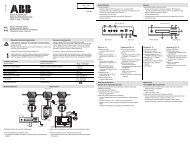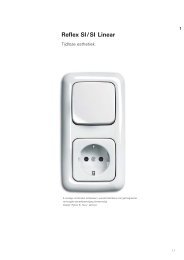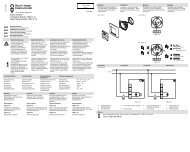ABB i-bus® EIB Room thermostat solo®, FM Type: 6124-xx
ABB i-bus® EIB Room thermostat solo®, FM Type: 6124-xx
ABB i-bus® EIB Room thermostat solo®, FM Type: 6124-xx
You also want an ePaper? Increase the reach of your titles
YUMPU automatically turns print PDFs into web optimized ePapers that Google loves.
<strong>ABB</strong> i-bus ® <strong>EIB</strong><strong>Room</strong> <strong>thermostat</strong> solo ® , <strong>FM</strong><strong>Type</strong>: <strong>6124</strong>-<strong>xx</strong>The hysteresis should not be set toolow as otherwise the valve drivecontinually opens and closes. It shouldalso not be set too high as thetemperature fluctuations in the roomare then fairly considerable.The parameter “Reduction ofhysteresis” is used to increase thelevel of accuracy of the controller. If thisparameter is activated, the hysteresisis reduced for example every minuteby 0.1 K until it reaches 0 K, if required.There is effectively a decrease in thetemperature fluctuations during theclosed-loop control as a result of thereduction in the hysteresis. If areduction should be used, it isadvisable to set it at less than a fifth ofthe hysteresis.e.g. Hysteresis 0.5 K =>Reduction < 0.1 K/minIn certain cases (floor heating), it canbe necessary to install a fast-actingadditional level for the heating controlin order to be able to heat the room upquickly. In the setting “2-step heating”,the room <strong>thermostat</strong> can control asecond heating system via a switchingcontroller (1 bit) or via a semicontinuouscontroller with the 1 bytevalues of 0% and 100%.With the parameters “Differencebetween basic heating and additionalheating” and “Hysteresis (one-sided)”,it is determined when the additionallevel is switched on and when it isswitched off.Automatic shadingTo prevent the room from warming updue to sunlight, automatic shading cantake place by lowering one or severalblinds. The shading object “Move” isused for this purpose.The parameter “Automatic shading ...”determines at which temperature theblinds should be lowered.If the temperature again falls below theset shading temperature, no commandis issued to raise the blinds. The blindscan be raised e.g. at a specific timeusing a central command.Group master modeIn large open-plan offices for example,it can be difficult to achieve a goodlevel of control throughout the roomwith only one room <strong>thermostat</strong>. Forthese cases, it is possible to divide theroom into several zones with a room<strong>thermostat</strong> in each zone. So that these<strong>thermostat</strong>s always use the samesetpoint value, it is possible to activatethe parameter “Group master mode”for one of the devices. This device thenhas the 2 byte communication object“Base setpoint for slaves - Telegr.temperature” which is linked to the 2byte communication objects “Basesetpoint - Telegr. temperature” of theother devices. The manual setpointadjustment should be disabled forthese devices.As some valve drives close following a1 byte value of “255” or a 1 bit value of“1” and open at other correspondingvalues, the “Mode of control output“can be inverted.The toggling between heating andcooling is carried out automatically bythe room <strong>thermostat</strong>. If this is notrequired, the “Toggle between heatand cool” can be carried out by anexternal, central controller via the 1 bitobject “Operation mode - Heat/Cool”.In this setting, the heating or coolingsymbols are permanently visibleduring the corresponding operationmode. The object is enabled via theparameter “Toggle between heat andcool”.March 2003 2 - 7