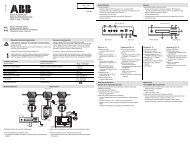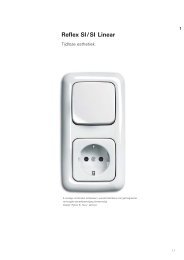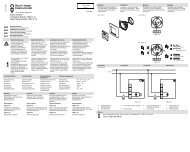ABB i-bus® EIB Room thermostat solo®, FM Type: 6124-xx
ABB i-bus® EIB Room thermostat solo®, FM Type: 6124-xx
ABB i-bus® EIB Room thermostat solo®, FM Type: 6124-xx
You also want an ePaper? Increase the reach of your titles
YUMPU automatically turns print PDFs into web optimized ePapers that Google loves.
<strong>ABB</strong> i-bus ® <strong>EIB</strong><strong>Room</strong> <strong>thermostat</strong> solo ® , <strong>FM</strong><strong>Type</strong>: <strong>6124</strong>-<strong>xx</strong>Continuous / Switch Heat Cool TP/4Selection in ETS2– <strong>ABB</strong>HeatingThermostatThe application program is intendedfor the application module room<strong>thermostat</strong> solo.The room <strong>thermostat</strong> is able to usevarious operating modes and setpointvalues to heat or cool a room. They canbe selected and modified via the busor via the rockers.A green LED is available for each ofthe two rockers. They can bepermanently switched on or off via theparameter “Function of LED”.Various communication objects aredisplayed or hidden depending on theparameter settings.LC displayThe room <strong>thermostat</strong> has an LCdisplay. The current room temperature(actual value) is displayed by default.By modifying the parameter“Temperature display in normaloperating mode”, it is possible todisplay the current setpoint or therelative setpoint which is produced bysetpoint adjustment via rocker 1.Alternatively, the display can bedeactivated completely.In addition, the current operating modeand/or the time and date can be readin the LC display using varioussymbols. The display of the time anddate is dependent on the parametersfor the info lines. The time and date arenot displayed by default.If e.g. the current time or date shouldbe read in the info line, the parameter“Content of info line” should be setaccordingly. In addition, the groupaddress “Time” and/or “Date” must belinked with the corresponding object ofthe room <strong>thermostat</strong>.The time and date can e.g. be sent bya visualisation terminal or a clock witha DCF77 receiver.The setting “Display of heat/cool isactive” describes when the symbols“Heat” or “Cool” are displayed. Thesetting “when heating or cooling isrequired” means that the symbols arealso displayed if the frost or heatprotection mode is active. In the setting“if operation mode is active”, thesymbols are displayed if heating orcooling is actually being carried out.The LCD can be lit if required. Theparameter “LCD lighting” is availablefor this purpose. It is thus possible forthe LCD lighting to be always switchedon or off or to use the lightingdepending on the communicationobject “Backlighting for display”.Operation modesThe room <strong>thermostat</strong> has fouroperation modes:– Frost protection mode: The room<strong>thermostat</strong> is out of service; heatingis only carried out if the roomtemperature drops so low that thereis a risk of the heating installationfreezing.– Comfort mode: The setpoint for theroom temperature is set to a valuewhich enables normal use of theroom at a pleasant temperature.– Standby mode: The roomtemperature drops so low (e.g.during periods of absence) that theheating costs are saved. The comforttemperature can however bereached again quickly.– Night operation: The room is notused for long periods during thenight; the room temperature isreduced to a pleasant temperatureduring the night and can be raisedrelatively quickly again in themorning.Night Comfort Frost/heatobject object protection objectFrost prot. 1Comfort 1 0Night 1 0Standby 0Operation mode2 - 4 March 2003