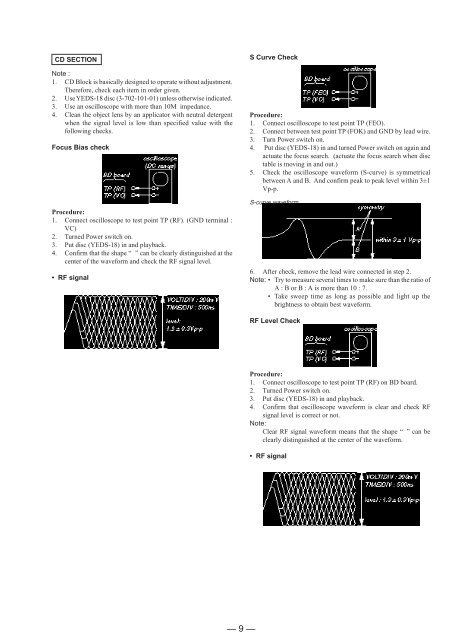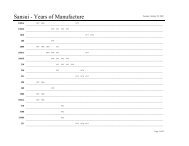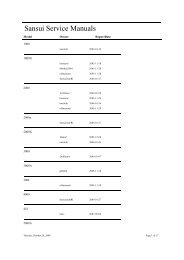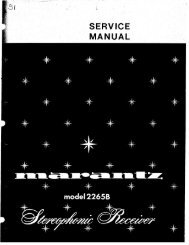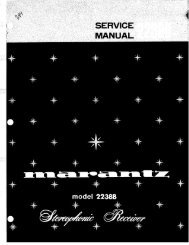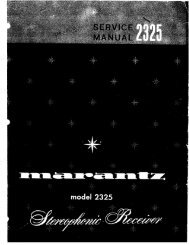Create successful ePaper yourself
Turn your PDF publications into a flip-book with our unique Google optimized e-Paper software.
CD SECTIONNote :1. CD Block is basically designed to operate without adjustment.Therefore, check each item in order given.2. Use YEDS-18 disc (3-702-101-01) unless otherwise indicated.3. Use an oscilloscope with more than 10M impedance.4. Clean the object lens by an applicator with neutral detergentwhen the signal level is low than specified value with thefollowing checks.Focus Bias checkProcedure:1. Connect oscilloscope to test point TP (RF). (GND terminal :VC)2. Turned Power switch on.3. Put disc (YEDS-18) in and playback.4. Confirm that the shape “ ” can be clearly distinguished at thecenter of the waveform and check the RF signal level.• RF signalS Curve CheckProcedure:1. Connect oscilloscope to test point TP (FEO).2. Connect between test point TP (FOK) and GND by lead wire.3. Turn Power switch on.4. Put disc (YEDS-18) in and turned Power switch on again andactuate the focus search. (actuate the focus search when disctable is moving in and out.)5. Check the oscilloscope waveform (S-curve) is symmetricalbetween A and B. And confirm peak to peak level within 3±1Vp-p.S-curve waveform6. After check, remove the lead wire connected in step 2.Note: • Try to measure several times to make sure than the ratio ofA : B or B : A is more than 10 : 7.• Take sweep time as long as possible and light up thebrightness to obtain best waveform.RF Level CheckProcedure:1. Connect oscilloscope to test point TP (RF) on BD board.2. Turned Power switch on.3. Put disc (YEDS-18) in and playback.4. Confirm that oscilloscope waveform is clear and check RFsignal level is correct or not.Note:Clear RF signal waveform means that the shape “ ” can beclearly distinguished at the center of the waveform.• RF signal— 9 —