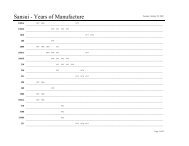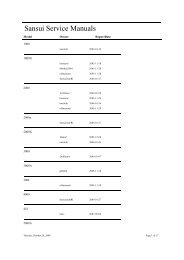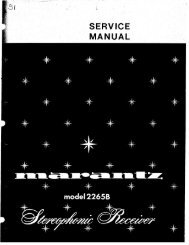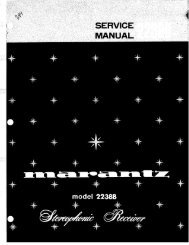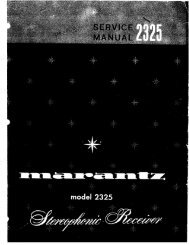Create successful ePaper yourself
Turn your PDF publications into a flip-book with our unique Google optimized e-Paper software.
2. Turn the adjustment screw for the maximum output levels. Ifthese levels do not match, turn the adjustment screw until bothof output levels match together within 1 dB.Tape Speed Adjustment DECK A DECK BNote: Start the Tape Speed adjustment as below after setting to thetest mode.Set to test mode. (Press key switch same time CD STOPDECK A STOP and DECK B STOP button.)Test mode off. (Power off.)Procedure:• Perform high speed adjustment before normal speed adjustment.Mode: Playback3. Playback ModeSpeed*HighNormalDeckABABAdjustmentRV652RV652RV651RV651Frequency counter5,910 to 6,090 Hz2,910 to 3,090 Hz* Continue to press HIGH SPEED DUBBING switch (S259) inplayback mode : High speed playback.Frequency difference between the beginning and the end of thetape should be within ± 3%.Frequency difference between deck A and deck B the beginningof the tape should be within 1.5 %.4. Change the playback mode and repeat the steps 1 to 3.5. After the adjustment, lock the adjustment screw with suitablelocking compound.Adjustment Location:— Record/playback head (Deck A and B) —Adjustment Location: AUDIO board (See page 8)Sample Value of Wow and flutterW.RMS (JIS) within 0.3%(test tape: WS-48B)Playback level Adjustment DECK A DECK BProcedure:— FWD playback Mode —test tapeP-4-L300(315 Hz, 0 dB)setVTVM+–Output level measurement point(See page 6)Deck A is RV311 (L-CH) and RV411 (R-CH), Deck B is RV301(L-CH) and RV401 (R-CH) so that adjustment within adjustmentlevel as follows.Adjustment Level:LINE OUT level : –8.2 to –7.2 dB (301.5 to 338.3 mV)Level Difference between Channels : within 0.5 dBConfirm the OUTPUT level does not change in playback modewhile changing the mode from playback to stop several times.Adjustment Location: AUDIO board (See page 8)— 7 —