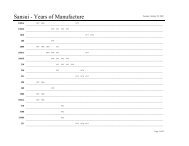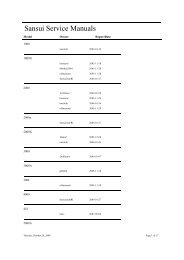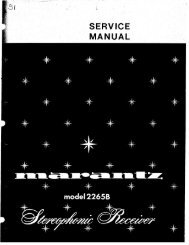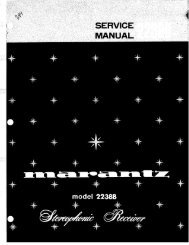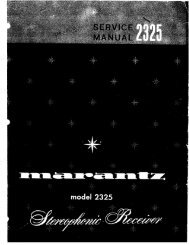Create successful ePaper yourself
Turn your PDF publications into a flip-book with our unique Google optimized e-Paper software.
TABLE OF CONTENTS1. GENERAL ······································································ 32. DISASSEMBLY2-1. Back Panel, CD Block Removal········································· 42-2. Cassette Lid (A)/(B) Assy, Mechanism Deck Removal ···· 42-3. Main Board, Resistor Board, Front Panel Assy Removal ·· 53. ADJUSTMENTS3-1. Mechanical Adjustment ······················································ 63-2. Electrical Adjustment ························································· 65. EXPLODED VIEWS5-1. Main Section····································································· 425-2. Front Panel Section ·························································· 435-3. CD Mechanism Deck Section-1 (CDM38-5BD29A) ····· 445-4. CD Mechanism Deck Section-2 (CDM38-5BD29A) ····· 455-5. Base Unit Section (BU-5BD29A) ···································· 465-6. Tape Mechanism Deck Section-1 (TCM-220WR2E) ······ 475-7. Tape Mechanism Deck Section-2 (TCM-220WR2E) ······ 486. ELECTRICAL PARTS LIST ··································· 494. DIAGRAMS4-1. Block Diagram ································································· 114-2. Circuit Boards Location ··················································· 134-3. Schematic Diagram — Audio Section — ························· 144-4. Printed Wiring Board — Audio Section — ······················ 174-5. Printed Wiring Board — BD Section — ·························· 194-6. Schematic Diagram — BD Section — ····························· 214-7. Printed Wiring Board — Motor Section — ······················ 234-8. Schematic Diagram — Motor Section — ························ 254-9. Schematic Diagram — Panel Section — ························· 274-10. Printed Wiring Board — Panel Section — ······················· 294-11. Printed Wiring Board — Main Section — ······················· 324-12. Schematic Diagram — Main Section — ·························· 354-13. IC Block Diagrams ··························································· 384-14. IC Pin Function ································································ 40SERVICING NOTE• Supplying power during servicingThis equipment cannot operate without using a separate power supply. Connect to the STR-W550/W770AV when performing servicework.To apply power set the SYSTEM POWER switch on the Tuner/Amp to ON.When other units are not available use the PFJ-1 power supply jig.When using the PFJ-1, simultaneously press the CD STOP button and the DECK A ) (fast rightward) button to turn on the power.[Connection Diagram]PFJ-1(Power Supply Jig)POWER SWConnector Cable 17P(Supplied with set)SetFH-E939,838,737,MHC-6600,5600,CDP/TCConversion Board(J-2501-138-A)— 2 —CNB108 17PSYSTEM CONTROL