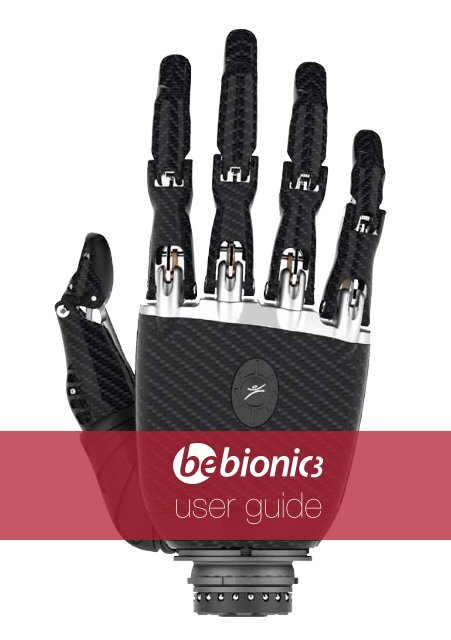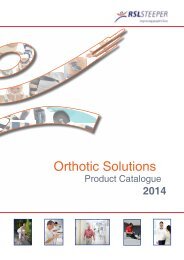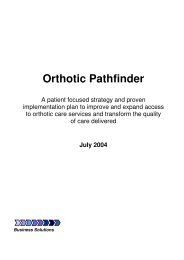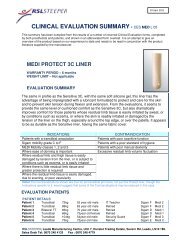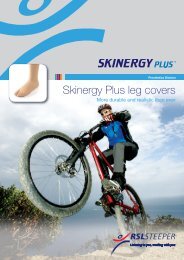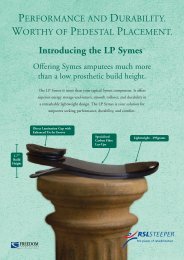Create successful ePaper yourself
Turn your PDF publications into a flip-book with our unique Google optimized e-Paper software.
<strong>user</strong> <strong>guide</strong>
IntroductionProgramme SwitchGripsWe understand that as an amputee youwant to be as independent and free aspossible. That’s why we see <strong>bebionic3</strong> asenabling technology. A hand that becomespart of who you are, enabling you to get onwith your life.The hand has two operating modes:opposed and non-opposed, with a choiceof grip patterns available in each position.To move the thumb position, simply holdthe base of the thumb and manuallyreposition it.Each finger in the <strong>bebionic3</strong> hand movesnaturally so the hand can function like ahuman hand. Controlled in a similar wayto other myo-electric hands, electronicsmeasure changes on the skin coveringthe control muscles, when the musclecontracts it sends a signal to the hand toperform the desired movements.be yourselfThe programme switch on the back of yourhand has two functions:1. Switching your hand ON and OFFOpposedNon-opposedWhether it’s carrying bags, eating meals,tying shoelaces or typing an email<strong>bebionic3</strong> helps you achieve almostanything you need to do.A single press for longer than twoseconds will switch the hand ON. Asingle press for longer than two secondsand less than four seconds will switch thehand OFF.With 14 reliable grips and hand positionsthere is a grip pattern suited to everysituation. From power grip, whichcomfortably holds a glass or shakessomeone’s hand, to mouse grip, whichallows control of a computer mouse,<strong>bebionic3</strong> offers a wide and unique varietyof functions.When the hand is first turned on itopens fully, this allows the hand tocalibrate before use. It is very importantnot to stop this process happening.2. Alternating between your primaryand secondary grips.When the hand is switched ON, a singlepress (less than two seconds) will switchbetween your primary and secondary grippatterns. This will be accompanied by ashort bleep and vibration (if activated byyour practitioner).In opposed, the thumb is opposite thefingers, allowing grips like pinch and power.In non-opposed, the thumb is in line withthe fingers of the hand, allowing gripslike key and finger point. The thumb canbe manually moved between these twopositions.The following pages detail a number of thegrips available. If you see grips that you feelwould be of use to you, your practitionercan set these up for you.Please do not attempt to modify your<strong>bebionic3</strong> hand yourself.
Opposed GripsWhere your thumb is in opposition to the fingersSERIOUS WARNINGNEVER use a bebionic hand with firearms.TripodPinchPowerActive IndexTripod allows you to grip objectsbetween the thumb and the indexand middle fingers. It is useful forpicking up, holding and manipulatinga variety of everyday items, such ascar keys, coins, jar lids and pens.Pinch is similar to tripod but usesonly the index finger and thumbto grip. This type of grip is alsouseful for picking up, holding andmanipulating a variety of everydayobjects, such as car keys, coins, jarlids and pens.In power grip all four fingers closetogether to grip around largerobjects such as a ball, a piece offruit, a bottle or home and gardenutensils. The thumb then closesonto the fingers for additional gripsecurity. Power grip also allows youto shake someone’s hand.In active index grip, the hand willgrasp around the handle of anobject, such as a spray bottle, andthen position the index finger overthe lever of the device. The indexfinger is now under independent<strong>user</strong> control to operate the trigger.To exit this grip, an open signal willfully open the index finger beforethe other fingers and thumb releasetheir grip of the object.Active index is a unique feature ofbebionic hands and is not availablein other prosthetics hands.
Other GripsFurther functions of your <strong>bebionic3</strong> hand.Precision GripsThere are two variations of precision grip: precision open, where the remainingfingers stay fully open, and precision closed where the remaining fingers closefully.Precision is the best grip for picking up and manipulating small objects quicklyand accurately. Initially both the index finger and thumb close, the thumb pausesmidway whilst the index finger continues to close to grip the object. This makesit easier to position the fingers to pick up smaller objects.HookPartially closing the hand in powergrip will create hook grip, which isuseful for carrying a shopping bagor briefcase.Finger AdductionAs the <strong>bebionic3</strong> hand closes thefingers move together naturally - thisallows thin objects, such as cutleryor a toothbrush, to be grippedsecurely between the fingers.Adduction grip is most functionalwith the hand in power grip, but itcan also be used with the hand inkey or tripod grips.
Other GripsFurther functions of your <strong>bebionic3</strong> hand.be yourselfOpen PalmOpening the hand fully, with thethumb in the non-opposed position,creates a flat palm, ideal for carryinga small bowl or plate.Relaxed HandFor those times when you are notactively using the <strong>bebionic3</strong> hand,simply select the relaxed handposition for a natural appearance.
SwitchingGrip PatternsThe first grip pattern available, in eachoperating mode, should be the grip you willuse most frequently. You can then switchto a second grip pattern by applying eithera co-contraction or a double OPEN signalto the hand. It is then possible to switchto a further two grip patterns in each modeby pressing the programme switch on theback of the hand.An additional three grips and positions -hook, finger adduction and open palm -are achieved as part of other grip patterns.This means you will be able to select up to11 grip patterns that will be most beneficialin your day-to-day life.Note: - Your practitioner will work withyou to programme the hand with themost appropriate grip patterns to suit yourlifestyle. They will also work with you to findthe easiest way to change between grips.For certain grip patterns, it is necessaryfor the practitioner to adjust the thumbalignment, so that the contact positionbetween finger(s) and thumb is optimised.For instance, the thumb contacts the indexfinger for precision and pinch, whereas intripod the thumb contacts the index andmiddle finger.UseYour prosthetic provider will help you tobecome proficient in using your <strong>bebionic3</strong>hand. You may attend some trainingsessions where different aspects of youreveryday activities will be explored. Youcan get the most from training by listingand suggesting those tasks that you wantto achieve. You can then work throughthis list with your team. To get the mostfrom the hand, make sure your arm iscomfortable, secure and functional.CareWe recommend that you do not adjust,dismantle, attempt to maintain, or modifyyour prosthesis. If it doesn’t function asyou think it should, contact your prostheticprovider who will be able to provideguidance. You should inspect yourprosthesis regularly to identify potentialproblems early.The <strong>bebionic3</strong> glove is made of silicone;this can be cleaned with warm waterand liquid soap. If, and when, you needa replacement glove please contact yourprosthetic provider.If water, perspiration, steam, snow, dustor sand enter the internal components ofthe arm, corrosion and component failureis likely to occur. Inspect the prosthesisregularly for glove damage, since cuts andtears allow these materials to penetrate theprosthesis.SafetySafetyTreat your prosthesis as if it were your ownlimb.Do not expose it to a naked flame orexcessive heat.Take care not to touch live electricalequipment.! IMPORTANT NOTEAvoid impacts and do not subject the armto excessive loads, particularly where yoursafety relies on the integrity of the arm andthe suspension that holds it in place.If you have a particular occupational orrecreational activity that may overload thearm, please discuss it with your prostheticprovider. It may be possible to design oradapt your arm so that it is suitable foryour special requirements. We acceptno responsibility for any damage or injurycaused through improper use.DrivingIt is the responsibility of each <strong>user</strong> to ensurethey comply with local regulations beforeoperating any motorised vehicle.BatteriesOne fully-charged battery can providepower to a <strong>bebionic3</strong> hand for more thana day for average <strong>user</strong> function. Werecommend that the battery is chargedeach night so that a regular chargingpattern is established, and you start eachday with a fully charged battery.Charging the BatteryPlease ensure that you use the correctcharger for the battery pack as providedwith your <strong>bebionic3</strong> hand.You MUST NOT ATTEMPT to chargethese high current Lithium Ion / Polymerbatteries with a charger designed for othertypes of battery technology. If you haveany doubts, please contact your prostheticprovider.It is important to remove the prosthesis andplace it in a stable place where it will not fallbefore charging the battery. Position thesmall round output plug on the charger intothe charging port on the socket. Insert themains plug fitted to the transformer into asocket of the domestic power supply.Move the battery switch to the OFFposition, i.e. towards the charging port.The charger lights will flash, as indicatedon the charger, please allow time for theunit to settle. It is important to return thebattery switch to the ON position oncefully charged to return power to the hand.This should be done by moving the batteryswitch away from the charging port.The car charger should not be used whilstdriving.
Warranty Terms & PolicyItem Warranty Period Warranty TermsNotes<strong>bebionic3</strong> Hand 12 months Design and ManufactureCables 12 months Design and ManufactureWrist 12 months Design and ManufactureBatteries / Chargers 12 months Design and Manufacture, correct chargingGloves 3 months Design and Manufacture, not wear and tearAn extended warranty for the <strong>bebionic3</strong> hand, providing additional cover for year two oryears two and three, is also available.Hands returned to the RSL<strong>Steeper</strong> bebionic service hub will be assessed, and wheredeemed beyond repair will be replaced when a claim is made under warranty, this claimmust be supported by appropriate documentation. The warranty will be void on all systemcomponents if any components have been subject to abuse, repair or maintenance byan uncertified person; deliberate damage; loads beyond those for which the productwas designed; or by modification or neglect. You must state that you wish us to supplya replacement.Cosmetic gloves are only replaceable under warranty where the failure is due to amanufacturing fault, as we have no control over the environment in which they are used.Please inspect the glove at first fitting to identify any faults so that we can provide areplacement where this is necessary.The design and manufacture of RSL<strong>Steeper</strong> equipment and components are subject to a policy ofcontinuous reappraisal. The Company therefore reserves the right to introduce changes and withdrawproducts without notice.DisposalIf you no longer need your prosthesisplease return it to your clinic with arequest to dispose of it safely. Cosmeticgloves can be disposed of in householdtrash, but it is sometimes helpful for theprosthetic provider to see how the failurehas occurred.EMC CompatibliityThe <strong>bebionic3</strong> system meets therequirements for emissions and immunityof EN60601-1-2:1993.Batteries that no longer hold their chargeshould be returned to your prostheticprovider for proper disposal.
www.bebionic.combe confidentwww.rslsteeper.comwww.steeperusa.comRSLLIT319 Issue 1 2012