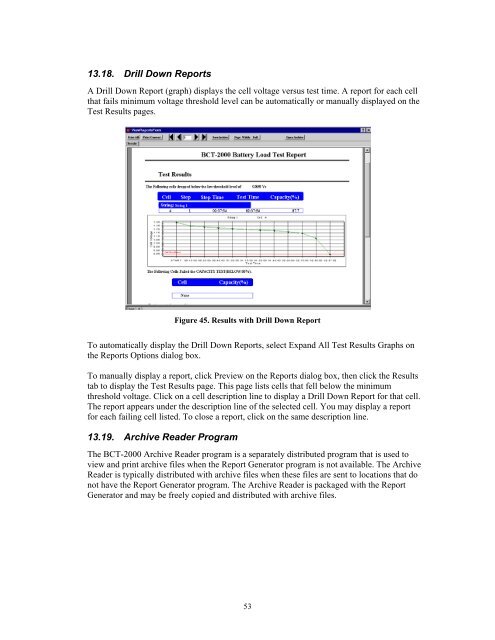BCT-2000 Software and BCT-128 and BCT-256 User's Guide - Alber
BCT-2000 Software and BCT-128 and BCT-256 User's Guide - Alber
BCT-2000 Software and BCT-128 and BCT-256 User's Guide - Alber
- No tags were found...
You also want an ePaper? Increase the reach of your titles
YUMPU automatically turns print PDFs into web optimized ePapers that Google loves.
13.18. Drill Down ReportsA Drill Down Report (graph) displays the cell voltage versus test time. A report for each cellthat fails minimum voltage threshold level can be automatically or manually displayed on theTest Results pages.Figure 45. Results with Drill Down ReportTo automatically display the Drill Down Reports, select Exp<strong>and</strong> All Test Results Graphs onthe Reports Options dialog box.To manually display a report, click Preview on the Reports dialog box, then click the Resultstab to display the Test Results page. This page lists cells that fell below the minimumthreshold voltage. Click on a cell description line to display a Drill Down Report for that cell.The report appears under the description line of the selected cell. You may display a reportfor each failing cell listed. To close a report, click on the same description line.13.19. Archive Reader ProgramThe <strong>BCT</strong>-<strong>2000</strong> Archive Reader program is a separately distributed program that is used toview <strong>and</strong> print archive files when the Report Generator program is not available. The ArchiveReader is typically distributed with archive files when these files are sent to locations that donot have the Report Generator program. The Archive Reader is packaged with the ReportGenerator <strong>and</strong> may be freely copied <strong>and</strong> distributed with archive files.53