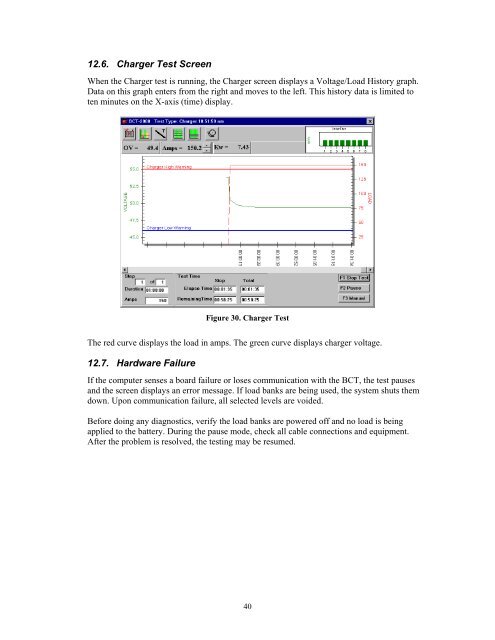BCT-2000 Software and BCT-128 and BCT-256 User's Guide - Alber
BCT-2000 Software and BCT-128 and BCT-256 User's Guide - Alber
BCT-2000 Software and BCT-128 and BCT-256 User's Guide - Alber
- No tags were found...
You also want an ePaper? Increase the reach of your titles
YUMPU automatically turns print PDFs into web optimized ePapers that Google loves.
12.6. Charger Test ScreenWhen the Charger test is running, the Charger screen displays a Voltage/Load History graph.Data on this graph enters from the right <strong>and</strong> moves to the left. This history data is limited toten minutes on the X-axis (time) display.Figure 30. Charger TestThe red curve displays the load in amps. The green curve displays charger voltage.12.7. Hardware FailureIf the computer senses a board failure or loses communication with the <strong>BCT</strong>, the test pauses<strong>and</strong> the screen displays an error message. If load banks are being used, the system shuts themdown. Upon communication failure, all selected levels are voided.Before doing any diagnostics, verify the load banks are powered off <strong>and</strong> no load is beingapplied to the battery. During the pause mode, check all cable connections <strong>and</strong> equipment.After the problem is resolved, the testing may be resumed.40