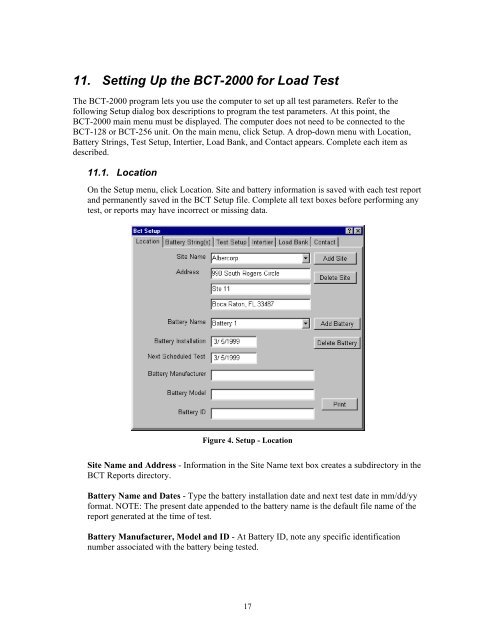BCT-2000 Software and BCT-128 and BCT-256 User's Guide - Alber
BCT-2000 Software and BCT-128 and BCT-256 User's Guide - Alber
BCT-2000 Software and BCT-128 and BCT-256 User's Guide - Alber
- No tags were found...
Create successful ePaper yourself
Turn your PDF publications into a flip-book with our unique Google optimized e-Paper software.
11. Setting Up the <strong>BCT</strong>-<strong>2000</strong> for Load TestThe <strong>BCT</strong>-<strong>2000</strong> program lets you use the computer to set up all test parameters. Refer to thefollowing Setup dialog box descriptions to program the test parameters. At this point, the<strong>BCT</strong>-<strong>2000</strong> main menu must be displayed. The computer does not need to be connected to the<strong>BCT</strong>-<strong>128</strong> or <strong>BCT</strong>-<strong>256</strong> unit. On the main menu, click Setup. A drop-down menu with Location,Battery Strings, Test Setup, Intertier, Load Bank, <strong>and</strong> Contact appears. Complete each item asdescribed.11.1. LocationOn the Setup menu, click Location. Site <strong>and</strong> battery information is saved with each test report<strong>and</strong> permanently saved in the <strong>BCT</strong> Setup file. Complete all text boxes before performing anytest, or reports may have incorrect or missing data.Figure 4. Setup - LocationSite Name <strong>and</strong> Address - Information in the Site Name text box creates a subdirectory in the<strong>BCT</strong> Reports directory.Battery Name <strong>and</strong> Dates - Type the battery installation date <strong>and</strong> next test date in mm/dd/yyformat. NOTE: The present date appended to the battery name is the default file name of thereport generated at the time of test.Battery Manufacturer, Model <strong>and</strong> ID - At Battery ID, note any specific identificationnumber associated with the battery being tested.17