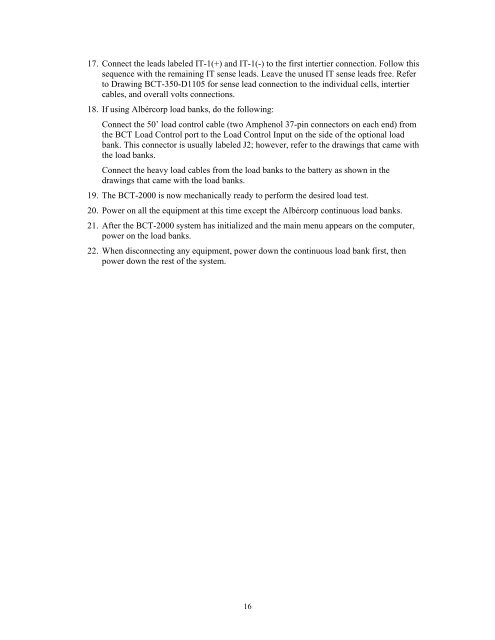BCT-2000 Software and BCT-128 and BCT-256 User's Guide - Alber
BCT-2000 Software and BCT-128 and BCT-256 User's Guide - Alber
BCT-2000 Software and BCT-128 and BCT-256 User's Guide - Alber
- No tags were found...
Create successful ePaper yourself
Turn your PDF publications into a flip-book with our unique Google optimized e-Paper software.
17. Connect the leads labeled IT-1(+) <strong>and</strong> IT-1(-) to the first intertier connection. Follow thissequence with the remaining IT sense leads. Leave the unused IT sense leads free. Referto Drawing <strong>BCT</strong>-350-D1105 for sense lead connection to the individual cells, intertiercables, <strong>and</strong> overall volts connections.18. If using Albércorp load banks, do the following:Connect the 50’ load control cable (two Amphenol 37-pin connectors on each end) fromthe <strong>BCT</strong> Load Control port to the Load Control Input on the side of the optional loadbank. This connector is usually labeled J2; however, refer to the drawings that came withthe load banks.Connect the heavy load cables from the load banks to the battery as shown in thedrawings that came with the load banks.19. The <strong>BCT</strong>-<strong>2000</strong> is now mechanically ready to perform the desired load test.20. Power on all the equipment at this time except the Albércorp continuous load banks.21. After the <strong>BCT</strong>-<strong>2000</strong> system has initialized <strong>and</strong> the main menu appears on the computer,power on the load banks.22. When disconnecting any equipment, power down the continuous load bank first, thenpower down the rest of the system.16