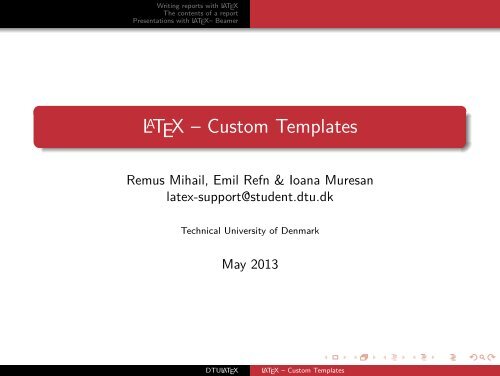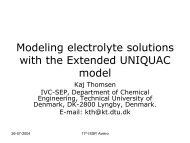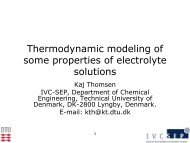LaTeX â Custom Templates
LaTeX â Custom Templates
LaTeX â Custom Templates
- No tags were found...
Create successful ePaper yourself
Turn your PDF publications into a flip-book with our unique Google optimized e-Paper software.
Writing reports with LATEXThe contents of a reportPresentations with LATEX– BeamerL A TEX – <strong>Custom</strong> <strong>Templates</strong>Remus Mihail, Emil Refn & Ioana Muresanlatex-support@student.dtu.dkTechnical University of DenmarkMay 2013DTULATEXLATEX – <strong>Custom</strong> <strong>Templates</strong>
OutlineWriting reports with LATEXThe contents of a reportPresentations with LATEX– Beamer1 Writing reports with L A TEXChoosing a documentclass – MemoirChanging the layoutStructure and setup2 The contents of a reportFrontmatterMainmatterBackmatter3 Presentations with L A TEX– BeamerBeamerTikZ and pgfDTULATEXLATEX – <strong>Custom</strong> <strong>Templates</strong>
Writing reports with LATEXThe contents of a reportPresentations with LATEX– BeamerChoosing a documentclass – MemoirChanging the layoutStructure and setupMemoir – A very flexible document classIncluded (emulated) packagesabstractappendixarraybooktabsccaptionchngcntrcropdcolumndelarrayenumerateepigraphframed*fancyhdr*geometry*ifmtargifpdfindexmakeidxmoreverbneedspacenewfilenextpagepagenotepatchcmdparskipsetspaceshortvrbshowidxsidecap*subfigure*tabularxtitlereftitlesec*tocbibindtocloftverbatimverseDocumentationmemman.pdf — Manual* Not emulated but Memoir provide equivalent functionalityDTULATEXLATEX – <strong>Custom</strong> <strong>Templates</strong>
MemoirWriting reports with LATEXThe contents of a reportPresentations with LATEX– BeamerChoosing a documentclass – MemoirChanging the layoutStructure and setupBehaves almost like book.Can emulate article and report.Has more font sizes: 9pt, 10pt, 11pt, 12pt, 14pt, 17pt.Font commands from TEX are not supported(\bf, \it, etc.).Avoids problems with incompatible packages!DTULATEXLATEX – <strong>Custom</strong> <strong>Templates</strong>
Layout of the pageWriting reports with LATEXThe contents of a reportPresentations with LATEX– BeamerChoosing a documentclass – MemoirChanging the layoutStructure and setup\setlrmarginsandblock{}{}{}\setulmarginsandblock{}{}{}memoir will determine argumentsreplaced by an asterisk ‘*’Example\setlrmarginsandblock{2cm}{*}{1.5}\setulmarginsandblock{2cm}{2.5cm}{*}Spline: 2 cm, Edge: 3 cmUpper: 2 cm, Lower: 2.5 cmDTULATEXLATEX – <strong>Custom</strong> <strong>Templates</strong>
Header and footerWriting reports with LATEXThe contents of a reportPresentations with LATEX– BeamerChoosing a documentclass – MemoirChanging the layoutStructure and setup\setheadfoot{}{}\setheaderspaces{}{}{}headheight Height of the header.footskip Distance from end of text block to bottom of footer.headdrop Distance from top of page to top of header.headsep Distance from bottom of header to top of text block.When the page layout is defined you must call \checkandfixthelayoutDTULATEXLATEX – <strong>Custom</strong> <strong>Templates</strong>
Writing reports with LATEXThe contents of a reportPresentations with LATEX– BeamerContents of header and footerChoosing a documentclass – MemoirChanging the layoutStructure and setupThe contents of the header and footer is determined by the pagestyle.Choose a predefined pagestyle with \pagestyle or \thispagestyle.empty empty header and footer.plain empty header, page number in footer.chapter pagestyle for \chapter pages (alias of plain).cleared pagesytle for cleared pages (e.g. before a new chapter,alias of empty).title pagestyle for page with \maketitle (alias of plain).titlingpage pagestyle for title page (alias of empty).headings titles go into the header.many more consult the memoir manual.or define your own pagestyle with custom header and footer. . .DTULATEXLATEX – <strong>Custom</strong> <strong>Templates</strong>
Writing reports with LATEXThe contents of a reportPresentations with LATEX– BeamerMaking a new pagestyleChoosing a documentclass – MemoirChanging the layoutStructure and setup\makepagestyle{}\makeevenhead{}{}{}{}\makeoddhead{}{}{}{}\makeevenfoot{}{}{}{}\makeoddfoot{}{}{}{}Example\makepagestyle{dtu}\makeevenhead{dtu}{}{\sffamily Technical University of Denmark}{}\makeoddhead{dtu}{}{\sffamily \today}{}\makeevenfoot{dtu}{\sffamily\thepage}{}{}\makeoddfoot{dtu}{}{}{\sffamily\thepage}\makeheadrule{dtu}{\textwidth}{1pt}\pagestyle{dtu}DTULATEXLATEX – <strong>Custom</strong> <strong>Templates</strong>
Section layoutsWriting reports with LATEXThe contents of a reportPresentations with LATEX– BeamerChoosing a documentclass – MemoirChanging the layoutStructure and setupChapter formatUse \chapterstyle{}.See the memoir manual for possible styles orsee the examples in MemoirChapStyles.pdf athttp://ctan.org/tex-archive/info/MemoirChapStyles/.Section format\setsecheadstyle{\Large\bfseries\sffamily\raggedright}\setsubsecheadstyle{\large\bfseries\sffamily\raggedright}\setsubsubsecheadstyle{\normalsize\bfseries\sffamily\raggedright}DTULATEXLATEX – <strong>Custom</strong> <strong>Templates</strong>
Writing reports with LATEXThe contents of a reportPresentations with LATEX– BeamerChoosing a documentclass – MemoirChanging the layoutStructure and setupChanging the chapter layout manually\makechapterstyle{dktug}{%\renewcommand\chapnamefont{\normalfont\Large\scshape\raggedleft}\renewcommand\chaptitlefont{\normalfont\Huge\bfseries\sffamily}\renewcommand\chapternamenum{}\renewcommand\printchapternum{%\makebox[0pt][l]{\hspace{0.4em}%\resizebox{!}{4ex}{% requires the graphicx package\chapnamefont\bfseries\sffamily\thechapter}}}\renewcommand\afterchapternum{%\par\hspace{1.5cm}\hrule\vskip\midchapskip}}Chapter 1A HeadingDTULATEXLATEX – <strong>Custom</strong> <strong>Templates</strong>
FontsWriting reports with LATEXThe contents of a reportPresentations with LATEX– BeamerChoosing a documentclass – MemoirChanging the layoutStructure and setupFont related packages\usepackage[T1]{fontenc} % the font encoding\usepackage[utf8]{inputenc} % the input encoding\usepackage{lmodern} % the Latin Modern fontComputer Modern is the default font used by L A TEX.Lots of other fonts are available:Palatino (mathpazo), Times (mathptmx) and Helvetica (helvet).See font samples at http://www.tug.dk/FontCatalogue/DTULATEXLATEX – <strong>Custom</strong> <strong>Templates</strong>
Writing reports with LATEXThe contents of a reportPresentations with LATEX– BeamerBabel and hyphenationChoosing a documentclass – MemoirChanging the layoutStructure and setupMultiple languagesIt is possible to change language in the middle of a document.The babel package loads hyphenation patterns and controls the namesof ‘list of . . . ’, etc.\usepackage[danish,english]{babel}The last language defined is the default for the document.Danish text in English document\begin{otherlanguage}{danish}Dansk tekst.\\Og danske orddelingsm�nstre.\end{otherlanguage}HyphenationAdd/change allowed break pointswith the \hyphenation command\hyphenation{u-sand-syn-ligt}\hyphenation{hvor}DTULATEXLATEX – <strong>Custom</strong> <strong>Templates</strong>
Writing reports with LATEXThe contents of a reportPresentations with LATEX– BeamerMicro typographic improvementsChoosing a documentclass – MemoirChanging the layoutStructure and setupEnable font expansion and margin kerning with microtype.With microtypeMargin kerning is the adjustmentsof the characters at the margins of atypeset text. A simplified employmentof margin kerning is hanging punctuation.Margin kerning is needed for opticalalignment of the margins of a typesettext, because mechanical justificationof the margins makes them look ratherragged. Some characters can make aline appear shorter to the human eyethan others. Shifting such characters byan appropriate amount into the marginswould greatly improve the appearanceof a typeset text.Without microtypeMargin kerning is the adjustmentsof the characters at the margins of atypeset text. A simplified employmentof margin kerning is hanging punctuation.Margin kerning is needed for opticalalignment of the margins of a typesettext, because mechanical justificationof the margins makes them lookrather ragged. Some characters can makea line appear shorter to the human eyethan others. Shifting such characters byan appropriate amount into the marginswould greatly improve the appearanceof a typeset text.DTULATEXLATEX – <strong>Custom</strong> <strong>Templates</strong>
Writing reports with LATEXThe contents of a reportPresentations with LATEX– BeamerHyperreferences and bookmarksNice for electronic documentsChoosing a documentclass – MemoirChanging the layoutStructure and setuphyperref makes the links created using \label and \ref active andmakes it possible to add metadata to pdf-files created by L A TEX.\usepackage{hyperref}\hypersetup{%pdfauthor={Author Name},pdftitle={Title of the document},pdfkeywords={List, of, important, keywords}}Create hyperlinks with \url and \href:\url{http://www.dtu.dk} ⇒ http://www.dtu.dk\href{http://www.dtu.dk}{DTU} ⇒ DTUDTULATEXLATEX – <strong>Custom</strong> <strong>Templates</strong>
Writing reports with LATEXThe contents of a reportPresentations with LATEX– BeamerChoosing a documentclass – MemoirChanging the layoutStructure and setupExercisesSolve exercise 1.1 to 1.6experiment and ask questions!DTULATEXLATEX – <strong>Custom</strong> <strong>Templates</strong>
Writing reports with LATEXThe contents of a reportPresentations with LATEX– BeamerChoosing a documentclass – MemoirChanging the layoutStructure and setupSplit large documents into several files and foldersDocument directory........................................main file.texfront. ........................................ frontpage, preface, etc.chapters ......................................... one file per chapterappendix ............................................ e.g. source codefigures..................................................illustrationsreferences ......................................... BibTEX-databaseInput each chapter file with \include{}.Specify which files you are working on in\includeonly{,}Tell L A TEX where to look for graphics files with (graphicx)\graphicspath{{./figurer/}}Input any text or L A TEX code with \input{}DTULATEXLATEX – <strong>Custom</strong> <strong>Templates</strong>
The main fileWriting reports with LATEXThe contents of a reportPresentations with LATEX– BeamerChoosing a documentclass – MemoirChanging the layoutStructure and setup\documentclass[a4paper,twoside]{memoir}%preambel\graphicspath{{./figurer/}}\includeonly{front/titlepage}\begin{document}\frontmatter\include{front/titlepage}\mainmatter\include{chapters/chap1}\include{chapters/chap2}\include{chapters/chap3}\backmatter\include{references/bib}\end{document}Avoid problems with twopersons editing the same file.Using \includeonly makesthe document compile faster.It is easier to work with smallerfiles in the editor.DTULATEXLATEX – <strong>Custom</strong> <strong>Templates</strong>
Writing reports with LATEXThe contents of a reportPresentations with LATEX– BeamerChoosing a documentclass – MemoirChanging the layoutStructure and setupSubversion - A version control systemMakes working together in groups easy.Go back to previous versions if something accidentally got deleted.Handles situations where two persons has been writing in the samefile.Your files are stored on a server in a repository. The files on yourcomputer is called a working copy.Create your repository at http://repos.gbar.dtu.dkTools you needWindows TortoiseSVN http://tortoisesvn.tigris.orgMac Subversion http://bit.ly/1w36aE and svnXhttp://code.google.com/p/svnx/Linux Install Subversion with your favourite packagemanagement systemDTULATEXLATEX – <strong>Custom</strong> <strong>Templates</strong>
Document divisionsWriting reports with LATEXThe contents of a reportPresentations with LATEX– BeamerChoosing a documentclass – MemoirChanging the layoutStructure and setupmemoir provides commands for dividing the document into logicaldivisions\frontmatter Page numbers are lowercase roman numerals, nonumbering of sectional divisions. Intended for\tableofcontents and friends.\mainmatter Page numbers are arabic numbers, sections etc. arenumbered. This is the bulk of the document.\backmatter No change in page numbering, but sections etc. are notnumbered. Put the bibliography, index etc. here.DTULATEXLATEX – <strong>Custom</strong> <strong>Templates</strong>
DTU — Danmarks Tekniske Universitet7. april 2011Studenter Navns123456Anden Students567890Title pageWriting reports with LATEXThe contents of a reportPresentations with LATEX– BeamerFrontmatterMainmatterBackmattermemoir has the environmenttitlingpage for making the title page.\begin{titlingpage}The page is blank without a page number.\enlargethispage{4cm}\null\vspace{1cm}The next page has page no. 1.\calccentering{\unitlength}\begin{adjustwidth*}{\unitlength}{-\unitlength}Master Thesis\scshapeThis is a nice title\begin{center}Subtitle{\Large Master Thesis}\\[1cm]{\Huge This is a nice title}\\[1cm]{\LARGE Subtitle}\end{center}...\end{adjustwidth*}\end{titlingpage}DTULATEXLATEX – <strong>Custom</strong> <strong>Templates</strong>
List of somethingWriting reports with LATEXThe contents of a reportPresentations with LATEX– BeamerFrontmatterMainmatterBackmatterTable of Contents, List of Figures and Listof Tables are generated by\tableofcontents\listoffigures\listoftablesYou can get additional lists for numberedelements with\newlistof{listofcom}{ext}{listname}All lists have a *’ed version which does notenter the TOC.Example\newcommand{\examplelistname}{Examples}\newlistof{listofexamples}{exa}{\examplelistname}\newcounter{example}\newcommand{\example}[1]{%\refstepcounter{example}\par\noindent\textbf{Example \theexample. #1}\addcontentsline{exa}{section}{%\protect\numberline{\theexample}#1}\par}Example\listofexamples\example{Test example}This is an example.DTULATEXLATEX – <strong>Custom</strong> <strong>Templates</strong>
New floatsWriting reports with LATEXThe contents of a reportPresentations with LATEX– BeamerFrontmatterMainmatterBackmatter\newfloat[]{}{}{}Chemical reactions — in preamble\newfloat[chapter]{scheme}{sch}{Chemical reaction}In the document\begin{scheme}\centering\ce{6CO2 + 6H2O -> C6H12O6 + 6O2}\caption{Photosynthesis.}\end{scheme}Here we have used the package mhchem to typeset the chemical reaction.Output: 6 CO 2 + 6 H 2 O −−→ C 6 H 12 O 6 + 6 O 2 .DTULATEXLATEX – <strong>Custom</strong> <strong>Templates</strong>
Placement of floatsNumber of floats on pageWriting reports with LATEXThe contents of a reportPresentations with LATEX– BeamerFrontmatterMainmatterBackmattert top of page.b bottom of page.p on a floatpage without text.h here – if possible.! Ignore \*fraction commands.Change default floatplacement specifiers from[tbp]:\makeatletter\def\fps@figure{htbp}\makeatotherCounterstopnumber max number of top floats = 2bottomnumber max number of bottom floats = 1totalnumber max number of floats pr. page = 3Change the default values with \setcounter.Limit floating by using \FloatBarrier from the placeins package.DTULATEXLATEX – <strong>Custom</strong> <strong>Templates</strong>
Placement of floatsFraction commands and lengthsWriting reports with LATEXThe contents of a reportPresentations with LATEX– BeamerFrontmatterMainmatterBackmatterCommands\topfraction max fraction of top floats (0.7)\bottomfraction max fraction of bottom floats (0.3)\textfraction min fraction of text on a text page (0.2)\floatpagefraction min fraction of floats on a float page (0.5)Change with \renewcommand.Lengths\floatsep distance between floats (12pt)\textfloatsep separation between t- or b-float and text (20pt)\intextsep separation from h-float (12pt)Change with \setlength.DTULATEXLATEX – <strong>Custom</strong> <strong>Templates</strong>
Figure subcaptionsWriting reports with LATEXThe contents of a reportPresentations with LATEX– BeamerFrontmatterMainmatterBackmatterCaptions above and below figures\caption[]{}\subbottom[][]{}\subtop[][]{}Define a subfloat to enable subcaptions: \newsubfloat{figure}DTULATEXLATEX – <strong>Custom</strong> <strong>Templates</strong>
Caption styleWriting reports with LATEXThe contents of a reportPresentations with LATEX– BeamerFrontmatterMainmatterBackmatterChanging caption styleName font \captionnamefont{\sffamily}Delimiter \captiondelim{: }Text font \captiontitlefont{\itshape}ResultFigure 1: Caption text.DTULATEXLATEX – <strong>Custom</strong> <strong>Templates</strong>
Quantities and unitsWriting reports with LATEXThe contents of a reportPresentations with LATEX– BeamerFrontmatterMainmatterBackmatterThe SI-standards requires units to be typeset with an upright font.The siunitx package is useful for writing quantities and unitsconsistently throughout the entire document.Input\SI{1e-3}{Pa.s}\SI{9.82}{m/s^2}\SI{1.0}{\micro m}\si{kg}Output1 × 10 −3 Pa s9.82 m/s 21.0 µmkgConfiguration\sisetup { unitsep =< spacing cmd >} [ default : thin ]\sisetup { decimalsymbol =} [ default : \fullstop ]DTULATEXLATEX – <strong>Custom</strong> <strong>Templates</strong>
Writing reports with LATEXThe contents of a reportPresentations with LATEX– BeamerFrontmatterMainmatterBackmatterExercisesSolve exercise 2.1 to 2.3experiment and ask questions!DTULATEXLATEX – <strong>Custom</strong> <strong>Templates</strong>
Computer listingsWriting reports with LATEXThe contents of a reportPresentations with LATEX– BeamerFrontmatterMainmatterBackmatter\appendix changes the chapter numbers to letters starting from A.listings can be used to pretty print computer programs for a lot ofdifferent programming languages.Listing 1: Matlab script.1 %% plot of sin(t)2 t = linspace(0,2*pi,50);3 s = sin(t);4 plot(t,s)5 % axis and labels6 axis([0 2*pi -1 1]);box on7 xlabel(’t’);ylabel(’sin␣t’);\lstset { caption ={ Matlab script .} ,language = Matlab ,keywordstyle = \bfseries ,commentstyle = \itshape \color { green !50! black },stringstyle = \color { magenta },numbers =left ,backgroundcolor = \color { lightgray !50! white }}Environment: \begin{lstlisting} . . . \end{lstlisting} orinput an entire file using \lstinputlisting{}.DTULATEXLATEX – <strong>Custom</strong> <strong>Templates</strong>
Bibliography inputWriting reports with LATEXThe contents of a reportPresentations with LATEX– BeamerFrontmatterMainmatterBackmatterBibTEX is a database for managing references.Book info in BibTEX-format@book{companion,author = {Michel Goossens and Frank Mittelbach},title = {The \<strong>LaTeX</strong>\ Companion},publisher = {Addison-Wesley Publishing Company},year = {2004},edition = {2}}Use \cite[p. 56]{companion} in the document to refer to the book.There are several GUI tools for managing BibTEX databases, e.g. JabRef:http://jabref.sourceforge.net/DTULATEXLATEX – <strong>Custom</strong> <strong>Templates</strong>
Bibliography outputWriting reports with LATEXThe contents of a reportPresentations with LATEX– BeamerFrontmatterMainmatterBackmatterCompilation sequenceL A TEX, BibTEX, L A TEX, L A TEXThis is the reference [1] produced by \cite{companion}.Typeset output[1] Michel Goossens and Frank Mittelbach.The L A TEX Companion.Addison-Wesley Publishing Company, 2 edition, 2004.The typeset output depends on the chosen \bibliographystyle,e.g. alpha, plain, apalike, . . .DTULATEXLATEX – <strong>Custom</strong> <strong>Templates</strong>
Writing reports with LATEXThe contents of a reportPresentations with LATEX– BeamerBibliography in DanishFrontmatterMainmatterBackmatterUse package \usepackage[url,isbn,issn]{dk-bib}Danish bibliography styles:dk-abbrv, dk-alpha, dk-plain og dk-unsrt.Additional fields: url, isbn and issn.DTULATEXLATEX – <strong>Custom</strong> <strong>Templates</strong>
Writing reports with LATEXThe contents of a reportPresentations with LATEX– BeamerExtra bibliographic possibilitiesFrontmatterMainmatterBackmatternatbibEasy to configure.Use the natbib bibliography styles plainnat, abbrvnat,unsrtnat.Citation commands with natbib\citet textual Goossens et al. (2004)\citep parenthetical (Goossens et al., 2004)\citeauthor Author name\citeyear Year<strong>Custom</strong> bibliography stylesmakebst – Make your own bibliography style by answering manyquestions about layout.dansk.mbs – Danish translations of bibliography-related words.DTULATEXLATEX – <strong>Custom</strong> <strong>Templates</strong>
BeamerWriting reports with LATEXThe contents of a reportPresentations with LATEX– BeamerBeamerTikZ and pgfPresentation document classBeamer (used for this presentation).Advantages:Copy/paste contents from L A TEX-documents into the presentations.Math and other technical contents is easy to present.pdf-format: All fonts are embedded, works on all platforms.See texdoc beameruserguide for more info.DTULATEXLATEX – <strong>Custom</strong> <strong>Templates</strong>
Building a frameWriting reports with LATEXThe contents of a reportPresentations with LATEX– BeamerBeamerTikZ and pgf\begin{frame}\frametitle{Frame title}\begin{columns}[t]\column{0.5\textwidth}\begin{block}{A block with important contents}\begin{itemize}\item Use the\item \alert{itemize} environment\item for bullet lists\end{itemize}\end{block}\column{0.5\textwidth}\begin{center}\includegraphics[width=0.5\linewidth]{dtu_logo}\end{center}\end{columns}\end{frame}DTULATEXLATEX – <strong>Custom</strong> <strong>Templates</strong>
Frame titleWriting reports with LATEXThe contents of a reportPresentations with LATEX– BeamerBeamerTikZ and pgfA block with important contentsUse theitemize environmentfor bullet listsDTULATEXLATEX – <strong>Custom</strong> <strong>Templates</strong>
Frame titleWriting reports with LATEXThe contents of a reportPresentations with LATEX– BeamerBeamerTikZ and pgfA block with important contentsUse theitemize environmentDTULATEXLATEX – <strong>Custom</strong> <strong>Templates</strong>
Frame titleWriting reports with LATEXThe contents of a reportPresentations with LATEX– BeamerBeamerTikZ and pgfA block with important contentsUse theitemize environmentfor bullet listsDTULATEXLATEX – <strong>Custom</strong> <strong>Templates</strong>
Writing reports with LATEXThe contents of a reportPresentations with LATEX– BeamerGraphs and IllustrationsBeamerTikZ and pgfpstricks PostScript tricks. Comprehensive set of macros for usingPostScript directly from L A TEX.Requires L A TEX – dvips – ps2pdf.www.tug.org/PSTricks/pgf/TikZ Relatively new bundle of packages for creating graphics inL A TEX-documentsWorks with both L A TEX and pdfL A TEX.Can work as an interface for Gnuplot for plottingcomplicated functions.See texdoc pgfuserguide for more info.DTULATEXLATEX – <strong>Custom</strong> <strong>Templates</strong>
TikZ inputWriting reports with LATEXThe contents of a reportPresentations with LATEX– BeamerBeamerTikZ and pgf\begin { tikzpicture }\tikzstyle { every plot }=[ domain =0:2* pi , smooth ];\draw [->] (0 ,0) -- (2.1* pi ,0) node [ right ] {$t$};\draw [->] (0 ,0) -- (0 ,1.5) node [ above ] {$f(t )$};\draw [ red ] plot (\x ,{ sin ( deg (\x ))});\draw [ blue ] plot (\x ,{ cos ( deg (\x ))});\foreach \xtick / \xtickmark in {0/0 , pi/\pi ,2* pi /2 \pi }{%\draw ( \xtick ,1 ex) -- ( \xtick , -1 ex) node [ below ]{$ \xtickmark $};};\end { tikzpicture }f (t)0 π 2πtFor more examples see www.texample.net/tikz/examples.DTULATEXLATEX – <strong>Custom</strong> <strong>Templates</strong>
Writing reports with LATEXThe contents of a reportPresentations with LATEX– BeamerBeamerTikZ and pgfExercisesSolve exercise 2.4 to 2.6experiment and ask questions!DTULATEXLATEX – <strong>Custom</strong> <strong>Templates</strong>
Help and supportWriting reports with LATEXThe contents of a reportPresentations with LATEX– BeamerBeamerTikZ and pgfIf you want to know more about L A TEX then:Visit our homepage :-)www.latex.dtu.dkPost questions on:www.latex.dtu.dk/qaLook in the memoir manuals (memman).Check the beamer user guide (beameruserguide).Consult the TikZ user guide (pgfuserguide).We provide support via email atlatex-support@student.dtu.dkDTULATEXLATEX – <strong>Custom</strong> <strong>Templates</strong>
Writing reports with LATEXThe contents of a reportPresentations with LATEX– BeamerUseful helper programsBeamerTikZ and pgftexdoc can find the documentation for packages installed on yoursystem.Comprehensive TeX Archive Network (CTAN) http://ctan.org/Lars Madsens Danish L A TEX-bookhttp://www.imf.au.dk/system/latex/bog/The L A TEX Companion 2ed [Mittelbach and Goossens]Newsgroups (groups.google.com)dk.edb.tekstcomp.text.texDTULATEXLATEX – <strong>Custom</strong> <strong>Templates</strong>