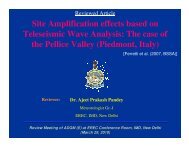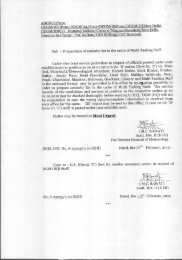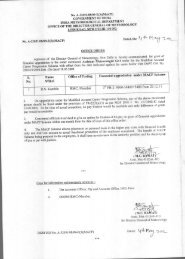IT Circular 016 Page 1 of 21 SPEED POST IT Circular ... - METNET
IT Circular 016 Page 1 of 21 SPEED POST IT Circular ... - METNET
IT Circular 016 Page 1 of 21 SPEED POST IT Circular ... - METNET
Create successful ePaper yourself
Turn your PDF publications into a flip-book with our unique Google optimized e-Paper software.
4. Update Staff Detailsa) First the list <strong>of</strong> all the staff-members <strong>of</strong> the section appears on the <strong>Page</strong>. Click onthe ‘UPDATE’ button to update the details <strong>of</strong> staff members posted in thesection.Click here toUpdateClick here to Saveb) Enter details <strong>of</strong> the sub-section / unit and then click Save button.<strong>IT</strong> <strong>Circular</strong> <strong>016</strong><strong>Page</strong> 6 <strong>of</strong> <strong>21</strong>