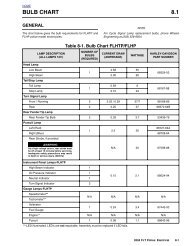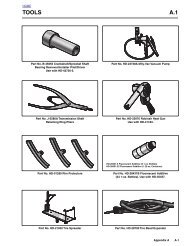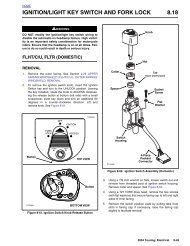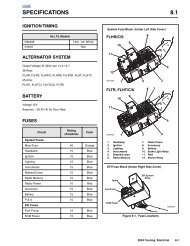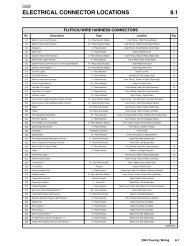cruise control (flhrc, fltr, flhtcu) 8.30 - Harley-Davidson-Sweden
cruise control (flhrc, fltr, flhtcu) 8.30 - Harley-Davidson-Sweden
cruise control (flhrc, fltr, flhtcu) 8.30 - Harley-Davidson-Sweden
You also want an ePaper? Increase the reach of your titles
YUMPU automatically turns print PDFs into web optimized ePapers that Google loves.
HOME<br />
CRUISE CONTROL (FLHRC, FLTR, FLHTCU) <strong>8.30</strong><br />
GENERAL<br />
The Cruise Control system provides automatic vehicle speed<br />
<strong>control</strong>. The electronics and stepper motor are contained in a<br />
<strong>control</strong> module mounted under the left side cover. The stepper<br />
motor actuates the <strong>cruise</strong> <strong>control</strong> cable through a gear<br />
train and ribbon reel.<br />
SYSTEM OPERATION<br />
To engage and disengage the <strong>cruise</strong> <strong>control</strong> system, proceed<br />
as follows:<br />
1. While riding in fourth or fifth gear, turn the Cruise ON/<br />
OFF Switch to the ON position. See Figure 8-123. The<br />
switch is located on the fairing cap of FLHTCU models,<br />
the instrument nacelle of FLTR models, and the left handlebar<br />
lower switch housing on FLHRC models. The<br />
Cruise Enabled/Engaged lamp in the tachometer face<br />
(speedometer on FLHRC models) turns red to indicate<br />
that the system is activated. See Figure 8-125. A red<br />
lamp in the switch on both FLHTCU and FLTR models<br />
also indicates this condition to the rider.<br />
2. Power (12 vdc) is supplied to the <strong>cruise</strong> <strong>control</strong> module<br />
through a 15 amp fuse located in the fuse block mounted<br />
under the left side cover.<br />
3. With the motorcycle traveling at the desired “<strong>cruise</strong>”<br />
speed (30 mph/48 km/h to 85 mph/137 km/h), momentarily<br />
push the Cruise SET/RESUME switch to SET. See<br />
Figure 8-124.<br />
f2031x8x<br />
Ignition/Light<br />
Key Switch<br />
Cruise ON/OFF<br />
Switch<br />
Figure 8-123. Fairing Cap (FLHTCU)<br />
Set/Resume<br />
Switch<br />
Figure 8-124. Right Handlebar Switch Assembly<br />
(FLTR, FLHTCU)<br />
f2160x8x<br />
50<br />
40<br />
60 70<br />
80<br />
30<br />
20<br />
MPH<br />
90<br />
100<br />
10<br />
110<br />
0<br />
120<br />
CERTIFIED<br />
HARLEY-DAVIDSON<br />
Tachometer<br />
Figure 8-125. Instrument Panel (FLHTCU)<br />
f1368a8x<br />
The <strong>cruise</strong> <strong>control</strong> module “reads” the vehicle speed<br />
sensor (VSS) output to establish the desired vehicle<br />
speed. The module then sends a signal to the stepper<br />
motor which drives the ribbon reel to take up the slack in<br />
the <strong>cruise</strong> cable. The Cruise Enabled/Engaged lamp in<br />
the tachometer face (speedometer on FLHRC models)<br />
turns from red to green to indicate that the cruising<br />
speed is locked in. See Figure 8-125.<br />
4. The <strong>cruise</strong> <strong>control</strong> module monitors both the engine<br />
RPM and the VSS output speed signal. The module signals<br />
the stepper motor to open or close the throttle to<br />
keep the speedometer output speed signal constant.<br />
The engine RPM is monitored to detect engine<br />
10<br />
20<br />
0<br />
30<br />
40<br />
RPMx100<br />
50<br />
HARLEY-DAVIDSON<br />
Cruise Enabled/Engaged Lamp<br />
60<br />
70<br />
80<br />
2004 Touring: Electrical 8-99
HOME<br />
STEPPER MOTOR<br />
GEAR TRAIN<br />
& RIBBON REEL<br />
THROTTLE<br />
ACTUATION<br />
overspeed, a condition which automatically causes<br />
<strong>cruise</strong> disengagement.<br />
5. The <strong>cruise</strong> <strong>control</strong> automatically disengages (stepper<br />
motor drives <strong>cruise</strong> cable to the full-out position) whenever<br />
the <strong>cruise</strong> <strong>control</strong> module receives one of the following<br />
inputs:<br />
a. Front or rear brake is applied.<br />
b. Throttle is “rolled back” or closed, thereby actuating<br />
idle cable roll-off (disengage) switch.<br />
c. Motorcycle clutch is disengaged (module senses<br />
too great an increase in RPM).<br />
d. Cruise ON/OFF Switch placed in the OFF position.<br />
The switch is located on the fairing cap of FLHTCU<br />
models, the instrument nacelle of FLTR models, and<br />
the left handlebar lower switch housing on FLHRC<br />
models. The green Cruise Enabled/Engaged lamp<br />
in the tachometer face (speedometer on FLHRC<br />
models) is extinguished to indicate that the system<br />
is deactivated. The red lamp in the fairing cap switch<br />
of FLHTCU models and the instrument nacelle<br />
switch of FLTR models is also extinguished.<br />
e. Handlebar mounted Engine Stop Switch placed in<br />
the OFF position. (This removes tachometer input<br />
signal which results in module disengagement.)<br />
8-100 2004 Touring: Electrical<br />
ENGAGE SEQUENCE<br />
CRUISE SWITCH ON<br />
SET/RESUME<br />
SWITCH TO SET<br />
READS VSS<br />
OUTPUT SPEED SIGNAL<br />
*Tachometer receives signal from ignition coil on<br />
carbureted models, and from ECM on EFI models.<br />
CRUISE ENGAGED<br />
LAMP<br />
ENGINE RPM<br />
MONITORED*<br />
CRUISE<br />
MODULE<br />
Figure 8-126. Cruise System Diagram<br />
f. Handlebar mounted Cruise SET/RESUME switch is<br />
pushed to SET and held in that position until vehicle<br />
speed drops below 30 mph (48 km/h).<br />
NOTE<br />
If the vehicle speed is above 30 mph (48 km/h) when the<br />
Cruise SET/RESUME Switch is released, then the <strong>cruise</strong><br />
system automatically re-engages.<br />
CABLE ADJUSTMENT<br />
NOTE<br />
Always adjust the cables in the sequence presented below,<br />
that is, throttle and then idle cable. The <strong>cruise</strong> cable only<br />
requires adjustment if the <strong>cruise</strong> module or <strong>cruise</strong> cable are<br />
removed or replaced, and then it must be adjusted last using<br />
the CABLE LASH INITIALIZATION routine on the next page.<br />
THROTTLE CABLE<br />
DISENGAGE SEQUENCE<br />
FRONT/REAR BRAKE<br />
IDLE CABLE ROLL-OFF<br />
(DISENGAGE) SWITCH<br />
CRUISE SWITCH OFF<br />
HANDLEBAR<br />
ENGINE STOP<br />
SWITCH OFF<br />
CLUTCH DISENGAGE<br />
(ENGINE RPM)<br />
1. With handlebar in straight ahead position, idle cable<br />
adjusted to full slack and throttle <strong>control</strong> grip turned to<br />
wide open throttle (WOT), adjust pull open cable to<br />
obtain full throttle opening at carburetor/induction module.
HOME<br />
2. Twist throttle grip to full closed position. Check that idle<br />
stop-screw is touching idle stop with handlebar in<br />
straight ahead position, and while turning handlebar<br />
from “lock-to-lock”.<br />
NOTE<br />
If idle stop-screw is not touching idle stop, adjust (loosen)<br />
pull-open cable just enough so that contact is made through<br />
full lock-to-lock handlebar movement. Also check that <strong>cruise</strong><br />
cable has slack and is not opening throttle. Loosen <strong>cruise</strong><br />
cable if required.<br />
3. Rotate throttle grip to WOT and release. Throttle must<br />
return to idle position freely. If it does not, check for<br />
incorrect cable routing, damaged cables or binding in the<br />
throttle grip.<br />
IDLE CABLE<br />
1. Remove left side saddlebag. See Section 2.25 SAD-<br />
DLEBAG, REMOVAL.<br />
2. Gently pull side cover from frame downtubes (no tools<br />
required).<br />
3. Lift the locking latch and remove the <strong>cruise</strong> module connector<br />
[17]. With idle cable still adjusted to full slack position,<br />
connect ohmmeter to violet/yellow and orange/<br />
violet leads on connector [17A].<br />
4. Ohmmeter must indicate infinity (switch contacts open).<br />
If ohmmeter indicates continuity, the roll-off switch may<br />
be shorted and entire cable must be replaced.<br />
5. With handlebar in straight ahead position, adjust idle<br />
cable until approximately 0.06 inch (1.5 mm) of freeplay<br />
exists at the outside diameter (OD) of the throttle grip.<br />
6. With light force, rotate the throttle grip toward the closed<br />
position. The ohmmeter must indicate continuity. If it<br />
does not, decrease freeplay at throttle grip by adjusting<br />
the idle cable to obtain continuity while maintaining<br />
some freeplay at the throttle grip.<br />
7. While holding the throttle grip (with light force) in the<br />
closed position, turn handlebar from “lock-to-lock”. Ohmmeter<br />
must indicate continuity throughout handlebar<br />
movement.<br />
8. With handlebar in straight ahead position, rotate throttle<br />
grip to WOT and release. Throttle must return to idle<br />
position freely.<br />
9. Repeat step 8 with handlebar at full left and right positions.<br />
If throttle does not return to idle position freely,<br />
loosen idle cable slightly and repeat steps 6-9.<br />
10. Install <strong>cruise</strong> module connector [17] and engage locking<br />
latch.<br />
11. Align barbed studs in side cover with grommets in frame<br />
downtubes and push firmly into place (no tools<br />
required).<br />
12. Install left side saddlebag. See Section 2.25 SADDLE-<br />
BAG, INSTALLATION.<br />
CABLE LASH INITIALIZATION<br />
With the elimination of the mechanical <strong>cruise</strong> cable adjuster,<br />
the tolerance stack-ups are intended to result in a cable that<br />
is too long. The extra cable length is then taken up upon execution<br />
of the Cable Lash Initialization routine. During the routine,<br />
the system calculates the number of “motor steps” the<br />
cable is pulled before the throttle plates are moved (a maximum<br />
of 200 motor steps equivalent to 1.2 inches or 31 mm).<br />
This information is then stored in permanent memory.<br />
NOTE<br />
Perform the initialization routine whenever the <strong>cruise</strong> module,<br />
<strong>cruise</strong> cable or throttle body are removed or replaced. For<br />
best results, be sure the engine is at normal operating temperature<br />
and throttle and idle cables are correctly adjusted<br />
and operational.<br />
To set the correct cable lash, proceed as follows:<br />
a. Push the Cruise Switch on the right handlebar to<br />
RESUME and hold.<br />
b. Turn the Cruise ON/OFF switch to ON.<br />
c. Turn the Ignition/Light Key Switch to IGNITION.<br />
d. Start the engine. The green Cruise Enabled/<br />
Engaged lamp in the tachometer face (speedometer<br />
on FLHRC models) will illuminate. Wait 3 seconds<br />
for the lamp to go off.<br />
e. Release the Cruise Switch from the RESUME position.<br />
f. Push the Cruise Switch to RESUME and hold.<br />
Cruise will pull in cable until change in RPM is<br />
detected. The number of motor steps required to rev<br />
the engine is stored in memory.<br />
g. After engine revs and Cruise Enabled/Engaged<br />
lamp is extinguished, release the Cruise Switch<br />
from the RESUME position.<br />
h. Turn the Ignition/Light Key Switch to OFF.<br />
THROTTLE/IDLE CABLES<br />
NOTE<br />
While the same throttle cable is used on all Touring models,<br />
the idle cable of “<strong>cruise</strong>” models is provided with a <strong>cruise</strong> rolloff<br />
(disengage) switch.<br />
REMOVAL<br />
1. See Section 2.21 THROTTLE CABLES (NON-CRUISE),<br />
REMOVAL, THROTTLE SIDE.<br />
2. Remove the air cleaner and backplate. See Section 4.5<br />
AIR CLEANER, REMOVAL.<br />
3. Raise fuel tank to access cables in area of frame backbone.<br />
For carbureted models, see Section 4.7 FUEL<br />
TANK (CARBURETED), PARTIAL REMOVAL, FLHT/C,<br />
or FLHR/S. For fuel injected models, see Section 9.4<br />
FUEL TANK (FUEL INJECTED), PARTIAL REMOVAL,<br />
FLHT/C/U/I, FLTRI, or FLHR/C/S/I.<br />
2004 Touring: Electrical 8-101
HOME<br />
f2037x8x<br />
4. Locate the <strong>cruise</strong> <strong>control</strong> roll-off switch plumbed into the<br />
idle cable on the right side of the vehicle. See Figure 8-<br />
127. Push rubber boot on switch forward to access<br />
spade type wire terminals.<br />
5. Remove both female spade type terminals from spade<br />
contacts on <strong>cruise</strong> <strong>control</strong> roll-off switch.<br />
6. Carbureted: Using a needle nose pliers, carefully pull<br />
idle cable barrel from upper inboard hole in throttle<br />
wheel. Pull throttle cable barrel from remaining hole.<br />
Release idle and throttle cables from guides in throttle<br />
cable bracket.<br />
Induction Module: Using a needle nose pliers, carefully<br />
pull idle cable barrel from upper hole in throttle wheel.<br />
Pull throttle cable barrel from lower hole. Using slots,<br />
release idle and throttle cables from guides in throttle<br />
cable bracket.<br />
7. Free cables from J-clamp riveted to right side of frame<br />
backbone.<br />
8. If present, remove screw (with flat washer) to release Jclamp<br />
from wellnut in right side of steering head.<br />
Remove J-clamp from cables.<br />
INSTALLATION<br />
1. See Section 2.21 THROTTLE CABLES (NON-CRUISE),<br />
INSTALLATION, THROTTLE SIDE.<br />
8-102 2004 Touring: Electrical<br />
Insulator<br />
Switch Spade<br />
Contact<br />
External<br />
Step<br />
Main<br />
Harness<br />
Female Spade<br />
Terminal<br />
Cruise Control<br />
Roll-Off Switch<br />
(Under Boot)<br />
Figure 8-127. Throttle/Idle Cable Configuration (Right Side View)<br />
Idle Cable<br />
Throttle Cable<br />
2. Route the throttle and idle cables as follows:<br />
FLHTCU: Route the cables downward following the<br />
brake line to the inner fairing. Pass the cables through<br />
the inner fairing grommet and then loop them toward the<br />
rear along the right side of the steering head.<br />
FLHRC: Route the cables downward following the right<br />
handlebar to the handlebar clamp shroud. Pass the<br />
cables through the opening in the shroud and then loop<br />
them toward the rear along the right side of the steering<br />
head. Capture cables in J-clamp and then start screw<br />
(with flat washer) to fasten J-clamp to wellnut in right<br />
side of steering head. Tighten screw to 9-18 in-lbs (1.0-<br />
2.0 Nm).<br />
3. Route the throttle and idle cables rearward along the<br />
right side of the frame backbone. After passing through<br />
J-clamp riveted to frame backbone, route cables downward<br />
to carburetor/induction module.<br />
4. Use a pliers to straighten spade contacts of <strong>cruise</strong> rolloff<br />
switch if bowed or bent back. The contacts must be<br />
parallel and line up perpendicular to the idle cable.<br />
5. Separate the <strong>cruise</strong> roll-off switch wires up to the point<br />
where they enter the wire harness conduit. Now route<br />
the leads straight down.<br />
6. Orient the idle cable so that the spade contacts are at<br />
the top.
HOME<br />
7. Slide the insulators onto the switch spade contacts<br />
(polarity is not a factor). For maximum insertion, be sure<br />
that the external step on the insulators face each other.<br />
See Figure 8-127.<br />
8. Fit the rubber boot over the <strong>cruise</strong> <strong>control</strong> roll-off switch.<br />
An oval cut in the boot accommodates the switch spade<br />
terminal connections.<br />
9. Position the throttle cable below the idle cable.<br />
10. Carbureted: Install sleeve on throttle cable housing into<br />
shorter cable guide in throttle cable bracket. Drawing<br />
throttle cable downward, fit barrel end into lower outboard<br />
hole in throttle wheel. Install sleeve and spring on<br />
idle cable housing into longer cable guide inserting barrel<br />
end into upper inboard hole in throttle wheel.<br />
Induction Module: Install sleeve on throttle cable housing<br />
into shorter cable guide at top of throttle cable<br />
bracket. Drawing throttle cable downward, fit barrel end<br />
into lower hole in throttle wheel. Install sleeve and spring<br />
on idle cable housing into longer cable guide at bottom<br />
of throttle cable bracket inserting barrel end into upper<br />
hole in throttle wheel.<br />
11. Verify that cables are fully seated in channel of throttle<br />
wheel, and using cable adjusters at handlebar, tighten<br />
f2206x8x Cruise Cable<br />
Connector<br />
Cruise Module<br />
Connector [17]<br />
Spare Fuse<br />
Holder<br />
Fuse Block<br />
cables as necessary to keep barrel ends from dislodging.<br />
Verify operation by turning throttle grip and observing<br />
cable action.<br />
12. Install fuel tank. For carbureted models, see Section 4.7<br />
FUEL TANK (CARBURETED), INSTALLATION (AFTER<br />
PARTIAL REMOVAL), FLHT/C, or FLHR/S. For fuel<br />
injected models, see Section 9.4 FUEL TANK (FUEL<br />
INJECTED), INSTALLATION (AFTER PARTIAL<br />
REMOVAL), FLHT/C/U/I, FLTRI, or FLHR/C/S/I.<br />
13. Install backplate and air cleaner assembly. See Section<br />
4.5 AIR CLEANER, INSTALLATION.<br />
14. Adjust the throttle and idle cables. Be sure to use the<br />
cable adjustment procedure for Ultra models. See<br />
CABLE ADJUSTMENT, in this section.<br />
CRUISE CABLE<br />
REMOVAL<br />
Figure 8-128. Cruise Control Module (Under Left Side Cover)<br />
1. Remove the air cleaner and backplate. See Section 4.5<br />
AIR CLEANER, REMOVAL.<br />
Cruise Module<br />
Maxi-Fuse<br />
Holder<br />
2004 Touring: Electrical 8-103
HOME<br />
f1965x8x<br />
Wheel Pin<br />
Figure 8-129. Remove End Fitting From Wheel Pin<br />
2. Remove E-clip from sleeve at end of <strong>cruise</strong> cable housing.<br />
Discard E-clip. Using slot, remove <strong>cruise</strong> cable<br />
housing from cable guide in throttle cable bracket.<br />
3. Push the plastic end fitting on the <strong>cruise</strong> cable to the outboard<br />
side to release from wheel pin. See Figure 8-129.<br />
4. Remove left side saddlebag. See Section 2.25 SAD-<br />
DLEBAG, REMOVAL.<br />
5. Gently pull side cover from frame downtubes (no tools<br />
required).<br />
6. Rotate <strong>cruise</strong> cable connector in a counterclockwise<br />
direction to detach from <strong>cruise</strong> module. See Figure 8-<br />
128.<br />
f1549x8x<br />
End Fitting<br />
Cruise Cable<br />
Connector<br />
8-104 2004 Touring: Electrical<br />
Flat<br />
Cable End<br />
Bead<br />
7. Pull the cable out of the connector and remove the cable<br />
end bead from the ribbon end eyelet. See Figure 8-130.<br />
8. Pull anchored cable clip from hole in frame crossmember.<br />
See Figure 8-131.<br />
9. Carefully pull <strong>cruise</strong> cable from beneath fuel tank drawing<br />
it out through hole in frame crossmember.<br />
INSTALLATION<br />
1. Draw the <strong>cruise</strong> cable forward along the left side of the<br />
frame backbone, and then route the cable toward the<br />
right side of the vehicle in front of the top engine stabilizer<br />
bracket.<br />
2. Slide groove in <strong>cruise</strong> cable end fitting over cap of wheel<br />
pin. Push on end fitting until it snaps in place. See Figure<br />
8-129.<br />
3. Using slot, slip <strong>cruise</strong> cable housing into cable guide in<br />
throttle cable bracket. At bottom of bracket, install new<br />
E-clip on sleeve at end of <strong>cruise</strong> cable housing.<br />
4. Feed <strong>cruise</strong> cable and connector through hole in frame<br />
crossmember. See Figure 8-131.<br />
CAUTION<br />
Be sure that the ribbon is not twisted. A twisted ribbon<br />
may adversely affect performance or even prevent <strong>cruise</strong><br />
operation.<br />
5. With the hole in the ribbon end eyelet and the flat on the<br />
cable connector housing facing outboard, fit cable end<br />
bead into ribbon end eyelet. See Figure 8-130.<br />
Ribbon End<br />
Eyelet<br />
Ribbon<br />
Figure 8-130. Remove Cable End Bead From Ribbon End Eyelet<br />
Cruise<br />
Module
HOME<br />
f1548x8x<br />
6. Verify that bead, eyelet and ribbon are lined up correctly.<br />
If necessary, remove plastic end fitting from wheel pin<br />
and gently pull on end fitting to remove cable slack.<br />
Reinstall end fitting, if removed.<br />
7. Insert <strong>cruise</strong> cable connector into <strong>cruise</strong> module and<br />
rotate in a clockwise direction until tabs on connector<br />
fully engage grooves or detentes in <strong>cruise</strong> module housing.<br />
8. Capture <strong>cruise</strong> cable in cable clip and anchor in hole of<br />
frame crossmember. See Figure 8-131.<br />
9. Adjust the throttle and idle cables. See CABLE ADJUST-<br />
MENT, in this section.<br />
10. Install backplate and air cleaner assembly. See Section<br />
4.5 AIR CLEANER, INSTALLATION.<br />
11. Align barbed studs in side cover with grommets in frame<br />
downtubes and push firmly into place (no tools<br />
required).<br />
12. Install left side saddlebag. See Section 2.25 SADDLE-<br />
BAG, INSTALLATION.<br />
13. Perform the CABLE LASH INITIALIZATION routine described<br />
in this section.<br />
CRUISE CONTROL MODULE<br />
REMOVAL<br />
Cable Clip<br />
Hole<br />
Cruise<br />
Cable<br />
Figure 8-131. Cruise Cable Routing (Left Side)<br />
1. Remove the air cleaner and backplate. See Section 4.5<br />
AIR CLEANER, REMOVAL.<br />
2. Push the plastic end fitting on the <strong>cruise</strong> cable to the outboard<br />
side to release from wheel pin. See Figure 8-129.<br />
3. Remove seat. See Section 2.24 SEAT, REMOVAL.<br />
1WARNING<br />
Always disconnect the negative battery cable first. If the<br />
positive cable should contact ground with the negative<br />
cable installed, the resulting sparks may cause a battery<br />
explosion which could result in death or serious injury.<br />
4. Unthread bolt and remove battery negative cable (black)<br />
from battery negative (-) terminal.<br />
5. Unthread bolt and remove battery positive cable (red)<br />
from battery positive (+) terminal.<br />
6. Using a T40 TORX drive head, loosen bolt to move lip of<br />
hold-down clamp off edge of battery. Remove battery<br />
from battery box.<br />
7. Lift the locking latch and remove the <strong>cruise</strong> module connector<br />
[17]. See Figure 8-128.<br />
8. Rotate <strong>cruise</strong> cable connector in a counterclockwise<br />
direction to detach from <strong>cruise</strong> module.<br />
9. From inside battery box, remove three flange bolts.<br />
Carefully pull <strong>cruise</strong> module away from side of battery<br />
box exercising caution to avoid losing grommets.<br />
INSTALLATION<br />
1. Install grommets into holes on left side of battery box<br />
with the larger OD on the outboard side. See Figure 8-<br />
132.<br />
2. Align threaded holes on inboard side of <strong>cruise</strong> module<br />
with holes in grommets and install flange bolts from<br />
inside battery box.<br />
3. Alternately tighten flange bolts to 60-96 in-lbs (6.8-10.9<br />
Nm). Install <strong>cruise</strong> module connector [17] and engage<br />
locking latch.<br />
Mounting<br />
Holes<br />
Figure 8-132. Battery Box (Right Side View)<br />
f2004x8x<br />
2004 Touring: Electrical 8-105
HOME<br />
CAUTION<br />
Be sure that the ribbon is not twisted. A twisted ribbon<br />
may adversely affect performance or even prevent <strong>cruise</strong><br />
operation.<br />
4. With the hole in the ribbon end eyelet and the flat on the<br />
cable connector housing facing outboard, fit cable end<br />
bead into ribbon end eyelet. See Figure 8-130.<br />
5. Verify that bead, eyelet and ribbon are lined up correctly.<br />
If necessary, remove plastic end fitting from wheel pin<br />
and gently pull on end fitting to remove cable slack.<br />
6. Insert <strong>cruise</strong> cable connector into <strong>cruise</strong> module and<br />
rotate in a clockwise direction until tabs on connector<br />
fully engage grooves or detentes in <strong>cruise</strong> module housing.<br />
7. Install the <strong>cruise</strong> module connector [17] until locking<br />
latch engages. See Figure 8-128.<br />
8. Place battery in battery box, terminal side forward.<br />
Rotate hold-down clamp so that lip (with rubber pad)<br />
rests on edge of battery and tighten clamp bolt.<br />
1WARNING<br />
Always connect the positive battery cable first. If the<br />
positive cable should contact ground with the negative<br />
cable installed, the resulting sparks may cause a battery<br />
explosion which could result in death or serious injury.<br />
9. Insert bolt through battery positive cable (red) into<br />
threaded hole of battery positive (+) terminal. Tighten<br />
bolt to 60-96 in-lbs (6.8-10.9 Nm).<br />
10. Insert bolt through battery negative cable (black) into<br />
threaded hole of battery negative (-) terminal. Tighten<br />
bolt to 60-96 in-lbs (6.8-10.9 Nm).<br />
11. Install seat. See Section 2.24 SEAT, INSTALLATION.<br />
12. Slide groove in <strong>cruise</strong> cable end fitting over cap of wheel<br />
pin. Push on end fitting until it snaps in place. See Figure<br />
8-129.<br />
13. Install backplate and air cleaner assembly. See Section<br />
4.5 AIR CLEANER, INSTALLATION.<br />
14. Perform the CABLE LASH INITIALIZATION routine described<br />
in this section.<br />
AUDIO HARNESS<br />
For instructions on replacement of the audio harness,<br />
see Section 8.32 WIRING HARNESSES AND CABLES,<br />
AUDIO HARNESS (FLHTCU).<br />
8-106 2004 Touring: Electrical<br />
CRUISE CONTROL SWITCHES<br />
FAIRING CAP<br />
See Figure 8-133. For instructions on replacement of the<br />
CRUISE ON/OFF SWITCH, see Section 8.19 FAIRING<br />
CAP SWITCHES (FLHTC/U), Section 8.20 INSTRU-<br />
MENT NACELLE SWITCHES (FLTR), or Section 8.21<br />
HANDLEBAR SWITCHES (FLHRC).<br />
f2031x8x<br />
HANDLEBAR<br />
Figure 8-133. Fairing Cap (FLHTCU)<br />
See Figure 8-134. For instructions on replacement of the<br />
handlebar mounted CRUISE SET/RESUME switch, see<br />
Section 8.21 HANDLEBAR SWITCHES, SWITCH<br />
REPAIR/REPLACEMENT.<br />
Set/Resume<br />
Switch<br />
Cruise ON/OFF<br />
Switch<br />
f1368a8x<br />
Figure 8-134. Right Handlebar Switch Assembly<br />
(FLTR, FLHTCU)
HOME<br />
PREMIUM SOUND SYSTEM (FLHTC/U, FLTR) 8.31<br />
RADIO (FLHTC/U)<br />
REMOVAL<br />
1. Remove seat. See Section 2.24 SEAT, REMOVAL.<br />
1WARNING<br />
To protect against shock and accidental start-up of vehicle,<br />
disconnect the negative battery cable before proceeding.<br />
Inadequate safety precautions could result in<br />
death or serious injury.<br />
CAUTION<br />
To prevent possible damage to the sound system,<br />
always verify that the Ignition/Light Key Switch is in the<br />
OFF position before disconnecting the battery negative<br />
cable from the battery terminal.<br />
2. Verify that the Ignition/Light Key Switch is in the OFF<br />
position. Unthread bolt and remove battery negative<br />
cable (black) from battery negative (-) terminal.<br />
3. Remove the outer fairing. See Section 2.29 UPPER<br />
FAIRING/WINDSHIELD (FLHT/C/U), OUTER FAIRING/<br />
WINDSHIELD, REMOVAL.<br />
NOTE<br />
To separate pin and socket halves of Radio connectors [27]<br />
and [28], use thumbnail to pull down external latch before<br />
pulling socket from pin side. See Figure 8-135.<br />
4. See Figure 8-136. Separate pin and socket halves of the<br />
following connectors:<br />
a. Radio connector [27], 23-place Amp (black).<br />
f1555x8x<br />
Figure 8-135. Pull Down Latch to Free Radio Connector<br />
Radio [27]<br />
Black<br />
CB Antenna<br />
Cable [50]<br />
Ultra Only<br />
Radio [28]<br />
Gray<br />
Ultra Only<br />
1 2 3<br />
1. Main to Interconnect [1]<br />
2. Main to Interconnect [15]<br />
3. Ignition/Light Key Switch [33]<br />
Figure 8-136. Radio Connections - FLHTCU<br />
f2238x8x<br />
Radio Antenna<br />
Cable [51]<br />
b. Radio antenna cable connector [51].<br />
c. Radio connector [28], 23-place Amp (gray). Ultra<br />
models only.<br />
d. CB antenna cable connector [50]. Rotate knurled<br />
nut counterclockwise until free. Ultra models only.<br />
f1559x8x<br />
Figure 8-137. Release Carrier from Fairing Brackets<br />
2004 Touring: Electrical 8-107
HOME<br />
5. Move the following connectors from their fixed locations:<br />
a. Main to interconnect harness connector [1], 12place<br />
Deutsch (black); T-stud at front of right fairing<br />
bracket.<br />
b. Main to interconnect harness connector [15], 4place<br />
Packard (black); anchor in hole at bottom of<br />
radio (right side).<br />
c. Ignition/light key switch connector [33], 4-place<br />
Packard; anchor in hole at bottom of radio (center).<br />
6. Using a long shank ball end socket (Snap-on® FABL6E),<br />
remove four screws to release radio from left and right<br />
radio support brackets. Use oblong holes in fairing<br />
brackets to access screws. See Figure 8-137.<br />
7. Pull radio forward to remove. If radio nose seal gets<br />
caught on radio support brackets, rock up and down until<br />
free.<br />
INSTALLATION<br />
1. Position radio between radio support brackets and push<br />
into approximate position. If radio nose seal gets caught<br />
on radio support brackets, rock up and down while pushing.<br />
If necessary, spray nose seal with contact cleaner<br />
and repeat step.<br />
2. Before pushing radio into cut of inner fairing, verify that<br />
nose seal is not distorted, compressed or pinched.<br />
3. Align threaded inserts in radio sides with oblong holes in<br />
left and right radio support brackets. Starting with the<br />
rear screws, install four socket screws to fasten radio to<br />
brackets. Tighten screws to 35-45 in-lbs (4.0-5.1 Nm).<br />
4. See Figure 8-136. Mate pin and socket halves of the following<br />
connectors:<br />
a. Radio connector [27], 23-place Amp (black).<br />
b. Radio antenna cable connector [51].<br />
c. Radio connector [28], 23-place Amp (gray). Ultra<br />
models only.<br />
d. CB antenna cable connector [50]. Insert pin and<br />
rotate knurled nut clockwise until tight. Ultra models<br />
only.<br />
5. Return the following connectors to their fixed locations:<br />
a. Main to interconnect harness connector [1], 12place<br />
Deutsch (black); T-stud at front of right fairing<br />
bracket.<br />
b. Main to interconnect harness connector [15], 4place<br />
Packard (black); anchor in hole at bottom of<br />
radio (right side).<br />
c. Ignition/light key switch connector [33], 4-place<br />
Packard; anchor in hole at bottom of radio (center).<br />
8-108 2004 Touring: Electrical<br />
6. Install outer fairing. See Section 2.29 UPPER FAIRING/<br />
WINDSHIELD (FLHT/C/U), OUTER FAIRING/WIND-<br />
SHIELD, INSTALLATION.<br />
CAUTION<br />
To prevent possible damage to the sound system,<br />
always verify that the Ignition/Light Key Switch is in the<br />
OFF position before connecting the battery negative<br />
cable to the battery terminal.<br />
7. Verify that the Ignition/Light Key Switch is in the OFF<br />
position. Insert bolt through battery negative cable<br />
(black) into threaded hole of battery negative (-) terminal.<br />
Tighten bolt to 60-96 in-lbs (6.8-10.9 Nm).<br />
8. Install seat. See Section 2.24 SEAT, INSTALLATION.<br />
FRONT FAIRING SPEAKERS<br />
REMOVAL<br />
1. Remove the outer fairing. See Section 2.29 UPPER<br />
FAIRING/WINDSHIELD (FLHT/C/U), OUTER FAIRING/<br />
WINDSHIELD, REMOVAL.<br />
2. Carefully pull the socket terminals from the speaker<br />
spade contacts.<br />
3. Using a T25 TORX drive head, remove three screws to<br />
release the speaker adapter assembly from the inner<br />
fairing.<br />
4. Carefully pull speaker from adapter.<br />
INSTALLATION<br />
1. With the speaker spade contacts at the top of the<br />
adapter, the top being the side with the widest edge,<br />
snap speaker into adapter using finger pressure.<br />
2. If speaker grille is loose, apply 3M-847 adhesive (HD<br />
Part No. 99618-60) to outer edge of adapter ring. Install<br />
grille on adhesive.<br />
3. With the widest edge of adapter at the top, align holes in<br />
speaker adapter assembly with those in inner fairing.<br />
4. Install two long screws to secure top of speaker adapter<br />
assembly to inner fairing. Capturing fairing support<br />
brace, install short screw in lower outboard hole (positioning<br />
flat washer between adapter and support brace).<br />
The screw hole on the lower inboard side is not used.<br />
5. Using a T25 TORX drive head, tighten the lower speaker<br />
screw to 22-28 in-lbs (2.5-3.2 Nm). Tighten the two<br />
upper speaker screws to 35-50 in-lbs (4.0-5.7 Nm).
HOME<br />
Fuel<br />
Door<br />
Headset<br />
Receptacle<br />
Cap<br />
6. Install the socket terminals onto the speaker spade contacts.<br />
Different size spade contacts prevent improper<br />
assembly.<br />
7. Install the outer fairing. See Section 2.29 UPPER FAIR-<br />
ING/WINDSHIELD (FLHT/C/U), OUTER FAIRING/<br />
WINDSHIELD, INSTALLATION.<br />
CONSOLE POD ASSEMBLY<br />
NOTE<br />
The following instructions may also be used for replacement<br />
of the chrome fuel tank console on which the pod is mounted.<br />
REMOVAL<br />
Console<br />
1. Remove seat. See Section 2.24 SEAT, REMOVAL.<br />
1WARNING<br />
Pod<br />
Figure 8-138. Console Pod Assembly<br />
f2019x8x<br />
To protect against shock and accidental start-up of vehicle,<br />
disconnect the negative battery cable before proceeding.<br />
Inadequate safety precautions could result in<br />
death or serious injury.<br />
2. Unthread bolt and remove battery negative cable (black)<br />
from battery negative (-) terminal.<br />
3. Remove left side saddlebag. See Section 2.25 SAD-<br />
DLEBAG, REMOVAL.<br />
4. Gently pull side cover from frame downtubes (no tools<br />
required).<br />
5. Carefully cut anchored cable strap securing main harness,<br />
audio harness, console pod conduit, fuel level<br />
sender/fuel pump conduit, and fuel vapor vent tube to<br />
left side of frame backbone. Cut cable strap securing<br />
console pod conduit and audio harness to left frame<br />
tube at front of saddlebag rail.<br />
6. Open fuel door on console. Remove two Allen head<br />
screws inboard of rubber bumpers. These screws secure<br />
console to clip nuts on the canopy bracket.<br />
7. Remove Allen head screw to detach flange at rear of<br />
console from clip nut on fuel tank weldment.<br />
8. Lay a clean shop towel on forward part of the rear<br />
fender. Remove filler cap from neck of fuel tank. Remove<br />
console and lay upside down on shop towel. Reinstall<br />
filler cap.<br />
9. Bend back flexible clamp to release pod cable conduit<br />
from bottom of console.<br />
10. Release Console Pod Connector [53], 12-place Mini-<br />
Deutsch, from attachment clip anchored in hole of frame<br />
crossmember (at rear of battery box). See Figure 8-139.<br />
Depress external latches and use a rocking motion to<br />
separate pin and socket halves.<br />
11. Remove three Phillips screws to release pod from console.<br />
INSTALLATION<br />
1. Feed pin housing and conduit through top of console<br />
seating pod in recess. Install three Phillips screws<br />
screws to secure pod to console. Alternately tighten<br />
screws to 6-11 in-lbs (0.7-1.2 Nm). Capture conduit in<br />
flexible clamp at bottom of console.<br />
Console Pod<br />
Connector [53]<br />
12-Place Mini-Deutsch<br />
Console Pod<br />
Cable Conduit<br />
f2192x8x<br />
Figure 8-139. Disconnect Console Pod Connector<br />
2004 Touring: Electrical 8-109
HOME<br />
Fuel<br />
Tank<br />
Fuel Pump,<br />
Fuel Level<br />
Sender Conduit<br />
Main<br />
Harness<br />
Bundle<br />
Console<br />
Pod Conduit<br />
Console<br />
Pod<br />
Fuel Vapor<br />
Vent Tube<br />
(To Vapor Valve)<br />
Anchored<br />
Cable Strap<br />
1WARNING<br />
Exercise caution to avoid pinching or kinking the fuel<br />
overflow hose when console is installed. A blocked hose<br />
can cause excess gasoline to remain above the filler<br />
neck insert, while fuel expansion can cause an overfilled<br />
tank to overflow through the filler cap vent. Gasoline is<br />
extremely flammable and highly explosive. Inadequate<br />
safety precautions could result in death or serious<br />
injury.<br />
2. Remove filler cap. Place console over filler neck onto<br />
canopy. Route cables from beneath console as shown in<br />
Figure 8-140. Be sure that hoses and wires are not<br />
pinched by the console during installation. Reinstall filler<br />
cap.<br />
3. Install Allen head screw to fasten rear flange of console<br />
to clip nut on fuel tank weldment. Tighten screw to 25-30<br />
in-lbs (2.8-3.4 Nm).<br />
4. Open fuel door on console. Install two Allen head screws<br />
to secure front of console to clip nuts on canopy bracket.<br />
Alternately tighten screws to 25-30 in-lbs (2.8-3.4 Nm).<br />
5. Snap anchor of new cable strap into hole on left side of<br />
frame backbone. Tighten cable strap capturing main harness,<br />
audio harness, console pod conduit, fuel level<br />
sender/fuel pump conduit, and fuel vapor vent tube. See<br />
Figure 8-140. Install new cable strap to secure console<br />
pod conduit and audio harness to left frame tube at front<br />
of saddlebag rail. Cut any excess cable strap material.<br />
8-110 2004 Touring: Electrical<br />
f2007x9x<br />
Fuel<br />
Overflow<br />
Hose<br />
Main<br />
Harness<br />
Bundle<br />
Figure 8-140. Console Pod Cable/Hose Routing<br />
(Top View)<br />
6. Mate pin and socket halves of Console Pod Connector<br />
[53], 12-place Mini-Deutsch. Install connector onto<br />
attachment clip anchored in hole of frame crossmember<br />
(at rear of battery box).<br />
7. Insert bolt through battery negative cable (black) into<br />
threaded hole of battery negative (-) terminal. Tighten<br />
bolt to 60-96 in-lbs (6.8-10.9 Nm).<br />
8. Install seat. See Section 2.24 SEAT, INSTALLATION.<br />
9. Align barbed studs in side cover with grommets in frame<br />
downtubes and push firmly into place (no tools<br />
required).<br />
10. Install left side saddlebag. See Section 2.25 SADDLE-<br />
BAG, INSTALLATION.<br />
FRONT HEADSET RECEPTACLE<br />
REMOVAL<br />
1. Remove console pod. See CONSOLE POD ASSEM-<br />
BLY, REMOVAL, in this section.<br />
2. Remove terminals 6 through 12 from pin housing of 12place<br />
Mini-Deutsch connector.<br />
NOTE<br />
For instructions on properly removing wire terminals, see<br />
APPENDIX B.1 DEUTSCH ELECTRICAL CONNECTORS,<br />
REMOVING/INSTALLING PINS.<br />
3. Raise headset receptacle cap. Place pin punch in either<br />
notch of lock ring and rotate in a counterclockwise direction<br />
until loose. See Figure 8-141.<br />
4. Remove lock ring and cap from headset receptacle.<br />
5. Remove headset receptacle from pod.<br />
INSTALLATION<br />
1. From inside pod, insert threaded end of headset receptacle<br />
through side hole.<br />
Lock Ring<br />
f2020x8x<br />
Figure 8-141. Remove Lock Ring from Receptacle<br />
Using Pin Punch
HOME<br />
2. Place receptacle cap over end of headset receptacle so<br />
that it seats in recess of pod.<br />
3. Open cap, and with the notches on the outboard side,<br />
thread lock ring onto headset receptacle.<br />
4. Place pin punch in either notch of lock ring and rotate in<br />
a clockwise direction until tight.<br />
5. Install terminals 6 through 12 into pin housing of 12place<br />
Mini-Deutsch connector.<br />
Table 8-16. Front Headset Receptacle<br />
NOTE<br />
For instructions on properly installing wire terminals, see<br />
APPENDIX B.1 DEUTSCH ELECTRICAL CONNECTORS,<br />
REMOVING/INSTALLING PINS.<br />
6. Install console pod. See CONSOLE POD ASSEMBLY,<br />
INSTALLATION, in this section.<br />
7. Test operation of headset receptacle.<br />
REAR HEADSET RECEPTACLE<br />
See Section 8.32 WIRING HARNESSES AND CABLES,<br />
AUDIO HARNESS (FLHTCU).<br />
REAR PASSENGER SWITCHES<br />
REMOVAL<br />
Wire Color<br />
Chamber<br />
Number<br />
Blue/Yellow 6<br />
Yellow/Black 7<br />
Yellow/White 8<br />
Yellow/Red 9<br />
Black 10<br />
Red 11<br />
Black (Thick Insulation) 12<br />
NOTE<br />
Right and left side replacement passenger switch assemblies<br />
are interchangeable.<br />
1. Remove maxi-fuse. See Section 8.3 SYSTEM FUSES,<br />
MAXI-FUSE, REMOVAL.<br />
2. Open Tour-Pak.<br />
3. Using a T10 TORX drive head, remove four screws and<br />
pull speaker grille from speaker box.<br />
f1492b8x<br />
4. Remove speaker from speaker box and carefully pull<br />
socket terminals from speaker spade contacts.<br />
5. Remove trim ring and gently pull on wire harness to<br />
draw 6-place Mini-Deutsch connector out of speaker<br />
box.<br />
6. Depress external latch on socket housing side and use a<br />
rocking motion to separate pin and socket halves of<br />
Mini-Deutsch connector.<br />
7. Draw socket half of Mini-Deutsch connector back into<br />
speaker box and pull out through speaker hole.<br />
8. Using a T25 TORX drive head, remove two screws to<br />
release switch bracket from inside of speaker box.<br />
Remove bracket using slot to free switch wires. See Figure<br />
8-142.<br />
9. Pull switch housing assembly, wire harness conduit,<br />
speaker terminals and Mini-Deutsch socket from<br />
speaker box using switch housing hole on outboard side.<br />
10. Carefully pull keycap from switch shaft. Remove switch<br />
from switch housing.<br />
11. Remove terminals 1 through 4 from socket housing.<br />
NOTE<br />
For instructions on properly removing wire terminals, see<br />
APPENDIX B.1 DEUTSCH ELECTRICAL CONNECTORS,<br />
REMOVING/INSTALLING SOCKETS.<br />
12. Pulling one wire at a time, remove four wires from conduit.<br />
INSTALLATION<br />
Switch<br />
Bracket<br />
TORX<br />
Screw<br />
Speaker<br />
Box<br />
Figure 8-142. Remove Passenger Switch Assembly<br />
(Right Side Speaker Box Shown)<br />
1. Pushing one wire at a time, feed four wires of new switch<br />
through conduit.<br />
2004 Touring: Electrical 8-111
HOME<br />
f1494b8x<br />
Keycap<br />
f1495x8x<br />
Switch<br />
Housing<br />
Figure 8-143. Install Switch in Housing<br />
2. Install terminals 1 through 4 into socket housing.<br />
Table 8-17. Rear Passenger Switches<br />
Wire Color<br />
Rib<br />
8-112 2004 Touring: Electrical<br />
Cavity<br />
Passenger<br />
Switch<br />
DISASSEMBLED<br />
Pink/White<br />
Wire<br />
ASSEMBLED<br />
Chamber<br />
Number<br />
Pink/White 1<br />
Gray/White 2<br />
Violet/Black 3<br />
* Orange/Black<br />
* Mates to O/BK on [41A], BN/W on [42A].<br />
4<br />
Slot<br />
f1491x8x<br />
Figure 8-144. Properly Orient Switch Bracket<br />
Switch<br />
Bracket<br />
Slot<br />
Forward<br />
Rib<br />
Bottom<br />
Slot faces toward the front<br />
on right side switch assembly,<br />
toward the rear on left side.<br />
Speaker<br />
Box<br />
f1492x8x<br />
Figure 8-145. Install Passenger Switch Assembly<br />
(Right Side Speaker Box Shown)
HOME<br />
NOTE<br />
For instructions on properly installing wire terminals, see<br />
APPENDIX B.1 DEUTSCH ELECTRICAL CONNECTORS,<br />
REMOVING/INSTALLING SOCKETS.<br />
3. With the Pink/White wire at the bottom, place switch in<br />
cavity of switch housing. Bottom of the assembly is<br />
determined by location of rib on switch housing. See Figure<br />
8-143.<br />
4. Note lettering for proper orientation and gently push keycap<br />
onto switch shaft. When orienting keycap, remember<br />
that bottom of assembly is determined by location of<br />
switch housing rib.<br />
5. Feed Mini-Deutsch socket connector, speaker terminals<br />
and conduit through switch housing hole on outboard<br />
side of speaker box until switch housing backplate contacts<br />
speaker box. Pull harness out through speaker<br />
hole.<br />
6. Reaching into speaker box, align holes in bracket with<br />
holes in switch housing. Using a T25 TORX drive head,<br />
install two bracket screws. See Figure 8-145.<br />
NOTE<br />
To align bracket and switch housing holes, slot in bracket<br />
must face toward the front on right side assembly and toward<br />
the rear on left side. See Figure 8-144. Switch also must be<br />
square in cavity of switch housing or bracket will not fit.<br />
7. Feed Mini-Deutsch socket through speaker hole into<br />
speaker box and pull out through harness hole on<br />
inboard side.<br />
8. Mate pin and socket halves of Mini-Deutsch connector.<br />
Feed connector back up into speaker box pressing trim<br />
ring into hole.<br />
9. Install socket terminals onto speaker spade contacts. On<br />
right side of vehicle, install socket terminal of the solid<br />
Green wire onto contact next to the red dot. On left side,<br />
install socket terminal of the solid Brown wire onto contact<br />
next to the red dot.<br />
10. Align holes in speaker grille with those in speaker and<br />
slide four TORX screws through grille and speaker<br />
holes.<br />
11. With spade contacts at bottom rear corner, position<br />
speaker/grille assembly against speaker box. Thread<br />
four screws into speaker box and tighten using a T10<br />
TORX drive head.<br />
12. Close Tour-Pak.<br />
13. Install maxi-fuse. See Section 8.3 SYSTEM FUSES,<br />
MAXI-FUSE, INSTALLATION.<br />
14. Test switch for proper operation.<br />
REAR SPEAKERS<br />
REMOVAL<br />
1. Remove maxi-fuse. See Section 8.3 SYSTEM FUSES,<br />
MAXI-FUSE, REMOVAL.<br />
2. Open Tour-Pak.<br />
3. Using a T10 TORX drive head, remove four screws from<br />
speaker grille. Remove speaker grille from speaker box.<br />
4. Remove speaker from speaker box. Carefully pull two<br />
socket terminals from speaker spade contacts.<br />
INSTALLATION<br />
1. Install two socket terminals onto speaker spade contacts.<br />
Different size spade contacts prevent improper<br />
assembly.<br />
2. With spade contacts at bottom, install speaker in<br />
speaker box.<br />
3. Align holes in speaker with those in speaker box. Align<br />
holes in grille with those in speaker.<br />
4. Install four screws. Aternately tighten screws using a<br />
T10 TORX drive head.<br />
5. Close Tour-Pak.<br />
6. Install maxi-fuse. See Section 8.3 SYSTEM FUSES,<br />
MAXI-FUSE, INSTALLATION.<br />
7. Test speaker for proper operation.<br />
CB LOADING COIL<br />
REMOVAL<br />
1. Remove maxi-fuse. See Section 8.3 SYSTEM FUSES,<br />
MAXI-FUSE, REMOVAL.<br />
2. Open Tour-Pak. Open map pocket and remove acorn<br />
nuts. Remove map pocket and molded liner from Tour-<br />
Pak.<br />
3. Disconnect 1-place CB antenna cable connector on right<br />
side of Tour-Pak. Release cable from rear clip at bottom<br />
of Tour-Pak.<br />
4. Remove Keps nut, ring terminal and flat washer from<br />
loading coil stud.<br />
5. Holding Phillips screw, remove flange nut at bottom of<br />
Tour-Pak to release loading coil bracket. Remove loading<br />
coil from vehicle (with Phillips screw, external tooth<br />
lockwasher and flange nut).<br />
2004 Touring: Electrical 8-113
HOME<br />
INSTALLATION<br />
1. Place new loading coil into position aligning hole in<br />
bracket with hole in Tour-Pak. Holding flange nut under<br />
Tour-Pak, install Phillips screw with external tooth lockwasher.<br />
2. Mate pin and socket halves of 1-place CB antenna cable<br />
connector. Capture antenna cable in rear clip at bottom<br />
of Tour-Pak.<br />
3. Install flat washer, ring terminal and Keps nut onto loading<br />
coil stud. Tighten hex nut.<br />
4. Install molded liner in Tour-Pak. Install map pocket and<br />
secure using acorn nuts. Close Tour-Pak.<br />
5. Install maxi-fuse. See Section 8.3 SYSTEM FUSES,<br />
MAXI-FUSE, INSTALLATION.<br />
6. Check SWR and adjust if necessary. Follow the SWR<br />
Adjustment procedure in Section 6 of the 2004 ELEC-<br />
TRICAL DIAGNOSTIC MANUAL (Part No. 99497-04).<br />
Remove SWR meter, plug in antenna connector and<br />
tighten antenna connector stud.<br />
8-114 2004 Touring: Electrical<br />
AUDIO HARNESS<br />
For removal and installation instructions, see Section 8.32<br />
WIRING HARNESSES AND CABLES, AUDIO HARNESS<br />
(FLHTCU).<br />
RADIO ANTENNA CABLE<br />
For removal and installation, see Section 8.32 WIRING HAR-<br />
NESSES AND CABLES, RADIO ANTENNA CABLE<br />
(FLHTC/U).<br />
CB ANTENNA CABLE<br />
For removal and installation, see Section 8.32 WIRING HAR-<br />
NESSES AND CABLES, CB ANTENNA CABLE (FLHTCU).
HOME<br />
WIRING HARNESSES AND CABLES 8.32<br />
MAIN HARNESS<br />
REMOVAL- ALL MODELS (PART I)<br />
1. Remove fuel tank. For carbureted models, see Section<br />
4.7 FUEL TANK (CARBURETED), COMPLETE<br />
REMOVAL, FLHT/C or FLHR/S. For fuel injected models,<br />
see Section 9.4 FUEL TANK (FUEL INJECTED),<br />
COMPLETE REMOVAL, FLHT/C/U/I, FLTRI or FLHR/C/<br />
S/I.<br />
2. Unthread bolt and remove battery positive cable (red)<br />
from battery positive (+) terminal. (Battery negative<br />
cable already removed under FUEL TANK, COMPLETE<br />
REMOVAL.)<br />
3. Using a T-40 TORX drive head, loosen bolt to move lip of<br />
hold-down clamp off edge of battery. Remove battery<br />
from battery box.<br />
4. Remove left side saddlebag. See Section 2.25 SAD-<br />
DLEBAG, REMOVAL.<br />
5. Gently pull left side cover from frame downtubes (no<br />
tools required).<br />
f2212x8x<br />
Passing Lamps<br />
Switch [109]<br />
Used on FLHR/C Only<br />
Right Handlebar<br />
Controls [22]<br />
Cruise Set/Resume<br />
Switch [159]<br />
Used on FLHRC Only<br />
6. Repeat steps 4-5 to remove right side saddlebag and<br />
side cover.<br />
NOTE<br />
Depending upon model, continue procedure at REMOVAL-<br />
FLHR/C/S (PART II), REMOVAL- FLTR (PART II), or<br />
REMOVAL- FLHT/C/U (PART II).<br />
REMOVAL- FLHR/C/S (PART II)<br />
Figure 8-146. Headlamp Nacelle Connectors (FLHR/C/S)<br />
1. Remove the Phillips screw at the bottom of the headlamp<br />
door (chrome ring). Remove the headlamp door.<br />
2. Remove the eight Phillips screws to free the headlamp<br />
housing from the headlamp nacelle.<br />
3. Squeeze the two external tabs to remove the wire connector<br />
at the back of the headlamp bulb. Remove the<br />
headlamp housing assembly from the motorcycle.<br />
4. See Figure 8-146. Reaching inside the headlamp<br />
nacelle, disconnect main harness as follows:<br />
● Front fender tip lamp connector [32], 2-place Multilock<br />
(black); used on FLHR only.<br />
● Passing lamps connector [73], 2-place Multilock<br />
(white); used on FLHR/C only.<br />
Front Turn<br />
Signals [31]<br />
Passing Lamps [73]<br />
Used on FLHR/C Only<br />
Left Handlebar<br />
Controls [24]<br />
Cruise On/Off<br />
Switch [158]<br />
Used on FLHRC Only<br />
Accessory<br />
Switch [67]<br />
Front Fender<br />
Tip Lamp [32]<br />
Used on FLHR Only<br />
Headlamp [38]<br />
2004 Touring: Electrical 8-115
HOME<br />
f2095x8x<br />
Speedometer<br />
Connector [39]<br />
● Passing lamps switch connector [109], 4-place<br />
Amp; used on FLHR/C only.<br />
● Accessory switch connector [67], 4-place Amp.<br />
● Right handlebar switch <strong>control</strong>s connector [22], 6place<br />
Deutsch (black); T-stud on fork stem nut lock<br />
plate (left side).<br />
● Cruise set/resume switch connector [159], 2-place<br />
Deutsch (black); used on FLHRC only.<br />
● Front turn signal lamps connector [31], 6-place Multilock;<br />
anchor in hole of fork stem nut lock plate (left<br />
side).<br />
● Left handlebar switch <strong>control</strong>s connector [24], 6place<br />
Deutsch (gray); T-stud on fork stem nut lock<br />
plate (left side).<br />
● Cruise on/off switch connector [158], 2-place Deutsch<br />
(gray); used on FLHRC only.<br />
5. Carefully pull main harness rearward under right side of<br />
headlamp nacelle allowing conduit and connectors to<br />
hang over top of engine guard.<br />
6. Remove screw and P-clamp to release main harness<br />
from right side of steering head.<br />
7. See Figure 8-147. Moving to inboard side of instrument<br />
console, disconnect main harness as follows:<br />
● Ignition/Light Key Switch connector [33], 3-place<br />
Packard.<br />
● Indicator lights connector [21], 8-place Mini-Deutsch.<br />
● Speedometer connector [39], 12-place Packard.<br />
8-116 2004 Touring: Electrical<br />
Odometer<br />
Reset Switch<br />
Flexible<br />
Clip<br />
Indicator Lights<br />
Connector [21]<br />
Figure 8-147. Instrument Console Assembly (FLHR/C)<br />
Ignition/Light<br />
Key Switch Connector [33]<br />
8. Unthread rubber boot from odometer reset switch and<br />
pull switch from hole in instrument console.<br />
9. Bend back flexible clamps on inboard side of instrument<br />
console as necessary to release main harness conduit.<br />
Set instrument console aside.<br />
10. Moving rearward, carefully cut eleven cable straps<br />
securing main harness to frame backbone and right and<br />
left frame tubes. See Figure 8-148.<br />
NOTE<br />
Continue procedure at REMOVAL- ALL MODELS (PART III).<br />
REMOVAL- FLTR (PART II)<br />
1. Remove the inner fairing. See Section 2.30 UPPER<br />
FAIRING/WINDSHIELD (FLTR), INNER FAIRING,<br />
REMOVAL, steps 1-18.<br />
2. Remove screw, two main harness ground ring terminals<br />
and P-clamp to release main harness bundle from right<br />
side of steering head.<br />
3. Moving rearward, carefully cut eleven cable straps<br />
securing main harness to frame backbone and right and<br />
left frame tubes. See Figure 8-148.<br />
NOTE<br />
Flexible<br />
Clip<br />
Flexible<br />
Clip<br />
Plastic<br />
Clip<br />
Continue procedure at REMOVAL- ALL MODELS (PART III).
HOME<br />
Frame<br />
Backbone<br />
f2225x8x<br />
10 A<br />
11 A<br />
12<br />
13<br />
9 A<br />
3 A<br />
Figure 8-148. Cable Strap Locations<br />
REMOVAL- FLHT/C/U (PART II)<br />
1. Remove the outer fairing and windshield. See Section<br />
2.29 UPPER FAIRING/WINDSHIELD (FLHT/C/U),<br />
OUTER FAIRING/WINDSHIELD, REMOVAL.<br />
1<br />
2 A<br />
5 A<br />
6 A<br />
8<br />
Saddlebag<br />
Guard<br />
1 Captures main harness, <strong>cruise</strong> roll-off switch conduit,<br />
audio harness (FLHTCUI only) and frame backbone.<br />
2 Captures ignition/EFI harness only. ANCHORED.<br />
3 Captures main harness and audio harness (FLHTCUI<br />
only). ANCHORED.<br />
4 5 6 Captures main harness, audio harness (FLHTCUI only),<br />
EFI/ignition harness, and conduit to fuel tank harness (all<br />
models except FLHR/C/S). ANCHORED.<br />
7 8 Captures audio harness (FLHTCUI only) and upper frame<br />
tube.<br />
9 10 Captures main harness and audio harness (FLHTCUI<br />
only). ANCHORED.<br />
11 Captures main harness, audio harness (FLHTCUI only),<br />
fuel vapor vent tube and console pod or instrument<br />
console conduit. ANCHORED.<br />
12 Captures main harness, audio harness (FLHTCUI only),<br />
console pod or instrument console conduit and upper<br />
frame tube.<br />
13 Captures main harness, audio harness (FLHTCUI only),<br />
console pod conduit (FLHTCUI only) and upper frame<br />
tube.<br />
4 A<br />
7<br />
2. See Figure 8-149. Disconnect main harness from interconnect<br />
harness as follows:<br />
● Main to interconnect harness connector [1], 12place<br />
Deutsch (black); T-stud at front of right fairing<br />
bracket.<br />
● Main to interconnect harness connector [2], 12place<br />
Deutsch (gray); T-stud on right fairing support<br />
brace.<br />
● Main to interconnect harness connector [15], 4place<br />
Packard (black); anchor in hole at bottom of<br />
radio (right side).<br />
● Main to interconnect harness connector [156], 6place<br />
Deutsch (gray); T-stud on right fairing support<br />
brace.<br />
3. See Figure 8-149. Disconnect ignition switch from main<br />
harness. Disconnect radio antenna cable. Proceed as<br />
follows:<br />
● Ignition switch connector [33], 4-place Packard<br />
(black); anchor in hole at bottom of radio (center).<br />
● Radio antenna cable connector [51]; back of radio<br />
(left side).<br />
4. Remove screw to release main harness ground ring terminal<br />
and brake line P-clamp from front of upper fork<br />
bracket.<br />
5. Carefully pull main harness rearward under right side of<br />
fairing cap allowing conduit and connectors to hang over<br />
top of engine guard.<br />
6. Remove screw, main harness ground ring terminal and<br />
P-clamp to release main harness (and audio harness on<br />
FLHTCU models) from right side of steering head.<br />
7. Moving rearward, carefully cut eleven cable straps<br />
securing main harness to frame backbone and right and<br />
left frame tubes. See Figure 8-148. Carefully cut any<br />
cable straps securing main harness to audio harness.<br />
NOTE<br />
Continue procedure at REMOVAL- ALL MODELS (PART III).<br />
REMOVAL- ALL MODELS (PART III)<br />
1. If <strong>cruise</strong> equipped, locate the <strong>cruise</strong> <strong>control</strong> roll-off<br />
switch plumbed into the idle cable on right side of the<br />
steering head. Push rubber boot on switch forward and<br />
remove socket terminals from spade contacts.<br />
2. Moving to left side of motorcycle, remove acorn nut to<br />
release horn bracket from rubber mount stud. Pull elbow<br />
terminals from spade contacts on horn and release conduit<br />
from J-clamp.<br />
3. Remove flange nut (10 mm) from left side ground stud<br />
on upper frame crossmember. Remove two main harness<br />
ground ring terminals. Repeat step to remove two<br />
main harness ground ring terminals from right side<br />
ground stud.See Figure 8-150.<br />
2004 Touring: Electrical 8-117
HOME<br />
Main to Interconnect<br />
Harness [2]<br />
Main to Interconnect<br />
Harness [1]<br />
Ignition<br />
Switch [33]<br />
4. Depress latches on maxi-fuse holder and then slide<br />
cover rearward to disengage tongue from groove in fuse<br />
block cover.<br />
5. Moving to right side of motorcycle, pull back boot at top<br />
of starter housing and remove flange nut and main<br />
power cable ring terminal from post. Release cable from<br />
clip anchored to T-stud at front of battery tray. Draw main<br />
power cable to left side of motorcycle.<br />
6. Carefully cut anchored cable strap to release fuse block<br />
conduit from fuse block bracket. Pull fuse block from<br />
tabs on bracket.<br />
7. Remove the fuse block cover. Raise lipped side slightly<br />
to disengage slots from tabs on fuse block.<br />
8. If <strong>cruise</strong> equipped, lift the locking latch and remove<br />
<strong>cruise</strong> module connector [17]. From inside battery box,<br />
remove three flange bolts. Carefully pull <strong>cruise</strong> module<br />
away from side of battery box exercising caution to avoid<br />
losing grommets.<br />
8-118 2004 Touring: Electrical<br />
Main to Interconnect<br />
Harness [156]<br />
Main to Interconnect<br />
Harness [15]<br />
Figure 8-149. Inner Fairing - Main Harness Connectors (FLHTC/U)<br />
Radio Antenna<br />
Cable [51]<br />
f2238x8x<br />
9. Disconnect the rear fender lights connector [7], 8-place<br />
Multilock, anchored at front of rear fender. Detach pin<br />
housing from anchor.<br />
10. Release ignition keyswitch and starter relays by pulling<br />
anchors on rubber molding from holes in frame weldment<br />
at rear of battery box. Remove relays and molding<br />
from connectors. Push connectors down into space<br />
below frame weldment.<br />
11. Locate the turn signal/security module inside hole of<br />
frame weldment on opposite side. Depress tab at front of<br />
spring clip and lift to release legs from holes in weldment.<br />
Remove module and disconnect 12-place Deutsch<br />
connector [30]. Push connector down into space<br />
below frame weldment.<br />
12. Pull rear fender lights, ignition keyswitch and starter<br />
relays, and turn signal/security module conduit and connectors<br />
out through opening above rear of fuse block<br />
bracket and allow to hang on left side of motorcycle.
HOME<br />
13. Depending upon model, proceed as follows:<br />
FLHR/C/S: Move to step 14.<br />
FLTR:<br />
a. On left side of motorcycle, remove bolt (with flat<br />
washer) to remove passenger seat strap and saddlebag<br />
front mounting bracket. Remove Phillips<br />
screw and chrome frame tube cover.<br />
b. Carefully cut cable strap to release radio antenna<br />
cable from shoulder of upper frame tube (just in<br />
front of air valve mounting bracket). Cut cable strap<br />
to release radio antenna cable from slotted hole in<br />
rear fender support.<br />
c. At bottom of radio antenna bracket, rotate knurled<br />
ring to separate pin and socket halves of radio<br />
antenna cable connector [51].<br />
d. Draw radio antenna cable forward to area of fuse<br />
block bracket and allow to hang with other main harness<br />
branches.<br />
FLHTC/U:<br />
a. Open Tour-Pak and proceed as follows:<br />
FLHTC: Remove rubber mat.<br />
FLHTCU: Open map pocket and remove acorn nuts<br />
with flat washers. Remove map pocket and molded<br />
liner from Tour-Pak.<br />
b. Depress external latch and remove bulb socket from<br />
left side of Tour-Pak.<br />
c. Rotate knurled ring in a counterclockwise direction<br />
to separate pin and socket halves of radio antenna<br />
cable connector [51]. Release cable from two clips<br />
at bottom of Tour-Pak.<br />
d. On FLHTCU models, depress button and separate<br />
pin and socket halves of Tour-Pak lights connector<br />
[12], 3-place Multilock, inside Tour-Pak.<br />
e. Pull grommet into Tour-Pak and remove from main<br />
harness conduit.<br />
f. Pull Tour-Pak lights and radio antenna cable connectors<br />
through hole at front of Tour-Pak. Cut cable<br />
strap to release conduit from luggage rack rail.<br />
g. Draw Tour-Pak lights and radio antenna cable connectors<br />
forward to area of fuse block bracket and<br />
allow to hang with other main harness branches.<br />
Remove flange nuts to release passenger hand rail,<br />
if necessary.<br />
f2250x8x Main Harness<br />
Ground Ring<br />
Terminals (2)<br />
Main Harness<br />
Ground Ring<br />
Terminals (2)<br />
Fuel Tank Harness<br />
Connector [13]<br />
Not Present on FLHR/C/S<br />
Figure 8-150. Electrical Connectors - Upper Frame Cross Member (Under Seat)<br />
Chassis<br />
Ground Cable<br />
Accessory<br />
Connector [4]<br />
Battery<br />
Positive Cable<br />
B+ Connector [160] Battery<br />
Negative Cable<br />
2004 Touring: Electrical 8-119
HOME<br />
Anchored Cable Strap<br />
Captures Main Harness Conduit,<br />
Neutral Switch Conduit and<br />
Vehicle Speed Sensor Cable<br />
Cable Strap<br />
Captures Main Harness Conduit<br />
and Frame Downtube<br />
Cable Strap<br />
Captures Rear Brake Light Switch Wires<br />
and Lower Frame Tube<br />
14. Cut anchored cable strap to release accessory connector<br />
[4] and B+ connector [160] from left side of frame<br />
crossmember (in front of battery box). See Figure 8-150.<br />
15. Cut cable strap to release vapor valve from mounting<br />
bracket. Move vapor valve out of the way to facilitate harness<br />
removal.<br />
16. Alternately feed branches of main harness hanging on<br />
left side of motorcycle into battery box through opening<br />
above front of fuse block bracket. For best results, feed<br />
one length of conduit through at a time drawing the fuse<br />
block through the opening last. Pulling branches out of<br />
battery box, allow conduit and connectors to hang on left<br />
side of frame backbone.<br />
17. Moving to front right side of motorcycle, locate crankshaft<br />
position sensor connector [79], 2-place Mini-Deutsch,<br />
fixed to bracket at bottom of voltage regulator. Push<br />
connector toward right side of motorcycle to disengage<br />
small end of slot on attachment clip from T-stud on<br />
bracket. Lift connector off T-stud. Depress button on<br />
socket terminal side and pull apart pin and socket<br />
halves.<br />
18. Locate oil pressure sender at the front right side of the<br />
crankcase. On FLHR/C/S models, pull elbow from post<br />
of oil pressure switch. On FLHT/C/U and FLTR models,<br />
pull external latch outward and use rocking motion to<br />
remove Packard connector from oil pressure sender.<br />
8-120 2004 Touring: Electrical<br />
Battery<br />
Box<br />
See Figure 8-150.<br />
6<br />
5<br />
4<br />
Cable Strap Anchor<br />
Captures Main Harness Conduit<br />
and Rear Brake Line<br />
Figure 8-151. Cable Straps (Right Side View)<br />
3<br />
2<br />
Cable Strap<br />
Captures Main Harness Conduit,<br />
Voltage Regulator Cables and<br />
Lower Frame Tube<br />
Cable Strap Anchor<br />
Captures Main Harness Conduit,<br />
Voltage Regulator Cables and<br />
Rear Brake Line<br />
f2276x8x<br />
19. Cut cable strap to free voltage regulator cables and main<br />
harness conduit (leading to oil pressure sender and<br />
crankshaft position sensor connectors) from inboard<br />
side of rear brake pedal weldment. See Figure 8-151.<br />
20. Cut cable straps from two anchors installed on T-studs at<br />
top of lower frame tube.<br />
21. Locate voltage regulator connector [77], 1-place Deutsch,<br />
just below the transmission exhaust bracket.<br />
Depress external latch to separate pin and socket housings.<br />
22. Depress external latch and pull solenoid connector from<br />
top of starter housing.<br />
23. Remove two elbow connectors from neutral switch<br />
posts.<br />
24. Pull two socket terminals from spade contacts on rear<br />
brake light switch. Cut cable strap to free rear brake light<br />
switch wires from lower frame tube.<br />
25. Cut cable strap at rear of rear brake light switch bracket<br />
to release main harness conduit from frame downtube.<br />
26. Cut anchored cable strap in hole of frame downtube<br />
(inboard of rear swingarm bracket) to release vehicle<br />
speed sensor cable, main harness and neutral switch<br />
conduit.<br />
1
HOME<br />
27. Pull ignition/EFI harness connector [8] from slot in electrical<br />
bracket. Depress external latches and separate pin<br />
and socket halves.<br />
28. Remove two flange nuts to release electrical bracket<br />
from studs on side of battery box. Release security siren<br />
connector and conduit from inboard side of electrical<br />
bracket.<br />
29. Pull ignition/EFI harness connector [8] and security siren<br />
connector [142] and conduit into battery box through<br />
opening at rear of frame crossmember.<br />
30. Draw neutral switch wires out from under starter housing.<br />
For best results, move electrical bracket out of the<br />
way and reach in under right side of battery box.<br />
31. Carefully pull rear brake light switch, starter solenoid,<br />
and neutral switch conduit and connectors rearward and<br />
then feed up into battery box through same opening at<br />
rear of frame crossmember. See Figure 8-152.<br />
32. Note that main harness runs forward of the front battery<br />
box TORX screw. Pull harness to the rear of the screw,<br />
and then draw conduit and connectors out of battery box<br />
and allow to hang on right side of frame backbone. See<br />
lower frame of Figure 8-153.<br />
CAUTION<br />
Damage to wires can result in electrical problems. Be<br />
sure that rubber boot is present on threaded end of battery<br />
box TORX screw. Replace rubber boot if absent or<br />
damaged. See upper frame of Figure 8-153.<br />
33. Remove main harness from motorcycle.<br />
INSTALLATION- ALL MODELS (PART I)<br />
NOTE<br />
Disregard references to radio antenna cable and starter relay<br />
connectors when working on FLHR/C/S models. The connectors<br />
are not part of the main harness on these motorcyles.<br />
1. Position main harness on motorcycle as follows:<br />
a. Lay main harness on frame backbone so that front<br />
branches hang over top of right engine guard. On<br />
FLHR/C/S models, front branches terminate in<br />
headlamp and handlebar switch <strong>control</strong> connectors<br />
(see Figure 8-146). On FLTR and FLHT/C/U models,<br />
front branches terminate in the ignition switch,<br />
radio antenna cable and interconnect harness connectors<br />
(see Figure 8-149).<br />
b. Adjust harness so that left and right side branches<br />
split from main branch at location of anchor at center<br />
of frame backbone.<br />
8319<br />
Figure 8-152. Feed Harness Into Battery Box (Right Side)<br />
Rubber<br />
Boot<br />
8321<br />
Figure 8-153. Battery Box TORX Screw (Right Side)<br />
NOTE<br />
If reusing the main harness, thread new cable strap through<br />
eye in anchor and loosely capture main harness bundle. If<br />
installing a new harness, remove and discard old anchor and<br />
plug anchor attached to new harness into hole in center of<br />
frame backbone.<br />
Left Side<br />
c. Locate left side branch terminating in rear fender<br />
lights, ignition keyswitch and starter relays, turn signal/security<br />
module, fuse block, <strong>cruise</strong> module (if<br />
equipped) and radio antenna cable connectors.<br />
Feed connectors and conduit into battery box pulling<br />
branches out through opening above front of<br />
fuse block bracket. Continue drawing harness out<br />
through opening until two main harness ground ring<br />
terminals are adjacent to left side ground stud on<br />
frame crossmember.<br />
2004 Touring: Electrical 8-121
HOME<br />
d. Feed rear fender lights, ignition keyswitch and<br />
starter relays, and turn signal/security module conduit<br />
and connectors through opening above rear of<br />
fuse block bracket to area in front of rear fender.<br />
NOTE<br />
On FLTR and FLHT/C/U models, leave longer conduit of<br />
radio antenna cable hanging outboard of fuse block bracket.<br />
Right Side<br />
e. Feed right side connectors and conduit into battery<br />
box pulling voltage regulator, oil pressure sender<br />
and crankshaft position sensor connectors and conduit<br />
out through opening at rear of frame crossmember.<br />
Feed connectors and conduit forward and<br />
then downward following front of frame downtube.<br />
Continue drawing harness out through opening in<br />
side of battery box until two main harness ground<br />
ring terminals are adjacent to right side ground stud<br />
on frame crossmember.<br />
2. Returning to left side of motorcycle, route horn conduit in<br />
front of the top stabilizer link and then under the top<br />
engine mounting bracket to back of horn. Install elbow<br />
terminals onto horn spade contacts. Capture conduit in<br />
J-clamp. Slide horn bracket onto rubber mount stud and<br />
install acorn nut with flat washer. Tighten acorn nut to<br />
80-100 in-lbs (9.0-11.3 Nm).<br />
3. Slide two main harness ground ring terminals onto left<br />
side ground stud on upper frame crossmember and<br />
install flange nut (10 mm). Install chassis ground ring terminal<br />
onto right side ground stud and then two main harness<br />
ground ring terminals and flange nut (10 mm).<br />
Tighten flange nuts to 50-90 in-lbs (5.7-10.2 Nm). See<br />
Figure 8-150.<br />
4. Mate pin and socket halves of rear fender lights connector<br />
[7], 8-place Multilock, and attach to anchor at front of<br />
rear fender.<br />
5. At front of rear fender, feed ignition keyswitch and starter<br />
relay connectors up through rectangular shaped hole in<br />
frame weldment. Fit relay connectors into rubber molding<br />
and install anchors on molding into holes in frame<br />
weldment. Install relays in connectors.<br />
6. Feed turn signal/security module connector [30] up<br />
through hole on opposite side of frame weldment and<br />
connect to module. Install module into hole in frame<br />
weldment. Insert legs of spring clip into holes in weldment<br />
and push down until tab at front snaps in place.<br />
7. If <strong>cruise</strong> equipped, install grommets into holes on left<br />
side of battery box with the larger OD on the outboard<br />
side. Align threaded holes on inboard side of <strong>cruise</strong><br />
module with holes in grommets and install flange bolts<br />
from inside battery box. Alternately tighten flange bolts<br />
to 60-96 in-lbs (6.8-10.9 Nm). Install <strong>cruise</strong> module connector<br />
[17] and engage locking latch.<br />
8-122 2004 Touring: Electrical<br />
8. Slide cover over fuse block until slots fully engage tabs<br />
on block. Slide fuse block into position on mounting<br />
bracket. Tabs on bracket fit into slots on each side of<br />
fuse block cover. Install new anchored cable strap in<br />
hole at rear of fuse block bracket. Tighten cable strap to<br />
capture fuse block conduit.<br />
9. Route main power cable on maxi-fuse holder through<br />
opening above front of fuse block bracket and then forward<br />
passing under frame crossmember toward right<br />
side of motorcycle. Pull back boot at top of starter housing<br />
and install ring terminal on post. Install flange nut<br />
and tighten to 70-90 in-lbs (7.9-10.2 Nm). Capture cable<br />
in clip anchored to T-stud at front of battery tray.<br />
10. Returning to left side of motorcycle, slide maxi-fuse<br />
cover forward to engage tongue in groove of fuse block<br />
cover and then insert maxi-fuse holder into cover until<br />
latches engage.<br />
11. Install new anchored cable strap in lower hole on left<br />
side of frame crossmember (in front of battery box).<br />
Tighten cable strap to capture conduit of both accessory<br />
connector [4] and B+ connector [160] approximately one<br />
inch from connector housings. See Figure 8-150.<br />
12. Hold vapor valve in position on left side of mounting<br />
bracket. From right side of bracket, insert end of small<br />
cable strap through hole in arm and then around body of<br />
vapor valve. Mate ends of cable strap and pull tight<br />
engaging strap in slot of arm. Cut any excess cable strap<br />
material.<br />
13. Depending upon model, proceed as follows:<br />
FLHR/C/S: Move to step 14.<br />
FLTR:<br />
a. Feed radio antenna cable and connector rearward<br />
following inboard side of upper frame tube. With the<br />
3-place Multilock connector (unused) positioned<br />
about as far rearward as the rear shock air valve,<br />
install new cable strap to secure radio antenna<br />
cable to shoulder of upper frame tube (just in front<br />
of air valve mounting bracket). Using slotted hole,<br />
install new cable strap to secure radio antenna<br />
cable to rear fender support. See Figure 8-154.<br />
b. At bottom of radio antenna bracket, rotate knurled<br />
ring to mate pin and socket halves of radio antenna<br />
cable connector [51].<br />
c. Install chrome frame tube cover on frame tube.<br />
Install Phillips screw. Install bolt (with flat washer) to<br />
fasten saddlebag front mounting bracket and passenger<br />
seat strap to chrome frame tube cover.
HOME<br />
1<br />
2<br />
9425<br />
Figure 8-154. Capture Radio Antenna Cable (FLTR)<br />
FLHTC/U:<br />
a. Feed Tour-Pak lights and radio antenna cable connectors<br />
and conduit through hole at front of Tour-<br />
Pak. Capture cable and conduit in grommet. Install<br />
grommet in hole with the larger OD facing inside.<br />
b. Mate pin and socket halves of Tour-Pak lights connector<br />
[12], 3-place Multilock, and tuck into cavity<br />
inside Tour-Pak.<br />
c. Rotate knurled ring in a clockwise direction to mate<br />
pin and socket halves of radio antenna cable connector<br />
[51]. Capture cable in two clips at bottom of<br />
Tour-Pak.<br />
d. Install bulb socket on left side of Tour-Pak.<br />
e. Loosely install new cable strap to secure main harness<br />
conduit to luggage rack rail.<br />
f. Proceed as follows:<br />
FLHTC: Install rubber mat in Tour-Pak. Close Tour-<br />
Pak.<br />
FLHTCU: Install molded liner in Tour-Pak. Install<br />
map pocket and secure using acorn nuts (with flat<br />
washers). Close Tour-Pak.<br />
14. Returning to right side of motorcycle, feed voltage regulator,<br />
oil pressure sender and crankshaft position sensor<br />
connectors and conduit downward between rear swingarm<br />
and oil filler spout until free ends hang below lower<br />
frame tube.<br />
15. Route neutral switch wires under starter housing to<br />
transmission top cover. For best results, move electrical<br />
bracket out of the way and reach in under right side of<br />
battery box. Install two elbow connectors onto posts of<br />
neutral switch.<br />
16. Snap solenoid connector to terminal at top of starter<br />
housing.<br />
17. Install new anchored cable strap in hole of frame downtube<br />
(inboard of rear swingarm bracket) capturing vehicle<br />
speed sensor cable, main harness and neutral switch<br />
conduit. See Figure 8-151.<br />
18. Install new cable strap at rear of rear brake light switch<br />
bracket capturing main harness conduit and frame<br />
downtube. Cut any excess cable strap material.<br />
19. Install two socket terminals onto spade contacts of rear<br />
brake light switch. Install new cable strap to secure rear<br />
brake light switch wires to lower frame tube.<br />
20. Route branch of the main harness (terminating in the<br />
voltage regulator, oil pressure sender and crankshaft<br />
position sensor connectors) forward to front of motorcycle<br />
following inboard side of lower frame tube.<br />
21. Mate pin and socket housings of voltage regulator connector<br />
[77], 1-place Deutsch, just below the transmission<br />
exhaust bracket.<br />
22. Position main harness conduit over two anchors<br />
installed on T-studs at top of lower frame tube. Thread<br />
new cable straps through eyelets in anchors to capture<br />
conduit. Cut any excess cable strap material.<br />
NOTE<br />
In addition to the main harness conduit, rear cable strap<br />
anchor also captures rear brake line, while front anchor captures<br />
rear brake line and voltage regulator cables.<br />
23. Route main harness conduit inboard of rear brake pedal<br />
weldment. Capturing main harness conduit and lower<br />
frame tube, install new cable strap through opening in<br />
rear brake pedal weldment. See Figure 8-151. Cut any<br />
excess cable strap material.<br />
NOTE<br />
Cable strap also captures voltage regulator cables.<br />
24. Route oil pressure sender and crankshaft position sensor<br />
connectors upward at rear of lower frame crossmember.<br />
25. Mate pin and socket halves of crankshaft position sensor<br />
connector [79]. Place large end of slot on attachment<br />
clip over T-stud on bracket at bottom of voltage regulator.<br />
Push connector toward left side of motorcycle to engage<br />
small end of slot.<br />
26. Install the oil pressure sender connector at the front right<br />
side of the crankcase. On FLHR/C/S models, install<br />
elbow connector on post terminal. On FLHT/C/U and<br />
FLTR models, install 4-place Packard connector.<br />
27. Returning to area of electrical bracket, feed ignition/EFI<br />
harness connector [8] and security siren connector [142]<br />
and conduit through opening to outboard side of battery<br />
box.<br />
2004 Touring: Electrical 8-123
HOME<br />
28. Route siren connector and conduit on inboard side of<br />
electrical bracket and install bracket on studs at side of<br />
battery box. Install flange nuts on studs and tighten to<br />
36-48 in-lbs (4.1-5.4 Nm).<br />
29. Mate pin and socket halves of ignition/EFI harness connector<br />
[8]. Install connector into slot of electrical bracket.<br />
30. Pull up on main harness and tuck conduit into space in<br />
front of the battery box TORX screw (along with ignition/<br />
EFI harness). See lower frame of Figure 8-153.<br />
CAUTION<br />
Damage to wires can result in electrical problems. Be<br />
sure that rubber boot is present on threaded end of battery<br />
box TORX screw. Replace rubber boot if absent or<br />
damaged. See upper frame of Figure 8-153.<br />
31. At front of top engine stabilizer bracket, install new 14<br />
inch cable strap capturing frame backbone and main<br />
harness bundle. Tighten cable strap, but leave loose<br />
enough so that one finger can be inserted between strap<br />
and frame backbone. Do not overtighten. Cut any<br />
excess cable strap material.<br />
32. If <strong>cruise</strong> equipped, install <strong>cruise</strong> roll-off switch as follows:<br />
a. Separate the <strong>cruise</strong> roll-off switch wires up to the<br />
point where they enter the main harness conduit.<br />
b. Orient the idle cable so that the spade contacts are<br />
at the top.<br />
c. Slide the insulators onto the switch spade contacts<br />
(polarity is not a factor). For maximum insertion, be<br />
sure that the external step on the insulators face<br />
each other.<br />
d. Fit the rubber boot over the <strong>cruise</strong> <strong>control</strong> roll-off<br />
switch. An oval cut in the boot accommodates the<br />
switch spade terminal connections.<br />
NOTE<br />
Depending upon model, continue procedure at INSTALLA-<br />
TION- FLHR/C/S (PART II), INSTALLATION- FLTR (PART<br />
II), or INSTALLATION- FLHT/C/U (PART II).<br />
INSTALLATION- FLHR/C/S (PART II)<br />
1. Install remaining cables straps as shown in Figure 8-<br />
148.<br />
2. Carefully feed main harness conduit and connectors forward<br />
under right side of instrument nacelle (keeping outboard<br />
of the front brake line).<br />
3. Install P-clamp on main harness bundle. Install screw to<br />
fasten P-clamp to right side of steering head.<br />
4. Moving to front of motorcycle, reach inside headlamp<br />
nacelle and install screw to fasten harness ground ring<br />
terminal and brake line P-clamp to front of upper fork<br />
bracket.<br />
8-124 2004 Touring: Electrical<br />
5. See Figure 8-146. Connect main harness as follows:<br />
● Front fender tip lamp connector [32], 2-place Multilock<br />
(black); used on FLHR only.<br />
● Passing lamps connector [73], 2-place Multilock<br />
(white); used on FLHR/C only.<br />
● Passing lamps switch connector [109], 4-place<br />
Amp; used on FLHR/C only.<br />
● Accessory switch connector [67], 4-place Amp.<br />
● Right handlebar switch <strong>control</strong>s connector [22], 6place<br />
Deutsch (black); T-stud on fork stem nut lock<br />
plate (left side).<br />
● Cruise set/resume switch connector [159], 2-place<br />
Deutsch (black); used on FLHRC only.<br />
● Front turn signal lamps connector [31], 6-place Multilock;<br />
anchor in hole of fork stem nut lock plate (left<br />
side).<br />
● Left handlebar switch <strong>control</strong>s connector [24], 6place<br />
Deutsch (gray); T-stud on fork stem nut lock<br />
plate (left side).<br />
● Cruise on/off switch connector [158], 2-place Deutsch<br />
(gray); used on FLHRC only.<br />
6. Install the wire connector at the back of headlamp bulb.<br />
7. Align holes in headlamp housing with those in headlamp<br />
nacelle (headlamp door bracket at bottom). Install the<br />
eight Phillips screws.<br />
8. Fit the square-shaped portion of the headlamp door<br />
spring into the slot at the top of the headlamp housing<br />
and then snap the headlamp door (chrome ring) into<br />
place. Install Phillips screw at the bottom of the headlamp<br />
door and tighten to 9-18 in-lbs (1.0-2.0 Nm).<br />
9. See Figure 8-147. Moving to inboard side of instrument<br />
console, connect main harness as follows:<br />
● Ignition/light key switch connector [33], 3-place<br />
Packard.<br />
● Indicator lights connector [21], 8-place Mini-Deutsch.<br />
● Speedometer connector [39], 12-place Packard.<br />
10. Slide odometer reset switch through hole in instrument<br />
console and install rubber boot.<br />
11. Bend flexible clamps on inboard side of instrument console<br />
as necessary to capture main harness conduit.<br />
NOTE<br />
Continue procedure at INSTALLATION- ALL MODELS<br />
(PART III).<br />
INSTALLATION- FLTR (PART II)<br />
1. Install remaining cables straps as shown in Figure 8-<br />
148.
HOME<br />
2. Install P-clamp on main harness bundle. Install two main<br />
harness ground ring terminals onto screw and fasten Pclamp<br />
to right side of steering head.<br />
3. Install the inner fairing. See Section 2.30 UPPER FAIR-<br />
ING/WINDSHIELD (FLTR), INNER FAIRING, INSTAL-<br />
LATION, steps 3-20.<br />
NOTE<br />
Continue procedure at INSTALLATION- ALL MODELS<br />
(PART III).<br />
INSTALLATION- FLHT/C/U (PART II)<br />
1. Install remaining cables straps as shown in Figure 8-<br />
148.<br />
2. Install P-clamp on main harness (and audio harness on<br />
FLHTCU models). Install main harness ground ring terminal<br />
onto screw and fasten P-clamp to right side of<br />
steering head.<br />
3. Moving to right engine guard, carefully feed main harness<br />
conduit and connectors forward under right side of<br />
fairing cap to front of inner fairing.<br />
4. Install screw to fasten harness ground ring terminal and<br />
brake line P-clamp to front of upper fork bracket.<br />
5. See Figure 8-149. Standing at front of motorcycle, mate<br />
pin and socket halves of the following connectors and fix<br />
positions using retaining devices:<br />
● Main to interconnect harness connector [1], 12place<br />
Deutsch (black); T-stud at front of right fairing<br />
bracket.<br />
● Main to interconnect harness connector [2], 12place<br />
Deutsch (gray); T-stud on right fairing support<br />
brace.<br />
● Main to interconnect harness connector [15], 4place<br />
Packard (black); anchor in hole at bottom of<br />
radio (right side).<br />
● Main to interconnect harness connector [156], 6place<br />
Deutsch (gray); T-stud on right fairing support<br />
brace.<br />
6. See Figure 8-149. Connect ignition switch to main harness.<br />
Connect radio antenna cable. Proceed as follows:<br />
● Ignition switch connector [33], 4-place Packard<br />
(black); anchor in hole at bottom of radio (center).<br />
● Radio antenna cable connector [51]; back of radio<br />
(left side).<br />
7. Install the outer fairing and windshield. See Section 2.29<br />
UPPER FAIRING/WINDSHIELD (FLHT/C/U), OUTER<br />
FAIRING/WINDSHIELD, INSTALLATION.<br />
NOTE<br />
Continue procedure at INSTALLATION- ALL MODELS<br />
(PART III).<br />
INSTALLATION- ALL MODELS (PART III)<br />
1. Place battery in battery box, terminal side forward.<br />
Rotate hold-down clamp so that lip (with rubber pad)<br />
rests on edge of battery and tighten clamp bolt.<br />
1WARNING<br />
Always connect the positive battery cable first. If the<br />
positive cable should contact ground with the negative<br />
cable installed, the resulting sparks may cause a battery<br />
explosion which could result in death or serious injury.<br />
2. Insert bolt through battery positive cable (red) into<br />
threaded hole of battery positive (+) terminal. Tighten<br />
bolt to 60-96 in-lbs (6.8-10.9 Nm).<br />
3. Insert bolt through battery negative cable (black) into<br />
threaded hole of battery negative (-) terminal. Tighten<br />
bolt to 60-96 in-lbs (6.8-10.9 Nm).<br />
4. Align barbed studs in left side cover with grommets in<br />
frame downtubes and push firmly into place (no tools<br />
required).<br />
5. Install left side saddlebag. See Section 2.25 SADDLE-<br />
BAG, INSTALLATION.<br />
6. Repeat steps 4-5 to install right side saddlebag and side<br />
cover.<br />
7. Install fuel tank. For carbureted models, see Section 4.7<br />
FUEL TANK (CARBURETED), INSTALLATION (AFTER<br />
COMPLETE REMOVAL), FLHT/C or FLHR/S. For fuel<br />
injected models, see Section 9.4 FUEL TANK (FUEL<br />
INJECTED), INSTALLATION (AFTER COMPLETE<br />
REMOVAL), FLHT/C/U/I, FLTRI or FLHR/C/S/I.<br />
FRAME GROUND STUD<br />
REPLACEMENT<br />
1. Remove seat. See Section 2.24 SEAT, REMOVAL.<br />
2. Locate threaded hole between ground studs. See Figure<br />
8-155. Thoroughly scrape away all paint from around<br />
threaded hole.<br />
3. Moving to front of frame crossmember, thoroughly<br />
scrape away all paint on face of threaded boss.<br />
4. Obtain five parts shown in Figure 8-156.<br />
5. Start hex screw into threaded boss and tighten to 90-120<br />
in-lbs (10.2-13.6 Nm).<br />
6. At rear of frame crossmember, install flat washer and<br />
lockwasher onto threaded end of hex screw. Install hex<br />
nut and tighten to 90-120 in-lbs (10.2-13.6 Nm).<br />
2004 Touring: Electrical 8-125
HOME<br />
f2250x8x<br />
Threaded Hole<br />
Harness Ground<br />
Ring Terminals<br />
5<br />
4<br />
Figure 8-155. Remove Seat<br />
Figure 8-156. Install New Frame Ground Stud<br />
8-126 2004 Touring: Electrical<br />
2<br />
1. Hex Screw, 2551W<br />
2. Flat Washer, 6703<br />
3. Lock Washer, 7036<br />
3<br />
Frame<br />
Crossmember<br />
Boss<br />
4. Hex Nut, 7688<br />
5. Jam Nut, 7689W<br />
1<br />
7. If replacing left side ground stud, slide two main harness<br />
ground ring terminals onto hex screw. If replacing right<br />
side ground stud, install chassis ground ring terminal<br />
before the two main harness grounds.<br />
8. Install jam nut onto hex screw and tighten to 50-90 inlbs<br />
(5.7-10.2 Nm).<br />
9. Install seat. See Section 2.24 SEAT, INSTALLATION.
HOME<br />
INTERCONNECT HARNESS<br />
(FLHTCU)<br />
REMOVAL<br />
NOTE<br />
When referencing inner fairing locations, the term “fairing<br />
bracket” refers to either the left or right vertical support, while<br />
the term “support brace” refers to either the left or right horizontal<br />
support. References to left and right always refers to<br />
left and right side of motorcycle.<br />
1. Remove maxi-fuse. See Section 8.3 SYSTEM FUSES,<br />
MAXI-FUSE, REMOVAL.<br />
2. Remove the outer fairing and windshield. See Section<br />
2.29 UPPER FAIRING/WINDSHIELD (FLHT/C/U),<br />
3.<br />
OUTER FAIRING/WINDSHIELD, REMOVAL.<br />
Release anchors on convoluted tubing of interconnect<br />
harness from lower outboard ears of speedometer and<br />
tachometer brackets. See Figure 8-157. For best results,<br />
squeeze anchor with needle nose pliers before pulling<br />
from hole in ear.<br />
4. Remove anchor on convoluted tubing of headlamp connector<br />
from hole in left fairing bracket. See Figure 8-160.<br />
5. On opposite side of inner fairing, remove anchor on conduit<br />
of fairing cap switch connector from hole in lower<br />
wing of right side radio support bracket. See Figure 8-<br />
161.<br />
6. Cut cable strap to release convoluted tubing of interconnect<br />
harness, conduit of main to interconnect harness<br />
connectors [2] and [156], and housing of main to interconnect<br />
harness connector [1] from right fairing bracket.<br />
See Figure 8-162.<br />
7. Remove connectors from their retaining devices, if<br />
present, and disconnect pin and socket halves. See Figure<br />
8-158.<br />
a. Main to interconnect harness connector [2], 12place<br />
Deutsch (gray); T-stud on right fairing support<br />
brace (outboard side).<br />
b. Main to interconnect harness connector [156], 6place<br />
Deutsch (gray); T-stud on right fairing support<br />
brace (inboard side).<br />
c. Radio connector [27], 23-place Amp (black); back of<br />
radio (right side).<br />
d. Indicator lamps [21]; 10-place Multilock (black);<br />
above radio (between speedometer and tachometer<br />
gauges).<br />
e. Speedometer connector [39]; 12-place Packard<br />
(black); back of speedometer. Unthread rubber boot<br />
from odometer reset switch and pull switch from<br />
hole in inner fairing.<br />
f. Tachometer connector [108]; 12-place Packard<br />
(gray); back of tachometer.<br />
f2254x8x<br />
Figure 8-157. Anchor Interconnect Harness in Lower<br />
Ears of Speedometer/Tachometer Brackets<br />
g. Ambient temperature sensor connector [107], if<br />
present; 3-place Multilock (black); anchor in hole on<br />
outboard side of left fairing bracket.<br />
h. Left handlebar switch <strong>control</strong>s connector [24], 12place<br />
Deutsch (gray); T-stud on top of left fairing<br />
support brace (inboard side).<br />
i. Front turn signal connector [31], 6-place Multilock<br />
(black); T-stud on top of left fairing support brace<br />
(outboard side).<br />
j. Main to interconnect harness connector [1], 12place<br />
Deutsch (black); T-stud at front of right fairing<br />
bracket.<br />
k. Main to interconnect harness connector [15], 4place<br />
Packard (black); anchor in hole at bottom of<br />
radio (right side).<br />
l. Fairing cap switch connector [105], 12-place Multilock<br />
(black); top of upper fork bracket (right side).<br />
m. Right handlebar switch <strong>control</strong>s connector [22], 12place<br />
Deutsch (black); T-stud on fork stem nut lock<br />
plate (left side).<br />
n. Audio to interconnect harness connector [6], if<br />
present; 3-place Deutsch (black); back of radio.<br />
o. Passing lamps connector [73], 2-place Multilock<br />
(white); below upper fork bracket (left side).<br />
p. Front fender tip lamp connector [32], 2-place Multilock<br />
(black); below upper fork bracket (left side).<br />
2004 Touring: Electrical 8-127
HOME<br />
f2238x8x<br />
Main to Interconnect<br />
Harness [156]<br />
Main to Interconnect<br />
Harness [2]<br />
Main to Interconnect<br />
Harness [1]<br />
Fairing Cap<br />
Switches [105]<br />
Main to Interconnect<br />
Harness [15]<br />
8. See Figure 8-159. Remove connectors from spade contacts<br />
as follows:<br />
Left side:<br />
● Left speaker<br />
● Fuel gauge and lamp<br />
● Cigarette lighter<br />
8-128 2004 Touring: Electrical<br />
Tachometer<br />
Gauge [108]<br />
Radio [27]<br />
Indicator<br />
Lamps [21]<br />
Speedometer<br />
Gauge [39]<br />
Right Handlebar<br />
Switch Controls [22]<br />
Ambient<br />
Temperature<br />
Sensor [107]<br />
Figure 8-158. Inner Fairing - Interconnect Harness Connectors (FLHTC/U)<br />
Left Handlebar<br />
Switch Controls [24]<br />
Passing<br />
Lamp [73]<br />
Front Turn<br />
Signals [31]<br />
Audio to Interconnect<br />
Harness [6]<br />
Front<br />
Fender Tip [32]<br />
9. Feed conduit (with orange tape) terminating in left side<br />
speaker, fuel gauge, cigarette lighter and front turn signal<br />
connectors to mid section of inner fairing (area<br />
between left and right fairing brackets). Also feed conduit<br />
terminating in left handlebar switch <strong>control</strong>s connector<br />
[24] to mid section.
HOME<br />
f2238x8x<br />
Right<br />
Speaker<br />
Oil Pressure<br />
Gauge and Lamp<br />
Voltmeter Gauge<br />
and Lamp<br />
10. Pull harness ground socket terminal from spade contact<br />
fastened to top of upper fork bracket (left side).<br />
11. See Figure 8-159. Remove connectors from spade contacts<br />
as follows:<br />
Right side:<br />
● Right speaker<br />
● Voltmeter gauge and lamp<br />
12. Feed conduit (with orange tape) terminating in right side<br />
speaker and voltmeter gauge connectors to mid section<br />
of inner fairing (area between left and right fairing brackets).<br />
Also feed conduit terminating in main to interconnect<br />
harness connectors [2] and [156] to mid section.<br />
13. If present, remove connectors from spade contacts as<br />
follows:<br />
● Oil pressure gauge and lamp<br />
Figure 8-159. Inner Fairing - Interconnect Harness Connectors (FLHTC/U)<br />
● Ambient temperature gauge and lamp<br />
14. Remove interconnect harness from motorcycle.<br />
INSTALLATION<br />
Fuel Gauge<br />
and Lamp<br />
Ambient<br />
Temperature<br />
Gauge and Lamp<br />
Left<br />
Speaker<br />
Cigarette<br />
Lighter<br />
NOTE<br />
When referencing inner fairing locations, the term “fairing<br />
bracket” refers to either the left or right vertical support, while<br />
the term “support brace” refers to either the left or right horizontal<br />
support. References to left and right always refers to<br />
left and right side of motorcycle.<br />
1. Center interconnect harness on top of radio. To verify<br />
proper orientation, be sure that convoluted tubing (with<br />
anchor) of headlamp connector is on left side of motorcycle,<br />
while conduit (with anchor) of fairing cap switch<br />
connector is on the right.<br />
2. Install anchors on convoluted tubing of interconnect harness<br />
into lower outboard ears of speedometer and<br />
tachometer brackets. See Figure 8-157.<br />
3. If present, install connectors onto spade contacts as follows:<br />
● Oil pressure gauge and lamp<br />
● Ambient temperature gauge and lamp<br />
2004 Touring: Electrical 8-129
HOME<br />
4. From mid section of inner fairing (area between left and<br />
right fairing brackets), feed conduit (with orange tape)<br />
terminating in left side speaker, fuel gauge, cigarette<br />
lighter and front turn signal connectors behind left fairing<br />
bracket to area of left support brace.<br />
5. Install connectors onto spade contacts as follows:<br />
Left side:<br />
● Left speaker<br />
● Fuel gauge and lamp<br />
● Cigarette lighter; connect the orange/white wire<br />
socket terminal to the socket spade contact, the<br />
black wire socket terminal to the shell contact.<br />
6. From mid section of inner fairing (area between left and<br />
right fairing brackets), also feed conduit terminating in<br />
left handlebar switch <strong>control</strong>s connector [24] behind left<br />
fairing bracket to area of left support brace.<br />
7. Push harness ground socket terminal onto spade contact<br />
fastened to top of upper fork bracket (left side).<br />
8. From mid section of inner fairing, feed conduit (with<br />
orange tape) terminating in right side speaker and voltmeter<br />
gauge connectors behind right fairing bracket to<br />
area of right support brace.<br />
9. Install connectors onto spade contacts as follows:<br />
Right side:<br />
● Right speaker<br />
● Voltmeter gauge and lamp<br />
10. From mid section of inner fairing, also feed conduit terminating<br />
in main to interconnect harness connectors [2]<br />
and [156] behind right fairing bracket to area of right support<br />
brace.<br />
11. Mate pin and socket halves of the following connectors<br />
and fix positions using retaining devices, if present:<br />
a. Main to interconnect harness connector [2], 12place<br />
Deutsch (gray); T-stud on right fairing support<br />
brace (outboard side).<br />
b. Main to interconnect harness connector [156], 6place<br />
Deutsch (gray); T-stud on right fairing support<br />
brace (inboard side).<br />
c. Radio connector [27], 23-place Amp (black); back of<br />
radio (right side).<br />
d. Indicator lamps [21]; 10-place Multilock (black);<br />
above radio (between speedometer and tachometer<br />
gauges).<br />
e. Speedometer connector [39]; 12-place Packard<br />
(black); back of speedometer. Slide odometer reset<br />
switch through hole in inner fairing and install rubber<br />
boot.<br />
8-130 2004 Touring: Electrical<br />
9421<br />
Figure 8-160. Anchor Convoluted Tubing of<br />
Headlamp Connector<br />
Oval Shaped<br />
Hole<br />
Anchor<br />
Anchor<br />
Figure 8-161. Anchor Conduit of Fairing Cap<br />
Switch Connector<br />
Cable<br />
Strap<br />
9423<br />
9422<br />
Figure 8-162. Cable Strap Convoluted Tubing, Conduit<br />
and Connector to Fairing Bracket
HOME<br />
f. Tachometer connector [108]; 12-place Packard<br />
(gray); back of tachometer.<br />
g. Ambient temperature sensor connector [107], if<br />
present; 3-place Multilock (black); anchor in hole on<br />
outboard side of left fairing bracket.<br />
h. Left handlebar switch <strong>control</strong>s connector [24], 12place<br />
Deutsch (gray); T-stud on top of left fairing<br />
support brace (inboard side).<br />
i. Front turn signal connector [31], 6-place Multilock<br />
(black); T-stud on top of left fairing support brace<br />
(outboard side).<br />
j. Main to interconnect harness connector [1], 12place<br />
Deutsch (black); T-stud at front of right fairing<br />
bracket.<br />
k. Main to interconnect harness connector [15], 4place<br />
Packard (black); anchor in hole at bottom of<br />
radio (right side).<br />
l. Fairing cap switch connector [105], 12-place Multilock<br />
(black); top of upper fork bracket (right side).<br />
m. Right handlebar switch <strong>control</strong>s connector [22], 12place<br />
Deutsch (black); T-stud on fork stem nut lock<br />
plate (left side).<br />
n. Audio to interconnect harness connector [6], if<br />
present; 3-place Deutsch (black); back of radio.<br />
o. Passing lamps connector [73], 2-place Multilock<br />
(white); below upper fork bracket (left side).<br />
p. Front fender tip lamp connector [32], 2-place Multilock<br />
(black); below upper fork bracket (left side).<br />
12. Install anchor on convoluted tubing of headlamp connector<br />
into hole in left fairing bracket. See Figure 8-160.<br />
13. On opposite side of inner fairing, install anchor on conduit<br />
of fairing cap switch connector into hole in lower<br />
wing of right side radio support bracket. See Figure 8-<br />
161.<br />
14. Using oval shaped hole in right fairing bracket, install<br />
new cable strap capturing convoluted tubing of interconnect<br />
harness, conduit of main to interconnect harness<br />
connectors [15] and [156], and housing of main to interconnect<br />
harness connector [1]. See Figure 8-161 and<br />
Figure 8-162.<br />
15. Install the windshield and outer fairing. See Section 2.29<br />
UPPER FAIRING/WINDSHIELD (FLHT/C/U), OUTER<br />
FAIRING/WINDSHIELD, INSTALLATION.<br />
16. Install maxi-fuse. See Section 8.3 SYSTEM FUSES,<br />
MAXI-FUSE, INSTALLATION.<br />
2004 Touring: Electrical 8-131
HOME<br />
INTERCONNECT HARNESS (FLTR)<br />
REMOVAL<br />
1. Remove maxi-fuse. See Section 8.3 SYSTEM FUSES,<br />
MAXI-FUSE, REMOVAL.<br />
2. Place protective material on top of front fender to protect<br />
paint from scratches or other damage.<br />
3. Remove the outer fairing and windshield. See Section<br />
2.30 UPPER FAIRING/WINDSHIELD (FLTR), OUTER<br />
FAIRING, REMOVAL.<br />
4. Carefully cut two cable straps and allow wire bundles<br />
and conduit to hang naturally. See Figure 8-165.<br />
Main to Interconnect<br />
Harness [156]<br />
Main to Interconnect<br />
Harness [2]<br />
Right Turn<br />
Signal [31R]<br />
Main to Interconnect<br />
Harness [15]<br />
8-132 2004 Touring: Electrical<br />
Main to Interconnect<br />
Harness [1]<br />
Radio [27]<br />
Figure 8-163. Inner Fairing Connections (FLTR)<br />
5. See Figure 8-163. Disconnect main harness from interconnect<br />
harness as follows:<br />
● Main to interconnect harness connector [1], 12place<br />
Deutsch (black); below radio (right side).<br />
● Main to interconnect harness connector [2], 12place<br />
Deutsch (gray); below radio (right side).<br />
● Main to interconnect harness connector [15], 4place<br />
Packard (black); below radio (right side).<br />
● Main to interconnect harness connector [156], 6place<br />
Deutsch (gray); below radio (right side).<br />
6. See Figure 8-163. Disconnect handlebar switch <strong>control</strong>s<br />
from interconnect harness. Disconnect radio and radio<br />
ground. Proceed as follows:<br />
Left Handlebar<br />
Switch Controls [24]<br />
Right Handlebar<br />
Switch Controls [22]<br />
Radio<br />
Ground<br />
Left Turn<br />
Signal [31L]<br />
f2269x8x
HOME<br />
f2219x8x<br />
Speedometer<br />
Gauge [39]<br />
Speaker<br />
Switch [105]<br />
Indicator<br />
Lamps [21]<br />
● Left handlebar switch <strong>control</strong>s connector [24], 12place<br />
Deutsch (gray); T-stud on left side of radio<br />
bracket.<br />
● Right handlebar switch <strong>control</strong>s connector [22], 12place<br />
Deutsch (black); T-stud on left side of radio<br />
bracket.<br />
NOTE<br />
Push on each handlebar connector to disengage small end<br />
of slot on attachment clip from T-stud on radio bracket. Lift<br />
connector off T-stud.<br />
● Radio connector [27], 23-place Amp (black); back of<br />
radio (right side).<br />
● Radio ground; single spade and socket terminal;<br />
below radio (left side).<br />
7. Remove left side of instrument nacelle. See Section 2.30<br />
UPPER FAIRING/WINDSHIELD (FLTR), INSTRUMENT<br />
NACELLE, REMOVAL, steps 1-6.<br />
8. See Figure 8-164. Disconnect instrument nacelle<br />
switches and ambient temperature sensor from interconnect<br />
harness as follows:<br />
● Instrument nacelle switch connector [105], 12-place<br />
Multilock.<br />
● Ambient temperature sensor connector [107], 3place<br />
Multilock.<br />
9. See Figure 8-164. Draw branches of interconnect harness<br />
(terminating in odometer reset switch and speedometer,<br />
tachometer, indicator lamps, instrument nacelle<br />
switch and ambient temperature sensor connectors)<br />
from instrument nacelle through tunnel of fairing bracket<br />
Figure 8-164. Instrument Nacelle (Bezel Removed)<br />
to front of inner fairing. Allow the interconnect harness to<br />
hang along the left side of the front fender.<br />
10. Remove connectors from spade contacts as follows:<br />
Left side:<br />
● Left speaker<br />
● Fuel gauge and lamp<br />
● Ambient temperature gauge and lamp<br />
● Cigarette lighter<br />
Right side:<br />
● Right speaker<br />
● Voltmeter gauge and lamp<br />
● Oil pressure gauge and lamp<br />
11. Free conduit of front turn signal lamp connectors [31L]<br />
and [31R], 3-place Multilocks, from flexible clips on sides<br />
of inner fairing.<br />
12. Remove interconnect harness from motorcycle. Remove<br />
radio antenna cable connector [51] at back of radio (left<br />
side) to facilitate removal.<br />
INSTALLATION<br />
Instrument Nacelle<br />
Switches [105]<br />
Tachometer<br />
Gauge [108]<br />
Ambient<br />
Temperature<br />
Sensor [107]<br />
1. Center convoluted tubing of interconnect harness above<br />
and inboard of hooks on radio bracket. See Figure 8-<br />
165. To verify proper orientation, be sure that long length<br />
2004 Touring: Electrical 8-133
HOME<br />
9427<br />
1<br />
Figure 8-165. Cable Strap Convoluted Tubing<br />
and Conduit<br />
of conduit terminating in socket terminals of cigarette<br />
lighter is on left side of motorcycle. Install radio antenna<br />
cable connector [51] at back of radio (left side), if<br />
removed.<br />
2. Install connectors onto spade contacts as follows:<br />
Left side:<br />
● Left speaker<br />
● Fuel gauge and lamp<br />
● Ambient temperature gauge and lamp<br />
● Cigarette lighter; connect the orange/white wire<br />
socket terminal to the socket spade contact, the<br />
black wire socket terminal to the shell contact.<br />
Right side:<br />
● Right speaker<br />
● Voltmeter gauge and lamp<br />
● Oil pressure gauge and lamp<br />
Left side:<br />
● Left speaker<br />
● Fuel gauge and lamp<br />
Right side:<br />
● Right speaker<br />
● Voltmeter gauge and lamp<br />
3. Find branch of interconnect harness terminating in<br />
odometer reset switch and speedometer, tachometer,<br />
indicator lamps, instrument nacelle switch and ambient<br />
temperature sensor connectors. Feed connectors and<br />
conduit from front of inner fairing through tunnel of fairing<br />
bracket and then out through opening at top of fairing<br />
bracket to instrument nacelle.<br />
8-134 2004 Touring: Electrical<br />
2<br />
4. See Figure 8-164. Connect instrument nacelle switches<br />
and ambient temperature sensor to interconnect harness<br />
as follows:<br />
● Instrument nacelle switch connector [105], 12-place<br />
Multilock.<br />
● Ambient temperature sensor connector [107], 3place<br />
Multilock.<br />
5. See Figure 8-163. Connect handlebar switch <strong>control</strong>s to<br />
interconnect harness. Connect radio and radio ground.<br />
Proceed as follows:<br />
● Left handlebar switch <strong>control</strong>s connector [24], 12place<br />
Deutsch (gray); T-stud on left side of radio<br />
bracket.<br />
● Right handlebar switch <strong>control</strong>s connector [22], 12place<br />
Deutsch (black); T-stud on left side of radio<br />
bracket.<br />
NOTE<br />
Place large end of slot on attachment clip over T-stud on<br />
radio bracket and push on each handlebar connector to<br />
engage small end of slot.<br />
● Radio connector [27], 23-place Amp (black); back of<br />
radio (right side).<br />
● Radio ground; single spade and socket terminal;<br />
below radio (left side).<br />
6. See Figure 8-163. Connect main harness to interconnect<br />
harness as follows:<br />
● Main to interconnect harness connector [1], 12place<br />
Deutsch (black); below radio (right side).<br />
● Main to interconnect harness connector [2], 12place<br />
Deutsch (gray); below radio (right side).<br />
● Main to interconnect harness connector [15], 4place<br />
Packard (black); below radio (right side).<br />
● Main to interconnect harness connector [156], 6place<br />
Deutsch (gray); below radio (right side).<br />
7. Orient connectors as shown in Figure 8-163. Install two<br />
new cable straps outboard of fairing bracket hooks to<br />
hold wire bundles together. Cut any excess cable strap<br />
material. See Figure 8-165.<br />
CAUTION<br />
To avoid chafing wires of interconnect harness and possible<br />
damage to slots of outer fairing during installation,<br />
verify that trim strips are installed on hooks of radio<br />
bracket.<br />
8. Capture conduit of front turn signal lamp connectors<br />
[31L] and [31R], 3-place Multilocks, in flexible clips on<br />
sides of inner fairing.
HOME<br />
9. Install the outer fairing and windshield. See Section 2.30<br />
UPPER FAIRING/WINDSHIELD (FLTR), OUTER FAIR-<br />
ING, INSTALLATION.<br />
10. Install left side of instrument nacelle. See Section 2.30<br />
UPPER FAIRING/WINDSHIELD (FLTR), INSTRUMENT<br />
NACELLE, INSTALLATION, steps 5-7 and 9-10.<br />
11. Install bezel. See BEZEL, INSTALLATION, in this section.<br />
12. Install maxi-fuse. See Section 8.3 SYSTEM FUSES,<br />
MAXI-FUSE, INSTALLATION.<br />
2004 Touring: Electrical 8-135
HOME<br />
RADIO ANTENNA CABLE<br />
(FLHTC/U)<br />
REMOVAL<br />
1. Remove fuel tank. For carbureted models, see Section<br />
4.7 FUEL TANK (CARBURETED), COMPLETE<br />
2.<br />
REMOVAL, FLHT/C. For fuel injected models, see Section<br />
9.4 FUEL TANK (FUEL INJECTED), COMPLETE<br />
REMOVAL, FLHT/C/U/I, FLTRI.<br />
Remove left side saddlebag. See Section 2.25 SAD-<br />
DLEBAG, REMOVAL.<br />
3. Gently pull side cover from frame downtubes (no tools<br />
required).<br />
4. Remove the outer fairing and windshield. See Section<br />
2.29 UPPER FAIRING/WINDSHIELD (FLHT/C/U),<br />
5.<br />
OUTER FAIRING/WINDSHIELD, REMOVAL.<br />
Remove radio antenna cable connector [51] at back of<br />
radio (left side). See Figure 8-166. Carefully cut cable<br />
where it exits branch of main harness conduit.<br />
6. Remove screw, ground wire ring terminal and P-clamp to<br />
release main harness (and audio harness on FLHTCU)<br />
from right side of steering head.<br />
7. Carefully cut cable straps securing main harness to<br />
frame backbone, left frame tube and luggage rack rail.<br />
See Figure 8-169.<br />
8. Open Tour-Pak and proceed as follows:<br />
FLHTC: Remove rubber mat.<br />
8-136 2004 Touring: Electrical<br />
Radio Antenna<br />
Cable [51]<br />
f2238x8x<br />
Figure 8-166. Remove Outer Fairing (FLHTC/U)<br />
Cable<br />
Clip<br />
Radio Antenna<br />
Cable<br />
Figure 8-167. Disconnect Tour-Pak Lights Connector<br />
Cable<br />
Clip<br />
Tour-Pak Lights<br />
Connector [12]<br />
Tour-Pak<br />
Hole<br />
Cavity<br />
Grommet<br />
Grommet<br />
f1466a2x<br />
Radio Antenna<br />
Cable Connector<br />
f1465a2x<br />
Figure 8-168. Feed Main Harness Thru Tour-Pak Hole<br />
FLHTCU: Open map pocket and remove acorn nuts<br />
(with flat washers). Remove map pocket and molded<br />
liner from Tour-Pak.<br />
9. Depress external latch and remove bulb socket from left<br />
side of Tour-Pak.<br />
10. Rotate knurled ring in a counterclockwise direction to<br />
separate pin and socket halves of radio antenna cable<br />
connector. Release cable from two clips at bottom of<br />
Tour-Pak.
HOME<br />
11. Depress button and separate pin and socket halves of<br />
Tour-Pak lights connector [12], 3-place Multilock, inside<br />
Tour-Pak. See Figure 8-167.<br />
12. Pull grommet into Tour-Pak and remove from main harness<br />
conduit.<br />
13. Pull Tour-Pak lights and radio antenna cable connectors<br />
through hole at front of Tour-Pak. See Figure 8-168.<br />
14. Carefully cut radio antenna cable where it exits main<br />
harness conduit.<br />
INSTALLATION<br />
1. Place new radio antenna cable on motorcycle following<br />
original routing. Note that the cable follows the branches<br />
of the main harness (and audio harness on FLHTCU)<br />
routed to the rear left side of the motorcycle.<br />
NOTE<br />
Specifically, from the front of the inner fairing, the radio<br />
antenna cable is routed under the fairing cap where it passes<br />
through a P-clamp on the right side of the steering head. The<br />
cable then runs along the right side of the frame backbone,<br />
where it crosses to the left side at the main harness anchor in<br />
the center of the frame backbone. From this point, the cable<br />
follows the left side of the frame backbone, runs along the<br />
inboard side of the upper frame tube and then continues<br />
down the luggage rack rail where it passes through the hole<br />
at the front of the Tour-Pak.<br />
2. Feed Tour-Pak lights and radio antenna cable connectors<br />
and conduit through hole at front of Tour-Pak. Capture<br />
conduit in grommet. Install grommet in hole with the<br />
larger OD facing inside.<br />
3. Mate pin and socket halves of Tour-Pak lights connector<br />
[12], 3-place Multilock, and tuck into cavity inside Tour-<br />
Pak. See Figure 8-167.<br />
4. Rotate knurled ring in a clockwise direction to mate pin<br />
and socket halves of radio antenna cable connector.<br />
Capture cable in two clips at bottom of Tour-Pak.<br />
5. Install bulb socket on left side of Tour-Pak.<br />
6. Proceed as follows:<br />
FLHTC: Install rubber mat in Tour-Pak. Close Tour-Pak.<br />
FLHTCU: Install molded liner in Tour-Pak. Install map<br />
pocket and secure using acorn nuts (with flat washers).<br />
Close Tour-Pak.<br />
7. At front of inner fairing, connect radio antenna cable<br />
connector [51] to back of radio. See Figure 8-166.<br />
8. On right side of motorcycle, capture radio antenna cable,<br />
main harness and audio harness (if present) in P-clamp.<br />
Install ground wire ring terminal on screw and fasten Pclamp<br />
to right side of steering head.<br />
Frame<br />
Backbone<br />
f2225x8x<br />
4 A<br />
5 A<br />
6<br />
7<br />
3 A<br />
2 A<br />
Figure 8-169. Install Cable Straps<br />
9. At front of top engine stabilizer bracket, install new 14<br />
inch cable strap capturing frame backbone, radio<br />
antenna cable, main harness and audio harness (if<br />
present). Tighten cable strap, but leave loose enough so<br />
that one finger can be inserted between strap and frame<br />
backbone. Do not overtighten. Cut any excess cable<br />
strap material.<br />
10. Install remaining cables straps as shown in Figure 8-<br />
169.<br />
1<br />
A = Anchored<br />
Saddlebag<br />
Guard<br />
1 Captures main harness, <strong>cruise</strong> roll-off switch conduit,<br />
audio harness (FLHTCUI only) and frame backbone.<br />
2 Captures main harness and audio harness (FLHTCUI<br />
only). ANCHORED.<br />
3 4 Captures main harness and audio harness (FLHTCUI<br />
only). ANCHORED.<br />
5 Captures main harness, audio harness (FLHTCUI only),<br />
fuel vapor vent tube and console pod or instrument<br />
console conduit. ANCHORED.<br />
6 Captures main harness, audio harness (FLHTCUI only),<br />
console pod or instrument console conduit and upper<br />
frame tube.<br />
7 Captures main harness, audio harness (FLHTCUI only),<br />
console pod conduit (FLHTCUI only) and upper frame<br />
tube.<br />
2004 Touring: Electrical 8-137
HOME<br />
11. Install the outer fairing and windshield. See Section 2.30<br />
UPPER FAIRING/WINDSHIELD (FLTR), OUTER FAIR-<br />
ING, INSTALLATION.<br />
12. Align barbed studs in left side cover with grommets in<br />
frame downtubes and push firmly into place (no tools<br />
required).<br />
8-138 2004 Touring: Electrical<br />
13. Install left side saddlebag. See Section 2.25 SADDLE-<br />
BAG, INSTALLATION.<br />
14. Install fuel tank. For carbureted models, see Section 4.7<br />
FUEL TANK (CARBURETED), INSTALLATION (AFTER<br />
COMPLETE REMOVAL), FLHT/C. For fuel injected<br />
models, see Section 9.4 FUEL TANK (FUEL<br />
INJECTED), INSTALLATION (AFTER COMPLETE<br />
REMOVAL), FLHT/C/U/I, FLTRI.
HOME<br />
RADIO ANTENNA CABLE (FLTR)<br />
REMOVAL<br />
1. Remove fuel tank. See Section 9.4 FUEL TANK (FUEL<br />
INJECTED), COMPLETE REMOVAL, FLHT/C/U/I,<br />
FLTRI.<br />
2. Remove left side saddlebag. See Section 2.25 SAD-<br />
DLEBAG, REMOVAL.<br />
3. Gently pull side cover from frame downtubes (no tools<br />
required).<br />
4. Remove the outer fairing and windshield. See Section<br />
2.30 UPPER FAIRING/WINDSHIELD (FLTR), OUTER<br />
FAIRING, REMOVAL.<br />
5. Remove radio antenna cable connector [51] at back of<br />
radio (left side). See Figure 8-170. Carefully cut cable<br />
where it exits branch of main harness conduit.<br />
6. Remove screw, ground wire ring terminal and P-clamp to<br />
release main harness bundle from right side of steering<br />
head.<br />
7. Carefully cut cable straps securing main harness to<br />
frame backbone and left frame tube. See Figure 8-172.<br />
8. On left side of motorcycle, remove bolt (with flat washer)<br />
to remove passenger seat strap and saddlebag front<br />
mounting bracket. Remove Phillips screw and chrome<br />
frame tube cover.<br />
Radio Antenna<br />
Cable [51]<br />
Figure 8-170. Remove Outer Fairing (FLTR)<br />
f2230x2x<br />
1<br />
9. Carefully cut cable strap to release radio antenna cable<br />
from shoulder of upper frame tube (just in front of air<br />
valve mounting bracket). Cut cable strap to release radio<br />
antenna cable from slotted hole in rear fender support.<br />
See Figure 8-171.<br />
10. At bottom of radio antenna bracket, rotate knurled ring to<br />
separate pin and socket halves of radio antenna cable<br />
connector [51].<br />
11. Draw radio antenna cable forward to area of fuse block<br />
bracket. Carefully cut cable where it exits branch of main<br />
harness conduit.<br />
INSTALLATION<br />
2<br />
Figure 8-171. Capture Radio Antenna Cable<br />
9425<br />
1. Place new radio antenna cable on motorcycle following<br />
original routing. Note that the cable follows the branches<br />
of the main harness routed to the rear left side of the<br />
motorcycle.<br />
NOTE<br />
Specifically, from the front of the inner fairing, the radio<br />
antenna cable is routed through an opening on the right side<br />
of the fairing bracket where it then passes through a P-clamp<br />
on the right side of the steering head. The cable runs rearward<br />
along the right side of the frame backbone, where it<br />
crosses to the left side at the main harness anchor in the<br />
center of the frame backbone. From this point, the cable follows<br />
the left side of the frame backbone, runs along the<br />
inboard side of the upper frame tube and then down to the<br />
radio antenna bracket.<br />
2. Feed radio antenna cable and connector rearward following<br />
inboard side of upper frame tube. With the 3place<br />
Multilock connector (unused) positioned about as<br />
far rearward as the rear shock air valve, install new<br />
cable strap to secure radio antenna cable to shoulder of<br />
2004 Touring: Electrical 8-139
HOME<br />
3.<br />
upper frame tube (just in front of air valve mounting<br />
bracket). Using slotted hole, install new cable strap to<br />
secure radio antenna cable to rear fender support. See<br />
Figure 8-171.<br />
At bottom of radio antenna bracket, rotate knurled ring to<br />
mate pin and socket halves of radio antenna cable connector<br />
[51].<br />
4. Install chrome frame tube cover on frame tube. Install<br />
Phillips screw. Install bolt (with flat washer) to fasten<br />
saddlebag front mounting bracket and passenger seat<br />
strap to chrome frame tube cover.<br />
5. At front of inner fairing, connect radio antenna cable<br />
connector [51] at back of radio (left side). See Figure 8-<br />
170.<br />
6. On right side of motorcycle, capture radio antenna cable<br />
and main harness in P-clamp. Install ground wire ring<br />
terminal on screw and fasten P-clamp to right side of<br />
steering head.<br />
7. At front of top engine stabilizer bracket, install new 14<br />
inch cable strap capturing frame backbone, radio<br />
antenna cable and main harness. Tighten cable strap,<br />
but leave loose enough so that one finger can be<br />
inserted between strap and frame backbone. Do not<br />
overtighten. Cut any excess cable strap material.<br />
8. Install remaining cables straps as shown in Figure 8-<br />
169.<br />
9. Install the outer fairing and windshield. See Section 2.30<br />
UPPER FAIRING/WINDSHIELD (FLTR), OUTER FAIR-<br />
ING, INSTALLATION.<br />
10. Align barbed studs in left side cover with grommets in<br />
frame downtubes and push firmly into place (no tools<br />
required).<br />
11. Install left side saddlebag. See Section 2.25 SADDLE-<br />
BAG, INSTALLATION.<br />
12. Install fuel tank. See Section 9.4 FUEL TANK (FUEL<br />
INJECTED), INSTALLATION (AFTER COMPLETE<br />
REMOVAL), FLHT/C/U/I, FLTRI.<br />
8-140 2004 Touring: Electrical<br />
Frame<br />
Backbone<br />
f2225x8x<br />
4 A<br />
5 A<br />
6<br />
7<br />
3 A<br />
2 A<br />
Figure 8-172. Install Cable Straps<br />
1<br />
A = Anchored<br />
Saddlebag<br />
Guard<br />
1 Captures main harness, <strong>cruise</strong> roll-off switch conduit,<br />
audio harness (FLHTCUI only) and frame backbone.<br />
2 Captures main harness and audio harness (FLHTCUI<br />
only). ANCHORED.<br />
3 4 Captures main harness and audio harness (FLHTCUI<br />
only). ANCHORED.<br />
5 Captures main harness, audio harness (FLHTCUI only),<br />
fuel vapor vent tube and console pod or instrument<br />
console conduit. ANCHORED.<br />
6 Captures main harness, audio harness (FLHTCUI only),<br />
console pod or instrument console conduit and upper<br />
frame tube.<br />
7 Captures main harness, audio harness (FLHTCUI only),<br />
console pod conduit (FLHTCUI only) and upper frame<br />
tube.
HOME<br />
AUDIO HARNESS (FLHTCU)<br />
REMOVAL<br />
1. Remove fuel tank. For carbureted models, see Section<br />
4.7 FUEL TANK (CARBURETED), COMPLETE<br />
REMOVAL, FLHT/C. For fuel injected models, see Section<br />
9.4 FUEL TANK (FUEL INJECTED), COMPLETE<br />
REMOVAL, FLHT/C/U/I, FLTRI.<br />
2. Remove right side saddlebag. See Section 2.25 SAD-<br />
DLEBAG, REMOVAL.<br />
3. Gently pull side cover from frame downtubes (no tools<br />
required).<br />
4. Repeat steps 2 and 3 on left side of motorcycle.<br />
5. Remove the outer fairing and windshield. See Section<br />
2.29 UPPER FAIRING/WINDSHIELD (FLHT/C/U),<br />
OUTER FAIRING/WINDSHIELD, REMOVAL.<br />
6. See Figure 8-173. Disconnect pin and socket halves of<br />
the following connectors:<br />
a. CB antenna cable connector [50], back of radio<br />
(right side).<br />
b. Audio to interconnect harness connector [6], 3place<br />
Deutsch (black); back of radio (right side).<br />
c. Radio connector [28], 23-place Amp (gray); back of<br />
radio (left side).<br />
Audio to<br />
Interconnect Harness [6]<br />
CB Antenna<br />
Cable [50]<br />
Radio [28]<br />
Figure 8-173. Audio Harness Connectors<br />
f2238x8x<br />
Console Pod<br />
Connector [53]<br />
f2192x8x<br />
Figure 8-174. Disconnect Console Pod Connector<br />
7. Remove screw, ground wire ring terminal and P-clamp to<br />
release main harness and audio harness from right side<br />
of steering head.<br />
8. Carefully pull audio harness rearward under right side of<br />
fairing cap allowing conduit and connectors to hang over<br />
top of engine guard.<br />
9. Carefully cut cable straps securing audio harness to<br />
frame backbone, left and right frame tubes, and luggage<br />
rack rails. See Figure 8-176. Carefully cut cable straps<br />
securing audio harness to main harness, if present.<br />
10. Release console pod connector [53], 12-place Mini-<br />
Deutsch, from attachment clip anchored in hole at rear<br />
of battery box. See Figure 8-174. Depress external<br />
latches and use a rocking motion to separate pin and<br />
socket halves.<br />
11. Remove trim ring and gently pull on wire harness to<br />
draw rear right speaker/passenger <strong>control</strong>s connector<br />
[41], 6-place Mini-Deutsch, out of speaker box. Depress<br />
external latch and use a rocking motion to separate pin<br />
and socket halves.<br />
12. Open Tour-Pak. Open map pocket and remove acorn<br />
nuts. Remove map pocket and molded liner from Tour-<br />
Pak.<br />
13. Separate pin and socket halves of CB antenna cable<br />
connector [50]. Release cable from clip at bottom of<br />
Tour-Pak. See Figure 8-175.<br />
14. Pull right side grommet into Tour-Pak and remove from<br />
CB antenna cable. Feed CB antenna cable through hole<br />
at front of Tour-Pak.<br />
2004 Touring: Electrical 8-141
HOME<br />
f1467b2x<br />
Grommet<br />
15. Moving to opposite side of motorcycle, remove trim ring<br />
and gently pull on wire harness to draw rear left speaker/<br />
passenger <strong>control</strong>s connector [42], 6-place Mini-Deutsch,<br />
out of speaker box. Depress external latch and use<br />
a rocking motion to separate pin and socket halves.<br />
16. Release rear headset receptacle from bracket at bottom<br />
of left side speaker box. Release spring from hole in<br />
receptacle wire jacket.<br />
17. Remove audio harness from motorcycle.<br />
INSTALLATION<br />
1. Place new audio harness on motorcycle following original<br />
routing. Note that the audio harness follows the<br />
branches of the main harness as it is routed to the rear<br />
left and right sides of the motorcycle.<br />
NOTE<br />
Specifically, from the front of the inner fairing, the audio harness<br />
is routed under the fairing cap where it passes through<br />
a P-clamp on the right side of the steering head. The harness<br />
then runs along the right side of the frame backbone, where<br />
a branch crosses to the left side at the main harness anchor<br />
in the center of the frame backbone. From this point, each<br />
branch follows its respective side of the frame backbone, running<br />
along the inboard side of the upper frame tubes and<br />
then down the luggage rack rails.<br />
2. See Figure 8-173. Standing at front of motorcycle, mate<br />
pin and socket halves of the following wire harness connectors:<br />
8-142 2004 Touring: Electrical<br />
Cable<br />
Clip<br />
CB Antenna<br />
Cable Connector<br />
Figure 8-175. Disconnect CB Antenna Cable Connector<br />
a. CB antenna cable connector [50], back of radio<br />
(right side).<br />
b. Audio to interconnect harness connector [6], 3place<br />
Deutsch (black); back of radio (right side).<br />
c. Radio connector [28], 23-place Amp (gray); back of<br />
radio (left side).<br />
3. On right side of motorcycle, capture audio harness and<br />
main harness in P-clamp. Install ground wire ring terminal<br />
on screw and fasten P-clamp to right side of steering<br />
head.<br />
4. Mate pin and socket halves of console pod connector<br />
[53], 12-place Mini-Deutsch. Install connector onto<br />
attachment clip anchored in hole at rear of battery box.<br />
See Figure 8-174.<br />
5. Mate pin and socket housings of rear right speaker/passenger<br />
<strong>control</strong>s connector [41], 6-place Mini-Deutsch.<br />
Feed connector back up into speaker box pressing trim<br />
ring into hole.<br />
6. Pass CB antenna cable connector [50] through hole at<br />
front of Tour-Pak. Capture cable in grommet. Install<br />
grommet in hole with the larger OD facing inside. See<br />
Figure 8-175.<br />
7. Mate pin and socket halves of CB antenna cable connector.<br />
Capture antenna cable in clip at bottom of Tour-<br />
Pak.<br />
8. Moving to opposite side of motorcycle, mate pin and<br />
socket housings of rear left speaker/passenger <strong>control</strong>s<br />
connector [42], 6-place Mini-Deutsch. Feed connector<br />
back up into speaker box pressing trim ring into hole.<br />
9. Attach spring to rear headset receptacle using hole in<br />
wire jacket. Capture headset receptacle in bracket at<br />
bottom of left side speaker box.<br />
10. At front of top engine stabilizer bracket, install new 14<br />
inch cable strap capturing frame backbone, audio harness<br />
and main harness. Tighten cable strap, but leave<br />
loose enough so that one finger can be inserted<br />
between strap and frame backbone. Do not overtighten.<br />
Cut any excess cable strap material.<br />
11. Install remaining cables straps as shown in Figure 8-<br />
176.<br />
12. Install the outer fairing and windshield. See Section 2.29<br />
UPPER FAIRING/WINDSHIELD (FLHT/C/U), OUTER<br />
FAIRING/WINDSHIELD, INSTALLATION.<br />
13. Align barbed studs in right side cover with grommets in<br />
frame downtubes and push firmly into place (no tools<br />
required).<br />
14. Install right side saddlebag. See Section 2.25 SADDLE-<br />
BAG, INSTALLATION.
HOME<br />
Frame<br />
Backbone<br />
f2225x8x<br />
9 A<br />
10 A<br />
11<br />
12<br />
8 A<br />
2 A<br />
Figure 8-176. Install Cable Straps<br />
1<br />
4 A<br />
5 A<br />
7<br />
Saddlebag<br />
Guard<br />
1 Captures main harness, <strong>cruise</strong> roll-off switch conduit,<br />
audio harness (FLHTCUI only) and frame backbone.<br />
2 Captures main harness and audio harness (FLHTCUI<br />
only). ANCHORED.<br />
3 4 5 Captures main harness, audio harness (FLHTCUI only),<br />
EFI/ignition harness, and conduit to fuel tank harness (all<br />
models except FLHR/C/S). ANCHORED.<br />
6 7 Captures audio harness (FLHTCUI only) and upper frame<br />
tube.<br />
8 9 Captures main harness and audio harness (FLHTCUI<br />
only). ANCHORED.<br />
10 Captures main harness, audio harness (FLHTCUI only),<br />
fuel vapor vent tube and console pod or instrument<br />
console conduit. ANCHORED.<br />
11 Captures main harness, audio harness (FLHTCUI only),<br />
console pod or instrument console conduit and upper<br />
frame tube.<br />
12 Captures main harness, audio harness (FLHTCUI only),<br />
console pod conduit (FLHTCUI only) and upper frame<br />
tube.<br />
3 A<br />
6<br />
A = Anchored<br />
15. Repeat steps 13 and 14 on left side of motorcycle.<br />
16. Install fuel tank. For carbureted models, see Section 4.7<br />
FUEL TANK (CARBURETED), INSTALLATION (AFTER<br />
COMPLETE REMOVAL), FLHT/C. For fuel injected<br />
models, see Section 9.4 FUEL TANK (FUEL<br />
INJECTED), INSTALLATION (AFTER COMPLETE<br />
REMOVAL), FLHT/C/U/I, FLTRI.<br />
2004 Touring: Electrical 8-143
HOME<br />
CB ANTENNA CABLE (FLHTCU)<br />
REMOVAL<br />
1. Remove fuel tank. For carbureted models, see Section<br />
4.7 FUEL TANK (CARBURETED), COMPLETE<br />
REMOVAL, FLHT/C. For fuel injected models, see Section<br />
9.4 FUEL TANK (FUEL INJECTED), COMPLETE<br />
REMOVAL, FLHT/C/U/I, FLTRI.<br />
2. Remove right side saddlebag. See Section 2.25 SAD-<br />
DLEBAG, REMOVAL.<br />
3. Gently pull side cover from frame downtubes (no tools<br />
required).<br />
4. Remove the outer fairing and windshield. See Section<br />
2.29 UPPER FAIRING/WINDSHIELD (FLHT/C/U),<br />
OUTER FAIRING/WINDSHIELD, REMOVAL.<br />
5. Locate CB antenna cable connector [50] at back of radio<br />
(right side). Rotate knurled ring in a counterclockwise<br />
direction to disconnect. See Figure 8-177. Carefully cut<br />
cable where it exits audio harness conduit.<br />
6. Remove screw, ground wire ring terminal and P-clamp to<br />
release main harness and audio harness from right side<br />
of steering head.<br />
7. Carefully cut cable straps securing audio harness to<br />
frame backbone, right frame tube and luggage rack rail.<br />
See Figure 8-180. Carefully cut cable straps securing<br />
audio harness to main harness, if present.<br />
CB Antenna<br />
Cable [50]<br />
Figure 8-177. CB Antenna Cable Connector<br />
(Inner Fairing)<br />
8-144 2004 Touring: Electrical<br />
f2238x8x<br />
Grommet<br />
f1467b2x<br />
8. Open Tour-Pak. Open map pocket and remove acorn<br />
nuts (with flat washers). Remove map pocket and<br />
molded liner from Tour-Pak.<br />
9. Separate pin and socket halves of CB antenna cable<br />
connector [50]. Release cable from clip at bottom of<br />
Tour-Pak. See Figure 8-178.<br />
10. Pull right side grommet into Tour-Pak and remove from<br />
CB antenna cable. Feed CB antenna cable through hole<br />
at front of Tour-Pak.<br />
11. Carefully cut CB antenna cable where it exits branch of<br />
audio harness conduit.<br />
INSTALLATION<br />
CB Antenna<br />
Cable Connector<br />
Figure 8-178. CB Antenna Cable Connector<br />
(Tour-Pak)<br />
1. Place new CB antenna cable on motorcycle following<br />
original routing. Note that the cable follows the branches<br />
of the main harness and audio harness routed to the<br />
rear right side of the motorcycle.<br />
NOTE<br />
Cable<br />
Clip<br />
Specifically, from the front of the inner fairing, the CB<br />
antenna cable is routed under the fairing cap where it passes<br />
through a P-clamp on the right side of the steering head.<br />
From this point, the cable follows the right side of the frame<br />
backbone, runs along the inboard side of the upper frame<br />
tube and then continues down the luggage rack rail where it<br />
passes through the hole at the front of the Tour-Pak.
HOME<br />
2. Pass CB antenna cable connector [50] through hole at<br />
front of Tour-Pak. Capture cable in grommet. Install<br />
grommet in hole with the larger OD facing inside. See<br />
Figure 8-178.<br />
3. Mate pin and socket halves of CB antenna cable connector.<br />
Capture antenna cable in clip at bottom of Tour-<br />
Pak.<br />
4. Install two new cable straps to secure CB antenna cable<br />
to rear right speaker/passenger <strong>control</strong>s conduit and luggage<br />
rack rail. See Figure 8-179.<br />
5. Install molded liner in Tour-Pak. Install map pocket and<br />
secure using acorn nuts (with flat washers). Close Tour-<br />
Pak.<br />
6. At front of inner fairing, rotate knurled ring to connect CB<br />
antenna cable connector [50] to back of radio. See Figure<br />
8-177.<br />
7. On right side of motorcycle, capture CB antenna cable,<br />
audio harness and main harness in P-clamp. Install<br />
ground wire ring terminal on screw and fasten P-clamp<br />
to right side of steering head.<br />
8. At front of top engine stabilizer bracket, install new 14<br />
inch cable strap capturing frame backbone, CB antenna<br />
cable, audio harness and main harness. Tighten cable<br />
strap, but leave loose enough so that one finger can be<br />
inserted between strap and frame backbone. Do not<br />
overtighten. Cut any excess cable strap material.<br />
9. Install remaining cables straps as shown in Figure 8-<br />
180.<br />
10. Install the outer fairing and windshield. See Section 2.29<br />
UPPER FAIRING/WINDSHIELD (FLHT/C/U), OUTER<br />
FAIRING/WINDSHIELD, INSTALLATION.<br />
9426<br />
2<br />
1<br />
Figure 8-179. Secure CB Antenna Cable<br />
Frame<br />
Backbone<br />
f2225x8x<br />
2 A<br />
Figure 8-180. Install Cable Straps<br />
11. Align barbed studs in right side cover with grommets in<br />
frame downtubes and push firmly into place (no tools<br />
required).<br />
12. Install right side saddlebag. See Section 2.25 SADDLE-<br />
BAG, INSTALLATION.<br />
13. Install fuel tank. For carbureted models, see Section 4.7<br />
FUEL TANK (CARBURETED), INSTALLATION (AFTER<br />
COMPLETE REMOVAL), FLHT/C. For fuel injected<br />
models, see Section 9.4 FUEL TANK (FUEL<br />
INJECTED), INSTALLATION (AFTER COMPLETE<br />
REMOVAL), FLHT/C/U/I, FLTRI.<br />
1<br />
4 A<br />
5 A<br />
7<br />
Saddlebag<br />
Guard<br />
1 Captures main harness, <strong>cruise</strong> roll-off switch conduit,<br />
audio harness (FLHTCUI only) and frame backbone.<br />
2 Captures main harness and audio harness (FLHTCUI<br />
only). ANCHORED.<br />
3 4 5 Captures main harness, audio harness (FLHTCUI only),<br />
EFI/ignition harness, and conduit to fuel tank harness (all<br />
models except FLHR/C/S). ANCHORED.<br />
6 7 Captures audio harness (FLHTCUI only) and upper frame<br />
tube.<br />
3 A<br />
6<br />
A = Anchored<br />
2004 Touring: Electrical 8-145
HOME<br />
IGNITION HARNESS<br />
(CARBURETED)<br />
REMOVAL<br />
1. Remove fuel tank. See Section 4.7 FUEL TANK (CAR-<br />
BURETED), COMPLETE REMOVAL, FLHT/C or<br />
FLHR/S.<br />
2. Unthread bolt and remove battery positive cable (red)<br />
from battery positive (+) terminal. (Battery negative<br />
cable already removed under FUEL TANK, COMPLETE<br />
REMOVAL.)<br />
3. Using a T40 TORX drive head, loosen bolt to move lip of<br />
hold-down clamp off edge of battery. Remove battery<br />
from battery box.<br />
4. Remove right side saddlebag. See Section 2.25 SAD-<br />
DLEBAG, REMOVAL.<br />
5. Gently pull side cover from frame downtubes (no tools<br />
required).<br />
6. Carefully cut cable straps to free ignition harness from<br />
right side of frame backbone, upper frame tube and<br />
other wire harness bundles. See Figure 8-185.<br />
7. Remove ignition coil connector [83] and manifold absolute<br />
pressure sensor connector [80]. Pull external latch<br />
outward and use rocking motion to separate pin and<br />
socket halves. Draw conduit and connectors to right side<br />
of motorcycle as they are disconnected.<br />
Data Link [91]<br />
Ignition Control<br />
Module [10]<br />
8-146 2004 Touring: Electrical<br />
Main Harness [8]<br />
f2191x8x<br />
Figure 8-181. Electrical Bracket (Under Right Side Cover)<br />
1. Vehicle Speed Sensor [65]<br />
2. P&A Security Siren [142]<br />
Figure 8-182. Electrical Bracket (Inboard Side)<br />
8. Remove ignition <strong>control</strong> module connector [10]. Depress<br />
external latches and use a rocking motion to separate<br />
pin and socket halves. See Figure 8-181.<br />
9. Gently pull on data link connector [91] to disengage from<br />
arms on electrical bracket.<br />
10. Pull main harness connector [8] from slot in electrical<br />
bracket. Depress external latches and use a rocking<br />
motion to separate pin and socket halves.<br />
11. Remove two flange nuts to release electrical bracket<br />
from studs on side of battery box.<br />
12. On inboard side of electrical bracket, disconnect vehicle<br />
speed sensor connector [65]. Depress button on socket<br />
housing and pull apart pin and socket halves. See Figure<br />
8-182.<br />
CAUTION<br />
Damage to wires can result in electrical problems. Be<br />
sure that rubber boot is present on threaded end of battery<br />
box TORX screw. Replace rubber boot if absent or<br />
damaged. See Figure 8-183.<br />
13. Note that ignition harness conduit runs forward of the<br />
front battery box TORX screw. Pull conduit to the rear of<br />
the screw, and then draw connectors and conduit down<br />
right side of frame backbone into battery box.<br />
1<br />
2<br />
f1847x8x
HOME<br />
Rubber<br />
Boot<br />
14. Pull connectors and conduit out through opening at side<br />
of battery box to remove ignition harness from motorcycle.<br />
INSTALLATION<br />
1. Locate end of ignition harness terminating in two connectors.<br />
See Figure 8-184.<br />
2. Standing on right side of motorcycle, carefully feed connectors<br />
and conduit through opening into battery box.<br />
Pull up on harness and tuck conduit into space in front of<br />
the battery box TORX screw.<br />
CAUTION<br />
8321<br />
Figure 8-183. Remove Ignition Harness From Vehicle<br />
Damage to wires can result in electrical problems. Be<br />
sure that rubber boot is present on threaded end of battery<br />
box TORX screw. Replace rubber boot if absent or<br />
damaged. See Figure 8-183.<br />
3. Draw connectors and conduit up along right side of<br />
frame backbone just below the main harness bundle.<br />
4. Loosely install new cable straps to secure ignition harness<br />
to right side of frame backbone, upper frame tube<br />
and other wire harness bundles. See Figure 8-185.<br />
5. Feed ignition coil connector over the top engine stabilizer<br />
link to left side of motorcycle. Install ignition coil<br />
connector [83] onto left side of ignition coil.<br />
6. Install manifold absolute pressure sensor connector [80].<br />
7. Returning to electrical bracket, mate pin and socket<br />
halves of vehicle speed sensor connector [65]. Route<br />
siren and vehicle speed sensor connectors and conduit<br />
on inboard side of electrical bracket as shown in Figure<br />
8-182.<br />
Ignition<br />
Control Module<br />
[10B]<br />
Main Harness<br />
[8A]<br />
f2226x8x<br />
Data Link<br />
[91A]<br />
Manifold Absolute<br />
Pressure<br />
Sensor [80B]<br />
Ignition<br />
Coil [83B]<br />
Vehicle Speed<br />
Sensor [65B]<br />
Figure 8-184. Ignition Wire Harness Connectors<br />
2004 Touring: Electrical 8-147
HOME<br />
8. Slide electrical bracket onto studs at side of battery box.<br />
Be sure that conduit is properly routed on inboard side of<br />
electrical bracket or wires may be pinched during installation.<br />
Install flange nuts and tighten to 36-48 in-lbs<br />
(4.1-5.4 Nm).<br />
9. Install ignition <strong>control</strong> module connector [10].<br />
10. Mate pin and socket halves of main harness connector<br />
[8]. Install connector into slot of electrical bracket. See<br />
Figure 8-181.<br />
11. Verify that protective plug is installed in data link connector<br />
[91]. With the plug side down and in contact with tab,<br />
position connector between arms on electrical bracket.<br />
12. Tighten cable straps securing ignition harness to right<br />
side of frame backbone, upper frame tube and other wire<br />
harness bundles. Cut any excess cable strap material.<br />
13. Place battery in battery box, terminal side forward.<br />
Rotate hold-down clamp so that lip (with rubber pad)<br />
rests on edge of battery and tighten clamp bolt.<br />
1WARNING<br />
Always connect the positive battery cable first. If the<br />
positive cable should contact ground with the negative<br />
cable installed, the resulting sparks may cause a battery<br />
explosion producing personal injury and/or property<br />
damage.<br />
14. Insert bolt through battery positive cable (red) into<br />
threaded hole of battery positive (+) terminal. Tighten<br />
bolt to 60-96 in-lbs (6.8-10.9 Nm).<br />
15. Install fuel tank. See Section 4.7 FUEL TANK (CARBU-<br />
RETED), INSTALLATION (AFTER COMPLETE<br />
REMOVAL), FLHT/C or FLHR/S.<br />
16. Align barbed studs in side cover with grommets in frame<br />
downtubes and push firmly into place (no tools<br />
required).<br />
17. Install right side saddlebag. See Section 2.25 SADDLE-<br />
BAG, INSTALLATION.<br />
18. Start motorcycle and verify proper operation without setting<br />
trouble codes.<br />
8-148 2004 Touring: Electrical<br />
Frame<br />
Backbone<br />
f2225x8x<br />
1 A<br />
3 A<br />
4 A<br />
Saddlebag<br />
Guard<br />
1 Captures ignition harness only. ANCHORED.<br />
2 3 4 Captures main harness, audio harness (FLHTCUI only),<br />
ignition harness and conduit to fuel tank harness (all<br />
models except FLHR/C/S). ANCHORED.<br />
2 A<br />
A = Anchored<br />
Figure 8-185. Remove/Install Cable Straps
HOME<br />
EFI HARNESS (FUEL INJECTED)<br />
REMOVAL<br />
1. Remove fuel tank. See Section 9.4 FUEL TANK (FUEL<br />
INJECTED), COMPLETE REMOVAL, FLHT/C/U/I,<br />
2.<br />
FLTRI, or FLHR/C/S/I.<br />
Remove air cleaner and backplate. See Section 4.5 AIR<br />
CLEANER, REMOVAL.<br />
3. Unthread bolt and remove battery positive cable (red)<br />
from battery positive (+) terminal. (Battery negative<br />
cable already removed under FUEL TANK, COMPLETE<br />
REMOVAL.)<br />
4. Using a T40 TORX drive head, loosen bolt to move lip of<br />
hold-down clamp off edge of battery. Remove battery<br />
from battery box.<br />
5. Remove right side saddlebag. See Section 2.25 SAD-<br />
DLEBAG, REMOVAL.<br />
6. Gently pull side cover from frame downtubes (no tools<br />
required).<br />
NOTE<br />
Draw all EFI wire harness connectors to right side of motorcycle<br />
as they are disconnected.<br />
7. Carefully cut five cable straps to free EFI wire harness<br />
from right side of frame backbone, upper frame tube and<br />
other wire harness bundles. See Figure 8-190.<br />
[84A]<br />
[85A]<br />
[80A]<br />
Front<br />
[89A]<br />
[80A] Manifold Absolute Pressure Sensor<br />
[84A] Front Fuel Injector<br />
[85A] Rear Fuel Injector<br />
[87A] Idle Air Control<br />
[88A] Throttle Position Sensor<br />
[89A] Intake Air Temperature Sensor<br />
[87A]<br />
[88A]<br />
f2162x9x<br />
Figure 8-186. Induction Module Assembly (Top View)<br />
Figure 8-187. Electrical Bracket (Inboard Side)<br />
8. Remove idle air <strong>control</strong> connector [87] and manifold<br />
absolute pressure sensor connector [80]. Pull external<br />
latch(es) outward and use rocking motion to separate<br />
pin and socket halves. See Figure 8-186.<br />
9. Depress wire form to remove front fuel injector connector<br />
[84] and rear fuel injector connector [85].<br />
10. Remove throttle position sensor connector [88] and<br />
intake air temperature sensor connector [89].<br />
11. Moving to left side of motorcycle, remove ignition coil<br />
connector [83] from left side of ignition coil.<br />
12. Pull back boot to reveal engine temperature sensor connector<br />
[90] at back of front cylinder. Pull external latch<br />
outward and remove connector. Cut cable strap to<br />
release conduit from horn bracket.<br />
13. Returning to right side of motorcycle, depress external<br />
latch and remove ECM connector [78].<br />
14. Gently pull on data link connector [91] to disengage from<br />
arms on electrical bracket.<br />
15. Locate painted white dot on inboard side of fuse block<br />
[119]. Pressing on dot, gently tug on conduit to release<br />
tabs on fuse block from slots in bracket.<br />
16. Pull main harness connector [8] from slot in electrical<br />
bracket. Depress external latches and use a rocking<br />
motion to separate pin and socket halves.<br />
17. Remove two flange nuts to release electrical bracket<br />
from studs on side of battery box.<br />
1<br />
1. Vehicle Speed Sensor [65]<br />
2. P&A Security Siren [142]<br />
2<br />
f2183x8x<br />
2004 Touring: Electrical 8-149
HOME<br />
8319<br />
Rubber<br />
Boot<br />
Figure 8-188. Remove EFI Harness From Vehicle<br />
18. On inboard side of electrical bracket, disconnect vehicle<br />
speed sensor connector [65]. Depress button on socket<br />
housing and pull apart pin and socket halves. See Figure<br />
8-187.<br />
CAUTION<br />
Damage to wires can result in electrical problems. Be<br />
sure that rubber boot is present on threaded end of battery<br />
box TORX screw. Replace rubber boot if absent or<br />
damaged. See upper frame of Figure 8-188.<br />
19. Note that harness conduit runs forward of the front battery<br />
box TORX screw. Pull conduit to the rear of the<br />
screw, and then draw sensor connectors and conduit<br />
down right side of frame backbone into battery box.<br />
20. Pull connectors and conduit out through opening at side<br />
of battery box to remove harness from vehicle. See<br />
lower frame of Figure 8-188.<br />
8-150 2004 Touring: Electrical<br />
8321<br />
INSTALLATION<br />
1. Standing on right side of vehicle, carefully feed sensor<br />
connectors and conduit through opening into battery<br />
box. See lower frame of Figure 8-188. Pull up on harness<br />
and tuck conduit into space in front of the battery<br />
box TORX screw.<br />
CAUTION<br />
Damage to wires can result in electrical problems. Be<br />
sure that rubber boot is present on threaded end of battery<br />
box TORX screw. Replace rubber boot if absent or<br />
damaged. See upper frame of Figure 8-183.<br />
2. Draw sensor connectors and conduit up along right side<br />
of frame backbone just below the main wire harness<br />
bundle.<br />
3. Loosely install five new cable straps to secure EFI wire<br />
harness to right side of frame backbone, upper frame<br />
tube and other wire harness bundles. See Figure 8-190.<br />
4. Install front fuel injector connector [84] and rear fuel<br />
injector connector [85]. See Figure 8-186.<br />
5. Install manifold absolute pressure sensor connector [80]<br />
and idle air <strong>control</strong> connector [87].<br />
6. Install intake air temperature sensor connector [89] and<br />
throttle position sensor connector [88].<br />
7. Feed ignition coil and engine temperature sensor connectors<br />
to left side of vehicle, routing the first in front of<br />
the top engine stabilizer link, the latter to the rear.<br />
8. Install ignition coil connector [83] onto left side of ignition<br />
coil.<br />
9. Install engine temperature sensor connector [90] at back<br />
of front cylinder. Pull boot over sensor to keep out dirt<br />
and debris. Install new cable strap to secure connector<br />
conduit to horn bracket.<br />
10. Mate pin and socket halves of vehicle speed sensor connector<br />
[65].<br />
11. Install security siren connector [142] and vehicle speed<br />
sensor connector [65] on inboard side of electrical<br />
bracket as shown in Figure 8-187. Be sure that conduit<br />
and cables are properly routed or wires may be pinched<br />
during installation.<br />
12. Slide electrical bracket onto studs at side of battery box.<br />
Install flange nuts and tighten to 36-48 in-lbs (4.1-5.4<br />
Nm).<br />
13. Mate pin and socket halves of main harness connector<br />
[8]. Install connector into slot of electrical bracket.<br />
14. Engage tabs on fuse block [119] with slots in electrical<br />
bracket. Slide fuse block up into cavity. Gently tug on<br />
conduit to verify that fuse block is locked in place.<br />
15. Install ECM connector [78]. Push connector halves<br />
together until latch clicks.
HOME<br />
[8A]<br />
Fuel Pump<br />
Fuse<br />
Spare<br />
Fuse<br />
ECM Power<br />
Fuse<br />
EFI System<br />
Relay<br />
[119B]<br />
[8A] Main Harness<br />
[65B] Vehicle Speed Sensor<br />
[78B] Electronic Control Module (ECM)<br />
[80B] Manifold Absolute Pressure Sensor<br />
[83B] Ignition Coil<br />
[84B] Front Injector<br />
[85B] Rear Injector<br />
[87B] Idle Air Control<br />
[78B]<br />
[89B]<br />
[80B]<br />
[88B]<br />
[85B]<br />
[88B] Throttle Position Sensor<br />
[89B] Intake Air Temperature Sensor<br />
[90B] Engine Temperature Sensor<br />
[91A] Data Link<br />
[119B] EFI Fuse Block<br />
Figure 8-189. EFI Wire Harness Connectors<br />
Rubber<br />
Boot<br />
[90B]<br />
[84B]<br />
[87B]<br />
[83B]<br />
[91A]<br />
[65B]<br />
f2224x9x<br />
2004 Touring: Electrical 8-151
HOME<br />
16. Verify that protective plug is installed in data link connector<br />
[91]. With the plug side down and in contact with tab,<br />
position connector between arms on electrical bracket.<br />
17. Tighten five cable straps securing EFI wire harness to<br />
right side of frame backbone, upper frame tube and<br />
other wire harness bundles. Cut any excess cable strap<br />
material.<br />
18. Place battery in battery box, terminal side forward.<br />
Rotate hold-down clamp so that lip (with rubber pad)<br />
rests on edge of battery and tighten clamp bolt.<br />
1WARNING<br />
Always connect the positive battery cable first. If the<br />
positive cable should contact ground with the negative<br />
cable installed, the resulting sparks may cause a battery<br />
explosion producing personal injury and/or property<br />
damage.<br />
19. Insert bolt through battery positive cable (red) into<br />
threaded hole of battery positive (+) terminal. Tighten<br />
bolt to 60-96 in-lbs (6.8-10.9 Nm).<br />
20. See Section 9.4 FUEL TANK (FUEL INJECTED),<br />
INSTALLATION (AFTER COMPLETE REMOVAL),<br />
FLHT/C/U/I, FLTRI, or FLHR/C/S/I<br />
21. Install backplate and air cleaner. See Section 4.5 AIR<br />
CLEANER, INSTALLATION.<br />
22. Align barbed studs in side cover with grommets in frame<br />
downtubes and push firmly into place (no tools<br />
required).<br />
23. Install right side saddlebag. See Section 2.25 SADDLE-<br />
BAG, INSTALLATION.<br />
24. Start vehicle and verify proper operation without setting<br />
trouble codes.<br />
8-152 2004 Touring: Electrical<br />
Frame<br />
Backbone<br />
f2225x8x<br />
1 A<br />
3 A<br />
4 A<br />
Saddlebag<br />
Guard<br />
1 Captures EFI harness only (front injector, idle air <strong>control</strong><br />
and ignition coil conduit). ANCHORED.<br />
2 3 4 Captures main harness, audio harness (FLHTCUI only),<br />
EFI harness and conduit to fuel tank harness (all models<br />
except FLHR/C/S). ANCHORED.<br />
2 A<br />
A = Anchored<br />
Figure 8-190. Remove/Install Cable Straps