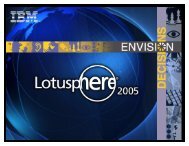BP118 Proactive Server Management: Learn How to ... - Nash!
BP118 Proactive Server Management: Learn How to ... - Nash!
BP118 Proactive Server Management: Learn How to ... - Nash!
- No tags were found...
You also want an ePaper? Increase the reach of your titles
YUMPU automatically turns print PDFs into web optimized ePapers that Google loves.
<strong>BP118</strong> <strong>Proactive</strong> <strong>Server</strong><strong>Management</strong>: <strong>Learn</strong> <strong>How</strong> <strong>to</strong>Maximize Your <strong>Server</strong> UptimeDaniel <strong>Nash</strong>ed | CTO | <strong>Nash</strong>!ComHarvey Pope | Solution Architect | Hewlett Packard© 2011 IBM Corporation
About the Speakers● Daniel <strong>Nash</strong>ed─ <strong>Nash</strong>!Com – German IBM/Lotus Advanced Business Partner/ISV─ Member of The Penumbra group -- an international consortium of selected BusinessPartners pooling their talent and resources─ focused on Cross-Platform C-API, Domino® Infrastructure, Administration,Integration, Troubleshooting and Lotus® Traveler─ Platform Focus: Windows® 32/64, Linux®, AIX® and Solaris®─ Author of the Domino on Linux/UNIX® Start Script● Harvey Pope─ Hewlett Packard Germany─ Domino Consultant and Solution Architect─ Problem <strong>Management</strong> and Specializing in Domino Troubleshooting© 2011 IBM Corporation 2
Agenda● Introduction, General Considerations● Right Architecture● Maintaining your servers● <strong>Proactive</strong> Moni<strong>to</strong>ring● Recovering from crashes / Crash Analysis● Q & A© 2011 IBM Corporation 3
Aspects of <strong>Proactive</strong> <strong>Server</strong> <strong>Management</strong>● Right Architecture for your Domino Environment─ Right sizing and Platform (64bit OS instead of 32bit OS)run Domino "Services" instead of Domino "<strong>Server</strong>s" → Clustering─ Use Translog, Domino aware Backup Solution● Maintaining your Domino <strong>Server</strong>s─ Ways <strong>to</strong> make the server run more smoothly (with better performance etc )– Configuration Best Practices (DCT)– Daily / weekly operations (like compact)– Keep your servers up <strong>to</strong> date (fixpacks, etc)● <strong>Proactive</strong> Moni<strong>to</strong>ring─ Ways <strong>to</strong> "notice" and fix problems before it reaches end users– DDM, moni<strong>to</strong>ring free space, server availability, check statistics● Settings that help recover from crashes and pin point problems─ NSD, Fault Recovery, Debug Settings© 2011 IBM Corporation4© 2011 IBM Corporation
Right Architecture© 2011 IBM Corporation 5
Domino Clustering● Why Clustering?─ Email and Domino Applications are mission critical for most cus<strong>to</strong>mers─ Domino needs <strong>to</strong> be available during business hours or even 24x7─ It's not just about the TCO of your servers.It's more about the cost of not having a service available when you need it● High availability for Domino <strong>Server</strong>s─ Better defined as High Availability of Domino Service instead of individual server─ Total availability depends on─ a.) Planned Down-Time andb.) Unplanned Downtime for your Domino Service– You cannot reduce both <strong>to</strong> zero● You should avoid all kind of Single Point of Failures (SPOF) for mission criticalservices© 2011 IBM Corporation6© 2011 IBM Corporation
Difference between Domino and other HighAvailability Solutions● Most solutions only use a stand-by servers─ SAN is mirrored <strong>to</strong> a different data center and stand-by server is started with thesame name and IP address when the other server or data center fails● Domino works completely different─ Separate servers with own name, own IP address and own s<strong>to</strong>rage─ Data is almost real-time replicated between servers─ Both servers are online and can be used● Domino Clustering provides protection against─ Disaster Recovery (when a whole data center goes down)─ <strong>Server</strong> failure─ Failure of a single database─ <strong>Server</strong> crashes─ Database Corruptions (usually corruptions do not replicate)─ Shutdown servers for maintenance© 2011 IBM Corporation7© 2011 IBM Corporation
Client Failover Improvements● Notes 8.x provides enhancements for failover─ You are prompted <strong>to</strong> select another replica when the server goes down─ Notes.ini Settings allow <strong>to</strong> au<strong>to</strong>matically failover in some areas– HidePromptFailoverInc=1─ Replaced by new functionality in 8.5.2● New Notes 8.5.2 silent failover option <strong>to</strong> completely disable failover messages─ Needs a desk<strong>to</strong>p policy setting enabled– Sets notes.ini FailoverSilent=1─ Also switches back <strong>to</strong> original server when it is back online! -- FinallyTip© 2011 IBM Corporation8© 2011 IBM Corporation
Transaction Logging● Recommended for all Domino server types !!!● Changes the way databases are locked for concurrent access─ Lockmanager optimizes performance─ Changes are written sequentially in<strong>to</strong> translog─ Asynchronous Log Manager writes data in<strong>to</strong> databases afterwards– Process can continue <strong>to</strong> run meanwhile● Without Transaction Logging, databases open at crash time are inconsistent─ Needs fixup for all open databases which causes load on server and delays the timeuntil Domino <strong>Server</strong> is completely online after a crash─ Data Loss possible without Transaction Log in crash situations● Recommend: Domino Backup API aware Backup Solution─ Or shutdown your Domino <strong>Server</strong> for backup at night─ All other backup operations are completely unsupported─ Unless you need incremental backups (backup space saving & point in time recovery)circular translog is the right choice© 2011 IBM Corporation9© 2011 IBM Corporation
64bit OS Environments Recommended● Windows 32 limits the <strong>to</strong>tal address space for applications <strong>to</strong> 2 GB!!!─ You should also run Domino 32bit <strong>Server</strong>s on 64bit <strong>to</strong> have a dedicated addressspace with 4 GB (not only but particularly important for Windows)● Add-On Applications need <strong>to</strong> be recompiled and linked with Visual Studio .Net2003/2005 with link flag /LARGEADDRESSAWARE─ Else any process (servertask) exceeding 2 GB limit (local + shared memory) it wouldcrash!● Check via dumpbin (available from Microsoft®)─ Example: dumpbin /headers nnshdbcat.exe─ Result:– FILE HEADER VALUES– Application can handle large (>2GB) addressesHeads Up!● Default Max Shared Memory is set <strong>to</strong> 2GB on Domino 32bit─ notes.ini ConstrainedSHMSizeMB=3072 gives you a maximum of 3GB© 2011 IBM Corporation10© 2011 IBM Corporation
Translog Settings● Strongly recommended dedicated disk or SAN LUN─ Should be the fastest available s<strong>to</strong>rage● notes.ini parameter Create_R85_log=1─ Ensures disc alignment for translog─ You need <strong>to</strong> recreate Translog─ On Windows you should use diskpart <strong>to</strong> create partitions with right alignment– Avoids overhead on disk operations (sec<strong>to</strong>r alignment)– http://technet.microsoft.com/en-us/library/aa995867%28EXCHG.65%29.aspx– Quite old article but describes it in detail─ Same best practice applies also for all other file-systems!BestPractice© 2011 IBM Corporation11© 2011 IBM Corporation
Maintaining your <strong>Server</strong>s“Prevention is better the cure”© 2011 IBM Corporation 12
<strong>Server</strong> Silent Install© 2011 IBM Corporation 13
<strong>Server</strong> Fix-Packs and Hot-Fixes (Windows)● Manual Effort from cus<strong>to</strong>mer experience─ In the last 24 months we received 38 Hotfixes based on various ND8.5x releases─ 2 of our cus<strong>to</strong>mers have <strong>to</strong>gether over 200 Domino <strong>Server</strong>s distributed worldwide– 200 x 38 = 7600 installs● In March 2010 IBM announced in Technote 1424074a “Silent Installer for Fix Packs”● e.g. 851FP1.exe /NOUSER─ NOCHECKSUM - skip Application Integrity Verification─ NOUSER - au<strong>to</strong>matic upgrade mode (must be used with REVERT option forreverting hotfixes only)─ REVERT Label - (with nouser) in revert mode will try <strong>to</strong> revert <strong>to</strong> the specified label─ LISTFIX - lists installed hotfixes and fixpacks─ FIXDETAILS - lists files belonging <strong>to</strong> hotfixes and their status─ CONTENTS - lists files belonging <strong>to</strong> this hotfix© 2011 IBM Corporation 14
Current Limits of Silent Installer● You have <strong>to</strong> make sure server and NSD service are not running● No return code is set by the installer─ Workaround upgrade.log in binary direc<strong>to</strong>ry is created– search for text "Notes has been successfully upgraded."● You should delete/move the old upgrade.log before you install a new version● In some error cases (like server is still running) a dialog box pops up─ Needs very low-level work-arounds <strong>to</strong> check windows by name and close it─ Works in most cases if you shutdown the server cleanly─ Should be fixed in near future → SPR #JMIL8DNJQT● Can deinstall previous fixpacks/hotfixes─ But cleaner <strong>to</strong> use the installed fixpacks/hotfixes <strong>to</strong> de-install before upgrade© 2011 IBM Corporation 15
Fixpack/Hotfix Installer for Linux/UNIX● Same functionality but leverages the “install script”● Different type of script which works a lot faster than the Window based installer● Example: ./install -script script.dat● You need <strong>to</strong> untar the installation tar file● Current issue for normal installs─ IBM Technote 1451499 published an issue with session window size─ Happens because licence agreement contains a long URL● If not updating a standard location “/opt/ibm/lotus” you have <strong>to</strong> set anenvironment variable─ export NUI_NOTESDIR=/opt/domino/lotus© 2011 IBM Corporation 16
<strong>Server</strong> Major/Maintenance Releases● Silent install also works for major and maintenance releases● Different installer but can be au<strong>to</strong>mated using a response file─ Sample response file included in installation kit─ Unpack installation files (exe, tar file on Unix)● Change settings in response file and invoke setup / install routine─ Windows Example: setup.exe -options "sample_response.txt" -silent─ UNIX Example: ./install -options “unix_response.dat” -silent● Current Limits─ No Return-Code from installer─ Workaround: DominoInstall.log is written in Domino Binary direc<strong>to</strong>ry– but does not contain a good text line <strong>to</strong> search– check if it exists and has a certain size– Move/delete existing DominoInstall.log before install─ You still need <strong>to</strong> make sure server and NSD service is not running─ Recommended: Boot Windows <strong>Server</strong> after installation© 2011 IBM Corporation 17
Check for new notes.ini Parameters in eachrelease and fixpack● “search” the Fix Pack “Whats New” tab for any new notes.ini settings.http://www.lotus.com/ldd/r5fixlist.nsf/WhatsNew/● Important setting in 8.5.2 FP1─ SPR# KBRN899NF6 - Fixed a problem where settingDisable_Random_RW_File_ATTR=1 in the notes.ini does not disable settingRANDOM RW file flag─ You need this notes.ini setting if you are running Windows 2008 64bit with more than300 GB of Domino data– Cache Manager on Windows 2008 does not work well with theFILE_FLAG_RANDOM_ACCESS used by Domino since Release 7– Long s<strong>to</strong>ry, check details in Daniel's bloghttp://blog.nashcom.de/nashcomblog.nsf/dx/Heads Up!new-performance-problem-with-domino-on-windows-2008-64bit.htm© 2011 IBM Corporation 18
<strong>Server</strong> MR, FP and HF Caveats● Shortfall in IBM Domino “silent install”─ no au<strong>to</strong>matic software distribution <strong>to</strong> local and remote servers─ no au<strong>to</strong>matic <strong>Server</strong> termination or restart capability─ no error reporting, or alarms by failure─ no built-in Au<strong>to</strong>matic roll-back (de-install)─ no Central Reposi<strong>to</strong>ry update his<strong>to</strong>ry overview© 2011 IBM Corporation 19
Food for Thought● Consider creating an Application <strong>to</strong> distribute and install MR's/FP's/HF's.© 2011 IBM Corporation 20
Domino Configuration Best Practices© 2011 IBM Corporation 21
Domino Configuration Tuner (DCT)● DCT.nsf as started as a separate project and is now included in Domino● Local Client application─ Contains predefined Rules from IBM─ checks notes.ini, Database Settings and <strong>Server</strong> Configuration● Updated directly via Internet─ Updates Rules and also Template● Gives recommendations with cross reference─ You should still double check if parameters match your environment© 2011 IBM Corporation 22
Run Scan on one or more <strong>Server</strong>s● But<strong>to</strong>n <strong>to</strong> run the scan is a bit hidden© 2011 IBM Corporation 23
DCT Results© 2011 IBM Corporation 24
Additional Refined tips● NSF_Backup_Memory_Constrained=1 sets backup memory <strong>to</strong> 20 MB─ Resonable size e.g. 200 MB NSF_Backup_Memory_Limit=200000000 (value in bytes!)─ See TN #1211241 for details● Remove DISABLE_DIR_DEL_IF_EMPTY─ Old work-around for an unmount issue with junctions on windows─ Causes FT index direc<strong>to</strong>ries are not removed when deleting FT index!Tip● FT_FLY_INDEX_OFF=1─ Disables on-the-fly FT index creation in agents when simple search queries are used─ “Extremely inefficient” message in log● NSF_DbCache_Maxentries=n─ Increase number of cache entries for larger servers─ Default 3 times the buffer pool size (new standard 512 MB for Domino 32bit)─ Too low for large servers. Increase it <strong>to</strong> the number of users on your system─ See reference slides for details© 2011 IBM Corporation 25
<strong>Server</strong> MaintenanceCOMPACT© 2011 IBM Corporation 26
Compact -B (online)● Recommend running once a week on all databases via a Program Document.─ To reduce database sizes─ In case of Archive Style Translog/Backup run compact before backup because itgenerates a new DBIID – new instance that needs <strong>to</strong> be backed up afterwards─ There is a bug in 8.5 where database size is not reduced (fixed in 8.5.2FP1)● No scheduled fixup needed─ Use DDM <strong>to</strong> repair databases au<strong>to</strong>matically (DDM is covered later)● Check your full-backup runtime <strong>to</strong> prevent an overlapBestPractice● Periodically check semdebug.txt <strong>to</strong> if there are problems with particulardatabase(s) (more about semdebug later).© 2011 IBM Corporation 27
Database Quotas – Compact needed?● If you are using quotas users care if you do a daily compact─ With Translog enabled they cannot compact their mailfile on the server any more● But what they really care if their free space in the database counts for quota ornot● You could consider a daily compacts for DBs with large free space─ E. g. compact with more than 100 MB free space → compact -B -S 100M─ Take care that with Archive Style Translog you need a new backup (new DBIID)● Different Methods how quotas a calculated─ By default the quota checks the <strong>to</strong>tal physical file size instead of the used space─ Setting in Translog Tab <strong>to</strong> allow Domino calculating the quota based on used space─ Change “Quota enforcement” <strong>to</strong> “Check space used in file when adding a note”– This will calculate and display the size based on space used● This reduces the need for daily compacts :-)© 2011 IBM Corporation 28
Compact – Multiple Instances● For large <strong>Server</strong>s consider using multiple simultaneous compact tasks─ Notes.ini parameter (DEBUG_ENABLE_COMPACT_8_5=1 )─ Disclaimer: It's currently not official supported● # nnExecute up <strong>to</strong> nn compactions in parallel using different threads● -W nn● -wOnly compact databases which haven't been compactedsuccessfully in last nn days.Exclude system databases (e.g. log.nsf, names.nsf).Tip● -X nnLimit each database compaction <strong>to</strong> no more than nn minutes.(applies <strong>to</strong> in-place compaction only)● -x nnLimit <strong>to</strong>tal compaction time <strong>to</strong> no more than nn minutes.© 2011 IBM Corporation 29
Compact -D (offline)● Recommend running at least once a year (use a quiet period e.g. PublicHoliday).─ will repair corruption if not seriously damaged (similar <strong>to</strong> compact -c)─ Removes view indexes which will reduce the database size significantly─ !! Caution – first access maybe slow as the view index is rebuilt.● Use IND files <strong>to</strong> allow multiple simultaneous compact tasks.● Or use the multi-Thread compact option # nn● Caveat Multi Compact instances are not visible on the Domino Console.But we verified via an NSD that multiple threads are used ;-)© 2011 IBM Corporation 30
<strong>Server</strong> MaintenanceDATABASE INDEXERS© 2011 IBM Corporation 31
Understanding Update Task and its' Queue● Little control over update, other than starting or s<strong>to</strong>pping the task.● Loaded at server startup by default and runs continually from it's own queue.Compact immediate requests are also added <strong>to</strong> the same message queue.●Update queue is checked every 5 seconds - first-come first-served basis, thenbatched for the Suppression Time (default 5minutes), before updating.─ Can be changed with Update_Suppression_Time=minutes● After updating view indexes, it then updates all databases that have full-textsearch indexes set for immediate or hourly updates.● The direc<strong>to</strong>ry indexer runs at one-minute intervals and is dedicated <strong>to</strong> keepingDomino Direc<strong>to</strong>ry view indexes up-<strong>to</strong>-date.© 2011 IBM Corporation 32
Do multiple Update Task improve performance?● Updaters=n● Update was initially designed <strong>to</strong> only run one process.● Update task may be in contention for the same database semaphore.●Check at intervals your semaphore timeouts (<strong>to</strong>pic covered later).●Another indica<strong>to</strong>r that multiple updaters are contending for the same view isseen in the console.log─ “Btree context signature is NULL”update● Consider removing Updaters= and moni<strong>to</strong>r the queue (more later)© 2011 IBM Corporation 33
Full-Text Index Update StrategiesReference Technote #1298543UpdatefrequencyDailyScheduledHourlyImmediateDeferredDescriptionPerformed by the nightly "updall" task. If this nightly task is not run, the dailyupdating is not performed.Performed by a Program Document that runs "updall". You must set thefrequency <strong>to</strong> Scheduled and create the proper Program Document. You canalso use this method <strong>to</strong> update different databases at different times.Triggered by the Chronos task and performed by the update task (if theupdate task is running). If not running, Chronos performs the update. If theChronos task is not running, the update is not performed.Performed by the Update task. If Update is not running, the update is notperformed. All immediate requests are processed as they are received.Deferred requests are held for 15 minutes before they are processed.Requests <strong>to</strong> update the same database that occur in that time are ignoredas duplicate requests.© 2011 IBM Corporation 34
Updall● Refreshes views and/or updating full text indexes● Contrary <strong>to</strong> Update:─ It does NOT work from a queue─ Can use options ( e.g. Updall -R) on a single, or multiple databases─ by Default in notes.ini (<strong>Server</strong>Tasksat2=Updall)Tip● Caveats:─ <strong>Server</strong>Tasksat2=Updall means it runs “every day” and may conflict with otheroperations (e.g. weekly backup)─ Without options only refreshes outdated views and full text indexes and discardsview indexes.─ Looses visibility in the notes.ini● Recommendation:─ Remove from notes.ini & create a program document avoiding full backup runtimes© 2011 IBM Corporation 35
<strong>Server</strong> MaintenanceFULL TEXT INDEXES© 2011 IBM Corporation 36
Full Text Index sizes● If database sizes are reduced (i.e. mail archiving) the corresponding FT Indexsize is NOT au<strong>to</strong>matically reduced.─ Seen examples of 2GB mail databases and FT Index is 1GB─ After Archiving the mail database 200MB but the FT Index remains 1GB.● Recommend - monthly deletion of all FT Indexes and rebuild─ Via a program document Updall -X─ Will help improve FT search times as well as reducing disk space used● Caveat – Minor obstacle, until IBM improve the Program documents schedulerforced <strong>to</strong> make this a weekly operation─ Enhancement Request <strong>to</strong> for a monthly and quarterly option SPR #ETHU5GHR3Q– If you have the same requirement you might want <strong>to</strong> open a PMR <strong>to</strong> add weight<strong>to</strong> the SPR© 2011 IBM Corporation 37
Full Text Indexing - Dedicated Thread● Full Text indexing is often inhibited by the Update task─ err_invalid_btree ERROR: Btree context signature is NULL[F:\Lotus\Domino\data\app\ABC.nsf]─ Error full text indexing appl\\ABC.nsf: Database is currently being indexed by anotherprocess.─ Set server notes.ini parameters (in DCT catalog of best practices):─ Update_Fulltext_Thread=1─ FTUPDATE_IDLE_TIME=4─ Restart the update task for the changes <strong>to</strong> take effect.BestPractice© 2011 IBM Corporation 38
Full Text Indexing - Update_Fulltext_Thread=1● Enter “sh stat update” on the Admin console● Stats explanation http://www.ibm.com/support/docview.wss?rs=203&uid=swg21258366without Update_Fulltext_Thread=1Update.DeferredList = 197Update.DeferredList.Duplicates = 114719Update.DeferredList.Max = 459Update.DeferredList.NextDueTime = 12/20/201015:02:46 CETUpdate.DeferredList.Processed.AllViews = 66265Update.NAB.Updates = 604Update.PendingList = 141Update.PendingList.Duplicates = 20995Update.PendingList.Max = 281Update.PendingList.Processed.AllViews = 55699Update.PendingList.Processed.Compactions = 34Update.PendingList.Processed.SingleView = 481With Update_Fulltext_Thread=1Update.DeferredList = 8Update.DeferredList.Duplicates = 4869Update.DeferredList.Max = 24Update.DeferredList.NextDueTime = 12/20/201015:28:11 CETUpdate.DeferredList.Processed.AllViews = 2778Update.DeferredList.Processed.FullText = 4593Update.FullTextList = 0Update.FullTextList.Max = 30Update.FullTextList.Processed = 25340Update.NAB.Updates = 695Update.PendingList = 0Update.PendingList.Duplicates = 295Update.PendingList.Max = 2Update.PendingList.Processed.AllViews = 47Update.PendingList.Processed.FullText = 48Update.PendingList.Processed.SingleView = 291© 2011 IBM Corporation 39
Full Text Indexing – Improving Merging● <strong>How</strong> <strong>to</strong> fix and/or prevent:─ R8.5.2 and earlier:– Optimize merging operations by full text index reorg regularly via “updall -x”─ R8.5.3 and later, 2 notes.ini variable controls:– FTG_MERGE_THRESHOLD = x - the number of database updates before FTmerge (default is 100)– FTG_MERGE_HOURS = low, high - the hours between which merges areallowed (e.g. FT_MERGE_HOURS=23,2 will allow from 11:00PM <strong>to</strong> 2:59:59AM)© 2011 IBM Corporation 40
View_Rebuild_Dir● Changes the way view rebuild is working─ Optimized for speed instead of RAM used─ Make sure the direc<strong>to</strong>ry is in the Operating System Anti-Virus exclusions list─ Domino should delete all temporary index files (DTF Files) by a <strong>Server</strong> restart● Use fast disks preferably local – but fast SAN disk would also work─ Don't use the same disk as Transaction Logging─ You can share view_rebuild_dir with physical OS disk but should use a separatefile-system e.g. logical disk (fragmentation, temporary files)─ You might want <strong>to</strong> use a temp file-system on Linux/Unix© 2011 IBM Corporation 41
Keep your Disk defragmented● Domino uses smaller incremental allocations for new documents which cancause fragmentation─ Fragmentation can be a performance issue specially for backup operations on largesets of data─ Best Practice is <strong>to</strong> defragment once per week at off-peek times● Several <strong>to</strong>ols on the market for Windows. Some of them are free─ Contig V 1.55 – Free Tool from Microsofthttp://technet.microsoft.com/en-us/sysinternals/bb897428─ Domino Defrag 3.2 – OpenNTF Project– http://www.openntf.org/internal/home.nsf/project.xsp?action=openDocument&name=DominoDefrag– <strong>Server</strong>task uses Contig internallyBestPractice© 2011 IBM Corporation 42
General Recommendations on File-Systems● It's a general best practices <strong>to</strong> have at least 30% free space available <strong>to</strong> allowthe file-system <strong>to</strong> optimize where <strong>to</strong> write data and avoid fragmentation● Keep file-systems below 1 GB on all platforms─ Best practice from performance and also disaster recovery point of view─Tip: Use mounts on Linux/Unix and junctions on Windows─ If you use DAOS the file-system used for NSF is up <strong>to</strong> 70% smaller– DAOS File-system needs less resources and is written once per file sequentially– Less fragmentation and defragmentation effort– Diskspace requirement for NSF does grow linear instead of exponential© 2011 IBM Corporation 43
<strong>Server</strong> Operation© 2011 IBM Corporation 44
<strong>Server</strong> Operation – General● Many of Dominos activities are controlled by the names.nsf─ Use the dircat task and create a synchronized Version of the names.nsf─ Use the sample script provided in this session <strong>to</strong> copy across those documentsdircat omits.─ Create as many none-standard views as need without affecting Direc<strong>to</strong>ry lookups.─ Ever deleted critical person/server/configuration documents from the names? Thenuse the synchronized Version without having <strong>to</strong> scurry for Backup tapes.<strong>Server</strong> Document where dircat should run Target names → In view Direc<strong>to</strong>ry● Sample modified names.nsf with None-Standard views available© 2011 IBM Corporation 45
Sample modified names <strong>to</strong> Sync your NAB● Brings what's at document level <strong>to</strong> the view level© 2011 IBM Corporation 46
<strong>Proactive</strong> Moni<strong>to</strong>ring© 2011 IBM Corporation 47
Lotus Domino Statistics● Valuable resource of information─ Combines Domino Statistics and Platform statistics─ Platform statistics depend on the OS platform but are sort of unified between platforms─ Check events4.nsf for a description of each platform stat per platform● You should collect <strong>Server</strong> stats at least every 15 minutes (default is 90 minutes)─ Enable collect task, configure settings in events4.nsf─ Configure statistic events for important stats with the right thresholds─ Keep long term data <strong>to</strong> compare current and his<strong>to</strong>ric data─ You can also leverage SNMP <strong>to</strong> query stats– Limitation: Only works for 1 partition per OS instance on all platforms● Very detailed session about how <strong>to</strong> get most out of the stats collected instatrep.nsf─ SHOW102 Statistics and Events Base Camp: <strong>Proactive</strong> Moni<strong>to</strong>ring of Your IBM LotusDomino <strong>Server</strong>s© 2011 IBM Corporation48© 2011 IBM Corporation
<strong>Server</strong> Availability Index (SAI)● Can give you and “idea” / “indication” for current server response times● SAI was broken until Lotus Domino 8.5─ Finally fixed D8.5 :-)● SAI calculation on fast servers still might not work for you out of the box─ Internally LOADMON routine uses micro seconds– On a fast server at off-peak times transactions can take a couple of micro seconds– Compared <strong>to</strong> normal performance (e.g. 1 ms) this can result in very high XF– Causes a low SAI for normal performing servers● “Tuning”: D8.5 Set range of minimum and maximum values─ notes.ini: <strong>Server</strong>_MinPossibleTransTime=1500─ notes.ini: <strong>Server</strong>_MaxPossibleTransTime=20000000BestPractice─ Important: Delete loadmon.ncf when server is down <strong>to</strong> delete old minimum values─ Tip: <strong>Nash</strong>!Com Domino on Linux/Unix start script can delete loadmon.ncf au<strong>to</strong>matically© 2011 IBM Corporation49© 2011 IBM Corporation
Domino Domain Moni<strong>to</strong>ring (DDM)● Comprehensive Moni<strong>to</strong>ring─ ddm.nsf contains focused moni<strong>to</strong>ring results─ Detailed error messages including names of resources─ Suggestions for problem solution including actions!● Based on the foundation build by event moni<strong>to</strong>ring─ Event categorization and severity defined in events4.nsf● Additional build in probes in<strong>to</strong> the code─ Replication (detailed reporting for failing replication)─ Agent Manager (long running agents, high memory/CPU usage, …)─ Compact / Fixup reports detailed information about corrupted documents etc● You can also leverage statistics and platform statistics© 2011 IBM Corporation50© 2011 IBM Corporation
The Five C’s of DDM● Consolidate─ Track multiple, related errors in a single event report● Check─ Assess health of functional areas● Collect─ Access all domain wide reports from a single database● Correlate─ Locate related reports from other servers● Correct─ Assess knowledge base of explanations and recommendations.─ Click <strong>to</strong> resolve issues.© 2011 IBM Corporation51© 2011 IBM Corporation
DDM Probe Configuration● Three flavors of probes (some probes have more than one):─ Scheduled probes - run according <strong>to</strong> a configurable schedule and defaults aresupplied─ Embedded probes - run inside feature area and catch problems/issues as they occur─ Listening probes - run when particular error codes are logged● Probe configuration is quick and flexible:─ Defaults probe configuration documents supplied for “out-of-box” values─ “Special target servers” concept allows out-of-the-box probing without having <strong>to</strong> specifynamed servers─ Thresholds and result content are highly cus<strong>to</strong>mizable what the probe will actuallycheck– probe sensitivity (when will they generate an event)– what severity event the probe will generate– Schedule is highly cus<strong>to</strong>mizable for scheduled probes● Probes can be enabled/disabled per server/server group© 2011 IBM Corporation52© 2011 IBM Corporation
DDM Example● Very detailed information about corrupted database including actions for fixup© 2011 IBM Corporation53© 2011 IBM Corporation
Analysis Tools● Domino Admin Client has build-in analysis Tools─ Located in <strong>Server</strong>/Analysis Tab─ Cluster Analysis─ Log Analysis● You should regularly run a Cluster Analysis <strong>to</strong>check that all databases can replicate correctly● Activity logging can also help for troubleshooting─ Needs <strong>to</strong> be enabled in <strong>Server</strong> Config Document© 2011 IBM Corporation54© 2011 IBM Corporation
Recovering from crashes / Crash Analysis© 2011 IBM Corporation 55
Take benefit of Domino RAS Functionality● RAS = Reliability Availability Serviceability● RAS is the effort <strong>to</strong> improve the Domino Product suite so that:─ Reliability - Client/<strong>Server</strong> doesn’t crash or hang as often─ Availability - Client/<strong>Server</strong> performs well, <strong>Server</strong> is available <strong>to</strong> clients─ Serviceability - The ability <strong>to</strong> quickly pin-point and fix problems● Ongoing effort in each incremental release─ Some features are even back-ported from Domino 8.5.x <strong>to</strong> Domino 7● It's not just about NSD & Memcheck but all parts of Domino─ Logging, Debug Options, etc● Great help for Admins, Developers and Troubleshooters© 2011 IBM Corporation56© 2011 IBM Corporation
Fault Recovery● Domino <strong>Server</strong> detects crash and restarts au<strong>to</strong>matically─ Panic routine calls fault recovery code● <strong>How</strong> Fault Recovery works─ Run NSD if configured─ Cleans up resources─ Restarts <strong>Server</strong>● Enabled in <strong>Server</strong> document─ Run NSD To Collect Diagnostic Information: Enabled─ Au<strong>to</strong>matically Restart <strong>Server</strong> After Fault/Crash: Enabled─ Mail Fault Notification <strong>to</strong>: LocalDomainAdmins– D8.x: Improved crash info contained within e-mail notification● Results─ <strong>Server</strong> is restarted quickly without admin intervention─ You have all logs and diagnostics from each server crash for analysis© 2011 IBM Corporation57© 2011 IBM Corporation
Au<strong>to</strong>mated Diagnostic Collection (ADC)● Enables you <strong>to</strong> set up a mail-in database <strong>to</strong> collect the diagnostic informationgenerated from the ND Client/<strong>Server</strong> crashes in one central reposi<strong>to</strong>ry.─ Senddiag servertask runs on startup <strong>to</strong> collect information like NSDs● Configured in <strong>Server</strong> Configuration Doc / Diagnostics Tab─ Fault-Report Database (lndfr.nsf) as Mail-in Database─ Size for diagnostic data, retention days, ...─ Filter pattern <strong>to</strong> add <strong>to</strong> data collection (file-patterns!)● Tip: ADC and Fault Recovery is also available for Notes Clients─ Configured in desk<strong>to</strong>p policy● Caution Mail Size Limit inConfig Document also appliesfor diagnostic mails(Client+<strong>Server</strong>)© 2011 IBM Corporation58© 2011 IBM Corporation
Fault Analyzer <strong>Server</strong>task● Fault Report Database─ Typically located on admin server─ Mail-In Database with Fault ReportTemplate─ Diagnostic TAB of Configuration Doc● Fault Analyzer <strong>Server</strong>task─ Used <strong>to</strong> annotate, categorize NSDs─ Similar call-stacks, Same Dominoreleases, Client or <strong>Server</strong>BestPractice● You should have separate databasesfor clients / servers─ But template already has differentviews for servers and clients© 2011 IBM Corporation59© 2011 IBM Corporation
Fault Reports – Free Modified NTF as SampleUse the Views <strong>to</strong> see what your <strong>Server</strong>s are telling you© 2011 IBM Corporation 60
Fault Reports – DatabaseAre other <strong>Server</strong>s experiencing identical crashes?Tip – Open an IBM Support PMR and stipulate “data <strong>to</strong> follow”. Then use theforward but<strong>to</strong>n. (Important enter PMR number in the Subject field)© 2011 IBM Corporation 61
Fault Reports – Sample database zips dataThe Free Sample- Zips the attachments and zip file-name is the PMR number + <strong>Server</strong> name.zip- Also a simple Action but<strong>to</strong>n <strong>to</strong> open a live admin console within the form© 2011 IBM Corporation 62
Fault Reports – Use it for Problem <strong>Management</strong>The Free Sample database contains enhanced views <strong>to</strong> Manage your issues© 2011 IBM Corporation 63
Fault Reports – Use it for Problem <strong>Management</strong>The Free Sample – Can you remember when and why you implemented aparticular notes.ini parameter?© 2011 IBM Corporation 64
Fault Reports – Make the most of the database● Open the Fault Report and run standard database maintenance on the opendatabases listed (Fixup, Compact and Updall)● Use the Administrative Section of the Fault Report. Enter your own reference ifthere is no IBM PMR number● Create Responses─ Documents for all actions taken a form of simple step-by-step action plan─ Separate ones for IBM recommendations─ Separate ones for any parameters set (e.g. special debug “Settings”)─ Final Response document should be the entire PMR his<strong>to</strong>ry─ Create own views sorted by “PMR ID” and “Settings”● Caveats─ The Original <strong>Server</strong> attachments (nsd's console.log etc) are not zipped─ Maximum mail size <strong>to</strong> IBM is 20MB. Larger than 20MB must be sent <strong>to</strong> IBM ftp─ No link <strong>to</strong> the IBM Knowledgebase (LND <strong>to</strong>ol has this capability)© 2011 IBM Corporation 65
NSD - Notes System Diagnostics● Has been around for years in Domino on Unix─ Fully available since Domino 6.0 for Win32─ Replaced RIP in Domino 6 for Win32 long time ago─ Not a „Just in Time“ (JIT) Debugger● It's invoked au<strong>to</strong>matically if <strong>Server</strong>/Client crashes─ Or you can manually invoke it for troubleshooting● NSD provides a huge collection of system diagnostics information on Dominoand Operating System level─ Used by Admins, Developers and Support for Troubleshooting● NSD and Crash Analysis would be a complete session on it's own© 2011 IBM Corporation66© 2011 IBM Corporation
SYM File Support for Add-On Products● On Windows add-on products need SYM files <strong>to</strong> annotate call-stacks in NSD─ Needed <strong>to</strong> quickly pin point problems─ Without SYM files there is no way <strong>to</strong> annotate those call-stacks quickly─ Every C-API based application should ship with SYM files● Domino uses a special SYM file format integrated in<strong>to</strong> one large SYM file─ Microsoft mapsym cannot be used <strong>to</strong> generate sym files for Notes/Domino─ Since D6.5.1 Domino is able <strong>to</strong> read SYM files for individual binariesBestPractice● Lotus Development (Iris) Tool Map2iSym is part of the Lotus C-API Toolkit─ Ability for NSD <strong>to</strong> integrate 3rd party "Domino family products"─ Starting with D6.5.1 NSD it works also extended Domino products─ Has not been shipped with some versions of the C-API <strong>to</strong>olkit– If you cannot find a current version we are happy <strong>to</strong> send it <strong>to</strong> you─ Known Issue: For Domino 64bit you need <strong>to</strong> set the following link option– /BASE:0x400000© 2011 IBM Corporation67© 2011 IBM Corporation
Lotus Notes Diagnostics (LND)● Tool <strong>to</strong> annotate NSDs, semdebug files, memory dumps etc─ Current Version 2.9 downloadable from IBM─ http://www.ibm.com/support/docview.wss?rs=899&uid=swg24019151─ Also works with Win7 64bit!● Can be used <strong>to</strong> annotate crash NSDs─ Ships with notes database, plugs in<strong>to</strong> Explorer● Very helpful <strong>to</strong>ol─ Helps you <strong>to</strong> find crashing call-stack and categorizes─ the various NSD sections─ Also matches the data section of the thread in memcheck─ But you still have <strong>to</strong> know much about the background<strong>to</strong> interpret the results─ Can be used <strong>to</strong> annotate SEMDEBUG.TXT files– Timestamps, match against NSDs© 2011 IBM Corporation68© 2011 IBM Corporation
Enable Semaphore Debugging● Domino uses Semaphores <strong>to</strong> protect resources for concurrent access─ Databases, Views, Thread Pool, etc─ Without Semaphores (or Mutexes) no multi-threaded/multi-tasking environmentwould work● But if semaphores are locked for <strong>to</strong>o long other parts of the servers might need<strong>to</strong> wait <strong>to</strong>o long <strong>to</strong> continue processing─ AKA hang situation─ In rare conditions you can run in<strong>to</strong> dead-lock situations● To be prepared you should keep semaphore debugging permanently enabled● Semaphores are logged when held for longer than 30 seconds─ debug_threadid=1 (dynamic - on by default from 8.5.3)─ debug_capture_timeout=1 (restart required - on by default from 8.5.3)─ debug_show_timeout=1 (restart required - on by default from 8.5.3)─ Generates SEMDEBUG.TXT in IBM_TECHNICAL_SUPPORT© 2011 IBM Corporation69© 2011 IBM Corporation
Client Clocking● Can be used <strong>to</strong> track Notes Client/<strong>Server</strong> Transactions (NRPC)─ Logs– transaction name– transaction data– response time (ms)– bytes send, received● Example:─ (15-78 [15]) OPEN_NOTE(REPC1256B16:0072BCBE-NT00000E3E,00400020):0 ms. [52+1454=1506]● Enable on Client via─ client_clock=1─ debug_console=1– Enables a debug text window -- never close this manual, causes a crash─ debug_outfile=c:\debug_notes.log– Writes a debug log file© 2011 IBM Corporation70© 2011 IBM Corporation
Client_Clock Use-Cases● Test number of transactions and data send over the network before your deploya new application as a best practice─ Performance might be good in a local test environment but could be painful in WAN─ Might work well for small number of users but many transactions could cause a lot ofload on server● Can be used <strong>to</strong> trace performance bottlenecks on client side─ Enable in background and let it run for a while● Use free annotation <strong>to</strong>ol OpenNTF Client_Clock Parser─ http://www.openntf.org/Projects/pmt.nsf/ProjectLookup/Notes%20RPC%20Parser● Caution: Can be only annotated against the same server because Note-IDinstead of UNIDs are logged© 2011 IBM Corporation71© 2011 IBM Corporation
Client_Clock Reference:Selected Transaction TypesSTART_SERVEROPEN_DB/CLOSE_DBOPEN_NOTE/NIF_OPEN_NOTEUPDATE_NOTEOPEN_COLLECTION/CLOSE_COLLECTIONREAD_ENTRIESUPDATE_COLLECTIONFIND_BY_KEYFINDDESIGN_NOTESSEARCHGET_MODIFIED_NOTESGET_ALLFOLDERCHANGES_RQSTStart User SessionOpen/Close a databaseOpen a NoteUpdate a Note – there is no closetransactionOpen/Close a view/folder collectionReads data from a view/folderUpdates a view/folder collectionFinds notes in a view/folder collectionFinds design notesSearch operation with formulaFind table of modified notesGet changes in all foldersUnread count in mail folders© 2011 IBM Corporation72© 2011 IBM Corporation
Client_Clock Reference:Selected Transaction TypesNAME_LOOKUPALLOC_UPDATE_OBJECTREAD_OBJECTWRITE_OBJECTREAD REPLICATION HISTORYDB_INFO_GETLookup information in Domino Direc<strong>to</strong>ryCreate or update an objectRead data from an objectWrite data <strong>to</strong> an objectRead Replication His<strong>to</strong>ryGet database info bufferGET_NOTE_INFO Get Note informationDB_MODIFIED_TIMEDB_REPLINFO_GETPOLL_DEL_SEQNUMDB_GETSET_DEL_SEQNUMGET_SPECIAL_NOTE_IDGet the modified date of DBGet Replication infoGet Delivery Sequence NumberGet or set Delivery Sequence NumberGet a special Note-ID by number© 2011 IBM Corporation73© 2011 IBM Corporation
<strong>Server</strong>_Clock & Show Trans● The server keeps track of all transactions─ Also used for LOADMON (part of SAI calculation)─ You can display transaction summary via “show trans”– And reset the summary counters via “show trans reset”─ Or you can display transactions via console log via server_clock=1● <strong>Server</strong>_clock=1 has some limitations─ Only shows transaction information but no user or database information─ 38965515 ms 'OPEN_DB' 0 ms (0 ms NETIO) TCPIP 000403B1 Rcvd 0 Sent 216● New server_clock options have been introduced in Domino 8.5.1© 2011 IBM Corporation74© 2011 IBM Corporation
Additional <strong>Server</strong>_Clock in Domino 8.5.1● <strong>Server</strong>_Clock=2● Will dump more information● Username, Database, IP Address, and if transaction is used for LOADMON (Lm 1)39255671 ms 'OPEN_DB' 0 ms (0 ms NETIO) TCPIP 000403B1 Rcvd 0 Sent 254User 'Daniel <strong>Nash</strong>ed/<strong>Nash</strong>Com/DE' Db 'acl.nsf' Ip '192.168.100.3' Lm 1● <strong>Server</strong>_Clock=3, DEBUG_TRANSACTION_TIME=n─ Dumps only transaction taking longer than the specified time– Can help <strong>to</strong> reduce the number of transactions dumped and only lists “slower”transactions─ For example: 5000 ms─ Take care: But some transaction like open view collections might take longer than 5seconds without indicating a problem© 2011 IBM Corporation75© 2011 IBM Corporation
Check out the following presentations● BP111 "CSI Domino": Investigating <strong>Server</strong> Crashes and Deciphering NSD's─ Speakers: Francie Tanner, Susan Bulloch─ SW 7-10 - Wednesday 4:15pm - 5:15pm● SHOW102 Statistics and Events Base Camp: <strong>Proactive</strong> Moni<strong>to</strong>ring of Your IBMLotus Domino <strong>Server</strong>s─ Speakers: Andy Pedisich, Rob Axelrod─ SW Osprey - Sunday 08:00am - 10:00amCreated using the© 2011 IBM Corporation76© 2011 IBM Corporation
Q&A● Thanks for your attention!─ Questions?– Now , after the session or via email● Harvey Pope─ harvey.pope@hp.com● Daniel <strong>Nash</strong>ed─ nsh@nashcom.de─ http://blog.nashcom.de─ http://www.nashcom.de© 2011 IBM Corporation77© 2011 IBM Corporation
Addi<strong>to</strong>nal Material● The following slides are intended as additional material© 2011 IBM Corporation78© 2011 IBM Corporation
General File-System/Disk Considerations● Mis-configured I/O Subsystem leads <strong>to</strong> performance bottlenecks!─ Use RAID1/RAID10 instead of RAID5 at for Transaction Log─ Have separate disks for translog, view-rebuild, data─ Put different file-systems on different controllers/ multi channel controllers for largeservers● Have always at least 20-30% free space on file-systems for data● SAN (S<strong>to</strong>rage Area Network) is faster than local disks in most cases─ It is recommended <strong>to</strong> have different file-systems in different SAN volumes● Use LVM (Logical Volume Manager)─ Acts as a layer between the physical disk and file-systems─ Enables you <strong>to</strong> resize file-systems and add more disks/SAN space─ Depending on SAN use multiple virtual disk per Volume Group● Don't use UNIX symbolic links or dir-links─ Use mounted file-systems instead – also on Windows© 2011 IBM Corporation79© 2011 IBM Corporation
File-System Recommendations - “Notesdata”● Recommended: RAID5 or better RAID10 if you can─ Allocation Size: 16K● Access pattern:─ Random Access I/O – 16K blocks─ Files Opened Fully Buffered─ Domino does not do simple predictable sequential reads● Read Ahead Caching should be set <strong>to</strong> a low value─ Unrequired read-aheads can increase the I/O traffic, as well as filling a SAN’s I/Ocache buffer with unwanted blocks─ But you need read ahead caching for backup and some read ahead helps Dominoperformance <strong>to</strong>o● Faster drives perform disk I/O in less time─ Choose drives with a combination of low seek time & high RPM© 2011 IBM Corporation80© 2011 IBM Corporation
File-System Recommendation “Translog”● Size: 5 GB for Circular Translog─ For archive-style translog size highly depends on your data● Recommended: RAID1● Allocation Size: 4K─ Use larger disk block size and matching Stripe size● Access Pattern:─ TX logging writes fixed sequential 4k blocks─ Transaction log files are opened in a synchronous mode─ OS file system cache is not used─ NVRAM cache in the disk subsystem helps - make the size of the largest write <strong>to</strong> thetransaction log files.● On SAN use 4Gbit Fibre Channel rather than 1 GB.● Have a dedicated channel© 2011 IBM Corporation81© 2011 IBM Corporation
File-System Recommendations - “DAOS”● Recommended: RAID5 <strong>to</strong> save costs─ Allocation Size: 256K up <strong>to</strong> the size of an attachment – several MB● Access pattern:─ Sequential I/O Read – 16-32K blocks─ Sequential I/O Write – 16-32K blocks– Only occurs with new object – static afterwards● Read Ahead Caching depends on the performance you need─ You need read ahead caching for backup and normal operations● Entry Level S<strong>to</strong>rage is sufficient from performance point of view─ Low I/O rate and specially low IOPS© 2011 IBM Corporation82© 2011 IBM Corporation
Conclusion S<strong>to</strong>rage● You can use SAN or Local S<strong>to</strong>rage─ Both work great and makes sense depending on your environment─ What you use depends on many fac<strong>to</strong>rs including corporate strategy● In case of SAN performance really depends on the right best practices─ Tuning─ Latest Versions, Drivers etc● Domino has high demand on s<strong>to</strong>rage performance─ It's getting better in Domino 8.x / 8.5 with s<strong>to</strong>rage optimization─ DAOS S<strong>to</strong>re has much lower I/O pattern -> only needs entry level s<strong>to</strong>rage─ Take benefit on Local Drives already existing in the machine even if you plan <strong>to</strong> useSAN– e. g. local translog© 2011 IBM Corporation83© 2011 IBM Corporation
Top Statistics – NSF Buffer Pool● Used for Buffering Database I/O● Check <strong>Server</strong> Stats─ Database.Database.BufferPool.Maximum.Megabytes─ Database.Database.BufferPool. PercentReadsInBuffer● Interpretation─ Bad < 90% < PercentReadsInBuffer < 98% < Perfect● Tune: notes.ini NSF_Buffer_Pool_Size_MB=n (in MB)─ Default: 512 MB© 2011 IBM Corporation84© 2011 IBM Corporation
Top Statistics – NSF Cache● Used for Caching Open Databases● Check <strong>Server</strong> Stats─ Database.DbCache.HighWaterMark─ Database.DbCache.CurrentEntries─ Database.DbCache.MaxEntries─ Database.DbCache.OvercrowdingRejections● Interpretation─ Good = HighWaterMark < MaxEntries─ Good = 0 OvercrowdingRejections● Tune: notes.ini NSF_DbCache_MaxEntries = n─ Default: NSF_BUFFER Pool size multiplied by 3© 2011 IBM Corporation85© 2011 IBM Corporation
Top Statistics – (Cluster) Replication● Use <strong>to</strong> check Cluster Replica<strong>to</strong>r Performance● Check <strong>Server</strong> Stats─ Replica.Cluster.Failed─ Replica.Cluster.SecondsOnQueue─ Replica.Cluster.WorkQueueDepth● Interpretation─ Perfect < 10 < SecondsOnQueue > 15 > Bad─ Perfect < 10 < WorkQueueDepth > 15 > Bad● Tune:─ Add more cluster replica<strong>to</strong>rs─ optimize cluster server usage (e.g. Split active users between cluster mates)© 2011 IBM Corporation86© 2011 IBM Corporation
Top Statistics – Transactions● Use for Indication of <strong>Server</strong> Load● Check <strong>Server</strong> Stats─ <strong>Server</strong>.Trans.PerMinute● Interpretation:─ Heavy < 30 < Trans.PerMinute (per User) > 10 > Light● Tune: Analyze Heavy users and try <strong>to</strong> avoid load© 2011 IBM Corporation87© 2011 IBM Corporation
Top Statistics – Concurrent Tasks● Use <strong>to</strong> check Simultaneous Active Database Connections● Check <strong>Server</strong> Stats─ <strong>Server</strong>.ConcurrentTasks─ <strong>Server</strong>.ConcurrentTasks.Waiting● Interpretation─ Waiting should be ZERO● Tune:─ <strong>Server</strong>_Pool_Tasks = n ( e.g. 80)─ <strong>Server</strong>_Max_Concurrent_Trans = m (e. g. <strong>Server</strong>_Pool_Tasks * Number of Ports)© 2011 IBM Corporation88© 2011 IBM Corporation
Top Statistics – Platform Memory● Used <strong>to</strong> check Allocated using memory pools and sub-allocations● Check <strong>Server</strong> Stats─ Mem.Allocated─ Mem.Allocated.Process─ Mem.Allocated.Shared● Interpretation─ Memory Leaks when increasing over days / weeks● Tune─ By several parameters (bufferpool, cache, namelookup…● Note Be careful interpreting this statistic… Not all memory might be included© 2011 IBM Corporation89© 2011 IBM Corporation
Top Statistics – Platform CPU● Used <strong>to</strong> check CPU Utilization on <strong>Server</strong>● Check <strong>Server</strong> Stats─ Platform.System.PctCombinedCpuUtil─ Platform.System.PctTotalPrivilegedCpuUtil─ Platform.System.PctTotalUserCpuUtil● Interpretation:─ OK < 90% CombinedCpuUtil > 90% > TOO HIGH● Tune─ Many Root Causes Possible© 2011 IBM Corporation90© 2011 IBM Corporation
Top Statistics – Paging File● Use <strong>to</strong> check <strong>Server</strong> Memory Swapping <strong>to</strong> Disk● Check <strong>Server</strong> Stats─ Platform.PagingFile.Total.PctUtil● Interpretation─ OK < 0% < PctUtil.Avg > 10% > BAD● Tune─ OS Level tuning, Check Memory© 2011 IBM Corporation91© 2011 IBM Corporation
Top Statistics – Platform Disk● Used <strong>to</strong> check Disk Performance● Check <strong>Server</strong> Stats─ Platform.LogicalDisk.1.AvgQueueLen─ Platform.LogicalDisk.1.PctUtil● Interpretation─ Good < 2% < AvgQueueLen > 5% > BAD─ Good = PctUtil < 80%● Tune─ By several parameters (bufferpool, cache, namelookup), and OS / Disk Tuning● Note─ Platform.LogicalDisk.1.AssignedName=C points <strong>to</strong> the disk© 2011 IBM Corporation92© 2011 IBM Corporation
Legal Disclaimer© IBM Corporation 2011. All Rights Reserved.The information contained in this publication is provided for informational purposes only. While efforts were made <strong>to</strong> verify the completeness and accuracy of the information contained in this publication, it is provided AS IS withoutwarranty of any kind, express or implied. In addition, this information is based on IBM’s current product plans and strategy, which are subject <strong>to</strong> change by IBM without notice. IBM shall not be responsible for any damages arising out ofthe use of, or otherwise related <strong>to</strong>, this publication or any other materials. Nothing contained in this publication is intended <strong>to</strong>, nor shall have the effect of, creating any warranties or representations from IBM or its suppliers or licensors,or altering the terms and conditions of the applicable license agreement governing the use of IBM software.References in this presentation <strong>to</strong> IBM products, programs, or services do not imply that they will be available in all countries in which IBM operates. Product release dates and/or capabilities referenced in this presentation may changeat any time at IBM’s sole discretion based on market opportunities or other fac<strong>to</strong>rs, and are not intended <strong>to</strong> be a commitment <strong>to</strong> future product or feature availability in any way. Nothing contained in these materials is intended <strong>to</strong>, norshall have the effect of, stating or implying that any activities undertaken by you will result in any specific sales, revenue growth or other results.IBM, the IBM logo, Lotus, Lotus Notes, Notes, Domino and Lotusphere are trademarks of International Business Machines Corporation in the United States, other countries, or both.Java and all Java-based trademarks are trademarks of Sun Microsystems, Inc. in the United States, other countries, or both.Microsoft and Windows are trademarks of Microsoft Corporation in the United States, other countries, or both.Intel is trademark or registered trademark of Intel Corporation or its subsidiaries in the United States and other countries.UNIX is a registered trademark of The Open Group in the United States and other countries.Linux is a registered trademark of Linus Torvalds in the United States, other countries, or both.Other company, product, or service names may be trademarks or service marks of others.All references <strong>to</strong> Acme refer <strong>to</strong> a fictitious company and are used for illustration purposes only.© 2011 IBM Corporation 93