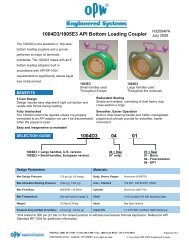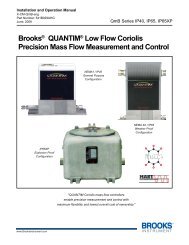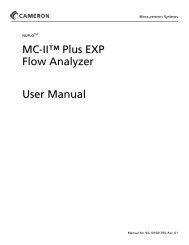Page 20<strong>Rotary</strong> <strong>Corrector</strong>17. If the <strong>Mini</strong>-<strong>Max</strong> is not providing temperature correction, skip to the next step. When using temperaturecorrection, the following additional items must be entered (or verified):109 Fixed Pressure Factor Fixed110 Fixed Super Factor Fixed111 Fixed Factor Temp Live57 Pulser B Scaling 2.094 Pulser B Vol Code CorVol90 Corr Volume Units Use same value as Item 9818. Disconnect link with <strong>Mini</strong>-<strong>Max</strong>.Prover Setup on the Laptop:19. Remove the RS-232 communications cable from the laptop. Connect the prover’s communicationscable to the laptop.20. In the prover setup screen, choose the following:Prover Capacity: Select the master meter that has the appropriate flow capacity.Test Control Mode: Set to “OPTO”<strong>Meter</strong> Output: Set to “UC” for uncorrected volume (Set to “TC” if using temperature correction.)21. For the next few steps, when the prover software program asks for entry of pulses/test <strong>and</strong> test volume,a list of values is provided. If the value that you desire is not in the list, select “Enter” from the list; thenselect the value desired.22. Select the pulses/test from Table 3*, for the high flow capacity (100%), from column 2.23. Select the test volume from that same table, for the high flow capacity (100%), from column 3.24. Enter the 3 flow rates, for high, medium, <strong>and</strong> low flows, in the prover program.25. Enter the pulses/test <strong>and</strong> test volume from that same table, for the medium flow capacity (50%), fromcolumns 4 <strong>and</strong> 5.26. Enter the pulses/test <strong>and</strong> test volume from that same table, for the low flow capacity (10%), fromcolumns 6 <strong>and</strong> 7.*Note: For a faster (but less accurate) proving operation, use the normal open flow <strong>and</strong> check flowspecifications recommended by the prover manufacturer. For guaranteed accuracy, use the values intable 3.Run the Test:27. Proceed through the rest of the prover responses that are required <strong>and</strong> start the test, which should nowrun the high, medium, <strong>and</strong> low flow prover tests.Restore <strong>Mini</strong>-<strong>Max</strong>:28. Remove the Sensor Proving Adapter.29. Plug the sensor cable back into the black connector that is on TB1 main board (figure 1).30. Upload the item file to the <strong>Mini</strong>-<strong>Max</strong> that was saved before the <strong>Mini</strong>-<strong>Max</strong> items were modified for theprover needs. This will restore the <strong>Mini</strong>-<strong>Max</strong> to the configuration that it was in, prior to prover testing.31. If desired, adjust the <strong>Mini</strong>-<strong>Max</strong> uncorrected <strong>and</strong> corrected volumes for gas that was bypassed duringthe proving test.32. If possible, it is best practice to observe that the <strong>Mini</strong>-<strong>Max</strong> is operating properly before leaving the site.This can be done by checking all of the item codes <strong>and</strong> comparing them to a st<strong>and</strong>ard item reportprintout for the site or by simply watching the CORVOL display registering volume (if meter not tooslow). Chose the best technique for your application.
<strong>Rotary</strong> <strong>Corrector</strong>33. Caution: If this is a new <strong>Mini</strong>-<strong>Max</strong> installation, be careful to complete the installation procedure, FD-487, at this time, especially the item values (which may have been skipped earlier in this procedure).Especially important are items 92, 98 (<strong>and</strong> other application specific items) that were changed during theprover testing.34. Caution: Be sure to set Index Mode (Item 433) from “Prover” to “Enabled”. This will restore the unitto proper corrector mode <strong>and</strong> remove “Proving” from the LCD display.Wrap-Up:35. <strong>The</strong> prover test is now complete. <strong>The</strong> <strong>Rotary</strong> <strong>Mini</strong>-<strong>Max</strong> is ready to be used.Page 21