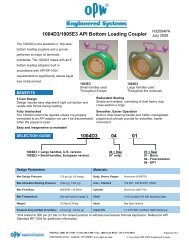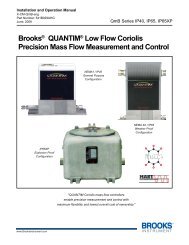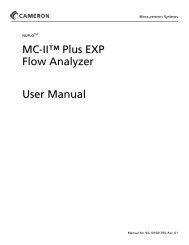Mercury Mini-Max Rotary Corrector User Manual - The Meter and ...
Mercury Mini-Max Rotary Corrector User Manual - The Meter and ...
Mercury Mini-Max Rotary Corrector User Manual - The Meter and ...
- No tags were found...
Create successful ePaper yourself
Turn your PDF publications into a flip-book with our unique Google optimized e-Paper software.
<strong>Rotary</strong> <strong>Corrector</strong>Setting up the instrument Parameters<strong>The</strong>re are two item settings that must be made for the <strong>Rotary</strong> <strong>Corrector</strong> to function properly. <strong>The</strong> first is the<strong>Meter</strong> Index Rate (Item 098) <strong>and</strong> the second is the <strong>Meter</strong> Scaling Factor (Item 114). <strong>The</strong> values at items098 <strong>and</strong> 114 are automatically set by the firmware simply by selecting the <strong>Meter</strong> type <strong>and</strong> size at item 432.<strong>The</strong> following two tables show the correct setting for the different meter sizes <strong>and</strong> manufacturers. Formanually setting the parameters, find the table with the correct meter manufacturer, go down the sizecolumn to the proper size. Go across the row to the column that contains the appropriate setting of Item114 in relation to Item 098.Dresser LMMA <strong>Meter</strong>sItem 098=2(10 CuFt)Item 098=3(100 CuFt)Set Item 114 Set Item 114<strong>Meter</strong> Size to: to:1.5M 0.1896107 0.01896113M 0.3792213 0.03792215M 0.6321493 0.06321497M 1.0666667 0.106666711M 1.7066667 0.170666716M 2.5284267 0.252842723M 4.4791467 0.447914738M 8.7722667 0.877226756M 15.0818133 1.5081813102M 35.7785600 3.5778560Table 1Dresser LMMA <strong>Meter</strong> ValuesPage 10