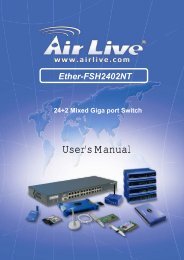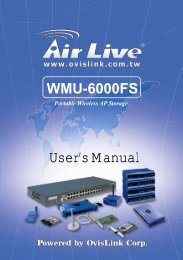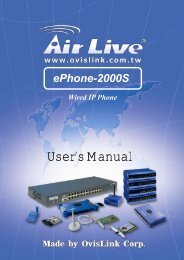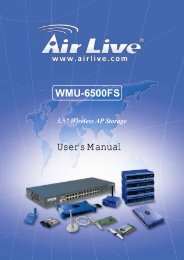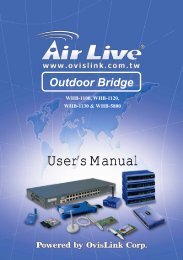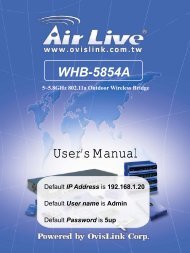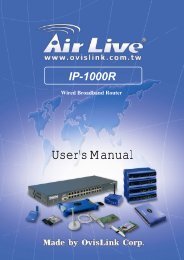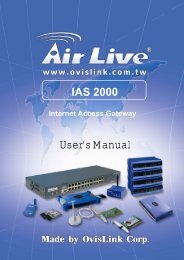VoIP-211RS - AirLive
VoIP-211RS - AirLive
VoIP-211RS - AirLive
- No tags were found...
Create successful ePaper yourself
Turn your PDF publications into a flip-book with our unique Google optimized e-Paper software.
VOIP-<strong>211RS</strong>/210RS/220RS/440SSIP <strong>VoIP</strong> RouterUser’s Guide
TrademarksContents are subject to revise without prior notice.All trademarks belong to their respective owners.FCC WarningThis equipment has been tested and found to comply with the limits for a Class Bdigital device, pursuant to Part 15 of the FCC Rules. These limits aredesigned to provide reasonable protection against harmful interference whenthe equipment is operated in a commercial environment. This equipmentgenerates, uses, and can radiate radio frequency energy and, if not installed andused in accordance with the Instruction manual, may cause harmful interferenceto radio communications. Operation of this equipment in a residential area islikely to cause radio interference in which case the user will be required tocorrect the interference at his or her own expense.CE-mark WarningThis is a Class B product. In a domestic environment, this product may causeradio interference, in which case the user may be required to take adequatemeasures.RevisionUSER’S GUIDEPart No.:I
INDEX1. Home…………………………………………………… 12. WAN………………………………………….………… 2WAN Status………………………………………………….……………… 2WAN Configuration………………………………………………………… 4WAN PPPoE Configuration……………………………………………… 6IPSec Configuration………………………………………………………. 7WAN VLAN Configuration……………………………………………… 9MAC Spoofing Configuration…………………………………………… 103. LAN……………………………………………………. 11LAN Configuration……………………………………………………….. 11DHCP Server Configuration……………………………………………… 12Router Configuration……………………………………………………… 13Port Forwarding Configuration………………………………………….. 14LAN VLAN Configuration……………………………………………….. 154. SIP……………………………………………………… 16SIP Configuration…………………………………………………………. 16SIP Extensions……………………………………………………………... 17RTP Telephone Event Configuration…………………………………….. 18ToS/DiffServ………………………………………………………………..19<strong>VoIP</strong> VLAN Configuration……………………………………………….. 205. CODEC…………………………….………………….. 21Audio/ CODEC Configuration…………………………………………… 216. System…………………………………………………. 22Set Security Password……………………………………………………. 22Localization………………………………………………………………...23SNMP Configuration……………………………………………………… 24Service Access Configuration…………………………………………….. 25II
7. Download……………………………………………… 268. Reset …………………………………………………... 27Appendix ………………………………………………... 28Sample Dial Plans………………………………………………………… 29III
HomeSystem Uptime: specifies the amount of time, which the system has been up.This time is reset every time the system is reset.LAN IP Address: indicates the IP Address of your LAN.MAC address: MAC address is the address of your MAC.Security: for your password, which is configured in the “System” section.Application Code Version: tells the version of the application code which youare using.Download Code Version: tells the version of the download code which you areusing.1
WANWAN statusInterface Status: these are the details of your interface’s status.Enabled: “Yes”, lets you know that your interface is enabled and ready to beused.Service: either “Routed or Bridged”, tells you the level of your interface’sconnection.Protocol: refers to how you are transmitting data. (i.e. Ethernet)Interface Status: either “Up” or “Down”.Under Network Settings: these are the details of your network settings.2
Dynamic IP Assignment: “Yes” or “No”, depending on whether or not you areusing a dynamic IP.IP address: your specified IP.MAC address: Your specified MAC address.Subnet Mask: indicates the IP address of your mask.Default Gateway: is the IP address of the gateway. The gateway IP could beretrieved from DHCP offer in DHCP mode, or be set upmanually in fixed IP mode.DNS address: refers to the address of your dynamic name server, if applicable.VLAN: VLAN tag value encoded in the Ethernet header in all outgoing packetsPriority Tag: Priority Tag value encoded in the Ethernet header in outgoingpackets.3
WAN Configuration1. Device Operating Mode: you choose either “Router” or “Bridged”depending on your operation.2. You will check either “Obtain WAN configuration dynamically” or “Specifyfixed WAN configuration”.When you choose “Obtain WAN configuration dynamically”, the informationis detected automatically through DHCP.If you choose “Specify fixed WAN configuration”, you are required to enterthe IP address, IP of the Sub mask, IP of the Gateway, and IP of the DNSServer, if applicable.3. Multicast Limits:Broadcast Limit: the value specifies the maximum limit on the percentage ofbroadcast packets which will be bridged to the destinationinterface (as a percentage of the source side bandwidth)4
Multicast Limit: the value specifies the maximum limit on the percentage ofmulticast packets which will be bridged to the destinationinterface (as a percentage of the source side bandwidth)5
WAN PPPoE Configuration1. Enable PPPoE: “Yes” or “No”, to enable/disable PPPoE2. Under “Authentication”, you enter the username and password given byyour ISP.3. Settings:Idle Timeout: Idle timeout before PPP connection is closed due to inactivityEcho Timeout: the duration between PPP echo requests sending to server.Echo Count: the number of unanswered PPP echo requests before PPPconnection is closed.Service Name: PPPoE Service nameAC Name: PPPoE AC name6
IPSec ConfigurationThis page allows configuration of the device’s IPSec (IP Security) settings.Enable tunnel 1: Enable/disable tunnel 1 IP secRemote IP Address range: start and end of remote IP address range.Remote security gateway: Remote security gateway IP addressSecurity Mode: IPSec mode (tunneling/transport)Outbound AH SPI (DEC): Outbound AH security parameter index number.Outbound AH Authentication Algorithm: in HMAC-MD5 or HMAC-SHA1Outbound AH Authentication Key (HEX): hex number up to 40 nibblesOutbound ESP SPI (DEC): Outbound ESP security parameter index numberOutbound ESP Encryption Algorithm: in 3DES-CBC or DES-CBCOutbound ESP Authentication Algorithm: in HMAC-MD5 or HMAC-SHA1Outbound ESP Encryption Key (HEX): hex number up to 48 nibblesOutbound ESP Authentication Key (HEX): hex number up to 40 nibblesInbound AH SPI (DEC): Inbound AH security parameter index numberInbound AH Authentication Algorithm: in HMAC-MD5 or HMAC-SHA17
Inbound AH Authentication Key (HEX): hex number up to 40 nibblesInbound ESP SPI (DEC): Inbound ESP security parameter index numberInbound ESP Encryption Algorithm: 3DES-CBC or DES-CBCInbound ESP Authentication Algorithm: in HMAC-MD5 or HMAC-SHA1Inbound ESP Encryption Key (HEX): hex number up to 48 nibblesInbound ESP Authentication Key (HEX): hex number up to 40 nibbles8
WAN VLAN ConfigurationWAN VLAN Tag: VLAN tag for all outgoing packets on interface. The valueshould be between 0 and 4094WAN Priority Tag: Priority tag for all outgoing packets on interface. The valueshould be between 0 and 79
MAC Spoofing ConfigurationWAN MAC Address (Spoofed):Only available when devices under the router mode. The spoofed MACaddress to be used by the device’s WAN interfaces, the Ethernet address ofthe outgoing packets from the WAN interface would be replaced with thisaddress. If blank, the WAN interfaces will use the value of MAC10
LANLAN Configuration1. Under “Network Settings”, you enter the IP address and subnet mask ofyour network.2. Multicast Limits:Broadcast Limit: the value specifies the maximum limit on the percentage ofbroadcast packets which will be bridged to the destinationinterface (as a percentage of the source side bandwidth)Multicast Limit: the value specifies the maximum limit on the percentage ofmulticast packets which will be bridged to the destinationinterface (as a percentage of the source side bandwidth)11
DHCP Server ConfigurationThese configuration parameters are for the device’s internal DHCP server.1. Server Setting: “Yes” or “No”, to enable/disable DHCPClient IP Address Range: Minimum and Maximum limit on the DHCP IPaddress pool2. Client Network InformationDomain Name: LAN domain name provided to DHCP clients during theOFFER process.DNS Server: This statically assigned DNS server IP address will beprovided to clients during the OFFER process.3. Static Address AssignmentUp to eight static DHCP address assignments can be configured. To add astatic IP assignment, enter the LAN device’s host name (must be unique in theprivate network) and/or MAC address. Specify the Internal address to beassigned and press the "Add" button.12
Router ConfigurationThese configuration parameters are for the device’s internal router.1. Dynamic Routing: Whether or not dynamic routing on TX/RX interfaces isenabled/disabled.2. Static RoutingUnder “Static Routing”, you can specify your routing path of your internalnetwork.13
Port Forwarding Configuration1. Under “Reserved Ports”, specified are the ports, which cannot be forwardedto the LAN.2. Under “Port Forwarding to LAN”, you enter the specifications, which youwill be forwarding to the lan, including port range, protocol(Both, TCP orUDP), and destination IP address.Click on “Save NAPT Settings” to save your configurations.14
LAN VLAN ConfigurationLAN VLAN Tag: VLAN tag for all outgoing packets on interface. The valueshould be between 0 and 4094LAN Priority Tag: Priority tag for all outgoing packets on interface. The valueshould be between 0 and 7Click on “Save VLAN Settings”, to save your configurations.15
RTP Telephone Event ConfigurationThis sub-page allows configuration of the out-of-band signaling options for SIP.Select whether OOB telephone event signaling is to be done using the SIPINFO message, or to be done via RFC2833 RTP signaling. For additionalinformation please refer RFC2833.18
ToS/DiffServThis sub-page is used to configure the Type-of-Service/Diffserv byte valueswhich are to be used in the IP header of all transmitted SIP signaling packetsand RTP packets. The ToS/DiffServ byte values are entered as two-digithexadecimal values. If no special ToS/DiffServ value is to be used for aparticular traffic type, enter “00” or leave the setting empty.Press “Save ToS/DiffServ Settings” to save these new settings.19
<strong>VoIP</strong> VLAN ConfigurationThis sub-page allows configuration of specific VLAN tags that are to be appliedto all SIP signaling and RTP packets used for <strong>VoIP</strong> calls. These VLAN settingswill override any general VLAN settings applied to the interfacePress "Save <strong>VoIP</strong> VLAN Settings" to save the settings.20
CODECAudio/CODEC Configuration1. CODECS: configure the silence suppression to your desired settings.2. Packetization: configure the packet sending increments.3. Jitter Buffer: configure the timing of the voice buffering.Selection between adaptive or fixed jitter buffer. Default = ADAPTIVESet the adaptive jitter buffer maximum playout delay. Default = 100msor Fixed jitter buffer playout delay. Default = 40msWhether or not to automatically switch from an adaptive jitter buffer to a fixedjitter buffer upon fax/modem tone detectionClick on “Save CODEC Configuration” to save the configurations made.21
SYSTEMSet Security PasswordConfigure a password for the system.22
LocalizationChoose the correct country for a proper impedance match, as well as the NTPServer, and Time Zone. Check the “Adjust clock for daylight savings”, whenapplicable.Click on “Save Localization Settings”, to save your configurations.23
SNMP Configuration1. SNMP Trap ConfigurationIP address: Trap host IP addressTrap Community: The community name used by the SNMP manager toverify traps. The default value is ‘public’2. SNMP Community ConfigurationRead Community: The community name used by the SNMP manager whenreading SNMP data items from a client MIB. The defaultvalue is ‘public’Write Community: The community name used by the SNMP manager whensetting SNMP data items in a client’s MIB. The default valueis ‘public’3. SNMP System ConfigurationSystem Description: Description of the unit (e.g. “John’s phone”)System Object Id: A vendor’s enterprise ID24
Service Access ConfigurationCheck the proper boxes enabling LAN and WAN for the HTTP, SNMP, and <strong>VoIP</strong>Discovery.Click on “Save Service Access Settings”, to save the configurations.25
DownloadFor both HTTP and TFTP methods, the device will reboot itself into thedownloader mode if the main application is executing, and proceed with theROM file download and permanent write of the application to the device’s flashmemory. After the download is completed, the download status page will bedisplayed.26
ResetChose the “Reset and execute Main Application” option, for execution of themain application which you have configure, once you reset the system.Chose the “Reset and execute Downloader Application” option, to beingdownloading, once you reset the system.27
Appendix. Dial PlansThe H.323 and SIP code will allow provisioning (via web browser) of the dial plan. Adial plan gives the unit a map to determine when a complete number has been enteredand should be passed to the gatekeeper for resolution into an IP address. Dial plans areexpressed using the same syntax as used by MGCP NCS specification.The formal syntax of the dial plan is described by the following notation:Digit ::= "0" | "1" | "2" | "3" | "4" | "5" | "6" | "7" | "8" | "9"Timer ::= "T" | "t"Letter ::= Digit | Timer | "#" | "*" | "A" | "a" | "B" | "b" | "C" | "c"| "D" | "d"Range ::= "X" | "x" -- matches any digit| "[" Letters "]" -- matches any of the specified lettersLetters::= Subrange | Subrange LettersSubrange::= Letter -- matches the specified letter| Digit "-" Digit -- matches any digit between first and lastPosition::= Letter | RangeStringElement::= Position -- matches any occurrence of the position| Position "." -- matches an arbitrary number of occurrencesincluding 0String ::= StringElement | StringElement StringStringList::= String | String "|" StringListDialPlan::= String | "(" StringList ")"A dial plan, according to this syntax, is defined either by a (case insensitive) string or bya list of strings. Regardless of the above syntax a timer is only allowed if it appears inthe last position in a string (12T3 is not valid). Each string is an alternate numberingscheme. The unit will process the dial plan by comparing the current dial string againstthe dial plan, if the result is underqualified (partial matches at least one entry) then itwill do nothing further. If the result matches or is over-qualified (no further digits couldpossibly produce a match) then send the string to the gatekeeper and clear the dial string.The Timer T is activated when it is all that is required to produce a match. The period oftimer T is 4 seconds. For example a dial plan of (xxxT|xxxxx) will match immediatelyif 5 digits are entered, it will also match after a 4 second pause when 3 digits areentered.28
Sample Dial PlansSimple Dial PlanAllows dialing of 7 digit numbers (e.g. 5551234) or an operator on 0. Dial plan is(0T|xxxxxxx)Non-dialed Line Dial PlanAs soon as handset is lifted the unit contacts the gatekeeper (used for systems wheredtmf detection is done in-call). Dial plan is (x.) i.e. match against 0 (or more) digits.Note: the dot ‘.’Complex Dial PlanLocal operator on 0, long distance operator on 00, four digit local extension numberstarting with 3,4 or 5, seven digit local numbers are prefixed by an 8, two digit starservices (e.g. 69), ten digit long distance prefixed by 91, and international numbersstarting with 9011+variable number of digits.Dial plan for this is:(0T|00T|[3-5]xxx|8xxxxxxx|*xx|91xxxxxxxxxx|9011x.T)29